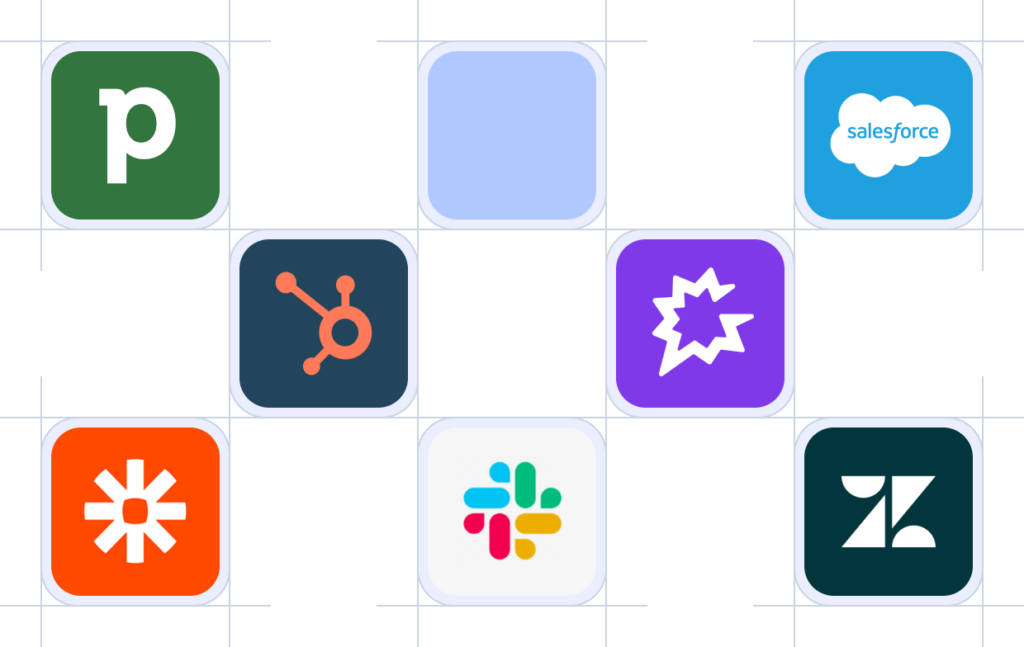- Solutions
- Solutions primary
- BY TEAM
- BY INDUSTRY
- BY USE
- BY SIZE
- View all solutions
- Solutions secondary
- Solutions primary
- AI
- Features
- Features primary
- Most popular
- first column
- second column
- third column
- fourth column
- View all features
- Most popular
- Features secondary
- Choosing the right plan
- Features primary
- Integrations
- Integrations primary
- MOST POPULAR
- first column
- second column
- View all integrations
- NEW
- first column
- second column
- View all integrations
- MOST POPULAR
- Integrations secondary
- Integrations primary
- Pricing
- Resources
- Resources primary
- Most popular
- first column
- second column
- third column
- Most popular
- Resources secondary
- Latest Blogs
- Try CloudTalk
- Resources primary
- Partners
Dial Instantly With Click-to-Call
Call with just a click! Turn phone numbers from your browser, CRM, and HelpDesk into a clickable format with Click-to-Dial software, save valuable time, and close more deals faster.
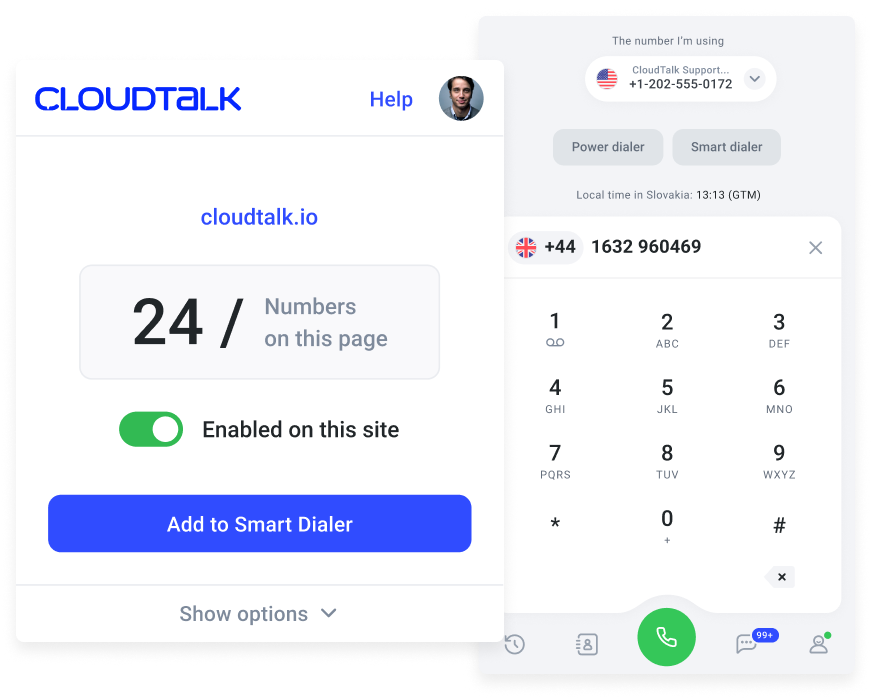
3 Reasons to Get Click-to-Call
Time Saving
Save time by initiating calls with a single click, directly from your browser, CRM or HelpDesk.
No Mistakes
Make sure your agents always reach the right person by removing any dialing mistakes.
More Automation
Add numbers into Smart Dialer queues and save even more time with our automation features.
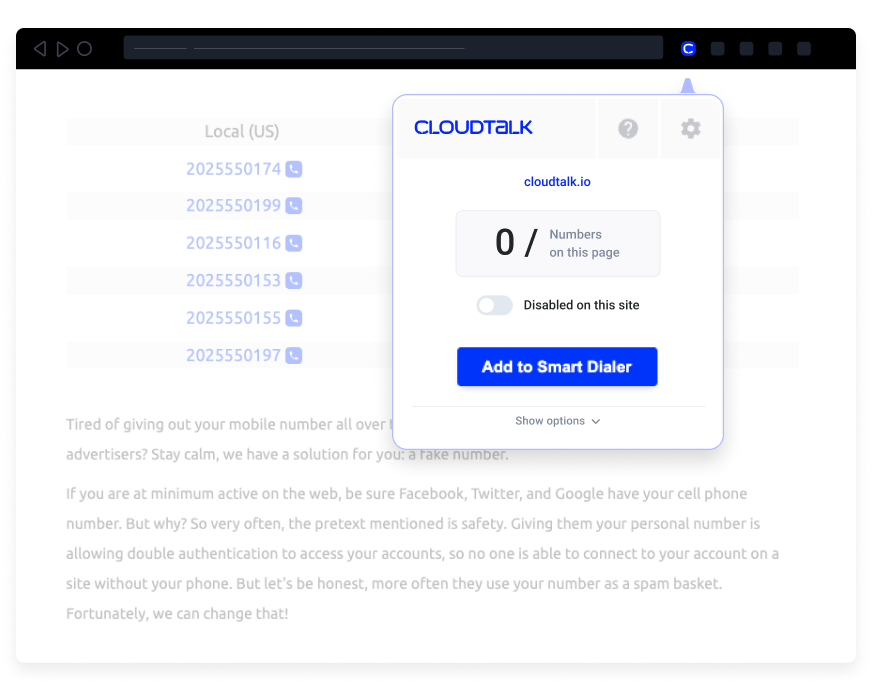
What is Click-to-Call?
The Click-to-Call feature is a VoIP software extension that automatically and instantly transforms phone numbers from your CRM, HelpDesk, or browser into a clickable link.
Save up to 60 seconds on every call while web dialing, boost your chances of connecting with target prospects, and win more deals faster by adding Click-to-Call services into your operations.
Who is Click-to-Call For?
The Click-to-Call dialer is ideal for outbound sales representatives, focused on automation, error reduction, and outreach efficiency.
How Does Click-to-Call Work?
After onboarding, the Click-to-Call extension starts scanning your screen for phone numbers and automatically transforms them into a clickable format, highlighted in blue lettering.
Once active, you can click the individual phone number on a website, CRM, or HelpDesk to call or add all numbers from your screen to your Smart Dialer queue via the icon in your top bar.
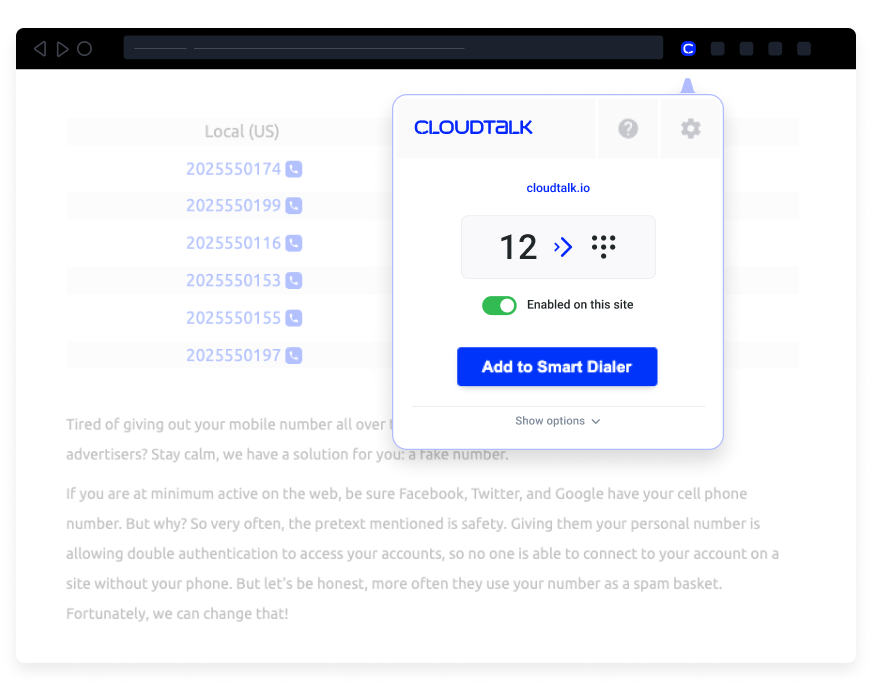
Get 50% Off Your First Month with CloudTalk

Set Up Click-to-Call with CloudTalk
01
Install the CloudTalk Click-to-Call extension from Chrome’s Web Store.
02
After installation, find the CloudTalk Click-to-Call icon next to your adress bar.
03
Click the icon in your top bar and Log In to your CloudTalk account to access Settings.
04
If needed, you can edit your settings for Extended Search and Toolbar Display here.
05
Click “Save” and start calling!
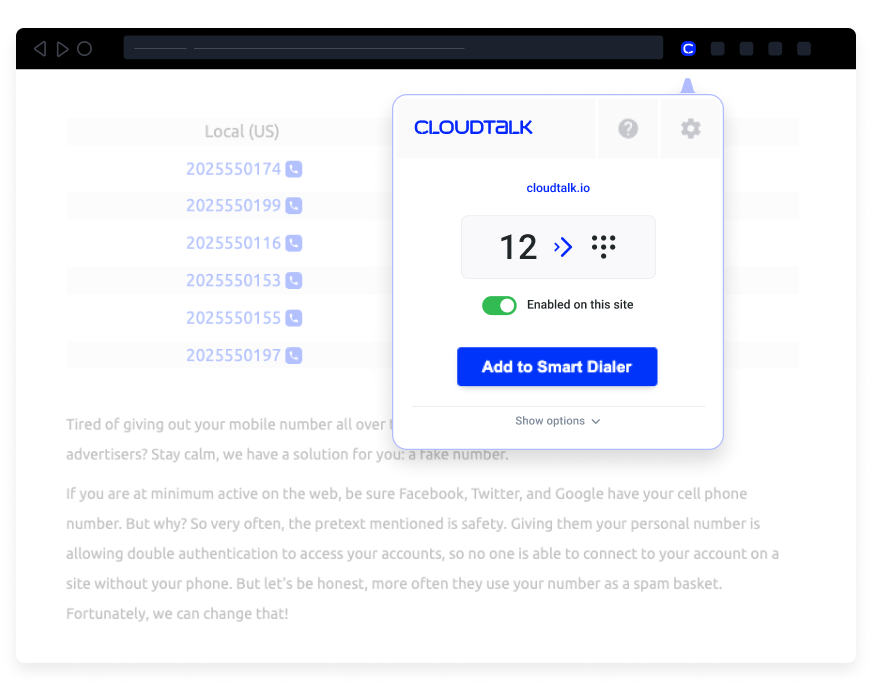
Other features you might like
Turn your CloudTalk into a much larger and powerful tool
Expand your business toolstack with a business calling software that can be easily integrated into your existing CRMs, ecommerce or helpdesk tools, like Salesforce, Freshdesk, Help Scout, and dozens more.
Have questions?
What is the meaning of Click to Call?
Click-to-call allows users to click a phone number on a website to call directly.
What are the benefits of Click-to-Call?
Click-to-call solutions boost customer support by enabling easy, instant dialing from websites.
How do I make a click-to-call?
Install a click-to-call dialer or extension from CloudTalk; then, click the phone number on any website to call.
What is a Click to Call number?
A click-to-call number is clickable, enabling users to call directly from a website or app.
How to call an extension?
With a click-to-call dialer, add the extension after dialing, or prompt the call clicker for options.
What is the difference between Click to Call and Click to Dial?
Click-to-call and click-to-dial are similar; both enable calling, but click-to-call is website-based.
Is click-to-call free?
CloudTalk’s Click-to-Call software requires you to have an active subscription for our Starter Plan at $25 per user/month.
What is click-to-call API?
Click-to-call API integrates calling features into websites, letting users click phone numbers to call.
Ready to get started?
Schedule a demo with one of our specialists and gain unparalleled control over your customer’s experience.