- Solutions
- Solutions primary
- BY TEAM
- BY INDUSTRY
- BY USE
- BY SIZE
- View all solutions
- Solutions secondary
- Solutions primary
- AI
- Features
- Features primary
- Most popular
- first column
- second column
- third column
- fourth column
- View all features
- Most popular
- Features secondary
- Choosing the right plan
- Features primary
- Integrations
- Integrations primary
- MOST POPULAR
- first column
- second column
- View all integrations
- NEW
- first column
- second column
- View all integrations
- MOST POPULAR
- Integrations secondary
- Integrations primary
- Pricing
- Resources
- Resources primary
- Most popular
- first column
- second column
- third column
- Most popular
- Resources secondary
- Latest Blogs
- Try CloudTalk
- Resources primary
- Careers
Zendesk Phone System Integration
Call Center
for Zendesk
Deliver high-quality customer support experiences at scale with the Zendesk phone integration. Make and receive calls directly in Zendesk and automate your call logging and contact management with context-sensitive, 2-way synchronization.
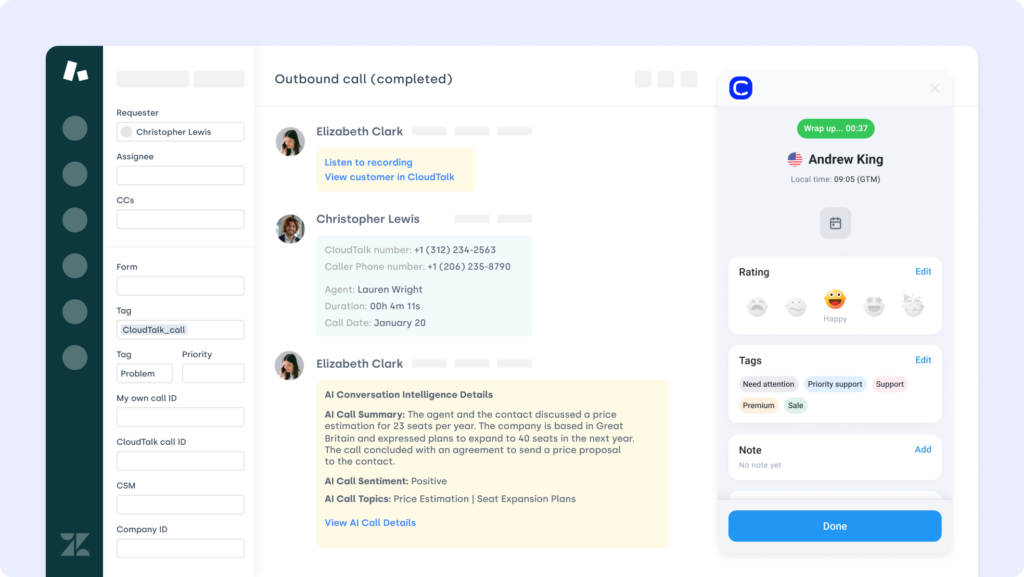
4,000+
Satisfied customers
160+
international numbers
300%
More calls per day
50%
Lower wait times
Why Integrate Zendesk with CloudTalk?
Boost efficiency with the Zendesk call center integration, allowing support teams to handle Zendesk calls directly from the interface they know best. Leverage 2-way synchronization, maintain an accurate record of contact information and calls, improve reporting with powerful analytics, and coach effectively with direct access to call recordings and transcripts.
What Is Zendesk?
A market-leading, cloud-based customer service and relationship management platform with over 200,000 customers. Create and collaborate on tickets to create the ultimate support experience with advanced reporting.

Zendesk Call Center Integration Benefits
Automate Ticketing
Save tens of hours on repetitive tasks by automatically creating tickets and call logs for all inbound and outbound calls, voicemails, and SMS messages with Zendesk VoIP. Capture details, including call type, duration, and outcome, to maintain complete clarity.
Synchronize Data
Keep contact details updated between CloudTalk and Zendesk with real-time, two-way synchronization. Eliminate the risk of duplicate records and human error, ensuring agents always have the latest information for seamless customer interactions.
Call with a Click
Save tens of hours on repetitive tasks by automatically creating tickets and call logs for all inbound and outbound calls, voicemails, and SMS messages with Zendesk VoIP. Capture details, including call type, duration, and outcome, to maintain complete clarity.
Track Performance
Keep contact details updated between CloudTalk and Zendesk with real-time, two-way synchronization. Eliminate the risk of duplicate records and human error, ensuring agents always have the latest information for seamless customer interactions.

How to Integrate Zendesk with CloudTalk?
- Ensure you have an active CloudTalk subscription.
- Log into your CloudTalk Dashboard and go to Settings > Integrations.
- Find Zendesk in the list and click “Add Integration”.
- Enter your Zendesk Domain when prompted and follow the authorization flow.
- Set up your synchronization preferences and configure connected numbers.
- Enjoy all the benefits that 2-way synchronization offers!
Make the Most of Your Zendesk Call Center
Not satisfied with just streamlining your support operations? Then do the same with sales! Integrate CloudTalk with Zendesk Sell to close more deals in less time by populating your dialing campaigns with up-to-date contacts in just a click.


How to Set Up Calling via the Zendesk CTI Integration?
- Log into your Zendesk account and go to the Zendesk Marketplace.
- Search for the “CloudTalk for Support” app and click “Install”.
- After installation, locate the CloudTalk icon in the top-right corner of Zendesk.
- Log into the CloudTalk Softphone and configure settings for workflows.
- Start making and taking calls directly in Zendesk!
Why CloudTalk for Your Zendesk Call Center?
Find out why our customers love us
FAQs
Can you take calls on Zendesk?
Yes, you can take calls directly in Zendesk with CloudTalk’s telephony integration.
What is Zendesk phone integration?
It connects your phone system with Zendesk for call handling, logging, and workflow automation.
What other integrations does CloudTalk offer?
CloudTalk integrates with tools like Zendesk, Salesforce, HubSpot, and Microsoft Teams.
Can you use Zendesk on the phone?
Yes, you can manage calls and tickets on mobile devices using Zendesk-friendly tools.
How do I connect my Zendesk to my phone?
Use the Zendesk contact center integration to sync your phone system and manage calls effectively.
Does Zendesk have a phone system?
No, but you can enable telephony features using integrations like CloudTalk.


























