Hand Over the Grind to Workflow Automation
Imagine your customer journey as a perfectly choreographed sequence, effortlessly running on autopilot. CloudTalk’s Workflow Automation makes it happen—handling the busywork so you can focus on growing your business, your way.
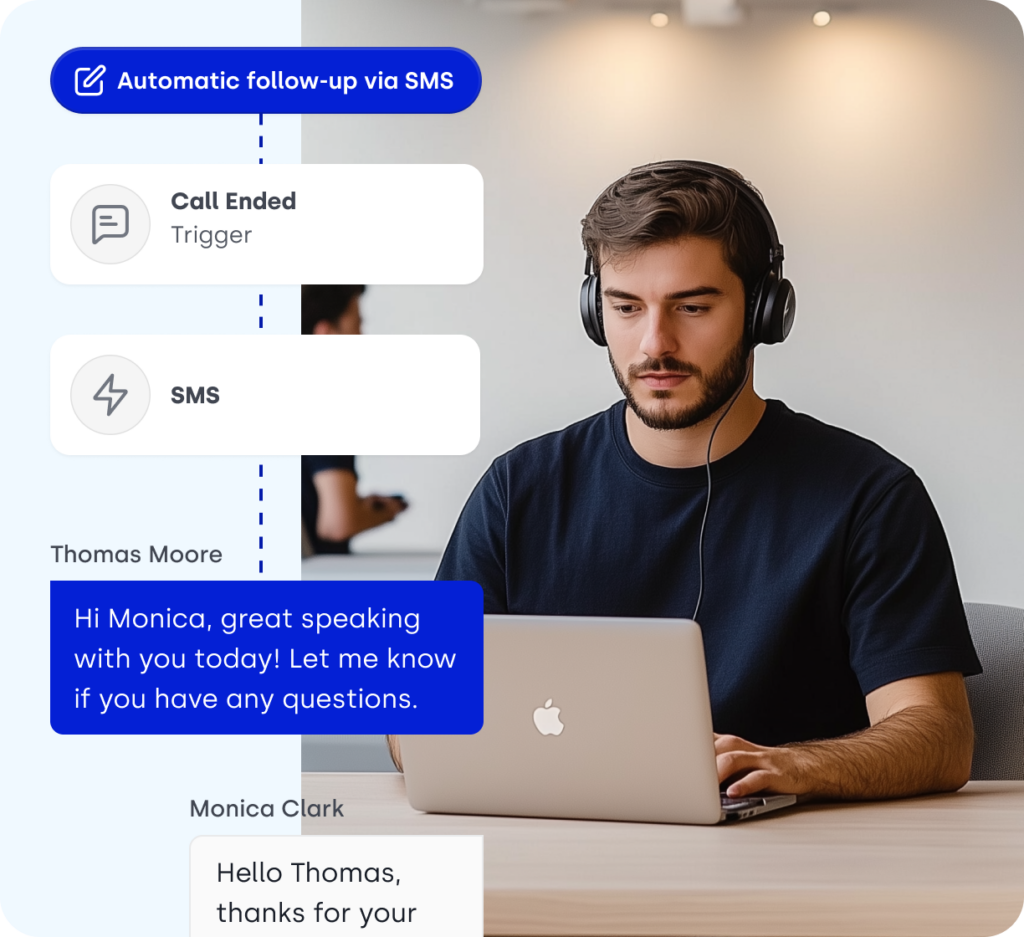
We’ve helped thousands of global companies
Case studies featuring customers who are building faster.
Step Inside the
Workflow Automation
Take an interactive tour and discover how easy it is to build the perfect call workflow.
What is Workflow Automation?
Ever feel like your team’s stuck on repeat? Workflow Automation handles the usual chores—call routing, follow-ups—so your agents can actually talk to customers.
In other words, it’s a system that completes tasks without the need for human input. It can apply to customer interactions, as well as the many behind-the-scenes workflows and processes that are essential to call center operations.
With automated processes in place, your team spends less time on manual work and more time building meaningful customer relationships, increasing efficiency, and delivering top-tier service.
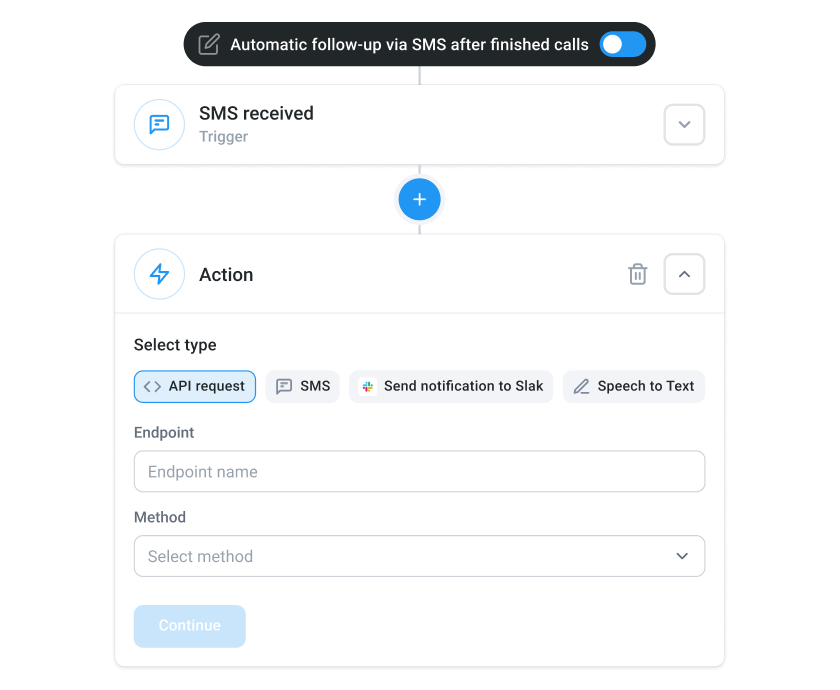
See How Automation Transforms Your Operations
Explore how automation tackles real-world challenges, from customer support to sales, and transforms your everyday operations.
- Automated Ticketing for Customer Support – Categorizes and prioritizes requests automatically, ensuring faster resolution and improved response times.
- Lead Assignment Automation for Sales Teams – Instantly assigns leads to the right sales reps based on criteria like location and industry to accelerate the sales process.
- Smart Call Routing for Call Center Operations – Directs customers to the most qualified agent, reducing wait times and improving issue resolution.
- Automated Follow-Up Emails for Customer Engagement – Sends personalized follow-ups after interactions, keeping customers engaged and driving conversions effortlessly.
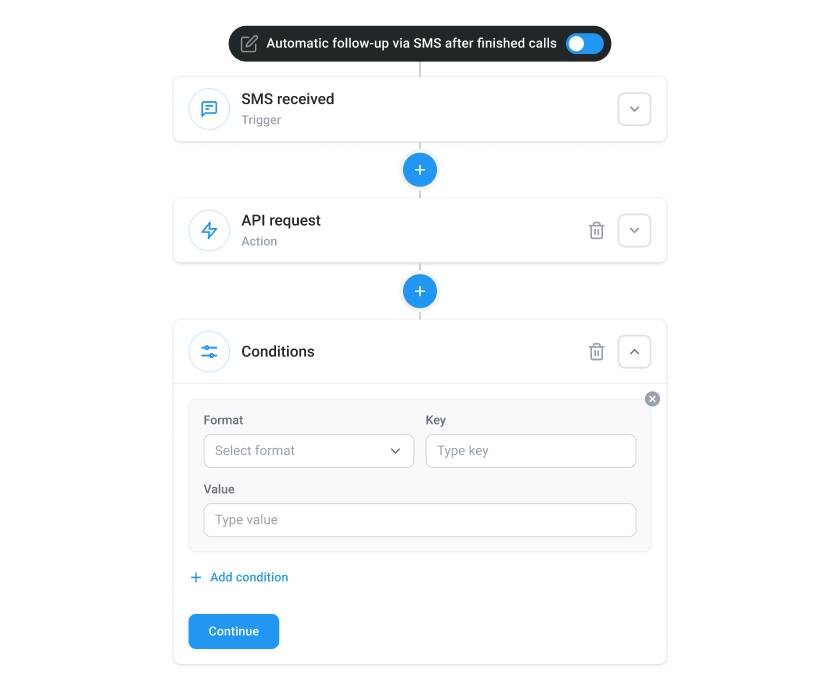
How to Set Up Workflow Automation in CloudTalk?
- Log into your CloudTalk account and navigate to Account > Workflow Automation.
- Click on Add Workflow, assign a label, and confirm to start configuring your automation.
- Select the trigger that will initiate the workflow, such as a call starting or a message being sent.
- Add conditions to specify criteria that must be met for the workflow to proceed, like call duration or specific contact tags.
- Determine the actions to be executed automatically when conditions are met.
- Save your workflow and toggle the activation switch to enable it.
Frequently asked questions
Everything you need to know about the product and billing.
Why use Workflow Automation?
Cloud workflow automation helps businesses streamline their processes by automating repetitive and time-consuming tasks. This not only reduces human error but also speeds up operations.
What is workflow automation software?
Call center workflow automation software is a tool that enables businesses to automate a series of tasks and processes based on predefined rules and triggers. It manages workflows by orchestrating various tasks.
How does workflow automation software work?
Workflow automation software works by mapping out a process, defining the tasks involved, and setting up triggers and conditions that automatically execute these tasks.
What is the difference between workflow automation and RPA?
Workflow automation focuses on automating entire processes and managing the flow of tasks between different people and systems. Robotic Process Automation (RPA), on the other hand, uses software bots to automate specific, repetitive tasks that are usually performed by humans, such as data entry or copying information between systems.
How do you create workflow automation?
The steps of workflow automation typically include (1) identifying and mapping out the process you want to automate, (2) defining the tasks and sequences involved, (3) setting up rules and triggers for automation, (4) testing the automated workflow, and finally, (5) monitoring and refining the workflow over time to optimize performance.
How does workflow automation help CRM systems run smoothly?
Workflow automation for call centers enhances CRM systems by automating repetitive tasks such as data entry, lead assignment, follow-up reminders, and customer segmentation.
What are the three basic components of workflow?
The three basic components of workflow are tasks, triggers, and rules. Triggers are the events that initiate a workflow, such as receiving an email or completing a form. Rules define the logic that guides the flow of tasks, determining how and when each task is executed. Together, these components create a structured, automated process.



Still have questions?
Can’t find the answer you’re looking for? Please chat with our team.
Ready to get started?
Join over 4,000+ modern companies that already trust CloudTalk to have MORE and BETTER calls.











