- Solutions
- Solutions primary
- BY TEAM
- BY INDUSTRY
- BY USE
- BY SIZE
- View all solutions
- Solutions secondary
- Solutions primary
- AI
- Features
- Features primary
- Most popular
- first column
- second column
- third column
- fourth column
- View all features
- Most popular
- Features secondary
- Choosing the right plan
- Features primary
- Integrations
- Integrations primary
- MOST POPULAR
- first column
- second column
- View all integrations
- NEW
- first column
- second column
- View all integrations
- MOST POPULAR
- Integrations secondary
- Integrations primary
- Pricing
- Resources
- Resources primary
- Most popular
- first column
- second column
- third column
- Most popular
- Resources secondary
- Latest Blogs
- Try CloudTalk
- Resources primary
- Partners
Engage Leads Globally via WhatsApp Outbound Messages
Start more conversations, close more deals. With WhatsApp Messaging integration, you can connect with customers worldwide in real time, automate follow-ups, and manage everything from one place.

We’ve helped thousands of global companies
Case studies featuring customers who are building faster.
What is WhatsApp Business For Outbound Messaging?
WhatsApp outbound messaging enables you to send messages directly to customers through WhatsApp, offering a streamlined communication channel for notifications, updates, and customer outreach.
You can automate outbound messages, deliver personalized responses, and handle customer inquiries in one place, making it easy to manage conversations and monitor performance.

How Does WhatsApp Integration Work?
CloudTalk integrates directly with the WhatsApp Business API, bringing all customer chats in one place. Multiple team members can manage conversations from a shared business number, automate responses, and track interactions—all within CloudTalk’s interface.
To get started, simply request a number enabled for CloudTalk’s WhatsApp integration. Once you’re registered with our underlying carrier and approved by WhatsApp/Meta, you’ll be ready to send and receive messages directly through CloudTalk.
Create a WhatsApp Sales Machine
Turn your messaging into a revenue-driving engine with tools that simplify outreach, speed up responses, and keep your sales process moving.
- Ready-to-use templates: Build a library of pre-approved messages for common sales scenarios, ensuring your team communicates quickly and consistently.
- Broadcast lists: Launch new products or promotions with broadcast lists that reach multiple customers at once, while still maintaining a personal, one-on-one feel.
- Automated workflows: Set up smart message sequences that trigger follow-ups based on customer behavior—like clicks, replies, or no response.

Generate and Nurture Leads Through WhatsApp
From first touch to final decision, you can guide potential customers through a personalized, high-engagement journey.
- Instant Access Links: Use WhatsApp QR codes on print materials and click-to-chat links on websites to allow customers to connect easily.
- Targeted Content by Segment: Group contacts based on industry, interests, or sales stage, then deliver tailored content.
- Go Beyond Texting: Share videos, infographics, and polls to keep communication dynamic and engaging.

How to Set Up WhatsApp Integration for Inbound Messaging?
- In your CloudTalk account, go to the “Integrations” section in the dashboard.
- Click on WhatsApp chat Integration from the list of available integrations.
- Select “Add Number” to input the WhatsApp number you wish to integrate.
- Follow the prompts to verify your number, ensuring it meets the requirements.
- Set up your messaging preferences and templates.
- Send and receive a test message to ensure it is working correctly.
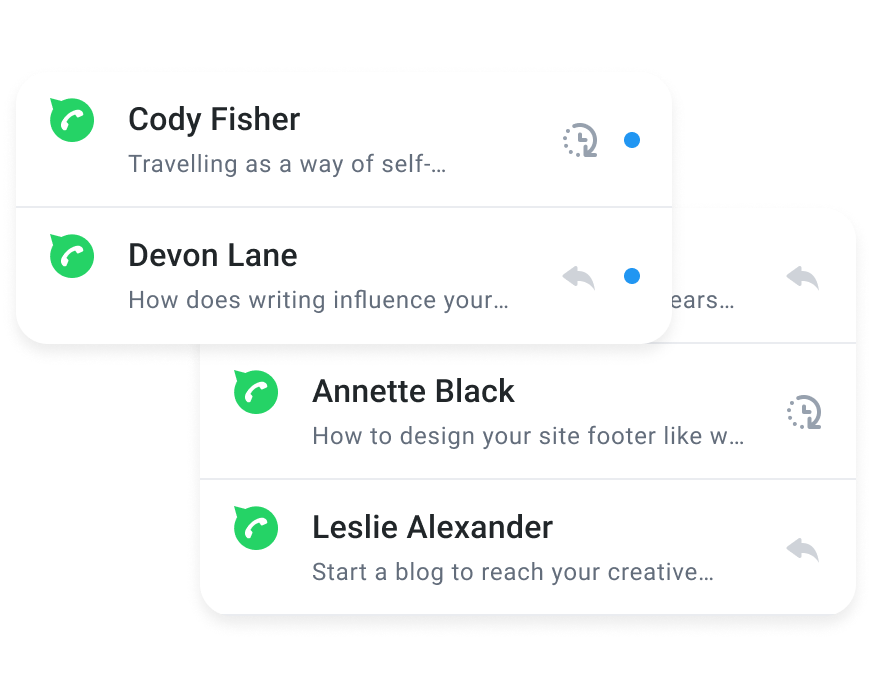
Frequently asked questions
Everything you need to know about the product and billing.
Is WhatsApp integration free?
WhatsApp SMS integration itself is not free, as it typically involves costs associated with using the WhatsApp Business automated messages’ API, which charges based on the number of messages sent and received. Additionally, there may be fees associated with the service provider, such as CloudTalk, for access to their platform and features.
What’s WhatsApp business?
WhatsApp Business is a solution that allows users to communicate better with their customers. You can use the platform for alerts, notifications, and customer support. Notably, WhatsApp Business does not support messaging for marketing purposes. But with the CloudTalk integration, you can respond to inbound WhatsApp messages.
What is the difference between WhatsApp and WhatsApp Business?
WhatsApp is the chatting solution most people are familiar with. Meanwhile, WhatsApp Business is a free service that gives users, like small local businesses, access to various marketing tools to answer questions, support customers, and take orders via chat.
Can I send messages to my customers on WhatsApp?
Yes, you can send messages to your customers as long as they have initiated the conversation. Receiving a message opens a 24-hour support window, during which you can reply as often as needed to solve the customer’s question or problem.



Still have questions?
Can’t find the answer you’re looking for? Please chat with our team.
Ready to get started?
Join over 4,000+ modern companies that already trust CloudTalk to have MORE and BETTER calls.





















