- Solutions
- Solutions primary
- BY TEAM
- BY INDUSTRY
- BY USE
- BY SIZE
- View all solutions
- Solutions secondary
- Solutions primary
- AI
- Features
- Features primary
- Most popular
- first column
- second column
- third column
- fourth column
- View all features
- Most popular
- Features secondary
- Choosing the right plan
- Features primary
- Integrations
- Integrations primary
- MOST POPULAR
- first column
- second column
- View all integrations
- NEW
- first column
- second column
- View all integrations
- MOST POPULAR
- Integrations secondary
- Integrations primary
- Pricing
- Resources
- Resources primary
- Most popular
- first column
- second column
- third column
- Most popular
- Resources secondary
- Latest Blogs
- Try CloudTalk
- Resources primary
- Partners
Check Your Business Voicemail from Anywhere
Your clients talk, and CloudTalk listens—even when you’re not available. With virtual business voicemail, your customers can leave messages anytime, and you can access them instantly via our app, Slack, or detailed email transcripts.

We’ve helped thousands of global companies
Case studies featuring customers who are building faster.
What Is Virtual Voicemail?
A virtual voicemail is your always-on personal assistant, capturing every voice message when you can’t and delivering them in real time.
Unlike traditional answering machines, which tether you to physical devices, imagine your voicemails living in the cloud, instantly accessible on any device from any corner of the world. That’s the freedom of virtual voicemails.

How Does Virtual Voicemail Work?
When you miss a call, virtual voicemail steps in with a pre-recorded greeting, allowing callers to leave a voice message. Once it’s recorded, you’ll receive an instant notification via email, SMS, or the mobile app, ensuring you never miss an important update.
You can listen to messages through the app, a web browser, or by dialing into your voicemail box, giving you control from anywhere.
With CloudTalk’s virtual voicemail, you can also set up custom pathways to route callers to the right agent or department and add a personal touch with tailored greetings for different teams.

How to Set Up The Voicemail in CloudTalk?
- In your CloudTalk account, click the left-hand side Numbers tab on the Dashboard.
- Select the number to edit your Voicemail and choose Configure call flow.
- Click the “+” icon to add a new step and select “Voicemail” from the options provided.
- Add a name for this voicemail, choose a mailbox, and customize user notifications and recordings.
- Confirm your choices and save your settings.
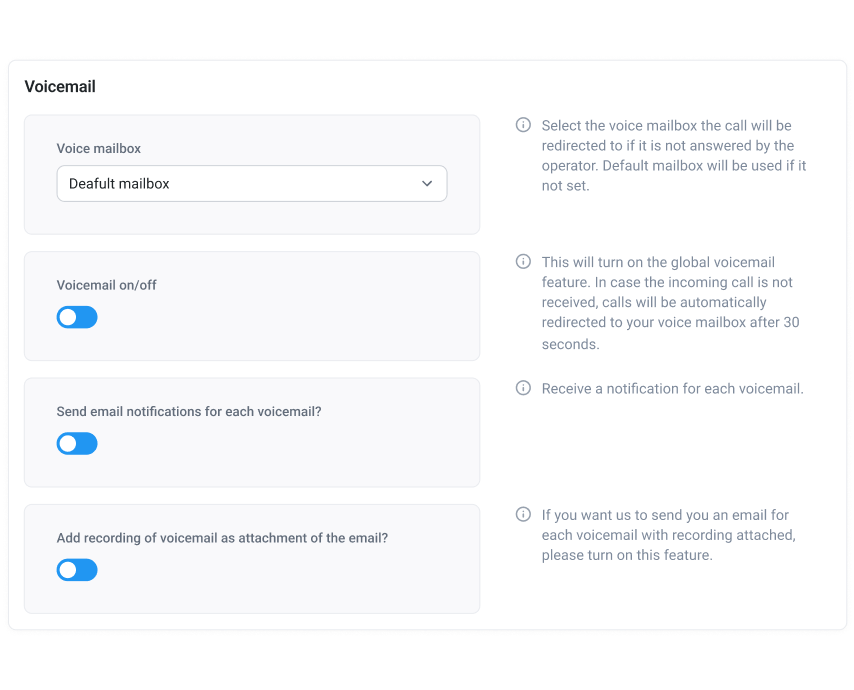
Frequently asked questions
Everything you need to know about the product and billing.
How to create a custom online voicemail?
With CloudTalk, you can create custom voicemail greetings based on specific situations (outside business hours, on hold, etc.). Simply record your greeting, choose a name for it and upload it as an MP3 file.
How to automatically leave a voicemail?
With the Voicemail Drop feature, you can automate the process of leaving voicemails. Voicemail Drop lets your reps record and save their voicemail messages.
Greetings for voicemails – examples:
Some examples of greetings for voicemails are:
1. “You have reached (company). Thank you for calling. Please leave your contact information, and we will get back to you presently.”
2. “Hello. You’ve reached [company]. Please briefly state the reason for your call and we will be back to you as soon as possible.”
Can I record my voicemail greeting?
Yes, you can record your voicemail greeting with CloudTalk.
Start by accessing the Numbers tab in your dashboard and edit your chosen number. Go to Configure call flow, add a Voicemail step, select a mailbox, adjust or apply default settings, and save.
What happens if the preferred agent is unavailable?
If the preferred agent is unavailable, the system can be configured to either hold the call in a queue until the agent becomes available or route the call to another suitable agent based on predefined criteria.
Which devices can access Voicemail?
Devices that can access Voicemail with CloudTalk include mobile devices like smartphones and desktop PCs.
How much does a Virtual Voicemail service cost?
At CloudTalk, virtual voicemail is included in all our plans, so there are no extra charges. For pricing details, visit our website.
For how long will Cloudtalk store my messages?
We store customers’ data only for the time of using our services or until they delete the app. However, for users on the Starter plan, data is stored for a limited period of just one month.



Still have questions?
Can’t find the answer you’re looking for? Please chat with our team.
Ready to get started?
Join over 4,000+ modern companies that already trust CloudTalk to have MORE and BETTER calls.





















