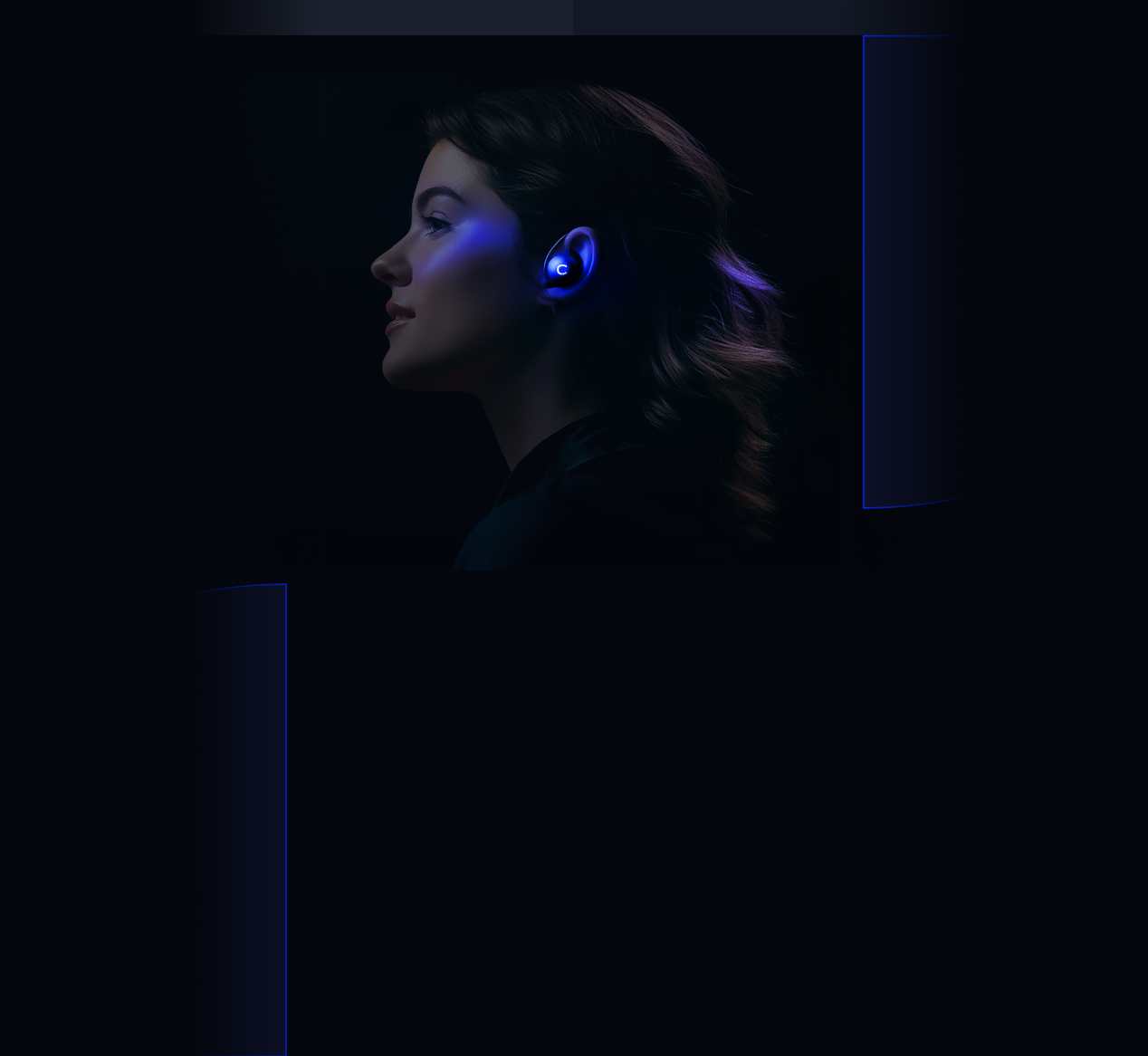- Solutions
- Solutions primary
- BY TEAM
- BY INDUSTRY
- BY USE
- BY SIZE
- View all solutions
- Solutions secondary
- Solutions primary
- AI
- Features
- Features primary
- Most popular
- first column
- second column
- third column
- fourth column
- View all features
- Most popular
- Features secondary
- Choosing the right plan
- Features primary
- Integrations
- Integrations primary
- MOST POPULAR
- first column
- second column
- View all integrations
- NEW
- first column
- second column
- View all integrations
- MOST POPULAR
- Integrations secondary
- Integrations primary
- Pricing
- Resources
- Resources primary
- Most popular
- first column
- second column
- third column
- Most popular
- Resources secondary
- Latest Blogs
- Try CloudTalk
- Resources primary
- Partners
Click to Conference
Enhance your company’s collaboration with the best cloud-based conference calling solutions. Explore our top 10 picks and find the perfect fit for your business needs.
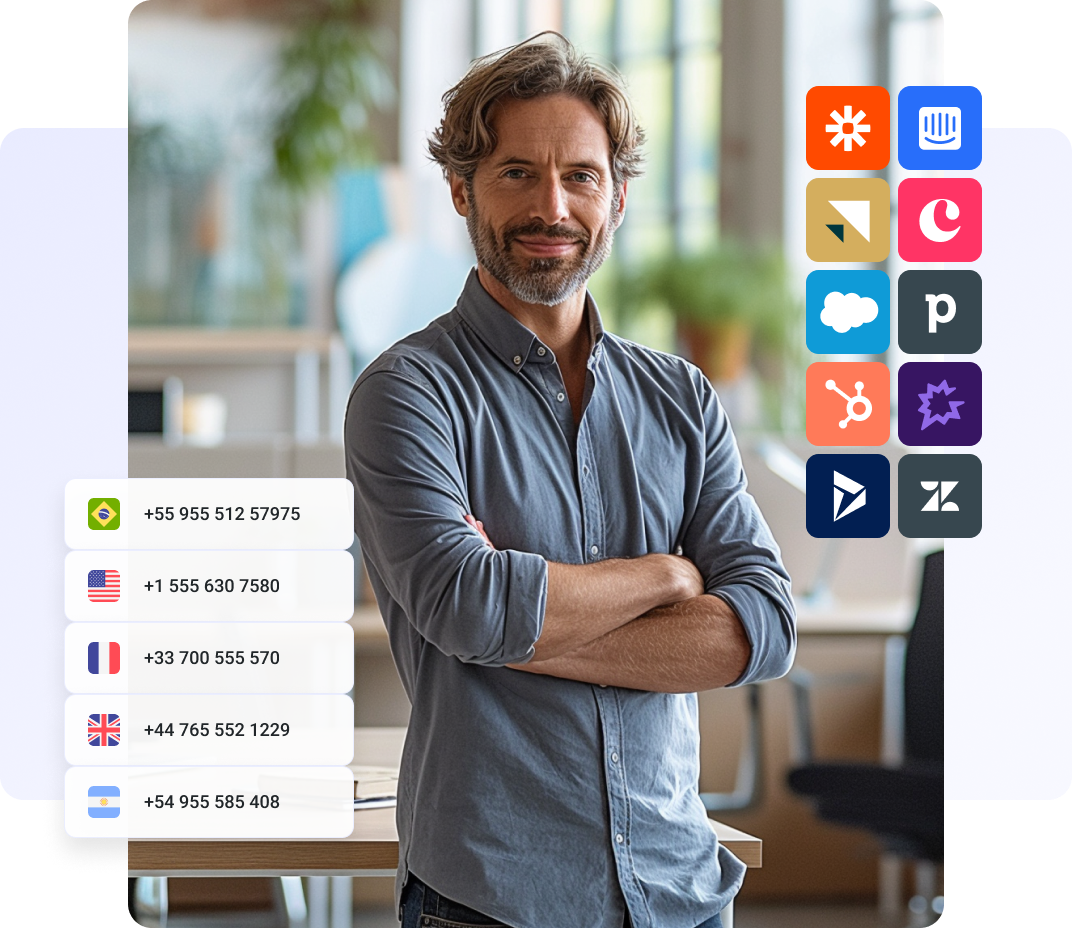

4,000+ innovative companies run on CloudTalk call center software

What is a Conference Calling Solution?
A conference calling solution is a telecommunications tool that allows multiple participants to join a single phone call or video meeting simultaneously. Key capabilities include:
- Multi-participant audio and/or video calls
- Screen sharing and presentation tools
- Call recording and playback
- Integration with calendar and productivity apps
- Mobile compatibility for on-the-go conferencing
CloudTalk is really great. It doesn’t matter whether you need IVR, ACD, international numbers or ring groups – CloudTalk has it all. I also value perfect customer support which is not very common.
How to Pick The Right Conference Calling Solution
When choosing a conference calling solution, consider these important factors:
- Ease of use and user interface
- Number of participants supported
- Audio and video quality
- Security features and encryption
- Integration with existing tools and workflows
- Pricing and scalability
- Customer support and reliability
I like the dashboard they provide because it gives you the control you need in order to analyze better the calls and have results. I also like the fact that the desktop app is a simulation of a mobile with the opportunity to make calls, view the call history, send and receive SMS, leave notes and best of all categorize the calls with the use of tags.

Top Alternatives
Comparison and Pricing
Company
Features
Money back
Reviews
More details
CloudTalk
- Easy Management
- Reduced Operational Costs
- Accessible Anywhere
- Smarter Calls
- SLA
- Reliable Operation with 24/7 Monitoring
Cancel anytime within first 14 days for full refund
Avaya
- Smart Dialer
- Automatic call recordings
- Speech to text
- Coaching and barging
- Bring your own carrier available or porting
- SMS available
No refunds
Cisco
- Solid Security
- Comprehensive network visibility and analytics capabilities
- Wide range of cloud networking solutions
- Network Virtualization technology
- Interoperability
- Mobility
- Internet of Things (IoT)
Cancel anytime within first 30 days for full refund
Zoom Phone
- Unlimited one-on-one and group meetings in all Zoom plans
- Up to 1,000 third-party integrations
- Useful automation tools like Click to Call
- User-friendly interface
You must submit a request within 30 days following renewal and only a prorated refund will be given.
Microsoft Teams Phone
- Call recording and voicemail transcription
- Call routing and auto-attendant
- Emergency calling
- Integration with popular business application
Cancel anytime within first 30 days for full refund.z
Dialpad
- Call recording
- Machine learning
- Call analysis
- Customer scoring
- Call routing
No refunds.

What Else Do We Offer You?
- Easy-to-use interface
- Robust security measures
- Reliable customer support
- High-quality audio and video
- Mobile app for on-the-go access
- Meeting recording and transcription
- Screen sharing and presentation tools
- Integration with calendar and productivity tools
The benefit we value the most is the call routing. With the IVR, we route customers to agents who speak their language. We can also distribute calls based on the customers’ stage in the booking process, giving higher priority to those clients who are picking up their cars.
Plans worth every dollar
Related Content
FAQs
How secure are conference call services?
Conference call services can be secure as long as the provider takes the necessary steps to protect customer data and prevent unauthorized access. CloudTalk takes security seriously and uses end-to-end encryption to ensure that conversations and customer data remain secure. Additionally, CloudTalk complies with GDPR and other data protection regulations to protect customer privacy.
How much do conference call services cost?
The cost of conference call services can vary depending on the provider and the features included. Some providers, like CloudTalk, offer pricing plans based on the number of users and the features included, with prices starting at $25 per user per month. CloudTalk also offers a free trial so you can test the service before committing to a plan.
What software is best for conference calls?
The best conference call service is one that meets your specific needs and offers the features you require. CloudTalk provides a range of features, including HD audio quality, screen sharing, and call recording, as well as integrations with popular tools like Salesforce and HubSpot.
How do I fix a conference call problem?
If you’re experiencing problems with a conference call, there are several troubleshooting steps you can try. First, check your internet connection to ensure it’s stable and fast enough for the call. If that doesn’t work, try restarting your device or the conference call software.
Check how conference calls etiquette works.
How can I improve my conference call?
You can do several things to improve the quality of your conference calls. First, use a high-quality headset or microphone to ensure clear audio. Additionally, ensure you’re in a quiet location and eliminate background noise. You can also use video conferencing to add a visual component to the call and improve engagement.
How do you do a 3-way conference call?
To do a 3-way conference call, first, initiate a call with one of the participants. Then, either put that participant on hold, ask them to hang up, or initiate a call with the second participant. Once you have both participants on the line, merge the two calls to create a 3-way conference call.
CloudTalk is a data-driven solution for exceptional customer experience and intelligence is a key part of it.
Schedule a demo today and find out for yourself.