Softphone: Unlock Global Efficiency
Call faster and cheaper across 160+ countries. Empower your team to do their best work anywhere and anytime with advanced AI-powered features in fully remote software.
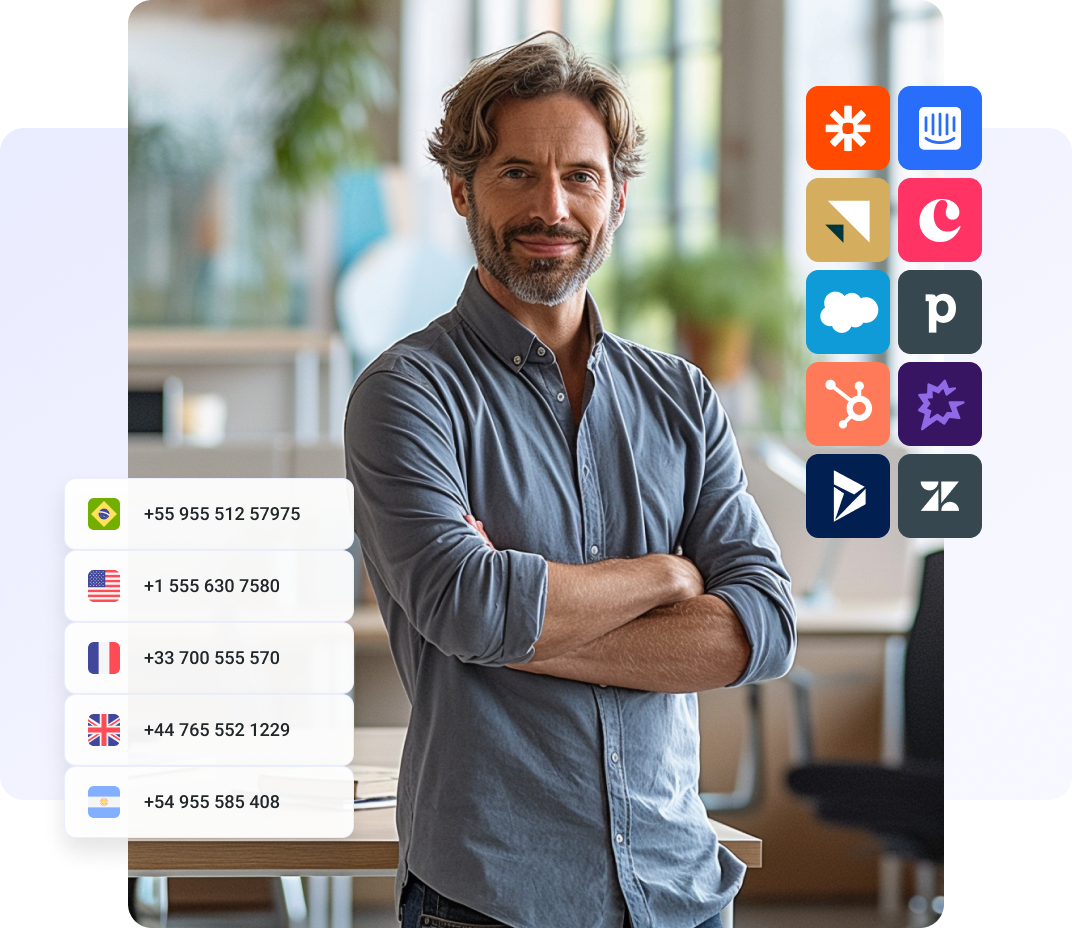
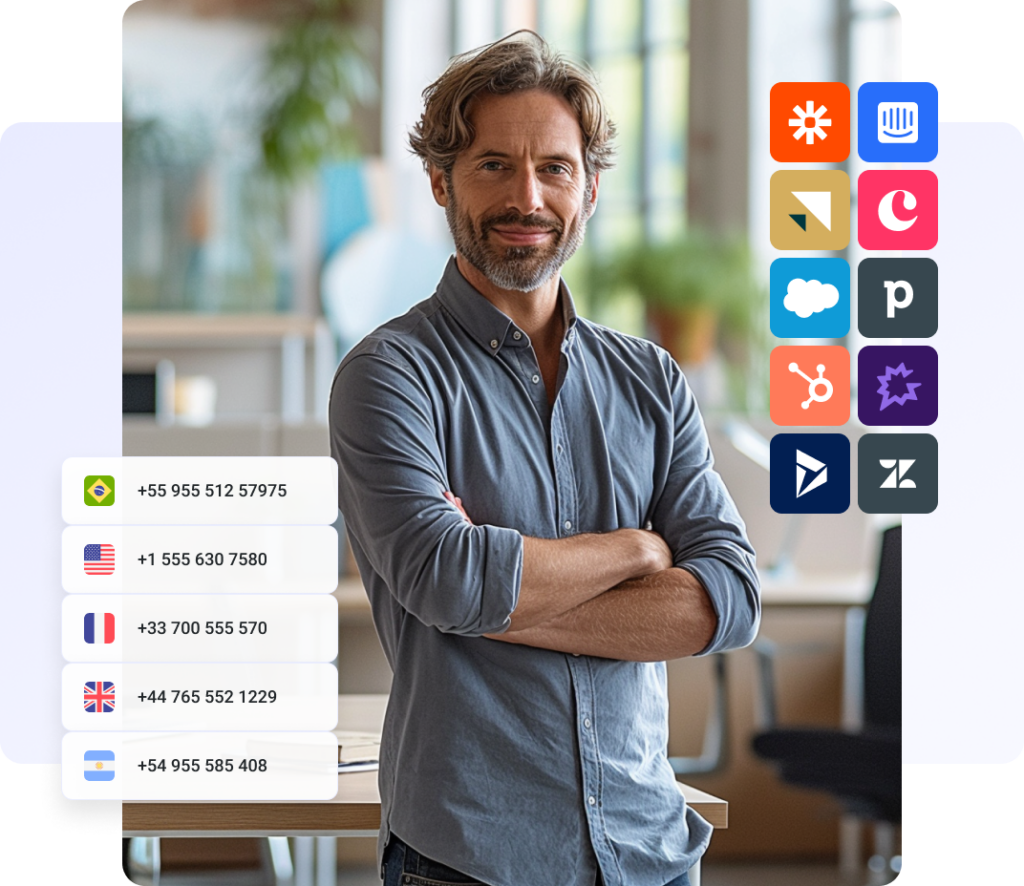
Trusted by 4,000+ companies worldwide
Benefits of a Softphone for Business
Work Anywhere, Anytime
Softphones can run on any smart device with an internet connection, making them the perfect solution for employees who prefer to work from home or on the go without limiting their productivity.
Call at Discount Rates
By making calls and sending messages over the Internet rather than a cellular network, softphones are able to significantly reduce the overall cost of call and text rates, especially globally.
Reach 160+ New Markets
Softphones can use various number types, including local, international, and toll-free. This allows users to run international sales and support operations efficiently without breaking the bank.

What Is a Softphone?
The word softphone is a combination of “software” and “phone”. It describes VoIP applications that allow you to make and receive calls and send text messages over the Internet.
Softphones often run on specialized call center software and offer numerous advanced features and integrations.
We couldn’t wait to leave our previous VoIP provider and CloudTalk didn’t disappoint. Easy to set up and good call quality. Very easy integration with HubSpot.
How Does a Softphone Work?
Softphones use VoIP to digitize analog signals from your microphone (i.e., your voice), convert them into data packets, and send them over your network to a receiver, where they’re transformed back into audible sound.
Instead of SIM cards, softphones let you call users via their virtual numbers and reach them across all devices.
Unlike other VoIP systems we’ve used, such as AirCall or Dialpad, CloudTalk genuinely listens to your queries. None of this fake – “We appreciate your feedback.”… Instead, CloudTalk listens to you, goes off, and does it – GREAT!
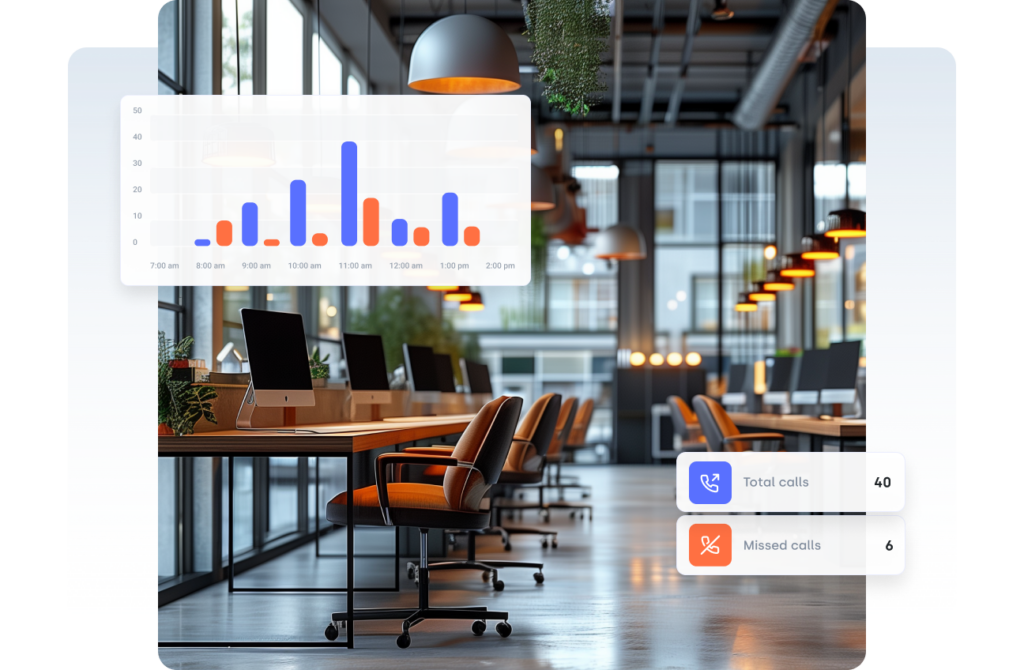
Plans worth every dollar
#1 Choose Your Plan
First, choose the pricing tier that contains all the features you want. If you can’t decide, you can also request a demo and have our team walk you through all the options.
#2 Create Your Account
To use CloudTalk’s VoIP phone service, you’ll need an active account. Go to our Sign Up page and create an admin profile, which you’ll use to set up all other aspects of your software.
#3 Download the App
Next, go to our Downloads page and choose the mobile or desktop device you want to start using. After that, you just need to install, sign in, and start calling. That’s it!
FAQs
How much does a softphone cost?
The cost of a softphone can vary depending on the provider and the features offered, number of users and the length of the contract.
CloudTalk has 3 different plans:
– Starter at $25.00 per user per month.
– Essential at $30.00 per user per month.
– Expert at $50.00 per user per month.
To get an idea of what else you should consider except for price, you can check out our e-book “How to choose a VoIP package”.
How to Switch to a Softphone Software From Other Systems?
Switching to softphone software from other systems involves several key steps:
1. Evaluate Your Needs: Assess your current communication requirements, including the number of users, essential features (e.g., video conferencing, call recording), and budget.
2.Choose a Softphone Provider: Research and select a softphone provider that meets your needs. Consider factors such as ease of use, compatibility with your existing hardware, and customer support.
3. Setup and Installation: Download and install the chosen softphone software on your devices. Many providers offer detailed installation guides or customer support to assist with this process.
4. Configure Settings: Set up user accounts, configure VoIP settings, and integrate with your existing phone system (if applicable). Ensure your network is optimized for VoIP to prevent issues like latency or dropped calls.
5. Training: Provide training for your staff on how to use the new softphone software effectively. Most providers offer training materials, webinars, or customer support for this purpose.
6. Test the System: Conduct thorough testing to ensure everything is functioning correctly, including call quality, connectivity, and feature performance.
7. Migrate Data: Transfer any necessary data from your old system to the new softphone software. This may include contact lists, call logs, and other relevant information.
8. Go Live and Monitor: Once everything is set up and tested, fully transition to the softphone system. Monitor performance and address any issues promptly to ensure a smooth transition.
Is softphone a VoIP feature?
Yes, a softphone is a feature of VoIP (Voice over Internet Protocol) systems. A softphone is a software application that enables voice communication over the internet using a computer, smartphone, or tablet rather than a traditional phone line. It essentially turns your device into a phone, leveraging VoIP technology to make and receive calls.
CloudTalk is a data-driven solution for exceptional customer experience and intelligence is a key part of it.
Schedule a demo today and find out for yourself.





















