- Solutions
- Solutions primary
- BY TEAM
- BY INDUSTRY
- BY USE
- BY SIZE
- View all solutions
- Solutions secondary
- Solutions primary
- AI
- Features
- Features primary
- Most popular
- first column
- second column
- third column
- fourth column
- View all features
- Most popular
- Features secondary
- Choosing the right plan
- Features primary
- Integrations
- Integrations primary
- MOST POPULAR
- first column
- second column
- View all integrations
- NEW
- first column
- second column
- View all integrations
- MOST POPULAR
- Integrations secondary
- Integrations primary
- Pricing
- Resources
- Resources primary
- Most popular
- first column
- second column
- third column
- Most popular
- Resources secondary
- Latest Blogs
- Try CloudTalk
- Resources primary
- Partners
Salesloft Phone System Integration
Call Center
for Salesloft
Combine the strength of your sales engagement platform and powerful calling features with CloudTalk’s Salesloft VoIP Integration. Make and receive calls, send SMS messages, and save time on manual tasks with 2-way synchronization.
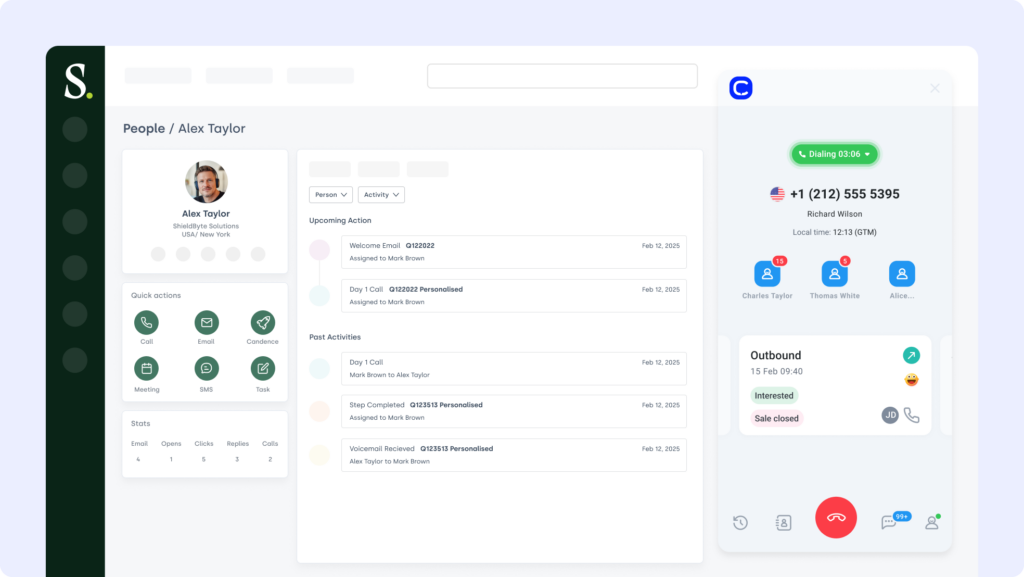
4,000+
Satisfied customers
160+
international numbers
300%
More calls per day
50%
Lower wait times
Why Integrate CloudTalk with Salesloft
Set up the CloudTalk and Salesloft integration in minutes to optimize sales engagement and streamline your calling process. Connect with prospects effortlessly using click-to-call, log call activities automatically, and gain real-time insights for data-driven decision-making.
Leverage AI-powered analytics to track call performance, sync conversation data, and automate follow-ups with Salesloft Plays. With seamless two-way synchronization, your sales team can focus on building relationships, improving conversions, and closing deals faster.
What Is Salesloft?
Salesloft is a leading sales engagement platform that helps teams automate workflows, track customer interactions, and optimize sales performance. By integrating Salesloft with CloudTalk, sales teams can enhance productivity, improve pipeline visibility, and drive revenue growth.


How to integrate Salesloft with CloudTalk?
- Ensure you have a CloudTalk Essential, Expert, or Custom plan and admin access for both platforms.
- Log into your CloudTalk account and navigate to Settings > Integrations.
- Find Salesloft in the integration list and click “Add Integration”.
- Sign in to your Salesloft account when prompted and authorize data access.
- Configure settings for call logging, SMS synchronization, and workflow automation.
- Assign CloudTalk numbers to ensure the correct calls and messages sync with Salesloft.
- Map custom fields to align call records, tags, and activities between platforms.
- Start making and tracking calls directly from Salesloft, with real-time insights in CloudTalk.
Salesloft Phone Integration Benefits
Accelerate Sales Engagement
Engage prospects faster with click-to-call and automatic call logging. CloudTalk syncs call data with Salesloft, ensuring reps track interactions, manage follow-ups, and close deals efficiently without switching between platforms.
Automate Workflows with Salesloft Plays
Enhance sales efficiency with automated workflows triggered by call outcomes. Set up Salesloft Plays to log activities, send follow-ups, and personalize outreach, allowing reps to focus on high-value conversations instead of manual tasks.
Seamless Call Logging & AI Insights
Automatically log calls, sync notes, and store recordings in Salesloft. CloudTalk’s AI-powered analytics provide talk ratio insights, sentiment tracking, and coaching opportunities to refine sales strategies and improve rep performance.
Optimize Data & Pipeline Management
Keep records up to date with real-time contact and deal synchronization. CloudTalk ensures call activities, customer details, and sales data stay aligned across platforms, reducing admin work and improving pipeline visibility.
Find out why our customers love us

How to Set Up Calling in SalesLoft?
- Log into your Salesloft account and navigate to the Salesloft Marketplace.
- Search for and install the CloudTalk CTI integration.
- Go to Salesloft > Settings > Dialer > 3rd Party Dialer Settings and enable CloudTalk.
- Assign CloudTalk as the default calling provider and configure number assignments.
- Open any Lead, Contact, or Account record in Salesloft.
- Find the CloudTalk CTI widget in the interface panel.
- Start making and logging calls directly from Salesloft with real-time tracking and AI-driven insights.
An Overview of SalesLoft Integration and CloudTalk
FAQs
What is Salesloft used for?
Salesloft is a sales engagement platform that helps teams automate outreach, track customer interactions, and optimize workflows to close more deals.
Can I make and receive calls directly from Salesloft using CloudTalk?
Yes, with Salesloft calling, you can make and receive calls using CloudTalk while automatically logging call activities and insights in Salesloft.
Is there a limit to the number of calls I can make or receive through the integration?
No, CloudTalk supports unlimited calling, allowing sales teams to connect with leads and customers without restrictions.
How long does it take to integrate Salesloft with CloudTalk?
The setup takes just a few minutes—log in, authorize access, configure settings, and start making calls with synced tracking and analytics.

































