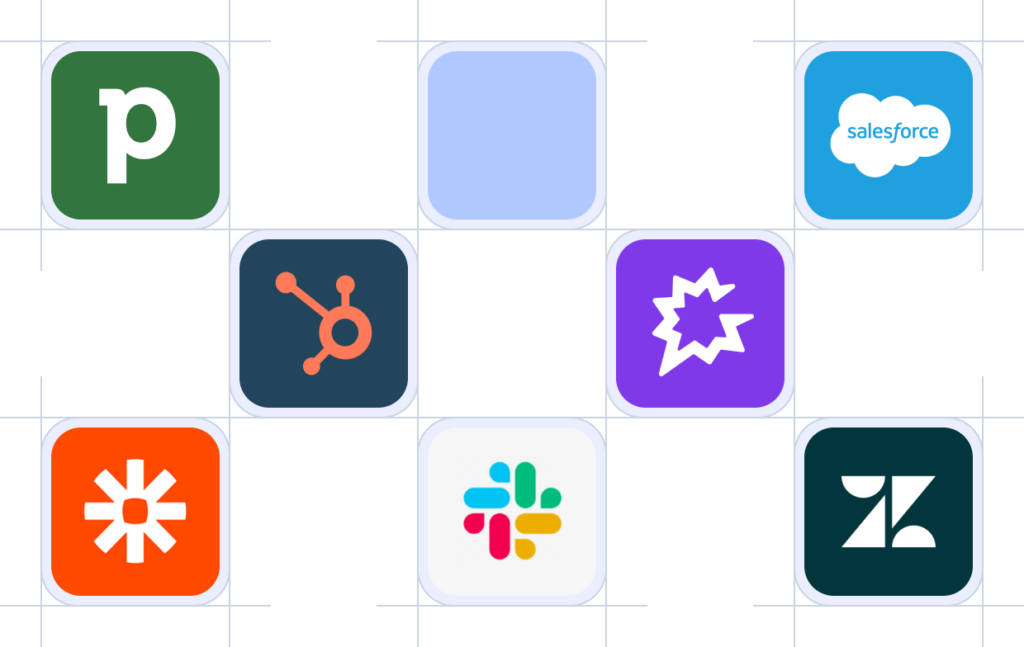- Solutions
- Solutions primary
- BY TEAM
- BY INDUSTRY
- BY USE
- BY SIZE
- View all solutions
- Solutions secondary
- Solutions primary
- AI
- Features
- Features primary
- Most popular
- first column
- second column
- third column
- fourth column
- View all features
- Most popular
- Features secondary
- Choosing the right plan
- Features primary
- Integrations
- Integrations primary
- MOST POPULAR
- first column
- second column
- View all integrations
- NEW
- first column
- second column
- View all integrations
- MOST POPULAR
- Integrations secondary
- Integrations primary
- Pricing
- Resources
- Resources primary
- Most popular
- first column
- second column
- third column
- Most popular
- Resources secondary
- Latest Blogs
- Try CloudTalk
- Resources primary
- Partners
Record Personalized Messages
Keep customers informed and set expectations about your service. Craft custom phone greetings with your operating hours, team’s availability, or most frequent support questions.
Tailor Messages for Every Scenario
Keep Customers Informed
Easily send your customers critical information exactly when they need it.
Create a Professional Image
Reinforce professionalism with customized, high-quality greetings.
Automate Your Processes
Save time by automating message delivery to customers.
4 Types of Personalized Messages
Record Welcome Messages
Personalize welcome messages to greet new customers and leave a positive first impression. Immediately establish rapport and make your customers feel valued to build lasting relationships and brand loyalty.
Customize IVR Call Routes
Help customers navigate your services quickly with Interactive Voice Response. Customizing IVR messages to suit your specific business needs, guide callers efficiently to the right departments, and enhance their experience.
Set Up Voicemail Greetings
Tailor voicemail messages to different departments or even individual team members. Ensure that callers receive relevant information, even when you’re unavailable. Improv communication and customer satisfaction.
Send Special Updates
Keep your customers informed and engaged with personalized messages about special offers, updates, or announcements. Ensure that the messages resonate with your audience, increasing the likelihood of positive engagement.
How to Upload Greetings to CloudTalk?
01
Sign up to your CloudTalk account.
02
In the left side menu, select “Account” – “Settings”.
03
At the top of the Settings page, click “Sounds”.
04
Press “+ Add sound”. A pop-up window will appear.
05
Name the sound in the box and upload it by clicking “Upload Sound”.
05
Hit the “Save” button.
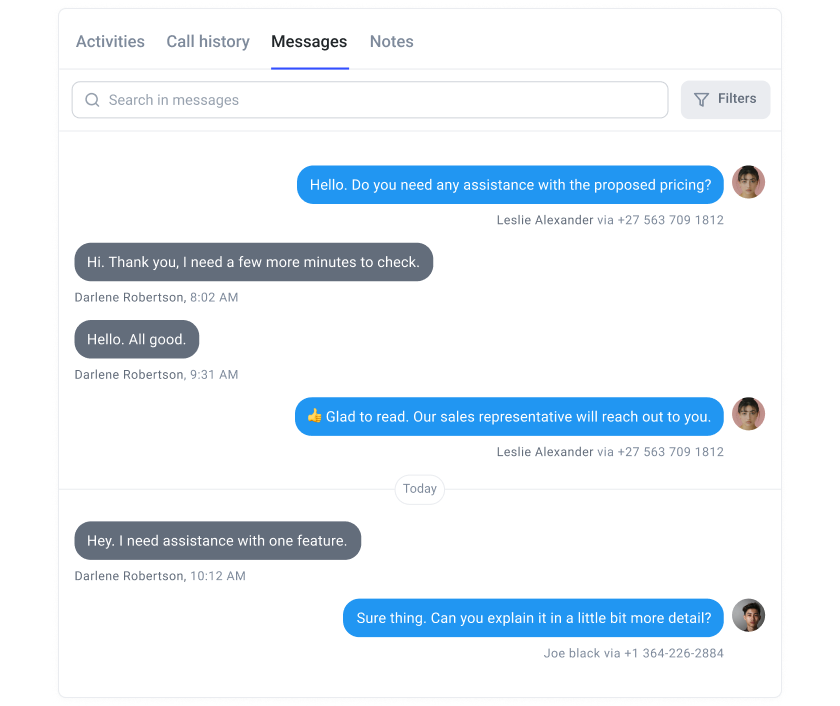
Get your message through with one click.

How To Set Up a 3 Way Call With CloudTalk
01
In the left side menu, select “Numbers”, locate the desired phone number, and click on a magnifying glass icon.
02
In the “Sequence of steps for incoming call” setting, press “Configure call flow.”
03
You’ll get into Call Flow Designer (CFD). Click on a plus icon next to any step where you want to use the greeting, and in the pop-up menu, choose “Playback”.
04
Name your greeting and upload it by selecting “Add new sound” – “Upload”, or record it directly in the interface.
05
Once done, click “Confirm” at the very bottom of the page.
Other features you might like
Turn your CloudTalk into a much larger and powerful tool
Expand your business toolstack with a business calling software that can be easily integrated into your existing CRMs, ecommerce or helpdesk tools, like Salesforce, Freshdesk, Help Scout, and dozens more.
Have questions?
What is a professional phone greeting?
A professional phone greeting is a scripted or recorded message that welcomes callers when they contact your business. It sets the tone for the interaction, reflects your brand’s professionalism, and provides essential information, such as company name, hours of operation, or menu options. A well-crafted greeting can enhance customer experience by making a positive first impression and efficiently guiding callers to the right department or service.
How do I create a custom voicemail greeting?
To create a custom voicemail greeting, start by scripting a message that aligns with your brand’s tone and provides the necessary information for your callers. You can then record this message using your phone system or software like CloudTalk. Make sure your greeting is clear, concise, and friendly, and test the recording to ensure the sound quality is high. Many systems also allow you to update and manage your voicemail greetings as needed so that you can tailor them to specific situations or periods, such as holidays or after-hours.
Can I record my own customer service greeting, or do I have to use a pre-recorded one?
Yes, you can absolutely record your own customer service greeting. Most call center and phone systems, including CloudTalk, offer the flexibility to create and upload your personalized recordings. This allows you to reflect your brand’s unique voice and deliver a message that resonates with your customers. Alternatively, you can also use pre-recorded greetings provided by the service.
Can I personalize the customer service greeting?
Yes, you can personalize your customer service greeting. With tools like CloudTalk, you can tailor messages to specific departments, customer segments, or even individual team members. Personalizing your greeting ensures that callers feel acknowledged and that they receive relevant information based on their needs or the time of day. This customization enhances the customer experience by making interactions more meaningful and efficient.
Ready to get started?
Schedule a demo with one of our specialists and gain unparalleled control over your customer’s experience.