- Solutions
- Solutions primary
- BY TEAM
- BY INDUSTRY
- BY USE
- BY SIZE
- View all solutions
- Solutions secondary
- Solutions primary
- AI
- Features
- Features primary
- Most popular
- first column
- second column
- third column
- fourth column
- View all features
- Most popular
- Features secondary
- Choosing the right plan
- Features primary
- Integrations
- Integrations primary
- MOST POPULAR
- first column
- second column
- View all integrations
- NEW
- first column
- second column
- View all integrations
- MOST POPULAR
- Integrations secondary
- Integrations primary
- Pricing
- Resources
- Resources primary
- Most popular
- first column
- second column
- third column
- Most popular
- Resources secondary
- Latest Blogs
- Try CloudTalk
- Resources primary
- Partners
Microsoft Teams Phone Integration
Call Center for Microsoft Teams
Take full advantage of the Cloud Contact Center inside MS Teams to access your call history and contact details without switching tabs. Connect, collaborate, and follow up on calls instantly with our Dialer and Callback Microsoft Teams apps.
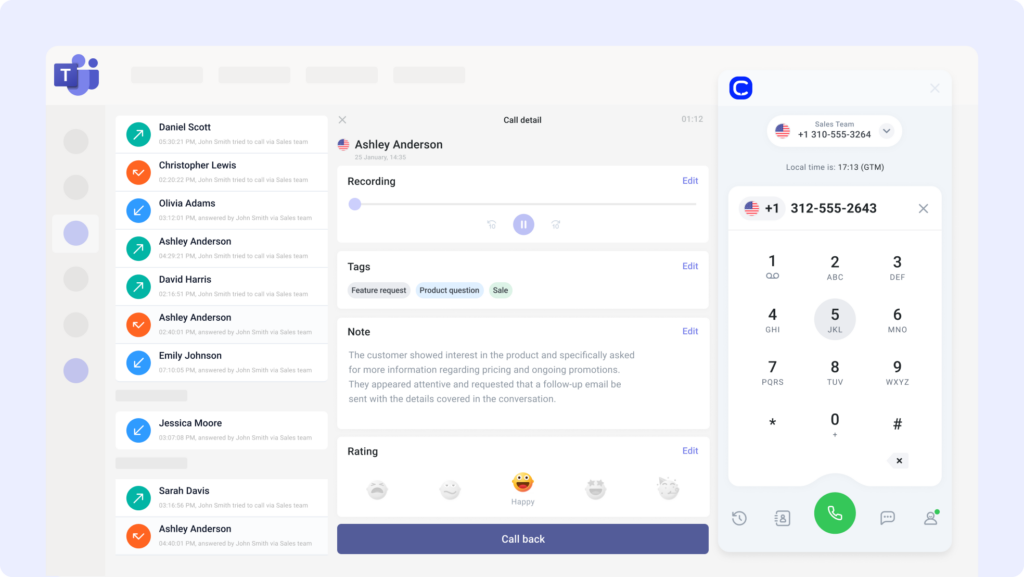
4,000+
Satisfied customers
160+
international numbers
300%
More calls per day
50%
Lower wait times
Why Integrate Microsoft Teams with CloudTalk?
Remove disruptions from daily workflows and promote more efficient collaboration with call center software for Microsoft Teams. Trigger calls with only a click, access call histories, and keep all your contact information up-to-date via seamless 2-way synchronization.
What Is Microsoft Teams?
A collaboration platform built by Microsoft, with over 320 million users worldwide. Chat with colleagues, set up video calls, share files, and collaborate effortlessly across Word, Excel, and PowerPoint.
Microsoft Teams Integration Benefits
Make Calling Easy
Connect Microsoft Teams with CloudTalk to access calling capabilities directly inside the software you use daily. Receive calls with only a click via pop-up notifications, or make your own by reaching out via our integrated software dialer. Choose from a selection of 160+ international numbers and call like a local anywhere.
Centralize Call History
Enjoy easy access to all of your teams’ recent conversations and collaborate with colleagues using the same numbers more efficiently with our in-app call history for MS Teams. Revisit call details, such as length and rating, or reach out to customers directly without manually typing out numbers with CloudTalk’s one-click Callback.
Synchronize Contacts
Set up seamless two-way synchronization between Microsoft Teams and CloudTalk for contact details to save hours of manually updating your customers’ information. Integrate CloudTalk’s call center software and maintain an accurate record of all up-to-date names, companies, telephone numbers, and email addresses in real-time.
Share Agent Status
Keep an eye on your team’s availability at all times to identify missing links in staffing, anticipate issues, and address them immediately with shared automatic agent status updates for MS Teams call centers. Choose between “Online,” “Away,” and “Offline” statuses to help inform team priorities and prevent long customer wait times.

How to Integrate Microsoft Teams with CloudTalk?
- Sign in to your Microsoft account and go to the Microsoft App Marketplace.
- Search for “CloudTalk” and add our Microsoft Teams Telephony Integration.
- Find the CloudTalk icon in Microsoft Teams’ side bar. Reset the app if necessary.
- Set up Azure SSO in the CloudTalk Dashboard to be able to log in to MS Teams.
- Make sure that the CloudTalk Desktop App is running in the background.
- Click the CloudTalk icon in Microsoft Teams to access the Dialer and start calling!
Choose CloudTalk for Your Microsoft Teams Call Center
Find out why our customers love us
FAQs
Can I use a sip phone with Teams?
Yes, with Microsoft Teams PBX Integration, SIP phones can connect using certified devices or compatible gateways.
Can Microsoft Teams be used for a call center?
Yes, with Microsoft Teams Call Center Integration, you can enhance your call center with VoIP and advanced calling features.
Can you use Microsoft Teams for customer service?
Absolutely! Microsoft Teams VoIP Integration enables seamless customer support with centralized call logs and real-time collaboration.
Does Microsoft have a call center software?
No, but the Microsoft Teams Contact Center Integration allows third-party tools like CloudTalk to create a call center solution.
What is the phone system integrated with Teams?
The Teams Phone System Integration connects with VoIP providers, enabling click-to-call, unified contacts, and call history synchronization.
Can you connect a phone to Microsoft Teams?
Yes, the Teams Phone Integration supports physical phones and VoIP for making and receiving calls within Microsoft Teams.
What is the difference between VoIP and Teams phone?
VoIP is the tech behind calls; Teams Phone integrates VoIP with collaboration tools for seamless communication.
Does Microsoft Teams have a call center feature?
Not natively, but Microsoft Teams Call Center Integration adds features like automatic call routing and analytics via VoIP.
What does Microsoft Teams integrate with?
Microsoft Teams integrates with phone systems, CRMs, PBXs, and VoIP providers to streamline business workflows.



























