Cold Calling Software: Do’s and Don’ts for Outbound Sales
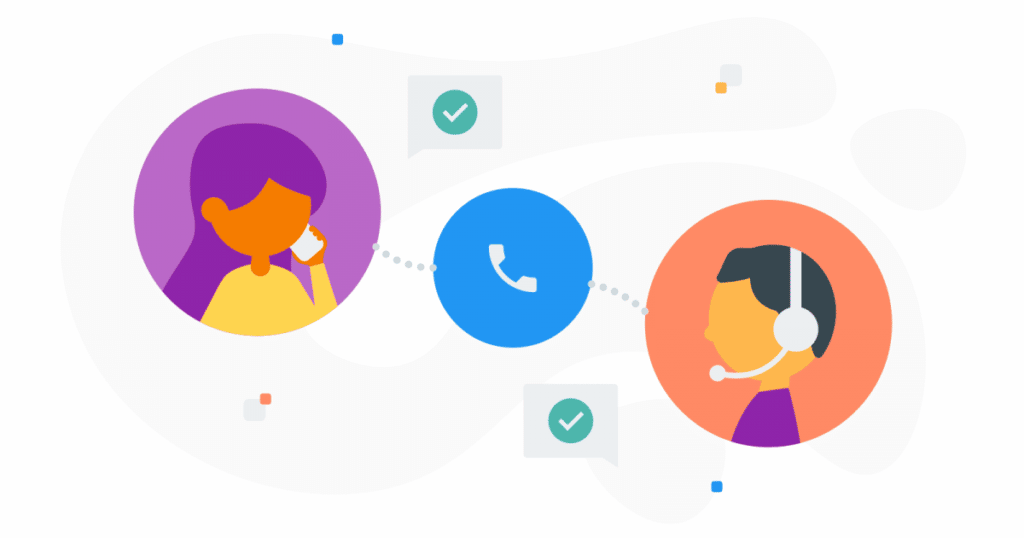
Cold calling software makes hard work easy and keeps your agents productive and happy. Learn about the do’s and don’ts of cold calling for your outbound sales team.
Le chiamate a freddo non funzionano.
Hai già sentito questa frase?
Non c’è niente più lontano dalla verità. Secondo le ultime ricerche, il 49%degli acquirenti preferisce essere contattato al telefono.
Le chiamate a freddo non sono un problema in sè, semmai lo è come il tuo team di vendita si approccia ai potenziali clienti. Perché non investire in un software per le chiamate a freddo? Pensi che risolverà il problema?
Se sei dubbioso, questo articolo ti mostrerà perché il software per le chiamate a freddo potrebbe aiutarti a aumentare l’efficacia delle tue chiamate. Se continui a leggere, saprai cosa fare per utilizzarlo in modo ottimale, e cosa invece è meglio evitare di fare. Scopri come questa soluzione permette ai tuoi operatori di ottimizzare il loro lavoro.
Master cold calling with these 7 templates
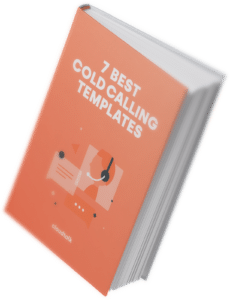
Cos’è un software per le chiamate a freddo e perché lo dovrei usare?
I software per le chiamate a freddo sono programmi che semplificano il lavoro, e aumentano la produttività dei team di vendita aiutandoli nella gestione delle opportunità commerciali. Essi sono in grado di effettuare chiamate automatiche, per raggiungere con più facilità molti clienti potenziali.
Inoltre migliorano l’efficienza degli operatori, perché offrono la possibilità di monitorare molti importanti parametri che riguardano l’attività di vendita e il rendimento delle chiamate.
Quali sono gli altri vantaggi nel lavorare con questi software? Ecco i principali:
- Streamlines workflow – by using automated dialling, you and your team will be able to run through calls much faster while increasing your productivity.
- Increases chances of closing a deal – it helps with tracking leads and getting information about your potential clients, which you can use to lead conversations better.
- Saves time – it helps organize and optimize your time, which is essential for boosting your performance.
- Makes calls more personal – by integrating cold calling software with CRM systems, your agents will have more information about their leads so they can personalize their pitches.
- Contributes to development – cold calling software provides advanced call statistics that help you identify areas for improvement and determine friction points.
Ora che sai quali sono i vantaggi di un software per le chiamate a freddo, ti mostreremo le cose da fare per utilizzarlo al meglio. Qui di seguito troverai alcuni consigli riguardo alle strategie da seguire per le chiamate a freddo, e anche su cosa fare e cosa è meglio evitare di fare (soprattutto dal punto di vista legale).
Cose da fare quando si usa un software per le chiamate a freddo
Ecco qualche suggerimento per garantirti di utilizzare il tuo software per le chiamate a freddo in modo efficace e sicuro.
Scegli un software affidabile
Iniziamo col parlare di cosa occorre prendere in considerazione nella scelta di un software per le chiamate a freddo. Il software che sceglierai dovrà darti la massima fiducia. Perché, in fondo, avrà un ruolo fondamentale nel tuo business. Cosa puoi fare per essere sicuro di scegliere quello giusto?
Ci sono alcuni passaggi da osservare, per poterti fidare del tuo fornitore.
- Make sure you carry out thorough research and check references, not only on the company website but also on forums and platforms like G2 or Capterra.
- Verify the safety of their software, whether they adhere to the highest security standards. Make sure the company regularly audits their data centers and that all information is encrypted.
- Cold calling software must also follow GDPR guidelines (For example, Cloudtalk.io uses them for clients outside of the EU, who are not directly affected by these regulations, to improve the overall safety of the product).
Scegliere il software giusto non è facile. Oltre al prezzo e alle caratteristiche generali, è necessario considerare molte altre cose.
Informati sulle leggi del tuo paese
Se si seguono certe regole, le chiamate a freddo sono un ottimo sistema per mettersi in contatto con nuovi clienti. Se non osservi queste regole, potresti avere problemi. La legislazione in merito alle chiamate a freddo varia da paese a paese, ad esempio negli Stati Uniti ogni stato ha leggi diverse.
Queste leggi servono principalmente per prevenire l’eccessivo disturbo ai cittadini e l’acquisizione illegale di dati sensibili. Altrimenti, le aziende potrebbero utilizzare questi dati. Cosa dovresti fare per essere sicuro di aver osservato ogni aspetto delle leggi del tuo paese?
Alcuni paesi impongono restrizioni riguardo agli orari delle chiamate ai potenziali clienti. Che però non si applicano nei casi in cui chi si chiama sia già cliente dell’azienda.
Ci sono anche regole da rispettare su come presentarsi al cliente, sul tipo di informazioni che è possibile dare, etc. Le normative riguardano anche le chiamate automatiche. Esse in qualche caso sono totalmente proibite. Ricordati perciò di conoscere bene le leggi del tuo paese per verificare quali siano le restrizioni.
Crea uno script
Qual è la prossima cosa importante da fare? Preparare la conversazione telefonica creando uno script per le chiamate a freddo. Ciò significa che dovresti:
- Introduce yourself
- State which company you’re calling from
- Establish contact by asking some questions first
- Use a positioning statement to show your prospects that you understand their problems
Ricordati che anche se hai preparato uno script perfetto, le persone si accorgono se lo stai leggendo in modo automatico solo per portare avanti la conversazione. Il risultato è che pensano che stanno sprecando tempo. Cerca quindi di impostare la voce con un tono naturale e con energia, perché alla gente non piace avere l’impressione di parlare con un robot.
Esercitati con lo script prima di avviare la conversazione. Preparati a rispondere alle eventuali domande che potrebbero farti. Cerca di interessare il tuo potenziale cliente sin dall’inizio della chiamata.
Se utilizzi il software di chiamata a freddo con lo script giusto, sarai in grado di far percepire al tuo interlocutore che lo stai ascoltando. Questo è importante per darti l’opportunità di chiudere la trattativa.
Prepara liste di chiamata specifiche
Come sai, è possibile integrare il software per le chiamate a freddo con i sistemi CRM. Presta attenzione, però.
Non selezionare i potenziali clienti a caso nel tuo database, ma sceglili con cura. Per migliorare l’efficienza del lavoro, fai una lista con gruppi specifici. Se fai così, attribuirai la priorità alla conversazione e non all’inserimento dei dati.
Stabilisci un ordine di priorità per le tue opportunità di vendita. Contatta prima chi potrebbe essere più interessato alla tua offerta. I dati sulle chiamate a freddo indicano che se contatti entro un minuto un cliente che ha dimostrato interesse, aumenti le tue probabilità di trasformare l’opportunità in vendita di quasi il 400%.
Cosa NON FARE quando si usa un software per le chiamate a freddo
Vediamo insieme quali sono le cose che sono assolutamente da evitare. Queste che leggi di seguito sono le peggiori cose che puoi fare, ma ti diciamo anche come fare per evitarle.
Impiega il tuo tempo per ascoltare, invece che per parlare.
I venditori di solito parlano molto. Si concentrano su cosa dire, come dirlo, con quale tono, etc. Purtroppo però la maggior parte di loro si dimentica la cosa più importante. E cioè che all’altro capo della conversazione c’è una persona che andrebbe ascoltata con attenzione.
Acoltare attentamente i tuoi clienti potenziali è la chiave del successo. Troppo complicato? Crediamo di no. Dai ai tuoi possibili nuovi clienti la possibilità di parlare. Siamo sicuri che hai un sacco di cose da dire, ma cerca di farlo in modo sintetico (e soprattutto non con una valanga di parole pronunciate alla velocità della luce)
Ascoltare è un modo semplice per ottenere fiducia e far sentire le persone più apprezzate. Permette anche di conoscere meglio le esigenze e le aspettative dei potenziali clienti. Il 93% degli acquirenti ritiene che avvertire durante una chiamata un operatore che ascolta con attenzione è determinante per decidere di acquistare.
La chiamata a freddo è una conversazione a due. Preoccupati di fare domande aperte, in modo che i tuoi potenziali clienti ti possano rispondere in modo elaborato.
Non utilizzare un numero qualsiasi
Una cosa sicuramente da evitare è chiamare con lo stesso numero in tutti i paesi dove operi. Un numero di telefono che suona poco familiare o estero crea il sospetto che si tratti di scam. Per questo è importante utilizzare numeri locali.
Inoltre, i numeri locali consentono ai tuoi clienti di chiamarti alle tariffe locali standard o gratuitamente dall’estero. Se la tua azienda opera in più di un paese, potresti utilizzare una funzione che ti dà l’accesso a numeri di telefono internazionali.
Cloudtalk can help you with this. It gives you access to numbers from more than 160 countries around the World. Additionally, you can select between geocodes and non-geographic codes (which tend to be more familiar to users because they know it will be charged locally).
È vantaggioso utilizzare i numeri di telefono internazionali perché, se si valuta nel lungo periodo, il numero delle chiamate senza risposta sarà più basso.
Preparati prima di chiamare
Prima di chiamare un numero, ricerca scrupolosamente tutte le informazioni che puoi sul potenziale cliente per avere informazioni sufficienti a condurre una conversazione. Fortunatamente, l’integrazione del software per chiamate a freddo con i sistemi CRM ti consente di verificare rapidamente i dettagli con un clic. Non c’è niente di più frustrante che ricevere una chiamata che non era per te.
Cercare le informazioni sul tuo possibile nuovo cliente prima di chiamare: questo dovrebbe essere il tuo comportamento standard prima di una chiamata, perché di permette di personalizzare la conversazione. Se fai le tue ricerche approfonditamente, sarai sicuro di parlare con la persona giusta nell’organizzazione.
Il software per chiamate a freddo consente di raccogliere informazioni come l’ID chiamante. Potresti iniziare una conversazione con “Hello, Beth”, per esempio. Inoltre, integrazioni come questa ti garantiscono l’accesso alla cronologia dei contatti rivelandoti possibili interessi passati.
.curati d
Sii chiaro
“Scusi, potrebbe ripetere?” Non perdere il tuo tempo, e non farlo perdere ai tuoi potenziali clienti, parlando troppo velocemente o in modo non chiaro. Cercare di dire troppe cose in poco tempo non è mai una buona idea.
Spiega bene fin dall’inizio il motivo della tua chiamata. Prepara una frase iniziale accattivante. Pensa a qualcosa che possa differenziarti dalle altre aziende.
Chiamata dopo chiamata, acquisirai sicurezza. LO sapevi che le persone possono “sentire” che sorridi mentre parli? Sii positivo, parla in modo chiaro, conciso, e vai al punto. Ne vedrai la differenza.
Top 10 Cold Calling Software Solutions
1. CloudTalk
Cloudtalks’ benefits
CloudTalk is a cloud-based call center and business phone system built to maximize your customer support efforts across all channels. All you need to do is choose a number for one of the 160 supported countries, and you can instantly start optimizing your workflows with advanced features, including IVR, click-to-call, power dialers, and more! CloudTalk also supports 35 other powerful integrations for helpdesk, e-commerce, and CRM systems, including HubSpot and Zendesk.
Key features
- High-quality calls with guaranteed latency and minimal jitter
- Smooth workflow with our Intelligent call-routing tools
- Callback feature that redials the number until connected with the agent
- Redirecting calls during busy hours or when outside the office
- The call masking feature keeps your number private
What is CloudTalk missing?
According to some users, CloudTalk Analytics needed a refresh, which would afford our users deeper insights into the data that drives their business forward.
We answered the call and recently launched Analytics 2.0, a powerful new data-visualization framework that gives users in-depth reports on the day-to-day operations of their call center. Identify problem areas and apply data-driven solutions faster than you ever thought possible.
What Type of Business Is It Best For?
CloudTalk is the perfect phone system for mid-sized companies looking to grow. Typically, it’s used in sales for outbound calls and customer service for inbound calls.
Pricing
2. Aircall
Aircall is an advanced calling solution used by 15,000+ clients. It’s designed to speed up sales processes, boost communication with prospects, and close more deals. You can automatically dial multiple candidates in a back-to-back queue and surface crucial contact information directly within the phone interface.
Aircall’s benefits
Aircall excels when it comes to automation. The provider also features many useful integrations, including Intercom, Pipedrive, and Zapier. Furthermore, it offers Advanced automation tools, user-friendly apps, and reliable customer support.
Key features
- Automatic Call Distribution
- Call Monitoring
- Call Transfer
- Call Recording
- Call routing
What is Aircall missing?
Aircall lacks some essential video-calling features. Webinar hosting and screen-sharing capabilities are severely limited on the platform, which can lead to a fair amount of frustration for users.
What Type of Business Is It Best For?
Aircall is a calling software primarily targeted at small businesses using the phone to conduct sales and support business daily, but certainly not all of them. Think about how frequently your team uses smart dialers. You might consider looking elsewhere if they’re a core part of your day-to-day work.
Pricing
3. Justcall
Justcall is a cloud phone system that provides businesses with a seamless calling experience. It’s a VoIP solution offering advanced features and tools for managing customer communications. The company was founded in 2016 and has grown to serve over 6,000 customers globally.
Justcall’s benefits
- Integrates with multiple CRM and helpdesk platforms, including HubSpot, Zendesk, and Freshdesk.
- Provides a dedicated mobile app for both iOS and Android devices.
- It offers local phone numbers in over 95 countries and enables you to make calls anywhere worldwide.
- It lets you track your team’s performance with real-time analytics and insights.
Key features
- Automatic Call Distribution: Route calls to the right agent or team based on their skill set and availability.
- Call Recording: Keep a record of all incoming and outgoing calls.
- Call Masking: Protect your agents’ privacy using Justcall’s masking feature, which replaces their phone numbers with a business number.
- International Phone Numbers: Get local phone numbers in over 95 countries worldwide.
- Conference Calls: Easily add up to 50 participants to a call with Justcall’s conference calling feature.
What is Justcall Missing?
Justcall doesn’t offer some of the more advanced features, such as auto-attendant, call tagging, or skill-based routing. Additionally, while it does offer some integrations with popular CRM platforms, it doesn’t offer as many as some other competitors.
What Type of Business is It Best For?
Justcall is best suited for small and medium-sized businesses that need a reliable phone system with advanced features. Its integrations with popular CRM and helpdesk platforms make it a great choice for sales and customer service teams.
Pricing
4. Ringover
Ringover is a cloud-based phone system offering various features to enhance business communications, including call recording, IVR, and analytics. The software provides multichannel communication options, including voice, chat, and video.
Ringover’s benefits
- Easy to set up and use.
- Integrations with various third-party tools.
- 24/7 customer support.
- Mobile application for on-the-go business management.
- Advanced analytics and reporting tools.
Key features
- Call Recording: Records and stores all calls for future reference.
- IVR System: Offers a menu of options for customers to direct their calls.
- Real-Time Monitoring: Allows managers to monitor calls and agents in real-time.
- Multichannel Communication: Offers voice, chat, and video options for communication.
- Analytics and Reporting: Provides data-driven insights into call volume and agent performance.
What is Ringover Missing?
Ringover’s pricing plans can be expensive for small businesses, and its customer service can be slow to respond. Additionally, some users have reported issues with the software’s call quality and reliability.
What Type of Business is it Best For?
Ringover is a good choice for businesses of all sizes that require a multichannel communication solution with advanced analytics and reporting tools.
Pricing
5. 8×8
8×8 is an evergreen telephony solution focusing on integrations and analytics. The provider is well-suited for enterprises, but lower-tier subscriptions also work for smaller organizations. There are many benefits 8×8 can offer its subscribers.
8×8′ benefits
First, the provider has built an Analytics system that can effectively track large-scale business processes. 8×8’s reporting system centralizes all data in a single place so managers can make their teams more organized and speed up their workflow. You’ll also get real-time reports.
Then, we have the solution’s comprehensive integrations with software like Salesforce, Slack, Microsoft Teams, and many more. Furthermore, 8×8 users get unlimited calling to 40+ countries. 8×8 telephony software has a smart dialer, click-to-call, and call recording.
Key features
- Call Center Management
- IVR
- Contact Management
- Analytics & Reporting
- Call Monitoring
What is 8×8 missing?
If you own a business that works globally, there are a few things about 8×8 you might want to consider:
A crucial restriction, mainly for big international companies, is that there are regional constraints on unlimited calling. Users with the basic Express plan can only use unlimited calling in the US and Canada.
- Office is required: You need an office where you want to call to get a number from there.
- Geographical restrictions for SMS: You can only use the SMS feature within the US, and 8×8 does not cover costs for mobile numbers in Brazil.
- Integrations: 8×8 doesn’t partner with telco companies so users won’t have native integration with specific solutions like WhatsApp. The tech team must set up non-native integrations.
- Features: 8×8 lacks features like call tagging for more efficient calling processes, call masking for protecting your personal information, and API for connecting with the tools you love. Automation tools like IVR, skill-based routing, or automated callback come only with high-tier plans. You have to pay extra to get a call recording.
What Type of Business Is It Best For?
Flexible for Any Business
Pricing
6. Dialpad
Unless you’re new to the VoIP telephony market, you’ll surely have heard of Dialpad. It’s a reliable, unified telephony solution with simple built-in AI and advanced analytics. A live chat, phone hotline, and knowledge base make it a great deal for customer support teams.
Dialpad’s benefits
Dialpad’s main advantages are voice intelligence and uptime between 99% and 100%. You’ll get conference video calls, sentiment analysis, voicemail transcriptions, call tracking metrics, Speech-to-Text for an automatic call recording, and much more.
With Dialpad, you can call the US and Canada for free from anywhere in the world. Inbound and outbound calling within your country is also free of charge. The provider has a modern, well-organized UI, plenty of training videos, and a well-built mobile application.
Key features
- Call Recording
- Machine Learning
- Call Analysis
- Customer Scoring
- Call Routing
What is the Dialpad missing?
While Dialpad offers a Power dialer, it lacks a Smart and Predictive dialer. The Power dialer feature is limited, as it only works with Salesforce. Unlike the CloudTalk app, the Dialpad app only allows users to dial phone numbers manually.
The Preferred agent feature only works through API.
Dialpad also lacks a visual flow editor for its Call flow designer. Furthermore, you can’t send SMS messages outside the US and Canada, although this feature will soon become available to UK users.
The provider offers a limited integration stack, and Voicemail drop comes only with Dialpad Sell.
What Type of Business Is It Best For?
Any size of sales organization looking to drive agent efficiency and speed up ramp times.
Pricing
7. Talkdesk
Talkdesk is a cloud-based contact center solution that enables businesses to provide customer support via phone, email, chat, and social media. It offers a range of features such as call routing, IVR, and workforce management and is used by companies of all sizes.
Talkdesk’s benefits
- Easy to set up and use.
- Wide range of features and integrations.
- 24/7 customer support.
- Advanced analytics and reporting tools.
- Voice and screen recording for quality assurance.
Key features
- Call routing: Route calls based on skills, language, and more.
- Interactive Voice Response (IVR): Provide customers with options.
- Workforce management: Schedule and manage agents and their tasks.
- Real-time monitoring: Monitor calls and agents in real time.
- Voice and screen recording: Record calls and screens for quality assurance.
What is Talkdesk Missing?
Talkdesk doesn’t offer conference calling or auto-attendants, which may disadvantage sales teams. Additionally, some users have reported that the platform can be slow and prone to technical issues. There’s also no free trial available.
What Type of Business is It Best For?
Talkdesk is a good choice for businesses of all sizes that need a flexible and scalable contact center solution. It’s especially useful for companies that want various integrations and analytics tools.
Pricing
8. RingCentral
When you think about VoIP telephony solutions, RingCentral is among the first ones that come to mind. It’s no wonder the company has been on the market for over 20 years and has built quite a reputation.
RingCentral’s benefits:
RingCentral has a great variety of features and offers HD-quality voice and video. The provider is a good fit for enterprises since it provides an omnichannel experience, lead qualification tools, management, collaboration, and performance features – all in a single software.
Key features
- SIP Trunking
- IVR
- Call Recording
- Call Routing
- Contact Management
What is RingCentral missing?
Despite all the positives, RingCentral lacks many essential tools that modern businesses require.
Features like native sentiment analytics, Speech-to-Text transcription, smart dialers, or Skill-based routing are only included in Contact Centre Solution. The same goes for some agent management features, like monitoring.
The Call recording tool and Toll-free numbers are only available as add-ons for an additional cost.
Furthermore, RingCentral’s implementation can take as much as 90 days and involves an implementation fee.
RingCentral UI is also not always the friendliest to work with.
What Type of Business Is It Best For?
RingCentral MVP is a flexible cloud-based solution ideal for businesses of all sizes.
Pricing
9. Nextiva
Nextiva is a big player in the VoIP market, providing services to more than 15,000 customers. Nextiva is widely regarded as user-friendly — users can start calling within minutes thanks to a simple and intuitive setup process. Furthermore, the system is hosted by Nextiva, which makes maintenance of the software Nextiva’s responsibility.
Nextiva’s benefits:
Nextiva offers advanced features, including conference calling, voicemail transcription, multi-level attendant, and much more. The provider also integrates with solutions like Zendesk, ConnectWise, or MS Teams.
Nextiva’s HIPAA-compliant virtual faxing makes it a great solution for healthcare workers. Medical employees can share information without having to worry about data breaches.
Furthermore, 24/7 support means agents are always on hand to assist you.
Key features
- Unlimited Calling
- Video Conference Recordings
- Mobile & Desktop Apps
- Workflow Optimization
- Omnichannel Communications
What is Nextiva missing?
Although Nextiva is a well-known VoIP solution, there are some issues you should know about when considering this provider:
- Integrations: Nextiva is missing certain integrations, like Slack or Zapier. With Zapier, users can connect their VoIP telephony system with thousands of non-native systems.
- Prices: Many consider Nextiva’s prices high, especially for small businesses.
What Type of Business Is It Best For?
Pricing
Businesses need a robust, secure, and reliable enterprise phone system that works across every device and has advanced features like video conferencing, mobile apps, call recording, and more.
10. Five9
Five9 is a cloud-based contact center solution offering various features for customer service and sales teams. These include omnichannel support, workforce optimization, reporting and analytics, and more.
Five9’s benefits
- Offers an all-in-one cloud contact center solution.
- Omnichannel support for a seamless customer experience.
- Advanced workforce optimization features for improved agent productivity.
- Robust reporting and analytics capabilities.
- Easily integrate with other software.
Key features
- Omnichannel Support: Enables interaction across all channels.
- Workforce Optimization: Improves agent productivity and engagement.
- Reporting and Analytics: Provide insights to improve performance.
- Integrations: Easily connect with other software.
- All-in-one Solution: Offers an all-in-one cloud contact center solution.
What is Five9 Missing?
Five9’s pricing can be higher than other contact center solutions in the market, which may make it less attractive to some businesses. Additionally, some users have reported issues with the platform’s call quality.
What Type of Business is it Best For?
Five9 is suitable for mid-sized and large enterprises that require an all-in-one cloud contact center solution with omnichannel support, advanced workforce optimization features, and robust reporting and analytics capabilities.
Pricing
Conclusioni
Potrebbe sembrare che le chiamate a freddo siano cosa datata, ma se scegli la soluzione software giusta,esse sono un modo efficace per acquisire nuovi clienti e migliorare la produttività del tuo team.
Se integri un buon software per le chiamate a freddo con un CRM, le tue chiamate saranno perfette. Vuoi provare?
Want to see CloudTalk’s magic?























