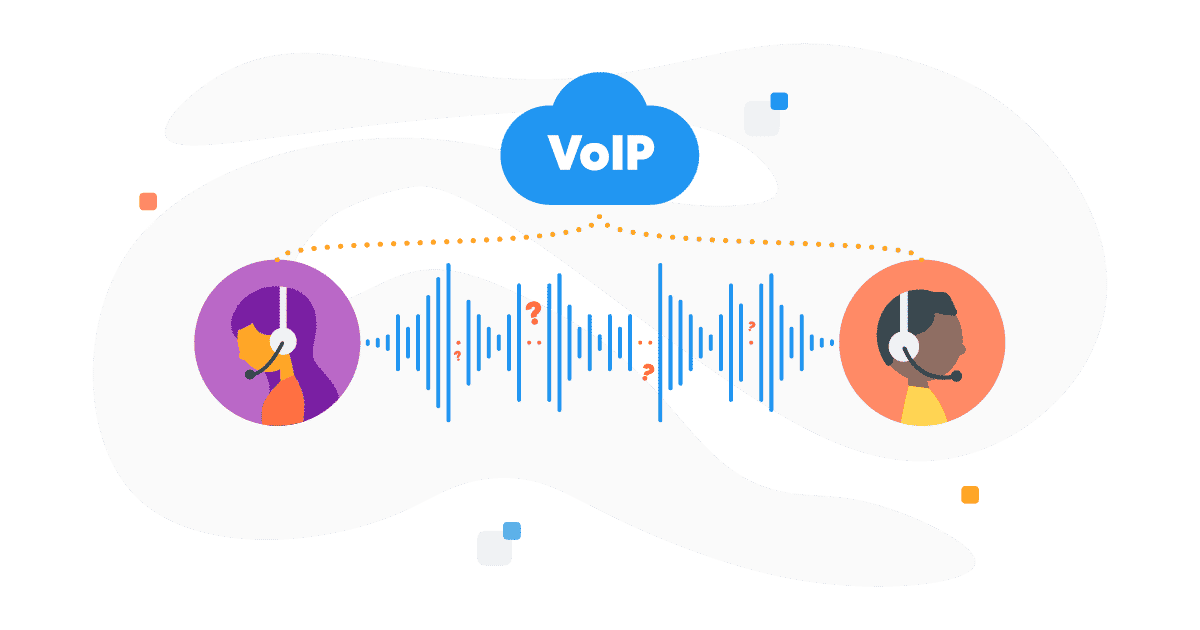According to American Express, 75% of people believe phone calls are the best way to reach a company. Google Voice is what you get when a tech giant tries to meet that need. The question is, does it succeed?
Over the past few years, the call center software market has grown significantly, becoming not only highly sophisticated but also crowded. So, it’s natural for someone just beginning to navigate the space to gravitate toward a name they know.
Today, we look at Google Voice, including its features, costs, and benefits. And most importantly, answer the question – is it worth your money?
Key takeaways:
- Who is Google Voice for?
Designed primarily for small businesses, Google Voice makes kicking off your calling operations simple with affordable pricing, easy onboarding, and basic VoIP features, including calls, video meetings, text messaging, and voicemail. - What should you look out for?
Google Voice lacks several key aspects necessary for growing businesses, including automation, 3rd party integrations, and international numbers. If you aim to expand locally or globally, you best look elsewhere. - Why consider other solutions?
Calling solutions like CloudTalk may be more expensive but offer many more options that will allow you to automate workflows, efficiently evaluate performance, optimize customer experience, and grow your revenue.
First launched in 2009, Google Voice is one of the oldest VoIP (Voice over Internet Protocol) calling platforms on the market today. In other words, it allows you to make calls and send messages over the Internet from any compatible smart device.
Like other solutions in the call center software space, it doesn’t require a carrier plan or special hardware to be used. On its page, Google boasts solutions for Startups, SMBs, Enterprises, and other, more specific industries.
However, considering its easy onboarding, affordable pricing, and limited number of features, it is most well suited to fulfilling the needs of smaller companies with relatively low requirements for inbound (support and service) and outbound (sales) operations.
So, what do businesses use Google Voice for? Here are the top 6 use cases:
#1Gestire un alto volume di chiamate
#2 SMS di testo e CRM
#3 Ottieni diversi codici di zona
#4 Separare la privacy dalle interazioni commerciali
#5 Messaggistica istantanea e videochiamate
#6 Reindirizzare le chiamate ad un altro numero
Ora, parliamo di questi punti in modo più approfondito.
Upgrade your phone system today
Gestire un alto volume di chiamate
Nessuna azienda può permettersi di perdere delle chiamate importanti. Questo comporta una perdita di clienti, e perdere clienti significa perdere soldi. Ecco perché i servizi VoIP, tra cui Google Voice, sono un ottimo aiuto.
Se non sei disponibile (per un’altra chiamata o fuori ufficio), un messaggio vocale può essere facilmente reindirizzato a un indirizzo e-mail. Google Voice invia quindi tutte le informazioni sulle chiamate perse e le trascrizioni via e-mail dei messaggi vocali al tuo team corrispondente. In questo modo puoi risparmiare ore del tuo prezioso tempo.
Messaggistica
Le aziende utilizzano la messaggistica più spesso di quanto sembri. Google Voice ti permette di inviare e ricevere SMS sul tuo account. Puoi farlo dalla pagina di Google Voice, ma anche direttamente dalle applicazioni per smartphone o laptop. Queste ultime fungono da front-end per la messaggistica.
Tutti i messaggi vengono poi salvati sul sito web e caricati in un formato ben organizzato su Gmail, che li rende facili da cercare.
Vari codici di zona
Durante l’iscrizione a Google Voice, puoi selezionare il tuo nuovo numero, compresa un’ampia gamma di prefissi. Non deve necessariamente corrispondere alla tua regione. Puoi scegliere qualsiasi area necessaria per la tua attività. Ad esempio 212 per New York o 415 per San Francisco.
Grazie ai prefissi, i tuoi clienti attuali possono chiamarti direttamente sul tuo cellulare o contattarti sullo stesso telefono tramite Google Voice.
Proteggi la tua privacy
Un grande vantaggio di molti sistemi VoIP è che ti permettono di nascondere il tuo numero di telefono personale ai tuoi contatti di lavoro. Grazie al numero Google Voice, puoi inoltrare automaticamente tutte le chiamate al tuo cellulare personale senza perdere la privacy.
Puoi facilmente evitare che persone indesiderate accedano al tuo numero personale e puoi anche regolare la ricezione delle chiamate di lavoro. Con il numero Google Voice puoi anche scegliere l’orario in cui le chiamate vengono inoltrate. Le chiamate che arrivano al di fuori di questa fascia oraria, ad esempio dopo l’orario di lavoro, vengono indirizzate alla segreteria telefonica.
Messaggistica istantanea e videochiamate
Grazie all’integrazione di Google Voice e Google Hangouts, Google Voice ha acquisito funzionalità di messaggistica istantanea e video chat. Questi servizi sono offerti gratuitamente in diversi paesi, ma con diverse restrizioni. Ad esempio, le chiamate verso un determinato numero possono comportare una piccola tariffa, ad esempio 0,01 dollari al minuto.
Gli utenti di Hangout sono in grado di effettuare chiamate gratuite in videoconferenza con altri utenti di Hangouts. Tuttavia, affinché la chiamata sia gratuita, è limitata a un massimo di 10 partecipanti. Se hai un account Google Apps for Work, il limite sale a 15 persone.
Therefore, if you want a tool for a bigger audience, you may consider a more complex VoIP solution for video conferencing. One that is suitable for mid and larger businesses. For example, check out our CloudTalk Conference Call Software.
Reindirizzare le chiamate ad altri numeri
Anche se il tuo team è attualmente di piccole dimensioni, c’è ovviamente la possibilità che si ingrandisca molto. Questo potrebbe accadere più velocemente di quanto ti aspetti. Avere la possibilità di distribuire le chiamate in entrata è qualcosa che potrebbe diventare molto importante per te in futuro.
Come molte soluzioni VoIP, Google Voice ti permette di reindirizzare delle chiamate a diversi numeri di telefono. Puoi quindi condividere lo stesso numero di telefono su diverse piattaforme e lasciare che il tuo team condivida la responsabilità di rispondere alle telefonate con i propri dispositivi.
Tuttavia, c’è un inconveniente. L’impostazione di questa funzione può richiedere molto tempo. Viene gestita attraverso la dashboard di amministrazione di Google Workspace. Inoltre, un amministratore IT deve impostare i numeri collegati e verificarli con un codice a 6 cifre.
Come funziona Google Voice?
Capire come funziona il sistema VoIP che desideri è fondamentale per prendere una decisione consapevole. Ecco perché ora daremo uno sguardo approfondito al funzionamento di Google Voice.
Nozioni di base
Per utilizzare Google Voice, devi disporre di un dispositivo con una connessione internet stabile, come uno smartphone, un tablet, un laptop o un computer fisso. Funziona tramite wi-fi e piano dati, quindi puoi connetterti anche durante il pendolarismo. Non è necessario alcun hardware, anche se puoi utilizzare delle cuffie.
Oltre alle funzionalità menzionate, Google Voice for business può darvi un nuovo numero, ma offre anche una portabilità del numero.
Integrazioni
In comparison with other SaaS softwares, the Google Voice integration palette is not so rich. While CloudTalk integrates with almost 40 industry leading solutions (HubSpot, Salesforce, Zapier, and more), Google Voice pairs mostly with other Google services, like Calendar, Gmail, Drive or the above-mentioned Hangouts. It is also compatible with a Polycom personal computer-based desktop video conferencing hardware system.
Inoltre, si può anche utilizzare il software Smith, che offre un’opzione per avere una chat dal vivo o una receptionist virtuale.
We should mention that Google Voice also offers a mobile application that can be synchronized across devices. Therefore, you and your team can access Google Voice from anywhere you might happen to be. The app is compatible with both iOS and Android operating systems.
Google Voice: Uso personale o aziendale
Queste due soluzioni differiscono enormemente. Il piano personale di Google Voice è completamente gratuito, ma“ottieni ciò che paghi”. Non è adatto a un’azienda con più di due persone, perché le funzioni sono molto limitate.
Acquisire più di un numero è un processo complicato. In pratica, tutto ciò che Google Voice per uso personale ti dà è un numero di telefono gratuito adatto a chiamare, inviare messaggi e utilizzare la segreteria telefonica. Tutto qui.
In contrasto con Google Voice for business, non ci sono funzionalità di produttività, automazione o collaborazione di squadra, come l’inoltro delle chiamate, la trascrizione della segreteria telefonica su email o il prefisso.
Google Voice: Personal Vs. Business
Parameter
Personal
Business
Maximum Users
1
Unlimited
Local Number
US only
13 countries/regions
International Numbers
None
Unlimited
Google Voice Business In-Depth Pricing
Parameter
Starter
Standard
Plus
Enterprise
Meet Video & Voice Conferencing
100 participants
150 participants
500 participants
1000 participants
Max. Meeting Length
24 hours
24 hours
24 hours
24 hours
US or International Dial-In
Digital Whiteboarding
Noise Cancellation
—
Meeting Recording
—
Polling & QA
—
Moderation Controls
—
Hand Raising
—
Breakout Rooms
—
Attendance Tracking
—
—
In-Domain Live Streaming
—
—
—
Pricing
$6 per user
$12 per user
$18 per user
Per request
Requisiti tecnici
Google Voice for business è supportato da 3 sistemi operativi per computer:
- Chrome OS
- MacOS
- Microsoft Windows
Potrebbe essere disponibile su altre piattaforme, ma la sua funzionalità sarà limitata.
I browser web supportati sono:
- Google Chrome
- Mozilla Firefox
- Microsoft Edge
- Safari
Disponibilità per regioni
Google Voice per Google Workspace non è disponibile in tutti i paesi. Tuttavia, se non hai trovato il tuo, puoi contattare il tuo amministratore per avere informazioni su ulteriori possibilità.
Paesi supportati:
- Belgium
- Canada
- Denmark
- France
- Germany
- Ireland
- Italy
- Netherlands
- Portugal
- Spain
- Sweden (available for Stockholm, Malmö, and Göteborg numbers)
- Switzerland
- U.K.
- U.S. (excluding Alaska, Hawaii, the US territories of American Samoa, Guam, Northern Mariana Islands, Puerto Rico and the US Virgin Islands)
Altre informazioni utili
Google Voice, ovviamente, ha le sue funzioni di sicurezza, anche se non sono le più avanzate. Ad esempio, i messaggi di testo e gli allegati sono sempre criptati prima di essere trasferiti al centro dati di Google.
Google Voice offre un servizio clienti 24 ore su 24, 7 giorni su 7, ma il tipo di assistenza che puoi ottenere varia in base al tuo piano di abbonamento. Puoi anche raccogliere informazioni nell’hub della community o negli articoli della knowledge base.
Infine, un’informazione molto importante: Google Voice non supporta le chiamate di emergenza. Non puoi usarlo per contattare il 911 (o i numeri di emergenza corrispondenti in base alla tua regione).
10 passi per impostare Google Voice
Se si ottiene un nuovo numero di Google Voice per Google Workspace, la configurazione richiede molto tempo ed energia.
Ecco come fare:
#1 Vai al sito web di Google Voice sul tuo computer e clicca su ” Inizia “.
#2 Accedi al tuo account Google Workspace. Senza questo account non puoi utilizzare l’estensione di Google Voice for business.
Se non hai ancora un account Google Workspace, creane uno. Ricorda però che i piani di Google Workspace sono a pagamento. Partono da 6 dollari per utente. Si tratta di un costo aggiuntivo separato dal tuo piano Google Voice.
#3 Dopo aver effettuato l’accesso, devi cliccare su “Aggiungi o aggiorna l’abbonamento”.
#4 Nella barra laterale sinistra, clicca su “Google Voice”. Scegli tra i piani Starter, Standard e Premier.
#5 Ora cliccate su ” inizia ” – ” Cassa ” – ” Effettua l’ordine “.
#6 A questo punto, si sceglie una posizione primaria o secondaria.
#7 Prima di usare Google Voice per il business, è necessario assegnare le licenze ad ogni membro del tuo team.
#8 Ora siamo arrivati al punto in cui devi assegnare prefissi e numeri di telefono ai tuoi dipendenti. Possono scegliere di mantenere il proprio numero o di fornirne uno nuovo.
#9 Tieni presente che, come abbiamo detto sopra, non tutti i piani offrono l’opzione di assegnare un numero al di fuori della tua regione di residenza. Solo un piano Premium lo consente.
Se vuoi mantenere il tuo vecchio numero, devi effettuare tu stesso la portabilità. Avvia un ordine di portabilità e compila i dettagli per avviare la richiesta.
#10 Il tuo account e il tuo numero Google Voice sono pronti. Puoi impostare altre funzioni in base al tuo piano.
In seguito, potrai iniziare a usare il tuo nuovo sistema VoIP.
The Most Significant Google Voice Limitations
Parameter
Google Voice Limitation
CloudTalk Benefit
Caller ID
Outbound Caller ID limited to Google Voice app only.
Inbound calls often get mixed in with personal contacts.
Automatic Outbound Caller ID based on preference.
No overlap between personal and business contacts.
Call Quality
Call quality relies completely on Internet connection with no HD support.
Telco providers across 180+ countries support crystal-clear call quality.
Number Optimization
Limited international numbers and no toll-free or mobile numbers.
Offers 160+ international, toll-free, and mobile numbers.
The #1 Google Voice Alternative
Let’s be frank. Google Voice can struggle to keep up with companies that grow rapidly. It is built for micro businesses that do not plan to expand. Thankfully, there are plenty of other high-quality Google Voice alternatives on the market.
If you have an ambition to grow big, you may want to search for more complex VoIP systems. In contrast to Google Voice, CloudTalk expands with your company. It allows you to scale your activities by adapting to your business needs.
Thus, there is no need to waste time and resources on changing solutions each time your business grows out of the old one.
Google Voice for Business Vs. CloudTalk: Cost Comparison
Parameter
Google Voice
CloudTalk
Starter vs. Starter
Click-to-Call
—
Call Recording
—
Call Transcription
—
Voicemail
Call Queuing
—
SMS
—
Campaigns
—
—
Power Dialer
—
—
Call-Flow Designer
—
Interactive Voice Response
—
—
Workflow Automation
—
—
Analytics
—
—
International Numbers
14 countries
160+ countries
Integrations
limited to Google Apps + Open API
100+ integrations for CRMs, Helpdesks, and more + Open API
Free Trial
14 days free
14 days free
Pricing
$6 per user
$25 per user
Standard vs. Essential
Click-to-Call
—
Call Recording
Call Transcription
—
Voicemail
Call Queuing
—
SMS
Campaigns
—
Power Dialer
—
—
Call-Flow Designer
—
Interactive Voice Response
—
Workflow Automation
—
Analytics
—
International Numbers
14 countries
160+ countries
Integrations
limited to Google Apps + Open API
100+ integrations for CRMs, Helpdesks, and more + Open API
Free Trial
14 days free
14 days free
Pricing
$12 per user
$30 per user
Plus vs. Expert
Click-to-Call
—
Call Recording
Call Transcription
—
Voicemail
Call Queuing
—
SMS
Campaigns
—
Power Dialer
—
Call-Flow Designer
—
Interactive Voice Response
—
Workflow Automation
—
Analytics
—
International Numbers
14 countries
160+ countries
Integrations
limited to Google Apps + Open API
100+ integrations for CRMs, Helpdesks, and more + Open API
Free Trial
14 days free
14 days free
Pricing
$18 per user
$50 per user
How to Switch from Google Voice to CloudTalk
If you’re convinced that you want to make CloudTalk your go-to calling tool, you can just pick a plan, contact our Sales team, cancel your old subscription (if you used a different tool), and let us take care of the rest. Here’s how the process works:
- Start with Strategy: Schedule a quick, 15-minute strategy call with our team to introduce us to your company and specific use case.
- See It in Action: Attend a product demo, where our experts will showcase the product as a whole, as well as features fit for you specifically.
- Set Up a Profile: Our team will help set up your first profile and prepare you for software onboarding.
- Download the App: Download CloudTalk’s Phone App on your device of choice (Windows, Android, iOS), log in, and start exploring the solution.
- Migrate: During the following few days, CloudTalk will set up profiles for your managers, supervisors, and agents, as well as migrate any existing information you had from your previous tool (contacts, numbers, call center statistics, etc.)
- Satisfaction Guaranteed: Start onboarding your users into CloudTalk with full, 24/7 support from our experts and get calling!
Alternatively, you can first see CloudTalk for yourself via our free trial. For 14 days, it is completely free. You can use any pricing plan and get to know the system inside and out. Then, after two weeks, you can choose to buy or move on – simple!