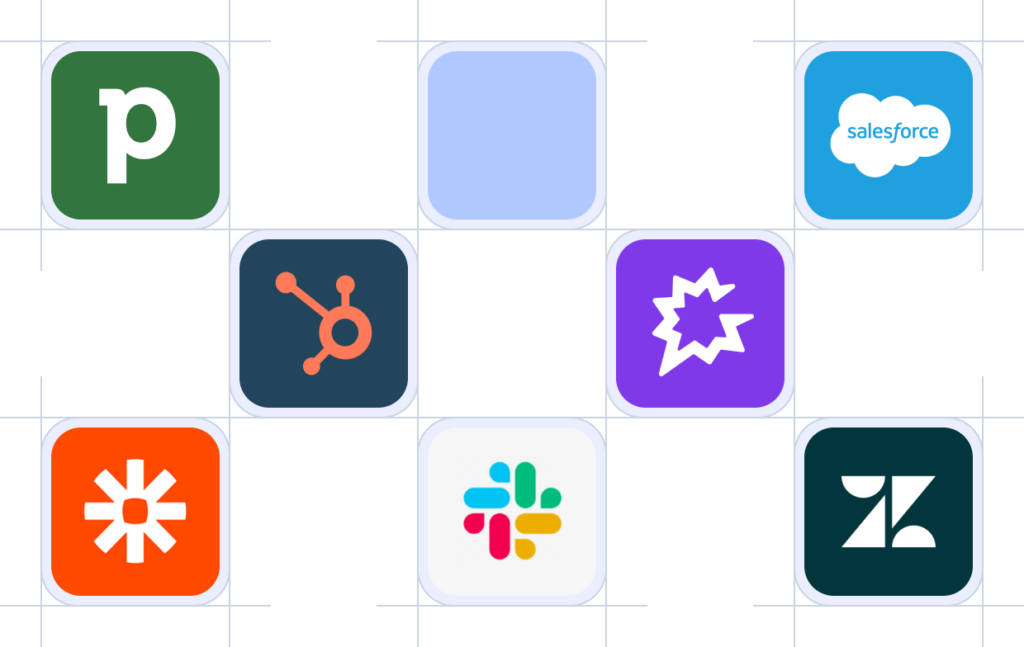- Soluciones
- Solutions primary
- POR EQUIPO
- POR INDUSTRIA
- POR USO
- POR TAMAÑO
- Ver todas las soluciones
- Solutions secondary
- Solutions primary
- AI
- Funciones
- Features primary
- Los más populares
- first column
- second column
- third column
- fourth column
- Ver todas las funciones
- Los más populares
- Features secondary
- Elegir el plan adecuado
- Features primary
- Integraciones
- Integrations primary
- MÁS POPULARES
- first column
- second column
- Ver todas las integraciones
- NUEVAS
- first column
- second-col
- Ver todas las integraciones
- MÁS POPULARES
- Integrations secondary
- Integrations primary
- Precios
- Recursos
- Resources primary
- Los más populares
- first column
- second column
- third column
- Los más populares
- Resources secondary
- Últimos blogs
- Prueba CloudTalk
- Resources primary
- Socios
Consigue una protección antispam fiable
Mantente concentrado y seguro con nuestro bloqueador de llamadas. Bloquea rápidamente las llamadas spam, asegúrate de que sólo pasen las legítimas y aumenta tu productividad sin esfuerzo.
3 razones para protegerse contra el spam
Bloqueo Masivo
Podrá bloquear números de forma masiva a través de API o agregándolos uno por uno directamente a través del Panel de CloudTalk.
Bloqueo Automático
Podrá bloquear automáticamente números en la lista negra identificados por usted a través de la automatización del flujo de trabajo.
Dentro o Fuera
Decida si un número de la lista negra debe bloquearse para las llamadas entrantes, salientes o ambas.
Otras características que te pueden gustar.
Convierte CloudTalk en una herramienta mucho más grande y potente
Intégralo fácilmente con tus CRM, herramientas de e-commerce o Helpdesk, como Salesforce, Freshdesk, Help Scout y muchas más.
¿Tienes preguntas?
1. What is the Phone Number Blacklist?
The blacklist is a list of phone numbers you do not want to receive calls from. To block a call, add a phone number to the list. You won’t be able to call contacts added to the blacklist and vice versa. You can add numbers to the blacklist via the contacts on your phone or manually.
2. How do I blacklist phone numbers?
First, log in to your CloudTalk account. From the left-hand menu, navigate to “Account”, choose “Settings”, and then click on “Blacklist”. From there, you can edit your blacklist by clicking “Change” and “+Add Phone Number”.
Selecciona el Código de área of the number you want to black in the newly opened tab and enter the Phone Number in its basic form. Choose whether you want to block the number for Inbound, Outbound, or both types of calls, and click “Save”.
3. What happens when I blacklist a phone number?
When a blocked number tries to contact you, they’ll hear a message saying that your phone number has been disconnected, and the call will be immediately terminated to stop them from leaving any voicemail.
4. How many phone numbers can I blacklist?
There is no limit on how many numbers you can blacklist in CloudTalk.
¿Todo listo para empezar?
Reserva una demo con uno de nuestros especialistas y toma el control total de la experiencia de tus clientes.