- Solutions
- Solutions primary
- BY TEAM
- BY INDUSTRY
- BY USE
- BY SIZE
- View all solutions
- Solutions secondary
- Solutions primary
- AI
- Features
- Features primary
- Most popular
- first column
- second column
- third column
- fourth column
- View all features
- Most popular
- Features secondary
- Choosing the right plan
- Features primary
- Integrations
- Integrations primary
- MOST POPULAR
- first column
- second column
- View all integrations
- NEW
- first column
- second column
- View all integrations
- MOST POPULAR
- Integrations secondary
- Integrations primary
- Pricing
- Resources
- Resources primary
- Most popular
- first column
- second column
- third column
- Most popular
- Resources secondary
- Latest Blogs
- Try CloudTalk
- Resources primary
- Partners
Dial Instantly with Click-to-Call
Call with just a click! Turn phone numbers from your browser, CRM, and HelpDesk into a clickable format with Click-to-Dial software. Save valuable time and close more deals faster.

We’ve helped thousands of global companies
Case studies featuring customers who are building faster.
Step Inside the
Click-to-Dial Extension
Take an interactive tour and discover how easy it is to build the perfect call workflow.
What Is Click-To-Call and
How Does It Work?
Click-to-Call is a powerful VoIP feature that instantly converts phone numbers from your CRM, HelpDesk, or browser into clickable links, eliminating the need for manual dialing.
Once active, it scans your screen for phone numbers and automatically turns them into highlighted blue letters.
With Click-to-Call, you can save up to 60 seconds per call, streamline web dialing, and increase connection rates with your target prospects.
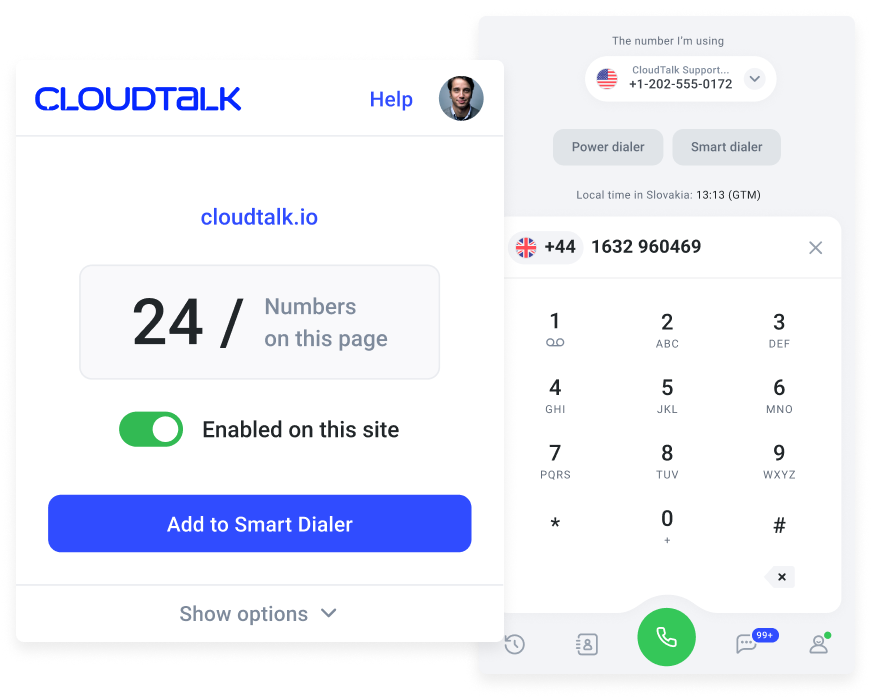
Automate Your Calling Smart Dialer
When paired with Smart Dialer, your Click-to-Call becomes an outbound calling powerhouse.
The Smart Dialer automates contact gathering, pulling phone numbers from websites, CRM platforms, and marketing tools to instantly create segmented call lists. Click-to-Call then takes over, enabling agents to dial through these lists instantly with a single click.
While one ensures a steady stream of qualified contacts, the other eliminates manual dialing, maximizing outbound campaign performance.

How to Set Up Click-to-Call with CloudTalk?
- Install CloudTalk’s Click-to-Call extension here.
- After installation, the CloudTalk Click to Call icon will appear next to the address bar.
- Click on the icon and log in to your CloudTalk account.
- Now, you can navigate and start calling!
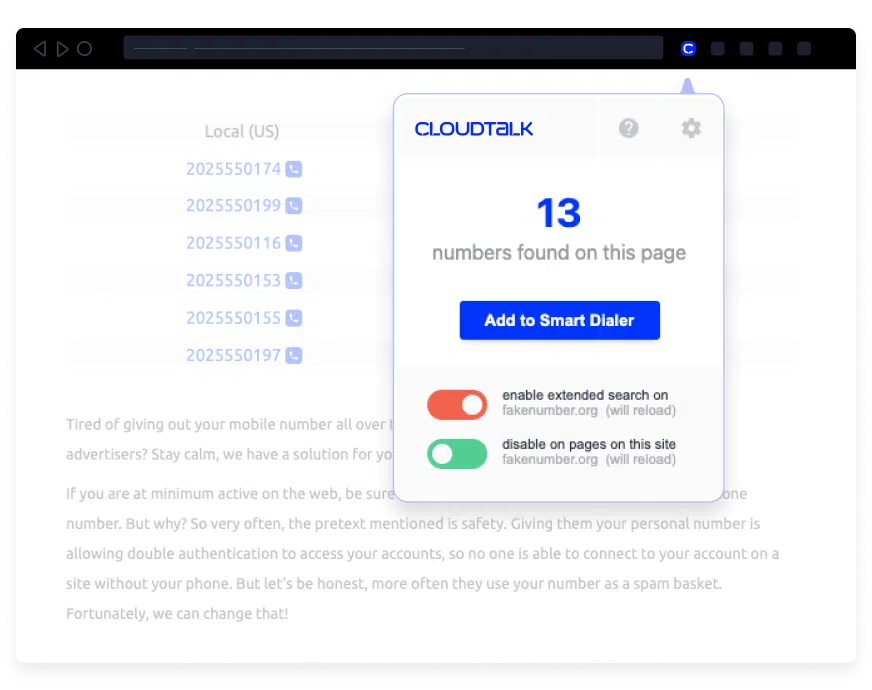
Frequently asked questions
Everything you need to know about the product and billing.
What is the meaning of Click to Call?
Click-to-call allows users to click a phone number on a website to call directly.
What are the benefits of Click-to-Call?
Click-to-call solutions boost customer support by enabling easy, instant dialing from websites.
How do I make a click-to-call?
Install a click-to-call dialer or extension from CloudTalk; then, click the phone number on any website to call.
What is a Click to Call number?
A click-to-call number is clickable, enabling users to call directly from a website or app.
How to call an extension?
With a click-to-call dialer, add the extension after dialing or prompt the call clicker for options.
What is the difference between Click to Call and Click to Dial?
Click-to-call and click-to-dial are similar; both enable calling, but click-to-call is website-based.
Is click-to-call free?
No, CloudTalk’s Click-to-Call software requires an active subscription. Pricing starts at $19 per user per month.
What is click-to-call API?
Click-to-call API integrates calling features into websites, letting users click phone numbers to call.



Still have questions?
Can’t find the answer you’re looking for? Please chat with our team.
Ready to get started?
Join over 4,000+ modern companies that already trust CloudTalk to have MORE and BETTER calls.





















