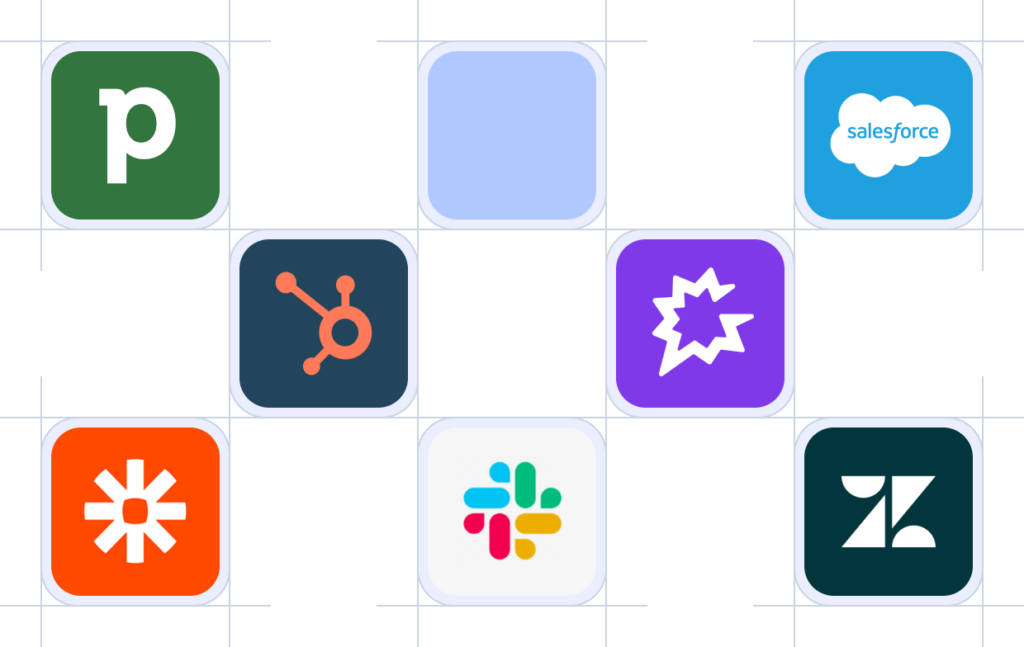- Solutions
- Solutions primary
- BY TEAM
- BY INDUSTRY
- BY USE
- BY SIZE
- View all solutions
- Solutions secondary
- Solutions primary
- AI
- Features
- Features primary
- Most popular
- first column
- second column
- third column
- fourth column
- View all features
- Most popular
- Features secondary
- Choosing the right plan
- Features primary
- Integrations
- Integrations primary
- MOST POPULAR
- first column
- second column
- View all integrations
- NEW
- first column
- second column
- View all integrations
- MOST POPULAR
- Integrations secondary
- Integrations primary
- Pricing
- Resources
- Resources primary
- Most popular
- first column
- second column
- third column
- Most popular
- Resources secondary
- Latest Blogs
- Try CloudTalk
- Resources primary
- Partners
Cut Wait Times With Call Transfers
Transfer calls to the best-suited professional with just a few clicks. Make sure that customers get an easy and quick way to resolve their issues correctly on the first call.
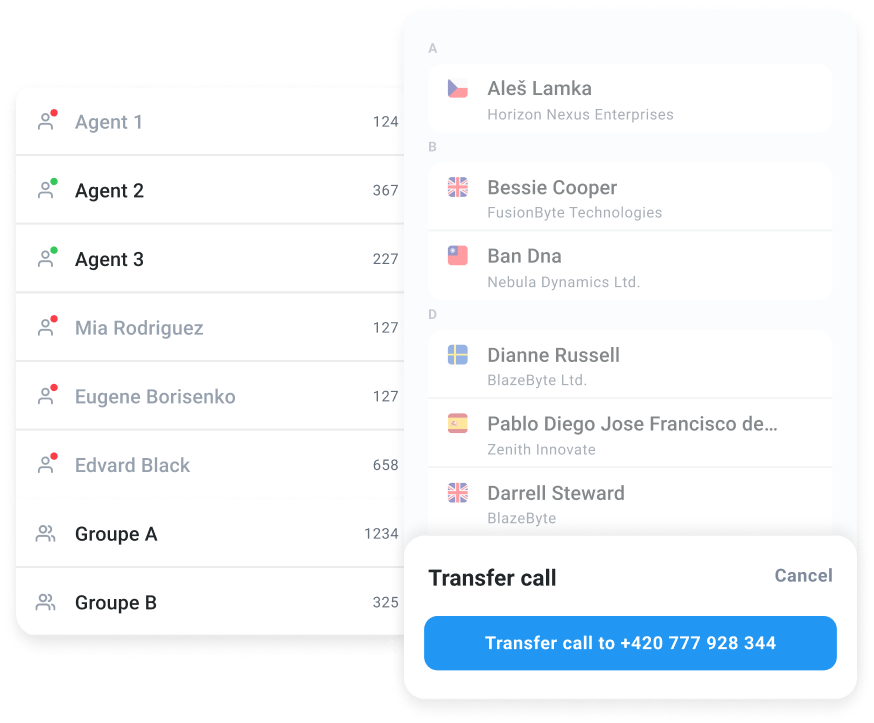
Solve Queries Efficiently
Get Warm Transfers
Share relevant data with an agent before transferring customer’s call. Ensure seamless communication and provide a more personalized experience for your customers.
Assign Extensions
Quickly connect with specific departments or agents through internal extensions. Find the right person to handle customer inquiries, save time, and improve efficiency.
Redirect Calls Easily
Transfer a call externally to your direct line whenever your team is unavailable. Keep your service uninterrupted and ensure customers always reach a helpful representative.
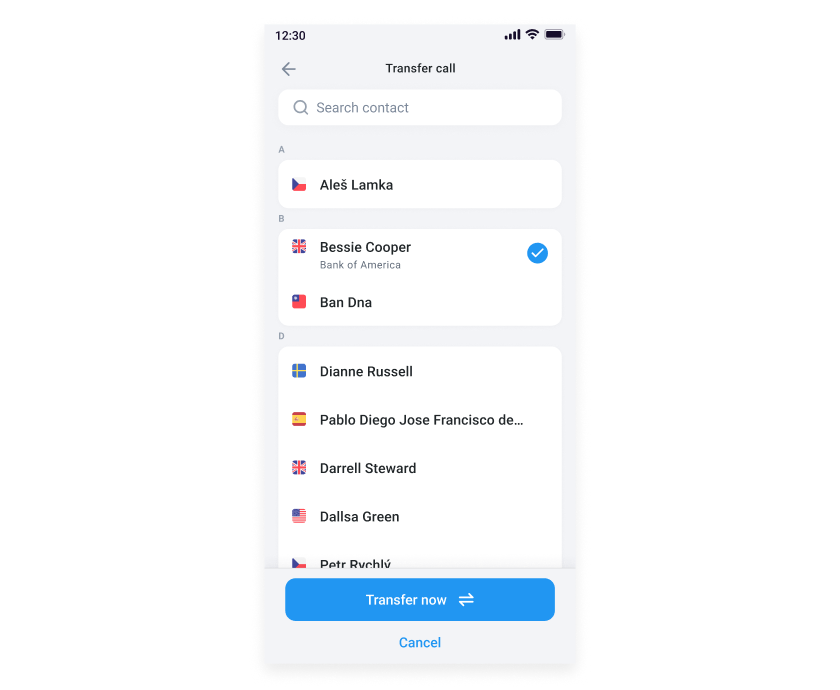
What are Call Transfers?
Call Transfers let you route a call from one agent or department to another, ensuring that customers are connected with the best person to handle their inquiry. It’s essential for providing effective customer service, minimizing wait times, and enhancing the overall customer experience.
You’ll Get More Than Call Transfers
Call Worldwide at Local Prices
Call to phone numbers from 160+ countries worldwide. CloudTalk offers the highest international numbers coverage, eliminating expensive calling fees, building customers’ trust, and opening you up to new markets. Call like a local from anywhere and scale to new markets.
Easily Join Ongoing Phone Calls
When a call transfer isn’t enough, agents and supervisors can join the phone call anytime as a secret advisor or join the conversation as a third participant. Agents will feel empowered, customers will be more engaged, and you will improve your First Call Resolution.
Find Data Easily With Automation
Return to phone calls anytime you want, and not just via recordings. Find any information you need, quickly and easily, with comprehensive AI transcription. Search for crucial data on your customers, learn their pain points, and understand them better.
Be Quicker With Targeted Routing
Decrease the need for call transferring. Thanks to Skill-Based Routing, customers are automatically connected with professionals best-equipped to help them. Therefore, you’ll decrease call handling time, and customers will get their answers faster.
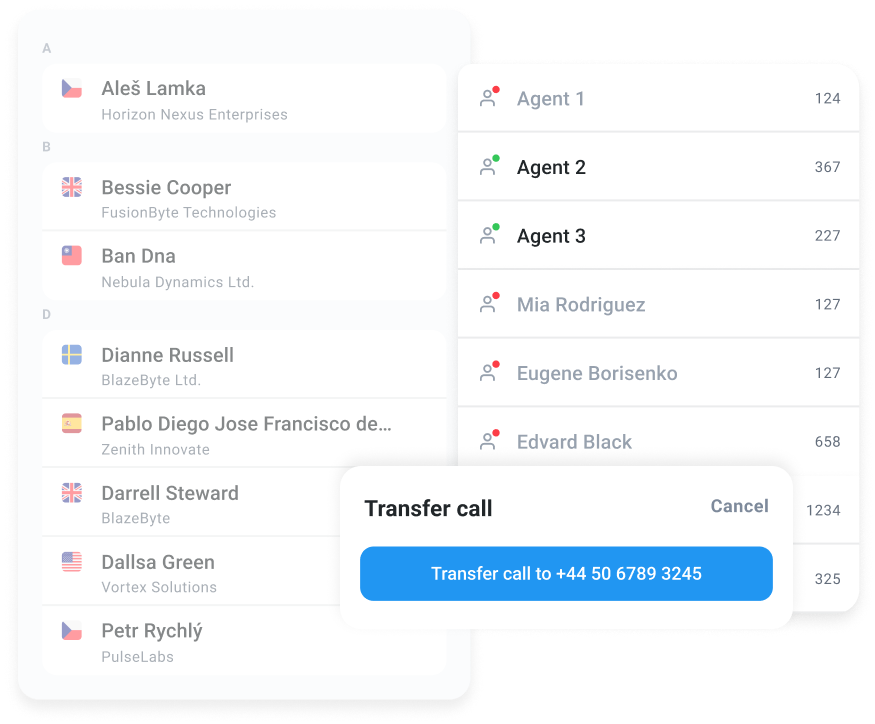
Transfer a Call With CloudTalk – Initial Steps
Call transfer is one of CloudTalk’s key features. Here’s how it works in our desktop app.
In a dialer interface, there’s a “Transfer” icon in the softphone interface you need to click on. Afterwards, you’ll see a menu of contacts with two different tabs – internal and external.
- Internal transfer: Route the call only to people within your company who are using CloudTalk. So, an agent can send the call to another teammate.
- External transfer: Transfer calls to any phone number, including external contacts. This can be useful when an agent needs to relocate but wants to stay on the call. They can transfer the call from CloudTalk’s softphone to their mobile phone, given that their number is saved in contacts.
Discover seamless call transfer first-hand.

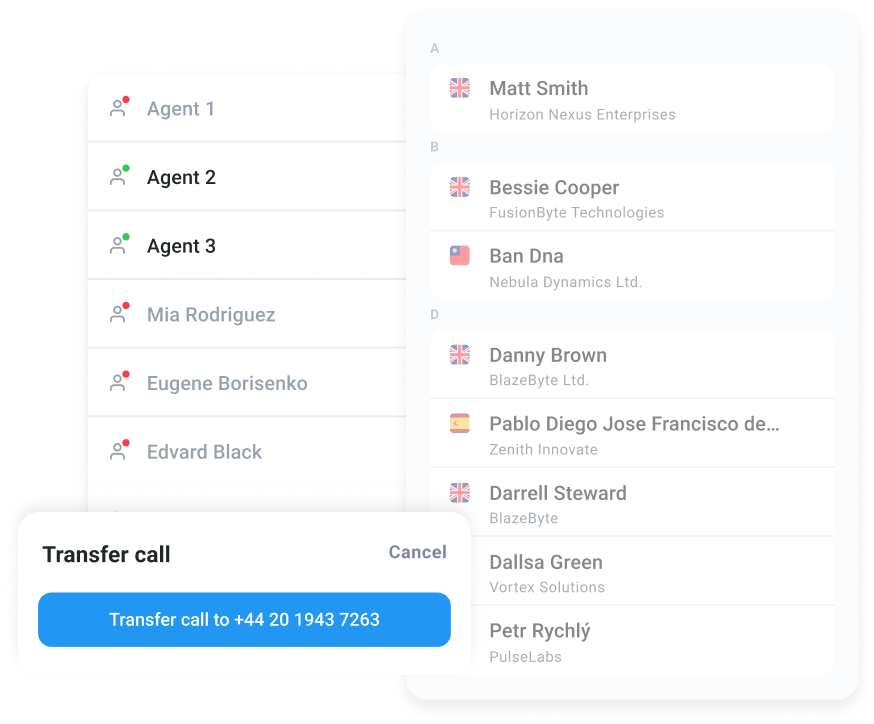
Choose between Warm and Cold Transfer
After selecting a contact to whom the call should be transferred, you’ll get to choose between warm and cold transfer. You’ll see these two options
- “Transfer now” → CloudTalk routes the call to another teammate and the call ends for the original recipient.
- “Talk to XY first” → See the next steps below.
- Agents will mute the customer and talk to their teammate.
- The original call recipient will mute their teammate and get back to the customer.
- They will inform them that they are ready to be transferred.
- Click on “Transfer to XY,” and the call will end for them.
Other features you might like
Turn your CloudTalk into a much larger and powerful tool
Expand your business toolstack with a business calling software that can be easily integrated into your existing CRMs, ecommerce or helpdesk tools, like Salesforce, Freshdesk, Help Scout, and dozens more.
Have questions?
How to forward a call to voicemail?
To transfer a call to voicemail, press the transfer button on your phone system, then dial the voicemail extension number or press the designated voicemail transfer key. Confirm the transfer and send the call directly to the recipient’s voicemail.
How do you transfer the call to hold a queue?
To transfer a call to a hold queue, press the transfer button on your phone system, then dial the queue number or select the queue from the menu. Confirm the transfer and place the call in the hold queue where the next available agent will answer it.
How does call transfer work?
Call transfer allows an agent to redirect an ongoing call to another agent, department, or external number. This can be done either as a warm transfer, where the first agent briefs the next agent, or a cold transfer, where the call is transferred without prior communication.
What is the difference between call transferring and call forwarding?
Call transferring involves redirecting an ongoing call to another agent or department within the same call. Call forwarding for business, on the other hand, automatically redirects incoming calls to a different number or voicemail without answering the call first.
How do I transfer a phone number to another phone?
To transfer a phone call to another phone, press the transfer button on your phone system during the call, dial the recipient’s number, and then press the transfer button again to complete the transfer. Depending on your system, you may also have options for warm or cold transfers.
What is meant by call transfer?
Call transfer refers to redirecting an active call from one agent or extension to another. This ensures that the caller is connected to the appropriate person or department to address their needs.
How do I activate call transfer?
To activate call transfer, access your phone system’s settings or dial the designated code for call transfer activation. Follow the prompts to enable the feature and configure any specific options, such as transfer methods (warm or cold) or destination numbers.
Ready to get started?
Schedule a demo with one of our specialists and gain unparalleled control over your customer’s experience.