- Solutions
- Solutions primary
- BY TEAM
- BY INDUSTRY
- BY USE
- BY SIZE
- View all solutions
- Solutions secondary
- Solutions primary
- AI
- Features
- Features primary
- Most popular
- first column
- second column
- third column
- fourth column
- View all features
- Most popular
- Features secondary
- Choosing the right plan
- Features primary
- Integrations
- Integrations primary
- MOST POPULAR
- first column
- second column
- View all integrations
- NEW
- first column
- second column
- View all integrations
- MOST POPULAR
- Integrations secondary
- Integrations primary
- Pricing
- Resources
- Resources primary
- Most popular
- first column
- second column
- third column
- Most popular
- Resources secondary
- Latest Blogs
- Try CloudTalk
- Resources primary
- Partners
Flagship Feature
Never Miss a Word with Call Recording
Review past calls to improve your team’s performance and gain a deeper understanding of your customers’ needs. It logs every call automatically and ensures compliance.

We’ve helped thousands of global companies
Case studies featuring customers who are building faster.
What is Call Recording?
Call recording is a feature that automatically captures and stores conversations, ensuring you never lose important details. Whether it’s a customer inquiry, a sales call, or a support interaction, every word is securely logged for future reference.
Beyond just saving conversations, call recording helps businesses improve communication. With AI-powered tools, you can quickly search, analyze, and learn from past calls—turning everyday conversations into opportunities for growth.

How Does Call Recording Work?
Once a call is recorded, it is automatically saved in your CloudTalk contact details, alongside Call History and Statistics. From there, you can either listen to the recording straight away or download it for later.
You can access your VoIP call recordings on any device with an internet connection, including smartphones. Thus, you are free to play your phone call recordings on the go via our mobile app–wherever you are.
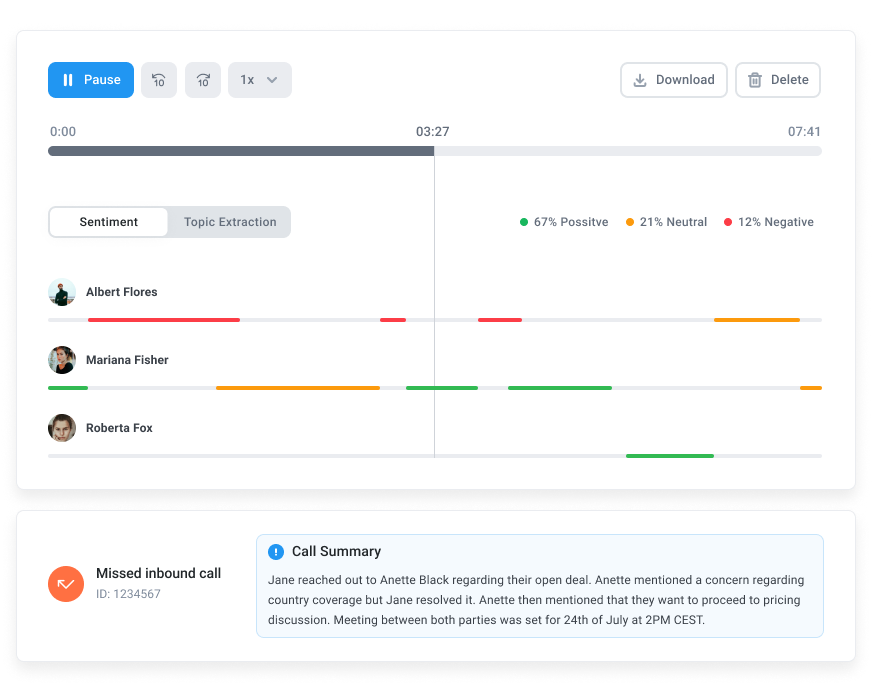
Actionable Insights
Turn Stored Calls into Useful Data
Unlock the full potential of call recordings with insights
that sharpen your strategy.
Turn Your Call Recordings into a Goldmine of Insights
Pairing Call Recording with smart call intelligence features transforms stored conversations into a source of actionable data. With the right tools, your team doesn’t need to dig through recordings to find insights.
AI-powered features like Automatic Call Summaries, Sentiment Analysis, and Topic Extraction do the heavy lifting. They capture key moments, track customer emotions, and highlight trends, making it easier to refine training, enhance service, and make smarter decisions.

How to Set Up Call Recordings in CloudTalk?
- On the dashboard of your CloudTalk account,
navigate to Account > Settings. - Scroll to “Visibility of calls and recordings.”
- Set the rules for Inbound and Outbound calls, and save your settings.
- Once this setting is updated, changes are reflected for all users.
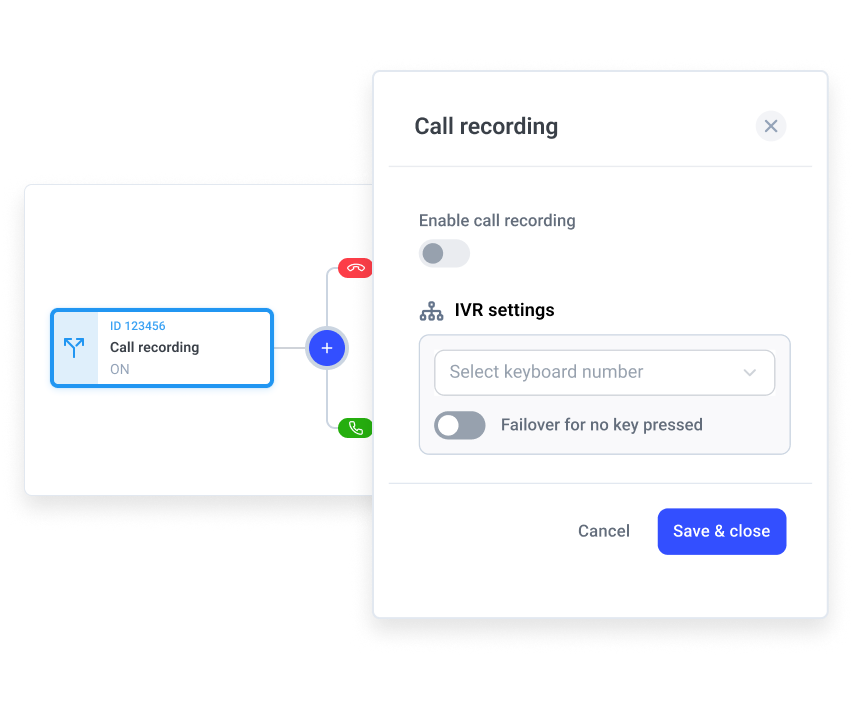
Frequently asked questions
Everything you need to know about the product and billing.
How to record your calls?
To record a call in CloudTalk, simply activate the Call Recording feature in your settings. You have full control over permissions for downloading and listening to recordings, ensuring compliance and security. Once enabled, recordings are automatically saved in the client’s contact details, call history, and statistics for easy access. You can listen to them directly from the Dashboard or Statistics section.
What call recording phone app is the best?
CloudTalk stands out as an industry-leading phone software that lets you record both incoming and outgoing calls. What’s more, our solution is very simple to use. It works well on Iphone, Android and desktop.
How to listen to the call recording?
In CloudTalk, you can play the call recordings directly in the Dashboard or in Statistics. You also have the option to download your recordings.
How to request a transcript of the call center recording?
With CloudTalk’s Speech-to-text feature, you can easily convert your calls into text and analyze or share your data.
Is call recording legal in a call center?
Call recording in a call center is legal, but it must comply with the privacy and data protection laws of the country in which it operates. Generally, consent from the parties involved in the conversation is required. Additionally, recordings must be securely stored and in accordance with current regulations.
Why should a call center record calls for security?
A call center should record calls for security to ensure the protection of customer data, verify compliance with policies and regulations, and resolve disputes or quality issues. Recordings also help improve agent training and ensure that appropriate service is provided, protecting both the company and customers.
When are customer phone calls recorded?
Customer phone calls are generally recorded when both the customer and the agent are notified in advance about the recording, either explicitly at the beginning of the call or through privacy policies. The recording usually begins once the connection between both parties is established and may cover the entire interaction, from the introduction to the closure of the call. Additionally, in many cases, they are recorded to comply with legal regulations or to improve service quality.
When are recordings valid?
Recordings are valid when privacy laws are followed, the parties involved are informed and consent is obtained, and the recordings are used for a legitimate purpose. They must also be securely stored and comply with data protection regulations.



Still have questions?
Can’t find the answer you’re looking for? Please chat with our team.
Ready to get started?
Join over 4,000+ modern companies that already trust CloudTalk to have MORE and BETTER calls.





















