- Solutions
- Solutions primary
- BY TEAM
- BY INDUSTRY
- BY USE
- BY SIZE
- View all solutions
- Solutions secondary
- Solutions primary
- AI
- Features
- Features primary
- Most popular
- first column
- second column
- third column
- fourth column
- View all features
- Most popular
- Features secondary
- Choosing the right plan
- Features primary
- Integrations
- Integrations primary
- MOST POPULAR
- first column
- second column
- View all integrations
- NEW
- first column
- second column
- View all integrations
- MOST POPULAR
- Integrations secondary
- Integrations primary
- Pricing
- Resources
- Resources primary
- Most popular
- first column
- second column
- third column
- Most popular
- Resources secondary
- Latest Blogs
- Try CloudTalk
- Resources primary
- Partners
Flagship Feature
Build Smarter Call Routes with Call Flow Designer
Seamless, efficient, and personalized calling experience built in a few clicks. Call Flow Designer’s intuitive drag-and-drop interface lets you create smart workflows that keep operations smooth and ensure every call reaches the right place. No coding, no hassle.

We’ve helped thousands of global companies
Case studies featuring customers who are building faster.
Step Inside the Call Flow Designer
Take an interactive tour and discover how easy it is to build the perfect call workflow.
What Is a Call Flow?
Think of a call flow as a roadmap for your incoming calls. It lays out exactly how calls move through your phone system—from the moment they come in to the moment they’re answered or resolved.
CloudTalk’s Call Flow Designer is a simple, interactive tool that helps you customize this journey. It lets you decide where calls should go, ensuring they reach the right person or department quickly. Besides keeping you always connected, this makes your business more efficient.
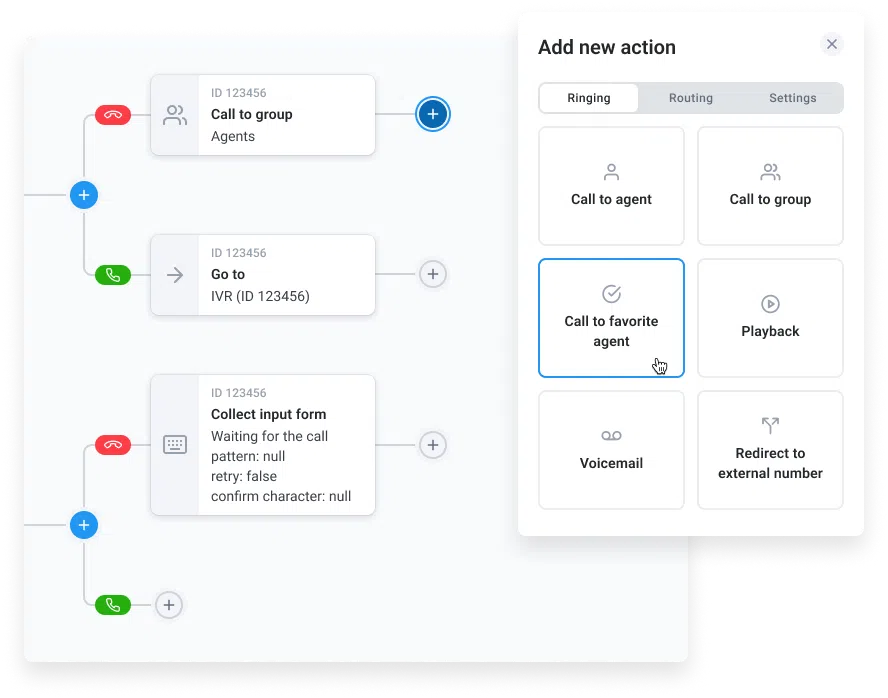
How to Set Up CloudTalk’s Call Flow Designer
- In your CloudTalk account, go to your dashboard and choose the number you want to configure.
- Customize your call settings (internal name, business hours, international calling settings).
- Click Configure Call Flow and start adding actions.
- Use the + icon to insert steps where needed (Call to agent, Call to group, IVR, Voicemail, etc).5. Test and save your call flow.
Frequently asked questions
Everything you need to know about the product and billing.
What is a call flow and a Call Flow Designer?
A call flow visually maps out how incoming calls will be managed within your business phone system. In other words, how calls will travel from the moment they enter your phone system to the moment they are resolved.
What is a call center flow chart or diagram?
A call center flow chart, or call center call flow diagram, is a visual representation of the call flow process in your contact center. It shows how calls are routed through the system, how agents are assigned to calls, and what happens at each stage of the call.
What are the benefits of a Call Flow?
By implementing effective call flows, your contact center can reduce resolution time, improve overall efficiency, and increase customer satisfaction.
Why is a call flow important?
A call flow is important for consistency and efficiency in your call center. It helps establish a routine, predictable experience that your customers can count on every time they call your business.



Still have questions?
Can’t find the answer you’re looking for? Please chat with our team.
Ready to get started?
Join over 4,000+ modern companies that already trust CloudTalk to have MORE and BETTER calls.






















