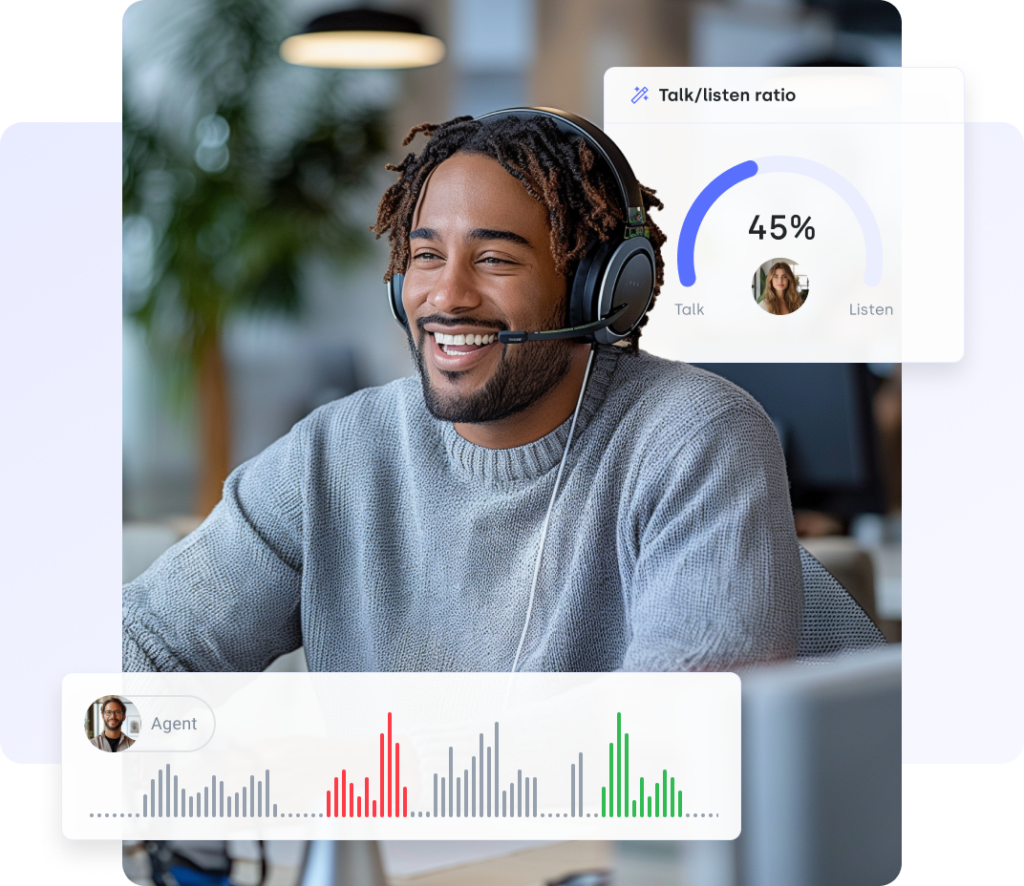- Solutions
- Solutions primary
- BY TEAM
- BY INDUSTRY
- BY USE
- BY SIZE
- View all solutions
- Solutions secondary
- Solutions primary
- AI
- Features
- Features primary
- Most popular
- first column
- second column
- third column
- fourth column
- View all features
- Most popular
- Features secondary
- Choosing the right plan
- Features primary
- Integrations
- Integrations primary
- MOST POPULAR
- first column
- second column
- View all integrations
- NEW
- first column
- second column
- View all integrations
- MOST POPULAR
- Integrations secondary
- Integrations primary
- Pricing
- Resources
- Resources primary
- Most popular
- first column
- second column
- third column
- Most popular
- Resources secondary
- Latest Blogs
- Try CloudTalk
- Resources primary
- Partners
You’ll hear Cloudtalk’s ringtone when you call these companies:
10 Best Cloud-Based Call Center Software in 2025
#1 CloudTalk | The Best All-Round VoIP
CloudTalk is the perfect phone system for mid-sized companies looking to grow. Typically, it’s used in sales for outbound calls and in customer service for inbound calls.
Cloudtalk’s Benefits
CloudTalk software for call centers provides high-quality offers, care, and service, all included in our business phone system solution.
- Easy Management: Use CloudTalk’s web-based admin interface to manage your call center in real-time, add agents, phone numbers, and set up everything you need at any given moment.
- Reduced Operational Costs: With our business phone system, you can significantly reduce your operational costs, as no special skills are required and there’s no need to hire extra IT specialists. CloudTalk can be managed in a user-friendly interface: all you need is an internet connection.
- Accessible Anywhere: CloudTalk is a completely cloud-based business phone system: all you need is to set up your CloudTalk account. But don’t worry, if you already have an existing infrastructure, CloudTalk can be easily linked to it. Switch between your laptop and your cell phone easily.
- Smarter Calls: Distribute all calls to your team in a smart way and view past customer interactions during the call to enhance customer experience. Native integrations with CRM, helpdesk or other popular apps boost your productivity and take lots of manual tasks out of your workflow.
- SLA: A service level agreement can be provided for all CloudTalk PBX business phone systems, guaranteeing a maximum level of reliability and technical support.
- Reliable Operation with 24/7 Monitoring: We always make sure your data and voice services are safe. All data (including VoIP itself) are stored in secured locations of Amazon AWS with 24/7 monitoring provided by CloudTalk experts.
Key Features
With CloudTalk advanced features, your team will be more organized, more efficient, and close more deals.
- Automatic Call Distribution (ACD): Automated smart and efficient queue distribution of inbound calls based on all available data to make sure that callers are always directed to the most qualified agent or agent group.
- IVR: Create your multi-level interactive voice response (IVR) menu to guide the caller through different options. Make sure they are always directed to the right department, agent or group of agents and that they are receiving relevant information through customized messages.
- Call Queuing: Create customized call queues. Inbound calls are sorted in call queues based on pre-defined rules and steered to available agents within the right group. Personalized messages are available as well.
- Call Recording: CloudTalk can automatically make a recording of all calls. Once the call ends, you can listen to it directly from your internet browser anywhere and anytime. Improve customer interactions by monitoring your team’s calls.
- International Numbers: Acquire international numbers (with geographic or non-geographic codes) from more than 160 countries. Local phone numbers allow customers from abroad to call you at standard local rates or free of charge.
- Real-time Customer Card: Your agents can see all caller information displayed in one place. During the phone call, they can instantly look at the client’s history of interactions, orders, chat, or notes. This allows them to deliver top-notch customer service.
- Callback: If there are any unanswered phone calls, CloudTalk can automatically call your customers back. A missed call from a customer is registered in the system, which will later dial the customer’s number until the agent and the customer are successfully connected.
- Business Hours: Define your business hours and decide when you are available for receiving calls. Outside of these hours, you can choose a special personalized absence message, redirect calls to a different phone number or answering machine or even use various combinations.
What is CloudTalk Missing?
According to our users, CloudTalk Analytics needed remastering to give users more precise data. That is why we launched a new version of Analytics with in-depth insights into your calls, including call steps, reasons for missed calls, and much more.
What Type of Business is It Best For?
CloudTalk is the perfect call center platform for mid-sized companies looking to grow. Typically, it’s used in sales for outbound calls and in customer service for inbound calls.
Pricing
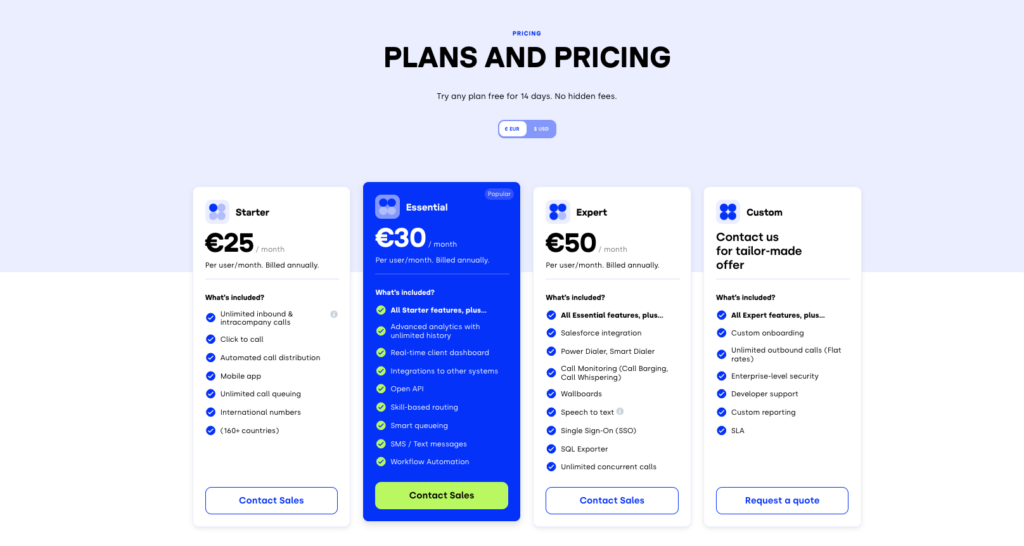
#2 Aircall | Best for Automation
Aircall is an advanced VoIP contact center used by 15,000+ clients. This software for call centers is designed to speed up sales processes, boost communication with prospects, and close more deals. You can automatically dial multiple candidates in a back-to-back queue and surface crucial contact information directly within the phone interface.
Aircall’s Benefits
Aircall excels when it comes to automation. The provider also features many useful integrations, including Intercom, Pipedrive, and Zapier. Furthermore, it offers Advanced automation tools, user-friendly apps, and reliable customer support.
Key Features
- Automatic Call Distribution
- Call Monitoring
- Call Transfer
- Call Recording
- Call routing
What is Aircall Missing?
Aircall lacks some essential video-calling features. Webinar hosting and screen-sharing capabilities are severely limited on the platform, which can lead to a fair amount of frustration for users.
What Type of Business Is It Best For?
Aircall is the best calling software primarily for small businesses that want to automate a majority of their sales and support operations, but certainly not all of them. Consider how frequently your team uses smart dialers. If they’re a core part of your day-to-day work, you might consider looking elsewhere.
Pricing
- Essentials: $40/user/month
- Professional: $70/user/month
#3 RingCentral | Best for Unified Communications
When you think about VoIP telephony solutions, RingCentral is among the first ones that come to mind. It’s no wonder the company has been on the market for over 20 years and has built quite a reputation.
RingCentral’s Benefits
RingCentral is a virtual call center platform with a great variety of features and offers HD-quality voice and video. The provider is a good fit for enterprises since it provides an omnichannel experience, lead qualification tools, management, collaboration, and performance features: all in a single software.
Key Features
- SIP Trunking
- IVR
- Call Recording
- Call Routing
- Contact Management
What is RingCentral Missing?
Despite all the positives, RingCentral lacks many essential tools that modern businesses require.
Features like native sentiment analytics, Speech-to-Text transcription, smart dialers, or Skill-based routing are only included in Contact Centre Solution. The same goes for some agent management features, like monitoring.
The Call recording tool and Toll-free numbers are only available as add-ons for an additional cost. Furthermore, RingCentral’s implementation can take as much as 90 days and involves an implementation fee. RingCentral UI is also not always the friendliest to work with.
Pricing
- Core: $20
- Advanced: $25
- Ultra: $35
#4 Nextiva | Best for Scaling Businesses
Nextiva is a big player in the cloud call center platform and VoIP market, providing services to more than 15,000 customers. Nextiva is widely regarded as user-friendly — users can start calling within minutes thanks to a simple and intuitive setup process. Furthermore, the system is hosted by Nextiva, which makes maintenance of the software Nextiva’s responsibility.
Nextiva’s Benefits
Nextiva offers various advanced features, including conference calling, voicemail transcription, multi-level attendant, and much more. The provider also integrates with solutions like Zendesk, ConnectWise, or MS Teams.
Nextiva’s HIPAA-compliant virtual faxing makes it a great solution for healthcare workers. Medical employees can share information without having to worry about data breaches.
Furthermore, 24/7 support means agents are always on hand to assist you.
Key Features
- Unlimited Calling
- Video Conference Recordings
- Mobile & Desktop Apps
- Workflow Optimization
- Omnichannel Communications
What is Nextiva Missing?
Nextiva lacks certain integrations, such as Slack and Zapier. With Zapier, users can connect their VoIP telephony system to thousands of non-native applications, making it a valuable tool for workflow automation. Additionally, many users find Nextiva’s pricing to be on the higher side, particularly for small businesses.
Pricing
- Digital: $25
- Core: $36
- Engage $50
- Power Suite: $75
#5 Grasshopper | Best for Remote Teams
Grasshopper is often the go-to VoIP solution for smaller businesses looking for top virtual call center software programs to streamline their operations worldwide. But is their business model so SMB-friendly? Let’s see.
Grasshopper’s Benefits
- Set up is simple and takes just a few clicks — no IT degree required.
- The Solo pricing tier is very affordable, even for companies that are just starting. Furthermore, extensions are unlimited after you reach the Small Business service tier.
- There is no need to purchase pricey new equipment. You can run your business from your personal smartphone while keeping it separate from the rest of your life.
Key Features
- Voicemail transcription
- Custom greetings
- Simultaneous call handling
What is Grasshopper Missing?
However, Grasshopper’s simplicity has a downside: The solution lacks several core VoIP features users may expect, including:
- Call recording
- Power dialers
- Click-to-call
Furthermore, a few users complain that the app could benefit from deeper reporting features.
Pricing
- True Solo: $15/month
- Solo Plus: $25/month
- Small Business: $55/month
#6 8×8 | Best for Customer Engagement
8×8 is an evergreen telephony solution focusing on integrations and analytics. The provider is well-suited for enterprises, but lower-tier subscriptions also work for smaller organizations. There are many benefits 8×8 can offer its subscribers.
8×8′s benefits
First of all, the provider has done a great job building an Analytics system that can effectively track large-scale business processes. 8×8’s reporting system centralizes all data in a single place, so managers can make their teams more organized and speed up their workflow. You’ll also get real-time reports.
Then, we have the solution’s comprehensive integrations with software like Salesforce, Slack, Microsoft Teams, and many more. Furthermore, 8×8 users get unlimited calling to 40+ countries. 8×8 telephony software comes with a smart dialer, click-to-call, and call recording.
Key Features
- Call Center Management
- IVR
- Contact Management
- Analytics & Reporting
- Call Monitoring
What is 8×8 Missing?
If you own a business that works globally, there are a few things about 8×8 you might want to consider:
A crucial restriction, mainly for big international companies, is that there are regional constraints on unlimited calling. Users with the basic Express plan can only use unlimited calling in the US and Canada.
- MS Office is required: You need an office where you want to call to get a number from there.
- Geographical restrictions for SMS: You can only use the SMS feature within the US, and 8×8 does not cover costs for mobile numbers in Brazil.
- Integrations: 8×8 doesn’t partner with telco companies, so users won’t have native integration with specific solutions like Whatsapp. Non-native integrations must be set up by the tech team.
- Features: 8×8 lacks features like call tagging for more efficient calling processes, call masking for protecting your personal information, and API for connecting with the tools you love. Automation tools like IVR, skill-based routing, or automated callback come only with high-tier plans. You have to pay extra to get call recording.
Pricing
8×8 pricing information is not available on the website.
#7 Vonage | Best for Internal Communications
Vonage is among the best-known virtual phone providers in the world. They’ve been in the business for over 20 years and have established an enviable market leader reputation.
Vonage’s Benefits
- The Virtual Receptionist automatic attendant feature allows calls to be forwarded to other departments.
- Moreover, businesses can provide callers with alternatives for call routing that let them use either their name or an extension to dial. Before having their calls routed to a department, callers can also use the company directory.
- Even when businesses use cloud services that consume a lot of bandwidth, such as collaboration, chat, and video tools, Vonage’s network optimization features ensure call continuity and call quality.
Key Features
- Stability and reliability
- Auto-attendant
- CRM integrations
- Voice and video conferencing
- Call forwarding services
What is Vonage Missing?
Unfortunately for customers, Vonage has capitalized on its reputation by charging much more for its services than other comparable virtual phone software providers.
Vonage pricing also includes many hidden fees that make the service far more expensive than expected.
This can be a real downside for small businesses that need to be more discerning about how and where they expend their resources.
Pricing
- Basic: $19.99/user/month
- Premium: $29.99/user/month
- Advanced: $39.99/user/month
#8 Dialpad | Best Voice Intelligence
Unless you’re new to the VoIP telephony market, you’ll surely have heard of Dialpad virtual call center software. It’s a reliable, unified telephony solution with simple built-in AI and advanced analytics. A live chat, phone hotline, and knowledge base make it a great deal for customer support teams.
Dialpad’s Benefits
- Voice Intelligence & Reliability: Dialpad offers advanced voice intelligence and maintains an uptime between 99% and 100%.
- Comprehensive Call Features: Includes conference video calls, sentiment analysis, voicemail transcriptions, call tracking metrics, and Speech-to-Text for automatic call recording.
- Free Calling: Call the US and Canada for free from anywhere in the world. Inbound and outbound calls within your country are also free.
- User-Friendly Interface: Modern, well-organized UI with plenty of training videos.
- Mobile Accessibility: Well-built mobile application for seamless on-the-go communication.
Key Features
- Call Recording
- Machine Learning
- Call Analysis
- Customer Scoring
- Call Routing
What is the Dialpad Missing?
While Dialpad offers a Power dialer, it lacks a Smart and Predictive dialer. The Power dialer feature is limited, as it only works with Salesforce. Unlike the CloudTalk app, the Dialpad virtual call center software app only allows users to only dial phone numbers manually.
The Preferred agent feature only works through API, and Dialpad also lacks a visual flow editor for its Call flow designer. Furthermore, you can’t send SMS messages outside of the US and Canada, although this feature will soon become available to those in the UK.
The provider offers a limited integration stack, and Voicemail drop comes only with Dialpad Sell.
Pricing
- Standard: $27/user/month
- Pro: $35/users/month
- Enterprise: Contact sales
#9 3CX | Best for Productivity
3CX is a software-based PBX system that offers a complete unified communications solution. It provides businesses of all sizes with enterprise-level features that allow them to improve their communications processes. 3CX has an easy-to-use interface and provides advanced features that boost productivity and improve customer experience.
3CX’s Benefits
- Integration with popular CRMs, such as Salesforce, Microsoft Dynamics, and HubSpot, allowing for a streamlined sales process.
- Video conferencing: 3CX provides video conferencing that supports up to 250 people. This feature is available on desktop, mobile, and in your browser.
- WebRTC technology: This enables you to make and receive voice and video calls directly from your web browser.
- User-friendly interface: 3CX provides a clean, modern, and intuitive user interface that is easy to navigate.
- Cost-effective: 3CX is much more affordable than traditional phone systems. It requires no additional hardware or maintenance fees.
Key Features
- Web-based management console: The web-based console enables you to manage your phone system from anywhere in the world.
- Mobile Apps: The mobile app allows you to take your office with you, giving you access to all the features of your desk phone.
- Advanced call center features: The system provides all the features required to operate a professional call center, such as call queuing, call routing, and call monitoring.
- SIP Trunks: 3CX supports many popular SIP trunks, making it easier to connect with other VoIP services.
- Unified Communications: 3CX integrates with popular chat platforms, such as Slack, Microsoft Teams, and more, allowing for improved internal communications.
What is 3CX Missing?
One significant limitation of 3CX is the lack of an agent interface. This means that users need to download and install a third-party application to use the system. There is also no real-time reporting or a card-free trial.
Pricing
- Pro: $350/year
- Enterprise: $425/year
#10 VirtualPBX | Best Routing
VirtualPBX is a cloud-based call center platform that provides businesses with a range of features to enhance their communication capabilities. The software offers call recording, routing, and IVR features.
VirtualPBX’s Benefits
- Affordable pricing plans to fit different business needs.
- Integrations with various third-party tools.
- 24/7 customer support.
- Mobile application for on-the-go business management.
- Advanced analytics and reporting tools.
Key Features
- Call Recording: Records and stores all calls for future reference.
- Call Routing: Routes calls based on skills and availability.
- IVR System: Offers a menu of options for customers to direct their calls.
- Real-Time Monitoring: Allows managers to monitor calls and agents in real-time.
- Analytics and Reporting: Provides data-driven insights into call volume and agent performance.
What is VirtualPBX Missing?
VirtualPBX’s pricing plans can be expensive for small businesses, and its customer service can be slow to respond. Additionally, some users have reported issues with the software’s call quality and reliability.
Pricing
- Starter: $11/user/month
- Pro: $21/user/month
- Ultra: $35/user/month

What is a Call Center Platform?
A call center platform is a software solution that helps businesses manage inbound and outbound calls efficiently. It includes features like: call routing, analytics, integrations, and automation to improve customer service, boost agent productivity, and streamline operations.
The customer support and sales teams have been using CloudTalk for inbound and outbound calls for several months now. Thanks to regular analyses of the call statistics, they managed to optimize their processes in sales and customer support.
Types of call center software
Call center software comes in various types, each designed to meet different business needs. Some common examples of call center solutions are:
- On-Premise: Installed locally for full control and security.
- Cloud-Based: Hosted online for flexibility and remote access.
- Inbound: Manages customer support and service calls.
- Outbound: Focuses on sales, telemarketing, and outreach.
If you are looking for a robust outbound call system, as well as all the key sales metrics that accompany it, then look no further. I found Cloudtalk to be incredibly robust, intuitive and reliable. A must have for any sales leader who is serious about making inroads to potential prospects via a soft phone. Especially if they operate on a global scale.


How to Choose The Best Call Center Platfor
Finding the right call center platform starts with identifying your business needs. Begin with the following steps:
- Plan for Growth: Choose a scalable solution that adapts as you expand.
- Prioritize Features: Look for AI, automation, and analytics to boost efficiency.
- Check Integrations: Ensure it works seamlessly with your existing tools.
- Compare Pricing: Find the best balance of cost, features, and support.
We’ve seen a marked improvement in our call handling processes. The power dialer has allowed us to reach more leads in less time, resulting in a 150% boost of call volume. The integration with Zoho CRM means we’re always working with the most current data. This has made a huge difference in our ability to convert leads into customers.
Why Use a Call Center Platform?
Improve Performance
Let your agents focus on closing deals while call center solution automation handles the rest. Leader in financial education, Capitalo boosted efficiency by 83.3% using AI-powered sales dialers, call summaries, and transcriptions—streamlining workflows and maximizing productivity.
Personalize Interactions
Deliver a seamless customer experience while keeping efficiency high. Real-Time Customer Cards and Call Campaigns with Scripts help maintain the perfect balance of personalization and consistency—just like Dentakay, which saw a 150% increase in monthly call volumes.
Scale Up & Save Money
Easily expand your operations with a no-code, cloud-based call center solution. VoIP systems mean no physical infrastructure and no service or maintenance costs. Add or remove seats as needed, keeping overhead low while ensuring your business is always ready to grow.
Features
Essential Call Center Features
Call Routing
Connect callers to the right agent instantly.
Ensure every customer reaches the best-suited agent without delays. Intelligent call routing improves response times, boosts satisfaction, and keeps operations smooth.
- Skills-Based Routing: Direct calls to agents based on expertise, reducing transfers and improving resolutions.
- IVR (Interactive Voice Response): Let callers navigate menus and self-serve for faster support.
- Priority Routing: Ensure VIP customers or urgent issues get addressed first.
- Geographic Routing: Route calls based on location for localized support and compliance.

AI Call Analytics
Turn call data into actionable insights.
Gain a deeper understanding of agent performance and customer behavior with real-time analytics, helping you make data-driven decisions.
- Live Dashboards: Monitor call volume, wait times, and agent activity in real time.
- Performance Reports: Track key metrics like average handling time, resolution rates, and missed calls.
- Sentiment Analysis: Use AI to gauge customer emotions and improve service strategies.
- Call Transcriptions: Get detailed records of every conversation for training and compliance.

AI-Powered Call Assistance
Supercharge conversations with AI.
Give agents real-time guidance, automate tasks, and enhance customer interactions with AI-driven tools.
- Real-Time Coaching: AI suggests responses and next steps during live calls.
- Automated Call Summaries: Instantly generate post-call notes to reduce manual work.
- Smart FAQs & Prompts: Provide instant answers to common customer questions.
- Predictive Call Outcomes: Use AI to forecast call success rates and optimize sales strategies.

Omnichannel Support
Seamlessly connect across all communication channels.
Meet customers where they are—whether by phone, email, chat, or social media—ensuring a smooth, consistent experience.
- Unified Inbox: Manage all customer interactions from a single dashboard.
- SMS & Email Integration: Follow up calls with automated texts and emails.
- Social Media Messaging: Support customers directly on WhatsApp, Facebook, and more.
- Channel Switching: Let customers move between voice and digital channels without losing context.

Why CloudTalk?
The Call Center Platform Built
for Seamless Conversations
Say goodbye to choppy audio and connection issues. With CloudTalk, every call is smooth and professional, ensuring customers feel heard the first time.
With 99.99% uptime, high-quality voice across 160+ countries, and advanced call routing, your team delivers a seamless experience—every single time.

Plans worth every dollar
FAQs
What is the difference between a call center and a contact center?
A call center platform handles voice calls, while a contact center supports multiple channels like chat, email, and social media for broader customer service.
How do cloud-based call center platforms improve efficiency?
A cloud-based call center platform boosts efficiency with automation, AI call routing, CRM integrations, and remote work capabilities, reducing costs and downtime.
What industries benefit the most from call center platforms?
Industries like e-commerce, finance, healthcare, and telecom rely on a virtual call center platform to enhance customer support and streamline operations.
What security measures should a call center platform have?
A call center platform software should include end-to-end encryption, role-based access, GDPR compliance, and secure call recording to protect data.
How does AI improve call center platform performance?
AI-powered call center solutions optimize routing, automate summaries, analyze sentiment, and assist agents in real-time, improving service quality and efficiency.
What is the best call center platform for small businesses?
The best call center platform for small businesses is CloudTalk, offering AI automation, flexible pricing, and a scalable call center program.
How do inbound and outbound call center platforms differ?
An inbound call center platform handles customer queries, while an outbound platform for call centers focuses on sales, outreach, and lead generation.
What are the compliance requirements for call center software?
Software for call centers must follow GDPR, HIPAA, TCPA, and PCI-DSS regulations to ensure secure customer interactions and contact centre management software compliance.
CloudTalk is a data-driven solution for exceptional customer experience and intelligence is a key part of it.
Schedule a demo today and find out for yourself.