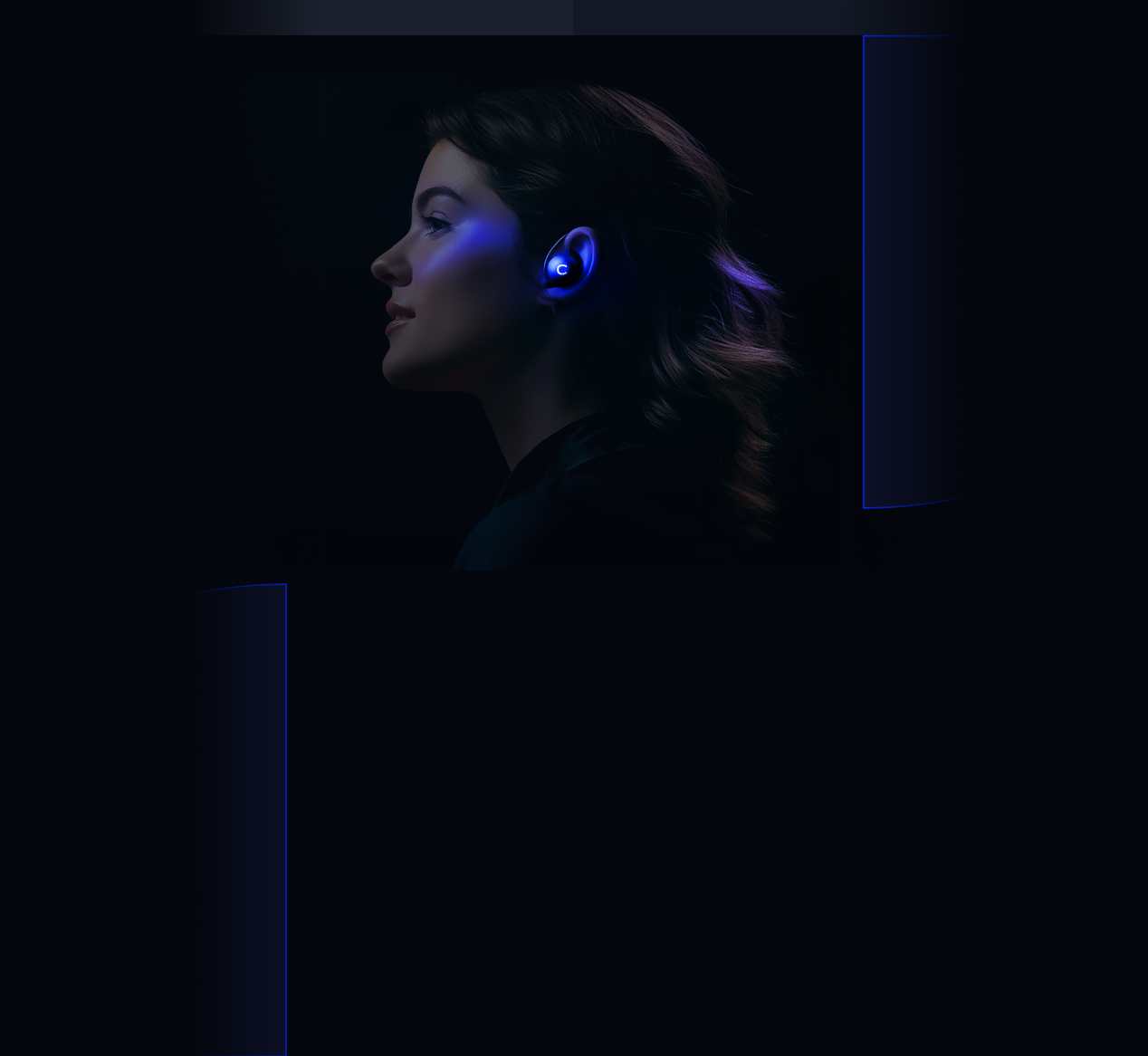- Solutions
- Solutions primary
- BY TEAM
- BY INDUSTRY
- BY USE
- BY SIZE
- View all solutions
- Solutions secondary
- Solutions primary
- AI
- Features
- Features primary
- Most popular
- first column
- second column
- third column
- fourth column
- View all features
- Most popular
- Features secondary
- Choosing the right plan
- Features primary
- Integrations
- Integrations primary
- MOST POPULAR
- first column
- second column
- View all integrations
- NEW
- first column
- second column
- View all integrations
- MOST POPULAR
- Integrations secondary
- Integrations primary
- Pricing
- Resources
- Resources primary
- Most popular
- first column
- second column
- third column
- Most popular
- Resources secondary
- Latest Blogs
- Try CloudTalk
- Resources primary
- Partners
Business Phone System Pricing Made Simple
Choose the right phone system while keeping your expenses to a minimum. Discover the system that works best for your business and budget, and dramatically improve your ROI.
Industry average
$45.00 / Per user monthly
Average price is based on 30 main competitors pricings.
Highest price
$175.00 / Per user monthly
The highest price is based on 30 main competitors pricings.
Our price
$25.00 / Per user monthly
- Unlimited inbound & intracompany calls
- Click to call
- Automated call distribution
- Mobile app
Trusted by 230 companies worldwide
How Much Does a Softphone Cost:
Provider Comparison
Company
Pricing & plans
Top features
Best For
CloudTalk
$ – $ per user/month
Power dialer, International numbers, Call flow designer, IVR, Click to Call
3CX
$195 – $245 per user/month
Live Chat,
Call Recording,
Real-time Transcription
AT&T
$65 – $95 per user/month
Voicemail,
Call Forwarding,
Call Filtering,
Feature Controls,
Outgoing Calls
Avaya
$25 – $45 per user/month
Local and Toll-free Numbers,
Automatic Call Recordings,
Speech-to-Text
Cisco
Per request.
Unified Communications Manager,
Automated Chat Summaries
Zoom Contact Center
Per request.
Contact Center Analytics,
Outbound Video Calls,
Active Engagement Assignments
Grasshopper
$14 – $80 per user/month.
Auto Dialers,
Customer Experience Analytics,
AppConnect,
Conversations
RingCentral
$20 – $50 per user/month
Real-time Metrics,
Voicemail,
Transcriptions,
SMS,
International Numbers,
Conference Calls
Ooma
$19.95 – $29.95 per user/month
Call Forwarding,
Call Queuing,
Ring Groups,
Virtual Receptionists
Nextiva
$18.95 – $32.95 per user/month
Video Conferencing,
Call Recording,
Call Routing,
Workflow Capability,
Automated Attendants
8×8
$15 – $140 per user/month.
Analytics,
Smart Dialer,
Click to Call,
Call Recording,
Workforce Management
Microsoft Teams
$4 – $12.50 per user/month.
One-to-One Chat,
Group Chat,
Contact Search,
Conversation Search,
Activity feed
Skype
$3.99 – $13.99 per user/month
Screen Sharing,
Presentations,
Live Chat,
Scheduling,
Recording,
One-click Join
Vonage
Per request
Phone Calls,
Messages,
Auto-Attendant
Voice and Video Calls,
Conferencing
Call Forwarding
Mitel
Per request
Unified Communications,
Contact Center Capabilities,
Team Collaboration Tools,
Advanced Call Management
Business Phone System Costs Explained
Sotware Licensing Costs
Business phone system pricing is often set on a user-per-month basis. The higher your subscription tier and amount of agents you onboard, the more you pay.
Usage Costs
Call and SMS rates, as well as the amount of your international, local, and toll-free numbers can significantly affect your monthly business phone costs.
Features & Integrations
The features and integrations you can access often depend on your pricing plan tier, and you may need to upgrade or pay add-on costs for specific tools.

Maintain Productivity with Staffing
Delivering timely, high-quality customer experiences is vital for any call center’s success. To that end, you need to have a sufficient amount of agents logged in to manage your average daily workload.
Here’s how much you’ll pay monthly for:
- 1 user: $25 per month
- 10 users: $250 per month
- 100 users: $2,500 per month
- 1,000 users: $25,000 per month
- 10,000 users: $250,000 per month
Boost Results with Advanced Features
Streamline your calling activities, cut-down repetitive work, empower agents to deliver better experiences, or just analyze your performance in a comprehensive environment. Call center features do all this and more.
Here’s how much you’ll pay for:
- Call Recording: $25 per month
- Click-to-Call: $25 per month
- Analytics: $30 per month
- Workflow Automation: $30 per month
- Power Dialer: $50 per month
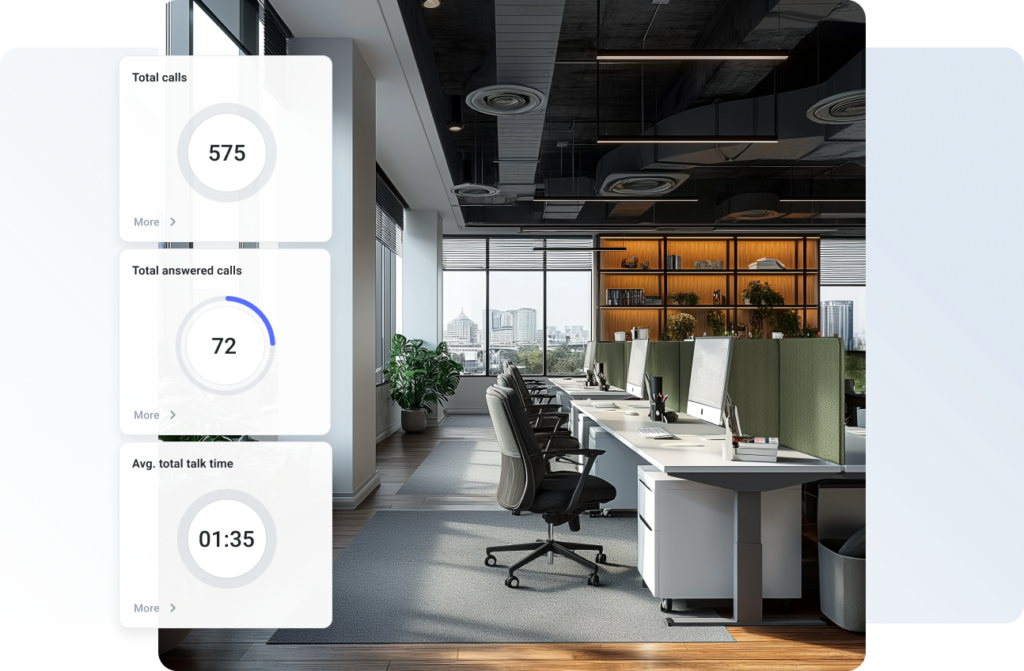

Ensure Compatibility With CRM Software
Secure consistent data management across platforms. Your Auto Dialer software should seamlessly integrate with your CRM software and enable sales agents to access relevant customer information during calls.
Here’s how much you’ll pay for:
- HubSpot: $18 – $792 per user/month
- Salesforce: $25 – $300 per user/month
- Pipedrive: $14.90 – $99 per user/month
- Zendesk Sell: $19 – $115 per user/month
Choose the Right Call Center System
The system you put at the center of your call operations affects everything from set-up and maintenance to the selection of additional number variants and features. As such, it should suit your use case.
Here’s how much you’ll pay for:
- Hosted VoIP: Perfect for international and growing companies. Set-up is usually free thanks to software-only design, and maintenance tends to be carried out by the provider automatically.
- Traditional PBX: Ideal for localized call centers, focused on voice quality and security. Initial set-up may cost upwards of $10,000 dollars, on top of $1,000 per seat. Requires costly manual maintenance.


Empower Teams with Agent Training
Getting your agents used to their new call center system takes time, but it is crucial for ensuring long-term efficiency. The same goes for upgradíng your knowledge-base and polishing your agents’ skills throughout their career
Here’s how much you’ll pay for training:
- United States: $750 per user/week
- United Kingdom: $715 per user/week
- Spain: $550 per user/week
- Phillipines: $70 per user/week
- India: $70 per user/week
Plans worth every dollar
FAQs
How much does a (virtual) phone system cost?
The cost of a virtual phone system varies based on the provider, features, and scale you require. CloudTalk offers competitive and customizable pricing plans tailored to suit different business needs, ensuring cost-effectiveness and maximum value for your investment.
How do I set up a small business phone system?
Setting up a small business phone system with CloudTalk is simple and quick. Our user-friendly interface and dedicated customer support team guide you through the process, allowing you to configure call routing, manage extensions, and integrate other business tools seamlessly. Check out our onboarding portal to learn more.
Which kinds of businesses benefit most from a good phone system?
Any business that values efficient communication and exceptional customer service can benefit from a good phone system. The main benefits are enhancing productivity, collaboration, and customer interactions, ensuring success across various industries.
When is the best time to invest in a good business phone system?
The best time to invest in a good phone system is when your business needs to improve communication, customer support, or streamline call management. With CloudTalk, you can unlock new growth opportunities, increase customer satisfaction, and stay ahead in a competitive market.
What is the difference between a business phone service and a business phone system?
A business phone service typically refers to a telecommunication service that provides calling capabilities. A business phone system is a comprehensive communication platform that includes various features like call routing, voicemail, and call analytics.
Is VoIP cheaper than a landline?
Yes, VoIP is generally more cost-effective than traditional landlines, as it utilizes the internet for communication, eliminating the need for expensive hardware.
CloudTalk is a data-driven solution for exceptional customer experience and intelligence is a key part of it.
Schedule a demo today and find out for yourself.