Workflow Automation for Small Business: 10 Best Tools for 2025
Over 40% of workers surveyed spend at least a quarter of their work week on manual, repetitive tasks*; for a 10-person team, that’s over 400 hours per month spent on repetitive processes.
If you’re researching automation tools, you’ve likely hit that growth stage where manual processes hold you back. Your sales team can’t keep up with follow-ups, and support agents are drowning in repetitive tasks.
We’ve evaluated 10 automation tools based on ease of implementation, integration capabilities, and scalability. Our selection focuses on solutions that deliver quick wins while setting your business up for long-term growth.
Key takeaways:
- Automate repetitive tasks that eat up 20% of your workweek: Ffocus on high-volume processes like call routing, follow-up emails, and data entry that directly impact team productivity. Most businesses start with customer communication automation for quick wins.
- Build an integrated automation ecosystem: Choose tools that connect seamlessly with your existing tech stack while offering room for growth. The most successful automation strategies combine specialized tools like CloudTalk for calls with versatile platforms like Zapier for cross-app workflows.
- Follow proven implementation methods: Start with a small pilot program, document baseline metrics, and scale gradually. Successful businesses typically begin with one department (often sales or support), perfect the workflow, then expand automation across teams.
Why paying extra? Get CloudTalk with a 50% discount!
10 Workflow Automation Tools for Small Businesses
Small businesses need efficient, user-friendly automation tools that deliver quick productivity gains. This curated selection focuses on solutions with proven track records, seamless integrations, and minimal learning curves.
Here are the key categories we’ll explore:
- Integration Platforms
- Project Management
- Accounting Software
- Human Resources
- AI Call Center Software
- Marketing Automation
- Customer Relationship Management
- E-commerce Solutions
- Team Collaboration
- Inventory Management
Integration Platform: Zapier
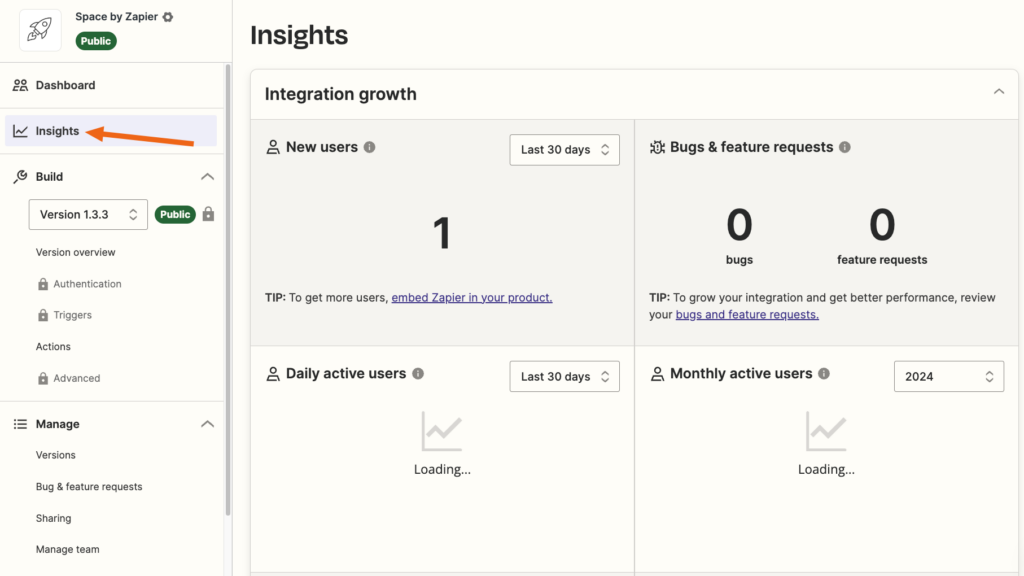
Zapier connects over 5,000 apps without requiring coding knowledge. The platform creates automated “Zaps” workflows that handle repetitive tasks across different software solutions.
Best forOperations teams looking to automate routine processes across multiple platforms. Perfect for businesses using various software tools they need to work together seamlessly.
One of the most significant advantages of using Zapier is its extensive compatibility with various applications. This interoperability enables seamless integration between different platforms, streamlining workflows and automating tasks that would otherwise be time-consuming or prone to errors. Whether you’re utilizing popular productivity tools, CRM software, marketing automation platforms, or specialized industry applications, Zapier’s versatility makes it an invaluable asset in constructing efficient and streamlined processes.
Dylan S., Social Media Director Small-Business
Pricing
Starts with a free plan for basic automation. Paid plans range from $19.31 to $66.65 per month based on the number of tasks and features needed. Custom pricing is also available.
Project Management: Asana
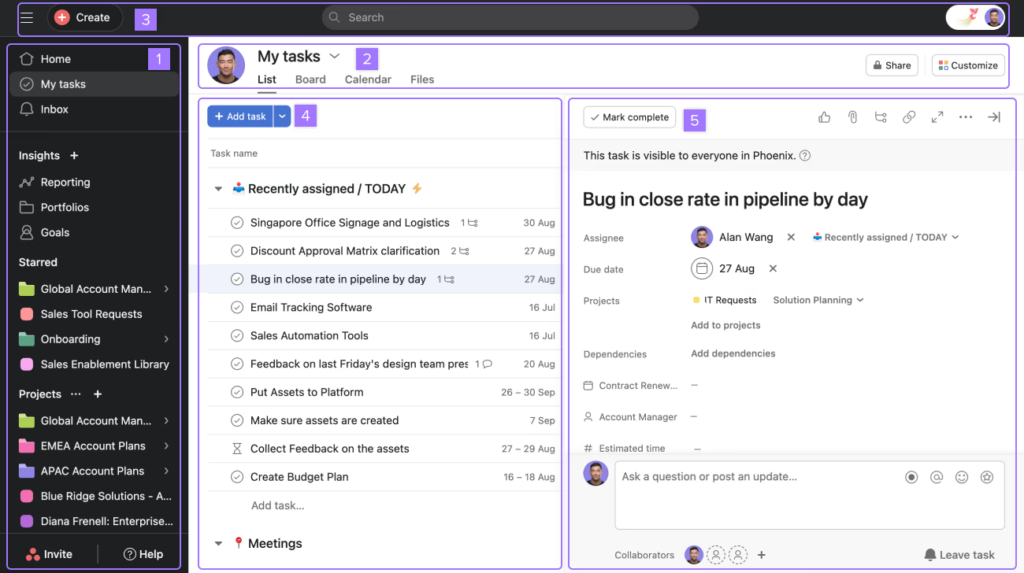
Asana streamlines task management, project timelines, and team coordination. Its automated workflows handle task assignments, deadline reminders, and progress tracking.
Best forTeams managing multiple projects that need automated task dependencies, progress updates, and workload balancing.
The best thing about this software is not one or two. I can create tasks, set their dates and outlines, collaborate with my teammates, see their tasks, private my tasks, and so much more. It has AI features as well. It keeps you productive with its reporting feature. It’s very easy to use. I literally learned it within 2 days. Our team uses this app daily. We have integrated it with Slack, and I can create tasks from it.
Shivam K., Digital Marketing Associate. Small-Business
Pricing
Asana offers a Free plan for basic features. The Premium plan starts at $10.99 per user/month; the Business plan at $24.99 per user/month.
Accounting Software: QuickBooks
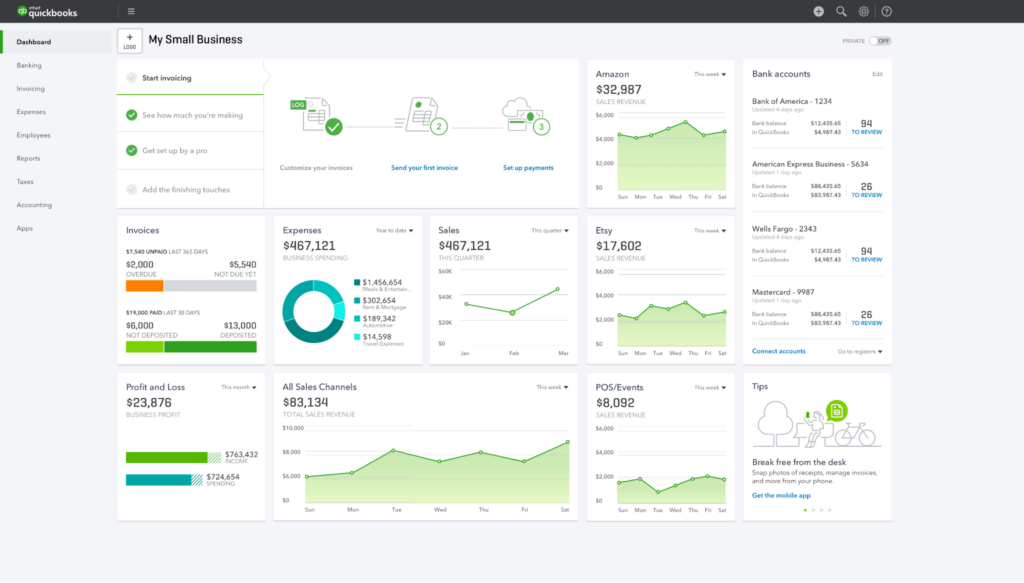
QuickBooks automates bookkeeping tasks like invoice generation, expense tracking, and financial reporting. It integrates with bank accounts and payment processors for real-time updates.
Best forSmall businesses that need automated financial management, from basic expense tracking to comprehensive accounting workflows.
I love that QuickBooks is extremely user-friendly. I love that it’s easy to sync bank and credit card transactions. I love how easy it is to implement in our company. It’s perfect for daily use.
Billie H., Small Business Owner. Construction
Pricing
QuickBooks’ Simple Start plan begins at $10/month, with advanced plans priced at up to $70/month for additional features.
Human Resources: BambooHR
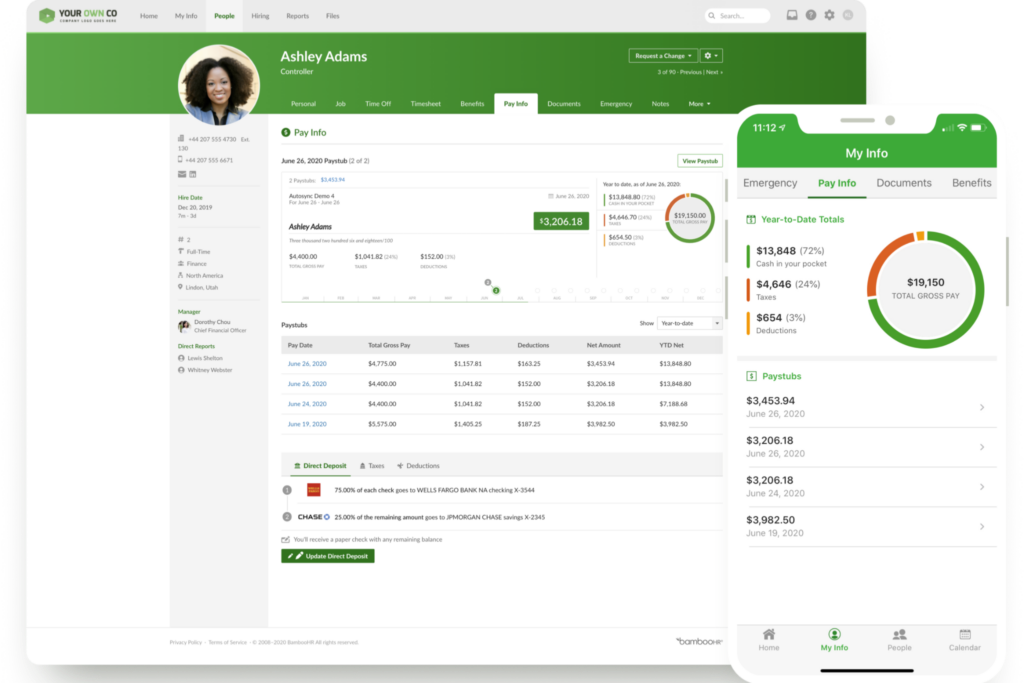
BambooHR automates employee onboarding, time-off management, and performance reviews. It centralizes personnel data and streamlines HR workflows.
Best forGrowing businesses ready to automate HR processes and employee management systems.
BambooHR helped us transition from the previous HRIS we were used to using their system. Their account representative was an excellent representative of their company: well-trained, able to help answer questions, and able to help with problem-solving. We were up and running with BambooHR in almost no time, and it has been incredibly easy to use. Our employees all love it so much compared to what we used before.
Leann V., Director of Operations. Small-Business
Pricing
Custom pricing is available based on features and the number of employees.
AI Call Center Software: CloudTalk
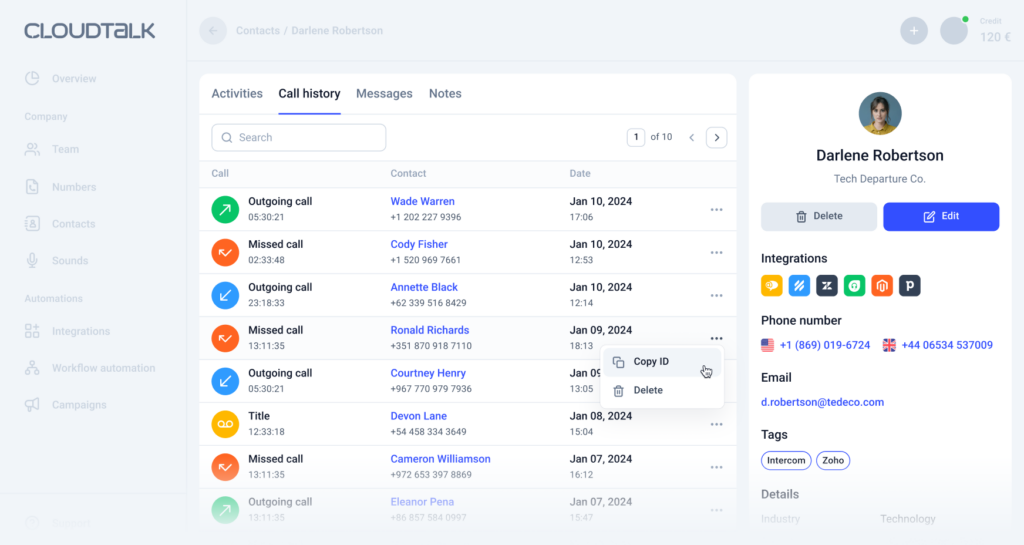
CloudTalk combines AI-powered automation with advanced calling features. It streamlines customer interactions through automated call handling, customer routing, post-call tasks, and workflow automation. It’s fast to implement and, with features like smart dialing and AI analytics, increases productivity and sales performance.
Best forManagers and executives who want to increase efficiency with automation and drive their call center agents to hit key targets.
Call recordings are easy to find, allowing users to quickly access past conversations. This feature is essential for quality assurance, training, and compliance. The ease of accessing and managing call recordings on CloudTalk simplifies follow-ups and allows teams to focus on delivering better service without time wasted on digging through files. WhatsApp Integration is a key feature that we frequently use to contact our customers.
Steven M., Sales Manager. Small-Business
Pricing
Starts at $19 per user/month (for users in North America) for essential features. Custom enterprise pricing is also available.
Transform your sales calls with CloudTalk’s AI-powered platform.
Marketing Automation: HubSpot Marketing Hub
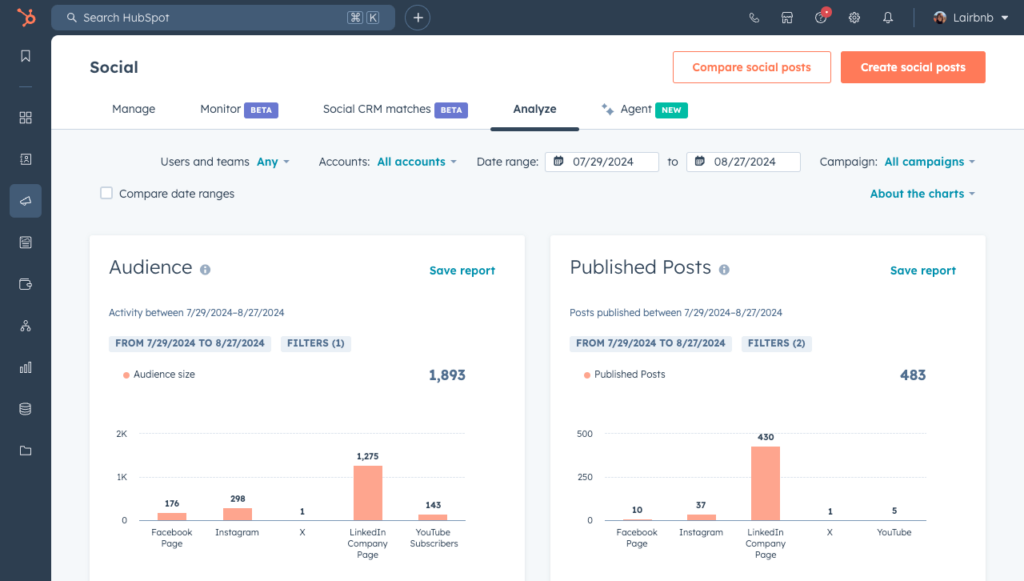
HubSpot Marketing Hub automates email campaigns, social media posting, and lead nurturing sequences. It includes built-in analytics and campaign tracking.
Best forMarketing teams looking to automate content delivery, lead scoring, and campaign management while maintaining personalized messaging.
I’ve been living in HubSpot Marketing Hub daily, and it’s become my marketing command center. What stands out is how they’ve managed to pack a ton of powerful features into something that doesn’t give you a headache to use – everything from email campaigns to landing pages just flows naturally. The real beauty is that you can have it up and running in no time, and it plays nicely with pretty much every other tool you throw at it.
Danielle W., CEO. Small-Business
Pricing
Free tools available. The starter plan begins at $14/month, with the Enterprise plan at $99/month for advanced features.
Customer Relationship Management: Pipedrive
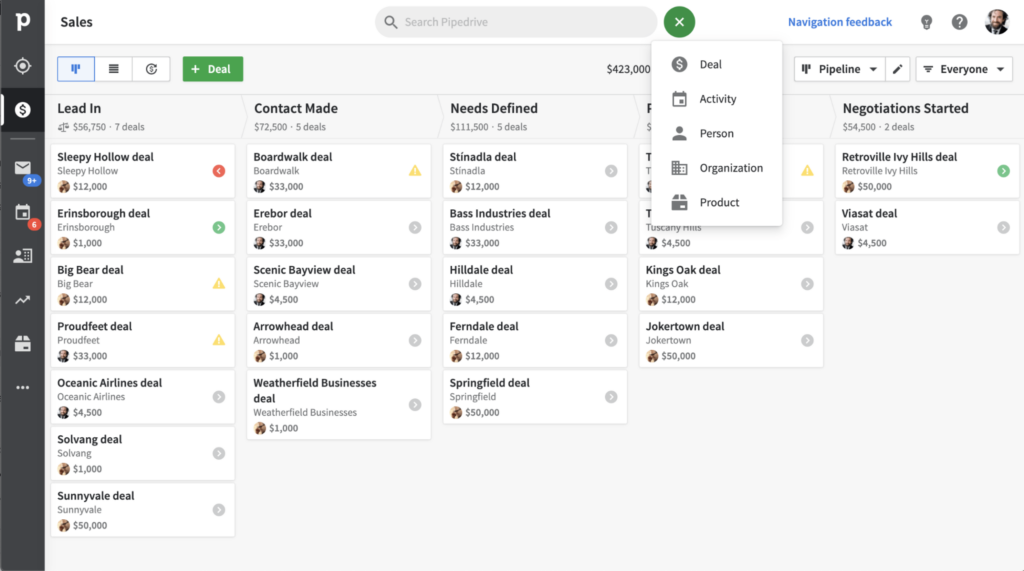
Pipedrive automates sales pipeline management and customer communication tracking. It streamlines deal progression and follow-up activities.
Best forSales teams that need automated pipeline management and activity tracking without complex setup requirements.
I have been involved in residential property sales for the past 36 years, before digital technology took over the property industry. I have seen many CRM systems for real estate brokers and estate agents. PipeDrive is one of the most user-friendly and adaptable systems I have experienced. I use PipeDrive daily, improving my work’s efficiency and effectiveness.
Dubai P., Real Estate / Property Consultant. Small-Business
Pricing
The Essential plan starts at $14.90 per user/month. Advanced features are available for up to $99 per user/month.
eCommerce Automation: Shopify
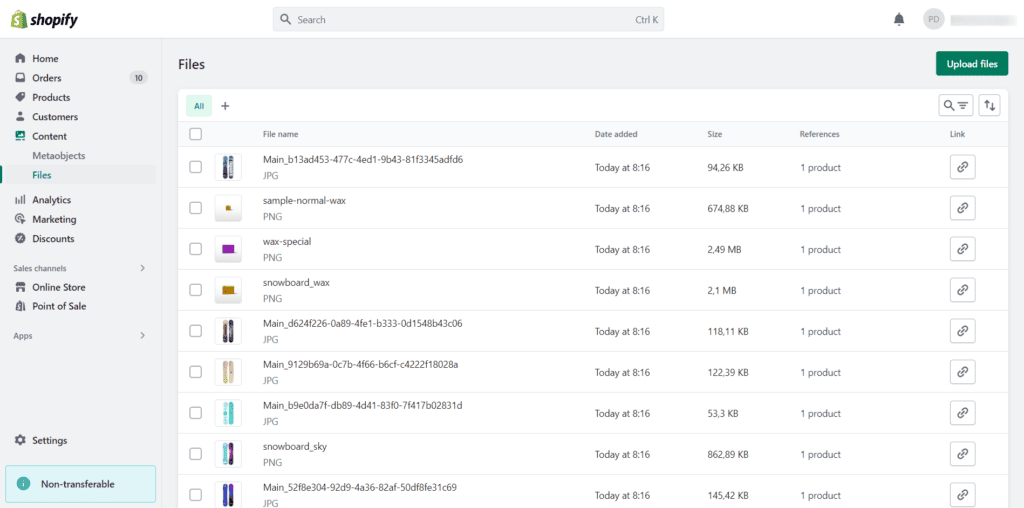
Shopify automates inventory updates, order processing, and shipping notifications. It handles payment processing and customer communication workflows.
Best forOnline retailers seeking to automate order management, inventory tracking, and customer notifications.
I started just using their Buy Button and installing it on my site. That was an excellent way to get started, and it worked great when I only had a few products to sell. It was so easy to install. However, as my store grew, I got a whole Shopify website. I love the website, too! It makes it so easy for people to navigate, and I found a great, simple theme to set up and customize. They also have great customer support if I need help with anything.
Rebecca L., Owner/Photographer. Small-Business
Pricing
Shopify’s Basic plan starts at $29 per user/month; Professional features are available for up to $79 per user/month.
Team Collaboration: Slack
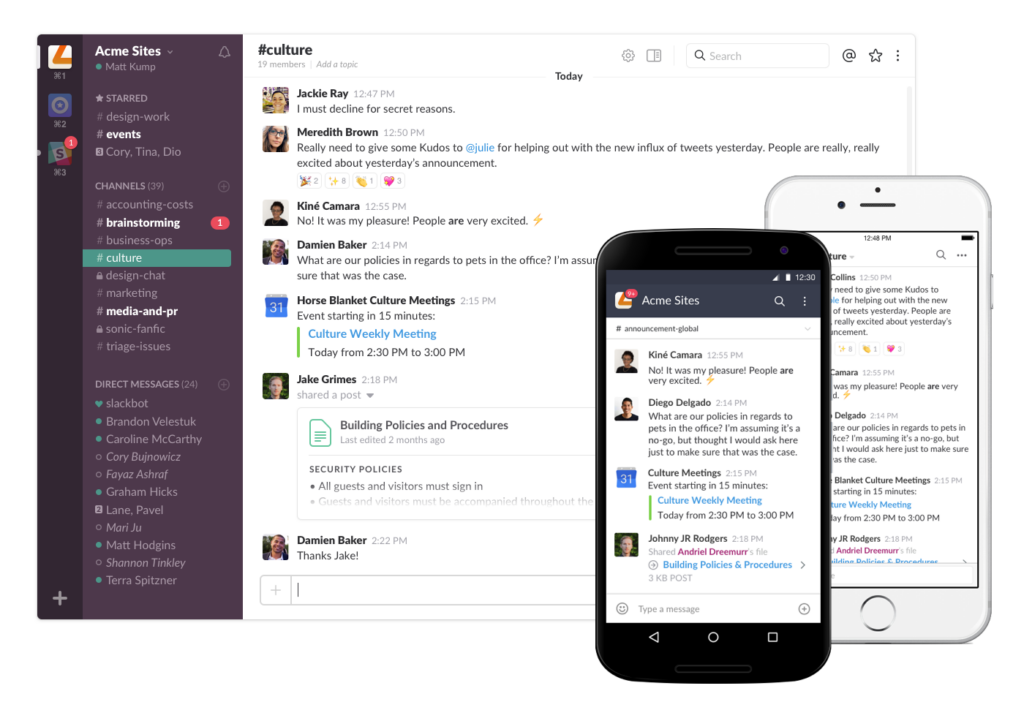
Slack automates team communications and workflow notifications. It integrates with other tools to centralize updates and alerts.
Best forTeams that need automated communication channels and workflow notifications across departments.
One of Slack’s biggest features is that it centralizes communication, allowing for real-time collaboration. I like how you can separate channels for different topics or tasks, which keeps everything structured and reduces clutter. The connectivity with so many apps—such as Google Drive, Trello, and Zoom—significantly improves workflows, and the option to search through previous messages makes it simple to retrieve information.
Anusha P., Trainer Airlines/Aviation. Enterprise
Pricing
Slack offers a Free plan. Its Pro plan starts at $7.25 per user/month. Business+ at $12.50 per user/month.
Inventory Management: TradeGecko
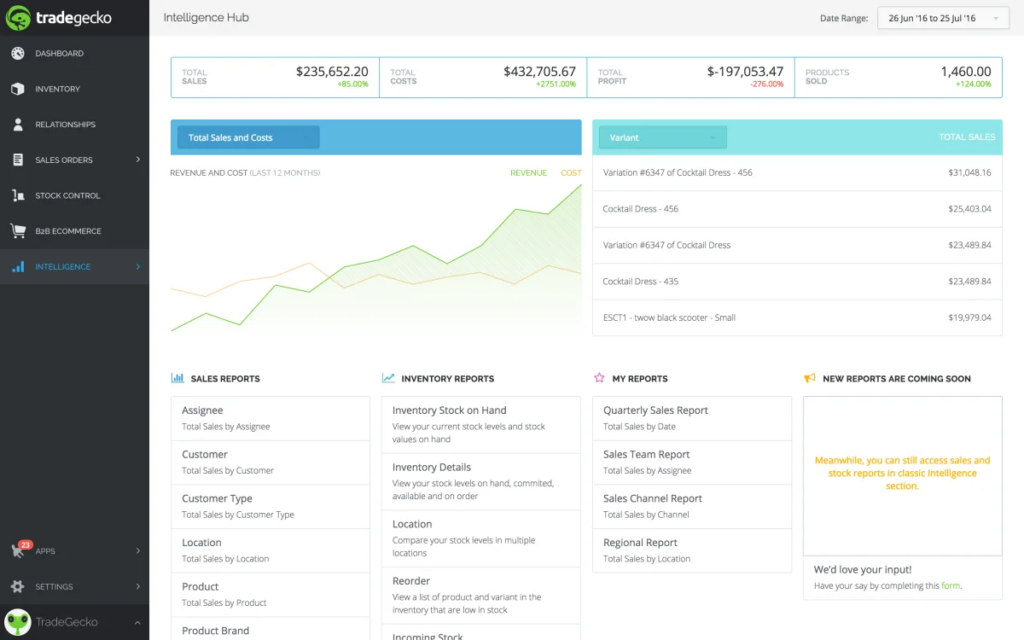
TradeGecko automates inventory tracking, reorder points, and supplier management across multiple channels.
Best forTeams that need automated communication channels and workflow notifications across departments.
I have used Tradegecko Inventory for ten years already. Excellent SaaS for middle and small companies to run Order Management, Product Management, and Sync with Shopify and other marketplaces. The Singaporean team well did plenty of features and fantastic development. Later on, it was acquired by Intuit, so the name changed. However, it is still an excellent tool for running a distribution business efficiently and smoothly.
Christopher P., Managing Partner. Small-Business
Pricing
Starts at $39/month for small businesses. Custom pricing available for larger operations.
Workflow Automation: ApiX-Drive
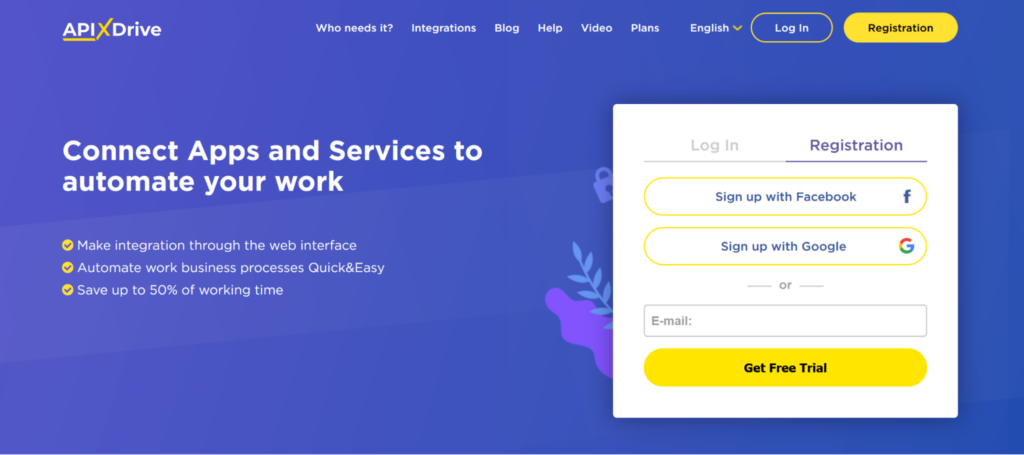
ApiX-Drive is a service that enables you to create and connect integrations while automating various workflows.
Best forThis solution is ideal for marketers, small to medium-sized businesses, freelancers, startups, and integrators.
The platform’s automation capabilities have streamlined our workflow, allowing us to handle a higher volume of leads without sacrificing quality or responsiveness. This has significantly improved our ability to engage with potential customers in a timely manner, maximizing conversion opportunities.
Nastasya S., Marketing Team Lead. Small-Business
Price
ApiX-Drive offers a free TEST-DRIVE plan, and its paid plans start at $19 per month.
Best Practices and Pitfalls to Avoid When Implementing Automation Solutions
A successful automation strategy will take into account key factors such as your business goals, the compatibility of tools with existing workflows, and the potential impact on team productivity.
Here are some proven approaches to help you navigate the implementation process effectively, along with common mistakes to avoid.
Map Your Manual Processes
First, take a step back and look at your daily operations. Which tasks make your team groan? Those repetitive, time-consuming processes are your automation goldmine. Start by:
- Writing down workflows that eat up your team’s time
- Spotting those pesky bottlenecks slowing everyone down
- Picking the low-hanging fruit—simple tasks with big impact
Check Integration Capabilities
Your tools need to play nice together. Before committing to any automation solution:
- List out your current software stack
- Double-check those integration possibilities
- Think ahead about tools you might add later
- Make sure data flows smoothly between systems
Focus on User Experience
The fanciest automation tool won’t help if your team hates using it. Look for:
- Clean, intuitive interfaces that don’t require a PhD
- Mobile-friendly options for your on-the-go team
- Visual builders that make sense at first glance
- Features that match your team’s tech comfort level
Start Small, Scale Smart
Rome wasn’t built in a day, nor should your automation system. Here’s the game plan:
- Pick a small project as your testing ground
- Get your core team on board and gather their feedback
- Fine-tune based on real-world use
- Roll out successful automations across the company
Leverage AI Analytics
Let artificial intelligence do the heavy lifting. Modern AI tools can:
- Track performance without spreadsheet headaches
- Predict resource needs before they become urgent
- Show you exactly what’s working (and what’s not)
- Suggest smarter workflows, like CloudTalk’s intelligent call routing that learns and adapts to your patterns
Bottom Line: Only 4% of Businesses Have Achieved An Automated Workspace*
The right combination of tools can transform your operations. From streamlining daily tasks to unlocking team potential. Start with the category that aligns with your biggest bottleneck: customer communication, project management, or sales processes.
Remember, successful automation isn’t about replacing human touch—it’s about enhancing it. When repetitive tasks run themselves, your team can focus on what matters: building relationships, solving complex problems, and driving growth.
Ready to explore specific solutions? Jump back to any category above or start with our detailed guide on call center workflow automation to see automation in action.
Expand Your Horizons, Not Your Budget
FAQs
What is Workflow Automation?
Workflow automation replaces manual tasks with digital processes to save you time, avoid human error, and allow your team to focus on complex tasks.
How Do I Choose the Right Workflow Automation Tool?
Start by mapping your most time-consuming processes. Look for tools that connect with software you already use and will scale with your business.





















