What Is Call Center Software & How Does It Work?
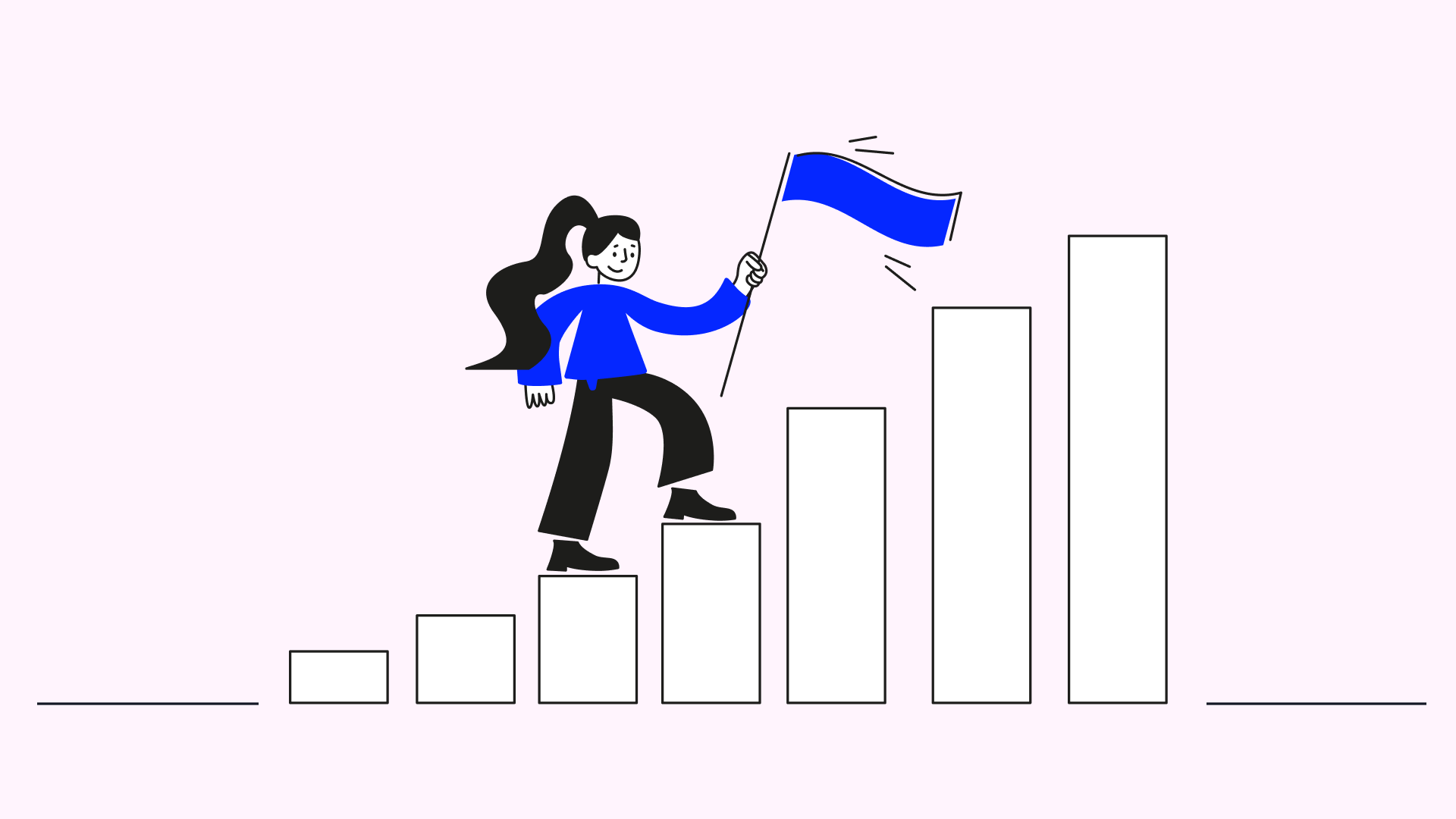
The first call center in the world opened its doors in 1965. Now, nearly 60 years later, it seems logical that innovation-hungry people would turn to the Internet, seeking a replacement for the humble phone call. And yet, it hasn’t happened. So, what gives?
Key Takeaways:
- Call center software is a unified virtual platform designed to manage both inbound and outbound calls, becoming essential for customer support and sales-oriented organizations. It leverages VoIP technology, allowing calls from any device with the internet, enhancing remote work, and removing the need for expensive infrastructure.
- Major benefits include improved customer service management, increased sales, higher productivity, cost savings, and professionalism through automation and streamlined workflows.
- Features of call center software include Interactive Voice Response (IVR), international phone numbers, power dialers, integrations, and analytics to optimize call center operations.
- Cloud-based solutions are highlighted for their scalability, cost efficiency, and ease of use, especially for remote teams, contrasting with on-premise solutions that offer control but come with higher upfront costs and less flexibility.
Estimates indicate that over 70% of customer service conversations occur over the phone. At the same time, the average B2B salesperson makes around 35 calls a day. As you may imagine, customer support and outbound sales are important for business success.
But that only tells us why companies continue to leverage call center solutions. The real question is, why would the average person choose a call over a considerably faster chatbot?
Well, that seems to stem from the simple fact that humans are social creatures, and we seem to put more faith in another person than a machine…for now, anyway. Plus, we like to feel special, and having someone give us their time makes us feel like more than just a number.
So that’s the why. Now, let’s move on to the how. In this article, we’ll discuss the reality of modern business communication, the technology that makes it possible, and its role in your day-to-day life.
What Is Call Center Software?
Generally speaking, call center software is any set of applications and tools designed to streamline call center activities. Nowadays, most call center software solutions on the market are unified virtual platforms.
These platforms feature many functionalities for managing and handling inbound and outbound calls. As such, they’ve become an indispensable part of the tech stack for customer support centers, telemarketing firms, and many other communication-oriented organizations.
We’ll cover the most vital call center features in a subsequent section. All you have to know for now is that the software provides solutions for routing calls, automating workflows, and analyzing performance.
The Ultimate Buyer’s Guide for Call Center Software in 2025
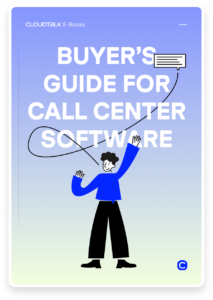
What Is Inbound & Outbound?
We’ve mentioned inbound and outbound as key use cases for call center software. But what does that mean? If you’re wondering that, we’ve prepared this quick overview guide to bring you up to speed.
- Inbound in the telco context refers to any interaction (typically customer service request or sales activity) initiated by the prospect/customer without any prompting from the company itself.
This use case is particularly valuable to businesses as it allows them to build rapport, improve customer loyalty, organically drive positive word-of-mouth referrals, and boost sales without too much effort.
Call center software can aid these initiatives by creating personalization options for customer service, analyzing performance, offering toll-free numbers, and even simplifying agent coaching with automatic call recordings and transcripts.
Note
Find out how inbound call center software can help you answer 40% more calls here.
- Outbound in telco refers to any interaction initiated by the company without any prior prompting from the prospect/customer. Sales activities such as cold calls and emails are most common, but this can also include other outreach initiatives (reviews, feedback).
As you might expect, this use case is vital for businesses that want to drive sales, generate revenue, qualify new prospects, and increase customers’ lifetime value through upselling.
Call center software that helps boost the performance of these initiatives is particularly valuable, as the average conversion rate for outbound sales is around 30%, but only 2% for cold calls.
Available solutions achieve these goals by streamlining workflows, removing repetitive tasks, analyzing agent performance, leveraging customer insights via CRM, and enabling effective collaboration between sales reps.
Note
Find out how outbound call center software can boost agent performance by up to 87% and help you reach 3x more customers here.
How Does Call Center Software Work?
Most modern call center software solutions are built on the VoIP (Voice over Internet Protocol) framework. Unlike the traditional PBX (landline) approach, VoIP requires no specialized equipment, extensive infrastructure, or expensive up-front costs.
All you need is a smart device equipped with a microphone (laptop, tablet, smartphone), and you can virtually call from anywhere and anytime, which is invaluable in the current era of remote working.
Here’s a quick overview of how the technology works:
- The app connects to the Internet and initiates a call between two (or more) parties.
- The device picks up your voice via the microphone and transforms it into digital signals.
- The app breaks the signals into data packets and transfers them to the other caller.
- The caller’s device decyphers the data packets and transforms them into audible sound.
- The process repeats until the call concludes.
It bears mentioning that this technology doesn’t limit you to just online calls. Call center software can reach any phone on a mobile network or even a landline. And it’s this aspect that makes the solutions so valuable to sales outreach.
Another aspect of call center software to consider is its other features, such as sales dialers, automatic call distribution (ACD), and workflow automation, to name a few. These can be either internal or integrated.
- Internal features are applications built into the software. They’re out-of-the-box solutions any user can leverage as long as they subscribe to that particular payment plan.
- Meanwhile, integrations are 3rd-party tools usually downloadable from the call center software’s marketplace or available via an open API. These can include CRMs, ERPs, helpdesks, and more.
Finally, let’s look at the call center software itself. In most cases, these are cloud-based solutions hosting a private “server” for each company that uses them. Individual employees can interact with this information via sessions initiated from their local app (desktop, laptop, phone).
This allows everyone to access the same data and features simultaneously without downloading large files to their device or interfering with other users. It’s also what makes call center software such a great solution for remote teams.
What Are The Benefits Of Call Center Software?
As performance and automation-oriented solutions, call center software offers a wide variety of benefits for businesses looking to improve their agent performance and overall productivity.
The 5 main benefits of call center software include:
- Improved Customer Service Management:
Customers expect a near-immediate resolution to their problems. And though call center software can’t guarantee that, it can significantly speed up the entire process with 24/7 availability, customer profiles, and internal resources. - More Landed Sales Deals:
Successful sales require effective outreach and timely responses to inbound requests. Call center software helps with both. Sales dialers can increase your number of daily calls up to 3x, help you find receptive and available contacts, and miss fewer calls. - Higher Productivity:
Whether sales or support, call center software can improve the productivity of every employee. Tactically automating repetitive tasks and proactively offering relevant insights allows users to use their time effectively and focus on the tasks that matter most. - Cost Savings:
With efficiency comes lower costs. Call center software allows you to do more with fewer employees and standalone tools. Furthermore, it also saves you money on otherwise expensive landlines and call costs (especially long-distance). - Higher Professionalism:
Creating an exceptional customer experience (inbound or outbound) is just one part of the puzzle. Call center software gives you the tools to build better relationships and make them last by protecting everyone’s interests with high-grade security.
Key Features Of Call Center Software
Now that we’ve painted you a broader picture of some of the benefits call center software can provide; it’s time to take out our magnifying glasses and zoom in on the most popular features and their contributions to your processes.
The 5 most popular call center software features include:
- Interactive Voice Response (IVR):
Qualify and effectively divide callers between your various departments with an automated response system. Create your unique call flow with up to 10 steps and reduce the average call duration by up to 40%. - International Phone Numbers:
Call like a local across 160+ international markets and expand your business’ influence. Achieve higher pick-up rates with a localized number format and avoid expensive charges with local rates and numbers starting at just $6. - Power Dialer:
Put your agents’ time to good use and reach 3x more prospects each day. Assign call campaigns with call scripts and surveys to agents and streamline time-consuming or repetitive administrative work. - Integrations:
Expand your professional tech stack with over 35 free integrations and turn your call center software into a centralized business platform. Onboard CRMs, ERPs, helpdesks, business intelligence, and AI solutions with just a click. - Analytics:
Unite all your data in one place. Access everything you need to know regarding your agent’s performance and call statistics, create your own custom reports, make predictions, and optimize your strategy.
Types Of Call Center Software
Depending on who you ask, you might get very different answers to the question, “What are the different types of call center software?”. We’re looking at the broadest definition and discussing two main types, as they have the most substantial differences.
#1 On-Premise Call Center Software
As the name suggests, on-premise call center software is a solution physically installed on company premises. It can use existing infrastructure, including landlines, data cables, and servers, if they’re already present.
Otherwise, it can require extensive set-up efforts.
Advantages
- Control and Customization: full control over infrastructure and customization options.
- Online Security: perceived higher security due to in-house management.
- Lower Longterm Costs: longterm maintenance costs may be cheaper than those of a SaaS subscription.
- Existing Infrastructure: can be easily integrated with existing systems and databases.
Disadvantages
- Limited Flexibility: requires extensive work to add new features and solutions.
- Local Threats: is vulnerable to on-site threats and requires robust measures to prevent them.
- Substantial Upfront Costs: creating the infrastructure necessary requires a lot of money and time.
- Geographical Constraints: can be limiting for businesses with multiple locations or remote teams.
#2 Cloud Call Center Software
To refresh on what we said in a previous section, cloud call center software, sometimes also called hosted or SaaS software, is a type of solution hosted on external 3rd party servers accessible by anyone from any smart device with the right app and login credentials.
Instead of the company being responsible for onboarding and ongoing functionality, the software provider manages, updates, and maintains the call center solution on the customers’ behalf.
Advantages
- Scalability: easily scale up or down based on demand.
- Cost Efficiency: lower upfront costs; pay-as-you-go pricing.
- Accessibility: accessible from anywhere with an internet connection; supports remote and distributed team
- Quick Implementation: faster deployment; less time-consuming setup compared to on-premise solutions.
- Automatic Updates: automatic updates and maintenance handled by the service provider.
- Disaster Recovery: improved disaster recovery with data backup and redundancy provided by the cloud provider.
- Geographic Flexibility: supports a global workforce accessible from various locations.
Disadvantages
- Limited Control: limited customization and control over the software compared to on-premise solutions.
- Dependence on the Internet: relies on a stable and high-speed internet connection; downtime if the internet is unavailable.
- Data Security Concerns: concerns about the security and privacy of sensitive data being stored in the cloud.
- Ongoing Subscription Costs: ongoing subscription costs may accumulate over time, potentially exceeding on-premise costs.
- Limited Custom Integration: integration with certain on-premise systems may be limited or require additional effort.
- Potential Vendor Lock-In: difficulty in migrating to a different solution/vendor due to data and process dependencies.
- Limited Offline Access: may have limitations in functionality when offline or during internet outages.
Discover More
Call Center Types
How Expensive Is It To Onboard Call Center Software?
With so many solutions available on the market today, the costs of call center software can vary greatly. Multiple factors influence the price, so you can pick the aspects that matter most to your business and choose based on those.
Factors influencing call center software pricing include:
- Type of Call Center:
As covered in the previous section, the difference between onboarding an on-premise and cloud call center solution is substantial. For example, you can get started with software like CloudTalk for just $25 per user/month.
Meanwhile, an on-premise solution can cost you, on average, $500 – $2,000 for a software license, $20,000 – $500,000 for hardware and infrastructure, and $25,000+ for the actual set-up. - Number of Users:
Call center software pricing depends on the number of users (licenses) you wish to onboard. Naturally, the higher the number, the higher the price. However, many providers offer quantitative discounts for bigger call centers. - Amount/Type of Features:
Another important pricing aspect is the plan you wish to purchase. These can typically be broken down into Starter, Intermediate, Expert, and Enterprise tiers, with prices increasing accordingly. These tend to have a user/per month payment structure.
Providers often lock away more sophisticated features behind more expensive subscriptions, so it’s always a good idea to double-check that your chosen solution offers the tools (including integrations) you need at a cost you’re willing to pay.
Sometimes, you can purchase specific features as standalone add-ons to a lower tier, but that can be rare.
- Phone Numbers and Call Rates:
You can’t call without a phone number. Generally speaking, call center software providers offer local, mobile, toll-free, and international number variants. These are usually purchased individually, and their price varies depending on the type and location.
With that, you also need to consider call (and SMS) rates. Some SaaS vendors offer pre-paid packages with your subscription, but you can usually also opt for a “pay-as-you-go” structure.
How Do You Pick The Right Call Center Software?
Now that you understand call center software pricing better, it’s just a matter of finding a provider you’re comfortable with paying. Unfortunately, that’s easier said than done.
Researching solutions is a time-consuming process. But considering the fact that choosing the wrong one can cause a revenue loss of 8% – 28%, it’s time well spent. So, let us give you a few tips to help make sure you choose the right call center software for your business.
When looking to buy call center software, consider the following:
- Identify Your Needs:
Before you can find the “right” solution, you have to know what it’s like. We recommend gathering relevant stakeholders from the teams that will be using this solution and identifying the issues you want to solve.
Some of the things you should determine include the number of users, specific use case(s), must-have features and integrations, key geographical locations, and overall general budget (for onboarding and annual costs). - Collect a List of Competitors:
The next step is pretty simple. With a few Google searches, you’ll be able to find numerous providers roughly aligned with your organizational goals. We recommend creating a sheet of around 10 potential solutions to kick off your in-depth research. - Create a Shortlist:
Referencing your list of requirements, you can start browsing through the competitors’ Solution, Feature, Integration, and Pricing pages. This should pretty quickly eliminate several candidates, leaving you with around 5-7 remaining.
At this point, we recommend googling “X candidate alternative”. Most SaaS companies create pages for direct comparison with their competitors, which can help you further narrow down your selection. - Consult Review Portals:
As any good consumer knows, you should never take marketing at face value. Sites like G2, Capterra, and TrustRadar allow past and present users to share their experiences so you can make an informed decision regarding what’s fact and fiction.
Some things to watch for that might not occur to you otherwise include high call quality and reliability, 24/7 customer support, and the absence of hidden costs. After this step, you should be left with 3-5 viable solutions. - Contact Sales
With nothing else to do, it’s time to explore your options. Sign up for a demo or a free trial (if available) and discuss your business wants and needs with the providers themselves.
Try the software. Consider the usability. Is it easy to get the hang of, or will it require a lot of coaching to fully leverage? How were the salespeople? Did they seem to know what they were talking about, or did they just push for a sale? Can you get a discount? - Buy the Software
After answering all of those questions, you should be left with a winner. Now, you just need to go over your list one last time to double-check everything as it should be. And then, just click “buy”.
How To Get Started With Call Center Software
The moment of truth is at hand. Soon, you’ll be able to share this new piece of kit with all your employees and the benefits it offers with your customers. But don’t get ahead of yourself. There’s still one more thing to do – onboard.
Tips for successfully onboarding a call center software solution:
- Schedule the Roll-Out:
Our internal research at CloudTalk reveals that businesses can lose up to $10,000 a day due to downtime caused by switching to a new call center software. Suffice it to say that you should take this step very seriously.
Communicate with your provider’s sales and technical team and find a date and time that won’t negatively impact your operations. This can differ depending on your business, but rolling the software out over a weekend night is often the best possibility. - Combine Roll-Out with Data Migration
If you have a pre-existing call center solution or use a CRM, you’ll want all your data ready for when you start using your new software. Often, providers can migrate data directly after set-up, so we recommend arranging to do both simultaneously. - Set Up Numbers
Purchasing and setting up a new number is a more extensive process than one might think. Often, it requires additional paperwork, including confirmation of business and more. So, like with data migration, you want to have this done as soon as possible.
Choose the local, mobile, toll-free, and international numbers you need for your business, consider transferring some of your old ones if possible, and put your customer success representative to work. - Onboard Your Team
With all the prep work out of the way, all you have to do is get your employees adjusted to the new tool. The best way to do this is to schedule a product demo/tutorial with the provider, record it for future reference, and spread the information.
The first few weeks are sure to be rife with questions and issues, but as long as you have access to reliable support, it’ll all pan out.
The Final Call
Cloud call center software is the biggest evolution of business communication since the call center’s inception in the 1960s. It offers cutting-edge automation, AI, and business intelligence solutions necessary for keeping a modern company ahead of its competition.
And after reading this article, you have all the information necessary to answer perhaps the most important question of your call center’s next 5-10 years. Is it time to upgrade?
What did you find in this article?
What is call center software?
Call center software is a technology solution that enables organizations to handle and manage customer communication efficiently. It often includes automatic call distribution, interactive voice response, and analytics to streamline call center operations.
What is the best call center software?
Determining the best call center software depends on specific business needs. Popular options include CloudTalk, Aircall, and 8×8. Researching features, scalability, and customer reviews can help identify the most suitable solution.
What is the difference between call center and contact center software?
Call center software primarily focuses on voice interactions, while contact center software encompasses a broader range, including email, chat, and social media. Contact center software provides a more omnichannel approach to customer interactions.
What are the systems used in call centers?
Call centers use various systems, including call center software, customer relationship management (CRM) systems, automatic call distribution (ACD), interactive voice response (IVR), and workforce management tools to enhance communication and productivity.
How do I set up call center software?
Setting up call center software involves selecting a suitable solution, installing the software, configuring settings, integrating with existing systems like CRM, training staff, and ongoing monitoring for optimization.
What are the four types of call center software?
The four main types of call centers are:
Inbound Call Centers: Handle incoming calls from customers seeking support, information, or assistance.
Outbound Call Centers: Focus on making outgoing calls, often for telemarketing, sales, or proactive customer outreach.
Blended Call Centers: Combine both inbound and outbound activities, allowing agents to handle various types of calls.
Virtual Call Centers: Operate with remote agents, often spread across different locations, providing flexibility and cost-effectiveness.
How much does call center software cost?
Call center software costs vary based on features, scalability, and providers. Entry-level options may start around $15 per user per month, while more comprehensive solutions can range from $50 to $150+ per user per month. Customization and additional features may incur extra costs.
























