Phone Extensions: Small Numbers, Big Impact
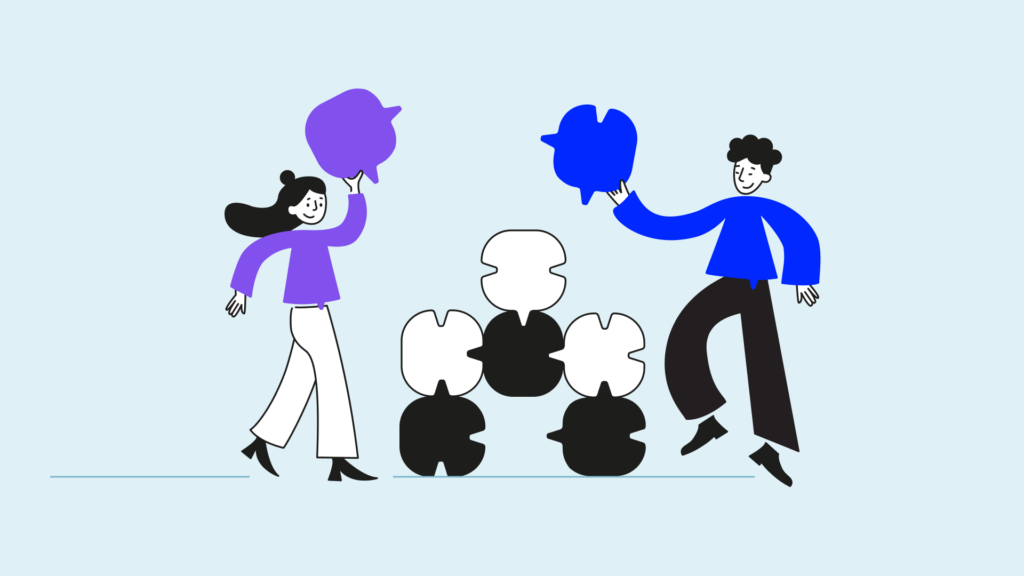
The traditional tiered support model isn’t cutting it anymore. Customers don’t want to be bounced between agents, repeating the same information. In fact, 83% expect to solve complex problems by talking to one person*.
Customer expectations for phone support are higher than ever. They demand quick answers, minimal transfers, and personalized interactions. Long wait times, repeated explanations, and inefficient call handling no longer meet their standards, pushing businesses to rethink how they manage phone systems.
One way to address these demands is by using phone extensions. They enable customers to connect directly with the appropriate person or department, eliminating unnecessary transfers and long hold times. This approach boosts customer satisfaction and enhances internal communication.
In this article, we’ll delve into the phone extensions meaning, how they function, and the valuable benefits they can bring to your business.
Key Takeaways
- Fast call handling has become critical, as consumers want to speak to fewer agents and be served quickly. Nearly a third of customers expect a phone response in less than five minutes.
- 53% of customers feel support interactions are fragmented by agent handoffs. This makes call-handling tools important to create a more cohesive customer journey.
- Phone extensions come to simplify communication by connecting calls directly to the right endpoint. They save time and money while also improving the customer experience.
What is a Phone Extension?
A phone extension is a short, unique number used by a business phone system that connects callers directly to a specific employee or department.
It simplifies internal communication by allowing employees to reach each other quickly without the hassle of dialing full numbers. Externally, customers can avoid complex automated menus and connect directly to the right person or department, making interactions smoother and more efficient.
A marketing team member, for example, can promptly reach IT by dialing an extension like 205 instead of navigating through a receptionist. A customer with a discount inquiry might dial 104 after calling the main number, bypassing unnecessary delays and ensuring their concerns are addressed quickly.
In short, phone number extensions create an efficient communication system that boosts customer satisfaction and keeps operations running smoothly.
Explore what phone calls of the future are like.
How Do Phone Extensions Work?
In order to work, phone extensions need a telephone system infrastructure capable of routing calls efficiently. They typically operate through either a Private Branch Exchange (PBX) or a Voice over Internet Protocol (VoIP).
These systems are responsible for connecting the short numbers you chose for your extensions to the correct endpoints based on predefined rules. They basically connect the dots.
A PBX system is a traditional, hardware-based telephony solution that manages both internal and external calls for a business. It is highly reliable and can handle large call volumes, but it comes with a higher cost due to the substantial upfront investment in hardware and ongoing maintenance.
In contrast, a VoIP system operates over the Internet, allowing businesses to manage calls and extensions without needing physical hardware on-site. This digital approach offers several advantages over PBX, including greater flexibility, scalability, additional features, and cost savings.
Depending on your business infrastructure, you may want to consider replacing your traditional telephone infrastructure with VoIP and taking advantage of its benefits. Only then should you consider telephone extensions.
But How are Calls Routed to Extensions?
Now that we know that PBX and VoIP are the systems managing call routing, it’s time to understand how phone extensions play their part in this process. To make it simple, we broke down the key components involved to see how everything works together seamlessly.
- Incoming Call Handling: Responsible for intercepting calls and greeting everyone who dials the organization’s main number. This can be an Interactive Voice Response (IVR) system or a receptionist.
- Extension Map: The phone system’s database, where each extension is pre-configured, linking it to a specific endpoint, such as employees or departments. It rules where the call should be directed.
- Routing Logic: Based on the caller’s input, the PBX and VoIP system uses predefined routing rules on the Extension Map to determine the appropriate endpoint.
- Internal Communication: For internal calls, employees can directly dial an extension, bypassing external telephony networks.
The synergy of these components ensures efficient call handling and enhances communication for both internal and external users. The infographic below gives you a visual representation of how these elements work together.
Enough Theory. Let’s See It in Real Life
Imagine that a customer calls the main number of a tech company, (555) 123-4567, looking for assistance with their billing. Upon calling, they hear an automated message: “Thank you for calling. Press 1 for Sales, 2 for Technical Support, or enter the extension of the department or employee you wish to reach.” The customer enters 104, a phone extension example for the billing department.
The phone system (PBX or VoIP) instantly recognizes the extension and routes the call directly to the billing team, bypassing the need for the customer to navigate through additional layers of menus or speak to a receptionist. Within seconds, the customer is connected to a billing specialist who can address their concerns.
During the call, the employee needs to confirm the details with the finance team. Instead of hanging up on the customer, they can put the call on hold and use the extensions to connect internally with someone who can help them. After internal considerations, the employee can return quickly to the customer with the final solution.
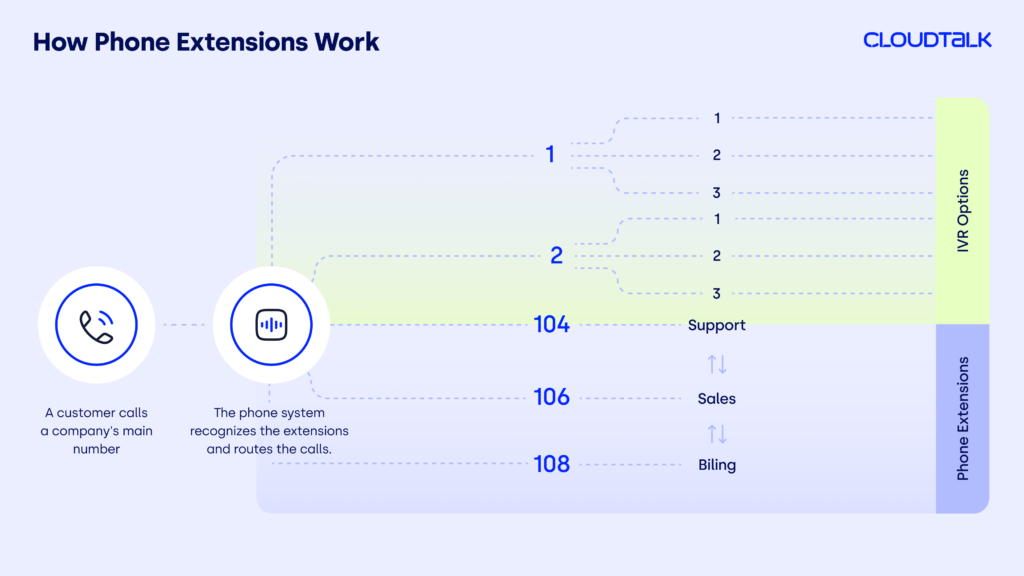
Key Considerations for Calling Extensions:
- External Extensions: Designed for public use and linked to the main phone number, these extensions allow callers to bypass initial screening by entering a specific three to five-digit code. Some systems also offer direct-dial options by appending the extension to the main number (e.g., (555) 123-4567 x104).
- Internal Extensions: Used exclusively within the organization to streamline communication between employees and departments. They allow team members to connect quickly without dialing full numbers or going through external lines.
Start for free and get 50% off your first month!
Benefits of Using Phone Extensions
Phone extensions offer several advantages that enhance internal operations and customer interactions. Here are the key benefits for businesses:
- Time-Saving: Phone extensions simplify call routing, ensuring that incoming calls are directed to the right person or department quickly, reducing delays and confusion.
- Cost Efficiency: Instead of requiring separate phone numbers for each employee or department, an extension for phone numbers operates under a single central number, significantly lowering communication costs.
- Simplified Internal Communication: Employees can connect directly using shortcodes, improving collaboration and saving time in fast-paced work environments.
- Conveying Professionalism: A well-organized extension system presents a polished image to clients, reflecting a structured and efficient organization.
- Better Customer Experience: Customers can easily reach the appropriate person or department by entering an extension, eliminating long hold times, or navigating complex menus.
- Smooth Scalability: As your business grows, adding new extensions for additional employees, departments, or locations is straightforward, allowing your communication system to scale with your needs.
- Boosting Performance: Extensions often integrate with features like voicemail, call forwarding, and analytics, giving teams greater productivity and better results on their communication systems.
Connect the right dots with phone extensions!
Understanding the Difference Between Traditional Phone Lines, Virtual Phone Numbers, and Phone Extensions
With many ways to improve your company’s phone system, it’s important to understand key concepts. Let’s take a look at the basics:
What is a Traditional Phone Line?
Traditional phone lines are physical connections that link your telephone to the public switched telephone network (PSTN) through a network of wires. These lines rely on copper or fiber-optic cables to transmit voice signals, ensuring a reliable and consistent communication experience.
Typically tied to a specific geographic location or address, traditional phone lines are the backbone of classic home and office setups. While they are dependable and straightforward, their fixed nature can feel limiting in the modern and tech-driven world where flexibility and scalability are increasingly important.
Virtual Phones Powered by the Internet
With the rise of the digital era, virtual phones were born. Thanks to the Internet and cloud technology, phone numbers are no longer tied to physical lines or locations. Virtual numbers operate over the Internet using Voice over Internet Protocol (VoIP), making them incredibly flexible.
Want a local number for an office in New York while working from Europe? No problem. Virtual numbers let businesses connect with customers anywhere without needing a physical presence. Add features like call forwarding, analytics, and seamless integrations, and it’s easy to see why they’re a game-changer for modern communication.
Where Do Phone Extensions Fit In?
Think of extensions as shortcuts within your phone system. Whether you’re using a traditional landline or a virtual number, extensions piggyback off the main number. They don’t create new phone numbers.
Traditional Phone vs. Virtual Phone vs. Phone Extensions
Feature
Traditional Phone Lines
Virtual Phone Numbers
Phone Extensions
Definition
A unique number sequence tied to a physical connection (PSTN).
A number that operates over the internet via VoIP, not tied to a location.
Short internal codes connected to a main number for routing calls.
Connection
Tied to physical wires and a geographic location.
Internet-based, no physical location required.
Operates through the main phone number.
Flexibility
Limited; location-dependent.
Highly flexible; works anywhere with the internet.
Flexible but requires a main number to function.
Use Case
Ideal for fixed office or home setups.
Perfect for businesses needing a virtual local or international presence.
Ideal for routing internal and external calls.
Setup and Scalability
Requires physical installation and is less scalable.
Cloud-based and easily scalable for growing businesses.
New extensions can be added as needed.
Cost
Higher due to hardware and installation requirements.
Generally lower; no physical infrastructure needed.
Cost-effective; operates without the need for additional numbers.
Features
Basic functionality for calling and voicemail.
Advanced features like call forwarding, analytics, and integrations.
Call routing, direct connections, and internal communication efficiency.
Use Cases of Phone Extensions
Phone extensions are versatile tools that can enhance communication across various areas of a business. Let’s explore some key use cases:
- For Sales Teams: Helps to direct inquiries efficiently, connecting potential customers directly to a salesperson, ensuring no time is wasted. Additionally, extensions can integrate with call tracking and analytics tools, allowing sales managers to monitor performance metrics and optimize strategies to close more deals.
- For Support Teams: Reduces wait times and allows fast problem resolutions, since the customers are quickly linked to the appropriate support agent. Furthermore, extensions enable seamless collaboration among support agents.
- For Internal Departments: Streamlines communication across all departments by routing calls based on the specific needs of the caller, reducing confusion and ensuring efficient handling of inquiries across the organization.
How Easy Is It to Add Extensions?
Adding a new phone line for a new employee can be a tedious, time-consuming, and expensive process. Thankfully, with VoIP systems like CloudTalk, adding extensions is far simpler, quicker, and cost-effective.
Here’s a step-by-step guide to adding a new extension in CloudTalk:
- Open the dashboard and navigate to the “Agents” tab. Click on the “Add Agent” button in the top-right corner.
- Fill in the agent’s details, such as their first name, last name, and email address. These details will appear in call history and internal contact lists, while the email address will be used for sign-up, notifications, and voicemail delivery.
- To assign an extension, select “Do you want to set up an extension?” and a field will appear where you can input any four-digit extension number for internal use. If left blank, CloudTalk will auto-generate an extension.
- Create a password for the account (agents can update this later) and set the appropriate permissions. Once completed, the agent can immediately begin using their extension.
CloudTalk makes it just as easy to remove an extension. Simply go to the user management section, find the agent whose extension you want to delete, and select “Delete.” Confirm the action when prompted, and the extension will be removed from your system.
The best part? You can add as many extensions as you need, scaling seamlessly as your business grows. With CloudTalk, managing extensions is designed to be effortless and adaptable to your evolving needs.
Try CloudTalk and experience the benefits for yourself
When Customers Call You for Help, They Are Already Frustrated
When customers pick up the phone to call your company, it’s usually because they haven’t been able to resolve their issue on their own. 63% of people typically try to find solutions on a company’s website before calling. By the time they reach out to you, frustration is already part of the equation.
This is where phone extensions can make a big difference. Instead of forcing your customers to wait through endless transfers or navigate confusing menus, extensions give them a free pass to someone who can help them. You don’t want to pile up the stress of a frustrated customer.
A good phone extension system shows your customers you respect their time and care about solving their issues quickly. When you make it easy for them to get help, you turn what could have been a terrible experience into a positive one. That’s how you build loyalty and keep them coming back!
Sources:
FAQs
How Do I Configure an Extension in a VoIP System?
Log in to your VoIP system, add a new user, assign their details, and create a short extension number for internal or external call routing.
Can I have cell phone extensions?
Yes, with VoIP systems, mobile phone extensions can be made possible by linking them to your business phone system. This enables seamless communication on the go.
What is an extension number?
A phone number with an extension example can be seen in the following situation: A customer calls a company’s main number (555 123-4567 ) and can then dial the extension (205) to connect directly to a specific department, such as technical support or billing.
What is a telephone extension number?
A phone extension is a short number (3-5 digits) linked to a main phone line, directing calls to specific employees, departments, or locations.
Can I Use Phone Extensions in Multiple Company Locations?
Yes, cloud-based VoIP systems enable extensions to function seamlessly across multiple locations, ensuring unified communication and call management.
Can You Text a Phone Number with an Extension?
No, extensions are designed for call routing. To send texts, use the main phone number or a system that supports SMS functionality.
Can I Choose the Number of Digits in an Extension?
Yes, most systems allow flexibility in choosing the number of digits, typically between 3-5, based on the company’s structure and preferences.
Can I Have Multiple Extensions on One Phone?
Yes, a single phone can support multiple extensions, making it ideal for shared desks, multitasking roles, or multi-department setups.
Can I Transfer Calls to an Extension Number?
Absolutely. Use your phone system’s transfer function to forward calls directly to an extension, ensuring smooth call handling and quick resolutions.
Are There Any Costs Associated with Adding New Extensions?
Costs depend on your system. VoIP extensions are often free, while traditional PBX setups may involve hardware or licensing fees.
What Are the Differences Between Home Phone Extensions and Business Phone Extensions?
Home extensions link phones within a household, while business extensions handle large-scale communication, routing internal and external calls effectively.























