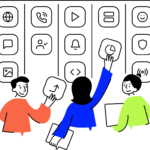What is a Virtual Phone System? Your Ultimate Guide

Let’s cut to the chase—if you’re still using an on-premises phone system, you may be losing customers. In the last year, 66% of customers say they left a company due to poor communication and 12% of business lost employees.
Legacy, landline-based phone systems typically have fewer features and are often harder to maintain than more modern alternatives. There’s your recipe for poor communication.
Virtual phone systems are the way forward, and we’re going to let you in on why.
Key Takeaways:
- A virtual phone system is a digital, cloud-based communication solution that uses VoIP technology for internet-based calls.
- With a virtual phone system, you can slash costs, scale exponentially, and access powerful integrations, analytics, and AI-enabled features.
- Some key virtual phone system features include IVR (Interactive Voice Response), CFD (Call Flow Designers), intelligent call management, and call transcriptions.
What is a Virtual Phone System?
A virtual phone system is a digital business communication solution that enables you to make and receive calls over the internet.
Hosted in the cloud, virtual phone systems also give you virtual phone numbers—numbers that aren’t fixed to any specific location. So, you can make calls on your desktop, laptop, and mobile device using the same number, from anywhere in the world.
How Does a Virtual Phone System Work?
Voice over Internet Protocol (VoIP) is the main technology behind virtual phone systems.
When you initiate a call, VoIP uses packet-switching technologies to digitize your voice, converting your message into tiny digital data packets. These packets are sent over the internet to the recipient, where they’re pieced back together into their original format.
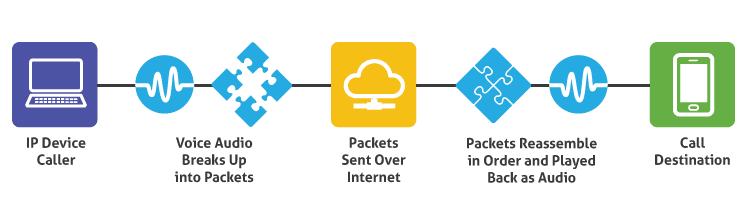
How does that compare with traditional on-premises PBX?
With an on-premises system, calls are transmitted via physical copper wires that are connected to the public switched telephone network (PSTN). When you make a call, your voice is converted into analog signals and transmitted using circuit-switching technology.
Here’s a side-by-side comparison of traditional PBX vs virtual phone systems to help you see the difference:
On-Premise PBX Phone System
Virtual Phone System
Telephone lines
Physical copper wires.
Virtual lines.
Primary technologies
Circuit-switching and analog.
VoIP and packet-switching.
Hosting location
On your company’s physical premises.
In the cloud, usually by a third-party provider.
Devices
Desk phones.
PCs, laptops, mobile devices, tablets, and desk phones.
Hardware
Requires lots of hardware (servers, telephony cards, IP phones, etc.).
No hardware requirements other than VoIP-enabled devices.
5 Benefits of Virtual Phone System Software
In comparison to legacy systems like PBX, virtual phone systems are more cost-effective, scalable, and easy to integrate with other business tools. Plus, they’re packed with way more features and functionalities, including advanced AI-powered tools.
Let’s dive into some of the main benefits of having a virtual phone system:
#1 Cut Costs of Installation, Maintenance, and Calling
On-premises, landline-based phone systems can cost thousands of dollars to install and maintain.
If you opt for a virtual phone system, on the other hand, you won’t need to purchase expensive hardware like PBX servers or IP phones. You also won’t need to spend your budget on line rentals, installation fees, or ongoing upgrades and maintenance costs.
In fact, all you need to get started with a virtual phone system is a business phone subscription, an internet connection, and VoIP-enabled devices (PCs, laptops, mobile phones).
Additionally, virtual phone systems typically offer cheaper international calling rates and come with premium built-in features. So, it’s considerably more cost-effective in the short and long term.
#2 Scale the Solution as Your Business Grows
The ability to quickly add new users, features, and locations whenever you need them makes virtual phone systems inherently scalable.
Need to add new users to handle seasonal demands? Interested in a premium feature? Want to open call centers in a location across the border? With a virtual phone system, you can scale up as and when you need to. So, you only ever pay for what you use.
Plus, with the right solution, you can do it all from an intuitive interface with minimal (if any) downtime.
The same can’t be said for on-premises solutions. Scaling up in anticipation of increased demand takes a fair bit of guesswork and a considerable amount of money. If you miss the mark, it can make a large dent in your budget.
Scaling up in reaction to demand is just as risky due to lengthy downtimes and lost productivity.
#3 Easily Integrate With Other Services
If you want to integrate a traditional on-premises solution with other systems and services, you’re looking at weeks of laborious configuration. That’s if the integration is possible, at all.
Not only can you get set up with a virtual phone system in a matter of hours, but you can also integrate it easily with a range of business services. From CRMs to project management software, virtual phone systems offer native integrations that automate workflows and boost productivity.
CloudTalk’s Pipedrive CRM integration is a perfect example of powerful integrations in action.
Lead generation company Leadspicker integrated CloudTalk with Pipedrive to successfully streamline their sales process. Thanks to the centralization of their CRM and phone data, they were able to access critical customer data faster without tedious app-switching.
As a result, they could make more calls and prioritize personalized service. They even reduced their average deal closing length to just a few days, rather than their previous 1-2 month average.
#4 Access Real-Time Analytical Insights
Virtual phone systems give you real-time call analytics as well as detailed reports. So, you can track performance, spot inefficiencies, and make data-backed, time-sensitive decisions.
You can readily track things like:
- Average speed-of-answer
- Average handle time
- Total call volumes
- Call abandonment rates
- Average time in queue
- Answer success rate
- First call closes
You can also see analytics for individual agents and sales reps in real time. That makes it easy to quickly spot and support agents who might be struggling, and reward your top performers.
#5 Promote Collaboration in Remote Teams
76% of the U.S. workforce operates remotely either all, most, or some of the time. And it’s largely thanks to virtual phone systems that they’re able to do it productively.
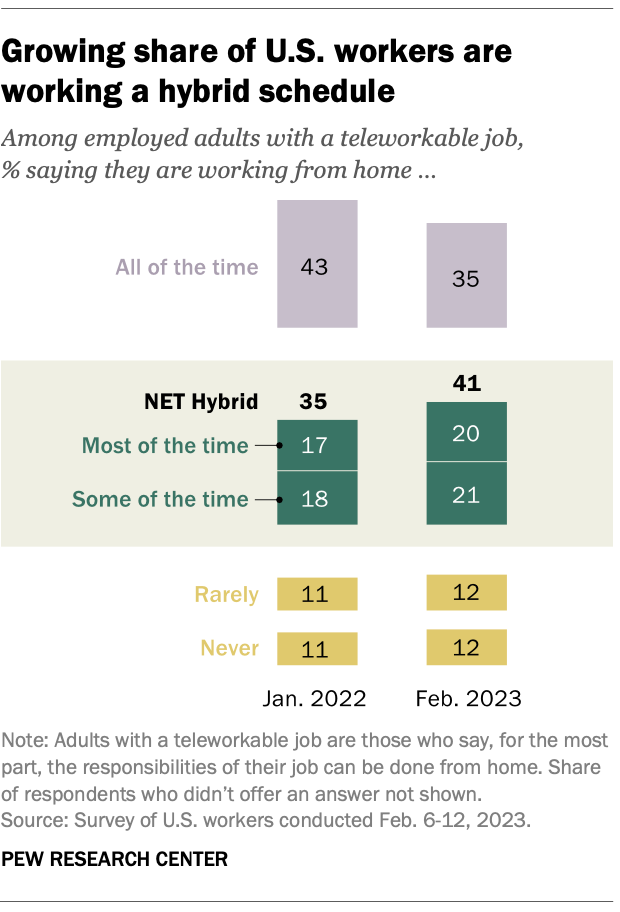
Cloud-based phone systems empower virtual team communication from any location, on any device—all employees need is an internet connection.
Remote workers can forward incoming calls to their preferred device (or have all devices ring simultaneously), instant message colleagues from any location, and join audio and three-way calls from anywhere.
Key Features of a Virtual Phone System
If the benefits have convinced you to consider switching to a virtual phone system, you’re probably wondering what features you need:
1. Interactive Voice Response (IVR)
IVR uses voice recognition and touch-tone technology to interact with incoming callers. It essentially cuts out the middle-man, routing callers to the right department, agent, or information without the hassle of waiting in a queue to speak to a human receptionist.
IVR systems cut labor costs, reduce transfers, and speed up issue resolution. With CloudTalk’s IVR feature, you can reduce average call durations by as much as 40%.
2. Call Flow Designer
A Call Flow Designer lets you create a unique inbound calling journey that guides callers down the fastest path to issue resolution. With the right software, flows are entirely customizable, so you can route calls according to your own rules—based on VIP status, customer needs, agent skills, and more.
This means that you can continuously optimize your call center to drive internal efficiency and deliver better customer experiences.
3. Virtual Phone Numbers
Virtual phone numbers aren’t tied to a fixed location. This means that agents can make and receive calls from anywhere in the world, and their phone number stays the same regardless of the device they’re using.
The best virtual phone system providers also give you toll-free and international phone numbers. Toll-free numbers let customers call you for free or at minimal cost, while international numbers let you build trust with customers across borders.
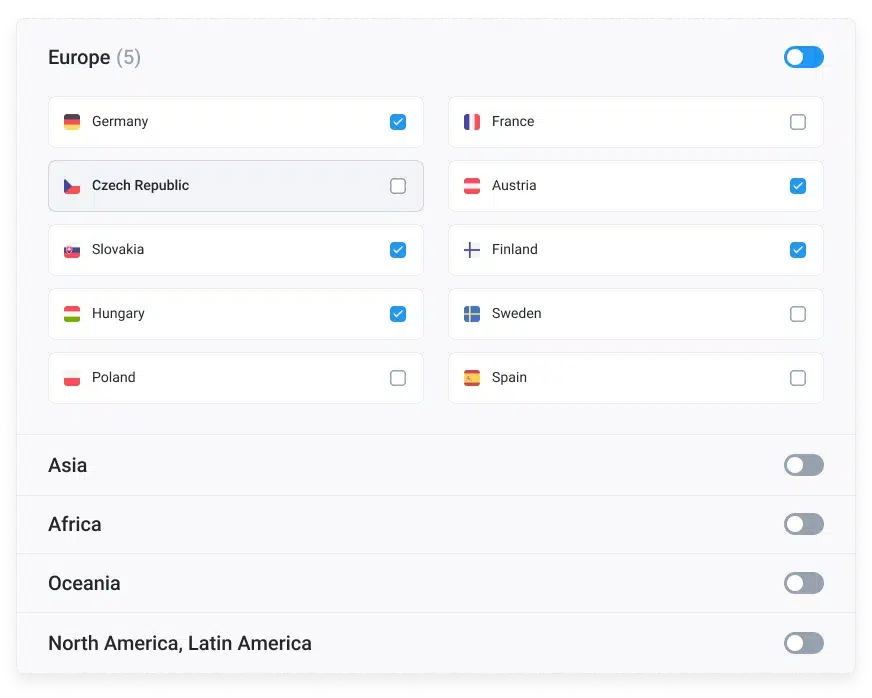
Opt for a provider that lets you access international numbers in all of the countries you serve. CloudTalk offers over 160 international numbers, which is the widest range on the market.
4. Auto Dialers
Manual dialing is a drain on productivity. Auto dialers, like power dialers and smart dialers, call prospects’ phone numbers for you, empowering agents to expand their calling capacity and boost sales conversions.
Power dialers automatically dial numbers one after another, according to your set speed. So, as soon as an agent hangs up a call, the dialer will call the next contact in the list.
Instead of wasting time finding and inputting numbers, agents can use those precious seconds between calls to read and internalize call notes. As a result, they can personalize their calls and achieve more conversions.
Smart dialers call multiple numbers at once, stopping when a call is answered. It’s a useful feature for high-volume outbound call centers.
5. Intelligent Call Management
Virtual phone systems give you sophisticated call management features that are hard to get with on-premises solutions.
Take intelligent call routing, for example. With a virtual phone system, you can route calls based on your call centers’ needs to optimize call flows and drive faster issue resolutions.
Then there’s call forwarding, which lets you redirect incoming calls to a different number. For example, agents working from home can redirect calls from their office phone to their mobile phone. Or, if a call comes in when your agent is engaged, they can set up call forwarding to reroute the call to a colleague.
Call recording is another standout feature. Virtual phone systems record and store live calls so that you can listen to them later for compliance and training purposes.
AI-Powered Features
If you want even more sophisticated features that give you a competitive edge, opt for an AI-powered virtual phone system.
Here are some of the main AI features to look out for:
6. Sentiment analysis
Powered by AI, the sentiment analysis feature gauges customer sentiment in real time. It can identify whether a lead or customer has a positive, neutral, or negative sentiment, which helps agents shift their strategies appropriately.
For example, AI can alert customer service supervisors if a customer has a negative sentiment, enabling them to jump on an agent’s call and rectify the situation. Sales teams can use positive sentiments to more accurately infer lead interest.
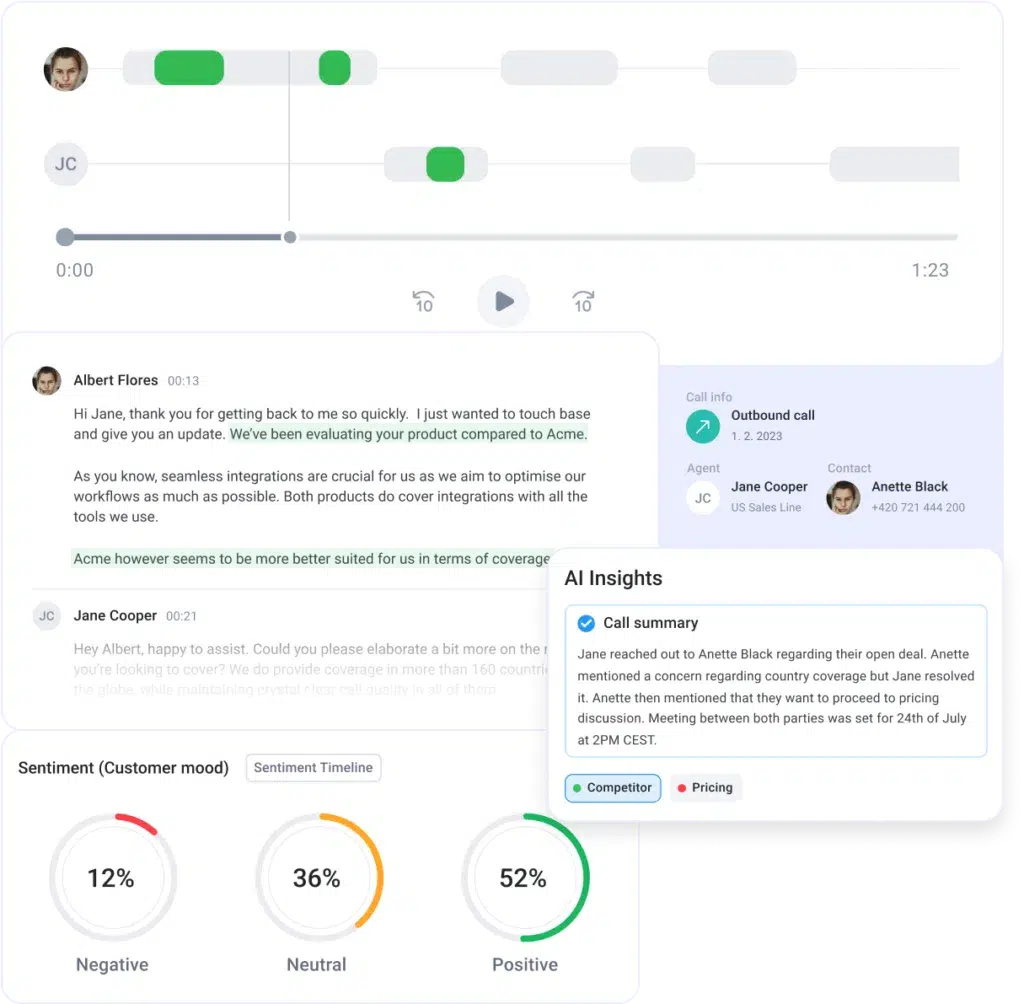
7. Automatic call summaries and tags
After-call work (ACW) limits the volume of customers and leads that employees can assist and convert. It can take up as much as 50% of your agents’ active time.
With automatic call summaries and tags, you can automate significant elements of ACW to boost efficiency.
AI can identify conversation topics, automatically generate post-call summaries, and assign relevant call tags for you.
8. Call transcription
An AI-powered phone system not only records your live calls, it can transcribe them in multiple languages and store the transcripts in a searchable format. So, you can find the information you need in a matter of seconds and unlock deeper insights into customer conversations.
9. Topics extraction
AI can track your call recording and transcripts to create a report with important and recurring conversation topics, complete with visual timelines. These analytics can be used to optimize your campaigns and create better sales and support scripts.
How to Choose the Right Virtual Phone for Your Business
Powerful calling features are important, but there are other things to consider, too.
To help you make the best decision, we’ve created this handy checklist of factors to consider while you’re shopping around for the best virtual phone system software:
- Value for money: Analyze providers’ pricing plans to evaluate whether they offer good value for money. The goal is to find a plan that offers all your must-have features at a reasonable price, with the ability to scale up if needed.
- Reliability: Consider the uptime guarantee offered by the provider, as this will indicate how reliable their service is. Opt for a provider who can guarantee at least 99% uptime— 99.99% is even better, which is what you get with CloudTalk.
- Security: Ensure that your provider takes stringent security measures to protect you and your customers’ sensitive data, such as Social Security numbers, from falling into the hands of scammers. Reputable providers will utilize end-to-end encryption, multi-factor authentication, regular patching, and other measures.
- Customer support: VoIP-bases systems are easy to set up and use. That said, if you encounter any issues, your provider should be there to help. Consider how available the providers’ live customer support is, what channels they operate on, and whether they have self-service support options. CloudTalk’s average response time is under one minute.
Upgrade Your Business Communications With a Virtual Phone System
Modern business communications are dynamic, fast-paced, and borderless. To support them, you need a solution that can keep up.
Virtual phone systems offer flexibility, scalability, and unrestricted global connectivity. Communicate with prospects, customers, and colleagues across borders. Enhance the efficiency and value of these conversations with advanced, AI-powered features, and more.
Ready to upgrade your business communications? Try CloudTalk for free or contact our sales team today.
Do you want to try it for yourself?
FAQs
What Should You Look For in a Virtual Phone System?
As well as features like call routing, call monitoring, and call recording/transcription, you also want to look for a solution that’s reliable, secure, and good value for money.
What Are the Benefits of Having a Virtual Phone System?
Virtual phone systems give you increased flexibility and scalability, empowering remote working and global reach. You also get access to a range of features that optimize workflows, enhance customer service, and drive more sales conversions. All in a package that’s more cost-effective than a traditional, on-premises solution.
How Can You Set up a Virtual Phone System?
Once you’ve chosen a business phone system provider, you should be able to get everything set up right inside your online account.
After logging in as an admin, create your virtual phone numbers, assign them to the right users, establish your user controls, and set your call routing rules. Your provider takes care of the rest.
How Much Does a Virtual Phone System Cost?
The cost of a virtual phone system differs significantly depending on how many users you need, the features you want, and the provider/plan that you choose.
CloudTalk, for instance, has four plans ranging from $25-$50 per user, per month. Other providers can charge upwards of $180 per user, per month. To explore your options, check out this handy virtual phone system pricing guide.
How Do I Get a Virtual Phone Number?
To get a virtual phone number, sign up with a virtual phone system provider. Once you’ve done that, you can choose the virtual phone numbers (including toll-free numbers and international numbers) that you need.