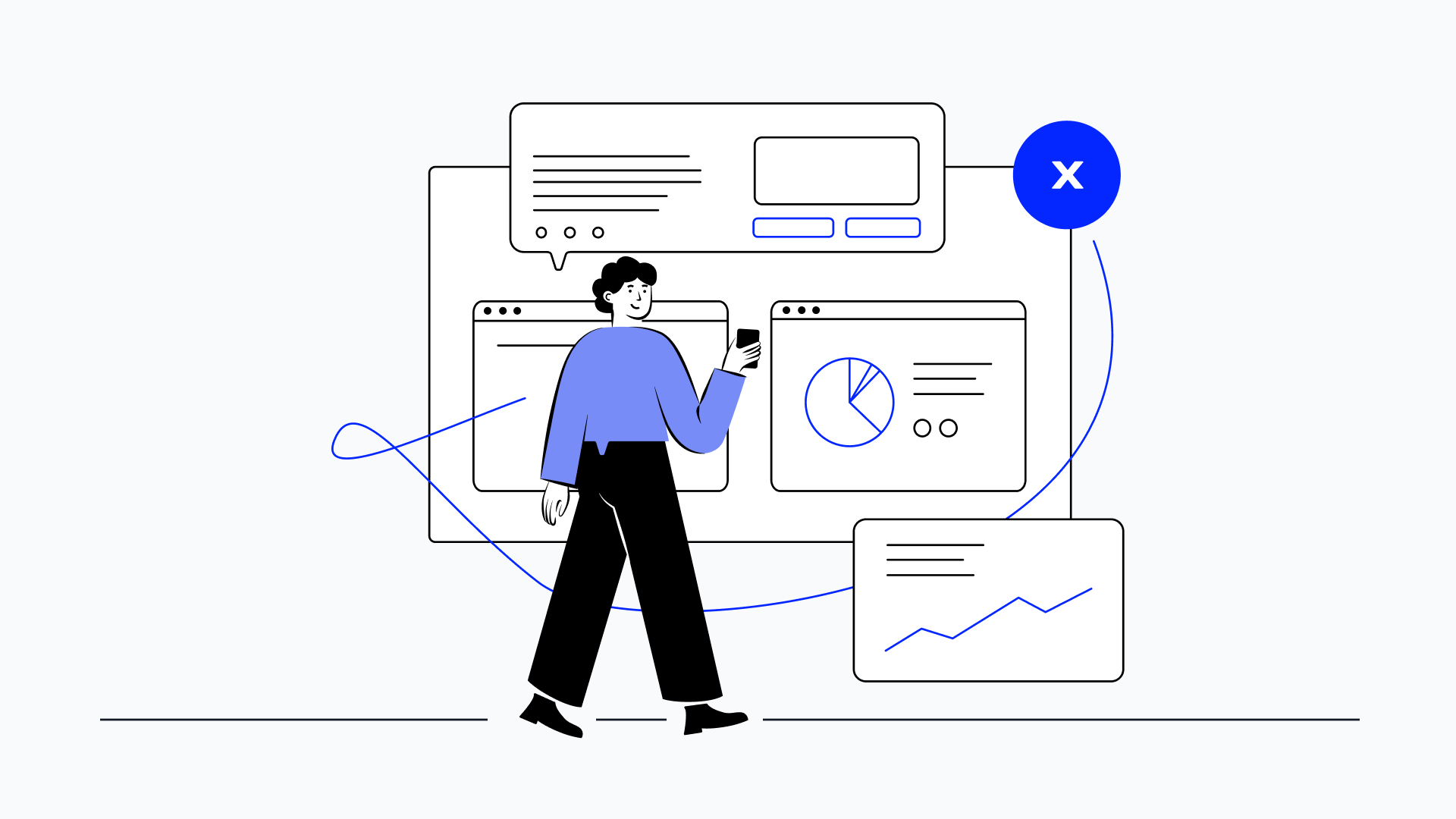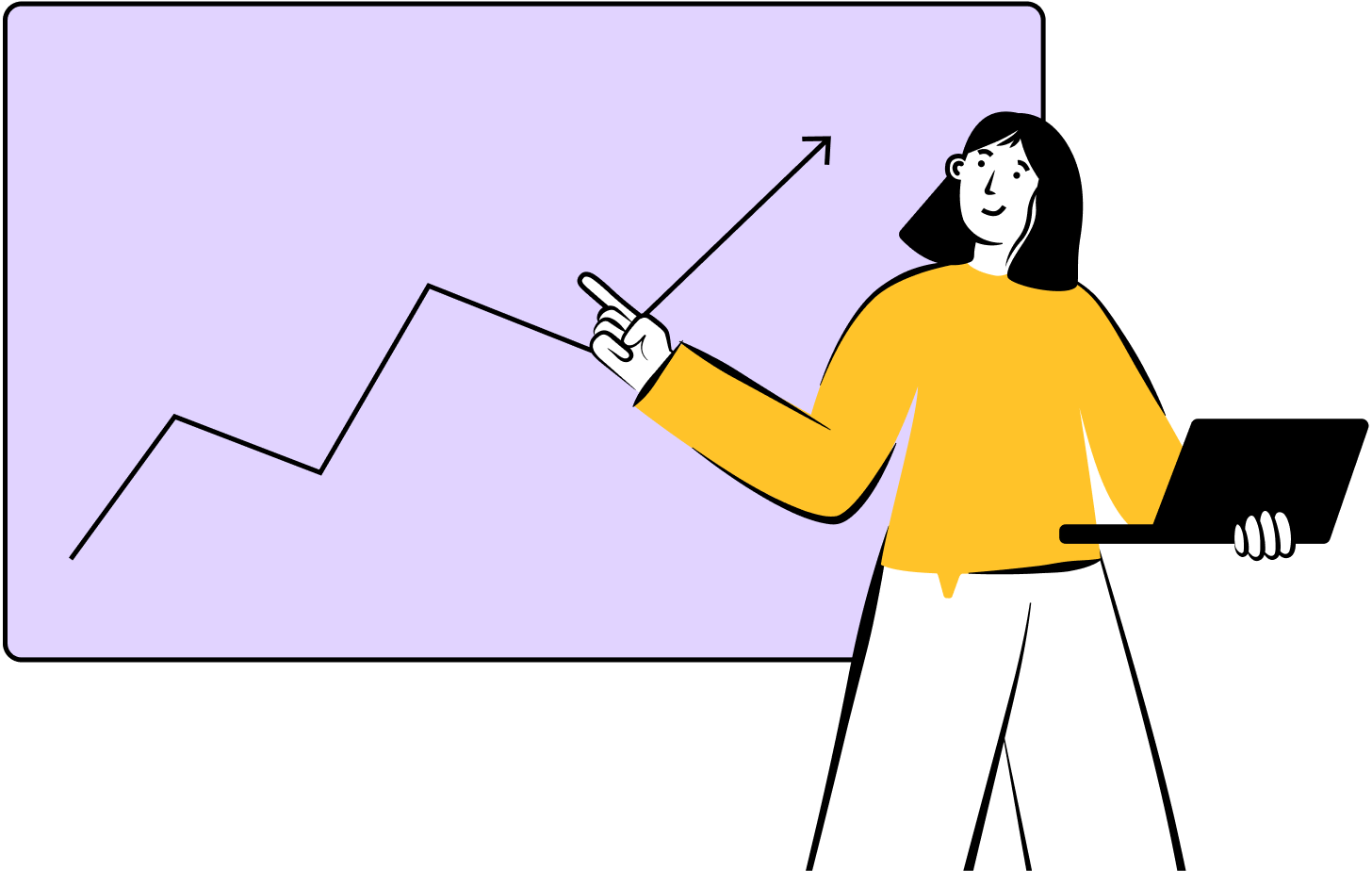By 2024, the global VoIP market is projected to hit $194.5 billion, driven by its cost-effectiveness, minimal staff support needs, enhanced reliability, and diverse features.
Yet, maximizing its benefits requires a strategic approach from the outset. This involves a methodical and well-thought-out plan, including careful analysis of your business needs, goals, and available resources.
In this article, we’ll guide you through the entire implementation process, from requirements to setup.
Learn how to start using VoIP in no time.
Key Takeaways
- For a successful VoIP implementation, consider must-haves like implementing security measures, ensuring sufficient bandwidth, and selecting the right equipment for smooth communication.
- Setting up VoIP entails understanding your business needs, selecting the right provider, and conducting continuous testing to ensure optimal performance.
- A smooth migration to VoIP requires meticulous planning. Evaluate your current infrastructure, conduct pilot tests, implement the software gradually, and establish contingency plans to ensure a seamless transition.
VoIP implementation: Essential Requirements
For a successful VoIP implementation, it’s crucial to follow this requirements checklist:
#1 Ensure Ample Bandwidth
Bandwidth refers to how much data can flow through a network at once.
In simpler terms, it’s similar to the capacity of a road for cars. Just as a wider highway can accommodate more vehicles without congestion, higher bandwidth allows more data to flow through a network without slowdowns or bottlenecks.
To ensure that VoIP works smoothly, it needs enough space on the network or bandwidth. This depends on how many calls are happening at the same time and the quality of the internet connection.
Therefore, it’s crucial to have plenty of bandwidth to handle all the calls without any issues. If there’s not enough, calls may drop or have poor sound quality. Improving the internet connection or using better technology can help resolve this issue.
#2 Select a Low-Latency Network
Latency is the time it takes for your voice to reach the listener, crucial for smooth conversations. A fast, reliable, and low-latency network minimizes this delay, ensuring minimal delays in data transmission.
With low latency, responses happen almost instantly, making conversations feel natural and easy, without awkward pauses or interruptions.
For professional settings and real-time communication such as live calling or chat, a latency of 150 milliseconds or less is necessary to ensure smooth conversations.
#3 Prioritize VoIP Traffic Over Other Data
Prioritizing VoIP traffic is crucial for ensuring high-quality voice and video calls online.
When you prioritize VoIP traffic, you make sure your system has enough internet resources to handle calls smoothly, especially if other apps are using bandwidth too.
This is important because VoIP calls need to be quick and clear. If there’s too much delay or disruption, the call quality can suffer.
Using Quality of Service (QoS) settings in your network setup lets you prioritize VoIP calls, preventing internet congestion, delays, and lost data that can affect call quality.
#4 Implement Security Measures
VoIP communication faces security risks like phishing, malware, or viruses. Here are some key steps to make sure your data are protected:
- Choose a reliable, secure VoIP provider.
- Ensure compliance with software accreditations (such as ISO, PCI/DSS, GDPR).
- Encrypt all data (including calls, contact details, call logs, media, credit card info, and passwords).
- Regularly check your provider’s status (e.g., you can find Cloudtalk’s status at status.cloudtalk.io).
- Know whom to contact in case of a cyberattack.
#6 Choose the Right Equipment
When setting up a cloud-based VoIP phone system, you won’t need much extra equipment, but make sure you have the essentials:
- A stable, high-speed internet connection.
- A device that works with VoIP, like an IP phone, computer, or mobile phone.
- Quality headphones with microphones. Using headphones with active noise cancellation (ANC) can improve audio quality and reduce background noise during VoIP calls.
VOIP Implementation Checklist
To ensure a successful VoIP setup, it’s crucial to address key aspects outlined in the VoIP Implementation Checklist before, during, and after implementation. Let’s explore each step in detail.
#1 Take Your Business Needs into Account
Before implementing VoIP in your company, consider these aspects:
- How your employees and customers currently communicate. If your workforce includes remote or multi-location workers, or if your business frequently engages in long-distance calls, VoIP could provide a more cost-effective and convenient solution compared to traditional phone systems.
- Ensure the VoIP system can meet your company’s present needs while also accommodating future expansion. Evaluate factors such as user numbers, call volumes, and potential growth plans. Opting for a scalable VoIP solution enables seamless, continuous integration of new features and additional users as your business grows, reducing the need for costly system overhauls or upgrades.
#2 Consider Different VoIP Types
There are three main types of VoIP systems to consider. Each has its features and benefits:
- On-premises PBX: PBX (Private Branch Exchange) refers to a private telephone network within an organization, located physically at the business premises, requiring investment in equipment and software, and often necessitating technical expertise for management.
- Device-based VoIP: These solutions are installed on devices such as computers, laptops, and smartphones. They allow users to make and receive calls from anywhere with an Internet connection, making them ideal for small businesses or remote workers.
- Cloud-based PBX: This VoIP system is hosted in the cloud instead of at your business’s physical location. It offers many of the same features as on-premises PBX but with lower initial costs and greater scalability.
Discover detailed information on these system types in the table below:
On-premises PBX
Device-based VoIP
Cloud-based PBX
Cost
High
Moderate
Moderate-low
Advantages
More control, customization, and voice traffic independent of local internet.
Make and receive calls from anywhere. No large initial investment is required.
Lower costs and scalability. No large initial investment is required.
Disadvantages
Higher initial investment and less flexibility. It requires technically experienced personnel for management.
Quality of service may depend on the Internet connection.
Less control and customization than on-premises PBX.
Dependence on Internet connection.
Less control.
Suitable for
Large companies with specific resources and needs.
Small businesses and remote workers.
Businesses of all sizes seeking flexibility and cost savings.
#3 Check Your Internet Connection and Network
Besides selecting a low-latency network and ensuring adequate bandwidth, confirm the following:
- Internet speed and stability: Before setting up VoIP, it’s vital to ensure your internet connection is fast and stable to guarantee clear and high-quality calls. Be sure to test it beforehand.
- Monitor packet loss: Keep it below 1% to maintain good call quality.
- Jitter: Maintain jitter levels of 30 ms or less to ensure consistent audio quality throughout VoIP calls.
#4 Set Up a Budget
When deciding on your budget, keep these things in mind:
- Think about initial setup costs and long-term recurring expenses.
- Consider all costs related to business communication.
- Calculate potential savings with VoIP. This will help identify areas where you can cut costs and improve efficiency.
#5 Choose the Right VoIP Provider
Once you have defined your budget and determined what VoIP setup suits your needs the best, the next step is to choose the software provider.
When making this big decision, keep in mind the following:
- Features and functionality: Make sure the provider offers all the features you need, like Power Dialing, Call Flow Designing, International Numbers or Artificial Intelligence. Check whether their software works with your current setup.
- Reliability and quality: Seek out a provider renowned for reliable service with minimal to no downtime.
- Scaling up: You want a provider that can grow as your business does. They should let you add or remove users and features whenever you need it.
- Pricing: Find a provider with flexible pricing options that match your budget and usage.
At Cloudtalk, we offer plans to suit every budget, including a customizable option where you can select the features you need.
- Customer service: It’s also crucial that the provider offers top-notch technical support and customer service. They should be there to help with any tech issues and answer questions during setup and after.
- Reputation and experience: Choose a provider with a strong reputation on the VoIP market. Look for reviews from other customers to see how satisfied they are.
A Comprehensive Guide to Selecting the Right VOIP Package for Your Business
#6 Install the New VoIP System
The installation of a VoIP system will vary depending on the provider and the system you select.
For device-based VoIP, you’ll need to connect your phones to your modem using adapters or utilize IP phones, which connect to the internet via Wi-Fi or Ethernet cables.
For on-premise VoIP, professional installation and configuration are required, typically by certified VoIP electricians.
Opting for software-based or cloud-based VoIP simplifies the process significantly.
With Cloudtalk, for example, setting up your VoIP system is straightforward. Simply:
- Create an account with Cloudtalk.
- Download the application onto your laptop or smartphone.
- Activate the 14-day free trial.
- Configure call management to your preferences (e.g., Call Forwarding).
- Set up numbers for inbound and outbound calling.
- Select your VoIP number.
#7 Obtain or Retain Your Phone Number
VoIP providers offer the flexibility to obtain new numbers or retain existing ones.
For obtaining new numbers, consider:
- Local numbers: These numbers are identified by area codes specific to regions, cities, or states.
- Virtual numbers, such as toll-free options, ensure customers can connect with you without incurring charges.
If you want to retain your current numbers, you may also request number portability.
#8 Train Your Team
Taking advantage of features and departmental training sessions are key components in maximizing the efficiency and productivity of VoIP implementation within a company.
Make the Most of Features
Features such as Call Monitoring, Call Recording, and Analytics play pivotal roles in simplifying the training process.
By leveraging these features, supervisors can customize training sessions to address the specific needs of teams and individuals.
Call Monitoring to identify areas where certain teams may require additional support or coaching, Call Recording to showcase best practices and provide real-life examples during training sessions, and Analytics to track performance metrics, tailoring training sessions and highlighting top performers’ strategies.
Implement Departmental Training to Boost Team Skills
By tailoring sessions to meet the unique requirements of each team, employees receive targeted guidance that directly applies to their roles and responsibilities, ensuring they are well-equipped to leverage the VoIP system effectively in their daily tasks.
For example, if a customer service department is transitioning to a new VoIP system, the departmental training session could include hands-on exercises on how to use the system for handling customer inquiries, managing call queues efficiently, and utilizing advanced features such as Call Transfering.
#9 Test Your New VoIP System
When testing a new VoIP system, consider seeking VoIP service providers that offer free trials.
Once you’ve installed and configured the system, proceed with the following tests:
- Conduct test calls, both internally and externally, to assess call quality and functionality.
- Familiarize yourself with VoIP system features such as Skill-Based Routing, Call Monitoring, Call Tagging, and Call Recording.
- Verify integrations with Salesforce, Zendesk, or HubSpot to ensure seamless data synchronization and reporting.
- Evaluate internet connection reliability by conducting call tests at various times of the day.
#10 Maintain Your VoIP System’s Health
To ensure your VoIP system runs smoothly, follow these steps regularly. This will help maintain smooth calling experiences and overall system performance.
Here’s how to keep your VoIP system in good shape:
- Check your bandwidth regularly to ensure it can handle quality calls.
- Test call quality frequently to catch and fix any issues quickly.
- Monitor your system’s performance consistently to address problems promptly.
- Keep both hardware and software updated for better performance and security.
- Train your team in VoIP security to prevent attacks.
- Use strong passwords and firewalls to protect your calls from cyber threats.
4 Best Practices for a Smooth VoIP Transition
Transitioning to VoIP can revolutionize communication for your business, but it requires careful planning and execution.
Here are the key steps to ensure a smooth migration:
- Evaluate your current infrastructure: Assess your network, devices, and software to determine readiness for VoIP integration. Develop a detailed plan outlining timelines, budgets, and resource requirements.
- Conduct a pilot test: Before full deployment, conduct a trial with a small user group to identify potential challenges and refine the VoIP implementation process.
- Implement it gradually: Roll out VoIP gradually, starting with select departments or teams. Expand deployment gradually to mitigate risks and ensure user adoption.
- Establish contingency plans: Develop protocols for addressing emergencies or technical issues, such as power outages or network disruptions. Maintain data backups and recovery procedures to minimize downtime.
Seamless Communication Starts with Implementing Smart VoIP
In conclusion, with proper VoIP implementation and setup of VoIP technology, you can unlock numerous benefits, such as enhanced call quality, increased flexibility and mobility, and significant cost savings compared to traditional phone systems.
As we have seen in the article, it’s crucial to meet specific requirements for VoIP implementation and evaluate which options suit your needs.
If you’re considering implementing a VoIP solution soon, CloudTalk offers a robust platform that removes the limitations of traditional telephony, empowering businesses to communicate seamlessly across 160+ countries.
Looking for a VoIP provider? Check how it works in CloudTalk.