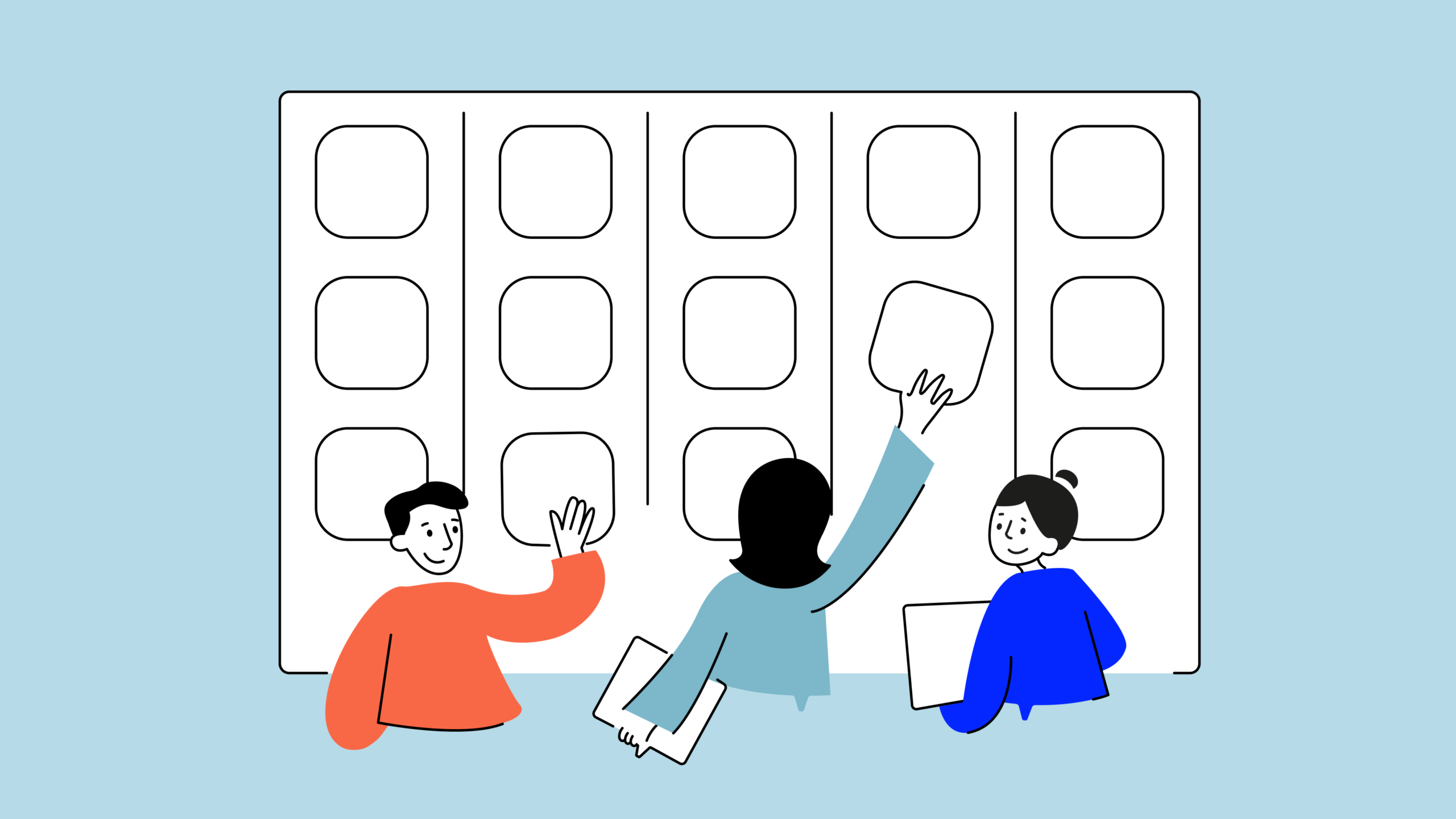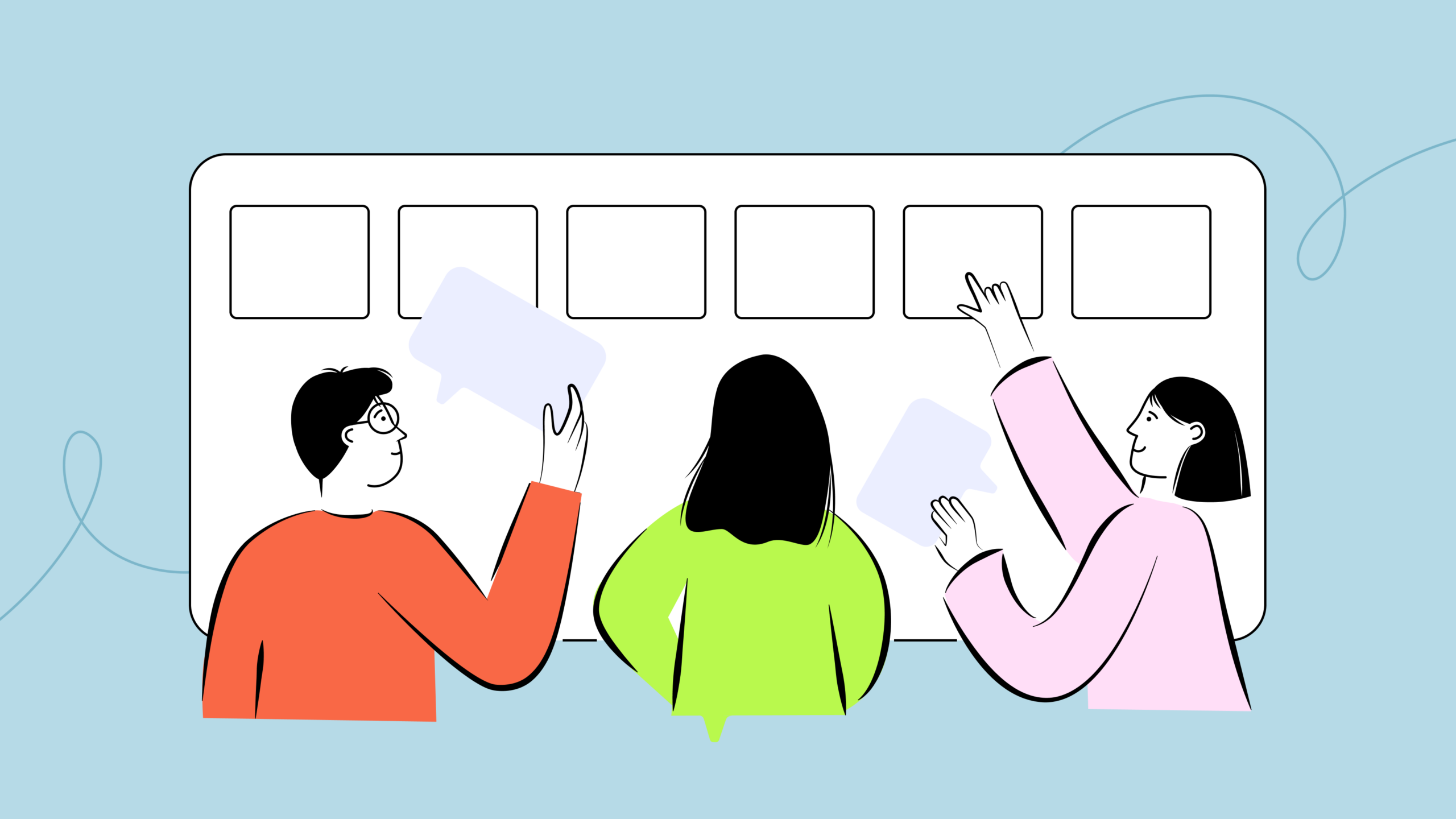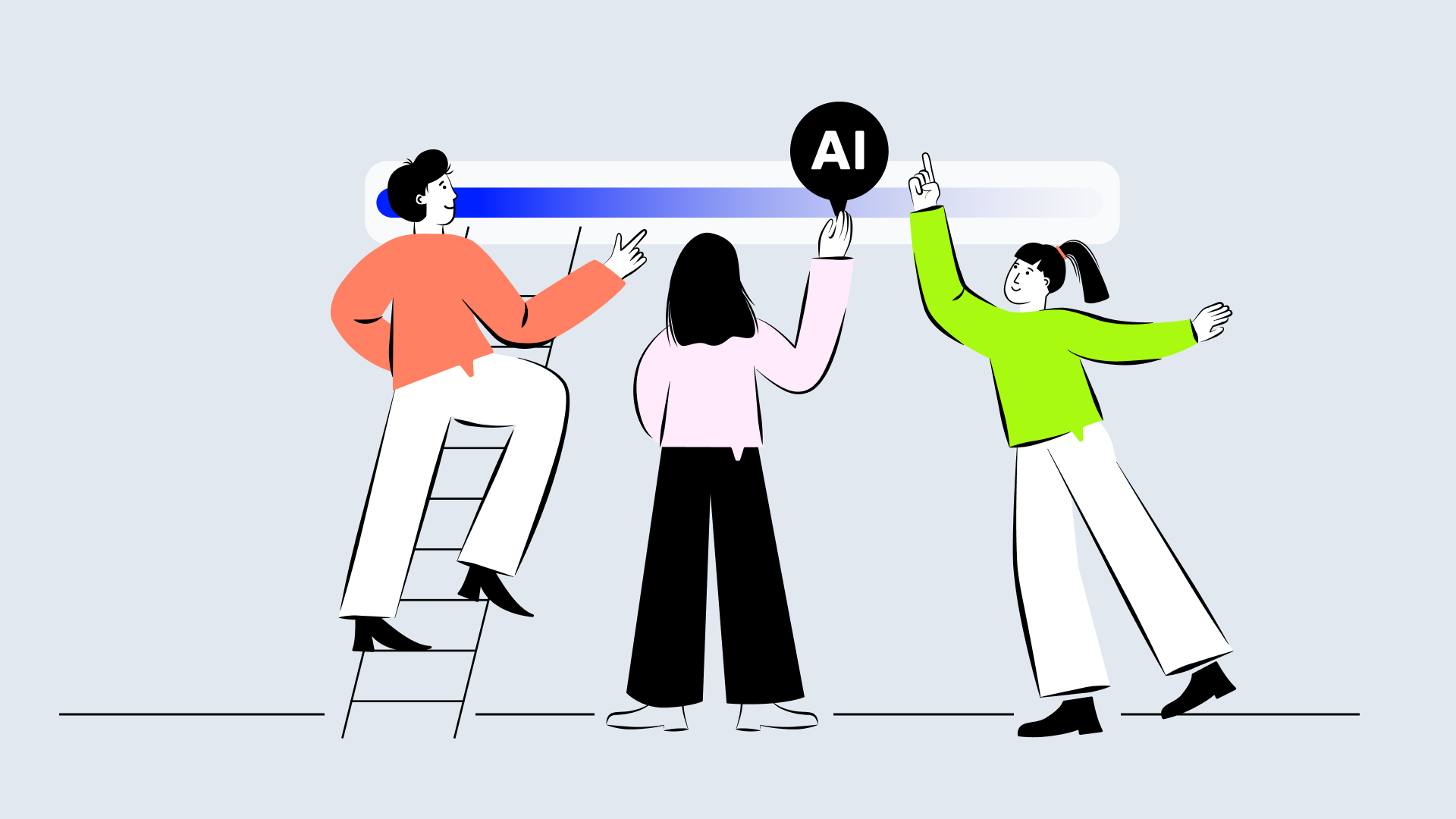The nerve-wracking jitter of a bad VoIP call can wear down even the most patient support agent. The good news? Most call quality issues are easy to diagnose—and fix.
For teams relying on VoIP, audio clarity isn’t optional. It directly shapes customer satisfaction, brand perception, and even revenue. Let’s break down how to get it right.
TL;DR
-
VoIP call quality is how clear, stable, and natural a call sounds to both the customer and the agent. It directly affects customer satisfaction, team productivity, and outcomes like sales, retention, and trust.
-
The most common issues affecting VoIP call quality are latency, jitter, packet loss, poor internet connection, limited bandwidth, outdated hardware, and misconfigurations.
How To Improve VoIP Call Quality?
-
01
Understand the problem by collecting clear feedback and reproducing the issue firsthand.
-
02
Define the scope to see whether it affects one user, a team, or the entire system.
-
03
Check the network connection and test for latency, jitter, and packet loss.
-
04
Configure Quality of Service (QoS) to prioritize voice traffic over other data.
-
05
Monitor latency and jitter to prevent delays and broken audio.
-
06
Fix packet loss by addressing congestion and ensuring enough bandwidth.
-
07
Upgrade hardware and firmware to avoid performance bottlenecks.
-
08
Review equipment configuration and replace faulty headsets or devices.
-
09
Optimize bandwidth usage so VoIP isn’t competing with heavy applications.
-
10
Analyze codec settings to balance audio quality and bandwidth consumption.
What Is VoIP?
VoIP stands for Voice over Internet Protocol. It’s a technology that lets you make phone calls over the internet instead of using traditional phone lines.
Instead of sound traveling through copper wires, VoIP turns your voice into digital data, sends it through the internet, and reassembles it on the other end—fast and clearly.
What Is VoIP Call Quality?
In a nutshell, call quality in a voice call center context refers to how the customer perceives a call. How good or bad it was in a technical sense. Call quality directly impacts customer satisfaction, team productivity, and business success. It encompasses more than just technical metrics—it’s about the overall experience of both the customer and the service representative during their interaction.
A high-quality call can be defined by the following:
- A customer doesn’t have any issues in sending or receiving audio or video in a call
- There’s no confusion about how to complete the steps agents delineated for the caller
This sounds simple, but sometimes, sales and support leaders need more information than “the phone doesn’t work” or “the call sounds choppy” to understand what’s going on.
Let’s take a quick look at the process of VoIP to understand how these calls work:
- Signal Conversion: When you speak into a VoIP-enabled device, your voice is captured as an analog signal. The VoIP service converts this analog signal into digital data using codecs, which break your voice into small digital packets for easy transmission over the Internet.
- Data Transmission: VoIP uses packet-switching technology to send voice data in discrete packets rather than a continuous stream. Each data packet takes the most efficient route to its destination, ensuring your voice reaches the other person clearly.
- Signal Reassembly: At the recipient’s end, the VoIP system decodes and reassembles the data packets back into an analog audio signal, enabling clear voice playback.
- Protocols and Codecs: VoIP relies on communication protocols like SIP (Session Initiation Protocol) to manage the call lifecycle, from connecting to ending the call. An audio codec compresses and decompresses voice data, ensuring efficient use of bandwidth and clear audio quality.
As you can see, there are a lot of moving pieces involved in the VoIP process and there’s a lot that could affect your VoIP call quality. So, let’s dispel the fog surrounding call quality and dive deeper into the issues.
7 Issues That Impact VoIP Call Quality
Echoing, disturbing noise, missing parts of conversation, one-way audio, and dropped calls stand in the way of closing deals and building relationships with your clients.
Here are the seven most common VoIP issues that you might be experiencing:
- Latency: Delayed responses cause interruptions as both parties inadvertently speak over each other. This happens when data packets take longer than 50 milliseconds to travel from sender to receiver.
- Jitter: Inconsistent delivery of data packets leads to incoherent speech and skipped audio, resulting in awkward silences and confusion. Jitter occurs when packets arrive at irregular intervals, disrupting the flow of conversation.
- Packet Loss: Missing data packets result in dropped calls or gaps in audio. This happens when packets fail to reach their destination, causing significant communication breakdowns.
- Poor Network Connections: Unstable or weak internet connections can degrade call quality, leading to latency, jitter, and packet loss. A robust network is essential for maintaining high-quality VoIP calls.
- Low-Powered Devices: Devices with insufficient processing power can struggle to handle VoIP data efficiently, resulting in poor call quality. Up-to-date hardware is crucial for optimal VoIP functionality.
- Confusing Interfaces and User Errors: Complicated user interfaces and common user mistakes can lead to misconfigurations, adversely affecting call quality. Intuitive interfaces and proper training can mitigate these issues.
- Bandwidth Limitations: Insufficient bandwidth can cause congestion, leading to degraded voice call quality. Ensuring adequate bandwidth is essential for clear and uninterrupted VoIP communication.
How to Get Crystal-Clear VoIP Calls: 10 Proven Solutions
While unstable internet is one of the most common causes of low sound quality issues, it’s far from the only one.
Malfunctions in any other parts of VoIP infrastructure can cause issues. To troubleshoot what might have gone wrong, you have to identify what performs incorrectly and find a way to fix it.
1. Understand the Problem
Begin by gathering detailed information from the user experiencing the issue. Clarify the problem through questions and experience it firsthand to get a clear understanding.
2. Determine the Scope of the Problem
Identify if the issue affects a single user, a group of users, or the entire network. Check if the problem occurs during all calls or only certain types (internal, inter-site, PSTN).
3. Check Network Connection
Ensure your internet connection is stable and strong. Use tools to test for latency, jitter, and packet loss. Address any instability in the network to improve call quality.
4. Configure Quality of Service (QoS)
Implement QoS settings on routers and switches to prioritize VoIP traffic. This helps prevent network congestion and improves call performance by prioritizing voice packets over other data.
5. Monitor for Latency and Jitter
Use network monitoring tools like Wireshark to measure latency and jitter. High latency and jitter disrupt call quality by causing delays and irregular audio delivery.
6. Address Packet Loss
Investigate the cause of packet loss by checking for network congestion and bandwidth limitations. Ensure adequate bandwidth and proper network configuration to prevent dropped calls.
7. Upgrade Hardware and Firmware
Ensure that all devices, including routers, switches, and VoIP phones, have the latest firmware updates. Upgrading hardware can also resolve issues related to insufficient processing power.
8. Check Equipment Configuration
Verify the configuration of headsets, handsets, and other VoIP equipment. Swap out faulty devices and check connections to ensure there are no hardware-related issues affecting call quality.
9. Optimize Bandwidth Usage
Allocate sufficient bandwidth for VoIP traffic using firewalls or session border controllers (SBCs). Reducing bandwidth competition with other applications can significantly improve call quality.
10. Analyze Codec Usage
Examine the codecs being used for VoIP calls. High-quality codecs like G.711 provide better sound quality but require more bandwidth. Adjusting codec settings can help balance call quality and bandwidth usage.
How to Prevent VoIP Call Quality Issues
You already know what can be potential sound issues and what may cause them. Now, let’s take a look at some strategies to prevent call quality issues:
Issue
Cause
How to Prevent It
Jitter
Network congestion, configuration errors, wireless connections, and faulty hardware.
Use jitter buffers to temporarily store and organize incoming packets. This ensures packets are delivered in the correct sequence, reducing delay variations and improving overall call quality.
Latency
Propagation delays, handling delays, and queuing delays due to network congestion.
Prioritize VoIP traffic using Quality of Service (QoS), policy-based network management, bandwidth reservation, Type of Service (ToS), Class of Service (CoS), and Multi-Protocol Label Switching (MPLS).
Poor Internet Connection
A poor internet connection, often optimized for web browsing rather than VoIP, can degrade call quality.
Upgrade to business-class high-speed internet service designed specifically to handle VoIP traffic and calls.
Inadequate Router
Many small businesses use general-purpose routers that cannot prioritize VoIP traffic, leading to degraded call quality during periods of high network usage.
Install a specialized VoIP router that prioritizes voice traffic over other types of data.
7 Best Practices To Improve VoIP Call Quality
Effective communication is crucial for sales and support teams, and VoIP technology has become a cornerstone of modern business communication.
However, maintaining high call quality is essential to ensure professionalism and efficiency. Here are seven best practices to enhance VoIP call quality:
1. Audit Your System
Regular system audits are essential to maintain VoIP performance. Frequent monitoring and occasional reconfiguration can prevent issues, especially after software upgrades.
By checking for vulnerabilities in operating systems or applications and ensuring protocols are up to date, you can mitigate potential problems. This proactive approach also helps prevent security threats, as some malware can disrupt VoIP processes.
With CloudTalk, you can rest assured that your data is safe, stored in a secure, ISO 27001:2013-certified data center, and monitored 24/7.
2. Purchase New Compression Software
VoIP networks rely on digital signal compression to transmit data efficiently. However, incompatible or overly aggressive compression software can degrade voice call quality.
While reducing background noise, lossy compression may sometimes be too harsh, leading to signal degradation. Investing in more compatible compression software tailored for VoIP can ensure clear and crisp audio.
3. Reduce Interference
Interference can significantly affect call quality, especially with high-frequency phones. Typical VoIP phones run at 2.4 GHz, providing longer coverage but slower data travel.
On the other hand, 5 GHz phones offer faster data flow but less coverage. To minimize interference, opt for 2.4 GHz phones or dual-band routers that can operate on both frequencies simultaneously, allowing you to allocate traffic based on specific needs.
4. Invest in Quality Headsets
Hardware quality is as important as software for VoIP call clarity. Investing in top-class headsets with high-quality microphones and durable materials can prevent common issues like sound distortion and one-way audio.
Reliable hardware ensures that calls in call centers or daily sales interactions are professional and clear, enhancing overall communication effectiveness.
5. Upgrade to a VoIP-Optimized Router
Using a VoIP-optimized router can dramatically improve call quality. Unlike standard routers that handle both voice and data traffic, VoIP-optimized routers prioritize voice traffic, reducing latency and ensuring smoother calls.
Additionally, routers with Session Initiation Protocol (SIP) support and VLAN capabilities can manage data flow more effectively, providing a stable and reliable communication environment.
6. Try to Avoid WiFi
While convenient, WiFi connections can be unstable and are not ideal for VoIP calls. WiFi is prone to interference from other devices and is not designed for real-time application usage, leading to inconsistent call quality.
For the best results, use wired Ethernet connections. Ethernet provides a stable and reliable connection, free from the interference that can plague WiFi networks.
7. Reduce Bandwidth Usage
Sufficient bandwidth is critical for seamless VoIP communication. VoIP calls typically require about 100 kbps in both directions. To ensure adequate bandwidth, minimize other processes running simultaneously.
Integrating your VoIP system with CRM tools, such as CloudTalk’s integrations with Zendesk, HubSpot, and Intercom, can streamline operations and reduce bandwidth consumption. Additionally, restrict downloads during call times and schedule updates during off-peak hours to optimize bandwidth availability.
69% of employees use internet-based voice services like VoIP
With almost two of every three employees relying on VoIP, it’s critical to ensure the best call quality. But even the most failsafe platforms experience drawbacks. Sound delays, poor audio, or constant dropped calls can cause significant inconveniences when closing deals and building relationships with clients.
If you find yourself facing these issues, try these tips and tricks to troubleshoot your call quality issues. There’s a lot you can do to improve customer experience.
For instance, implementing best practices such as regularly auditing your system, investing in quality gear, purchasing a VoIP-optimized router, and avoiding WiFi for calls can make a substantial difference.
By addressing these areas, you can ensure that your VoIP communications remain clear, reliable, and professional.
Sources:

Tired of jittery VoIP calls? Take CloudTalk for a spin