UcaaS Providers: How to Choose and Leading Software
Cloud-based Unified communication as a Service (UcaaS) providers centralize all your communication and collaboration tools in one place. You get access to a single ecosystem for video conferencing, instant messaging, file sharing, and more.
The right provider will help you scale your business communication services when needed and lower your upfront costs. Pair this flexibility with secure, simplified IT management, and it’s safe to say you’ve got yourself a pretty good deal. It’s no wonder the UCaaS market is projected to reach $85.77 billion by 2030*.
But where do you find such UcaaS solutions? And how do you make sure you’re getting the best value for your money?
With over one hundred million global providers, it can feel overwhelming to decide on the best UcaaS provider for your organization. Read this guide to help you compare leading options, so you can find the best fit for your business and teams.
Key takeaways:
- Value for money, integration options, and ease of use coupled with the quality of customer support–those should be your main criteria when evaluating UcaaS providers.
- As an integrated AI business calling software, CloudTalk is the most comprehensive UcaaS solution on the market.
- The entire purpose of unified communications tools is to make your job easier, free you from repetitive and mundane tasks, and eliminate wasted time.
Agents who use CloudTalk win back 3 hours per week.
*Fortune Business Insights
Terminology Defined: UcaaS vs VoIP vs CCaaS
Let’s take a look at the key differences between UcaaS, VoIP, and CCaaS.
With so many acronyms and overlapping meanings, it can be easy to get confused about terminology. Check the table below for a clear, visual summary.
Term
What it does
What’s the use case
Unified communication as a Service (UcaaS)
Integrates voice, video, messaging, and collaboration tools into a single cloud-based platform.
Helps remote teams, enterprises, and small businesses centralize communications to a single platform.
Voice over Internet Protocol (VoIP)
VoIP is a technology that enables voice calls to be made over the internet.
Teams of all sizes managing inbound and outbound calls over internet (it’s also cheaper compared to traditional phone calls).
Contact Center as a Service (CCaaS)
Cloud communication solutions designed specifically for managing customer interactions and contact centers (e.g., maintaining call quality, call forwarding, analytics).
Sales and support teams that want to ensure the best possible customer experience.
How Does UcaaS Work?
Simply put, UcaaS works by delivering communication tools through the cloud. This means you don’t need on-premise hardware. You get access to a centralized communications platform with services like voice, CRM access, email, and messaging, and every exchange happens via the internet.
Our Criteria for Evaluating UcaaS Providers
You may be wondering what criteria we used to decide which UcaaS solutions to include in our list. When analyzing the market, we took into account three main things:
#1 Value for money (pricing vs. available features): We compared the provider’s pricing plans against the functionality of the unified communications platform. We took into account flexibility and pay-as-you-go options, as well as annual discounts. Also, we paid close attention not to include solutions that have shady hidden fees (e.g., they’re “free” but then they charge you per minute for every call you make).
#2 Integration options: The second criterion is all about integrations. Ideally, you’d want your communications platform to integrate with your CRM, ticketing system, and other relevant business applications. For instance, if you’re using tools like Salesforce, HubSpot, or Zendesk, you want to make sure all of your customer data is readily available just where you need it.
#3 Ease of use and the quality of customer support: Is the tool user-friendly? How does the UcaaS provider in question treat its customers? In other words, we explore the level of support you would receive if the UcaaS solution isn’t intuitive.
Now that we got that covered, let’s move on to explore the leading AI-powered unified communication platform.
UcaaS Winner for B2B Business: CloudTalk
CloudTalk is an integrated AI business calling software. It’s praised for ease of use, crystal-clear call quality, and impact on team communication and productivity. Today, over 2500 teams of all sizes choose CloudTalk as their preferred UcaaS provider to streamline their sales and customer support operations.
With the ability to make more and better calls, CloudTalk enables you to reach call quotas, maintain a robust presence in different markets, and improve the customer experience.
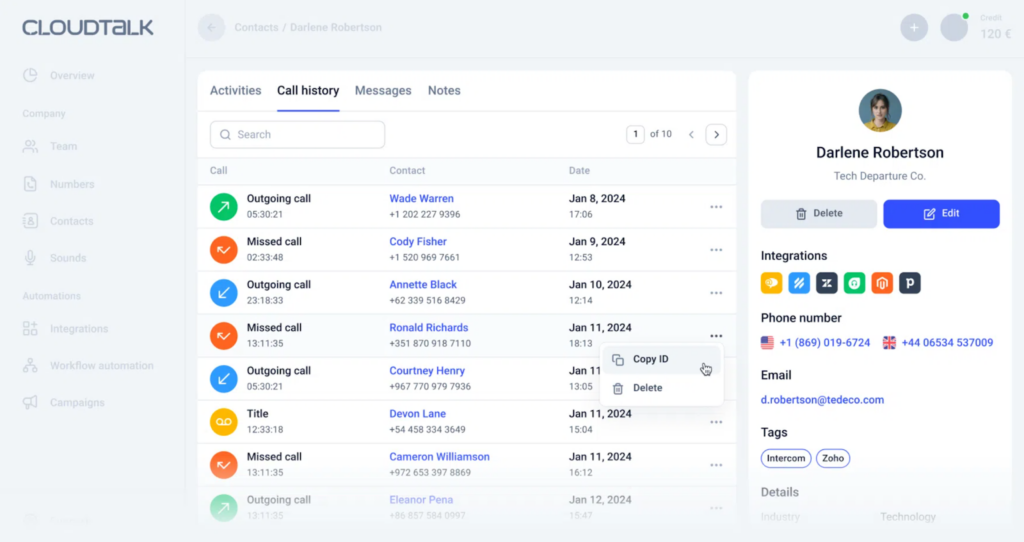
Key Features
- Streamline your inbound and outbound calling with Extensions, Voicemails, and 3 Way Calls
- Automate repetitive tasks and reduce human error with Call Queuing, Callback, and Interactive Voice Response
- Track performance with a Real-Time Dashboard, Advanced Analytics, and Call Monitoring
- Connect to your customers wherever they are through functionalities like text messaging, WhatsApp messaging, and International Phone Numbers
- Protect your customers’ data and stay compliant with SSO, STIR/SHAKEN, and spam protection
- AI-powered features help you increase productivity (e.g., Topics Extractions, Talk/Listen Ratio, Sentiment Analysis, Automatic Summaries and Tags)
- Intuitive mobile and website interfaces
Top Benefits
- Access 160+ international numbers
- Increase call efficiency by up to 87%
- Customize your setup and customer experience with over 35 Integrations
- Sync contact details, past interactions, Call Recordings, and SMS across both systems with two-way synchronization
Pricing
CloudTalk offers flexible pricing plans that scale as your business needs do. There is also a 14-day free trial available.
The pricing structure below is based on an annual billing cycle:
- Starter: $25 per user/month
- Essential: $30 per user/month
- Expert: $50 per user/month
- Custom pricing
Note: Annual discount of 25% applies across all plans.
Best for
Teams of all sizes that want to centralize communication with customers, build stellar user experiences, optimize costs, and increase visibility into call center agents and sales teams’ performance.
Discover how CloudTalk empowered construction app PlanRadar to increase call handling efficiency by 70%, decrease missed calls by 3%, and boost team productivity by 20%—leading to a staggering 122% growth in call volume and continued success in the global market.
Discover how CloudTalk empowered construction app PlanRadar:
- 70% Increase call handling efficiency
- 20% Increase in team productivity
- 122% Growth in call volume

UcaaS Provider Runner Ups
When you look at the value for money, available integrations, ease of use, and the quality of customer support, it’s clear that CloudTalk ticks all the boxes.
CloudTalk is the perfect UcaaS choice for companies prioritizing security standards, efficiency, and reliability. This is crucial in highly regulated industries like fintech and healthcare.
However, depending on your needs, there are decent UcaaS provider runner-ups you can consider.
#1 Nextiva
Nextiva is a well-known VoIP solution that offers features like conference calling, voicemail transcription, and multi-level attendant. While the tool gets high ratings across popular review sites, it loses points for lacking crucial integrations (e.g., Slack, Zapier). Also, business texting and conferencing are only available in higher-priced plans.

Key Features
- Multichannel customer communication (voice, live chat, messaging apps, SMS, email)
- AI-powered contact center with analytics and real-time customer insights
- Built-in automation tools that help with reducing agent fatigue
- User-friendly interface for unified customer interactions
- Video calls up to 45 minutes
Top Benefits
- Engage customers and increase customer lifetime value by meeting them where they are
- Reduce cost per interaction
- Improve cross-team collaboration by centralizing main business functions in one place
Pricing
Nextiva doesn’t offer a free trial, but you can book a 30-minute live demo.
- Digital: $25 per user/month
- Core: $35 per user/month
- Engage: $50 per user/month
- Power: $75 per user/month
Note: Annual discount of 20% or 14% applies depending on the plan. Enterprise pricing available upon request.
Best for
Nextiva is best for small to mid-sized companies that care about call flow setup but don’t necessarily prioritize integrations.
#2 RingCentral
With over 20 years in the industry, RingCentral is one of the longest-standing providers in the UcaaS market. Their product now offers AI-powered features, and it’s recognized among users for its affordability, scalability, and ease of use.
However, users have reported call quality issues (like a 2-second lag effect on inbound calls) and dissatisfaction because many great features are only available as add-ons.
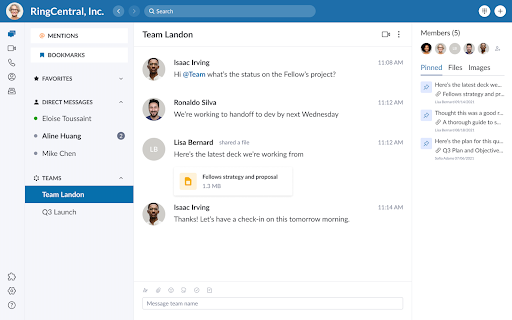
Key Features
- Combines voice, video, messaging, and conferencing in one platform, with remote desktop control option
- Robust VoIP solution with advanced call management features
- Real-time quality-of-service analytics and alerts (dashboards included)
- Integrations with Office 365, Google, Slack, Microsoft Teams, and more
- Various add-on features (e.g. high volume SMS, RingCentral webinar feature, push-to-talk license)
Top Benefits
- Easy to scale and customize your plan based on your business needs
- Great omnichannel customer engagement solution with voice and 30+ digital channels
- Increased productivity and better customer experience with AI-powered chatbots and automations
- Highly reliable service with strong uptime and multiple data centers for redundancy
Pricing
RingCentral offers a 14-day free trial for all plans, during which you receive support for up to 20 phone lines.
- Core: $30 per user/month
- Advanced: $35 per user/month
- Ultra: $45 per user/month
Note: RingCentral offers a 33% discount for annual plans. Custom pricing is available for large businesses with over 100 users.
Best for
RingCentral is best for sole proprietaries and businesses under 200 employees that value access to hundreds of different integrations and appreciate seamless cross-device operations.
#3 Dialpad
Dialpad is a powerful unified communications hub that went all in on AI. While it does have impressive AI-powered features, it also has a higher starting price compared to other players on the market. Additionally, there are fewer international calling options available and a steeper learning curve, despite its user-friendly interface.
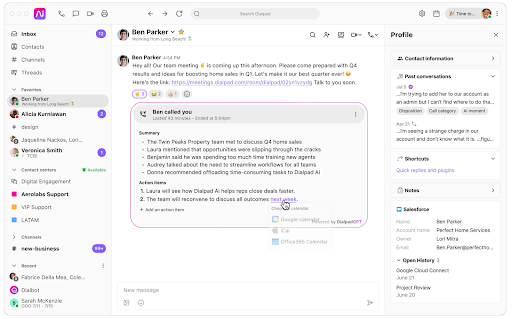
Key Features
- Unlimited AI Meetings (limited number of participants applies depending on the pricing plan)
- SMS, MMS, and team messaging
- AI-powered call and voicemail transcriptions
- Available Google Workspace, Microsoft 365, and CRM integrations
- Real-time analytics and reporting
Top Benefits
- Automate workflows and boost team collaboration
- Offer virtual assistance with AI Chatbots
- Speed up the onboarding of your customer support agents with AI-powered resources (e.g., playbooks, AI assistants)
- Measure team performance, iterate quickly, and keep improving customer experience
Pricing
Dialpad has a free 14-day trial so you can test all the features before making a decision. It offers multiple plans depending on what you need: Business Communications, AI Meetings, AI Contact Center, and AI Sales. Also, many features come at an additional cost or are very limited within selected plans.
Below you’ll find pricing options for Business Communications. We found that it makes the most sense to compare this plan against other UcaaS solutions on the list.
- Standard: $27 per user/month
- Pro: $35 per user/month
- Enterprise: Custom pricing
Note: With annual billing, you can save 44% for the Standard plan and 28% for the Pro plan.
Best for
Dialpad is best for small to medium teams that want to host large video meetings and enjoy unlimited calling (only domestic, applicable to Canada and the USA).
#4 Ooma Office
Ooma Office is a neat VoIP solution with an easy do-it-yourself setup. You can choose if you want to use on-premise analog phones, IP phones, or a desktop and mobile app. It’s mostly used for call logging and alerts, and it also offers the Ooma Office Virtual Receptionist so you can program a personalized welcome for callers.
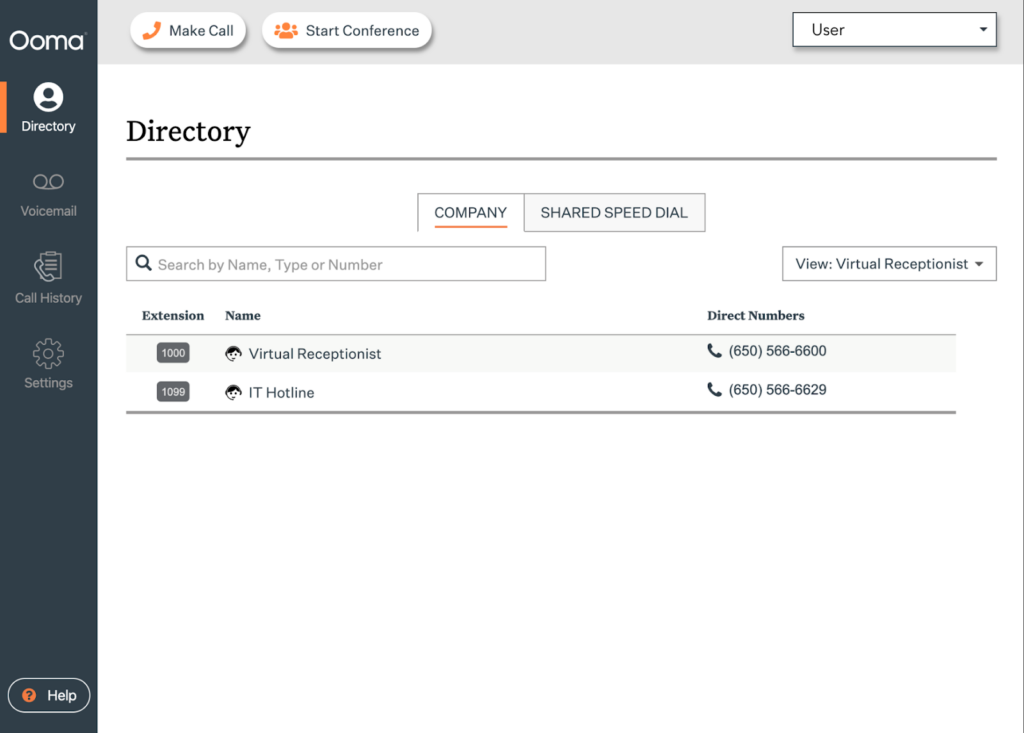
Key Features
- Multi-device ringing, on-hold music, digital voicemail, call reports, call transfer, and automated call routing
- Virtual receptionist that manages calls and SMS messages when your agents are busy
- Video conferencing (number of participants depends on the plan), call recording, call queuing
- Unlimited Calling in the USA, Canada, Mexico, and Puerto Rico, and low international rates
Top Benefits
- No need to lock yourself into a contract
- It’s easy to install the business phone system even if you don’t have any technical expertise, and it comes pre-configured
- You get a free number transfer (if applicable)
- You get one free toll number with 500 minutes of inbound calls per month included
Pricing
- Essential: $19.95 per user/month
- Pro: $24.95 per user/month
- Pro Plus: $29.95 per user/month
Note: All Ooma Office plans come with real-time customer support, fast internet calling, and easy phone management.
Best for
Ooma Office works best for small businesses (<20 employees) requiring an easy-to-manage business communication tool that fits into their budget.
Tools Should Make Your Life Easier
Choosing the right unified communications provider for your business comes down to answering the following question:
Is this solution helping everyone on my revenue team do more of the work that matters?
The entire purpose of unified communications tools is to make your job easier, free you from repetitive and mundane tasks, and eliminate wasted time.
For sales, this might mean streamlining operations or simplifying CRM logging.
For customer support, it’s intelligent Call Routing and Automations that help craft amazing customer experiences.
For IT, it’s ensuring the system is reliable, secure, and can integrate with other business applications for a more fluid workflow.
Is the tool you’re considering checking all the important boxes? The pace of your future business growth might depend on it.
When you partner with CloudTalk, you stop settling for dropped calls and limited connections. You embrace AI to seamlessly and meaningfully connect with your customers. Because that’s what truly matters.
Join the ranks of Rakuten, Glovo, and Mercedes-Benz and reap the benefits of CloudTalk.
FAQs About UcaaS Providers
What Is UcaaS?
Whether you’re in sales, IT, procurement, or other sectors, you need clear and reliable communication pathways to do your job. Unified communication as a Service (UcaaS) providers help you get there.
These companies deliver cloud-based communications solutions such as Voice over Internet Protocol (VoIP) messaging and integrations with popular apps through a unified platform.
Need to make an important international call? Maybe you want to send a reminder to a colleague via SMS? Or perhaps your contact center requires a reliable solution for call routing? You can do that, and much more, from reliable UcaaS providers like CloudTalk.
What are the key benefits of using UcaaS?
UcaaS enables seamless business communication by centralizing all interactions to a single ecosystem. In most cases, it’s cost-effective because it reduces the need for expensive on-site hardware. It’s also highly scalable, meaning you can easily add or remove users as your business needs change.
Is UcaaS secure and reliable?
Yes, UcaaS providers use advanced security measures (e.g., encryption) to protect your data during transmission and storage. They also comply with industry standards and regulations. You can rest assured your business communications are kept private and secure.
Can UcaaS solutions work with our existing tools?
Yes, most UcaaS providers offer extensive integration options. Before deciding on the best option for your business, make sure to check which integrations are available and under which pricing plan. Typically, CRM integrations, as well as integrations with email, collaboration, and productivity tools–should be available.
















