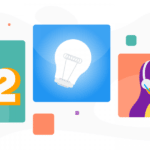The Ultimate Call Center
Solution Comparison for 2024

In 2024, call center software is a crucial part of every business’ tech kit. Either you’re the best at creating exceptional inbound and outbound customer experiences, or you’re the rest. Discover the best 40+ call center solutions on the market today, and find the one you need to succeed.
Key Takeaways:
- Factors for Selecting the Best Call Center Software: Key considerations include the type of call center solution, specific use cases, and the balance between the number of users and required features to ensure cost-effectiveness and efficiency.
- Choosing Between On-Premise and Cloud-Based Solutions: On-premise call center software offers full control and customization but comes with substantial upfront costs and is limited to a single location. Cloud-based solutions provide scalability, quick implementation, and remote accessibility but depend on internet connectivity and may have subscription costs.
- Deciding on Inbound vs. Outbound Solutions: Inbound call center software focuses on customer service with features like smart call routing and 24/7 availability. Outbound software is geared towards sales, featuring dialing automation and productivity tracking, but lacks 24/7 service capabilities.
What Types of Call Center Solutions
Can You Choose From?
Call center software solutions aren’t all created equal. They can differ greatly based on their underlying technology and intended use case. So, to bring out the best in your business, you’ll need to know what type of call center you’re looking for. Here’s an overview.
On-Premise Vs. Cloud-Based Call Center System
When choosing between call solutions, your first big decision will be whether to host it on your servers or offload the responsibility to a SaaS provider. Therefore, you’ll be looking at:
On-Premise
Cloud-Based
Description
Call center software physically installed on company premises, using existing infrastructure, including cables, servers, and more.
Call center software hosted, managed, and maintained by a 3rd party; accessible anytime, anywhere, and from any smart device.
Benefits
+ Full Control & Customization
+ Higher Online Security
+ Lower Longterm Costs
+ Uses Existing Infrastructure
+ Easily Scalable
+ Cost-Efficient
+ Remote-Friendly
+ Quick Implementation
+ Automatic Updates
+ Disaster Recovery
+ Geographic Flexibility
Negatives
– Limited Flexibility
– Susceptible to Local Attacks
– Substantial Upfront Costs
– Limited to Single Location
– Limited Control
– Internet-Dependent
– Online Data Concerns
– Subscription Costs
– Limited Custom Integration
– Potential Vendor Lock-In
– Limited Offline Access
Use Case
Local enterprise-sized company with physical call center headquarters.
Remote-friendly company of any size with customers all over the world.
Inbound Vs. Outbound Call Center Solution
The next thing to consider when choosing your call center software is what it’ll be used for. Are you looking to deliver exceptional service to customers coming to you or drive revenue by crafting compelling sales experiences? Based on that, you’ll be looking at:
Inbound
Outbound
Description
Call center software designed for excellent customer service, with tools and integrations for connecting users with the best agents for the job.
Call center software designed to contact as many potential customers worldwide as possible with features and integrations for sales enablement.
Benefits
+ Smart Call Routing
+ Knowledge Base
+ 24/7 Availability
+ AI-Enabled Service
+ Self-Help Solutions
+ Omnichannel Experience
+ Dialing Automation
+ Streamlined Workflows
+ Control Over Call Timing
+ Covert Collaboration
+ Faster Sales
+ Productivity Tracking
Negatives
– Limited Proactivity
– Limited Sale Opportunities
– No Dialing Automation
– No Control Over Call Timing
– No 24/7 Service
– Limited AI Automation
– Limited to Outreach
– Staffing Requirements
Use Case
Customer service and support, tech help center, e-commerce service, healthcare, government, etc.
Online sales, SaaS services, e-commerce, automotive, travel industry, etc.
How To Choose The Best Call Center Software?
Factors To Consider
#1 Call Center Type:
As outlined in the previous sections, the type of call center software you choose can change a lot. In addition to the features and integrations included, the solution type also influences deployment time and pricing.
For example, you can get cloud-based software like CloudTalk up and running in a matter of days for just $25 per user/month.
Meanwhile, an on-premise solution can cost $500 – $2,000 for software, $20,000 – $500,000 for hardware, and $25,000 for set-up, and it can take over a month to implement.
#2 Use Case:
Different providers specialize in various solutions based on business size or specific use cases. For example, a solution focused on SMB customer support will likely be cheaper but have fewer features and international numbers.
On the other hand, a provider primarily selling to outbound, enterprise-size call centers will be much more expensive but offer numerous features, integrations, international numbers, and high call quality.
#3 Users and Features:
How many agents you onboard naturally influences the price of your solution. However, many providers have a minimum/maximum number of users on their pricing plans, which can cause issues when selecting the correct plan.
For example, if you have only a few agents but need high-tier features, you may need to buy add-ons or more licenses than you need. Similarly, if you have a lot of agents but low feature requirements, you still might get stuck with a more expensive plan.
Picking a call center solution that aligns with your company goals is crucial for getting the most bang for your buck. Whether you’re looking to enter new markets, drive more revenue, boost customer satisfaction, or increase loyalty, you must be certain the software can fulfill all your needs.
Discover More
Call Center Types
The 43 Best Call Center Solutions for 2024
Now that you know what to look for, let’s explore the best call center solutions on the market today. We’ll give you a general overview and explore benefits, features, and pricing. We’ll also provide the best possible use case to make your choice easier.
1. CloudTalk
CloudTalk is a cloud-based call center and business phone system built to maximize your customer support efforts across all channels. All you need to do is choose a number for one of the 160+ supported countries, and you can instantly start optimizing your workflows with advanced features, including IVR, click-to-call, power dialers, and more! CloudTalk also supports 35+ other powerful integrations for helpdesk, e-commerce, and CRM systems, including HubSpot and Zendesk.
Key Features:
- High-quality calls with guaranteed latency and minimal jitter
- Smooth workflow with our Intelligent call-routing tools
- Callback feature that redials the number until connected with the agent
- Redirecting calls during busy hours or when outside the office
- The call masking feature keeps your personal number private
What is CloudTalk missing?
According to some users, CloudTalk Analytics needed a refresh, something that would afford our users deeper insights into the data that drives their business forward.
We answered the call and recently launched Analytics 2.0, a powerful new data-visualization framework that gives users in-depth reports on the day-to-day operations of their call center. Identify problem areas and apply data-driven solutions faster than you ever thought possible.
What Type of Business is It Best For?
CloudTalk is the perfect phone system for mid-sized companies looking to grow. Typically, it’s used in sales for outbound calls and in customer service for inbound calls.
Pricing
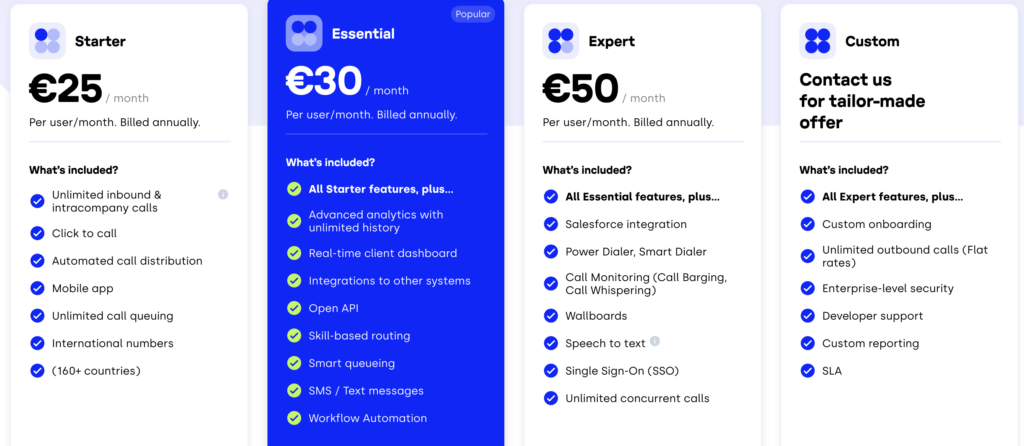
2. AirCall
Aircall is an advanced calling solution used by 15,000+ clients. It’s designed to speed up sales processes, boost communication with prospects, and close more deals. You can automatically dial multiple prospects in a back-to-back queue and surface crucial contact information directly within the phone interface.
Aircall’s Benefits
Aircall excels when it comes to automation. The provider also features a great many useful integrations, including Intercom, Pipedrive, and Zapier. Furthermore, it offers Advanced automation tools, and user-friendly apps and reliable customer support.
Key Features:
- Automatic Call Distribution
- Call Monitoring
- Call Transfer
- Call Recording
- Call routing
What is Aircall missing?
Aircall lacks some essential video calling features. Webinar hosting and screen sharing capabilities are severely limited on the platform, which can lead to a fair amount of frustration on the part of users.
What Type of Business is It Best For?
Aircall is a calling software primarily targeted at small businesses using the phone to conduct sales and support business on a daily basis, but certainly not all of them. Think about how frequently your team uses smart dialers. If they’re a core part of your day-to-day work, you might consider looking elsewhere.
Pricing
Setting up call center software involves selecting a suitable solution, installing the software, configuring settings, integrating with existing systems like CRM, training your staff, and ongoing monitoring for optimization.
3. Five9
Five9 is a cloud-based contact center solution that offers a range of features for customer service and sales teams. These include omnichannel support, workforce optimization, reporting and analytics, and more.
Five9’s Benefits
- Offers an all-in-one cloud contact center solution.
- Omnichannel support for a seamless customer experience.
- Advanced workforce optimization features for improved agent productivity.
- Robust reporting and analytics capabilities.
- Easily integrate with other software.
Key Features:
- Omnichannel Support: Enables interaction across all channels.
- Workforce Optimization: Improves agent productivity and engagement.
- Reporting and Analytics: Provides insights to improve performance.
- Integrations: Easily connect with other software.
- All-in-one Solution: Offers an all-in-one cloud contact center solution.
What is Five9 Missing?
Five9’s pricing can be higher compared to some other contact center solutions in the market, which may make it less attractive to some businesses. Additionally, some users have reported issues with the platform’s call quality.
What Type of Business is it Best For?
Five9 is suitable for mid-sized and large enterprises that require an all-in-one cloud contact center solution with omnichannel support, advanced workforce optimization features, and robust reporting and analytics capabilities.
Pricing
4. Talkdesk
Talkdesk is a cloud-based contact center solution that enables businesses to provide customer support via phone, email, chat, and social media. It offers a range of features such as call routing, IVR, and workforce management and is used by companies of all sizes.
Talkdesk’s Benefits
- Easy to set up and use.
- Wide range of features and integrations.
- 24/7 customer support.
- Advanced analytics and reporting tools.
- Voice and screen recording for quality assurance.
Key Features:
- Call routing: Route calls based on skills, language, and more.
- Interactive Voice Response (IVR): Provide customers with a menu of options.
- Workforce management: Schedule and manage agents and their tasks.
- Real-time monitoring: Monitor calls and agents in real time.
- Voice and screen recording: Record calls and screens for quality assurance.
What is Talkdesk Missing?
Talkdesk doesn’t offer conference calling or auto-attendants, which may be a disadvantage for sales teams. Additionally, some users have reported that the platform can be slow and prone to technical issues. There’s also no free trial available.
What Type of Business is It Best For?
Talkdesk is a good choice for businesses of all sizes that need a flexible and scalable contact center solution. It’s especially useful for businesses that want a wide range of integrations and analytics tools.
Pricing
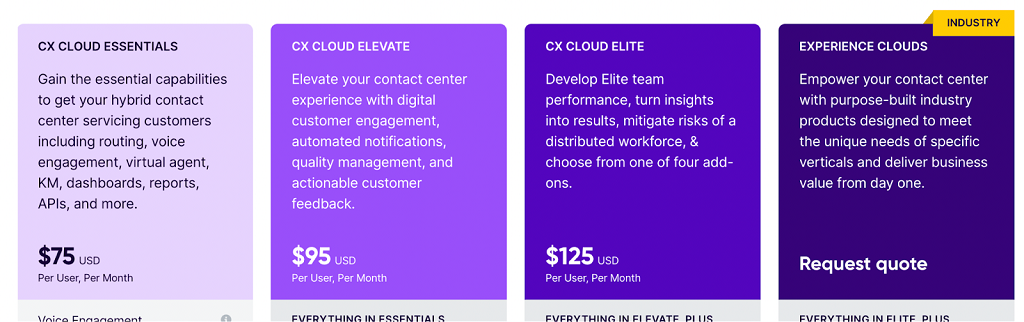
5. Dialpad
Unless you’re new to the VoIP telephony market, you’ll surely have heard of Dialpad. It’s a reliable, unified telephony solution with simple built-in AI, and advanced analytics. A live chat, phone hotline, and knowledge base make it a great deal for customer support teams.
Dialpad’s Benefits
Dialpad’s main advantages are voice intelligence and uptime between 99% and 100%. You’ll get conference video calls, sentiment analysis, voicemail transcriptions, call tracking metrics, Speech-to-Text for an automatic call recording, and much more.
With Dialpad, you can call to the US and Canada for free and from anywhere in the world. Inbound and outbound calling within your country is also free of charge. The provider has a modern, well-organized UI, plenty of training videos and a well-built mobile application.
Key Features:
- Call Recording
- Machine Learning
- Call Analysis
- Customer Scoring
- Call Routing
What is the Dialpad missing?
While Dialpad does offer a Power dialer, it lacks a Smart dialer and a Predictive dialer. The Power dialer feature is limited, as it only works in conjunction with Salesforce. Unlike the CloudTalk app, the Dialpad app only allows users to only dial phone numbers manually.
The Preferred agent feature only works through API.
Dialpad also lacks a visual flow editor for its Call flow designer. Furthermore, you can’t send SMS messages outside of the US and Canada, although this feature will soon become available to those in the UK.
The provider offers a pretty limited integration stack, and Voicemail drop comes only with Dialpad Sell.
What Type of Business is It Best For?
Any size of sales organization looking to drive agent efficiency and speed up ramp times.
Pricing
6. CallHippo
CallHippo is a cloud-based phone system that enables businesses to manage their sales and customer support operations with ease. The software offers features such as call analytics, call recording, auto-dialing, and more.
CallHippo’s Benefits
- Affordable pricing plans to fit different business needs.
- Integrations with various third-party tools.
- 24/7 customer support.
- Mobile application for on-the-go business management.
- Scalable solutions to grow with the business.
Key Features:
- Call Analytics: Provides insights into call volume, duration, and more.
- Call Recording: Records and stores all calls for future reference.
- Auto-dialing: Automatically dials numbers for sales and support operations.
- Power Dialer: Maximizes sales teams’ productivity by streamlining outbound calls.
- IVR System: Offers a menu of options for customers to direct their calls.
What is CallHippo Missing?
CallHippo’s pricing structure can be confusing, and its plans limit the number of concurrent calls per user. Additionally, some users have reported that the software’s mobile application is slow and crashes frequently.
What Type of Business is it Best For?
CallHippo is best suited for small and medium-sized businesses that need a cost-effective phone system to manage their sales and customer support operations.
Pricing
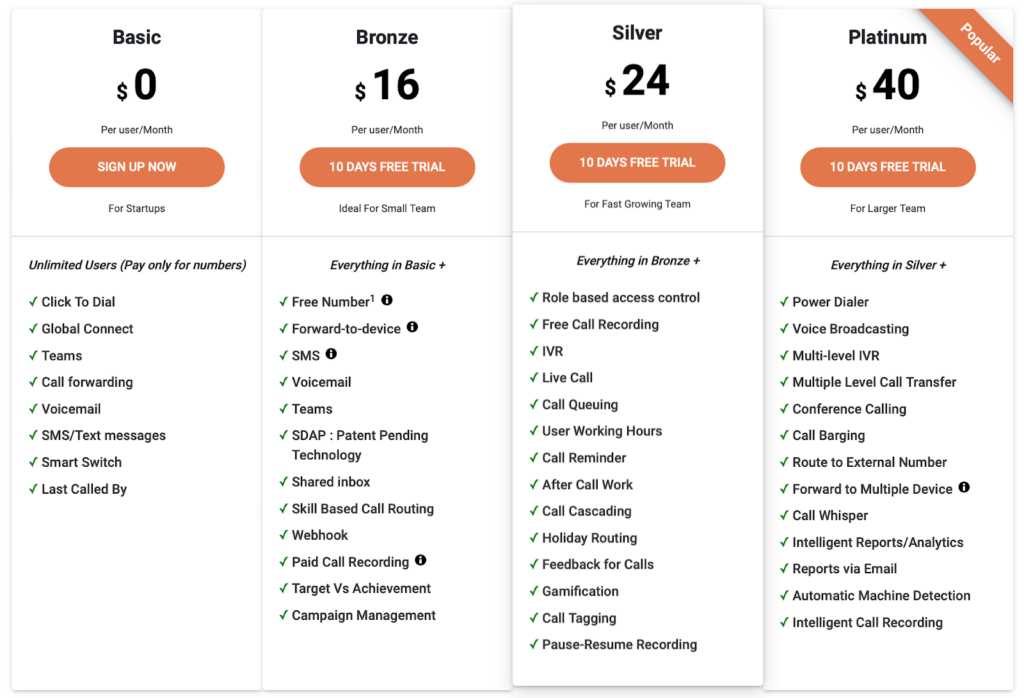
7. 3CX
3CX is a software-based PBX system that offers a complete unified communications solution. It provides businesses of all sizes with enterprise-level features that allow them to improve their communications processes. 3CX has an easy-to-use interface and provides advanced features that boost productivity and improve customer experience.
3CX’s Benefits
- Integration with popular CRMs, such as Salesforce, Microsoft Dynamics, and HubSpot, allowing for a streamlined sales process.
- Video conferencing: 3CX provides video conferencing that supports up to 250 people. This feature is available on desktop, mobile and in your browser.
- WebRTC technology: This enables you to make and receive voice and video calls directly from your web browser.
- User-friendly interface: 3CX provides a clean, modern and intuitive user interface that is easy to navigate.
- Cost-effective: 3CX is much more affordable than traditional phone systems. It requires no additional hardware or maintenance fees.
Key Features:
- Web-based management console: The web-based console enables you to manage your phone system from anywhere in the world.
- Mobile Apps: The mobile app allows you to take your office with you, giving you access to all the features of your desk phone.
- Advanced call center features: The system provides all the features required to operate a professional call center, such as call queuing, call routing, and call monitoring.
- SIP Trunks: 3CX provides support for many popular SIP trunks, which makes it easier to connect with other VoIP services.
- Unified Communications: 3CX provides integration with popular chat platforms, such as Slack, Microsoft Teams and more, allowing for improved internal communications.
What is 3CX Missing?
One significant limitation of 3CX is the lack of an agent interface. This means that users need to download and install a third-party application to use the system. There is also no real-time reporting or a card-free trial.
What Type of Business is It Best For?
3CX is best suited for small and medium-sized businesses that need a phone system that is easy to set up and manage, with low costs, and reliable customer support. It’s also an excellent choice for remote teams as the platform can be used from anywhere with an internet connection.
Pricing
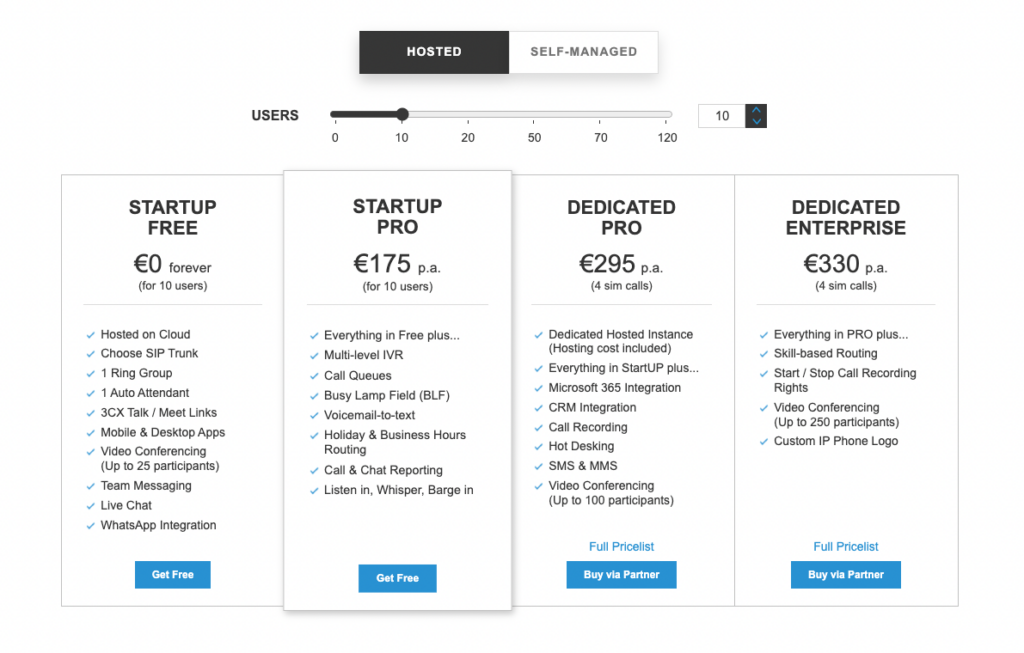
8. Avaya
Avaya is a cloud contact center built for remote teams. It has the potential to boost workplace efficiency by allowing agents and managers alike to easily engage in video conferencing and instant messaging. On top of that, it integrates with some of the most popular software tools on the market.
Avaya’s Benefits
Avaya offers an omnichannel experience with high-quality interactions across voice and digital channels — all in a single desktop view. It increases efficiency through automation, and provides advanced analytics for customer behavior insights. The provider lets businesses improve customer experience via a wide range of features. Avaya also offers easy scalability that allows businesses to increase customer service capabilities. Furthermore, it reduces costs thanks to eliminating redundant manual tasks.
Key Features:
- Smart dialer
- automatic call recordings
- speech to text
- coaching and barging
- Bring your own carrier available or porting
- SMS available
What is Avaya missing?
Many Avaya users have complained about the software’s old-fashioned and difficult-to-navigate UI. The platform is also lacking in the automations department – it doesn’t offer any smart dialers, which can be a real problem for sales teams looking to reach out to prospects in the most efficient way possible.
Lastly, while Avaya does offer some international numbers, its offering is limited. Users are currently only able to acquire numbers from 40 countries.
What Type of Business is It Best For?
Avaya is best for businesses that require a robust communication platform, such as contact centers, large corporations, and organizations with multiple locations. It is also well-suited for small and medium-sized businesses that need a reliable and secure system to facilitate communication between employees, customers, and partners.
Pricing
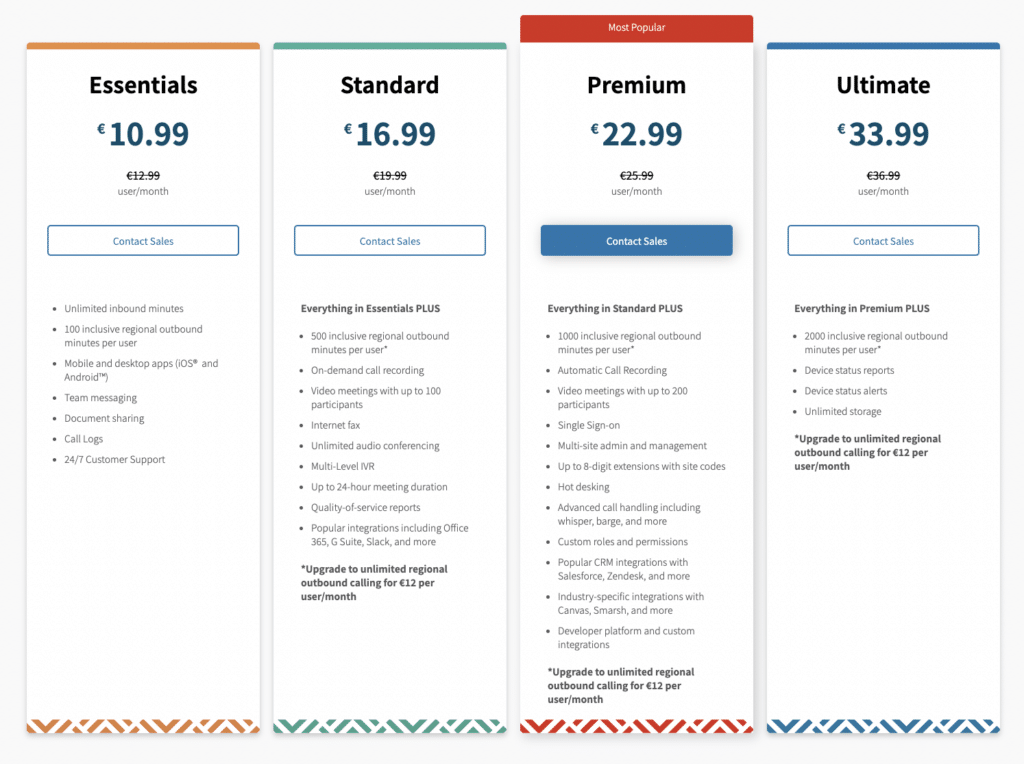
9. Genesys
Genesys is a cloud-based contact center solution that aims to improve customer experiences with its omnichannel capabilities. The platform offers various features such as predictive routing, real-time analytics, workforce engagement management, and more.
Genesys’ Benefits
- Offers predictive routing for improved customer service.
- Easily integrate with other software.
- Real-time analytics for better decision-making.
- Omnichannel capabilities enable interaction across all channels.
- Robust workforce engagement management capabilities.
Key Features:
- Predictive Routing: Uses AI to match customers with the right agent.
- Real-time Analytics: Provides actionable insights to improve performance.
- Workforce Engagement Management: Improves agent productivity and engagement.
- Omnichannel: Enables interaction across all channels.
- Integrations: Easily connect with other software.
What is Genesys Missing?
Genesys can be a bit complicated to set up and use, according to some users. Also, the platform’s pricing structure can be challenging to understand, which may make it challenging for some businesses to plan their budgets.
What Type of Business is it Best For?
Genesys is a suitable solution for large enterprises with complex customer service needs that require advanced features like predictive routing, workforce engagement management, and omnichannel capabilities.
Pricing
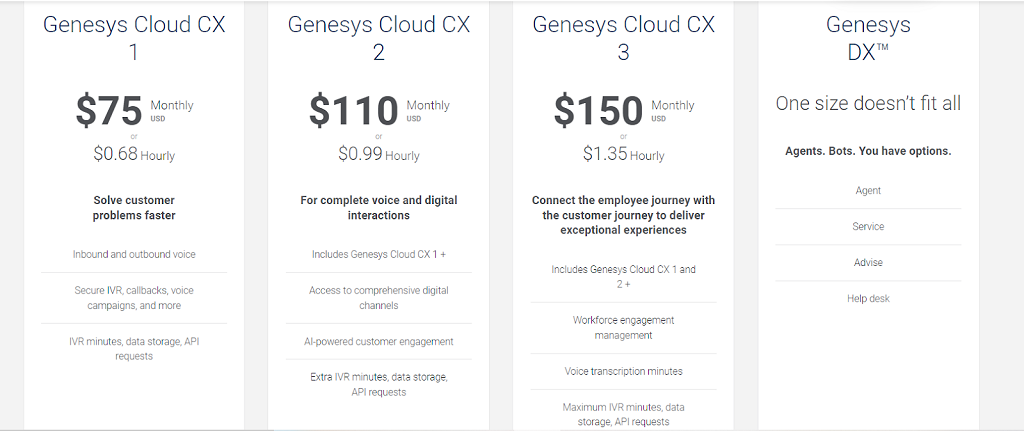
10. Nice CXOne
Nice CXOne is a cloud-based contact center solution that offers a range of features such as workforce optimization, analytics, and AI-powered automation.
Nice CXOne’s Benefits
- Integrated workforce optimization and analytics tools.
- Flexible pricing plans to suit different business sizes.
- Advanced AI-powered automation.
- Omni-channel customer engagement.
- Seamless integrations with popular CRMs and other software.
Key Features:
- Workforce optimization: Schedule and manage agents and their tasks.
- Analytics: Monitor performance and identify areas for improvement.
- AI-powered automation: Automate repetitive tasks and improve efficiency.
- Omni-channel customer engagement: Communicate with customers across multiple channels.
- CRM integration: Integrate with popular CRMs like Salesforce and HubSpot.
What is Nice CXOne Missing?
Some users have reported that the platform can be expensive, and the setup process may be complex. Additionally, the reporting and analytics tools may not be advanced enough for some businesses.
What Type of Business is It Best For?
Nice CXOne is suitable for businesses of all sizes that require a cloud-based contact center solution with advanced AI-powered automation and integrated workforce optimization and analytics tools.
Pricing
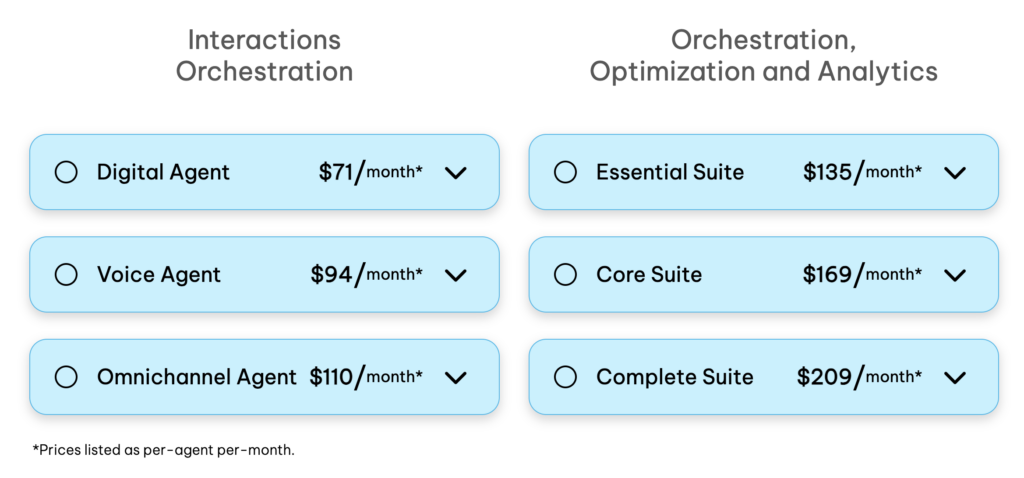
11. 8×8
8×8 is an evergreen telephony solution with a strong focus on integrations and analytics. The provider is well-suited for enterprises, but lower-tier subscriptions also work for smaller organizations. There are a number of Benefits: 8×8 can offer its subscribers.
8×8′ Benefits
First of all, the provider has done a great job building an Analytics system that can effectively track large-scale business processes. 8×8’s reporting system centralizes all data in a single place, so managers can make their teams more organized and speed up their workflow. You’ll also get real-time reports.
Then, we have the solution’s comprehensive integrations with software like Salesforce, Slack, Microsoft Teams, and many more. Furthermore, 8×8 users get unlimited calling to 40+ countries. 8×8 telephony software comes with smart dialer, click-to-call, and call recording.
Key Features:
- Call Center Management
- IVR
- Contact Management
- Analytics & Reporting
- Call Monitoring
What is 8×8 missing?
If you own a business that works globally, there are a few things about 8×8 you might want to consider:
A crucial restriction, mainly for big international companies, is that there are regional constraints on unlimited calling. Users with the basic Express plan can only use unlimited calling in the US and Canada.
Office is required: You need an office in the location where you want to call in order to get a number from there.
Geographical restrictions for SMS: You can only use the SMS feature within the US, and 8×8 does not cover costs for mobile numbers in Brazil.
Integrations: 8×8 doesn’t partner with telco companies, which means that users won’t have native integration with certain solutions — for example, Whatsapp. Non-native integrations must be set up by the tech team.
Features: 8×8 is missing some features like call tagging for more efficient calling processes, call masking for protecting your personal information and API for connecting with the tools you love. Automation tools like IVR, skill-based routing or automated callback come only with high-tier plans. You have to pay extra in order to get call recording.
What Type of Business is It Best For?
Flexible for Any Business
Pricing
12. Cisco
Cisco is one of the biggest and most well-established companies on the market. As a consequence, its Webex applications for meetings and VoIP come with big expectations. Is it worth the money, though? Let’s find out.
Cisco’s Benefits
Cisco is a reliable solution designed to help companies maximize the performance of their employees. It helps businesses scale easily as they grow. Cisco also provides high level security through encryption, authentication, and access control to protect against cyber attacks. Another advantage are management tools for easy monitoring, management, and configuration. Furthermore, the provider is a cost-effective solution that saves money on both software and hardware.
Key Features:
- Security (ASA firewall, ISE for identity and access management, cloud-based Cisco Umbrella security platform)
- Comprehensive network visibility and analytics capabilities (NAE, Cisco Tetration, Stealthwatch products)
- Wide range of cloud networking solutions
- Network Virtualization technology
- Interoperability
- Mobility
- Internet of Things (IoT)
What is Cisco missing?
Unfortunately, if you’re looking for a VoIP solution, you’ll have to get in touch with Cisco’s sales team because this option is only available for custom Enterprise plans. And even then, it lacks several vital features, including:
- an autodialer,
- ACD,
- IVR,
- SIP trunking,
- call tagging, and more.
What Type of Business is It Best For?
Cisco is a household name for a reason – its solution comes packaged with a variety of tools and features that you’ll be able to use to your advantage. However, as a consequence of its reputation, you’ll need to pay extra. As such, it wouldn’t be a great choice for smaller, or even mid-sized businesses.
Pricing
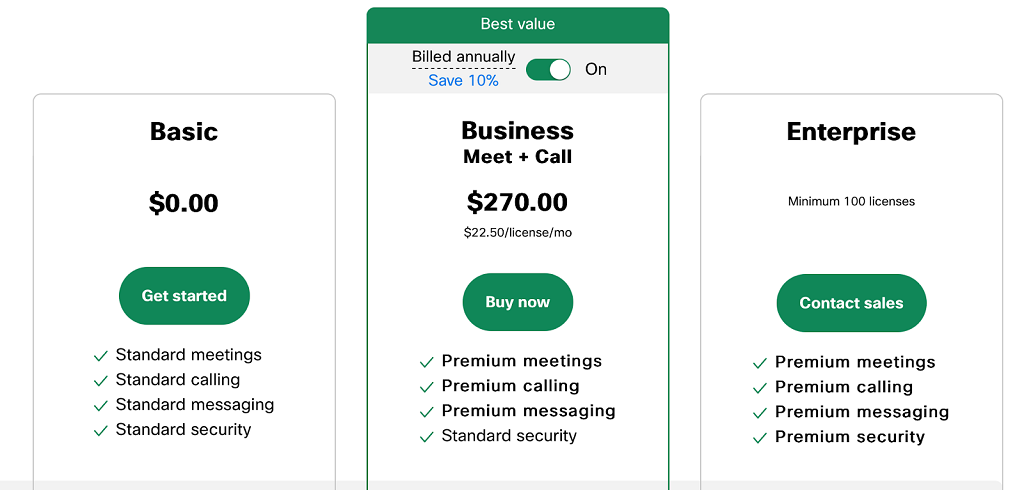
13. RingCentral
When you think about VoIP telephony solutions, RingCentral is probably among the first ones that come to your mind. It’s no wonder, the company has been on the market for over 20 years and has built quite a reputation for itself.
RingCentral’s Benefits
RingCentral has a great variety of features, and offers HD-quality voice and video. The provider is a good fit for enterprises since it offers an omnichannel experience and lead qualification tools, as well as management, collaboration, and performance features – all in a single software.
Key Features:
- SIP Trunking
- IVR
- Call Recording
- Call Routing
- Contact Management
What is RingCentral missing?
Despite all the positives, RingCentral does lack quite a few essential tools that modern businesses require.
Features like native sentiment analytics, Speech-to-Text transcription, smart dialers or Skill-based routing are only included in Contact Centre Solution. The same goes for some agent management features, like monitoring.
The Call recording tool and Toll-free numbers are only available as add-ons, for an additional cost.
Furthermore, RingCentral’s implementation can take as much as 90 days and involves an implementation fee.
RingCentral UI is also not always the friendliest to work with.
What Type of Business is It Best For?
RingCentral MVP is a flexible cloud-based solution that is ideal for businesses of all sizes.
Pricing
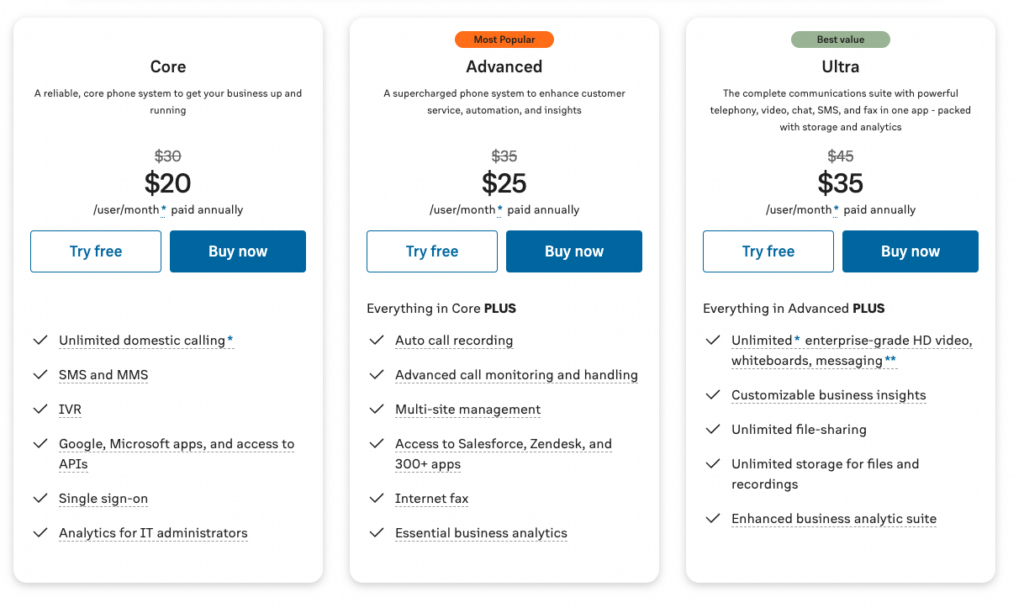
14. Mitel
Mitel’s VoIP product, MiVoice Business, provides users with a comprehensive calling platform capable of meeting both their sales and customer support needs.
Mitel’s Benefits
Mite’ls list of features offers a number of Benefits: to users, improving their efficiency and productivity, regardless of whether they work from the comfort of their home or the office. The phone system was designed with flexibility in mind, making it easy to scale with your business, without breaking the bank. What’s more, Mitel pays close attention to their customer experience, so you’ll always have someone to talk to, should anything ever go wrong.
Key Features:
- Call forwarding to mobile numbers
- Video conferencing
- Drag-and-drop call flow designer
What is Mitel missing?
Reviewers on G2 have complained about connectivity issues with this service. The interface can also be difficult to navigate for new users, according to some.
What Type of Business is It Best For?
Mitel is best suited to enterprise-level businesses looking to maximize the productivity of their call center agents.
Pricing
Quote upon request.
15. Nextiva
Nextiva is a big player in the VoIP market, providing services to more than 15,000 customers. Nextiva is widely regarded as user-friendly — users can start calling within minutes thanks to a simple and intuitive setup process. Furthermore, the system is hosted by Nextiva, which makes maintenance of the software Nextiva’s responsibility.
Nextiva’s Benefits
Nextiva offers various advanced features, including conference calling, voicemail transcription, multi-level attendant, and much more. The provider also integrates with solutions like Zendesk, ConnectWise or MS Teams.
Nextiva’s HIPAA-compliant virtual faxing makes it a great solution for healthcare workers. Medical employees can share information without having to worry about data breach.
Furthermore, 24/7 support means agents are always on hand to assist you.
Key Features:
- Unlimited Calling
- Video Conference Recordings
- Mobile & Desktop Apps
- Workflow Optimization
- Omnichannel Communications
What is Nextiva missing?
Although Nextiva is a well-known VoIP solution, there are some issues you should know about when considering this provider:
- Integrations: Nextiva is missing certain integrations, like Slack or Zapier. With Zapier, users are able to connect your VoIP telephony system with thousands of non-native systems.
- Prices: Many consider Nextiva’s prices high, especially for small businesses.
What Type of Business is It Best For?
Businesses that need a robust, secure and reliable enterprise phone system that works across every device and comes with advanced features like video conferencing, mobile app, call recording, and more.
Pricing
16. Ooma
Ooma is an ideal solution for smaller companies with up to 500 employees or a home phone service. It is mostly used for call logging, alerts, and escalations.
Ooma’s Benefits
- Simple set-up: you can install the phone system without any technical expertise, and it comes pre-configured.
- Feature-rich mobile app that is compatible with both iPhones and Android devices.
- Ooma’s Virtual Receptionist is a great option for managing calls for your company. You can program a personalized welcome, direct callers to various extensions, or offer a menu of choices that can direct callers to the appropriate party.
Key Features:
- Voicemail-to-email forwarding
- Caller ID or video conferencing
- Desktop and mobile apps for Android and iPhone
What is Ooma missing?
Although the set-up is very simple, and you can seek assistance from guides or customer support, there is no in-person training involved.
Ooma also doesn’t offer predictive dialers and telemarketing management these features speed up your workflow and make your sales efforts much smoother. Ooma lacks reporting and analytics capabilities.
What Type of Business is It Best For?
Ooma is best for smaller businesses looking for a basic VoIP service.
Pricing
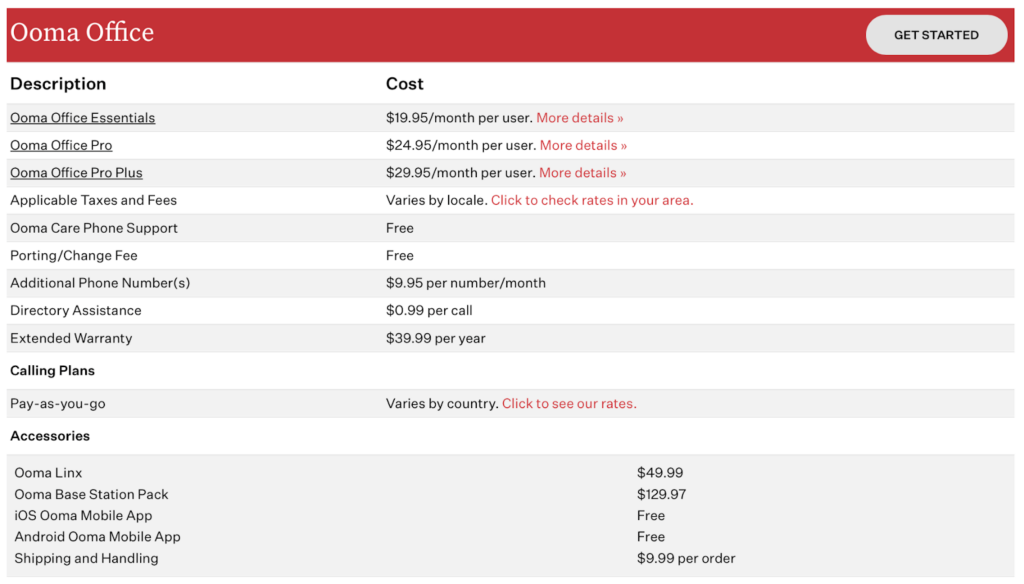
17. Zoom Phone
When you hear Zoom, you probably connect it with meetings, webinars, and conference calling. No surprise there. Zoom is one of the biggest virtual meeting tools on the market. Yet, it’s not the cheapest one. Let’s look deeper at all advantages and disadvantages.
Zoom’s Benefits
Zoom is a lightweight solution that can perfectly into the processes of any organization, regardless of size. Some of its biggest advantages stem from the large number of callers it can support with clear call quality, as well as the productivity tools available (i.e., digital whiteboard). It’s easy to use, and works well with scheduling solutions like Google Calendar.
Key Features:
- Unlimited one-on-one and group meetings in all Zoom’s plans
- Up to 1,000 third-party integrations.
- Useful automation tools like Click to Call
- User-friendly interface
What is Zoom Phone missing?
Zoom is missing advanced dialing capabilities. While the platform offers many integrations, it lacks some of the most popular ones, like HubSpot CRM and Freshsales. Business phone features are included just in high-tier plans.
Also, some features, for example, audio conferencing or real-time analytics, are only available as add-ons.
What’s more, Zoom doesn’t offer any in person-training.
What Type of Business is It Best For?
Zoom is best for businesses that place a premium on video-conferencing capabilities.
Pricing
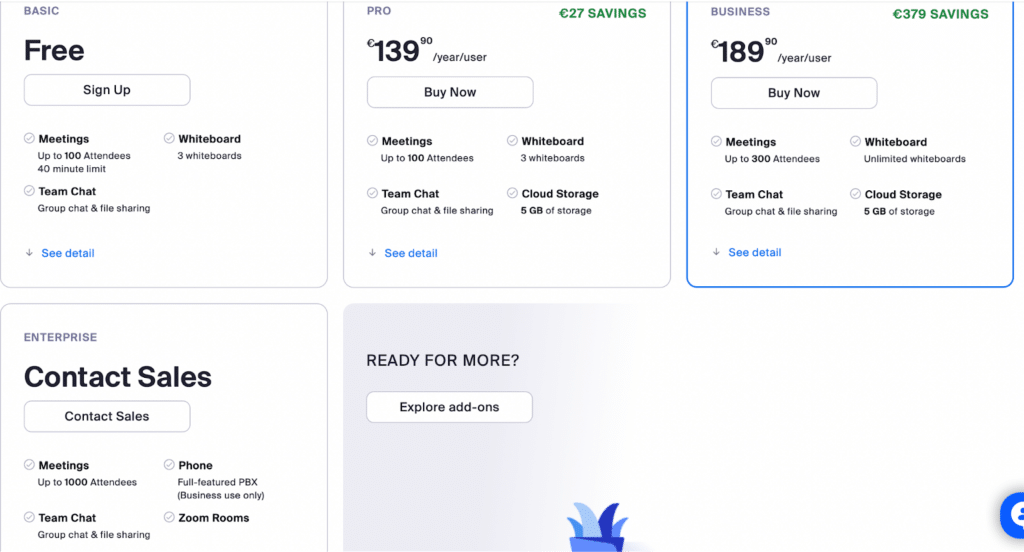
18. Vonage
Vonage is among the best-known virtual phone providers in the world. They’ve been in the business for over 20 years and have established an enviable reputation as a market leader.
Vonage’s Benefits
- The Virtual Receptionist automatic attendant feature allows calls to be forwarded to other departments.
- Moreover, businesses can provide callers with alternatives for call routing that let them use either their name or an extension to dial. Before having their calls routed to a department, callers can also use the company directory.
- Even when businesses use cloud services that consume a lot of bandwidth, such collaboration, chat, and video tools, Vonage’s network optimization features ensure call continuity and call quality.
Key Features:
- Stability and reliability
- Auto-attendant
- CRM integrations
- Voice and video conferencing
- Call forwarding services
What is Vonage missing?
Unfortunately for customers, Vonage has capitalized on its reputation by charging much more for its services than other comparable virtual phone software providers.
Vonage pricing also includes many hidden fees that make the service far more expensive than expected.
This can be a real downside for small businesses that need to be more discerning about how and where they expend their resources.
What Type of Business is It Best For?
Vonage is best for companies looking for a well-established provider.
Pricing
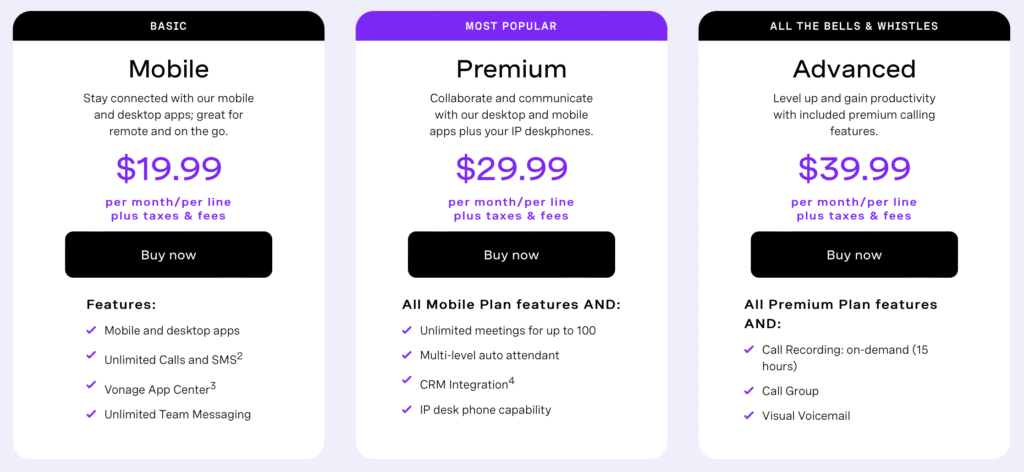
19. GoTo Connect
GoTo Connect is a frequent go-to choice for scaling businesses. Let’s take a closer look at this VoIP provider’s offering, examine its strengths and weaknesses, and determine whether it delivers on its promises.
GoToConnect’s Benefits
Compared to other business phone systems, GoTo Connect stands out with its extensive array of features. However, what sets it apart is not just the quantity of features it offers, but also the quality of its tools. The system is user-friendly, and users can easily familiarize themselves with its functions. Additionally, it offers excellent call quality, and even the Standard plan allows for unlimited calls to 52 countries.
Key Features:
- Advanced smart dialers designed to boost businesses’ sales capabilities
- Comprehensive selection of onboarding and training videos
- Exceptional mobile app with a full slate of calling capabilities
What is GoTo Connect missing?
One of the first downsides users will notice when using GoTo Connect is the solution’s lack of integrations. Furthermore, there are a fair few features missing that you can expect to find with other providers, including call notes/tags, call masking, business hours, or even caller ID.
What Type of Business is It Best For?
Scaling businesses that want an efficient path to the top of their industry
Pricing
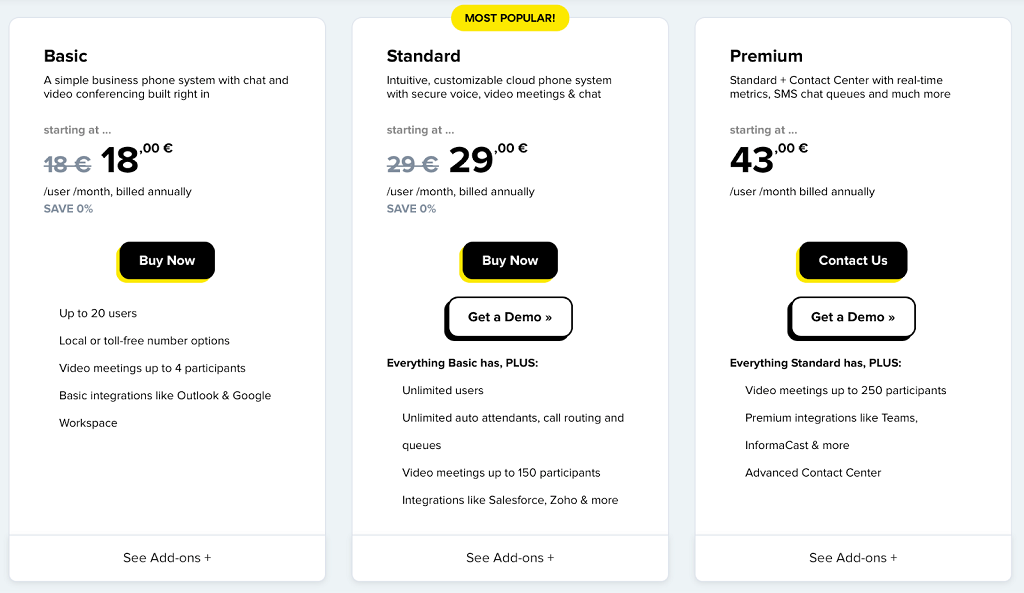
20. Grasshopper
Grasshopper is often the go-to VoIP solution for smaller businesses looking for call center software to streamline their operations all around the world. But is their business model really so SMB-friendly? Let’s see.
Grasshopper’s Benefits
- Set up is simple and takes just a few clicks — no IT degree required.
- The Solo pricing tier is very affordable, even for companies that are just starting out. Furthermore, there are no limits on extensions after you reach the Small Business tier of service.
- There is no need to purchase pricey new equipment. You can run your business from your personal smartphone while keeping it separate from the rest of your life.
Key Features:
- Voicemail transcription
- Custom greetings
- Simultaneous call handling
What is Grasshopper missing?
There is a downside to Grasshopper’s simplicity, however, and it’s this: The solution lacks several core VoIP features users may expect, including:
- call recording,
- power dialers,
- and even click-to-call.
Furthermore, a fair few users complain that the app could benefit from some deeper reporting features.
What Type of Business is It Best For?
Grasshopper is best for SMBs who value their customers’ happiness above all else.
Pricing
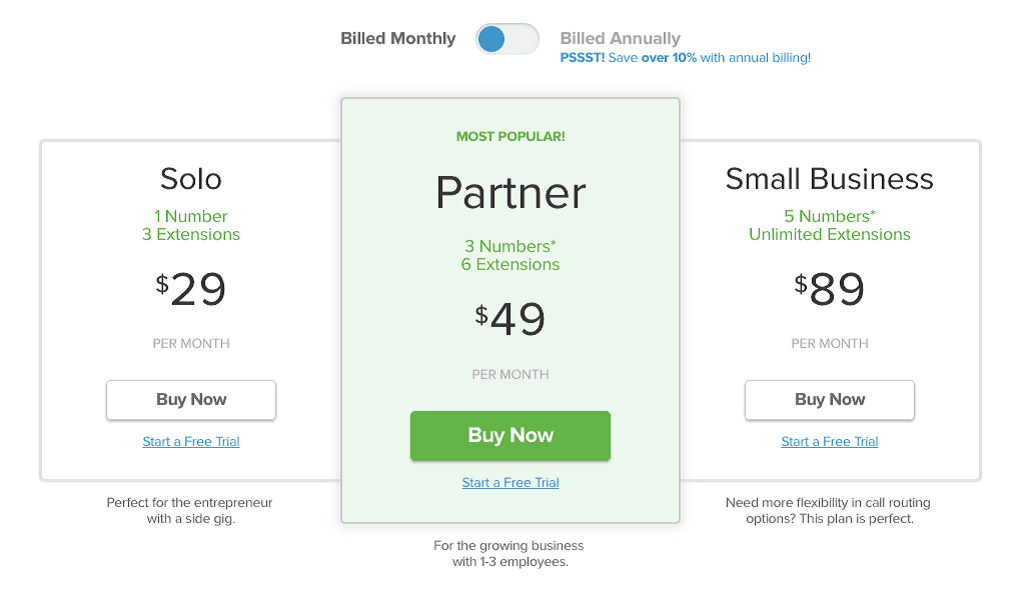
21. Phone.com
Phone.com is another virtual phone service you don’t often hear about. It’s slowly but surely making a name for itself, though, by providing reliable, affordable and easy-to-use communication software to its customers. With Phone.com, businesses can easily maintain a professional image and stay connected with customers and colleagues from anywhere.
Phone.com’s Benefits
Phone.com is a cost-effective solution that allows users to save money on phone bills. Additionally, the provider lets users easily manage their accounts, and quickly add/remove phone numbers or users. Finally, Phone.com offers top-notch customer service and support, making it an ideal choice for those looking for a reliable virtual phone service.
Key Features:
- Auto-attendants
- Voicemail
- Call forwarding
- Conference calling
- Toll-free numbers
- Local numbers
- Call routing
- Unlimited extension dialing
- call analytics
- call blocking
- Notification
- Routing
- Click-to-call
- caller ID
What is Phone.com Missing?
While Phone.com’s features certainly offer plenty to its customers, there’s a catch. Many of its best features are locked behind a paywall. Furthermore, the software has a limited number of possible integrations, making it perhaps not the first choice for those looking for a centralized call center solution.
What Type of Business is It Best For?
Phone.com’s VoIP calling solution is best suited for small businesses that only need basic functionalities.
To get additional tools, companies must upgrade to high-tier plans. Examples of such tools would be voicemail transcription, online voice transmissions, access controls, permissions, and even unlimited minutes.
Pricing
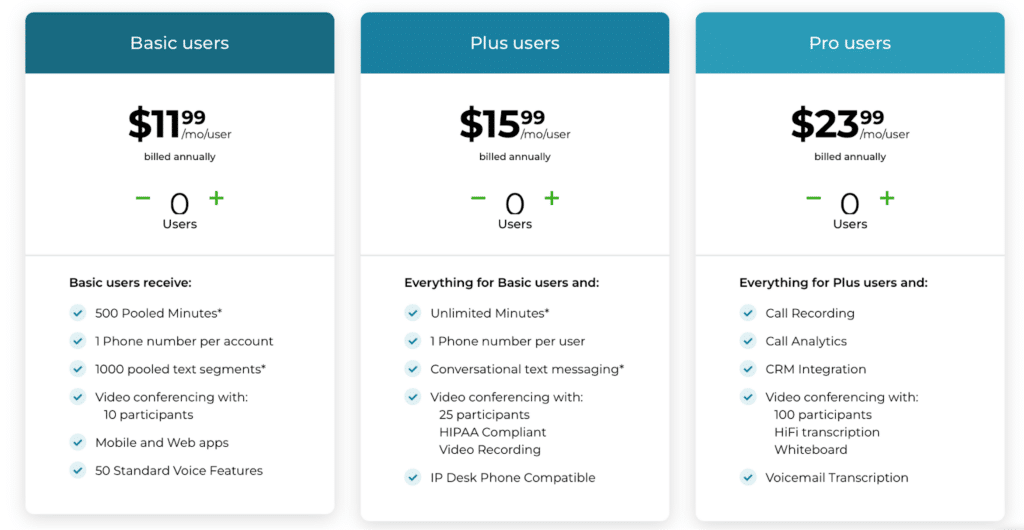
22. Verizon
Verizon is a cloud-based solution that offers many of the insights needed to optimize business operations and, by extension, drive growth. It offers mobile phone, home phone, and internet services for a variety of devices.
Verizon’s Benefits
Verizon uses analytics to determine users’ performance and assist with improving efficiency. Thanks to real-time reports and alerts, it helps businesses to better manage their services.
Key Features:
- Activity Tracking
- Billing & Invoicing
- Contact Database
- Contract/License Management
What is Verizon missing?
While Verizon offers a variety of helpful features, it’s missing some capabilities that other cloud-based solutions provide. For instance, it doesn’t offer inventory management, which can be important for businesses that need to track their stock levels. Additionally, it doesn’t provide scheduling or dispatch tools, which can be useful for businesses with mobile workforces. Finally, Verizon lacks any marketing or CRM features that can help businesses nurture leads and maintain customer relationships.
Overall, Verizon is a great solution for managing mobile devices and services, but businesses looking for more advanced features may need to consider other cloud-based solutions.
What Type of Business is It Best For?
Verizon is an ideal solution for businesses of all sizes looking to optimize their operations, reduce costs, and improve customer service. It is also handy when businesses need to manage multiple locations, coordinate deliveries, and schedule appointments.
Pricing
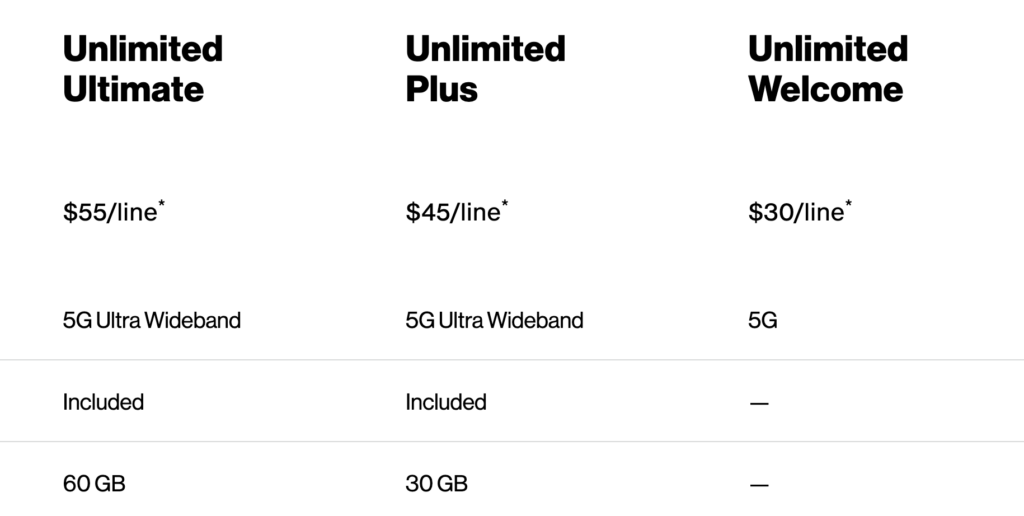
23. Google Voice
Google Voice has been on the market since 2009. It offers both free and paid versions to customers. Google Voice has many useful features, such as call forwarding, ring groups, and integrations with Google Meet and Google Calendar. The biggest disadvantage of Google Voice is the lack of a desktop application.
Google Voice’s Benefits
The free version of Google Voice offers unlimited calling within the US and Canada, which is ideal for companies with a domestic client-base. The provider also includes Call recording as part of all of their plans. Implementation is fairly simple, too: you can be up and running within minutes. Last but not least, Google Voice’s customer support is there for you 24/7.
Key Features:
- SIP Link
- Unlimited text messaging in US
- Google Meet integration
- Google Calendar integration
- Voicemail transcription
- Call forwarding
- Multi level auto attendant
- Ring Groups
- Advanced reporting (BigQuery)
- Ad-hoc user call recording
What is Google Voice missing?
In order to access Google Voice, you must have a US phone number.
The platform also lacks popular integrations, like Slack or Zapier.
Google Voice also has certain feature limitations. You won’t get Toll-free numbers, Smart dialer, Automated Call Distribution, Call monitoring, Contact management, IVR, nor reporting and analytics.
What Type of Business is It Best For?
Google Voice is best suited to companies that are just starting out. In fact, the provider is often listed as one of the best virtual phone services for small businesses, but all sizes will find something to benefit from. Learn more about Google Voice alternatives.
Pricing
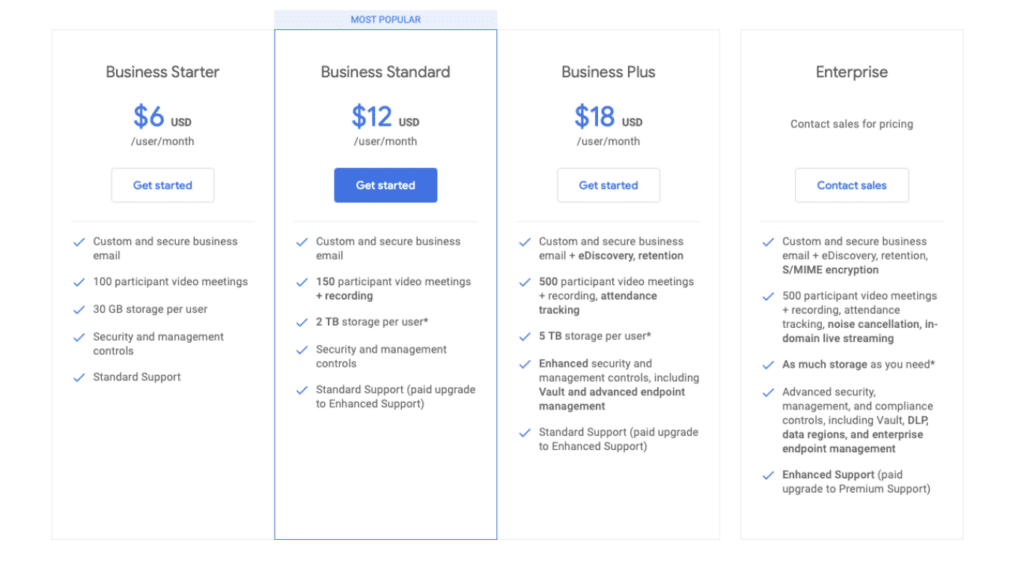
24. Openphone
OpenPhone helps small to large businesses set up international phone lines to manage both internal and external global calls or messages. You can handle all your call center interactions while working from anywhere in the world.
Openphone’s Benefits
OpenPhone has an intuitive user interface with applications that work on any platform. features like call recording, customizable IVR, and extensions make OpenPhone a great solution for customer support teams
OpenPhone Unique features
- API
- Automated Attendant
- Call Center Management
- Call Logging
- Call Recording
What Type of Business Is It Best For?
OpenPhone is the all-in-one phone system for teams. It brings your business calls, texts, and contacts into one delightful app that works anywhere.
What is OpenPhone missing?
OpenPhone lacks many features essential for sales teams, such as auto dialers, click-to-call, and open API support that can help users expand the range of available integrations. Customers often complain about the low number of apps with which the software connects. Additionally, the Standard option only includes calling and messaging to the U.S. and Canada.
Pricing
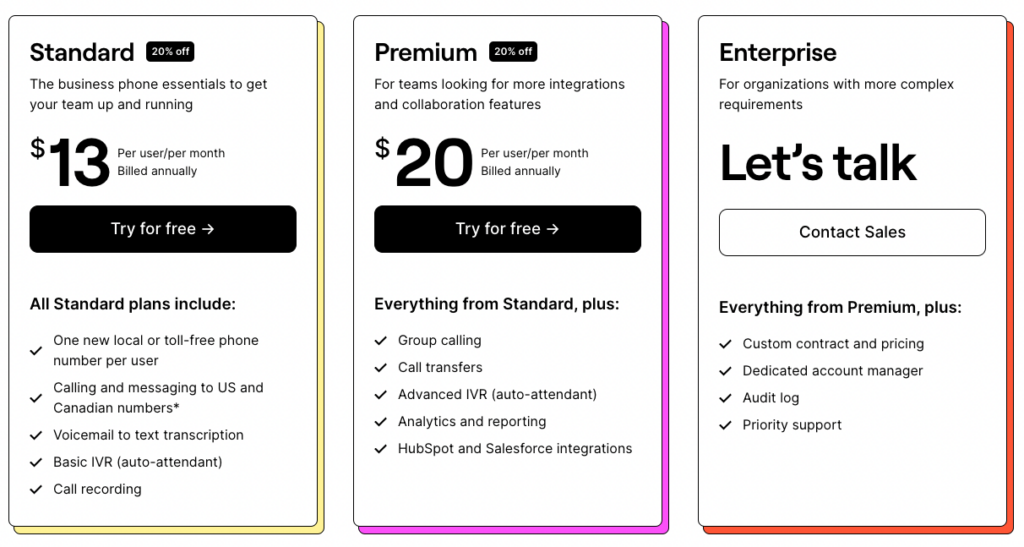
25. Microsoft Teams Phone
Microsoft Teams Phone is a cloud-based calling solution that integrates with the popular Microsoft Teams collaboration platform. It offers a range of calling and meeting features, as well as the ability to make and receive calls from any device.
Microsoft Teams Phone’s Benefits
- Integration with the Microsoft Teams platform for seamless communication and collaboration
- Advanced AI capabilities, such as transcription and translation, for more efficient communication
- High-quality audio and video calls with a range of features, such as background blur and live captions
- Compatibility with a wide range of devices, including desk phones, mobile phones, and computers
Key Features:
- Call recording and voicemail transcription for easy retrieval and review of important information
- Call routing and auto-attendant functionality for efficient call management and handling
- Emergency calling features for added safety and security
- Integration with popular business applications, such as Salesforce and ServiceNow
What is Microsoft Teams Phone Missing?
Microsoft Teams Phone is primarily designed for use with the Microsoft Teams platform, which may not be the best fit for businesses that rely on other communication and collaboration tools. Additionally, some users have reported issues with call quality and reliability.
What Type of Business is It Best For?
Microsoft Teams Phone is best suited for businesses that already use or are considering using the Microsoft Teams platform for their communication and collaboration needs. Companies that value advanced AI capabilities and integration with other business applications may find Microsoft Teams Phone to be a good fit.
Pricing
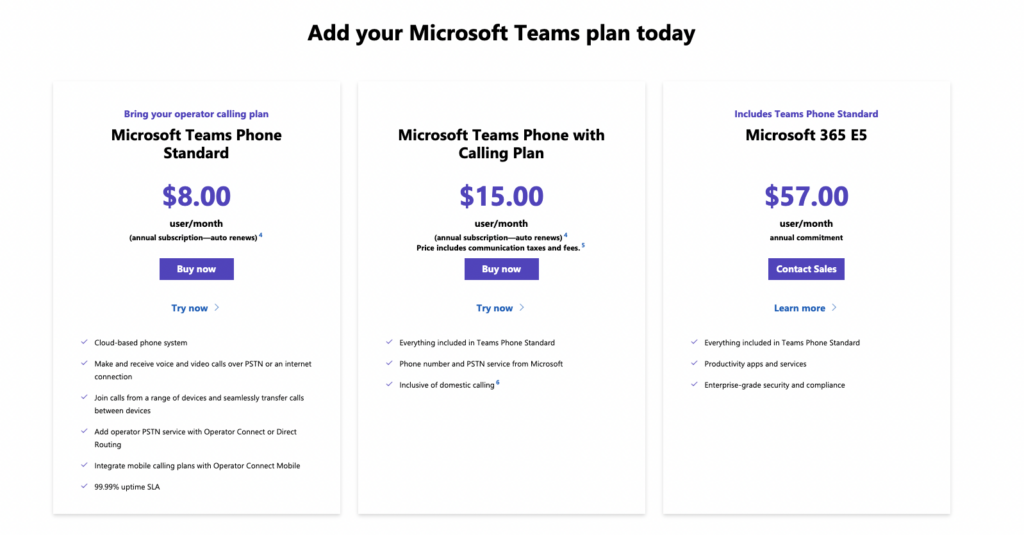
26. Freshdesk
Freshdesk is a cloud-based customer service software that offers a range of features for managing customer inquiries and support requests. It includes a variety of channels for customer communication, such as email, phone, social media, and live chat.
Freshdesk’s Benefits
- User-friendly interface and intuitive ticket management system for efficient customer service handling
- Advanced reporting and analytics tools to track and analyze customer service metrics
- Customizable workflows and automation capabilities to streamline customer service operations
- Integration with a range of popular business applications, such as Slack and Salesforce
Key Features:
- Ticket management: Allows support agents to track, manage and resolve customer issues effectively.
- Multi-channel support: Provides customer support via email, phone, chat, social media, and more.
- Self-service portal: Offers a knowledge base feature to enable customers to find answers to their questions.
- Automation: Provides automation tools to reduce repetitive tasks and improve agent productivity.
- Reporting: Provides detailed reports and analytics to help businesses understand their support performance and make data-driven decisions.
What is Freshdesk Missing?
While Freshdesk is a comprehensive helpdesk solution, it lacks some features that businesses may require. For example, Freshdesk does not offer an agent interface or an auto-dialer.
What Type of Business is It Best For?
Freshdesk is a great fit for businesses of all sizes that require an easy-to-use helpdesk solution. It’s particularly well-suited for small to medium-sized businesses that are looking for a cost-effective solution with a robust feature set.
Pricing
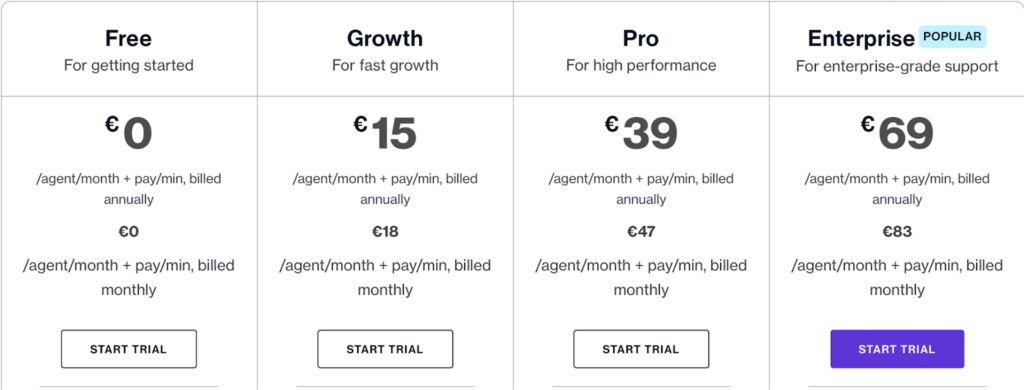
27. Line2
Line2 is a cloud-based phone system that offers features such as call forwarding, auto-attendant, and voicemail transcription. It caters primarily to small businesses and freelancers, providing them with the tools they need to manage their calls and messages on the go.
Line2’s Benefits
- Affordable pricing plans.
- Advanced calling features like call forwarding, call waiting, and caller ID.
- Easy-to-use mobile and desktop apps.
- Voicemail transcription, which transcribes voicemails to text and sends them via email.
- Call screening, which lets users screen incoming calls before answering them.
Key Features:
- Call forwarding: Forward calls to any phone number or voicemail.
- Auto-attendant: Provide customers with an automated greeting and menu system.
- Voicemail transcription: Transcribe voicemails to text and send them via email.
- Text messaging: Send and receive text messages from your Line2 number.
- Caller ID: Show your Line2 number as your caller ID when making outgoing calls.
What is Line2 Missing?
Line2 doesn’t offer advanced features like call tagging, call monitoring, and real-time analytics. Additionally, it doesn’t integrate with popular business software like Salesforce and HubSpot, limiting its appeal to some users.
What Type of Business is It Best For?
Line2 is best suited for small businesses and freelancers who want a simple and affordable phone system. It’s especially useful for businesses that rely on mobile phones to communicate with customers.
Pricing
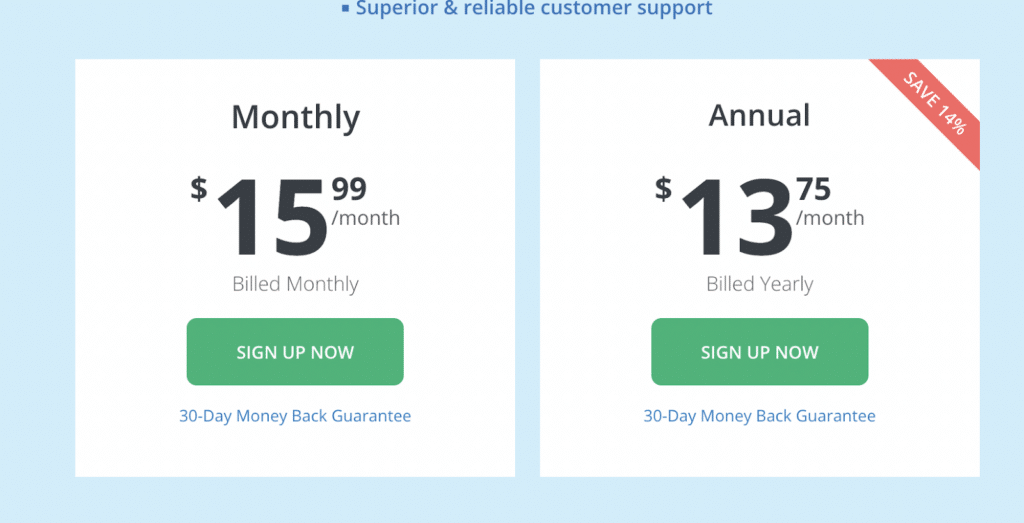
28. Justcall
Justcall is a cloud phone system that provides businesses with a seamless calling experience. It’s a VoIP solution that offers advanced features and tools to manage customer communications. The company was founded in 2016 and has since grown to serve over 6,000 customers globally.
Justcall’s Benefits
- Integrates with multiple CRM and helpdesk platforms, including HubSpot, Zendesk, and Freshdesk.
- Provides a dedicated mobile app for both iOS and Android devices.
- Offers local phone numbers in over 95 countries and enables you to make calls from anywhere in the world.
- Allows you to track your team’s performance with real-time analytics and insights.
Key Features:
- Automatic Call Distribution: Route calls to the right agent or team, based on their skill set and availability.
- Call Recording: Keep a record of all incoming and outgoing calls.
- Call Masking: Protect your agents’ privacy by using Justcall’s masking feature, which replaces their personal phone numbers with a business number.
- International Phone Numbers: Get local phone numbers in over 95 countries worldwide.
- Conference Calls: Easily add up to 50 participants to a call with Justcall’s conference calling feature.
What is Justcall Missing?
Justcall doesn’t offer some of the more advanced features, such as auto-attendant, call tagging or skill-based routing. Additionally, while it does offer some integrations with popular CRM platforms, it doesn’t offer as many as some other competitors.
What Type of Business is It Best For?
Justcall is best suited for small and medium-sized businesses that need a reliable phone system with advanced features. Its integrations with popular CRM and helpdesk platforms make it a great choice for sales and customer service teams.
Pricing
29. Skype
Skype is a communication tool that provides video and voice calling, messaging, and file sharing features. The platform is accessible from desktop and mobile devices, making it easy to stay connected from anywhere.
Skype’s Benefits
- Free to use for basic features.
- Accessible from desktop and mobile devices.
- Video and voice calling features.
- Messaging and file-sharing capabilities.
- Ability to make international calls for a fee.
Key Features:
- Video and Voice Calling: Provides high-quality calls for remote communication.
- Messaging: Instant messaging feature for quick communication.
- File Sharing: Allows users to share files of various formats.
- Accessibility: Accessible from desktop and mobile devices.
- International Calls: Ability to make international calls for a fee.
What is Skype Missing?
Skype’s call quality can be unstable and unreliable, which can cause frustration for users. Additionally, the platform’s user interface can be challenging to navigate, which may cause confusion for some users.
What Type of Business is it Best For?
Skype is best suited for individuals and small businesses that require a free and easy-to-use communication tool for remote work or staying in touch with colleagues, clients, or friends.
Pricing
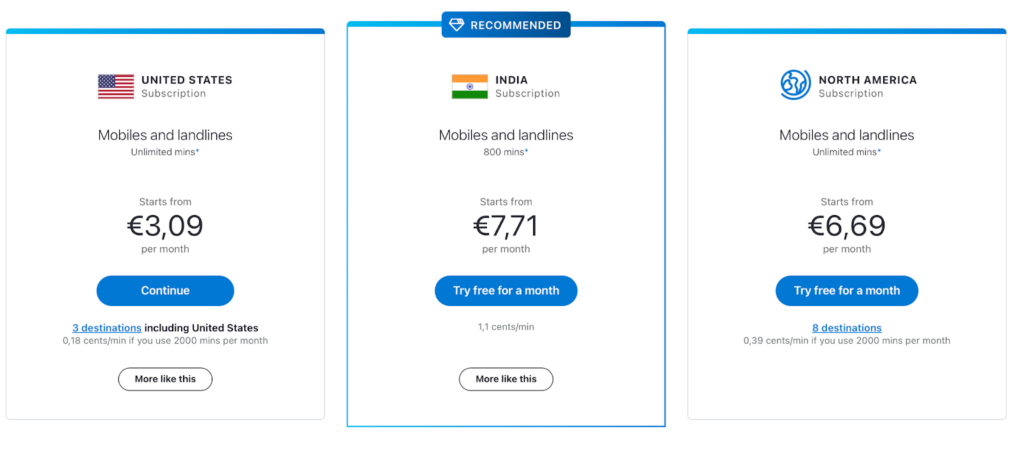
30. Ringover
Ringover is a cloud-based phone system that offers a range of features to enhance business communications, including call recording, IVR, and analytics. The software provides multichannel communication options, including voice, chat, and video.
Ringover’s Benefits
- Easy to set up and use.
- Integrations with various third-party tools.
- 24/7 customer support.
- Mobile application for on-the-go business management.
- Advanced analytics and reporting tools.
Key Features:
- Call Recording: Records and stores all calls for future reference.
- IVR System: Offers a menu of options for customers to direct their calls.
- Real-Time Monitoring: Allows managers to monitor calls and agents in real-time.
- Multichannel Communication: Offers voice, chat, and video options for communication.
- Analytics and Reporting: Provides data-driven insights into call volume and agent performance.
What is Ringover Missing?
Ringover’s pricing plans can be expensive for small businesses, and its customer service can be slow to respond. Additionally, some users have reported issues with the software’s call quality and reliability.
What Type of Business is it Best For?
Ringover is a good choice for businesses of all sizes that require a multichannel communication solution with advanced analytics and reporting tools.
Pricing
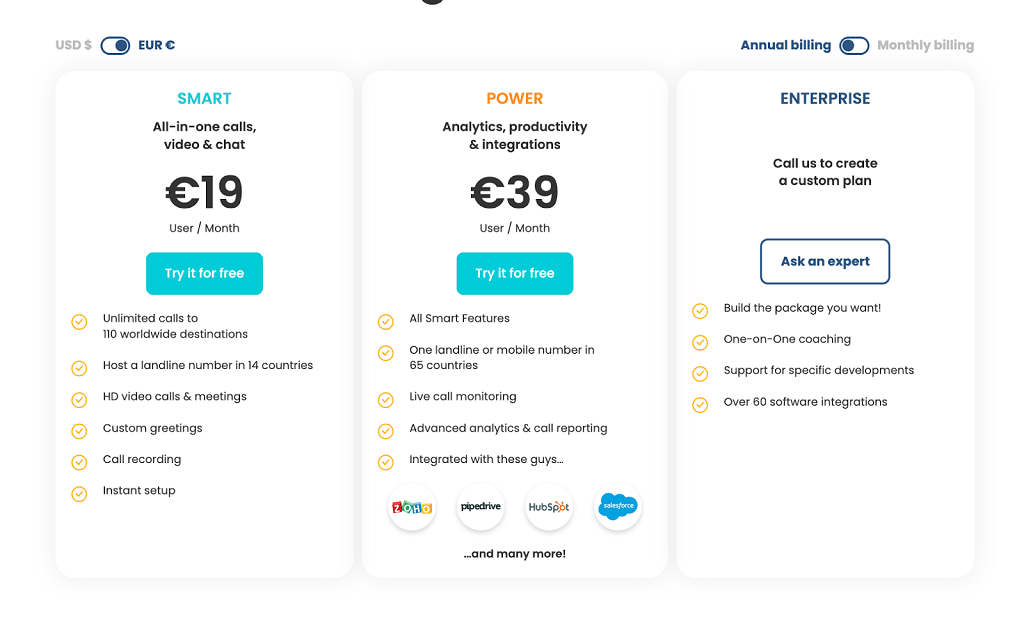
31. VirtualPBX
VirtualPBX is a cloud-based phone system that provides businesses with a range of features to enhance their communication capabilities. The software offers features such as call recording, call routing, and IVR.
VirtualPBX’s Benefits
- Affordable pricing plans to fit different business needs.
- Integrations with various third-party tools.
- 24/7 customer support.
- Mobile application for on-the-go business management.
- Advanced analytics and reporting tools.
Key Features:
- Call Recording: Records and stores all calls for future reference.
- Call Routing: Routes calls based on skills and availability.
- IVR System: Offers a menu of options for customers to direct their calls.
- Real-Time Monitoring: Allows managers to monitor calls and agents in real-time.
- Analytics and Reporting: Provides data-driven insights into call volume and agent performance.
What is VirtualPBX Missing?
VirtualPBX’s pricing plans can be expensive for small businesses, and its customer service can be slow to respond. Additionally, some users have reported issues with the software’s call quality and reliability.
What Type of Business is it Best For?
VirtualPBX is best suited for small and medium-sized businesses that need an affordable cloud-based phone system with advanced analytics and reporting tools.
Pricing
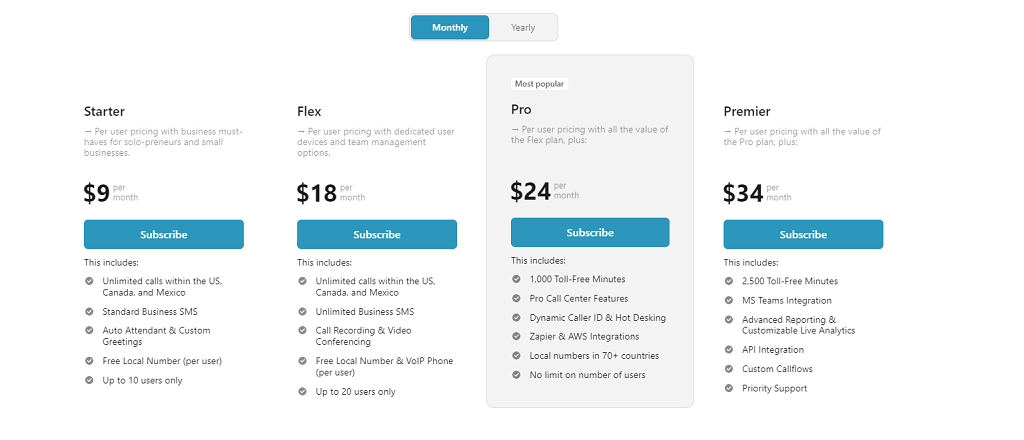
32. Twilio
Twilio is a cloud communications platform that enables businesses to communicate with customers via voice, SMS, and messaging apps. It offers a range of tools and APIs for developers to build and customize communication workflows.
Twilio’s Benefits
- Scalable and flexible platform.
- Wide range of communication channels.
- Extensive documentation and support.
- Advanced analytics and reporting tools.
- Robust security features.
Key Features:
- Programmable Voice: Make and receive calls with APIs.
- Programmable SMS: Send and receive SMS messages with APIs.
- Programmable Chat: Embed chat into web and mobile apps.
- Video: Add video capabilities to web and mobile apps.
- Flex: A fully programmable contact center platform.
What is Twilio Missing?
Some users have reported that the platform can be difficult to navigate, especially for non-developers. The pricing can also be confusing, as it charges for each API call, which can add up quickly for high-volume usage.
What Type of Business is It Best For?
Twilio is an ideal solution for businesses that require customizable communication workflows and a range of communication channels. It’s especially useful for developers who want to build their own communication applications.
Pricing

33. Zadarma
Zadarma is a cloud-based phone system that offers a range of communication tools such as VoIP, virtual phone numbers, and SIP trunking. It enables businesses to make and receive calls from anywhere in the world with an internet connection.
Zadarma’s Benefits
- Affordable pricing plans.
- Global phone number coverage.
- Easy setup and use.
- No setup or cancellation fees.
- 24/7 technical support.
Key Features:
- Virtual phone numbers: Get virtual numbers from over 100 countries.
- VoIP: Make and receive calls via the internet.
- SIP trunking: Connect your PBX to the internet.
- SMS: Send and receive text messages.
- Webphone: Make calls directly from your browser.
What is Zadarma Missing?
Zadarma doesn’t offer video conferencing or team collaboration tools, which may be a disadvantage for businesses that require these features. Some users have also reported poor call quality, especially for international calls.
What Type of Business is It Best For?
Zadarma is an ideal solution for small and medium-sized businesses that require an affordable and easy-to-use phone system with global phone number coverage.
Pricing
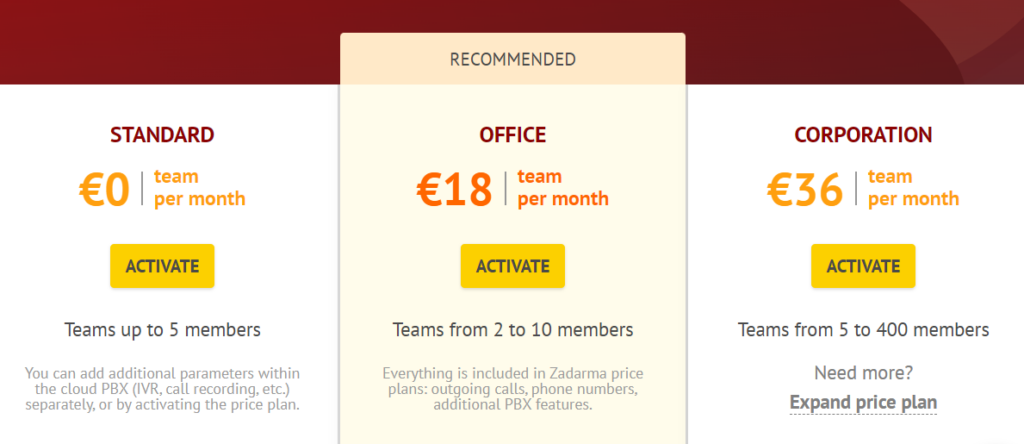
34. Talkroute
Talkroute is a cloud-based phone system that offers a range of communication tools such as call forwarding, IVR, and voicemail. It enables businesses to manage their phone system from anywhere with an internet connection.
Talkroute’s Benefits
- Affordable pricing plans.
- Easy setup and use.
- Flexible call routing options.
- No hardware required.
- 30-day money-back guarantee.
Key Features:
- Call forwarding: Forward calls to any phone or device.
- IVR: Provide customers with a menu of options.
- Voicemail: Receive and manage voicemail messages.
- Call recording: Record calls for quality assurance.
- SMS: Send and receive text messages.
What is Talkroute Missing?
Talkroute doesn’t offer video conferencing or team collaboration tools, which may be a disadvantage for businesses that require these features. Some users have also reported poor call quality and technical issues.
What Type of Business is It Best For?
Talkroute is an ideal solution for small businesses and solopreneurs that require an affordable and easy-to-use phone system with flexible call routing options.
Pricing
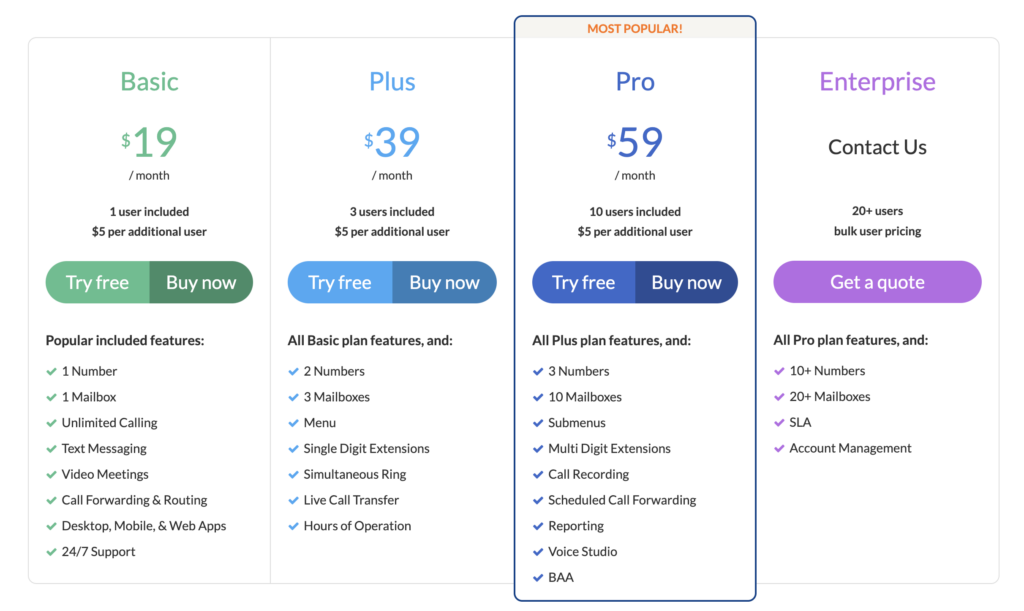
35. Zendesk
Zendesk is a customer service and engagement platform designed to improve the customer experience. It offers a range of features such as ticketing, chat, and call center software.
Zendesk’s Benefits
- User-friendly interface.
- Multiple channels for customer support.
- AI-powered automation and analytics.
- Flexible pricing plans to suit different business sizes.
- Integrated customer relationship management (CRM).
Key Features:
- Ticketing: Organize customer requests and track their progress.
- Live chat: Interact with customers in real-time.
- Call center software: Route calls and manage agents effectively.
- Self-service options: Allow customers to help themselves.
- Analytics: Monitor performance and identify areas for improvement.
What is Zendesk Missing?
Some users have reported slow response times from support, and the platform may be difficult to navigate for some. Advanced reporting features may also be limited for some businesses.
What Type of Business is It Best For?
Zendesk is a suitable solution for businesses of all sizes, but it’s especially useful for companies that value personalized customer support and need to manage customer requests across multiple channels.
Pricing
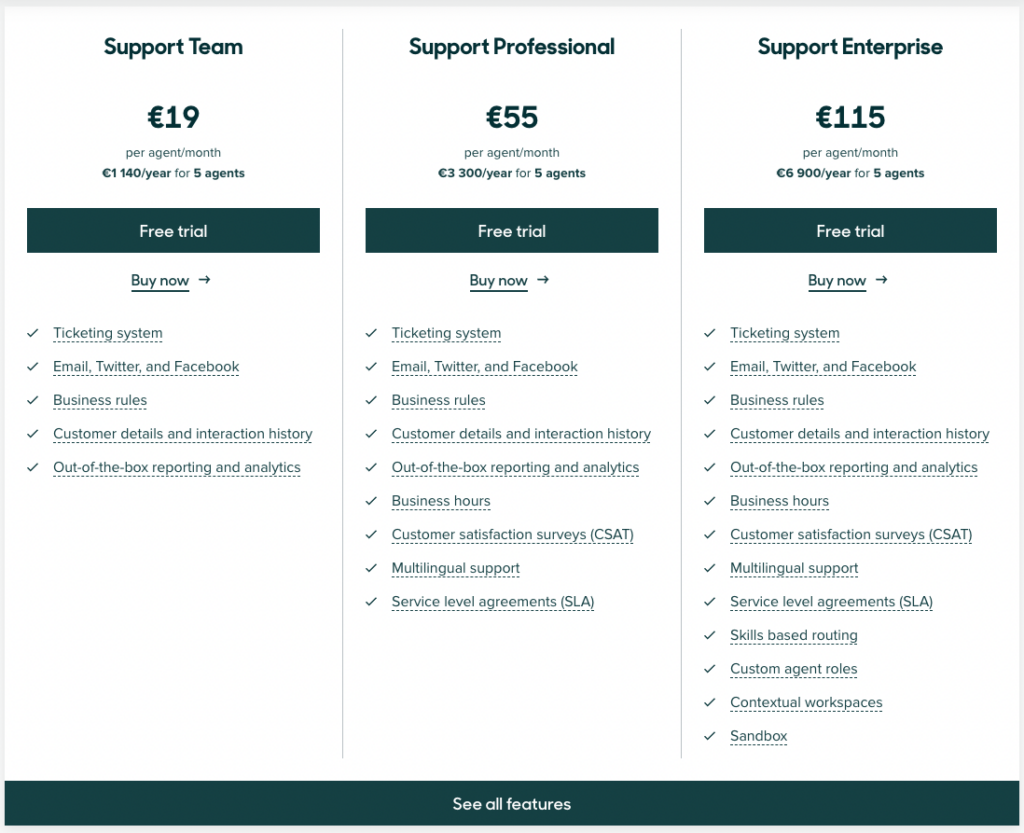
36. Bandwidth VoxBone
Bandwidth VoxBone is a cloud communications platform that offers voice, messaging, and 911 access to businesses of all sizes. Its platform is designed to be scalable and customizable to fit individual business needs.
Bandwidth VoxBone’s Benefits
- Easy to integrate with existing business systems.
- Scalable platform that can grow with your business.
- Offers 911 access for additional safety and compliance.
- Provides enterprise-level messaging capabilities.
Key Features:
- Voice API: Allows businesses to make and receive calls and manage phone numbers.
- Messaging API: Provides messaging capabilities to send and receive SMS and MMS.
- Global 911: Provides 911 access for businesses operating in multiple locations.
- Number Management: Provides full control over phone number management.
- Customizable SIP trunking: Allows for flexibility and customization.
What is Bandwidth VoxBone Missing?
Bandwidth VoxBone doesn’t offer video conferencing and advanced call center features, which may not be ideal for larger businesses with complex communication needs.
What Type of Business is it Best For?
Bandwidth VoxBone is a good fit for businesses of all sizes that want a scalable and customizable communication platform. It’s especially useful for companies that need 911 access and messaging capabilities.
Pricing
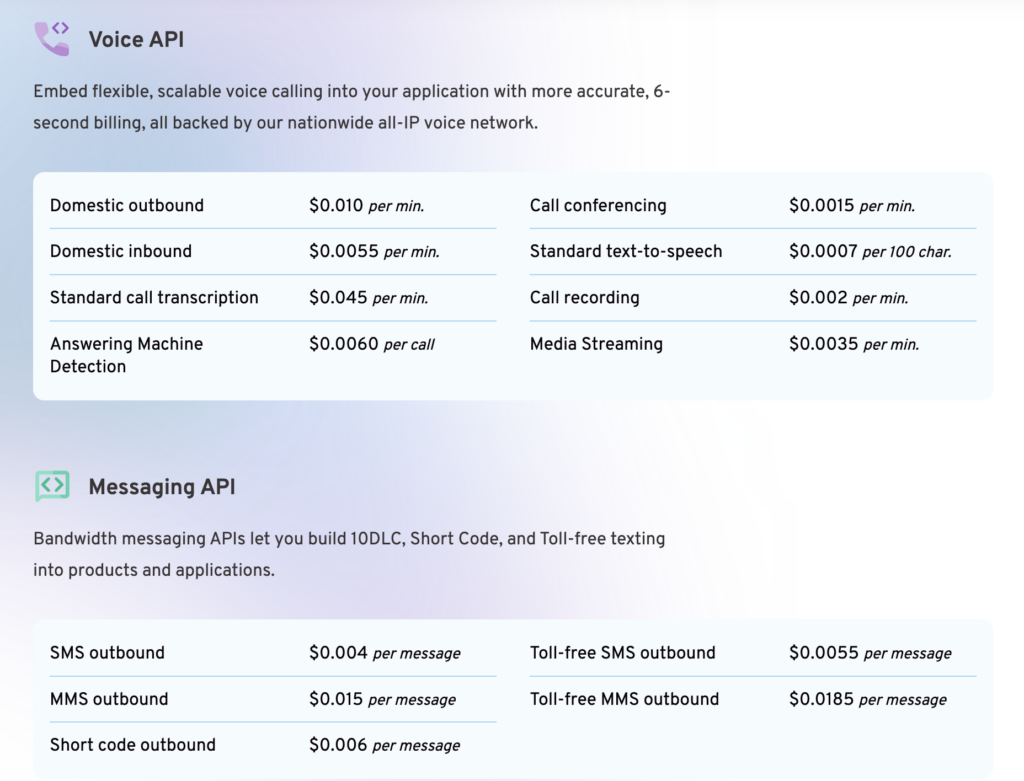
37. CallFire
CallFire is a cloud-based text and voice messaging platform that enables businesses to communicate with customers using SMS, voice, and fax. It provides a range of features that can be used for marketing, customer engagement, and more.
CallFire’s Benefits
- User-friendly interface with easy-to-use tools.
- Scalable platform that can grow with your business.
- Flexible pricing plans based on usage and features.
- Provides detailed analytics and reporting tools.
Key Features:
- SMS Messaging: Send and receive text messages.
- Voice Messaging: Send and receive voice messages.
- Call Tracking: Track call activity and analyze call data.
- Auto Dialer: Make automated phone calls to customers.
- Voice Broadcasting: Send pre-recorded messages to a large group of people.
What is CallFire Missing?
CallFire doesn’t offer video conferencing or advanced call center features, which may not be ideal for larger businesses with complex communication needs.
What Type of Business is it Best For?
CallFire is a good choice for businesses of all sizes that need a scalable messaging platform. It’s especially useful for companies that want a flexible pricing plan and detailed analytics tools.
Pricing
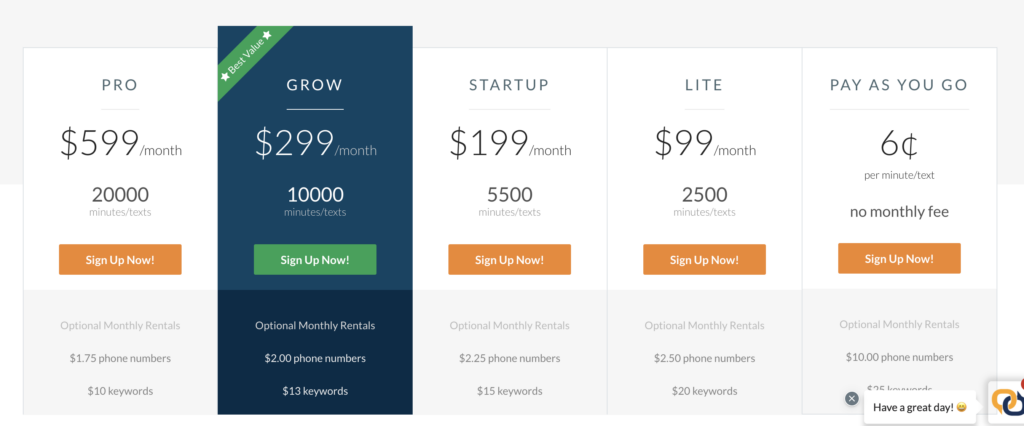
38. FreedomVoice
FreedomVoice is a cloud-based virtual phone system that offers businesses a professional phone presence without the need for hardware or a physical phone system. It provides a range of features that can be used for call management, customer engagement, and more.
FreedomVoice’s Benefits
- Easy to set up and use.
- No need for hardware or a physical phone system.
- Offers professional phone presence to businesses.
- Scalable platform that can grow with your business.
Key Features:
- Virtual Phone System: Provides a professional phone presence for businesses.
- Call Management: Manage calls with features like call forwarding and voicemail.
- Mobile App: Access features on-the-go with a mobile app.
- Auto Attendant: Direct callers to the appropriate extension with an automated attendant.
- Faxing: Send and receive faxes online.
What is FreedomVoice Missing?
FreedomVoice doesn’t offer video conferencing or advanced call center features, which may not be ideal for larger businesses with complex communication needs.
What Type of Business is it Best For?
FreedomVoice is a good fit for businesses of all sizes that want a virtual phone system that is easy to set up and use. It’s especially useful for companies that want a professional phone presence without the need for hardware or a physical phone system.
Pricing
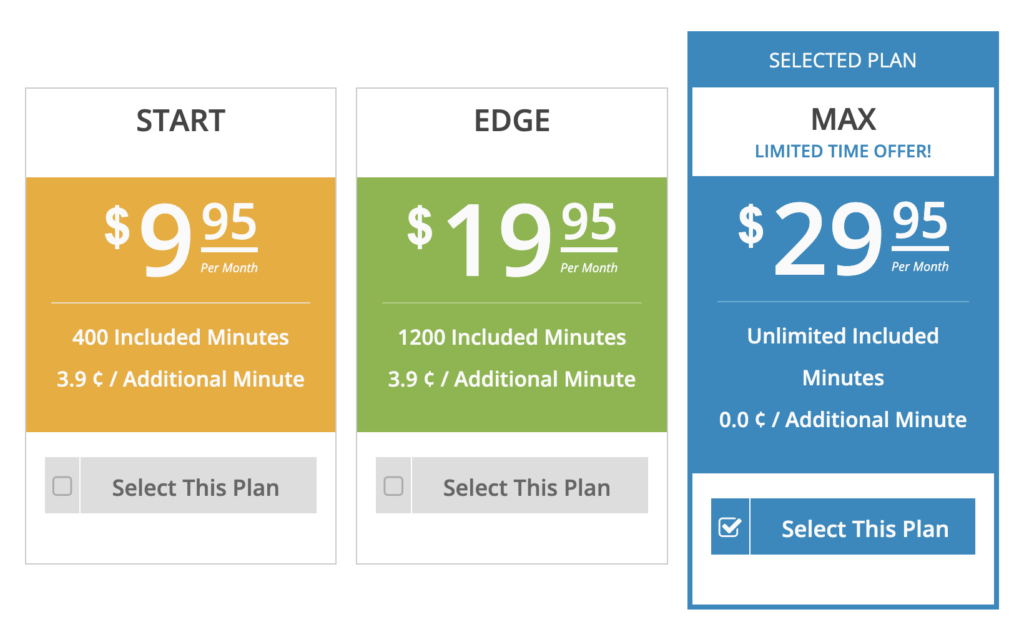
39. Avoxi
Avoxi is a cloud-based business phone system designed to help companies manage their global communications. It offers features such as call recording, IVR, and call forwarding.
Avoxi’s Benefits
- Easy to set up and use.
- Flexible pricing plans to suit different business sizes.
- Global coverage with local and toll-free numbers in over 160 countries.
- Integration with popular CRMs and other software.
- 24/7 customer support.
Key Features:
- Virtual phone numbers: Get local and toll-free numbers in over 160 countries.
- Call recording: Record calls for quality assurance and training purposes.
- IVR: Provide customers with a menu of options.
- Call forwarding: Route calls to the right department or agent.
- CRM integration: Integrate with popular CRMs like Salesforce and HubSpot.
What is Avoxi Missing?
Some users have reported that the platform can be slow and prone to technical issues. The reporting and analytics tools may also be limited for some businesses.
What Type of Business is It Best For?
Avoxi is a good choice for businesses that need to manage global communications and require flexible pricing plans. It’s especially useful for companies that need to integrate with popular CRMs.
Pricing
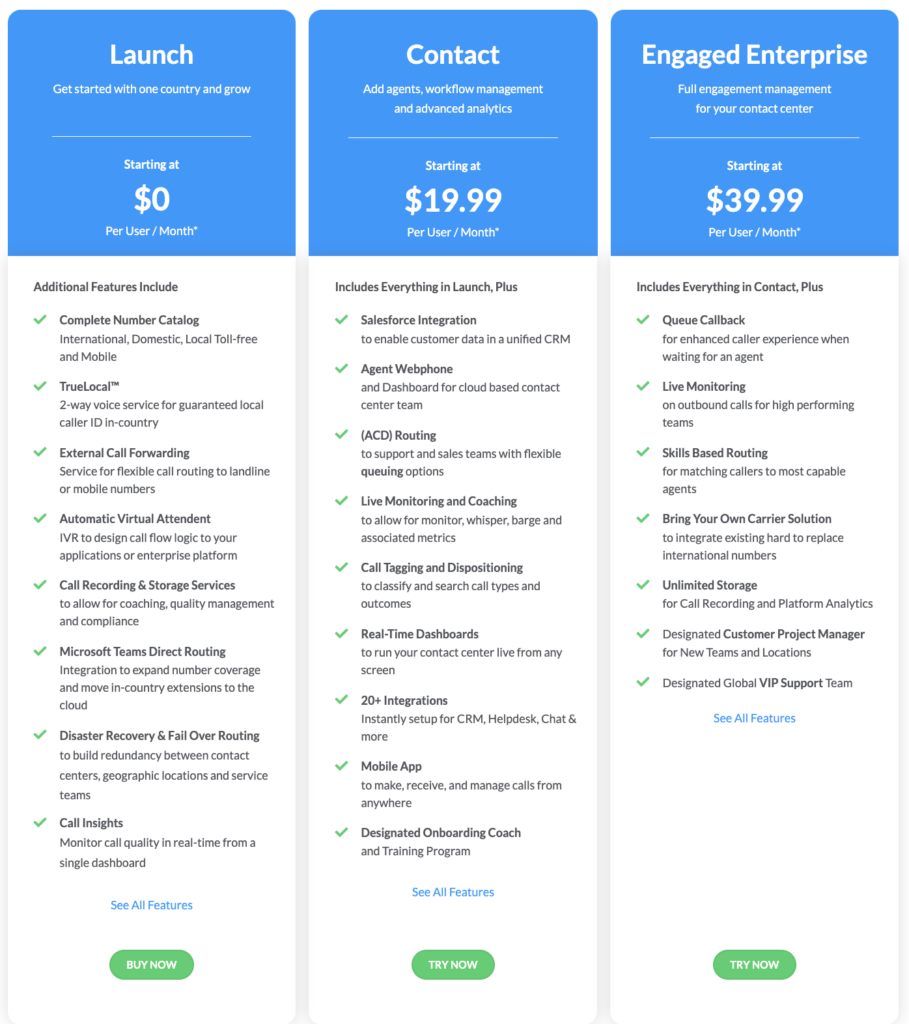
40. Channels
Channels is a platform that lets teams collaborate in real-time, improving productivity. Here’s how it can benefit your business and what it offers:
Channel’s benefits
- Centralizes communication with teams, clients, and customers.
- Offers project management, file sharing, and task assignments in one platform.
- Integrates with popular business software like Slack and Trello.
- Offers fast and reliable customer support.
- Provides advanced security features for sensitive business information.
Key features:
- Real-time messaging: Chat and message team members, clients, and customers.
- File sharing: Share files and documents with team members and external collaborators.
- Task management: Assign and track tasks with team members.
- Project management: Plan, track, and manage projects with team members.
- Custom integrations: Connect Channels with other business software for seamless workflows.
What is Channels Missing?
Channels doesn’t have advanced calling features like call recording and analytics. It also doesn’t integrate with widely-used software like Salesforce and Hubspot.
What Type of Business is it Best For?
Channels is ideal for small and medium-sized businesses that prioritize communication and collaboration. It’s especially beneficial for remote teams or those working with external partners.
Pricing
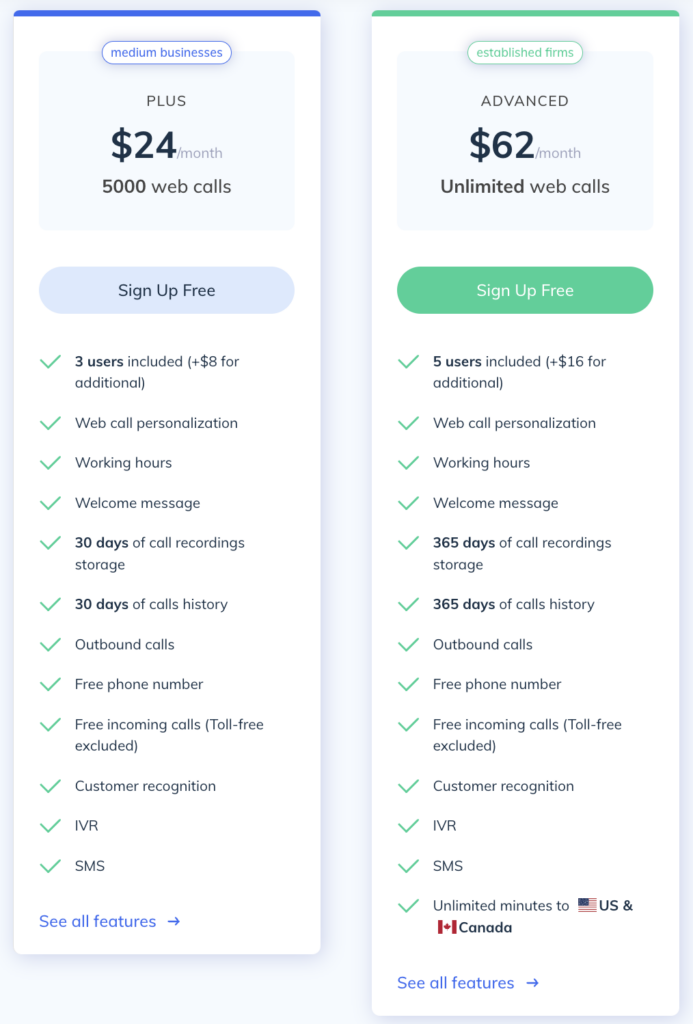
41. Bitrix24
Bitrix24 is a solution if you look for comprehensive business management software to streamline your business operations. The software offers various tools to manage workflows, communication, and customer relationships in one centralized platform, making it easier for businesses to enhance their overall productivity and efficiency.
Britix’s benefits
- All-in-one solution for business management, including CRM, project management, communication, and collaboration tools.
- Advanced automation features streamline workflows and reduce manual tasks.
- Customizable platform with various integrations to meet specific business needs.
- Excellent customer support with 24/7 live chat and phone support.
- Free plan available for small teams.
Key features:
- CRM: Manage customer relationships and track sales pipelines.
- Project management: Plan, track and manage projects with team members.
- Communication tools: Chat, video calls, and screen sharing with team members and clients.
- Social network: Create an internal social network for teams to collaborate and share knowledge.
- Customizable workflows: Automate business processes and workflows with drag-and-drop automation.
What are some limitations of Bitrix24?
Bitrix24 may not be suitable for businesses that require advanced CRM features, such as predictive analytics and lead scoring. Also, it may not integrate with some widely-used software such as Salesforce and Hubspot.
What kind of business is Bitrix24 best for?
Bitrix24 is well-suited for small to medium-sized businesses that need a comprehensive set of tools for business management. It’s also beneficial for companies with a distributed team as it provides a centralized platform for communication and collaboration.
Pricing
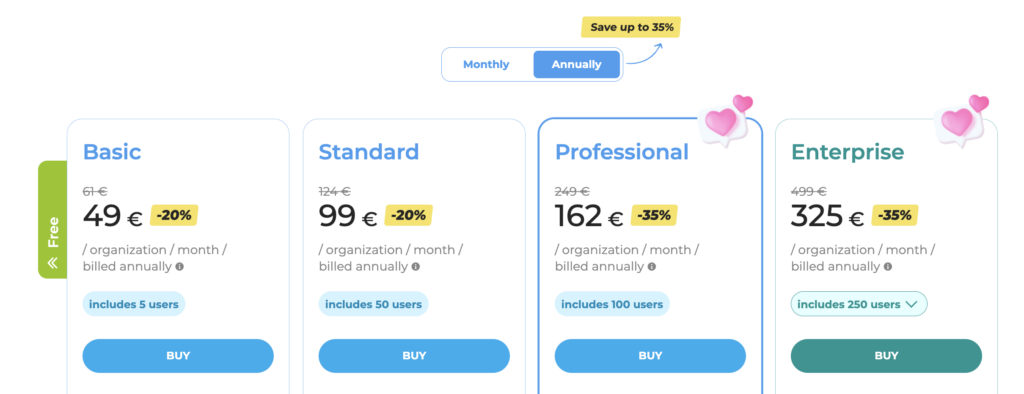
42. Freshcaller
Freshcaller is a cloud-based phone system that provides businesses of all sizes with various calling features to manage customer communications effectively. It is a comprehensive solution that caters to businesses looking for advanced calling features and call center capabilities.
Freshcaller’s benefits
- Affordable pricing plans.
- Advanced calling features like call forwarding, call waiting, and caller ID.
- Call center features like call queues, call routing, and IVR menus.
- Easy-to-use mobile and desktop apps.
- Integration with other Freshworks tools.
Key features:
- Call forwarding: Forward calls to any phone number or voicemail.
- Call queues: Manage incoming calls with customizable queues.
- IVR menus: Create customized menus to route calls to the right team member.
- Call routing: Route calls based on caller ID or time of day.
- Mobile and desktop apps: Access all features from your device.
- Integrations: Connect with other Freshworks tools, including Freshdesk and Freshsales.
What is Freshcaller Missing?
Freshcaller doesn’t offer features like call recording and voicemail transcription. Additionally, some users may find the platform’s reporting and analytics features limited.
What Type of Business is It Best For?
Freshcaller is ideal for businesses of all sizes that want a cloud-based phone system with advanced calling features and call center capabilities. It’s particularly useful for businesses that need to manage incoming calls with customizable queues and IVR menus.
Pricing
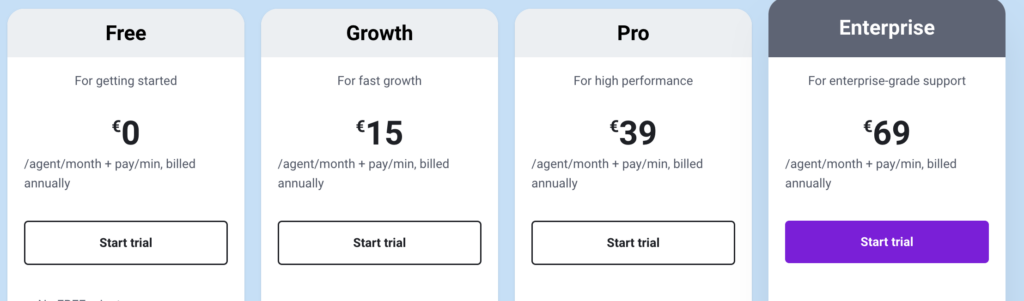
43. LiveAgent
LiveAgent is a help desk software that promises an affordable and streamlined experience to personalize and add value to customer support. The software offers features such as an omnichannel inbox, real-time live chat, a ticketing system, and more.
LiveAgent’s Key benefits
- Offer limited use of some tool’s features with a free lifetime plan.
- Set up this tool to manage support for multiple companies simultaneously.
- Provide multichannel support for Instagram, Facebook, Twitter, Viber, etc.
- Manage customer support efficiently with its ticketing system.
- Easily integrate with other software through various integrations.
Key features:
- Omnichannel Inbox: Manages all customer communications in one place.
- Real-Time Live Chat: Interacts with customers in real-time, providing immediate assistance.
- Ticketing System: Organizes customer requests and tracks their progress.
- Multichannel Support: Enables interaction across multiple channels, including email, social media, phone, and chat.
- Call Center System: Manages inbound and outbound calls effectively.
What is LiveAgent Missing?
According to reviews on G2 and Capterra, LiveAgent may not be suitable for businesses with complex call center needs. The solution lacks advanced features like click-to-call, smart dialers, skill-based routing, Call-Flow Designer, Automatic Call Distribution (ACD), and other advanced call center features that some businesses may require.
What Type of Business is it Best For?
LiveAgent is an ideal solution for small and medium-sized businesses that require a cost-effective help desk software with multichannel support, a robust ticketing system, and the ability to manage support for multiple companies simultaneously.
Pricing
Upon request.
Final Thoughts On Choosing Call Center Software In 2024
Clearly, choosing the right call center software for your business is no simple task, especially with so many providers and solutions fighting for your attention. Matching call center type, use case, features, integrations, and pricing to your business needs is crucial.
But with our handy guide to the best call center solutions in 2024, you’re one step closer to achieving your goal. And if you need any more help, our Complete Call Center Buyer’s Guide will always lead you to success.
The Ultimate Buyer’s Guide for Call Center Software in 2024
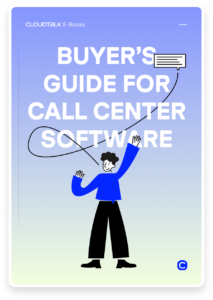
What did you find in this article?
What is call center software?
Call center software is a technology solution that enables organizations to handle and manage customer communication efficiently. It often includes automatic call distribution, interactive voice response, and analytics to streamline call center operations.
How does call center software work?
Call center software leverages VoIP to facilitate calls and built-in features with 3rd party integrations to simplify agent workflows and overall call center operations.
Most modern calling platforms are hosted by SaaS companies, which allows organizations to have a single central solution for all their tools and information while letting users interact with the system remotely anywhere and anytime from any smart device.
What are the benefits of call center software?
Call center software offers numerous benefits. It can streamline and amplify all your operations by providing workflow automation, productivity-oriented features and integrations, crystal call quality, cheap call rates, and international, mobile, and toll-free numbers.
What software do call centers use?
How do I set up a call center?
Setting up call center software involves selecting a suitable solution, installing the software, configuring settings, integrating with existing systems like CRM, training your staff, and ongoing monitoring for optimization.
What are the best call center integrations?
The best call center integrations boost efficiency and enhance customer service. Six essential tools to integrate include Salesforce and HubSpot, Zendesk or Freshservice, along with Slack and Pipedrive.
How can I compare different communication and call management solutions?
If you’re considering various communication and call management solutions, you can explore these popular brand comparisons to find the right fit for your needs:
– GrassHopper vs Nextiva
– 8×8 vs Goto Connect
– Aircall vs Talkdesk
– Nextiva vs Ooma
– 8×8 vs Twilio
– Dialpad vs Aircall