15 Best Intercom Apps to Improve Workflows and Customer Experience
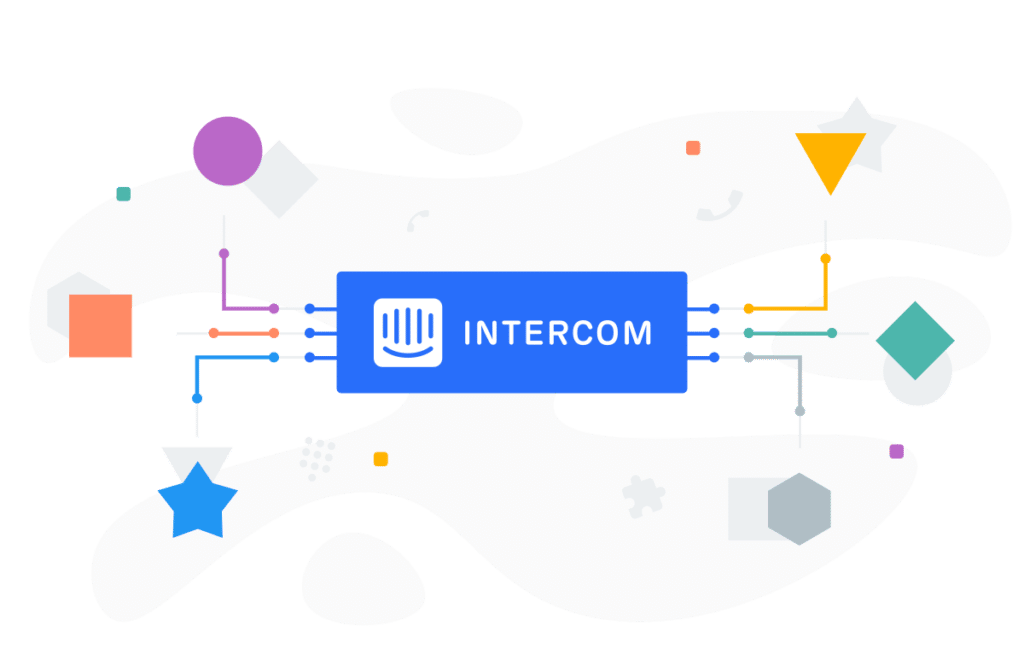
Want to make chatting with your customers easier than ever? Then Intercom is the integration for you. Once customer support teams have used Intercom to manage their daily interactions with customers and track analytics, they’ll never want to go back.
What is Intercom?
Intercom is a business communications software that simplifies interactions between companies and their customers. The software boosts the efficiency of customer support teams by providing a headquarters for all of their communications needs.
There are a number of great tools you can integrate with Intercom to make your day-to-day work easier. We’ll work through a list of some great options in this article.
Revolutionize your call center
Intercom Overview
Key Benefits of using the Intercom App for calls
- Two-way Synchronization: As soon as a call begins, an entry is created in both systems detailing the client’s number, time of call, call duration, and recording
- Actionable Insights: Thanks to the Real-time Customer Card, your agents will receive an overview of the contact information, past interactions, and notes or comments right on their device.
- Comprehensive Analytics: Add customizable tags to your interactions or track your team’s performance with CloudTalk’s pre-made smart analytics.
- Automated Workflow: Save time on repetitive tasks, like SMS follow-ups, call transcriptions or logging
The 15 Best Intercom Integrations
#1 CloudTalk – The best integration for phone calls
NOTE
The best fit for: Mid-sized businesses looking to grow
#2 CallHippo + Intercom Integration
CallHippo helps companies conduct business using local and international numbers in territories across the globe. Their customer service team is top-notch, and they have a full stack of useful integrations. Here’s everything else you need to know about CallHippo:
NOTE
The best fit for: Companies who place a premium on customer service
Rating:
Key features:
CallHippo provides regular call center and telephony tools, such as IVR, Call logging, monitoring, and recording, plus several reporting/analytics tools.
Integrations:
Over 90, from the most popular CRM systems to help desks, analytics tools, and productivity apps. They can also be integrated with Zapier, to indirectly connect all Zapier apps with CallHippo.
Mobile app:
Android, iOS
Pros:
Very kind and helpful customer service, one of the highest number of integrations available.
Cons:
The basic version is severely limited, with most tools essential for call centers (like IVR or Power Dialer) only available on higher-pricing plans.
From $16 a month for a basic plan to $30 a month.
Only upon request
#3 Nuacom + Intercom Integration
NOTE
The best fit for: Businesses transitioning from on-premise to remote VoIP
#4 Ozonetel + Intercom Integration
#5 Microsoft Teams + Intercom Integration
NOTE
The best fit for: Businesses that prioritize seamless internal communication
#6 AirCall + Intercom Integration
#7 Talkdesk + Intercom Integration
#8 Ringover + Intercom Integration
#9 Toky + Intercom Integration
#10 Avoxi + Intercom Integration
#11 JustCall + Intercom Integration
#12 Dialpad + Intercom Integration
#13 CircleLoop + Intercom Integration
#14 Close + Intercom Integration
#15 Ziwo + Intercom Integration
Conclusion:
We hope the information in this article will help you make an informed decision about your next Intercom integration.
As we’ve shown, there are plenty of options to consider when thinking about which apps you’d like to integrate with Intercom in order to simplify and enhance your workflows.
If you’d like to learn more about how to improve your productivity in general, we recommend checking out this recently-published eBook.
Interested in giving CloudTalk a try? We offer a 14-day free trial, so customers can get to know our product before purchasing a plan. Feel free to sign up for a trial or schedule a demo at your convenience.
What did you find in this article?
What is Intercom?
u003cbru003eIntercom is a u003ca href=u0022https://www.cloudtalk.io/blog/the-importance-of-business-communication-definition-types-and-tips/u0022 target=u0022_blanku0022 rel=u0022noreferrer noopeneru0022u003ebusiness communicationsu003c/au003e software that simplifies interactions between companies and their customers. The software boosts the efficiency of customer support teams by providing a headquarters for all of their communications needs. There are a number of great tools you can integrate with Intercom to make your day-to-day work easier. Check a list of some great options in our article.
What are the best integrations for Intercom?
You can choose from many different VoIP providers:u003cbru003e#1 CloudTalku003cbru003eu003ca href=u0022https://www.cloudtalk.io/callhippo-alternative/u0022 target=u0022_blanku0022 rel=u0022noreferrer noopeneru0022u003e#2 CallHippou003c/au003eu003cbru003e#3 Nuacomu003cbru003e#4 Ozonetelu003cbru003eu003ca href=u0022https://www.cloudtalk.io/microsoft-teams-alternatives/u0022 target=u0022_blanku0022 rel=u0022noreferrer noopeneru0022u003e#5 Microsoft Teams + Intercomu003c/au003eu003cbru003eu003ca href=u0022https://www.cloudtalk.io/aircall-alternative/u0022 target=u0022_blanku0022 rel=u0022noreferrer noopeneru0022u003e#6 Intercom + Aircall integrationu003c/au003eu003cbru003eu003ca href=u0022https://www.cloudtalk.io/talkdesk-alternative/u0022 target=u0022_blanku0022 rel=u0022noreferrer noopeneru0022u003e#7 Talkdesk + Intercomu003c/au003eu003cbru003eu003ca href=u0022https://www.cloudtalk.io/ringover-alternative/u0022 target=u0022_blanku0022 rel=u0022noreferrer noopeneru0022u003e#8 Ringoveru003c/au003eu003cbru003eu003ca href=u0022https://www.cloudtalk.io/toky-alternative/u0022 target=u0022_blanku0022 rel=u0022noreferrer noopeneru0022u003e#9 Tokyu003c/au003eu003cbru003eu003ca href=u0022https://www.cloudtalk.io/avoxi-alternative/u0022 target=u0022_blanku0022 rel=u0022noreferrer noopeneru0022u003e#10 Avoxiu003c/au003eu003cbru003eu003ca href=u0022https://www.cloudtalk.io/justcall-alternative/u0022 target=u0022_blanku0022 rel=u0022noreferrer noopeneru0022u003e#11 JustCall integrations with Intercomu003c/au003eu003cbru003eu003ca href=u0022https://www.cloudtalk.io/dialpad-alternative/u0022 target=u0022_blanku0022 rel=u0022noreferrer noopeneru0022u003e#12 Dialpad + Intercomu003c/au003eu003cbru003eu003ca href=u0022https://www.cloudtalk.io/circleloop-alternative/u0022 target=u0022_blanku0022 rel=u0022noreferrer noopeneru0022u003e#13 CircleLoopu003c/au003eu003cbru003e#14 Intercom + Close integrationu003cbru003eu003ca href=u0022https://www.cloudtalk.io/ziwo-alternative/u0022 target=u0022_blanku0022 rel=u0022noreferrer noopeneru0022u003e#15 Ziwou003c/au003e
What is Intercom used for?
Intercom is a customer communications platform designed to provide your customers with the best possible service andu003ca href=u0022https://www.cloudtalk.io/blog/10-proven-customer-service-strategies/u0022 target=u0022_blanku0022 rel=u0022noreferrer noopeneru0022u003e strategiesu003c/au003e. It allows you to track and evaluate how people interact with your brand online and engage with them via mail or instant messaging.u003cbru003eu003cbru003eu003ca href=u0022https://www.cloudtalk.io/intercom/u0022 target=u0022_blanku0022 rel=u0022noreferrer noopeneru0022u003eIntegrate Intercom with CloudTalku003c/au003e and stay on top of all customer interactions across your channels and work tools. Provide top-of-the-line customer support with this SMS + Phone Call power couple and enjoy their benefits without compromise.
How to find and connect the Intercom integration?
1. Login to your CloudTalk Dashboard accountu003ca href=u0022https://my.cloudtalk.io/u0022 target=u0022_blanku0022 rel=u0022noreferrer noopeneru0022u003e hereu003c/au003e.u003cbru003eu003cbru003e2. Click on Account -u003e Integrations in the left sidebar menu. Scroll over the Intercom logo and click + Add to Connect with Intercom.u003cbru003eu003cbru003e3. You will be redirected to the Intercom website, where you must authorize access to allow CloudTalk access to your Intercom company data. u003cbru003eu003cbru003e4. Once you have completed these steps, your integration will be ready to use. Click the Save button to activate the integration.u003cbru003eu003cbru003eFind out more in u003ca href=u0022https://help.cloudtalk.io/en/articles/5372805-how-to-use-cloudtalk-with-intercomu0022 target=u0022_blanku0022 rel=u0022noreferrer noopeneru0022u003ethis blogu003c/au003e!






































