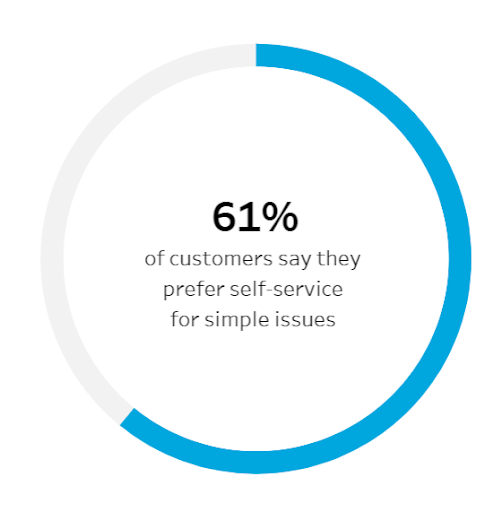Smart IVR: An Intelligent Way to Improve Customer Support

Telephone remains the #1 customer support channel. HubSpot discovered that every generation, apart from millennials, prefers to receive support over the phone. 36% of customers, too, want smarter self-service options.
Smart IVRs are AI-powered Interactive Voice Response systems that help you offer precisely the kind of self-service that customers want, via their favorite phone-based channel.
Let’s take a look at the use cases and benefits of smart IVR systems to see how they help you do just that.
Key takeaways:
- Smart IVR uses AI, automation, and integration with other tools to intelligently route calls and help customers resolve simple issues themselves.
- A smart IVR solution can be leveraged to improve call routing, self-service, customer feedback collection, and data analytics.
- The main benefits of smart IVR include better customer experiences, increased operational efficiency, lower costs, and better optimized workflows during peak periods.
What Is a Smart IVR?
A smart IVR is a modernized version of the traditional IVR. It’s still an automated telephone system that interacts with callers via a pre-recorded menu. However, smart IVR is also supported and improved by other modern technologies.
Most notably, a smart IVR solution is enhanced by AI to introduce a range of additional capabilities. For instance, conversation AI can analyze customer interactions, predict user behavior, and help a business to better optimize their IVR menus.
Download our free e-book on 5 Best IVR Solutions to test out in 2024.

How You Can Use Smart IVR in Your Business
How can you best leverage intelligent IVR? Here are some primary business use cases of smart IVR systems:
Set Up Intelligent and Effective Call Routing
Compared to traditional IVR, smart IVR can facilitate more effective call routing by using real-time data and analysis to make smarter routing decisions.
For instance, smart IVR qualifies user intent by collecting and analyzing data from incoming calls. This data includes the reason for calling as well as caller ID, geographical location, past conversations, and more. Guided by this data, IVR will route incoming calls in alignment with your predefined routing rules.
With CloudTalk, for example, you can use IVR in conjunction with caller-based routing to automate call distribution based on CRM or helpdesk information. This could be anything from your caller’s language or geographic location to their reason for calling.
You can also use skills-based routing, which lets you route calls based on agent skill levels and expertise. This ensures that callers reach the best agent to handle their problems, first time.
Provide Self-Service Customer Support
61% of customers prefer self-service to resolve simple issues and IVR is one of the best tools for the job.ä
Thanks to AI, IVR can automate tasks that don’t necessarily require human input, freeing up your phone lines and leading to faster resolutions.
For example, smart IVR could:
- Check customers’ account balances.
- Help them place orders.
- Schedule and cancel appointments.
- Answer common product/service-related questions via pre-recorded messages.
Seek Feedback and Conduct Surveys
As we look towards the future of cold calling in sales, it’s clear that this established technique is set for a transformation rather than obsolescence. Cold calling is not just about making calls; it’s about making connections. The success hinges on a nuanced understanding of customer needs, personalized communication, and strategic persistence.
IVR systems can also help you automate the repetitive process of collecting customer feedback and conducting market research. By doing so, your agents will have more time to actually provide the exceptional service that they’re being assessed for.
You could, for instance, design a series of IVR scripts that ask customers basic satisfaction questions, such as “How would you like to rate the support you received?”.
Then, you’d prompt the caller to rate your support from 1-5 using their keypad. Or, you might ask, “Were you happy with the support you received today” and allow customers to respond with a yes/no answer.
Improve Your Data Collection and Analytics
IVR systems can collect customer data that, when they’re integrated with CRMs and data analytics tools, can be used to derive insights and make improvements.
For example, IVR analytics can tell you which menu options and pathways are popular, and which ones are underutilized. It can identify your containment rates ( how many customers successfully resolve their issue completely within the IVR system). And, it can highlight bottlenecks in IVR journeys that lead customers to abandon their call or escalate it to a live agent.
These customer behavior insights help you gauge the effectiveness of your IVR menu options and call flows. Plus, they also give you a deeper understanding of the needs and pain points of your customers. This can help you improve your call center performance, product offerings, and customer experiences.
Benefits of Smart IVR
So, now you know how you could implement smart IVR, let’s move on to why you may want to. Here are the standout benefits of smart IVR solutions:
Improve Customer Experience
For 57% of customers, long hold times are the most annoying part of the customer service experience. Customers also hate being transferred and having to repeat themselves multiple times.
A well-designed IVR system means callers can avoid long wait times entirely with self-service options, and resolve issues in the first connection thanks to effective call routing.
To reap this benefit, make sure your IVR system is straightforward, logical, and user-friendly. Use a call flow designer to visualize your end-to-end inbound calling journey, removing bottlenecks, and simplifying paths as much as possible.
Better Support Your Agents at Busy Times
At peak times, smart IVRs can support your call center agents by shouldering more of the load. The IVRs can handle callers with uncomplicated needs without needing to pass them into the queue to speak to a live agent.
This keeps your call queues at a manageable level. And, it means that customers with complex issues can receive high-quality support from live agents in a timely manner, even during your busiest periods.
Improve Operational Efficiency and Cut Costs
A well-optimized IVR system can help boost operational efficiency in your call center. For instance, by making call routing more effective and providing some self-service options, IVR could help you reduce average call durations by up to 40%.
And that’s not all. With IVR tackling the tedious tasks, your agents will likely be more motivated. This improves agent performance, satisfaction, and retention. With low turnover rates, you can save money on hiring.
Smart IVR systems themselves are also pretty affordable. Call center solutions with IVR functionality typically range from $16 per user/month to $150 per user/month. Check out this IVR pricing guide to get a more in-depth cost comparison of IVR software providers.
Set Up a Smart IVR System to Improve Call Routing
Smart IVR systems ensure that customers can resolve their issues quickly, whether it’s through self-service or via a live agent. With a well-designed call flow, clear IVR scripts, and the right call routing rules in place, you can optimize your call center to perform at its best.
Get in touch today to find out more about CloudTalk’s IVR and call routing capabilities.
Smart IVR FAQs
What’s the Technology Behind Smart IVR?
Smart IVR is powered by a few different technologies. For example, AI-based tech Natural Language Processing (NLP) and Natural Language Understanding (NLU) that enable the systems to comprehend and respond to human speech.
Workflow automation is also an example of technology that can turn IVR into smart IVR. It involves automating manual call center processes like transcribing calls or scheduling follow-ups.
And, unlike traditional IVR, smart IVR solutions also connect seamlessly to your critical business tools.
For instance, CRM integration enables your IVR system to automatically pull customer data and address the caller by name. Or, you could leverage payment gateway integrations to allow customers to make payments over the phone without needing to speak to a human agent.
What Should You Say in IVR Messages and Prompts?
customers’ needs and unique business setup. But to give you an idea of what to say, here’s how you might write basic main menu messages or prompts:
– Greet your customers with a welcome message: “Hello and thank you for reaching [company name]”.
– Disclose if you’re recording:“This phone call may be recorded for training and compliance purposes”.
– Provide customers with different clear, concise options and prompts: “For customer support, press 1; for sales, press 2; for complaints, press 3; to speak to a receptionist, press 4”.
– Create a waiting message: “Sorry, all of our agents are busy at the moment. Please hold, and we will answer your call as soon as possible. Alternatively, press 1 to leave a message”.
– Finish off with a feedback request: “If you were satisfied with your service today, press 1. If not, press 2”.
IVR scripts should be as simple and concise as you can make them. So, study your callers’ journeys to identify the paths that need IVR support.
Is There Such a Thing as Outbound IVR?
Yes, outbound IVR is a solution that proactively contacts customers or prospects and communicates with them via interactive menu options.
It works almost the same as inbound IVR. The main difference is that customers are contacted proactively via automated outbound systems, such as auto-dialers. Outbound IVR is typically used to conduct surveys, ask for feedback, send reminders, and make mass announcements.