Sales Software for Small Businesses: 12 Tools to Drive Productivity & ROI
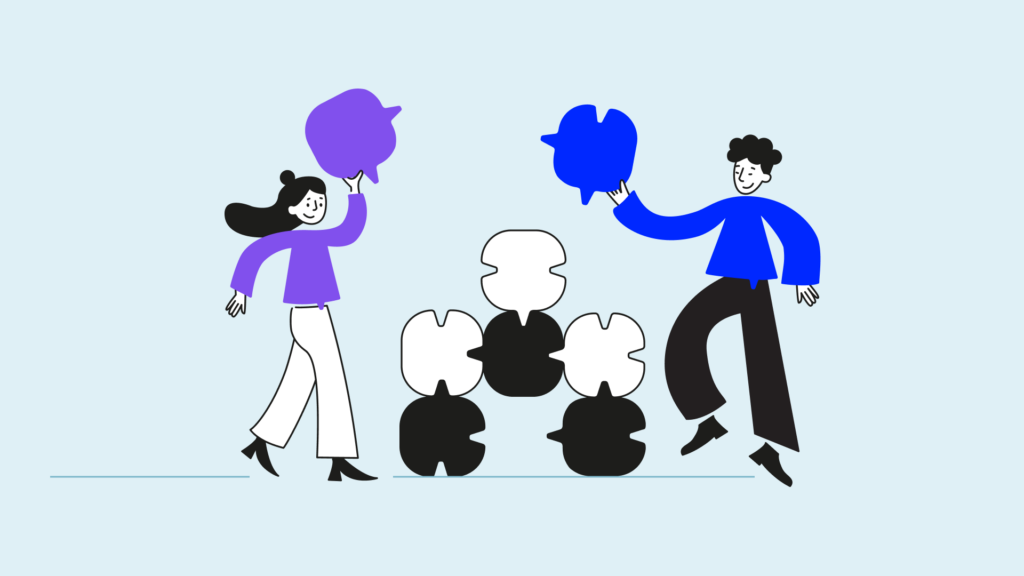
Growing businesses often hit a wall when basic tools no longer match their sales ambitions. This is why over 90% of companies with more than 12 employees use sales software.*
This guide evaluates solutions that integrate essential features for teams of 3-50+ employees, focusing on scalability and ROI.
We analyzed platforms across customer relationship management, lead generation, sales automation, communication, analytics, and payment processing.
Our selection criteria prioritized integration capabilities, scalability features, implementation timeline, price-to-value ratio, and user adoption rates.
Ready to build the best tool stack for your business? Read on
Key Takeaways:
- Growing sales teams need integrated platforms that streamline workflows while enabling seamless collaboration and automation.
- Select software based on integration capabilities, implementation speed, and proven track record of successful adoption across similar-sized companies.
- Successful deployment requires robust data synchronization and native integrations to avoid common implementation challenges that hinder business growth.
Why paying extra? Get CloudTalk with a 50% discount!
Sales Software for Small Businesses: 12 Best Platforms
Growing sales teams need specialized tools to boost productivity and close more deals. This roundup examines market-leading platforms that help streamline sales workflows, enhance customer relationships, and drive revenue growth.
Customer Relationship Management (CRM) Tools
HubSpot CRM
HubSpot CRM stands out for its robust free tier and seamless marketing integration. The platform helps sales teams track customer interactions while automating repetitive tasks.
Key Features
- Contact and deal management with visual sales pipeline
- Email tracking and scheduling with templates
- Meeting scheduler with calendar integration
- Custom fields and properties for lead scoring
- Mobile app for on-the-go access
Customer Reviews
4.4/5 ⭐ in G2
The ability to create custom dashboards is something that’s really helpful for me. I can easily create tasks and ensure they are all easily followed up. Also, the number of integrations present makes this an easy choice for all sales CRM.
Avinash S., Sales SDR. Mid-Market
Top Use Cases
- Lead nurturing and pipeline management
- Sales and marketing alignment
- Email campaign tracking
- Customer interaction logging
Pricing
- Marketing Hub Starter: $15/month/1 user
- Starter Customer Platform: $12/month/user
- Sales Hub Professional: $90/month/user
- Sales Hub Enterprise: $150/month/user
Zoho CRM
Zoho CRM delivers enterprise-grade features at SMB pricing. The platform excels in process automation and multi-channel communication management.
Key Features
- AI-powered sales assistant
- Territory management
- Advanced workflow automation
- Built-in telephony
- Real-time analytics dashboard
Customer Reviews
4.1/5 ⭐ in G2
The Zoho CRM interface is super easy to use. I can easily customize the dashboard with the most accessed features. I use Zoho CRM to manage my leads and contacts and track sales. I implemented the solution company-wide in less than 15 days as their support team and resources quickly respond to any queries. We have integrated the CRM with Slack and Google Cloud for easy collaboration and reporting. Zoho CRM offers excellent contact management that helps us regularly follow up with potential customers and nurture leads.
Nyjil N., Talent and Technology Strategist. Small-Business
Top Use Cases
- Sales process automation
- Territory and pipeline management
- Multi-channel customer engagement
- Performance tracking
Pricing
- Standard: $14/user/month
- Professional: $23/user/month
- Enterprise: $40/user/month
- Ultimate: $52/user/month
Lead Generation and Prospecting Tools
Apollo.io
Apollo.io combines a vast B2B database with intelligent prospecting tools, enabling targeted outreach at scale.
Key Features
- 250M+ contact database
- Automated email sequences
- LinkedIn integration
- Intent data and scoring
- Chrome extension
Customer Reviews
4.8/5 ⭐ in G2
I especially appreciate its search filters, which make it easy to narrow down leads based on specific criteria like job titles, location, and company size. Integrating CRM tools like Salesforce and HubSpot is seamless, helping keep data up-to-date across platforms without manual entry. Apollo’s email automation feature is also a great time-saver, enabling personalized outreach at scale and tracking open rates, replies, and follow-ups, making optimizing campaigns based on real data easier.
Natalia B., Marketing Specialist. Mid-Market
Top Use Cases
- B2B lead generation
- Sales intelligence
- Account-based marketing
- Email outreach campaigns
Pricing
- Free: Basic features
- Basic: $49/user/month
- Professional: $79/user/month
- Organization: $119/user/month
LinkedIn Sales Navigator
Sales Navigator unlocks LinkedIn’s professional network for targeted prospecting and relationship building.
Key Features
- Advanced lead search filters
- Real-time prospect alerts
- InMail credits
- CRM integration
- Lead recommendations
Customer Reviews
4.3/5 ⭐ in G2
It’s a salesperson’s delight. The tool is a core/ must-have for all in a sales team – SDR, AE, AM, and Team leads. The ability to map accounts, see buyer’s intel for your focus accounts, intelligent account maps, and so much more makes a salesperson’s job easy and reduces manual work. Inmails is an added benefit. I use it every day, and it’s my go-to tool for account reach-out.
Nalini K., Sales Manager. Mid-Market
Top Use Cases
- Account-based selling
- Social selling
- Lead research
- Competitive intelligence
Pricing
- Core: $79.99/user/month
- Advanced: $135/user/month
- Advanced Plus: $1,600/year
Uniqode
Uniqode’s digital business cards transform networking into a measurable sales activity with lead capture and CRM integration capabilities.
Key Features
- Two-way contact sharing for lead generation
- Apple and Google Wallet integration
- Real-time performance analytics
- CRM integrations (Salesforce, HubSpot, etc.)
- Role-based access controls for team management
Customer Reviews
4.9/5 ⭐ in G2
People love that they don’t have to try to type in my long last name and even longer e-mail address in to their phone. It is such a great tool to have in your pocket! Plus it enhances my use of technology in today’s world. So glad that I decided to utilize this great service!
Tom K., Small-Business
Top Use Cases
- Event networking and lead collection
- Sales team management
- Integration with marketing automation
- Contact information distribution
Pricing
- Free: Basic features for 1 user
- Team: $6/user/month (billed annually)
- Business+: Custom pricing
Sales Automation Tools
Pipedrive
With robust sales automation capabilities, Pipedrive focuses on visual pipeline management and deal tracking.
Key Features
- Customizable sales pipeline
- Email integration
- Revenue forecasting
- Web forms
- Mobile CRM app
Customer Reviews
4.3/5 ⭐ in G2
I have been involved in residential property sales for the past 36 years, before digital technology took over the property industry. I have seen many CRM systems for real estate brokers and estate agents. PipeDrive is one of the most user friendly and adaptable of systems that I have experienced. I use PipeDrive every day, which has improved my work’s efficiency and effectiveness.
Dubai P., Real Estate / Property Consultant. Small-Business
Top Use Cases
- Deal management
- Sales forecasting
- Team collaboration
- Activity tracking
Pricing
- Essential: $14/user/month
- Advanced: $34/user/month
- Professional: $49/user/month
- Power: $64/user/month
- Enterprise: $99/user/month
Outreach
Outreach optimizes sales engagement through AI-powered automation and analytics.
Key Features
- AI-powered sequence automation
- Conversation intelligence
- Team performance analytics
- Multi-channel engagement
- Buyer sentiment analysis
Customer Reviews
4.3/5 ⭐ in G2
I love that we integrated the Kaia plugin. Being able to record calls and go back and review has helped everyone on our team learn and stay up to date. Additionally, I enjoy the open, click etc. metrics for each email/sequence to help me improve my outreach.
Kelly R., Business Development Associate. Mid-Market
Top Use Cases
- Sales engagement
- Pipeline acceleration
- Team coaching
- Revenue forecasting
Pricing
- Engage: Custom pricing
- Call (Voice package): Custom pricing
- Meet: Custom pricing
Communication and Dialer Tools
CloudTalk: AI Call Center Software
CloudTalk leverages AI-powered insights and seamless CRM integration to enhance your sales calls. New users achieve proficiency within 2 hours, while management gains immediate access to actionable analytics.
Key Features
- AI call center analytics and coaching
- International number coverage
- Automated call distribution
- Real-time performance dashboards
- Power dialer campaigns
- Native CRM integrations
Customer Reviews
4.3/5 ⭐ in G2
Call recordings are easy to find, allowing users to quickly access past conversations. This feature is essential for quality assurance, training, and compliance. The ease of accessing and managing call recordings on CloudTalk simplifies follow-ups and allows teams to focus on delivering better service without time wasted on digging through files. WhatsApp Integration is a key feature that we frequently use to contact our customers
Steven M., Sales Manager. Small-Business
Top Use Cases
- Outbound sales campaigns
- Lead qualification
- Customer support
- International expansion
- Lite $19/user/month (Available only for North America)
- Essential: $29/user/month
- Expert: $49/user/month
- Custom: Custom pricing
Transform your sales calls with CloudTalk’s AI-powered platform.
Gong
Gong analyzes sales conversations using AI to improve team performance and deal outcomes.
Key Features
- AI-powered conversation intelligence
- Deal pipeline analytics
- Competitor mention tracking
- Customer engagement scoring
- Team coaching insights
Customer Reviews
4.8/5 ⭐ in G2
Gong has made a huge difference for our sales team. It’s great for reviewing calls, spotting what works, and learning from each other. I love how it highlights things like talk time and objections so we can really understand our calls. Plus, it connects with our CRM so everything’s in one place. It’s been super helpful for improving our approach and closing deals faster.
Cameron H., Senior Account Executive. Mid-Market
Top Use Cases
- Sales coaching
- Deal risk analysis
- Best practice sharing
- Revenue intelligence
Pricing
- Custom pricing for all plans
Salesforce Sales Cloud
Sales Cloud offers comprehensive sales management with extensive customization options.
Key Features
- Account/contact management
- Opportunity tracking
- Einstein AI insights
- Territory management
- Mobile app
Customer Reviews
4.4/5 ⭐ in G2
The best thing about the Salesforce Sales cloud is the access to all information regarding accounts in my base. I am able to use this information to engage with my customers, keep track of revenue, look at future opportunities, track meetings and also review my day to day activities. This allows me to provide excellent support to my clients and communicate internally without having to run around to find bits and pieces of information.
Sherahn H., Customer Success Manager. Enterprise
Top Use Cases
- Pipeline management
- Sales forecasting
- Team collaboration
- Performance tracking
Pricing
- Starter: $25/user/month
- Pro: $100/user/month
- Enterprise: $165/user/month
- Unlimited: $330/user/month
- Einstein 1 Sales: $500 user/month
QuickBooks Online
QuickBooks Online streamlines payment processing and financial tracking for sales teams.
Key Features
- Invoice customization
- Payment processing
- Expense tracking
- Sales tax automation
- Multi-currency support
Customer Reviews
4/5 ⭐ in G2
I love that quickbooks is extremely user friendly. I love that its easy to sync up bank and credit card transactions. I love how easy it is to implent in our company. Its perfect for daily use.
Billie H., Small Business Owner. Construction
Top Use Cases
- Invoice management
- Payment processing
- Revenue tracking
- Financial reporting
Pricing
- Simple Start: $10/month
- Essentials: $19/month
- Plus: $29/month
- Advanced: $70/month
FreshBooks
FreshBooks combines invoicing with client management tools for service-based businesses.
Key Features
- Time tracking
- Project management
- Client portal
- Double-entry accounting
- Recurring invoices
Customer Reviews
4.5/5 ⭐ in G2
I love that this product is easy to set up and use. I have a need to track time to the minute, and this makes it simple. I need to see my reports by time, and be able to separate projects within clients by time. This also allows for easy invoicing and ease of keeping track of those invoices. I don’t need every function under. the sun. What it does, it does well for me at a reasonable price. I’ve had one minor issue to connect with customer support, and they were super responsive. This has been a reliable tool for my business. I use it every day.
Kim I., Founder. Small-Business
Top Use Cases
- Service billing
- Time tracking
- Expense management
- Client collaboration
Pricing
- Lite: $15/month
- Plus: $30/month
- Premium: $55/month
Billdu
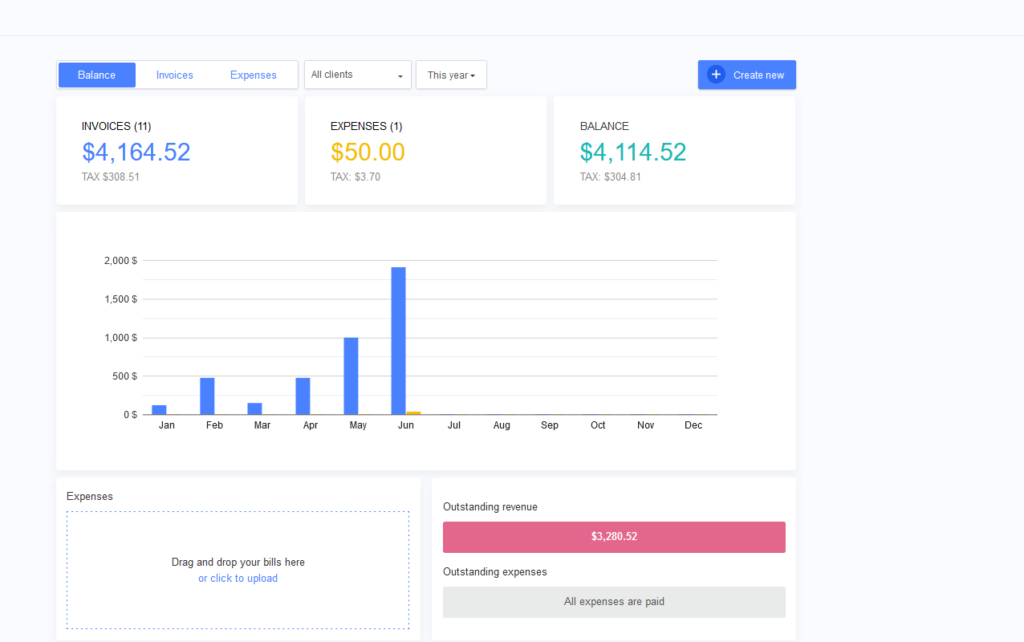
Billdu is an invoicing software designed for small businesses, combining powerful sales tools with ease of use. With its free quote maker, users can create professional quotes and invoices, simplifying the sales process, improving client communication, and boosting efficiency.
Key Features
- Professional Quote Maker
- Quick Invoice Creation
- Expense Tracking
- Payment Reminders
- Mobile App Access
Top Use Cases
- Invoice management
- Payment tracking
- Automatic communication
- Financial insights
Pricing
- Free trial: 30 days
- Lite Plan: $4.99/user/month (billed annually)
- Standard Plan: $9.99/user/month (billed annually)
- Premium Plan: $19.99/user/month (billed annually)
Maximize Sales Software ROI Through Strategic Implementation
Less than 40% of companies fully implement CRM systems due to manual data entry burdens and integration challenges*.
Successful deployment requires careful planning and team buy-in. Focus on solutions with automated data capture, native integrations, and intuitive interfaces to avoid common implementation pitfalls.
Start with core functionality and expand systematically. The key to success lies in mapping out your team training timeline, integration requirements, data migration strategy, user adoption metrics, and clear success benchmarks before deployment begins.
Ready to transform your sales operations?
Sources
Frequently Asked Questions About Sales Software for Small Businesses
How to consolidate and integrate my tech stack?
Choose platforms that integrate with your CRM and other essential tools. Map data flows between systems and automate key touchpoints.
How to Automate Sales Processes?
Configure automated triggers for repetitive tasks, emails, and lead scoring. Use AI-powered tools for call analytics and pipeline management.
What Sales Software Offers the Best ROI for Small Businesses?
ROI varies by business model and team size. Cloud-based solutions typically deliver faster returns through reduced IT costs and quick deployment.





















