Top Tools to Replace Skype for International Calls in 2025
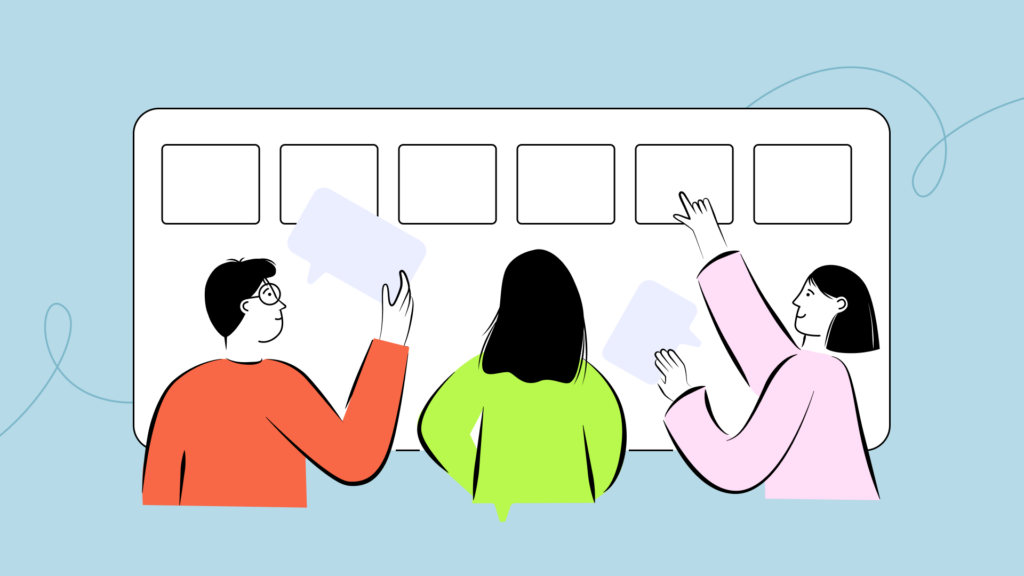
Starting in May 2025, Skype will officially be discontinued. If you’ve been relying on it for international communication, the clock’s ticking to find a reliable replacement.
Looking for tools to help you manage a global support team? Perhaps running sales outreach, or just need reliable voice quality across borders? You’ve got plenty of excellent Skype alternatives for international calls.
In this blog, we’ll explore the 10 best tools to consider, what makes them stand out, and why a solution like CloudTalk might be the upgrade your business truly needs.
Key takeaways:
- Skype is shutting down in May 2025, and many of its limitations. This included poor call quality, lack of automation, and limited integrations, all making it less suited for modern business needs.
- CloudTalk stands out as the top Skype alternative for international calls, offering crystal-clear audio, AI-powered features, global number availability, and deep CRM integrations.
- Other alternatives like Zoom Phone, Google Voice, and Microsoft Teams offer decent solutions, but most fall short in outbound automation, scalability, or international support.
- For businesses that rely on international landline calls can significantly boost productivity and call success rates. Some of these features are toll-free numbers, smart dialers, and real-time analytics which are available in CloudTalk
Stop Searching for a Skype Replacement. Your Upgrade Is Here.
Why Was Skype So Popular with Businesses?
Before we dive into what’s next, let’s take a quick look back.
For many companies, Skype was the go-to tool for virtual meetings and long-distance calls. It offered a familiar interface, easy integrations with Microsoft tools, and low international call rates.
The appeal of Skype:
- Reliable & Recognized: A household name in business communication.
- Affordable: Reasonable rates for international calling.
- Microsoft Integration: Seamless with Outlook, Office 365, and Teams.
- Simple to Use: Minimal learning curve for non-tech-savvy teams.
But as business needs evolved, Skype stayed the same. That’s when cracks began to show.
Why Businesses Are Looking Beyond Skype
Even before the announcement of Skype shutting down, the platform was already losing ground. Businesses today need more than basic voice calls. They need clarity, control, and connected systems.
Here are a few reasons professionals are looking for something better:
- Call Quality Issues: Dropped calls, lag, and choppy audio became frequent complaints.
- Limited Global Reach: Skype’s high rates on landline/mobile numbers and regional restrictions were a barrier for global teams.
- Lack of Business Features: No smart dialers, advanced call routing, CRM integrations, or call analytics.
- Underwhelming Support: Getting real help when something went wrong wasn’t exactly seamless.
The #1 Skype Alternative for Business: CloudTalk
As Skype fades out, CloudTalk steps in as a modern solution built for today’s global sales and support teams.
- Crystal-clear international call quality
- AI-powered features like Smart Dialer & Speech Analytics
- 160+ international numbers available out of the box
- Seamless integrations with Salesforce, HubSpot, Pipedrive & more
CloudTalk is the best telephone system I’ve used. The integration with my CRM makes calling quick and easy.
Daria B., Admin Administrator
Want to see how it works? Try CloudTalk for free for 14 days
Top Benefits of Using CloudTalk
Crystal-Clear Calls, Every Time
CloudTalk’s superior call quality ensures smooth conversations without delays or dropouts. With a strong global network, international calls stay reliable, no matter where your team or customers are.
Integrates with the Tools You Love
CloudTalk integrates with + CRMs and helpdesk tools, including HubSpot, Salesforce, and Zendesk. Enjoy real-time data sync to streamline customer service and boost team efficiency.
Grows with Your Business
Whether you’re a startup, SMB, or enterprise, CloudTalk adapts to your needs. Easily add new international numbers and users as your business expands. No complicated setup required.
Smarter tools, better results
Power up your team with AI-driven call routing, detailed analytics, and automation. Features like voicemail transcription, call tagging, and call notes make every interaction more productive.
Best Alternatives to Skype for International Calls in 2025
Now, let’s explore other VoIP platforms that businesses are turning to post-Skype. We’ll break down features, who it’s best for, and what each one might be missing. The list includes Skype as well for your reference.
1️⃣CloudTalk
CloudTalk is a next-generation VoIP solution that has earned a spot in G2’s Best Software Awards 2024. Designed for sales and support teams, it offers over 70 advanced calling features, making it an industry leader in customer communication.
CloudTalk’s benefits
CloudTalk excels with AI-powered analytics, smart dialing, and seamless integrations, making it the best choice for businesses optimizing communication. It offers award-winning VoIP, global numbers, CRM integration, and scalability for all businesses.
Key features
- Call Flow Designer: Automate call routing and IVR for seamless customer experiences
- Power Dialer & Smart Dialer: Boost agent productivity with automated dialing sequences
- AI Speech Analytics: Get real-time insights into call sentiment and keyword tracking
- Call Recording & Monitoring: Train teams with recorded calls and live listening
- Voicemail Transcription: Convert voicemails into text for easy reference
- Advanced Call Routing: Use Skill-Based & Caller-Based Routing for maximum efficiency
- WhatsApp & SMS Messaging: Connect with customers via multiple channels
What makes CloudTalk a great choice?
Unlike competitors like Google Voice, RingCentral, or Webex, CloudTalk excels in features, usability, and reliability.
- Better Call Quality: International calls maintain crystal-clear audio
- Faster Setup & Deployment: Go live in minutes with an intuitive UI
- No Hidden Fees: Transparent pricing with no surprise add-ons
- Scalability & Flexibility: Grows with your business, whether small or enterprise
- 24/7 Customer Support: Always available to assist, unlike many competitors
What type of business is it best for?
CloudTalk is perfect for businesses of all sizes looking for a powerful, AI-driven phone system. Whether you run a call center, sales team, or customer support department, CloudTalk enhances communication, increases efficiency, and drives revenue.
Pricing
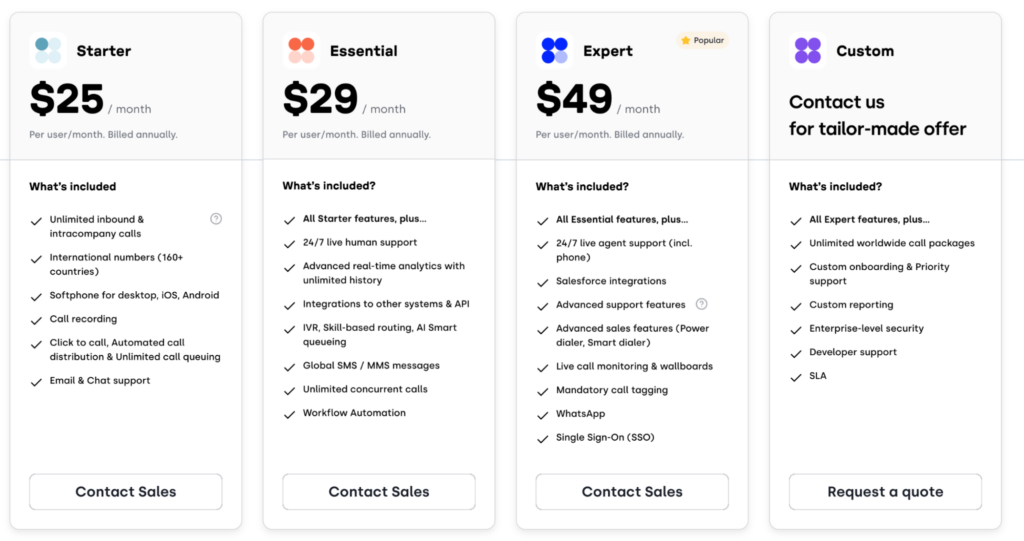
Compare top CloudTalk competitors
2️⃣Skype
Skype is a widely recognized communication tool that offers video and voice calling, messaging, and file sharing. Accessible from both desktop and mobile devices, it provides users with an easy way to stay connected from anywhere.
Skype’s benefits
Skype offered free access to core features, cross-device compatibility, video and voice calling for remote teams, messaging and file-sharing for collaboration, and affordable international calling options for businesses.
Key features
- Video and Voice Calling: Enables users to connect from anywhere
- Messaging: Instant messaging feature for quick chats
- File Sharing: Share documents, images, and other files easily
- Accessibility: Available on desktop and mobile devices
- International Calling: Make international calls at competitive rates
What is Skype missing?
Many users report dropped calls and poor audio quality. Also, the navigation can feel clunky and confusing compared to modern alternatives. Unlike modern VoIP solutions, Skype does not offer real-time insights or smart dialing features.
What type of business is it best for?
Skype is ideal for individuals, freelancers, and small businesses needing a free, simple communication tool. While it supports basic video calling and messaging, businesses needing high-quality calls, automation, and integrations may find it limiting.
Pricing
No longer available.
3️⃣Microsoft Teams
Microsoft Teams Phone is a cloud-based calling solution that provides businesses with a unified communication and collaboration experience. It enables teams to make and receive calls from any device, ensuring flexibility and accessibility.
Microsoft Teams benefits
Microsoft Teams Phone is ideal for businesses using Microsoft’s ecosystem, offering seamless Teams integration, AI-powered transcription and translation, HD voice and video calls, and compatibility with desk phones, mobiles, and computers.
Key features
- Call Recording & Voicemail Transcription: Easily retrieve and review important conversations
- Call Routing & Auto-Attendant: Efficiently manage and direct calls
- Emergency Calling Features: Enhanced safety for organizations
- Integration with Business Applications: Works with Salesforce, ServiceNow, and other business tools
What is Microsoft Teams Phone missing?
While Microsoft Teams Phone is powerful, it’s heavily tied to the Microsoft ecosystem. Businesses using alternative collaboration tools may find it restrictive. Additionally, users have reported call quality and reliability issues, particularly in high-volume environments.
What type of business is it best for?
Companies that require AI-driven communication features and deep integrations with Microsoft tools will benefit the most. However, those looking for a flexible, standalone VoIP solution may need to consider other options.
Pricing
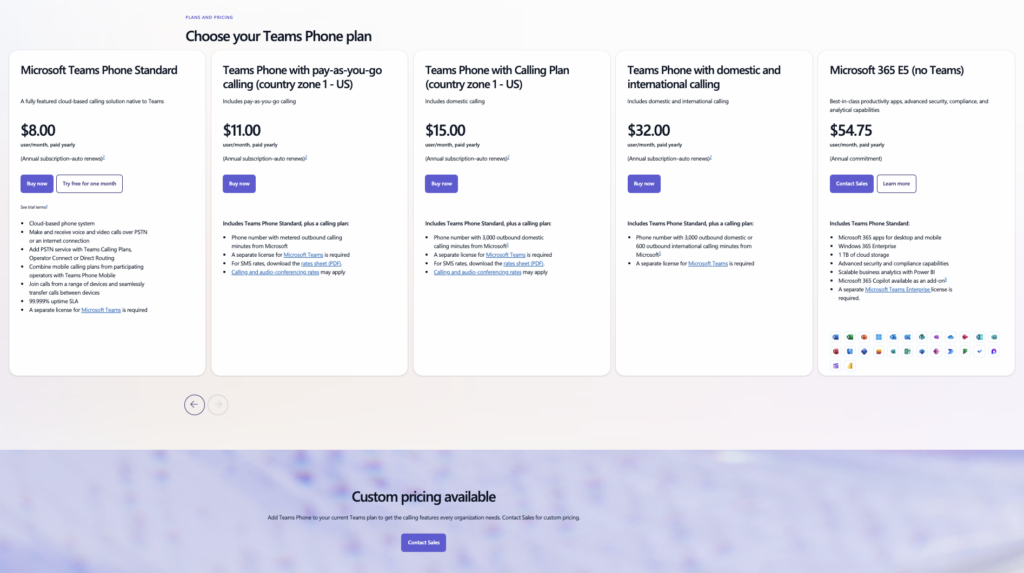
4️⃣Google Voice
Google Voice is a cloud-based phone service that offers VoIP calling, texting, and voicemail for businesses and individuals. As part of Google’s ecosystem, it integrates seamlessly with Google Workspace tools like Gmail, Google Calendar, and Google Meet.
Google Voice’s benefits
Google Voice is an affordable VoIP solution offering seamless Google Workspace integration, free U.S. calls and low international rates, call forwarding and voicemail transcription, and mobile and desktop apps for remote flexibility.
Key features
- Click-to-Call: Easily dial numbers from web browsers and integrated apps
- Call Recording: Available on premium plans for business users
- Voicemail Transcription: AI-powered transcripts for easy message review
- Multi-Device Access: Use on desktops, mobile devices, or desk phones
- Basic Call Routing & Auto-Attendant: Manage calls with limited automation options
What is Google Voice missing?
While Google Voice is a great budget-friendly option, it lacks advanced calling features like smart dialers, power dialing, and AI-driven analytics. It also does not offer toll-free numbers or deep CRM integrations beyond Google Workspace.
What type of business is it best for?
Google Voice works best for small businesses and solopreneurs looking for a low-cost VoIP solution with basic call management tools. However, large businesses, call centers, and teams needing automation may find it too limited.
Pricing
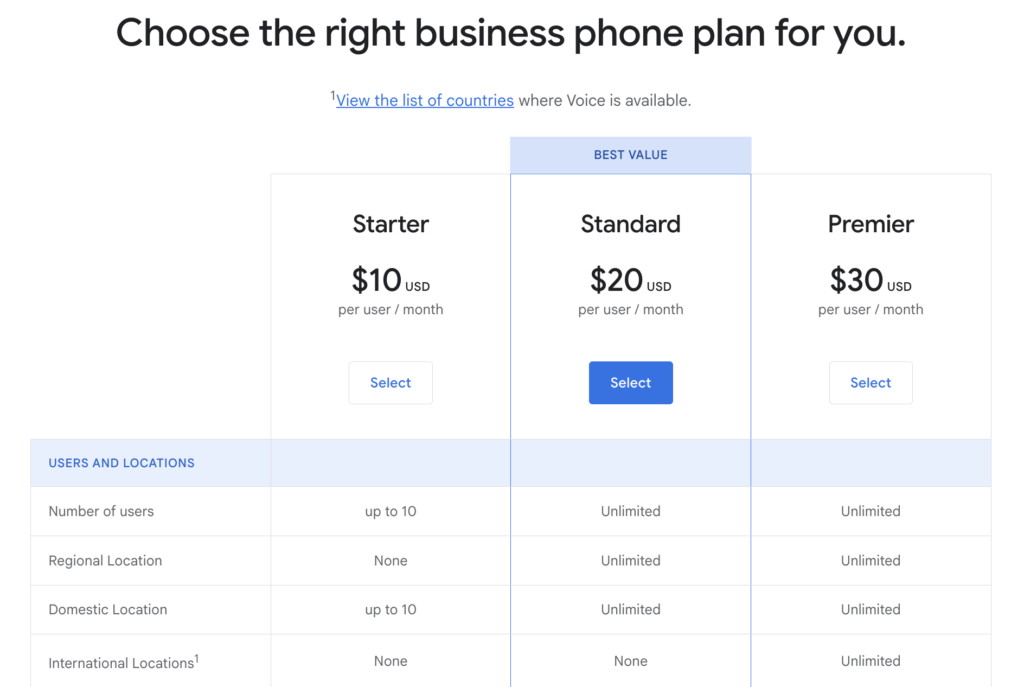
5️⃣Go-To Connect
Go-To Connect is a cloud-based VoIP and communication platform designed to support businesses of all sizes. It offers voice, video, and messaging features in a unified solution, making it a suitable option for companies looking for an all-in-one communication tool.
Go-To Connect’s benefits
Go-To Connect offers a flexible and cost-effective VoIP solution for businesses needing basic calling features and integrations. It provides unified communication with voice, video, and messaging, seamless CRM integrations, and multi-device support for mobility.
Key features
- Call Routing & Auto-Attendant: Automatically direct calls to the right person or department
- Call Recording: Save and review calls for training and compliance
- Voicemail Transcription: AI-generated text transcriptions of voicemails
- Local & Toll-Free Numbers: Establish a presence with numbers in multiple regions
- Basic Video Conferencing: Integrated video meeting tools for remote teams
What is Go-To Connect missing?
While Go-To Connect offers basic VoIP features, it lacks advanced dialing capabilities such as Power Dialer, Smart Dialer, and AI-driven call analytics. Businesses with high outbound call volumes or those needing deeper CRM integrations may find its features too limited.
What type of business is it best for?
Go-To Connect is a good fit for small and mid-sized businesses that need basic VoIP services, internal team communication, and light customer interaction. However, growing companies requiring AI-driven automation and sales-focused features may need a more robust alternative.
Pricing
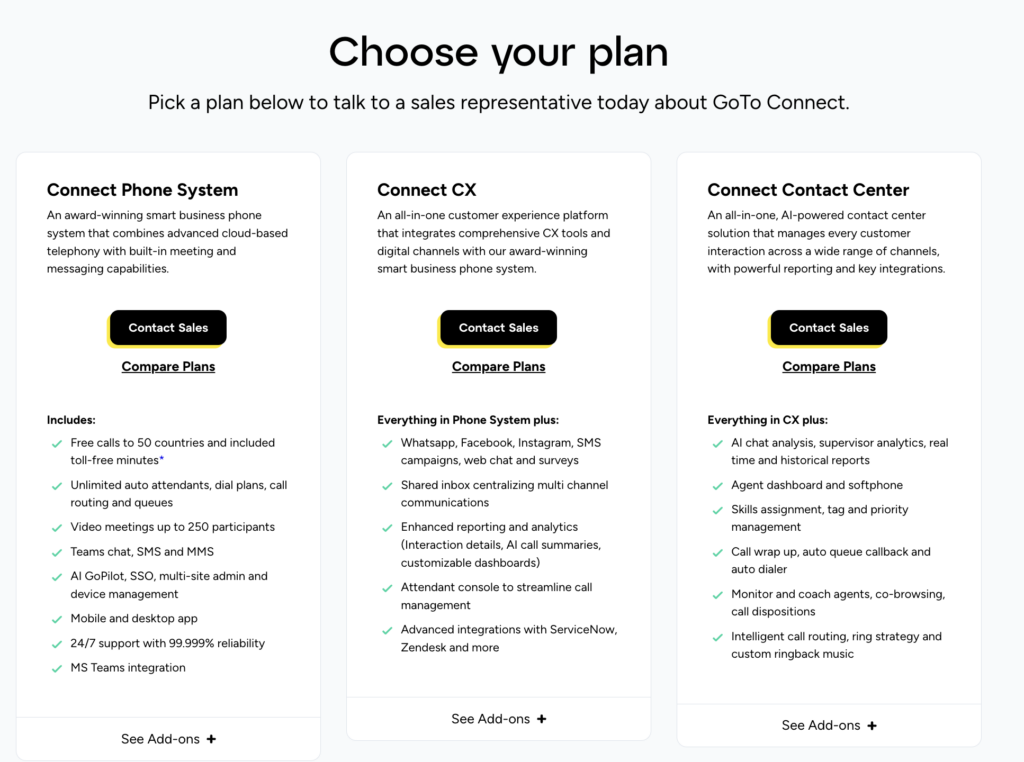
6️⃣Viber
Viber is a VoIP and messaging platform that allows users to make voice and video calls, send messages, and share media over the Internet. While primarily used for personal communication, Viber also offers business solutions for companies looking to engage with customers.
Viber’s benefits
Viber is a secure and cost-effective communication tool offering free voice and video calls, end-to-end encryption, group messaging, broadcasting, and multi-device access for seamless connectivity across phones, tablets, and desktops.
Key features
- Voice & Video Calling: Free HD calls for users on Viber
- Instant Messaging: Send texts, photos, videos, and voice messages
- Viber Out: Make low-cost calls to non-Viber users, including landlines and mobile numbers
- Business Messaging: Engage customers through promotional and transactional messaging
- Chatbots & Automation: Set up automated responses for customer support
What is Viber missing?
Viber lacks advanced VoIP features like call routing, auto-attendants, CRM integrations, and AI-powered analytics. Businesses needing sales-focused communication tools, call center features, or extensive automation may find Viber too limited.
What type of business is it best for?
Viber is best suited for small businesses, e-commerce stores, and customer service teams that want simple messaging and voice communication. However, companies requiring AI-driven automation, VoIP infrastructure, or deep CRM integrations may need a more advanced alternative.
Pricing
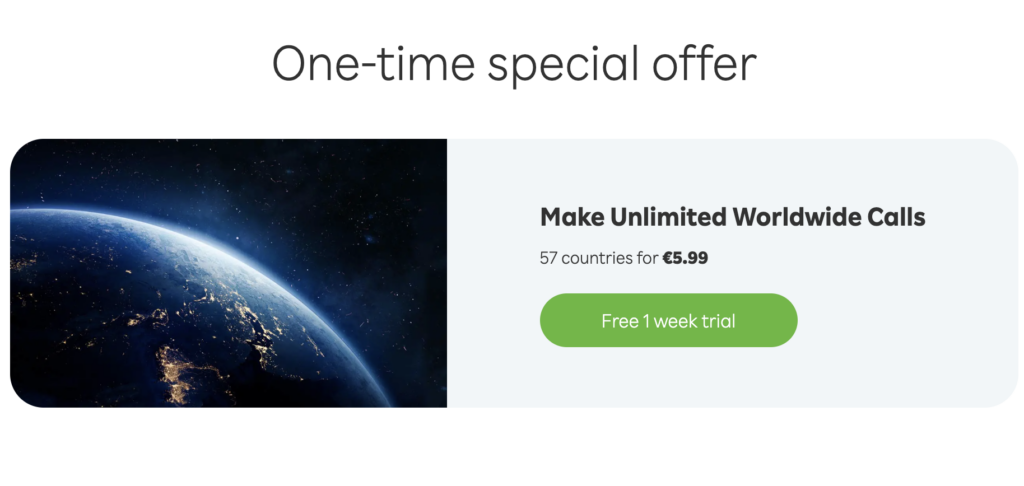
7️⃣RingCentral
RingCentral is a cloud-based VoIP phone system that provides voice, video, messaging, and collaboration features for businesses of all sizes. With a strong omnichannel experience and integration capabilities, it’s a well-known solution in the business communication space.
RingCentral’s benefits
RingCentral is a top choice for enterprises, offering HD voice and video, multi-channel communication, CRM integrations, and call analytics to enhance team collaboration, performance monitoring, and workflow optimization.
Key features
- SIP Trunking & VoIP Calling: Make and receive calls using cloud-based phone numbers
- Interactive Voice Response (IVR): Automate call routing for better customer service
- Call Recording & Transcription: Store and review conversations for compliance and training
- Call Routing & Auto-Attendant: Direct calls based on predefined rules
- Contact Management & Team Messaging: Collaborate within a unified platform
What is RingCentral missing?
RingCentral limits AI analytics and automation to premium plans, charges extra for call recording and toll-free numbers, and requires up to 90 days for setup, making implementation time-consuming and costly.
What type of business is it best for?
RingCentral is a good fit for large businesses and enterprises needing a scalable VoIP solution with multi-channel communication features. However, small businesses and teams needing AI-powered automation and advanced call analytics may find other, more flexible VoIP options.
Pricing

8️⃣WebEx
WebEx is a cloud-based communication platform designed for video conferencing, business phone systems, and team collaboration. Developed by Cisco, it’s widely used by enterprises for meetings, webinars, and virtual call centers.
WebEx’s benefits
Webex delivers HD video, AI-powered transcription, and enterprise scalability with advanced security, making it ideal for businesses of all sizes, especially in regulated industries needing secure, professional communication.
Key features
- Webex Calling & Meetings: VoIP-based phone system with enterprise-grade video conferencing
- AI-Powered Transcriptions: Automated meeting summaries and captions
- File Sharing & Whiteboarding: Collaboration tools for remote teams
- Integration with Business Apps: Works with Salesforce, Microsoft 365, and Google Workspace
- Cloud-Based Contact Center: Scalable customer support solutions
What is WebEx missing?
Webex has a complex pricing structure, limited call center features, high setup costs, and lacks flexibility for SMBs, making it better suited for enterprises than smaller businesses needing a simple VoIP solution.
What type of business is it best for?
Webex is a great choice for large enterprises and teams that prioritize video conferencing and secure collaboration. However, businesses looking for cost-effective, AI-powered call management solutions may find alternatives like CloudTalk more efficient and affordable.
Pricing
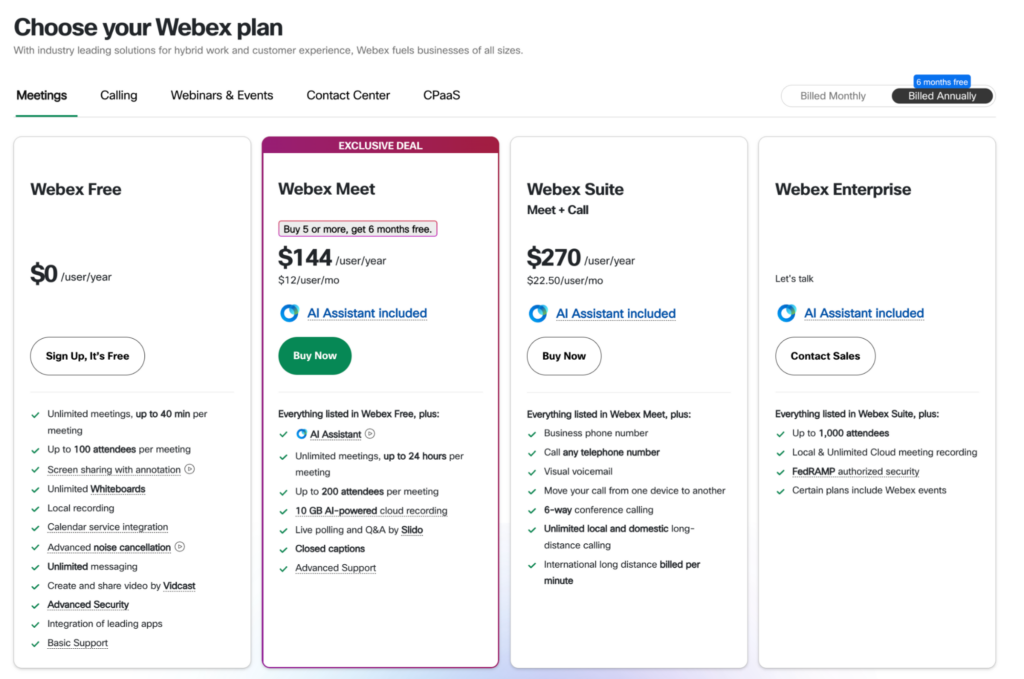
9️⃣Slack
Slack is a leading team collaboration and messaging platform. It enables businesses to streamline communication through channels, direct messages, file sharing, and integrations. Designed to replace email, Slack is a popular choice for remote teams, startups, and enterprises.
Slack’s benefits
Slack boosts team productivity with channel-based messaging, 2,400+ app integrations, searchable message history, custom workflows, and enterprise-grade security, making it a powerful tool for real-time communication and seamless collaboration.
Key Features
- Dedicated Channels: Organize discussions by projects, teams, or clients
- Direct & Group Messaging: Send private messages or start group conversations
- File Sharing & Collaboration: Share documents, images, and integrate with cloud storage
- Voice & Video Calls: Built-in Slack huddles and video conferencing
- Integration with Business Tools: Works with CRM, project management, and customer support tools
- Workflow Automation: Use Slackbot and custom workflows for task automation
What is Slack missing?
Slack lacks built-in video conferencing, requiring third-party apps. Free users have only a 90-day message history, and constant notifications can be distracting. Unlike Microsoft Teams, it lacks native email integration. Additionally, costs can rise significantly as team size increases.
What type of business is it best for?
Slack is ideal for startups, remote teams, and enterprises that need a real-time collaboration tool with strong integrations. Businesses looking for a full communication suite with built-in email, calls, and video conferencing may find Microsoft Teams or Zoom more suitable.
Pricing
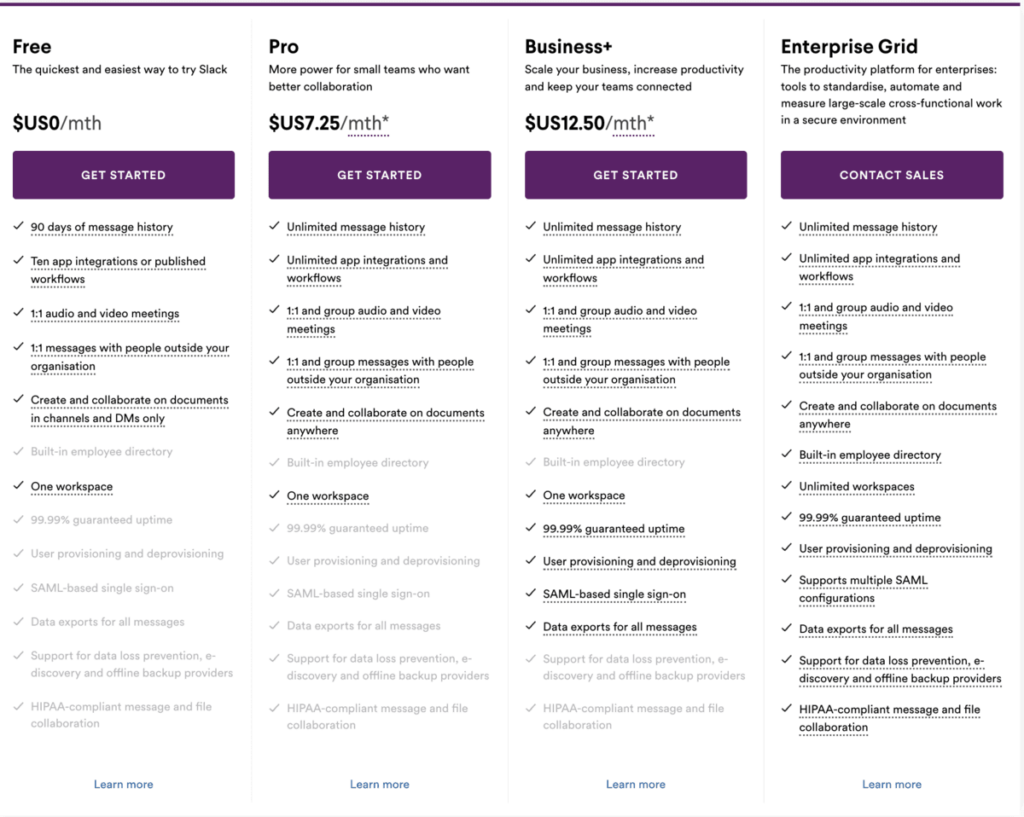
🔟Zoom
Zoom Phone is a cloud-based VoIP service used by thousands of businesses worldwide. It offers flexible calling solutions with options ranging from metered plans to unlimited domestic calling.
Zoom Phone’s benefits
Zoom Phone integrates seamlessly with Zoom Meetings, making it a strong choice for businesses already using Zoom’s platform. It also offers basic call management features, multi-device support, and domestic SMS/MMS capabilities.
Key features
- Click-to-Call: Start calls directly from integrated business tools
- Call Recording: Record calls for training and compliance
- Call Routing: Direct calls efficiently with basic automation
- Voicemail with AI Summaries: Get AI-generated call summaries
- Multi-Device Support: Make and receive calls from desktop and mobile apps
What is Zoom Phone missing?
While Zoom Phone is great for basic business calling, it lacks advanced automation features, AI-powered analytics, and robust dialer options. Power Dialer, Predictive Dialer, and AI-assisted call routing, just to name a few.
What type of business is it best for?
Zoom Phone is best suited for companies that already use Zoom for video conferencing. However, businesses relying on outbound sales or customer support operations may find its lack of automation and call center tools restrictive.
Pricing
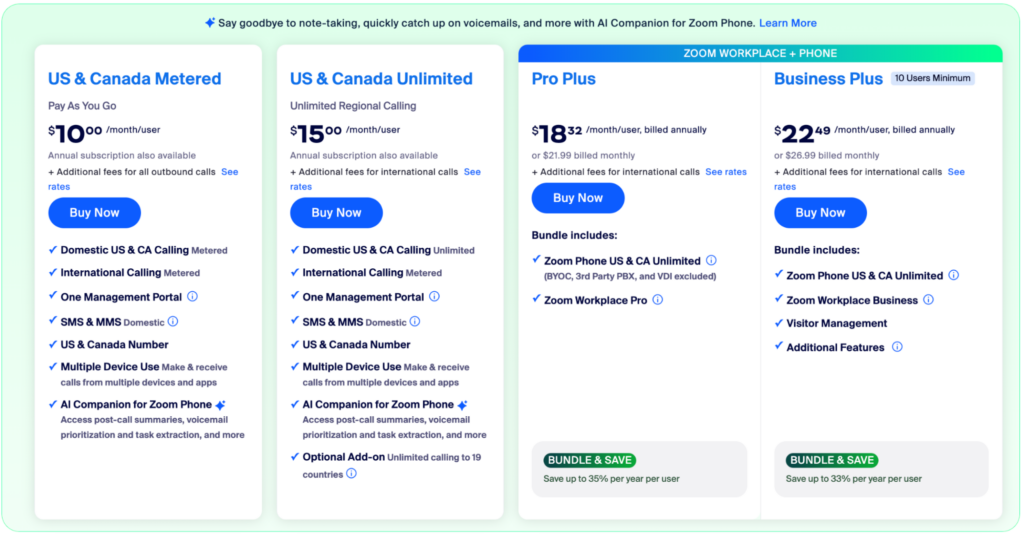
Don’t Just Replace Skype, Upgrade from It
Looking for alternatives to Skype for international calls doesn’t have to be overwhelming.
The truth is: your team probably needs more than Skype ever offered. With solutions like CloudTalk, you’re gaining better performance, smarter features, and global scalability.
Stop settling for basic solutions. Start dialing smarter.
FAQs
Who is the competitor of Skype number?
CloudTalk, RingCentral, and Google Voice are top alternatives to Skype for international phone calls with better call quality and features.
What is replacing Skype?
Microsoft Teams and CloudTalk are the best Skype alternatives for international calls, offering more integrations and advanced calling features.
What is the best alternative to Skype for international calls?
CloudTalk is the best Skype alternative for international calls, offering 160+ international numbers, AI analytics, and call recording.
Why should businesses consider a Skype alternative?
Businesses need more than basic VoIP. CloudTalk provides AI analytics, automation, and CRM integrations, making it the best Skype alternative for international calls.
How does CloudTalk compare to Skype in terms of features and pricing?
CloudTalk offers better features, international landline calls, and call analytics, making it one of the best alternatives to Skype for international calls.
Can I integrate CloudTalk with my CRM?
Yes, CloudTalk integrates with Salesforce, HubSpot, and more, making it the top choice on Skype alternatives for international calls Reddit discussions.





















