Guide to Call Center Monitoring Software:
11 Best Solutions for 2025

Did you know that 58% of customers* are willing to pay extra for excellent experiences? Meanwhile, 78% have said** they’ve backed out of an intended purchase due to poor treatment.
High call quality is the main driver of customer satisfaction and revenue in any good call center. Ensure yours is one of the best and rise above the rest.
Today, we’ll explain why call quality matters and how you can improve it. We’ll also introduce you to 11 quality monitoring software solutions for call centers that will help ensure your customers stay happy and loyal.
Key Takeaways:
- Call center quality management software allows you to evaluate and improve your organization’s productivity and agent performance with actionable data.
- The core of the best quality monitoring software for call centers includes call recording, transcription, monitoring, and advanced analytics capabilities.
- Some of the top providers available on the market include CloudTalk, Talkdesk, Aircall, RingCentral, and Freshdesk.
Experience better call quality monitoring. For 14 days, completely free!
Top 11 Call Center Quality Monitoring Software
Your agents’ and call center’s performance can only be as good as the tools they use. Below, you’ll find the top 11 examples of quality monitoring software for call centers that’ll help you meet your customer satisfaction, productivity, and revenue goals.
#1: CloudTalk
Cloudtalks’ benefits
CloudTalk is a cloud-based call center and business phone system built to maximize your customer support efforts across all channels. All you need to do is choose a number for one of the 160+ supported countries, and you can instantly start optimizing your workflows with advanced features, including IVR, click-to-call, power dialers, and more! CloudTalk also supports 35+ other powerful integrations for helpdesk, e-commerce, and CRM systems, including HubSpot and Zendesk.
Key features
- High-quality calls with guaranteed latency and minimal jitter
- Smooth workflow with our Intelligent call-routing tools
- Callback feature that redials the number until connected with the agent
- Redirecting calls during busy hours or when outside the office
- The call masking feature keeps your number private
What is CloudTalk missing?
According to some users, CloudTalk Analytics needed a refresh, which would afford our users deeper insights into the data that drives their business forward.
We answered the call and recently launched Analytics 2.0, a powerful new data visualization framework that gives users in-depth reports on their call center’s day-to-day operations. With Analytics 2.0, you can identify problem areas and apply data-driven solutions faster than you ever thought possible.
What Type of Business Is It Best For?
CloudTalk is the perfect phone system for mid-sized companies looking to grow. It’s typically used for outbound calls in sales and inbound calls in customer service.
Pricing
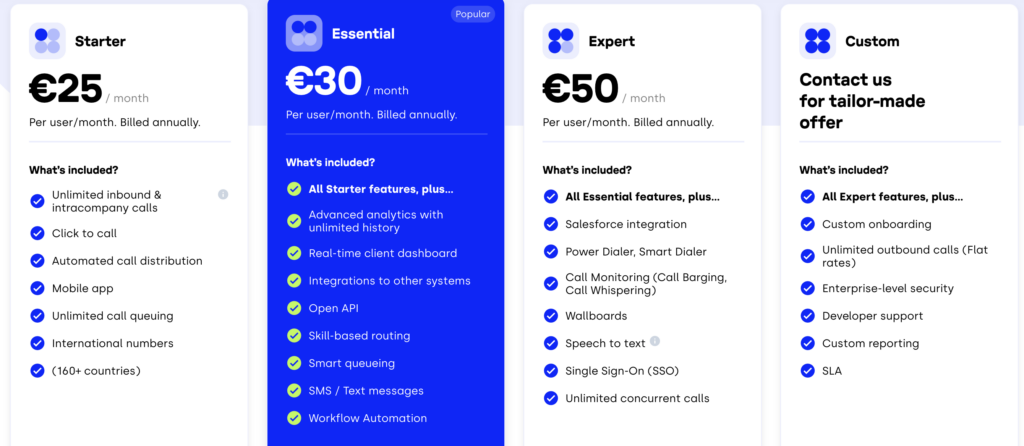
Revolutionize your call center’s quality monitoring.
#2: Talkdesk
Talkdesk is a cloud-based contact center solution that enables businesses to provide customer support via phone, email, chat, and social media. It offers a range of features such as call routing, IVR, and workforce management and is used by companies of all sizes.
Talkdesk’s benefits
- Easy to set up and use.
- Wide range of features and integrations.
- 24/7 customer support.
- Advanced analytics and reporting tools.
- Voice and screen recording for quality assurance.
Key features
- Call routing: Route calls based on skills, language, and more.
- Interactive Voice Response (IVR): Provide customers with options.
- Workforce management: Schedule and manage agents and their tasks.
- Real-time monitoring: Monitor calls and agents in real-time.
- Voice and screen recording: Record calls and screens for quality assurance.
What is Talkdesk Missing?
Talkdesk doesn’t offer conference calling or auto-attendants, which may disadvantage sales teams. Additionally, some users have reported that the platform can be slow and prone to technical issues. There’s also no free trial available.
What Type of Business is It Best For?
Talkdesk is a good choice for businesses of all sizes that need a flexible and scalable contact center solution. It’s especially useful for companies that want various integrations and analytics tools.
Pricing
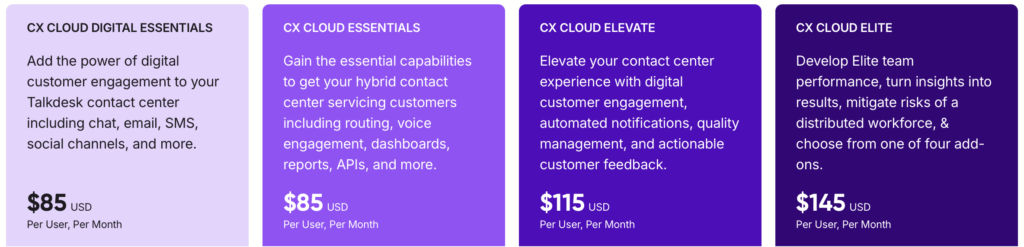
#3: Nice CXOne
Nice CXOne is a cloud-based contact center solution that offers features such as workforce optimization, analytics, and AI-powered automation.
Nice CXOne’s benefits
- Integrated workforce optimization and analytics tools.
- Flexible pricing plans to suit different business sizes.
- Advanced AI-powered automation.
- Omni-channel customer engagement.
- Seamless integrations with popular CRMs and other software.
Key features
- Workforce optimization: Schedule and manage agents and their tasks.
- Analytics: Monitor performance and identify areas for improvement.
- AI-powered automation: Automate repetitive tasks and improve efficiency.
- Omni-channel customer engagement: Communicate with customers across multiple channels.
- CRM integration: Integrate with popular CRMs like Salesforce and HubSpot.
What is Nice CXOne Missing?
Some users have reported that the platform can be expensive, and the setup process may be complex. Additionally, the reporting and analytics tools may not be advanced enough for some businesses.
What Type of Business is It Best For?
Nice CXOne is suitable for businesses of all sizes that require a cloud-based contact center solution with advanced AI-powered automation and integrated workforce optimization and analytics tools.
Pricing
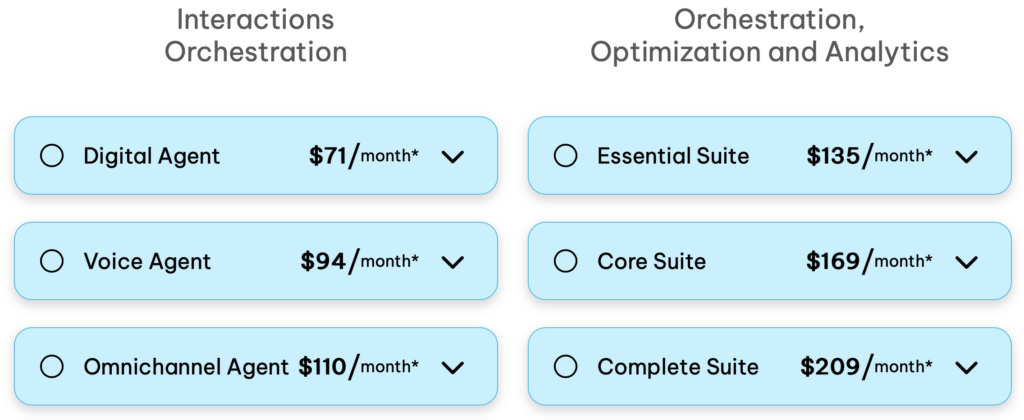
#4: Five9
Five9 is a cloud-based contact center solution offering various features for customer service and sales teams. These include omnichannel support, workforce optimization, reporting and analytics, and more.
Five9’s benefits
- Offers an all-in-one cloud contact center solution.
- Omnichannel support for a seamless customer experience.
- Advanced workforce optimization features for improved agent productivity.
- Robust reporting and analytics capabilities.
- Easily integrate with other software.
Key features
- Omnichannel Support: Enables interaction across all channels.
- Workforce Optimization: Improves agent productivity and engagement.
- Reporting and Analytics: Provide insights to improve performance.
- Integrations: Easily connect with other software.
- All-in-one Solution: Offers an all-in-one cloud contact center solution.
What is Five9 Missing?
Five9’s pricing can be higher than that of some other contact center solutions on the market, which may make it less attractive to some businesses. Additionally, some users have reported issues with the platform’s call quality.
What Type of Business is it Best For?
Five9 is suitable for mid-sized and large enterprises that require an all-in-one cloud contact center solution with omnichannel support, advanced workforce optimization features, and robust reporting and analytics capabilities.
Pricing
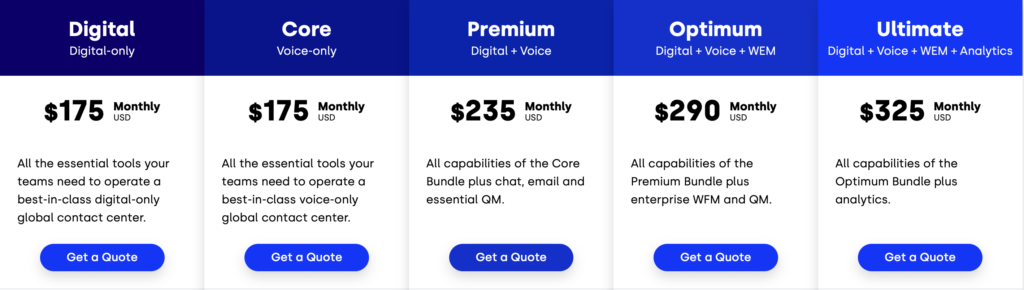
#5: Genesys
Genesys is a cloud-based contact center solution with omnichannel capabilities that aim to improve customer experiences. The platform offers various features like predictive routing, real-time analytics, workforce engagement management, and more.
Genesys’ benefits
- Offers predictive routing for improved customer service.
- Easily integrate with other software.
- Real-time analytics for better decision-making.
- Omnichannel capabilities enable interaction across all channels.
- Robust workforce engagement management capabilities.
Key features
- Predictive Routing: Uses AI to match customers with the right agent.
- Real-time Analytics: Provides actionable insights to improve performance.
- Workforce Engagement Management: Improves agent productivity and engagement.
- Omnichannel: Enables interaction across all channels.
- Integrations: Easily connect with other software.
What is Genesys Missing?
According to some users, Genesys can be a bit complicated to set up and use. The platform’s pricing structure can also be challenging to understand, which may make it challenging for some businesses to plan their budgets.
What Type of Business is it Best For?
Genesys is a suitable solution for large enterprises with complex customer service needs that require advanced features like predictive routing, workforce engagement management, and omnichannel capabilities.
Pricing

#6: Aircall
Aircall is an advanced calling solution used by 15,000+ clients. It’s designed to speed up sales processes, boost communication with prospects, and close more deals. You can automatically dial multiple candidates in a back-to-back queue and surface crucial contact information directly within the phone interface.
Aircall’s benefits
Aircall excels at automation. The provider also features many useful integrations, including Intercom, Pipedrive, and Zapier. Furthermore, it offers Advanced automation tools, user-friendly apps, and reliable customer support.
Key features
- Automatic Call Distribution
- Call Monitoring
- Call Transfer
- Call Recording
- Call routing
What is Aircall missing?
Aircall lacks some essential video-calling features. The platform severely limits webinar hosting and screen-sharing capabilities, which can lead to frustration for users.
What Type of Business Is It Best For?
Aircall is calling software primarily targeted at small businesses that use the phone to conduct sales and support business daily, but certainly not all of them. Consider how frequently your team uses smart dialers. If they’re a core part of your day-to-day work, you might consider looking elsewhere.
Pricing
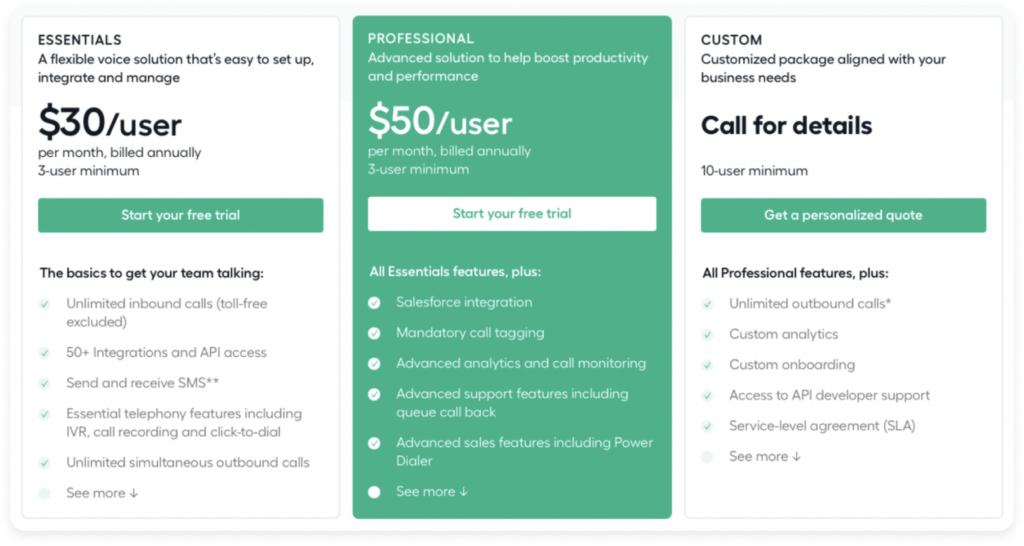
#7: Freshdesk
Freshdesk is cloud-based customer service software that offers various features for managing customer inquiries and support requests. It includes various customer communication channels, such as email, phone, social media, and live chat.
Freshdesk’s benefits
- User-friendly interface and intuitive ticket management system for efficient customer service handling
- Advanced reporting and analytics tools to track and analyze customer service metrics
- Customizable workflows and automation capabilities to streamline customer service operations
- Integration with a range of popular business applications, such as Slack and Salesforce
Key features
- Ticket management: Allows support agents to track, manage, and resolve customer issues effectively.
- Multi-channel support: Provides customer support via email, phone, chat, social media, and more.
- Self-service portal: Offers a knowledge base feature to enable customers to find answers to their questions.
- Automation: Provides automation tools to reduce repetitive tasks and improve agent productivity.
- Reporting: Provides detailed reports and analytics to help businesses understand their support performance and make data-driven decisions.
What is Freshdesk Missing?
While Freshdesk is a comprehensive helpdesk solution, it lacks some features that businesses may require. For example, Freshdesk does not offer an agent interface or an auto-dialer.
What Type of Business Is It Best For?
Freshdesk is a great fit for businesses of all sizes that require an easy-to-use helpdesk solution. It’s particularly well-suited for small —to medium-sized businesses looking for a cost-effective solution with a robust feature set.
Pricing
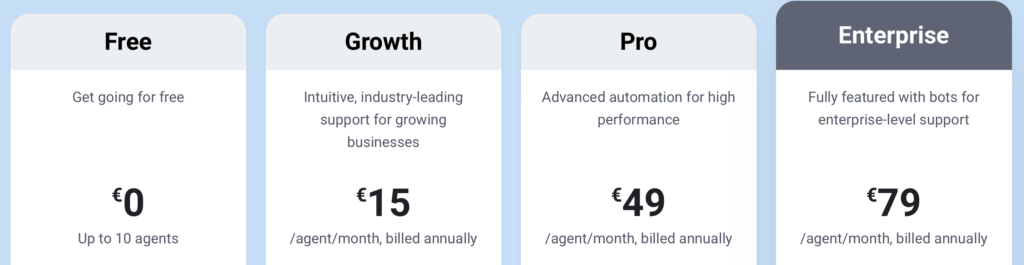
#8: Justcall
Justcall is a cloud phone system that provides businesses with a seamless calling experience. It’s a VoIP solution offering advanced features and tools for managing customer communications. The company was founded in 2016 and has grown to serve over 6,000 customers globally.
Justcall’s benefits
- Integrates with multiple CRM and helpdesk platforms, including HubSpot, Zendesk, and Freshdesk.
- Provides a dedicated mobile app for both iOS and Android devices.
- It offers local phone numbers in over 95 countries and enables you to make calls anywhere worldwide.
- It lets you track your team’s performance with real-time analytics and insights.
Key features
- Automatic Call Distribution: Route calls to the right agent or team based on their skill set and availability.
- Call Recording: Keep a record of all incoming and outgoing calls.
- Call Masking: Protect your agents’ privacy using Justcall’s masking feature, which replaces their phone numbers with a business number.
- International Phone Numbers: Get local phone numbers in over 95 countries worldwide.
- Conference Calls: Easily add up to 50 participants to a call with Justcall’s conference calling feature.
What is Justcall Missing?
Justcall doesn’t offer some of the more advanced features, such as auto-attendant, call tagging, or skill-based routing. Additionally, while it does offer some integrations with popular CRM platforms, it doesn’t offer as many as some other competitors.
What Type of Business is It Best For?
Justcall is best suited for small and medium-sized businesses that need a reliable phone system with advanced features. Its integrations with popular CRM and helpdesk platforms make it a great choice for sales and customer service teams.
Pricing
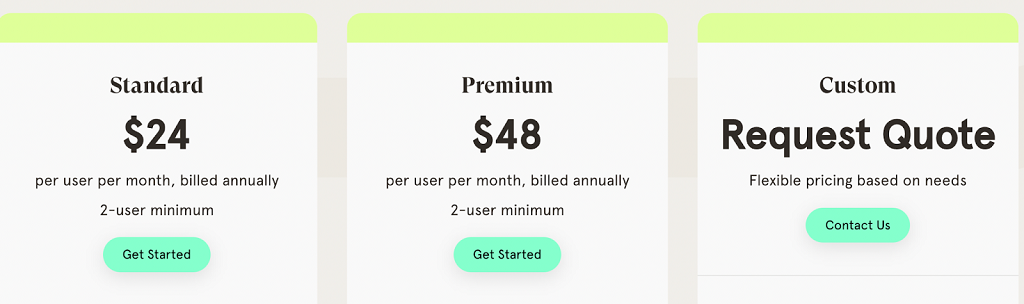
#9: Ringover
Ringover is a cloud-based phone system offering various features to enhance business communications, including call recording, IVR, and analytics. The software provides multichannel communication options, including voice, chat, and video.
Ringover’s benefits
- Easy to set up and use.
- Integrations with various third-party tools.
- 24/7 customer support.
- Mobile application for on-the-go business management.
- Advanced analytics and reporting tools.
Key features
- Call Recording: Records and stores all calls for future reference.
- IVR System: Offers a menu of options for customers to direct their calls.
- Real-Time Monitoring: Allows managers to monitor calls and agents in real-time.
- Multichannel Communication: Offers voice, chat, and video options for communication.
- Analytics and Reporting: Provides data-driven insights into call volume and agent performance.
What is Ringover Missing?
Ringover’s pricing plans can be expensive for small businesses, and its customer service can be slow to respond. Additionally, some users have reported issues with the software’s call quality and reliability.
What Type of Business is it Best For?
Ringover is a good choice for businesses of all sizes that require a multichannel communication solution with advanced analytics and reporting tools.
Pricing
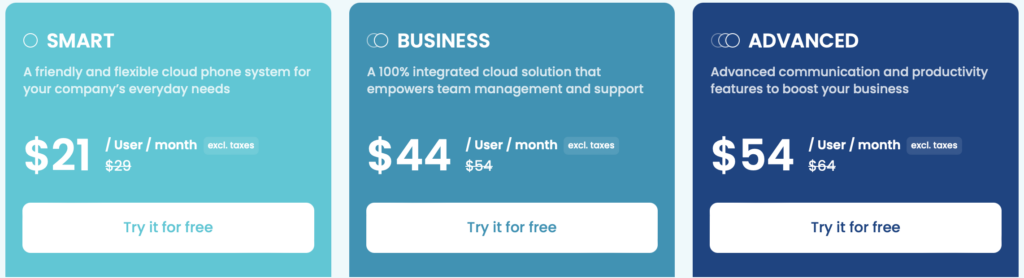
#10: RingCentral
When you think about VoIP telephony solutions, RingCentral is among the first ones that come to mind. It’s no wonder the company has been on the market for over 20 years and has built quite a reputation.
RingCentral’s benefits:
RingCentral offers a wide variety of features and HD-quality voice and video. The provider is a good fit for enterprises because it provides an omnichannel experience, lead qualification tools, management, collaboration, and performance features—all in a single software package.
Key features
- SIP Trunking
- IVR
- Call Recording
- Call Routing
- Contact Management
What is RingCentral missing?
Despite all the positives, RingCentral lacks many essential tools that modern businesses require.
Features like native sentiment analytics, speech-to-text transcription, smart dialers, and skill-based routing are only included in Contact Centre Solution. The same goes for some agent management features, like monitoring.
The Call recording tool and Toll-free numbers are only available as add-ons for an additional cost.
Furthermore, RingCentral’s implementation can take as much as 90 days and involves an implementation fee.
RingCentral UI is also not always the friendliest to work with.
What Type of Business Is It Best For?
RingCentral MVP is a flexible cloud-based solution ideal for businesses of all sizes.
Pricing
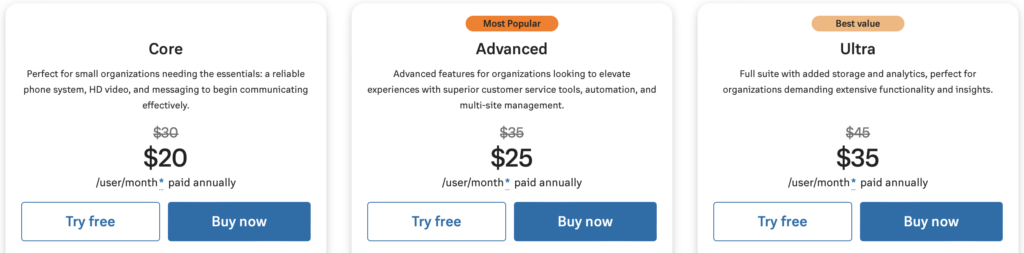
#11: Dialpad
Unless you’re new to the VoIP telephony market, you’ll surely have heard of Dialpad. It’s a reliable, unified telephony solution with simple built-in AI and advanced analytics. A live chat, phone hotline, and knowledge base make it a great deal for customer support teams.
Dialpad’s benefits
Dialpad’s main advantages are voice intelligence and uptime, which are between 99% and 100%. You’ll get conference video calls, sentiment analysis, voicemail transcriptions, call tracking metrics, Speech-to-Text for an automatic call recording, and much more.
With Dialpad, you can call the US and Canada for free from anywhere in the world. Inbound and outbound calling within your country is also free of charge. The provider has a modern, well-organized UI, plenty of training videos, and a well-built mobile application.
Key features
- Call Recording
- Machine Learning
- Call Analysis
- Customer Scoring
- Call Routing
What is the Dialpad missing?
While Dialpad offers a Power dialer, it lacks a Smart and Predictive dialer. The Power dialer feature is limited, as it only works with Salesforce. Unlike the CloudTalk app, the Dialpad app only allows users to dial phone numbers manually.
The Preferred agent feature only works through API.
Dialpad also lacks a visual flow editor for its Call flow designer. Furthermore, you can’t send SMS messages outside the US and Canada, although this feature will soon become available to UK users.
The provider offers a limited integration stack, and Voicemail drop comes only with Dialpad Sell.
What Type of Business Is It Best For?
Any size of sales organization looking to drive agent efficiency and speed up ramp times.
Pricing
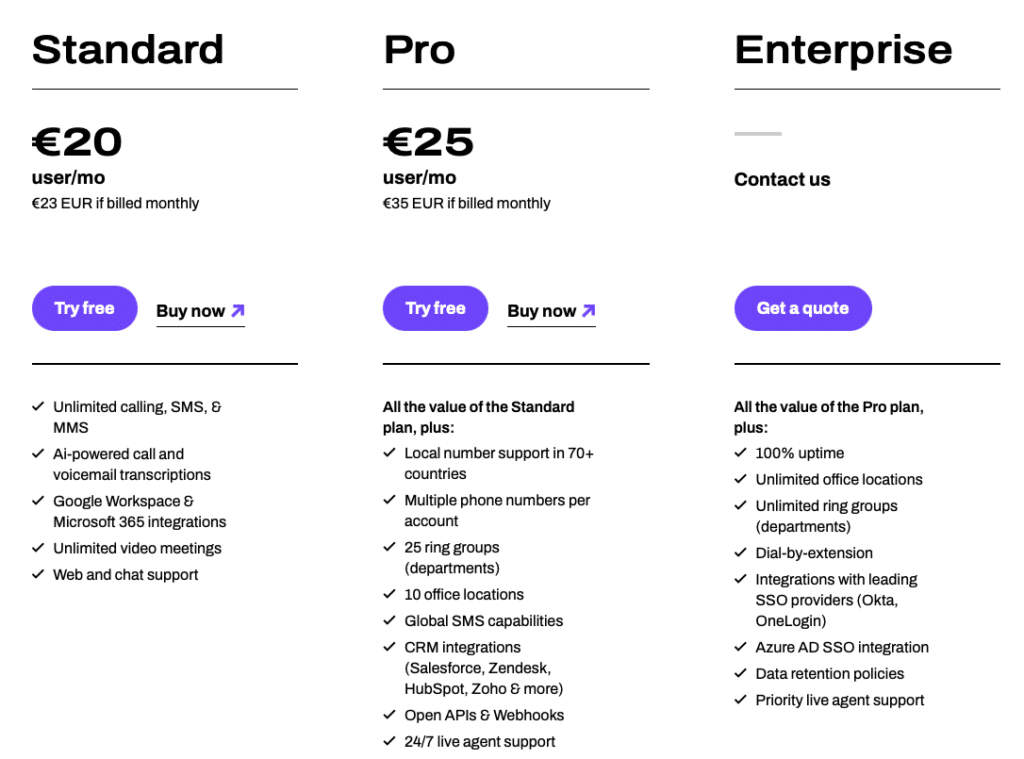
What is Call Center Quality Monitoring Software?
Call center quality monitoring software is a tool that contact centers use to evaluate, manage, and improve the quality of their customer experiences and their agents’ performance across all channels, including phone, chat, email, and more.
Quality assurance experts, supervisors, and managers can use contact center quality management software to review interactions, identify inefficiencies, and make strategic improvements effectively with a suite of advanced tools.
What Are Key Features of Call Center Quality Monitoring Software?
Quality monitoring software for call centers needs to offer an extensive selection of tools that allow employees to efficiently evaluate agent’s and the entire organization’s performance as easily as possible. To that end, the following features are crucial:
- Call Recording: Capture and analyze every interaction. Quickly access call history and analytics directly from your browser to improve agents’ training, optimize calling strategy, and ensure a top-notch customer experience.
Learn More - Call Transcription: Automatically transcribe your calls with our AI conversation intelligence. Analyze calls more easily, quickly, and accurately. Understand interactions better.
Learn More - Call Monitoring: Listen to any phone call in real-time, discreetly assist your agents when they need help, or directly join the conversation between them and customers.
Learn More
Discover how CloudTalk helped Polysleep put its troubles to bed!
- Real-Time Analytics: Centralize all your team’s data. Access everything you need to know regarding your agent’s performance and call statistics, and use it to make predictions and optimize your strategy.
Learn More - Sentiment Analysis: Follow your customers’ or leads’ sentiment shifts during the call to get immediate feedback on their moods. Understand each individual’s behavioral patterns to personalize your sales and support approach.
Learn More
Benefits of Using Call Center Quality Monitoring Software
The impact of having a well-optimized, high-quality call center goes far beyond what you might expect. Below, we’ll discuss a few of the biggest reasons why you should implement call center quality assurance software into your operations. These include:
- Higher Customer Satisfaction: By providing clients with stable, high-quality experiences, you can deliver desirable outcomes faster and ensure your customers remain loyal for a long time to come.
- Enhanced Agent Performance: Quality monitoring tools allow you to get actionable insights into your agents’ performance and address any issues quickly and effectively with targeted training.
- Increased Legal Compliance: Reviewing calls via recordings and transcriptions can often reveal details that would otherwise go unnoticed. Thanks to monitoring, you can quickly fix improper conduct and prevent undesirable legal issues.
- Better Operational Efficiency: In addition to improving agent performance, quality monitoring also helps address inefficiencies with automation, targeted planning, and better data-driven decision-making.
- Lower Costs: Thanks to higher agent productivity, better-optimized processes, and advanced tools, quality monitoring software for call centers lets you do more faster, which saves money in salaries, lost opportunities, and resources.
- Higher Revenue: Since call center quality management software helps you save money and attract happier customers, it stands to reason that the combination ultimately contributes to increased revenue streams and profitability.
How to Choose the Right Call Center Quality Monitoring
Software Provider?
Researching solutions is a time-consuming process. But considering that choosing the wrong one can cause a revenue loss of 8%—28%, it’s time well spent. So, let us give you a few tips to help you choose the right call center software for your business.
When looking to buy contact center quality management software:
- Identify Your Needs:
Before you can find the “right” solution, you have to know what it’s like. We recommend gathering relevant stakeholders from the teams that will be using this solution and identifying the issues you want to solve.
Some of the things you should determine include the number of users, specific use case(s), must-have features and integrations, key geographical locations, and overall general budget (for onboarding and annual costs). - Collect a List of Competitors:
The next step is pretty simple. With a few Google searches, you’ll be able to find numerous providers roughly aligned with your organizational goals. We recommend creating a sheet of around 10 potential solutions to kick off your in-depth research. - Create a Shortlist:
Referencing your list of requirements, you can start browsing through the competitors’ Solution, Feature, Integration, and Pricing pages. This should pretty quickly eliminate several candidates, leaving you with around 5-7 remaining.
At this point, we recommend googling “X candidate alternative”. Most SaaS companies create pages for direct comparison with their competitors, which can help you further narrow down your selection. - Consult Review Portals:
As any good consumer knows, you should never take marketing at face value. Sites like G2, Capterra, and TrustRadar allow past and present users to share their experiences so you can make an informed decision regarding what’s fact and fiction.
Some things to watch for that might not occur to you otherwise include high call quality and reliability, 24/7 customer support, and the absence of hidden costs. After this step, you should be left with 3-5 viable solutions. - Contact Sales
With nothing else to do, it’s time to explore your options. Sign up for a demo or a free trial (if available) and discuss your business wants and needs with the providers themselves.
Try the software. Consider the usability. Is it easy to get the hang of, or will it require a lot of coaching to fully leverage? How were the salespeople? Did they seem to know what they were talking about, or did they just push for a sale? Can you get a discount? - Buy the Software
After answering all of those questions, you should be left with a winner. Now, you just need to go over your list one last time to double-check everything as it should be. And then, just click “buy”.
Discover how CloudTalk can transform your calling experience!
How to Implement Call Center Monitoring Software?
The moment of truth is at hand. Soon, you’ll be able to share this new piece of kit with all your employees and the benefits it offers to your customers. But don’t get ahead of yourself. There’s still one more thing to do – onboard.
Tips for successfully onboarding quality monitoring software for call centers:
- Schedule the Roll-Out:
Our internal research at CloudTalk reveals that businesses can lose up to $10,000 a day due to downtime caused by switching to a new call center software. Suffice it to say that you should take this step very seriously.
Communicate with your provider’s sales and technical team and find a date and time that won’t negatively impact your operations. This can differ depending on your business, but rolling the software out over a weekend night is often the best possibility. - Combine Roll-Out with Data Migration
If you have a pre-existing VoIP call center solution or use a CRM, you’ll want all your data ready for when you start using your new software. Often, providers can migrate data directly after set-up, so we recommend arranging to do both simultaneously. - Set Up Numbers
Purchasing and setting up a new number is a more extensive process than one might think. Often, it requires additional paperwork, including confirmation of business and more. So, like with data migration, you want to have this done as soon as possible.
Choose the local, mobile, toll-free, and international numbers you need for your business, consider transferring some of your old ones if possible, and put your customer success representative to work. - Onboard Your Team
With all the prep work out of the way, all you have to do is get your employees adjusted to the new tool. The best way to do this is to schedule a product demo/tutorial with the provider, record it for future reference, and spread the information.
The first few weeks are sure to be rife with questions and issues, but as long as you have access to reliable support, it’ll all pan out.
Deliver the Best Quality with CloudTalk
By integrating one of these top-quality monitoring solutions, you’re not just ensuring better call quality—you’re setting your business up for sustained customer satisfaction and increased revenue.
Now, you’re ready to begin your journey toward customer experience excellence.
All that’s left to do is start.
FAQs
How do you measure quality in a call center?
Quality in a call center is measured using a combination of metrics, tools, and evaluation processes designed to assess the performance of agents and the overall effectiveness of customer interactions. Here are the key methods:
Call Monitoring: Supervisors or quality analysts listen to live or recorded calls to evaluate how well agents adhere to scripts, follow procedures, and handle customer inquiries.
Quality Scorecards: These are standardized forms or checklists used to rate agent performance on specific criteria, such as communication skills, problem-solving ability, compliance with policies, and customer satisfaction.
Customer Feedback: Surveys, such as post-call surveys or Net Promoter Score (NPS), are used to gather direct feedback from customers regarding their experience.
First Call Resolution (FCR): This metric measures the percentage of calls where the customer’s issue is resolved during the first contact, reflecting the effectiveness of the interaction.
Average Handle Time (AHT): The average duration of a call, including talk time and after-call work. While shorter AHT is generally preferred, it must be balanced with quality to ensure thorough and satisfactory customer service.
Customer Satisfaction Score (CSAT): A metric derived from customer feedback that indicates overall satisfaction with the service provided during the interaction.
Call Abandonment Rate: The percentage of calls that are abandoned by customers before reaching an agent, which can indicate issues with wait times or service availability.
Compliance Adherence: Monitoring how well agents adhere to regulatory and company-specific guidelines during calls, especially in industries with strict regulations like finance or healthcare.
What is quality monitoring in a call center?
Quality monitoring in a call center involves systematically evaluating and analyzing agent interactions with customers to ensure that they meet predefined standards of performance, compliance, and customer satisfaction. The primary goals of quality monitoring are to:
Ensure Consistency: Maintain a high and consistent level of service quality across all customer interactions.
Identify Areas for Improvement: Pinpoint specific areas where agents may need additional training or support to improve their performance.
Enhance Customer Experience: By ensuring that agents handle calls effectively, quality monitoring contributes to a positive customer experience.
Ensure Compliance: Monitor interactions to ensure that agents are adhering to legal and regulatory requirements, as well as company policies.
Provide Feedback and Coaching: Quality monitoring enables supervisors to provide constructive feedback and coaching to agents based on real interactions.
The process typically involves listening to live calls, reviewing recorded calls, evaluating chat and email interactions, and using quality scorecards to assess performance against specific criteria.
What are QA metrics in call centers?
Quality Assurance (QA) metrics in call centers are specific, measurable indicators used to assess the effectiveness and quality of customer service provided by agents. These metrics help identify strengths, weaknesses, and areas for improvement. Key QA metrics include:
Customer Satisfaction Score (CSAT): A direct measure of customer satisfaction, often collected through post-interaction surveys. It reflects how satisfied customers are with the service they receive.
Net Promoter Score (NPS): Measures customer loyalty by asking how likely customers are to recommend the service to others. NPS provides insight into overall customer sentiment.
First Call Resolution (FCR): Indicates the percentage of customer issues resolved during the first contact, reflecting the effectiveness of the service provided.
Quality Score (QA Score): Derived from evaluation scorecards, this metric aggregates scores based on specific criteria such as communication skills, adherence to scripts, and problem resolution.
Average Handle Time (AHT): Measures the average time spent on each call, including talk time and post-call work. It helps balance efficiency with service quality.
Call Abandonment Rate: The percentage of inbound calls that are abandoned by customers before they reach an agent, often indicating potential issues with wait times or system efficiency.
Adherence to Schedule: This measure measures how well agents adhere to their scheduled work hours and break times, which affects overall productivity and service availability.
Call Compliance Rate: Evaluates how well agents comply with legal and regulatory requirements during calls, which is especially important in highly regulated industries.
Call Transfer Rate: The percentage of calls that are transferred to another agent or department, which can indicate the effectiveness of first-point resolution and agent knowledge.
Error Rate: Tracks the frequency of mistakes made by agents during interactions, such as providing incorrect information or failing to follow procedures.
These QA metrics are critical for maintaining high service standards, improving agent performance, and ensuring that customers have a positive experience with the call center.























