Top 7 Parallel Dialers for HubSpot to Boost Sales Performance
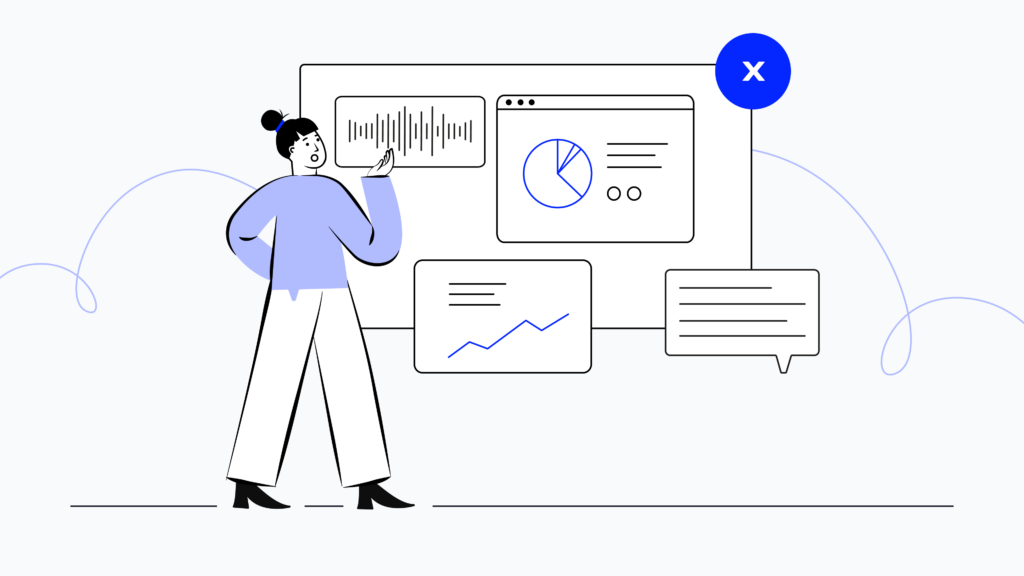
Companies with HubSpot integrated into their toolset have seen a remarkable 505% three-year ROI*. Yet, this result depends on which third-party providers you connect to it.
Your business’s efficiency often comes down to the combination of tools you equip your team with. For key software like dialers, CRMs, and marketing automation platforms, your choices can make or break your bottom line.
Proof of this lies in the results of integrating parallel dialers and HubSpot. The dialer boosts efficiency by connecting agents to more live calls, while HubSpot’s automation takes care of syncing call data, notes, and outcomes.
Especially for outbound sales teams, this mix of tools drives efficiency and simplifies workflows. It cuts out manual tasks, optimizes lead management, and keeps pipelines flowing. Together, they form a data-driven system designed to boost conversions.
Key Takeaways
- A parallel dialer is a type of auto dialer capable of dialing multiple numbers at once, connecting agents only to live calls. When integrated with HubSpot, it automates call logging, lead tracking, follow-ups, and more.
- For outbound sales teams, the parallel dialer is particularly beneficial, as it increases call volume while reducing downtime. It improves productivity and enhances lead engagement, leading to higher conversion rates.
- To get the most out of the combination between a parallel dialer and HubSpot, double down on segmenting leads, automating call logging, and using real-time analytics to optimize sales performance.
- When choosing the best parallel dialer for HubSpot, look for seamless integration, automation, and real-time analytics. CloudTalk stands out by offering intelligent call management, CRM syncing, and advanced reporting for sales efficiency.
See what you can do with CloudTalk dialers for free!
How Does a Parallel Dialer Work with HubSpot?
A parallel dialer is an automated dialing system designed to dial multiple numbers simultaneously and connect live calls to available agents. This eliminates the time wasted on hand-dialing, unanswered calls, voicemails, or busy lines, allowing agents to focus solely on meaningful conversations.
When paired with HubSpot, a parallel dialer becomes a powerhouse of productivity. The integration ensures that every contact record, call log, and outcome is automatically updated in HubSpot, providing a unified, real-time view of all customer interactions.
In other words, imagine the dialer is the engine that drives your calls at full speed, while HubSpot acts as the pit crew, ensuring every interaction is tracked, optimized, and ready for the next lap.
Benefits of Using a HubSpot Dialer Integration
Combining the efficiency of a parallel dialer with the robust features of HubSpot unlocks a host of benefits that can transform the way your team works. Here’s a closer look at how this dynamic duo can elevate your business.
Increased Call Efficiency & Productivity
A parallel dialer boosts your team’s efficiency by dialing multiple leads at once, reducing idle time and keeping agents focused on live conversations.
Plus, with the ability to instantly import contact lists from HubSpot, your team can reach the right audience quickly. After all, while volume and speed are important, the quality of each conversation cannot be left aside.
Automated Call Logging & CRM Syncing
Say your goodbyes to time-consuming manual data entry. Every call, note, and follow-up action is automatically logged into HubSpot, saving your team countless hours and ensuring nothing slips through the cracks.
With real-time updates, you’ll always have accurate, up-to-date records of customer interactions right where you need them.
Improved Campaign Management
HubSpot’s tools make managing your calling campaigns simple and effective. You can filter, segment, and prioritize leads to focus on the ones most likely to convert. This leads to better pipeline management, more targeted outreach, and a clear picture of your progress at every step.
Improved Sales Team Performance
Real-time analytics and monitoring give your sales team the tools to keep improving their strategies. You can see key insights like call volume and outcomes, making it easy to figure out what’s working and what needs adjustment.
Managers can also use Call Monitoring to spot coaching opportunities and guide agents toward refining their approach.
Enhanced Customer Engagement
In short, combining the dialer with HuSpot gives your team more time to focus on conversations, detailed customer data for personalized interactions, and analytics to identify areas for improvement. The result of all this? Better customer service, which leads to higher conversion rates.
Empower your team to reach more prospects with auto dialers
7 Best Parallel Dialers for HubSpot
Choosing the right HubSpot dialer can make all the difference in your sales performance. Below, we’ve rounded up seven top parallel dialers to help you find the perfect fit for your team.
#1. CloudTalk
CloudTalk is a global leader in AI-powered business-calling software specifically designed to empower inbound and outbound calls. Its auto dialers can boost agent talk time by up to 300% and lower call times by up to 50%, while ensuring crystal-clear call quality in more than 160 countries.
Best for: Sales and support teams from growing SMBs seeking a comprehensive calling solution with robust features set and international calling capabilities.
Pricing Plans:
- Lite (Americas): $19 user/month billed annually
- Starter: $25 user/month billed annually
- Essential: $30 user/month billed annually
- Expert: $50 user/month billed annually
- Custom: Contact our team for a tailor-made offer
Key Integrations:
Rating:
- Capterra: 4,4 / 5 – 263 reviews
- G2: 4,3 / 5 – 1,158 reviews
pros & cons
Pros:
- Easy to use and set up, with an intuitive interface
- Provides reliable support for cloud-based phone system
- Robust package of calling features and AI-powered tools
Cons:
- Onboarding coach and phone support starting from the Expert plan
- There is no support for landlines and traditional PBX
- Lack of omnichannel capabilities (email, video conferencing, etc.)
#2. JustCall
JustCall is a modern call center solution designed to help teams scale efficiently while minimizing complexities, as claimed by the provider. While feature-rich, lower-tier plans have usage caps, it is essential to evaluate your business needs carefully.
Best for: Well-suited for small and medium-sized businesses that need a reliable phone system with advanced features.
Pricing Plans:
- Essentials: $19 per user/month billed annually
- Team: $29 per user/month billed annually
- Pro: $49 per user/month billed annually
- Business: Price-upon-request
Key Integrations:
- Salesforce
- Pipedrive
- HubSpot
- Zoho
- Zapier
Rating:
- Capterra: 4,2 / 5 – 212 reviews
- G2: 4,3 / 5 – 2,055 reviews
pros & cons
Pros:
- Real-time sentiment analysis during calls
- Efficient automated call distribution
- Seamless CRM data synchronization
Cons:
- Transcription limited to English only
- No visual call flow designer
- Restricted API customization options
#3. Kixie
Kixie is a sales engagement platform that offers reliable, easily automated calling and texting for HubSpot users. Its dialers enable reps to make multiple calls efficiently while offering features to improve productivity and customer experience.
Best For: Ideal for growing companies in the software, financial services, marketing and IT industries, where efficient sales and customer communication are essential.
Pricing Plans:
- Integrated: $35 per user/month billed annually
- Professional: $65 per user/month billed annually
- Outbound PowerDialer: $95 per user/month billed annually
- Ultimate Revenue: Price-upon-request
Key Integrations:
- Salesforce
- Pipedrive
- HubSpot
- Zoho
- Zapier
Rating:
- Capterra: 4,7 / 5 – 280 reviews
- G2: 4,8 / 5 – 776 reviews
pros & cons
Pros:
- Lightweight Chrome extension
- Local presence capabilities
- Seamless CRM data synchronization
Cons:
- Chrome-only dependency
- Single-carrier dependency
- Restricted API customization options
#4. Orum
Orum is a sales acceleration platform designed to enhance outbound calling for sales and business development teams. Utilizing AI-driven technology, it assists businesses aiming to boost outreach and elevate team performance.
Best for: High-volume outbound sales teams in B2B SaaS, call centers, and lead generation agencies.
Pricing Plans:
- Launch: $250 per user/month billed annually
- Ascend: Price-upon-request
Key Integrations:
- Apollo
- Gong
- HubSpot
- Outreach
- Salesloft
Rating:
- Capterra: 5.0 / 5 – 3 reviews
- G2: 4,6 / 5 – 357 reviews
pros & cons
Pros:
- Offers AI-powered dialers with multi-call capability.
- Integrates with popular CRMs for streamlined workflows.
- Provides actionable insights to improve team performance.
Cons:
- Does not offer a manual dial pad for simple calls.
- Consumers reported connectivity issues and outdated data.
- Lacking of call-handling features.
#5. Elto
Elto provides exclusively an AI-powered parallel dialer focused on supporting high-volume outbound calls. Its native integration with HubSpot allows for instant synchronization of call dispositions and notes, eliminating manual data entry.
Best for: Sales teams looking solely to maximize contact calls without the need for additional call-handling features.
Pricing Plans:
- One Plan: $239 per user/month billed annually
Key Integrations:
- Apollo.io
- Outreach
- Salesloft
- Hubspot
- Salesforce
Rating:
- G2: 4,9 / 5 – 29 reviews
pros & cons
Pros:
- Offers an efficient and straightforward parallel dialer.
- Eliminates manual data entry, reducing administrative workload.
- Filters out unanswered calls, voicemails, or busy lines.
Cons:
- Lack of features to handle incoming calls and analytics.
- Initial setup and configuration require technical assistance.
- Significant delay in connecting the agent to the prospect.
#6. Klenty
Klenty is a sales engagement platform designed to streamline outbound communication through automated email, calling, and follow-up workflows. Its Dial IQ feature offers power and parallel dialing capabilities, integrating with CRMs like HubSpot.
Best for: Best suited for sales and business development teams in B2B companies that focus on high-volume outbound outreach.
Pricing Plans:
- Basic: $35 per user/month billed annually
- Advanced: $99 per user/month billed annually
Key Integrations:
- Salesforce
- Pipedrive
- HubSpot
- Zoho
- Zapier
Rating:
- Capterra: 4.6 / 5 – 44 reviews
- G2: 4,6 / 5 – 382 reviews
pros & cons
Pros:
- Supports email, phone, and social media in a single sequence.
- Eliminates manual data entry, reducing administrative workload.
- Highly rated customer service.
Cons:
- Short email usage limit and duplicate communication.
- Customers reported data migration discrepancies.
- Outdated and unfriendly interface.
#7. Trellus
Trellus is a sales platform that uses AI to improve outbound call efficiency. It features parallel dialing and integrates with HubSpot to automatically sync call records. The platform also provides real-time AI feedback to help sales representatives adjust their strategies during calls.
Best For: Ideal for B2B sales teams in industries like technology and financial services that rely on high-volume outbound calls.
Pricing Plans:
- Free: Up to 30 dials/week.
- Power: $34.99 per user/month billed annually
- Business: Price-upon-request
Key Integrations:
- HubSpot
- Salesloft
- Apollo
- Outreach
Rating:
- Product Hunt: 4.6 / 5 – 11 reviews
pros & cons
Pros:
- Offers an efficient parallel dialer and real-time AI feedback.
- 24/7 live support available via phone and online.
- Easy and straightforward integration with HubSpot.
Cons:
- Lack of capabilities for incoming calls and automation.
- The platform has a relatively steep learning curve.
- Restricted number of other platforms available for integration.
Best Practices for Using CloudTalk’s Parallel Dialer with HubSpot
Automate Call Workflows
Why waste time on repetitive tasks? With CloudTalk’s integration, you can connect HubSpot sequences to your parallel dialer, automating your outbound calls and follow-ups. This means your team stays on track, reaching the right contacts at the right time without lifting a finger.
Optimize Your Contact Lists
Your leads hold different values to your business, as does how you should treat them. By segmenting your contact lists in HubSpot, you can target your hottest leads first and group them by criteria like location, industry, or deal stage. When paired with CloudTalk’s parallel dialer, this approach ensures your team’s energy goes into the conversations that matter most.
Use Real-Time Analytics
Data isn’t for storage, it’s for use. CloudTalk’s real-time analytics, combined with HubSpot, let you see what’s working and what’s not. Monitor metrics like call duration, connection rates, and outcomes on the fly. It’s like having a play-by-play breakdown of your team’s performance so you can adjust strategies and keep scoring.
Enhance Sales Coaching
While your team is focused on reaching as many people as possible, you can use CloudTalk’s call recording and monitoring coupled with HusSpot insights to turn every interaction into a coaching moment. You can listen to past conversations or join live calls to offer real-time feedback and build a rockstar sales team.
How Many Beeps Will It Take
Before You Get a Parallel Dialer?
80% of cold calls end up in voicemail. That means your agents, without the proper dialer, are wasting precious time just listening to endless call beeps.
A parallel dialer minimizes this problem by dialing multiple numbers simultaneously and leveraging voice detection technology to identify voicemails, busy signals, or disconnected lines. Only answered calls are connected to your agents.
So don’t waste your agents’ time any longer. Change the beeps for live conversations.
See How Cloudtalk’s Parallel Dialer Can Supercharge Your Campaigns
Sources
FAQs
How to integrate CloudTalk with HubSpot?
The process is simple. Log into your CloudTalk account and navigate to Settings > Integrations. Select HubSpot from the integration list and click “Add Integration”. Sign into your HubSpot account, sync contacts, and set up call automation for seamless CRM integration.
What is the best parallel dialer for HubSpot?
CloudTalk stands out for its seamless integration, automated call logging, and real-time analytics, making it a top choice as a HubSpot dialer.
How much does a HubSpot parallel dialer cost?
Pricing depends on the provider and features. CloudTalk’s dialer plans start at $50, offering scalable options to suit teams of all sizes.
Does HubSpot have a dialer?
Yes, there is a dialer in HubSpot, but it’s limited in features. For advanced capabilities like parallel dialing and automation, third-party dialers are a better choice.





















