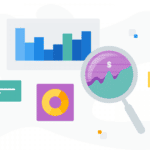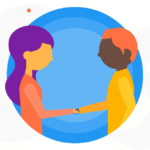A Step-by-Step Guide on How to Transfer a Call Effectively
Research shows that 83% of customers expect their issues to be solved on the first try. That’s not always possible straight away, but you can still put the customer on hold until you find the solution, right?
Well, yes, but it may cost you more than you’d think. Searching for the answer may take as much as 5 minutes. And you can lose the customer after the first one.
After 60 seconds on hold, 30% of callers hang up.
After 90 seconds on hold, more than 50% of callers hang up.
After 2 minutes on hold, 80% of callers hang up.
Many of them never call back.
Luckily, there’s an easy solution that saves time for both employees and customers alike. Call transfer lets agents easily redirect calls to another team member or department.
In this comprehensive call transfer guide, we will dig deep into how it works, how to transfer calls to another phone, and what are the best practices.
Key Takeaways:
- Knowing the difference between call transfer and call forwarding is essential for effective call management. Call transfer involves redirecting a live call after answering, while call forwarding automatically routes calls based on predefined rules before any interaction.
- Effective call transfers require clear communication, such as explaining the reason for the transfer, asking for permission, and ensuring the customer is informed throughout the process. This minimizes confusion and enhances the customer experience.
- Utilize VoIP telephony features like call recording, monitoring, and tagging to optimize call transfers. These tools help track performance, provide personalized customer service, and ensure that calls are efficiently routed to the right agents, regardless of location.
The Difference Between Call Transferring and Call Forwarding
Although these 2 concepts sound like the same thing, they really aren’t. If you are managing a support or sales team, you need to understand the delicate nuances between them.
We will look into each of them individually, but here’s the most fundamental difference:
Call forwarding is an incoming call that is routed to a different number before it’s answered.
Call transfer is an incoming call that is routed to a different number after it’s answered.
Now that you understand the fundamentals, let’s dig deeper:
What is Call Transfer?
Call Transfer lets your agents move a live call from one line to another in a very quick, efficient way. Unlike call forwarding, it requires a person to interact with the customer first because it’s only possible to transfer the call after it’s been picked up.
To help you imagine a situation where your agents can use the call transferring, let’s say that a customer called with a billing issue, but they reached technical support. Your tech support agent can easily route the call over to a finance department without the customer having to call again and getting stuck in a queue.
Interesting fact: Reducing queuing times also helps your finances. For example, American consumers spend 13 hours per year on average stuck in call queues, which costs businesses an estimated $38 billion.
But back to the topic.
Call Transfer can be used on both mobile and desk phones. With VoIP telephony technology, you can transfer a call to anyone, anywhere, regardless of their physical location. All it takes is a few clicks in your softphone interface.
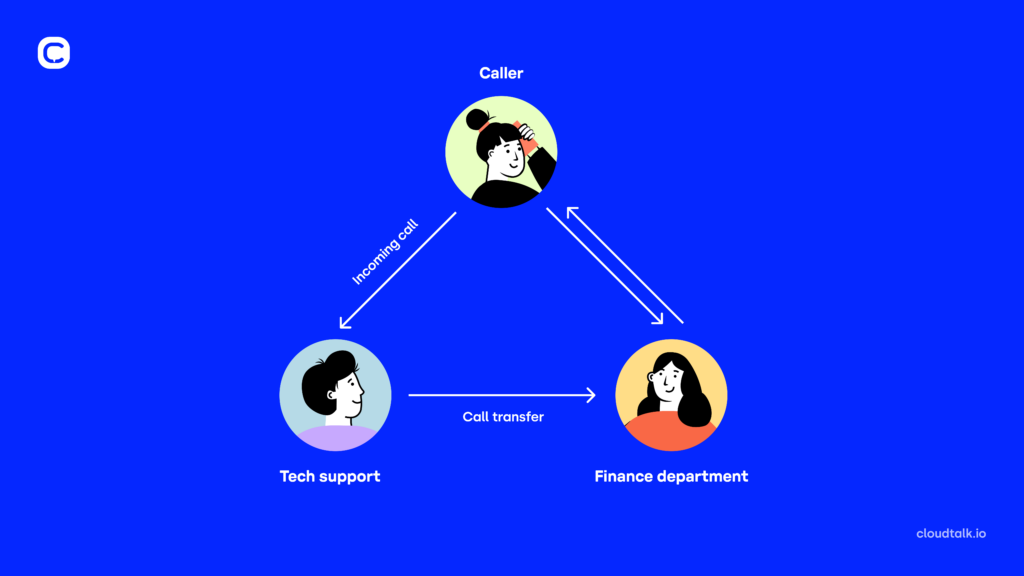
Types of Call Transfer
We just explained the basics of call transfer, but there’s still more to learn. If you want to fully understand the feature, you should know the different types.
The main two are warm and cold call transfers.
What is Warm Transfer?
We can describe the warm transfer as a friendly passing of the torch from one agent to another. Unlike cold transfer, it has an additional step between talking to customers and routing them to someone else.
When using the warm transfer, a call recipient first contacts and talks to another agent before transferring the call.
Let’s look at a practical example:
John, the e-commerce agent, gets a call from a customer. The customer, however, needs to speak with technical support. So, John must route the call to Johanna, a product specialist.
But instead of just blindly passing on the case to her, he speaks with her first. He explains the customer’s case and just then transfers the call to technical support. This way, Johanna knows exactly what to expect, and the customer doesn’t have to repeat themselves.
Pro tip: In order to inform another agent, the original call recipient will have to put customers on hold. We stressed quite a few times how unpopular that is. To add more numbers to the equation, being put on hold can actually result in 15% lower customer satisfaction rate and 19% lower FCR.
Thus, it’s very important to let them know they are being put on hold. You should also fill the silence with some pleasant waiting music. Otherwise, the callers may think they lost connection and abandon the call.
What Are the Benefits of Warm Transfer?
Yes, customers don’t have to repeat themselves. You already know that. But warm call transfer gives you more than just that.
For example, by letting another agent know who is calling and why, they can prepare a personalized answer. Our Johanna can greet the customer by their first name and have an answer for their issue prepared in advance.
There may be enough time to open a knowledge base article or quickly find the caller in customer history. Being prepared for whatever customers have to throw at you makes them feel valued and saves their time.
When to Use Warm Transfer?
Warm transfer should be used when customers need help with a complex issue that requires specific expertise or extensive explanation.
It is appropriate when escalating a complicated case, facing an emotional situation, or discussing a sensitive subject. The warm transfer builds customer relationships much better than the cold one (you will find out why very soon), delivers a personal touch, and gives a much higher chance to resolve any problem quickly.
Examples of Warm Transfer Scripts
Scripts can help agents transfer their calls confidently and prepare customers for the short wait time ahead.
Here are a few that you should try when…
- …an agent doesn’t have the expertise: Agents need to clear out that they aren’t sending the customer away because they simply don’t want to deal with them. Customers need to feel that they are getting top-notch treatment by being transferred.
“Thank you for sharing this issue with me. I believe that my colleague Johanna may offer you more detailed insights. She’ll help you to resolve your issue in no time. May I connect you with her? It will only take a minute.”
- …transferring a VIP customer: Even though each customer matters, every business has those people who simply matter more. Your agents have to make them feel special and provide them with a personalized experience by connecting them with their dedicated executive.
“Hello, mister Smith, it’s so nice to hear from you. I believe that you are in contact with my colleague Claire a lot, is that right? I would not be happy if you had to explain your issue to me from scratch. Do you want me to connect you with her?”
- …dealing with an angry customer: Agents need to show empathy and acknowledge that the customer has a good reason for being frustrated. It’s also good to repeat their issue. They will be sure that the agent understands their problem and takes it seriously.
“I can imagine how frustrating it is to deal with a lost order. We will do our best to resolve it quickly. I believe that my colleague John from e-commerce can locate it in no time for you. Is it okay if I’ll connect you with him? It will only take a minute.”
Those were a few examples of how agents can prepare the customer for being transferred, but how to prepare their colleagues? Luckily, it’s much easier.
Here’s an ideal scenario:
“Hi Claire, it’s John. I have Mrs. (customer’s name) on the line. He’s calling about the (a brief explanation of the issue), and he’d like to speak with you. Are you ready for the transfer?”
What is Cold Transfer?
Cold transfer, also known as blind transfer, happens when an agent transfers a call to another agent without notifying them first.
Simply, imagine that John has a customer who needs to speak with technical support. But this time, he doesn’t speak to Johanna in advance, preparing her for an incoming call. He simply routes the customer without a prior warning.
What Are the Benefits of Cold Transfer?
The biggest benefit of cold transfer is speed. There may be urgent issues or customers who simply don’t want to wait. Cold transfer connects them with an expert in a second without having to wait on hold. This may reduce the call abandonment rate.
Yet, honestly, the cold transfer has a lot of drawbacks compared to the warm transfer. First, the agent doesn’t know what’s coming their way. But there may be more serious consequences. Without trying to connect with an agent first, it’s not clear if someone is available to take the call.
It may happen, then, that the call will travel straight to a voicemail. An agent who promises better assistance from someone else but instead routes the call to a voicemail box doesn’t look the best in the customer’s eyes.
Besides, customers will have to repeat their issue and may lack the personal touch they’d otherwise get if the agent knew they were getting the phone call.
When to Use Cold Transfer?
As we said, when the situation requires a quick approach. Besides impatient customers and urgent cases, your call center may have extremely high call volumes. When every second counts and it’s all about quantity before (exceptional) quality, it’s probably not the best idea to waste it on chatting with colleagues. It’s better to just transfer the call straight away.
There may also be times when a customer’s case is so simple that it doesn’t require any explanation. Let’s say that the customer wants to know their shipment number. They don’t really have much to repeat, and the agent doesn’t need any additional context.
Pro tip: Just because an agent won’t talk to their colleague first doesn’t mean they shouldn’t notify customers about the transfer. They should also provide them with a call-back number in case the call gets disconnected.
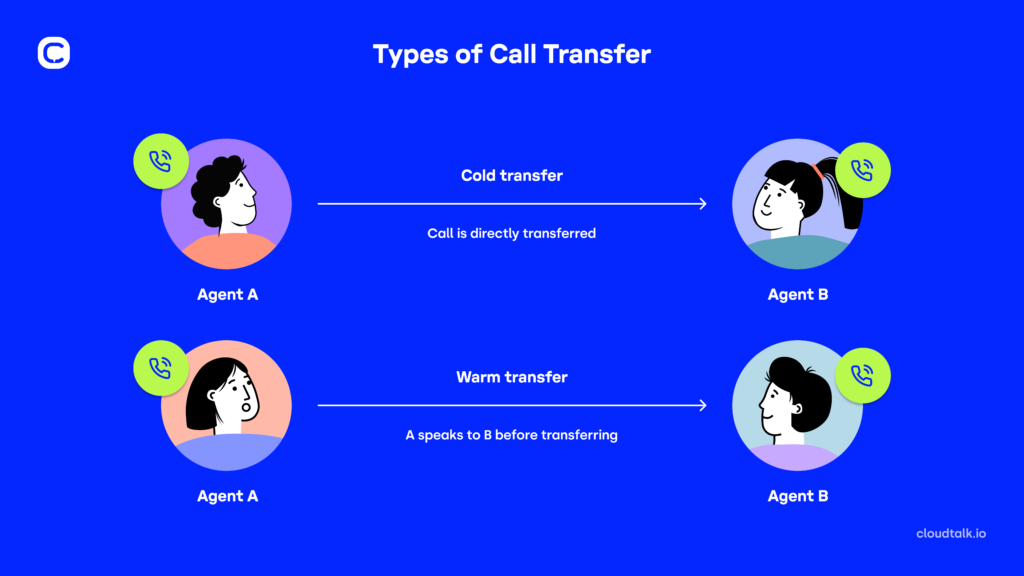
Further Types of Call Transfer Categorization
- Inbound call transfer: it focuses on handling incoming calls from customers who need support assistance or information. It may cover ecommerce queries like locating a package, technical troubleshooting, guidance with using your product on service, etc.
- Outbound call transfer: it concerns outgoing calls to leads or current clients for product promotion, service offering, upselling, and so on.
- Simultaneous call transfer: it’s a term for routing calls to multiple recipients at the same time. Customers have a higher chance of avoiding voicemail if they are connected to more agents. The first one who’s free will answer.
- Voicemail call transfer: Yes, we said that it’s not the best when a customer ends up in voicemail. Yet, there will be cases when you actually want them to. Imagine that your agents are unavailable because of a holiday. Then there’s a great time to transfer calls directly to a voicemail instead of abandoning those opportunities.
What is Call Forwarding?
When using call forwarding, a phone call is routed from one number to another directly without any prior conversation with an agent. The caller will probably not even notice that they were redirected.
One of the most descriptive examples of call forwarding is IVR (Interactive Voice Response). This VoIP telephony feature directs calls to a specific agent or department based on customer’s prompts.
It is the famous “For technical support, press 1. To verify your order status, press 2…”
Call forwarding comes into play the moment a customer chooses an option. Once they press 1, the call forwarding routes their call from your general call center phone number to a technical support line. If they press 2, the same happens with the e-commerce department.
The entire process is fully automated, meaning there’s no interaction prior to being connected with the requested department.
But it’s important to understand that call forwarding can be used for more than just reaching the correct departments. You can forward calls based on language skills, time zones, call type, agent availability, or even clients’ importance for your business. If no agents are available, calls can be forwarded to voicemail, email, or chat.
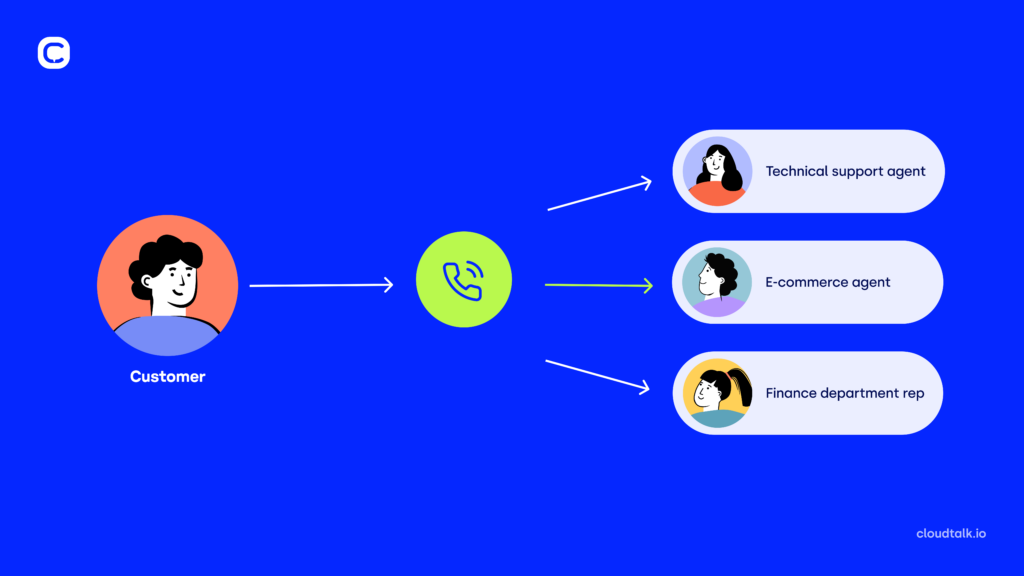
People also use call forwarding when…
- …having extremely busy phone lines: Call forwarding lets you redistribute calls to different external devices and avoid congestion.
- …there’s a need for an immediate call redistribution: A good example is a medical emergency line or police dispatching.
- …business is using virtual international numbers: If a customer calls from the UK to your general number, they are automatically transferred to your UK phone number, avoiding international calling fees.
Now that you know what call forwarding is and when you can use it, we’d like to explore its potential benefits for your business.
Here are 3 main advantages of call forwarding:
- Minimize call abandonment: More than 30% of callers placed on hold hang up and never call back. Long story short, when customers contact you, they expect a quick response. With call forwarding, you don’t have to let them wait and eventually abandon the call. They will be automatically redirected to whoever they want to contact whenever they need it.
- Provide 24/7 support: Call forwarding can route calls based on the time zone. Let’s say that your business is in Washington, D.C., but you have a customer who lives in the Philippines. That’s a 12-hour time difference. Yet, you don’t have to send their request to voicemail. They don’t have to wait until your working hours to speak with a human. You also don’t have to make employees work night shifts. You simply forward the calls to your agents in the Philippines or similar time zone.
In CloudTalk, we are providing top-notch 24/7 support, and we guarantee you, it makes all the difference.
Just read the success story on how our non-stop availabilitysupported PlanRadar’s journey towards a 70% increase in call handling efficiency:
What did PlanRadar achieved with CloudTalk?
- 20% Increase in agent efficiency
- 70% Increase in call handling efficiency
- 3% Decrease in missed calls

- Enhance agents’ efficiency and satisfaction: Attending calls that weren’t meant for them takes more time then it would if the call landed on a correct line. It can also be extremely frustrating for agents. And considering that an average attrition cost per agent may be as much as $10k to $21k, we strongly recommend keeping them happy.
Call Transfer vs. Call Forwarding: Recap
Remembering the flood of information we just shared may be tricky, but don’t worry, you don’t have to go and re-read it all over.
Here’s a brief table to summarize the most important information about each feature:
Category
Call Transfer
Call Forwarding
Definition
Re-routing of calls to another person or department after your agent picks it up.
Automatically redirecting calls before they are answered.
Initiation
Manually by an agent.
Automatically by a system with predefined rules (department, time zone, availability, and more).
Purpose
Assessing callers’ needs before routing them to the correct person or department.
Ensuring calls are attended to when there’s no need for a “middle-man” or there’s no one available.
Use Case
A receptionist answers the call and routes it to the correct department based on customers’ needs.
A feature, such as IVR, routes the call to currently available agents to avoid long wait times.
Level of Interaction
Active, a call recipient must talk to a caller before transferring the call.
Passive, there’s no live interaction necessary between call recipient and caller prior to reaching a correct destination.
Target audience
Used by customer support and sales teams.
Used by customer support and sales teams, but often also by individuals managing their own busy phone lines.
How to Transfer a Customer Call to Someone Else?
You have learned a lot of theory until now. Now, let’s look at how to put this theory into practice.
Transferring a call is actually very simple. Most often, your agents will see a transfer button in their softphone interface. When clicking on it, they’ll either have to dial an extension or choose a person from a list of agents.
Here is how different types of call transfer usually work on different devices:
How to Execute Warm Transfers?
Desktop application:
- During an active call, click on the “Transfer” button.
- Select “Ask First” to place the call on hold.
- Contact the intended recipient to inform them about the caller’s issue.
- Once they agree to take the call, return to the transfer window and complete the transfer.
iOS mobile application:
- Tap on the “More” button during the call.
- Select “Transfer Caller” and then “Ask Now” to place the call on hold.
- Dial the recipient’s number or select from contacts.
- Brief the recipient about the call, then tap “Transfer” to complete the process.
Android mobile application:
- While on the call, tap the “Transfer” icon.
- Choose “Ask First” and put the call on hold.
- Call the recipient, provide details, and once confirmed, go back to the call and initiate the transfer.
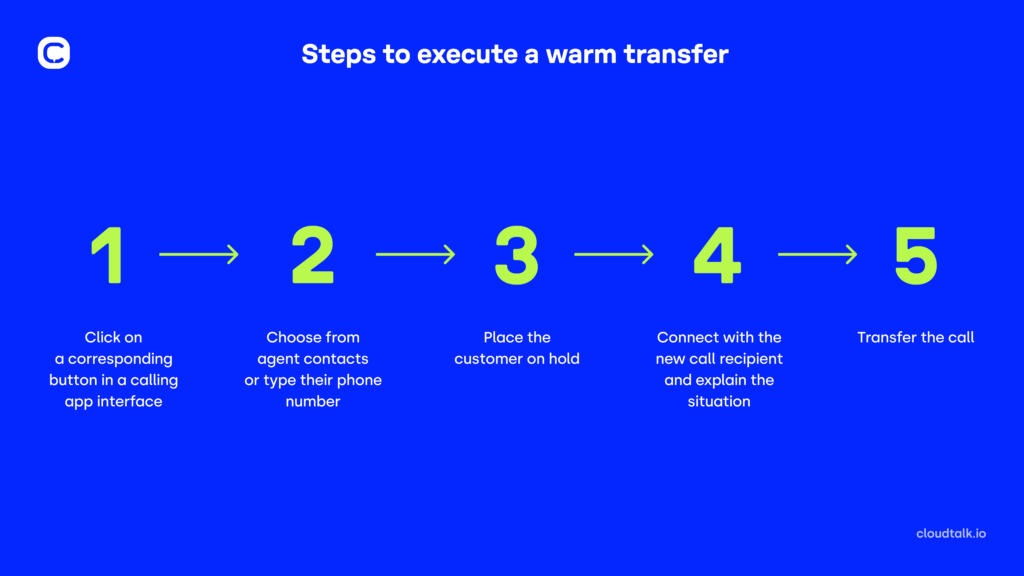
How to Execute Cold Transfers
Desktop application:
- Click the “Transfer” button during an active call.
- Use the search function to find the contact or manually enter the number.
- Select “Transfer Now” to immediately redirect the call.
iOS mobile application:
- During the call, tap “More” followed by “Transfer Caller.”
- Enter the recipient’s details or choose from contacts.
- Tap “Transfer Now” to send the call directly.
Android mobile application:
- On the call screen, tap the “Transfer” icon.
- Search and select the recipient or key in their number.
- Tap “Transfer Now” to complete the transfer without prior notice.
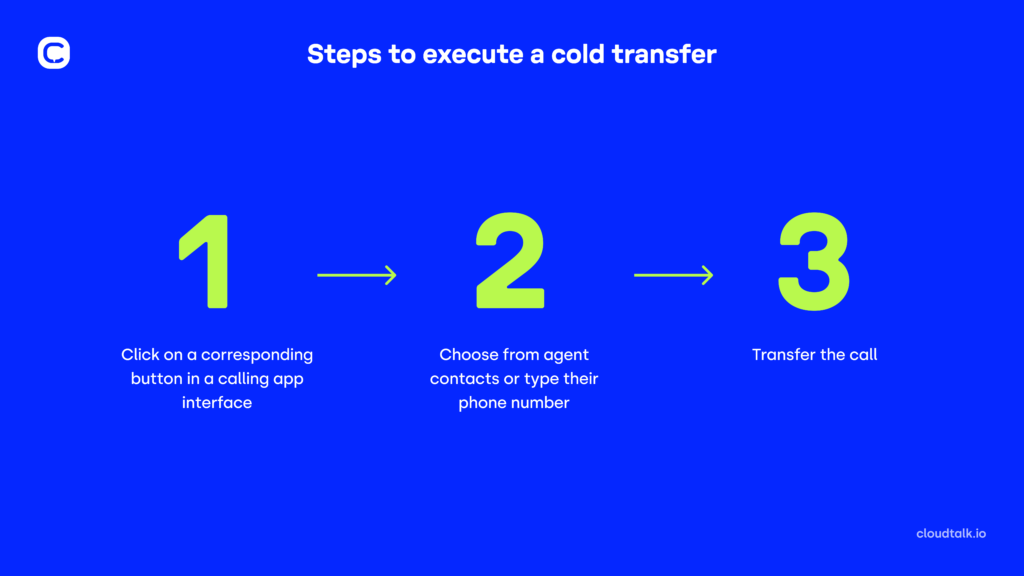
How to Transfer a Phone Call With CloudTalk
Call transfer is one of our key features in CloudTalk. So, if you decided to get this tool through us, here’s how it works in our desktop app:
When on a call, there’s a “Transfer” icon in the softphone interface. Afterwards, you’ll see a menu of contacts with two different tabs – internal and external.
- Internal transfer: Lets you route the call only to people within your company who are using CloudTalk. So, an agent can send the call to another teammate.
- External transfer: Lets you transfer calls to any phone number, including external contacts. This can be useful when an agent needs to relocate but wants to stay on the call. They can transfer the call from CloudTalk’s softphone to their own mobile phone, given that their number is saved in contacts.
Whether you choose internal or external transfer, the next steps are the same:
After choosing a contact where the call should be transferred, you’ll get to choose from warm and cold transfer. You’ll see these two options:
- “Transfer now” → CloudTalk routes the call to another teammate and the call ends for the original recipient.
- “Talk to XY first” → see the next steps below.
After choosing “Talk to XY first”, agents will mute the customer and talk to their teammate.
After agents discuss everything, the original call recipient will mute their teammate and get back to the customer. They will inform them the transfer is ready to happen, click on “Transfer to XY” and the call ends for them.
2 Essential Call Transfer Tips For Proper CX
Before you start transferring calls, you should know that we still have some useful tips up our sleeve. Certain features, mainly connected to VoIP telephony software, can help you make the most of your call-transferring experience.
Here are 2 most impactful ones:
#1 Use Call Recording to Spot Issues
Call transfer is not just about pushing a button. As you know, agents have to properly prepare the customer and their colleague before actually routing the call. As a supervisor, you must have an efficient way of tracking their performance.
Tools like call recording and call monitoring are perfect for this purpose. Call recording lets you tape calls and re-listen them, identifying spaces for improvement and personalizing agent training.
Call monitoring lets you listen to calls in real-time. It’s usually for quality control purposes, but if it happens that your agents get into a difficult situation, you can use 3-way calling. That lets you jump into the call and assist them without customers knowing it, or you may even join the conversation.
Most of the VoIP telephony providers offer call recording and monitoring together with call transfer, so you’ll have everything you need right at your fingertips.
#2 Add Call Notes and Tags
Call notes and call tagging are other useful features included in VoIP calling software plans. When on the call, your agents can write down important details from their conversations with customers and assign them personalized tags. For example, in sales, they can mark potential deals as “interested”.
That way, other agents can quickly learn about customers’ issues or intent, even if they were routed via cold transfer. For example they will know that they are going to speak with someone seriously considering purchasing the product or service and can treat them accordingly.
Deliver better customer service with our Call Transfer.
5 Call Transfer Etiquette Rules That Build Rapport
Yes, even call transferring has its etiquette. There are basic rules that make the difference between rerouting a call and building rapport with the customer.
Discover 5 most important commandments your agents should live by:
#1 Understand the Issue and Collect Every Detail
Hearing isn’t always the same as listening. You need to understand the customer’s issue to make the call transfer smooth. Your agents need to tell their colleagues what they’ll be dealing with, and that’s difficult to do without proper information.
Not understanding customers’ issues and failing to collect all necessary details may break customers’ trust in your service.
Just imagine that the caller is transferred, and the new agent starts solving a wrong issue. Or the call has to be transferred multiple times, jumping back and forth between teammates.
You will seem incompetent at best and ignorant at worst. That’s something you don’t want to risk since 48% of customers switch brands for better customer service.
What information should agents collect?
- Customer’s name
- Detailed description of their issue
- Customer’s contact details, in case the call gets disconnected
We also recommend providing customers with the new agents’ extension. In case the call fails, the customer can call them directly without going through someone else again.
A script example:
“To make sure that you’ll get the best service possible, I’d like to collect a few details. Please share your full name and contact details in case we have to make a callback.
…
Thank you, Thomas. So, if I understand correctly, your issue is (repeat the issue to confirm correct understanding and ask for clarification and further details if needed).
…
Very well. Now, I am going to transfer you to Johanna. If the call doesn’t go through, you can reach her directly at 800-123-4567.”
#2 Explain the Reason For the Transfer
Even though it may sound obvious, you’d be surprised how many people are reluctant towards this step. Your agents need to always tell customers why they are being transferred.
Simply saying, “Hi Thomas, now you will be transferred to another agent,” won’t cut it.
Agents need to tell the customer that they reached the wrong department. Or there’s someone better suited to help them. Also, agents should always explain what to expect from the transfer. For example, it may take a few minutes before the call will be routed because they need to discuss the case with their colleague first. Or they may warn customers that if hearing a moment of silence, it doesn’t mean that the call was disconnected.
A script example:
“When I transfer the call, there may be a few seconds without sound. Don’t worry about it, it’s normal, and you are still in line. Johanna will be with you very soon.”
#3 Ask For Permission Before Transferring
Just because it will provide a better service, agents shouldn’t automatically assume customers want to be transferred. Asking for permission is crucial. Not only is it respectful, it also gives them a chance to ask any questions they may have. Or, tell the agent that they are on a tight schedule and they’ll call back later.
If a customer refuses the transfer without a clear explanation, encourage agents to find out why. Maybe there was a misunderstanding. Maybe the caller thinks it will take too much time or they don’t really understand how transfer works.
It’s also important to explain that call transfer is actually beneficial because it saves their time in the long run and provides them with more specialized assistance.
A script example:
“Mister Smith, I have a colleague who specializes in this issue. It will be much more efficient for you to speak with Johanna. Is it okay if I’ll transfer you?”
CUSTOMER REFUSES.
“I respect your decision, Mister Smith. Just for informational purposes, can you share a reason why you don’t wish to be transferred?”
CUSTOMER EXPLAINS THAT HE DOESN’T WANT TO WAIT.
“I understand. I can assure you, though, that you won’t wait more than two minutes. I just need a moment to inform my colleague about your case and then I’ll send this call over to her. What do you think?”
CUSTOMER AGREES.
“Great, Mister Smith. Please wait in line, I’ll be back with you in an instant.”
#4 Never Overpromise
It’s good to assure customers that you are doing everything possible to help them. But your agents should never set expectations too high. They should never promise that their teammate will 100% solve the issue and that they’ll do it at once. Not when they are not certain of it.
When the teammate fails to do so, it will put them into difficult situations and disappoint the customer.
Agents should either say that their teammate may have a solution for them, or they should put the customer on hold and discuss the case with the teammate before promising something.
A script example:
“I’d like to connect you with Johanna, Mister Smith. I believe that she’s the right person to resolve your issue in as little time as possible.”
#5 Finish on the High Note
Once an agent has all the information they need, a customer knows what to expect, and they give permission to be transferred, there’s one last step to do.
Simply saying, “Okay, bye, Mister Smith,” and pushing the transfer button isn’t the right way to end the interaction.
To put a dot behind the perfect transfer experience, agents should thank the customer for their patience and ask if there’s anything else they can assist with. Especially when dealing with an angry person.
A script example:
“Thank you so much for your patience, Mister Smith. It was a pleasure talking to you. Is there anything else I can help you with?”
…
“All right, in that case, I am transferring you to Johanna now. Have a lovely day!”
Conclusion
Mastering call transfer is crucial for any customer-centric organization aiming to deliver seamless and efficient support. As we’ve outlined in this guide, understanding the nuances between call transferring and call forwarding can strongly boost your team’s ability to handle calls effectively, reducing wait times and improving customer satisfaction.
By implementing best practices such as asking for permission before transferring, explaining the reasons for the transfer, and ensuring your agents are well-versed in both warm and cold transfers, you can foster a more responsive and empathetic customer service environment.
Remember, every interaction is an opportunity to build trust and loyalty!
CloudTalk’s advanced VoIP solution makes transferring calls simple and efficient, empowering your agents to deliver exceptional service every time. With additional features like call monitoring, recording, and 3-way calling, you can transform a simple call transfer into an extraordinary experience.
Try it now for free, or contact our sales team for a personalized demo:
FAQs
How to transfer calls from a landline?
Here’s a brief guide on how to transfer calls from landline to cell phone:
Activate Call Forwarding on Your Landline:
Pick up your landline phone.
Dial the call forwarding activation code (usually *72 or 72#, depending on your service provider).
Enter the Mobile Number:
After dialing the activation code, enter the mobile phone number you want the calls to be forwarded to.
Press the call button or the pound key (#) to confirm.
Wait for Confirmation:
You should hear a confirmation tone or message indicating that call forwarding has been successfully activated.
Test the Forwarding:
Make a test call to your landline from another phone to ensure the call is forwarded to your mobile phone.
What number do you dial to transfer calls?
The number you dial to transfer calls is the extension or direct phone number of the person you want to transfer the call.
How do you politely transfer a call?
Politely transfer a call by first explaining the reason for the transfer, asking for callers’ permission, and providing them with the name and extension of the person to whom you are routing them. Ensure they are informed about any brief hold they might experience during the transfer.
What causes dropped calls to occur during call transfers?
Dropped calls during transfers can occur due to technical issues such as network disruptions, misdialed numbers, or software glitches in the telephony system. Additionally, if the receiving party’s line is busy or unavailable, it might also lead to a dropped call.