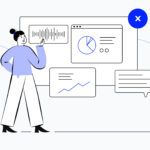6 Best Practices for Agents and Call Center Managers

Nearly 3 out of 4 customers still prefer to call businesses. That means no chat, no email, no bots. Yet many support teams can’t meet these expectations, often due to outdated processes and disconnected tools.
Long wait times, burned-out agents, and inefficient routing are driving frustration on both sides of the line. The result is poor experiences, lost customers, and shrinking revenue.
Yet, a surprising number of support teams are still stuck with underwhelming workflows and fragmented systems that make things harder. Providers like CloudTalk help businesses streamline their support with automation and reduce agent load.
Looking for practical strategies, key software features to look for, and real-world examples of how leading teams are making it work?
This article covers all these topics and breaks down how to handle inbound calls the right way.
Key takeaways:
- The right software combines IVR, analytics, and integrations so your team can stop juggling tools and just focus on helping.
- Smart inbound call management is all about quick routing, real-time visibility, and automation to reduce wait times and boost resolution.
- When agents have context from CRM data and customizable dashboards, they handle calls faster and with way less friction.
- Call tagging, sentiment analysis, and performance tracking help you spot issues early and keep improving the customer experience.
Drive call center sales with CloudTalk
What Is Inbound Call Management?
Inbound call management is the system behind how a call center handles incoming calls. You want to make sure every caller gets the right help without unnecessary transfers or delays. To do that, you want to deliver fast, accurate, and efficient support at scale.
An effective inbound call management system generally has five key components:
- Routing: Directing calls to the right person or department based on caller input, call history, language, or urgency.
- Queueing: Holding incoming calls in an organized line during peak hours, often with options like estimated wait times or call-backs.
- Deflection: Redirecting simple queries to self-service channels (like FAQs or automated texts) to reduce load on agents.
- Reporting: Tracking call volumes, resolution times, and other metrics to monitor how the team is performing.
- Performance Analytics: Using data to identify patterns, bottlenecks, and opportunities to improve both agent workflows and the customer experience.
To give you a better idea, here’s an inbound call solution example:
call solution example
A healthcare clinic uses an IVR (interactive voice response) system to greet callers and ask why they’re calling. Patients press “1” for scheduling, “2” for billing, and “3” for prescription refills.
The system then routes the call to the right team automatically. No agents are juggling multiple departments, and more importantly, no callers get bounced between desks.
The goal is simple: get the right help to the right customer, as quickly and efficiently as possible.
Inbound vs. Outbound Call Handling: What’s the Difference?
In simple words, inbound calls come from customers; outbound calls go to them. But behind that simplicity are two very different sets of goals, workflows, and tools. It’s important not to confuse the two, since they can lead to missed opportunities on both sides.
Inbound call routing is reactive by nature. The focus is on customer support. This includes resolving issues, answering questions, and delivering a smooth experience.
Agents need tools like IVR systems, intelligent routing, and real-time analytics to manage volume and reduce friction.
Outbound call handling is a more proactive process. It’s driven by sales, follow-ups, or campaign outreach. These teams rely on tools like auto-dialers, CRM integration, and scripting software to stay efficient and targeted.
Let’s take a closer look at inbound vs. outbound call management workflow differences:
- Inbound agents often triage and resolve on the spot, with performance tied to metrics like first-call resolution and CSAT.
- Outbound agents work from lead lists or triggers, aiming to convert, schedule, or inform, with KPIs like contact rate and conversion rate.
Some companies blend both roles, especially in smaller teams. But optimizing for each requires a different playbook. The mindset, tech stack, and even the tone of conversations change depending on the direction of the call.
With so many tools and the learning curves that come with them, it’s easy to understand why some people want to deal with fewer tools. If that’s you, choosing the tools that give you the best of both worlds is a must.
CloudTalk, for instance, covers features that allow you to run your inbound and outbound call strategy simultaneously.
What inbound calling tools will you get with CloudTalk?
6 Inbound Call Management Strategies That Actually Work
Great call management systems make every second count for both customers and agents. These six strategies go beyond the basics to improve resolution speed, customer satisfaction, and operations.
1. Use Real-Time Call Tagging to Spot Trends Before They Escalate
Most teams wait until end-of-week reports to review call trends, but the damage is done by then. Real-time call tagging gives supervisors instant visibility into why customers are calling, so they can act before a problem scales.
It might be a “billing issue,” “product bug,” or “cancel request.” Tags can be tracked live and escalated to the right teams immediately.
The solution is giving your agents the ability to tag calls in real time. CloudTalk offers auto-tags triggered by IVR paths or spoken keywords.
tip
Pair tagging with sentiment scores to flag conversations that feel off, even if the topic looks routine
See how customer sentiment analysis works
2. Build Routing Logic Based on Customer History
Standard routing sends calls to whoever’s next. Smart routing uses context: account size, support plan, or open tickets.
For example, returning VIPs can bypass queues, while customers with unresolved issues are routed to senior agents instead of starting from scratch.
The goal is first resolution and then speed. Your strategy should include CRM integration as well as call flow builders. CloudTalk offers these and more to power smarter routing.
3. Track Handle Time and Resolution Quality Together
Average Handle Time (AHT) is a popular metric. But on its own, it creates the wrong incentive: speed over quality.
Instead, pair AHT with resolution data. Ask if the issue was fixed on the first try or required a follow-up call.
This keeps agents focused on outcomes, not just speed. Use call recordings and post-call notes to connect call duration with actual resolution.
4. Create Call-Back Triggers During Peak Queue Periods
If your hold times hit 20+ minutes, you’re bleeding customer trust. Instead of forcing people to wait, trigger a callback offer once queue thresholds are exceeded.
You can even route the callback by channel like SMS, email, or phone, based on customer preferences.
This reduces call abandonment and smooths out your agent workload. Again, using automated callback tools can take your queue management to the next level.
5. Let Agents Personalize Their Interface for Faster Call Handling
Give agents control over their workspace. For instance, they drag-and-drop panels, reorder caller info, and surface priority fields first.
The faster they get context, the faster they solve the issue. Even a 10-second gain per call adds up over a day.
With an AI-powered communication solution, agents can customize dashboards with real-time widgets for faster access to the data that matters most.
6. Align Call Disposition Codes with Team Metrics and Goals
“Resolved” and “General Inquiry” don’t tell you much. Instead, align wrap-up codes with actual business goals like churn prevention, upsell attempts, or refund handling.When codes are strategic, reports become insight tools, not post-call admin work. Use AI to auto-suggest the right disposition code based on call transcription and keywords.
Discover the Future of Conversations
What Inbound Call Management Software Should Include
The right software enables you to optimize every single call. Whether you’re running a small support team or scaling across regions, these core features are non-negotiable.
Each one directly reduces wait times, improves agent performance, and ensures your customers don’t get lost in the system. Here’s what to look for in an inbound call management software on each front:
Feature
What It Does
CloudTalk Advantage
Routes callers based on input (e.g., department, issue type).
CloudTalk’s multi-level IVR + ACD ensures smart, fast routing.
Directs calls to the right agent based on rules or context.
Route by agent skill, caller history, or CRM data.
Tracks real-time performance metrics like wait time and call load.
CloudTalk shows live data on queues, agent status, and more.
Lets supervisors listen, coach, and review past calls.
Built-in call recording and whisper/coaching tools.
Syncs caller data and history into your existing platforms.
Native integrations with HubSpot, Salesforce, Zendesk, and more.
Turns call data into insights on volume, trends, and performance.
Custom dashboards, filters, and reporting at agent or team level.
Each one directly reduces wait times, improves agent performance, and ensures your customers don’t get lost in the system. Here’s what to look for in an inbound call management software on each front:Each of these features helps close the loop between what’s happening on your support lines and what you can actually improve. CloudTalk ties it all together. So instead of juggling five tools, your agents and managers can work from one connected platform.
Call intelligence can help you sell more
How to Handle Inbound Calls More Efficiently
Efficiency in inbound call handling solutions comes down to what happens when the phone rings and when the issue is resolved. Optimizing that journey requires a mix of automation, smart routing, and real-time visibility into what’s happening on the floor.
Here’s how to make it work:
- Automate early steps. Intelligent IVRs can collect intent (“press 2 for billing”) or identify customers by phone number before they ever speak to a human. Voicemail transcriptions let agents prioritize follow-ups without listening to full recordings.
- Route smarter. With tools like CloudTalk, you can route based on CRM data like customer type, past interactions, or open tickets, so every call lands with the right person the first time.
- Shift in real time. Live analytics help you see when queues are building or certain call types are spiking. You can reassign agents, adjust routing rules, or activate call-back triggers before it impacts experience.
Let’s take a look at another example where a smart call flow can make all the difference:
Consider that a customer calls a telecom provider.
- The IVR asks them to choose between billing, tech support, or general inquiries.
- Based on the input and their number (linked to their CRM profile), they’re identified as a VIP account with a recent unresolved ticket.
- Instead of going to the general queue, they’re routed directly to a senior support rep.
- If wait time exceeds 3 minutes, a call-back option is automatically triggered via SMS.
That’s a smart call flow, which is fast, personalized, and automated at the right points. Is your call flow up to standard?
Why the Right Call Management Platform Is a Force Multiplier
Better processes help. However, the right tool makes all the difference. If your team is still stitching together manual workflows or bouncing between systems, it’s time to simplify.
Platforms like CloudTalk bring routing, analytics, and automation into one place, so you can focus less on managing calls and more on resolving them.
What other pro-calling tools will you get with CloudTalk?
Source:
FAQs
What is the best AI dictation software?
The best tools integrate with inbound call management software for real-time transcription.
Which AI speech recognition tool supports live captions?
Many tools offer this, especially those built into inbound call center platforms.
What is the fastest voice-to-text AI?
Speed depends on your setup — top performers often work with call center software inbound tools.
Does AI speech recognition work offline?
Some tools do, but most inbound cloud contact center platforms rely on cloud processing.
Which AI has the best voice transcription accuracy?
Accuracy improves when paired with advanced call management software for voice clarity and noise filtering.