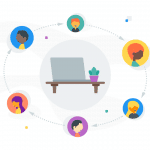Is your customer support ready for 2024? Here’s how to audit and improve it
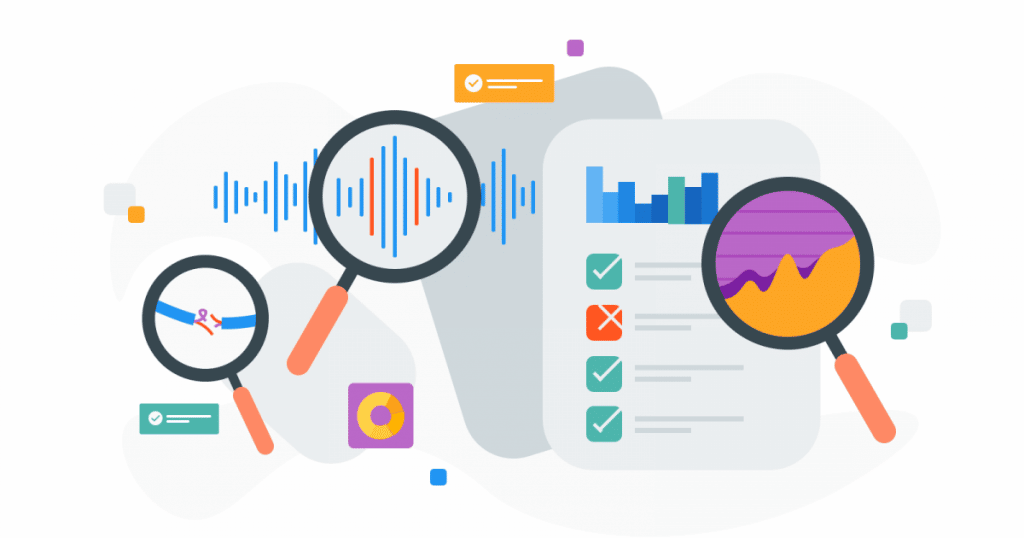
A lot has changed in the last couple of years, to put it lightly. If your customer support strategy hasn’t adapted, you might not be meeting your customers’ needs any longer.
And in fact, 93% of customer service professionals believe that customers have higher expectations now than they did previously. To meet these elevated expectations, you’ll need to consistently review and update your customer support strategy. A customer support audit is a tool that helps you undertake this review in a methodical and effective way.
Furthermore, you’ll need to look to the future to make sure that your customer support team is ready for 2022. How do you know what you need to update to stay relevant? What trends are critical for customer satisfaction? Which ones are just a passing fad? Read on to learn more about how you can perform your own customer service audit to improve your service delivery and future-proof your customer support strategy.
What is a customer support audit?
A customer support audit is a process of reviewing what your team is currently doing, how customers respond to it, and what potential opportunities you might be missing out on. It’s an opportunity to systematically analyze how your service strategy is impacting your business and what you can do to improve. Depending on the size of your company and the speed at which things move, you may perform an audit quarterly or annually. If things are rapidly changing at your business, you’ll want more frequent review cycles.
Discover latest customer support trends
Some things you might look at during a customer service audit include;
- Current tools and systems, along with any automations
- Metrics and KPIs
- Customer feedback
- Team performance
- Knowledge base updates
- Upcoming industry trends
Let’s walk through each of these in more detail, so you can put together your own customer support audit.
How to audit your customer service strategy
Below we provide a systematic approach to reviewing your existing support structure. Use this guide as a checklist to review each area in detail.
Software and Tools
So often, we take our tools for granted once they’re implemented. Setting aside time to review how they’re working for us can reveal opportunities for improvement. It’s like sharpening your knives – it makes a difference to the finished product! Here’s a list of things to look into:
- Make a list of all the software and tools you’re currently using. Review their release notes to see if they’ve made changes or added features that would be helpful to your team.
- Review current seats and permissions. Are there people who have access but no longer need it? Reduce seats to save costs and increase security.
- Review automation and workflows you have in place. Ideally, every automation uses a similar naming convention, so it’s obvious what each one does and why it exists. Delete or label any automations that are no longer relevant (i.e., for product releases that have been rolled out).
- Review macros and canned responses. Ensure each one has up-to-date information, and any links are still functional.
- Update any auto-responders and IVR menus, and hold messages to ensure they’re in line with current brand guidelines.
Customer Feedback
“It’s not enough to simply say you’re customer-focused — you have to put that into practice in every aspect of your business. Start by listening to your customers.” – Shep Hyken
While you should be listening to your customers all the time, a customer service review is a great opportunity to step back and look at feedback from a more holistic perspective. For example, if you are running a retail or e-commerce business, you can collect customer’s feedback via shipping notifications.
Common phrases and keywords
Run all qualitative feedback through a text analysis program like MonkeyLearn to see what customers most commonly mention in their feedback. Qualitative feedback includes text replies to CSAT or NPS surveys or any other feedback sources you use. Even a word cloud can reveal surprising insight into frequent questions and concerns.
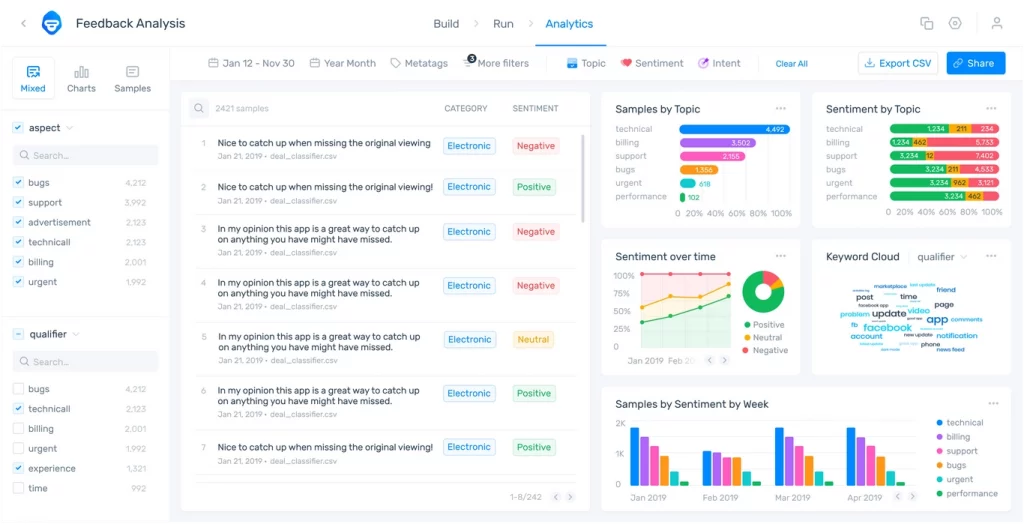
Once you’ve reviewed the most common words, dig deeper. What are customers saying about these features or themes? What action items can you generate to either resolve common complaints or highlight common praise?
Tags and feedback segmentation
Using tags in your contact center software is a great way to organize feedback and see what types of issues are driving dissatisfaction. If you already have a tagging system set up, review the tags you’re using to make sure they’re relevant.
Sort your feedback by tag. What percentage of unhappy customers fit into each category? Is there one category that is driving more bad satisfaction responses than others? Dig deeper to uncover action items.
Review your feedback process
What happens when a customer provides negative feedback? Where does it go? Whose responsibility is it to answer? Confirm that your real-time feedback loop is functioning as expected. Update any processes or workflows necessary to make sure unhappy customers get a quick response. Many business owners even decide to seek help from top phone answering services which can significantly help in getting customer feedback and keeping your customers as satisfied as possible.
Key Metric Optimization
What metrics do you use to measure your performance? A data-driven approach is key to optimizing your customer support strategy over the long term. Without consistent data, it’s difficult to understand the impact any changes have on the customer experience.
Many customer support teams measure their success through customer satisfaction (CSAT) surveys. If the customer is happy, then they are doing their job. That’s a really good piece of real-time feedback to include in your metrics.
However, customer satisfaction only measures how your customers are feeling, not the impact customer service has on your business. And it’s not always reflective of what customers truly think about their entire experience with your business. While customers may be satisfied with their customer service, they might still churn or choose not to purchase. In other words, customer satisfaction is not a good indicator of loyalty. Depending on the goal of your customer service team, that could be a problem.
So what should you do? How can you know if your customer service team is impacting your business goals in the way you want?
Identify your key performance indicators
Are your customer support metrics aligned with your business goals? Start by reviewing your organization’s top priorities. Are you focused on new sales? Expanding current customer revenue? Reducing customer churn? We are willing to bet that your organization is not focused on “first reply time”, as important as that metric may be to managing a customer service team.
For this example, let’s say that your business’ primary objective is to retain customers and increase loyalty. How can your customer support team deliver on this goal?
First, dive into canceled accounts to see the main reason behind why these accounts churned. Is it service-related? Note down any goals or metrics you need to incorporate to prevent future customers from churning for the same reasons.
Secondly, identify ways that we can proactively prevent customers from churning. How can you provide proactive support that engages customers and increases loyalty? Note down any behaviors that customer support needs to undertake. How can these be measured?
Together, the behaviors form your key metrics.
An example of behaviors and key metrics for retaining customers or increased loyalty may look something like this:
- Decrease churn: reduce monthly account churn from 5.7% to 4% by June 2022
- Reduce customer effort: implement customer effort score survey by December 2021
- Proactively call inactive customers: average 20 outbound calls per day
- Increase lifetime value: flag 10 qualified accounts per week for CSMs to upsell
Identify hygiene metrics
Some metrics shouldn’t be goal-oriented. Hygiene or maintenance metrics are “threshold” metrics that show the health of your support organization. For example, First Reply Time, Abandoned Calls and SLA achievement rates are all important to keep an eye on, but they shouldn’t be your north star metric. Hygiene metrics are indicators that something needs to be looked into (such as hiring more agents, improving training, or better prioritization of incoming tickets).
Here are some metrics your organization might want to track consistently:
- First Response Time
- Call or Conversation volume
- Average Handle Time
- SLA Achievement Rate
- Internal Quality Score
- First Contact Resolution Rate
- Call Abandonment Rate
Update or create dashboards
Do you know those default customer service reporting dashboards that come with your help desk software that you’ve never touched? Now is the time to give those a good tidy so they’re actually helpful.
- Create one dashboard that includes all your hygiene metrics so you can review them with a single click. Be able to explain how each one is calculated, so you trust their accuracy.
- Create one dashboard with all your team performance metrics so you can review them for one-on-ones and performance reviews. More on that later!
- Create one dashboard for your KPIs and goal metrics. While you might not check this dashboard every day, it’s helpful to have these metrics already set up. You can share this information with stakeholders from other departments, and include more detail on each metric for easier follow-up.
Audit your team’s performance
Doing a deeper dive into your team’s performance each time you perform a customer support audit can be illuminating. Reviewing actual conversations alongside important metrics will provide a good overview and perhaps highlight some actionable insights to look into further.
Review call recordings
Unless you work next to your team, you’ll likely have very little insight into what calls actually sound like. This is where call recordings can help. By sampling a few calls, email or chat conversations, you can have a good idea of how each agent corresponds with customers. Alternatively, setting up a formalized quality assurance program can keep your finger on the pulse of conversation quality all year round.
Review outliers on hygiene metrics
On your metrics dashboard, dive into the performance of each agent when it comes to the hygiene metrics you choose to track. Is one agent taking drastically longer to resolve incoming calls? Is one team member going through more conversations than any other agents? While outliers are not necessarily bad, they are good indicators that something unusual is going on.
Knowledge base update
Your documentation is one of the most important parts of your customer service team. That’s because 73% of customers prefer to find answers themselves when they’re able to. If your knowledge base is up to date it means that customers can help themselves, which reduces incoming calls to your contact center.
To audit your help center documentation:
- Review your documentation library for out-of-date or irrelevant articles that can be archived.
- Look at traffic volume and keyword search volume. Are there articles that aren’t getting many views? Are these important articles that aren’t discoverable? Or can they be merged with other articles? Having a lot of them with very few views can have a negative impact on the searchability of your help center.
- Look at the most frequent search terms and searches that return zero results. Are there gaps in your content?
- Review articles that haven’t been updated this year. Can they be edited with more up-to-date information, or additional resources?
- If you have article feedback enabled on your help center, look at the articles that have downvotes. How can you improve them for a better customer experience?
What you need to know for customer service in 2022
“Something has shifted, the companies overthrowing incumbents today do not have deep technological advantages. For the most part, these companies’ competitive advantage isn’t due to technological innovation at all.” – Brian Balfour, CEO of Reforge, formally VP of Growth HubSpot
Now that you’ve reviewed where your customer support is currently, it’s time to look ahead. Part of gearing up for a new year includes understanding what opportunities you may be able to take advantage of.
Customer attitudes and behaviors
Imagine a retail store that didn’t have an online one front over the last year. They probably wouldn’t have been very successful. Knowing how customer behaviors are changing and responding to new challenges is critical to providing a great experience. If there are new apps or new contact channels that your customers are spending a lot of time on, then you need to be ready to adapt.
New tools and technology
It’s important to incorporate advanced technology. For example through tools like Support Ticket System that organize all support tickets in one place. Thus, you can prioritize incoming conversations to maximize efficiency.
But having the latest technology doesn’t always guarantee great customer service. It’s also important to stay up to date.
Keeping up to date
If you’re wondering how to keep up with all the latest trends, don’t worry. There are lots of great resources out there:
- Listen to customer support podcasts. This list offers a good mix.
- Sign-up to newsletters and roundups. We love WeSupportNYC
- Read a related e-book, such as Customer support trends for 2021 from CloudTalk
- Join the Support Driven Slack community. Not only is it a great source of knowledge, it’s also a helpful and welcoming community.
Audit your customer support and get ready for 2022
Before the year ends, set aside time to do a customer support audit. By routinely reviewing your entire customer service strategy from top to bottom, you’ll be ready to jump into 2022.
We want to know: what’s your top customer support priority for 2022?