How to Get a Business Phone Number: A Complete Guide
Did you know that 72% of consumers trust a business more if it has a professional phone system? Phone calling is still one of the most popular ways for companies and customers to interact. It’s your chance to make an exceptional first impression.
No matter if you’re based in the B2B or B2C sector, having a recognizable business phone number can be the difference between a lead picking up your call or letting it go to voicemail. A professional phone number is your business’s brand image. Every time a customer sees it, they should think of trust, reliability, and getting the job done.
Key takeaways:
- A business phone number is crucial to keep your professional and personal life separate.
- Virtual phone numbers offer cost-effective and rapid setup, perfect for remote teams that use multiple devices.
- Local and toll-free numbers can help you establish a trusted brand presence amongst a global customer base.
- CloudTalk provides a wide selection of numbers for every purpose, plus a platform of powerful features like call routing, recording, and analytics.
How to Set Up a Business Phone Number
How to get a business number depends entirely on the type of business phone system that you opt for. Let’s break down the steps for each of the three solutions that are most widely used by companies:
When You Choose a Landline Setup
Setting up business phone numbers for an on-site landline can be time-consuming. Especially if you need to first install the requisite equipment.
The good news, however, is that the telecom provider will do a lot of this technical stuff for you.
In this scenario, the process is typically as follows:
- Pick a provider: Choose a trustworthy telecom provider with good support.
- Select a plan: Opt for a calling plan that meets your needs—local, long-distance, or international.
- Get the hardware: Buy the required desk phones and PBX system.
- Install: Have the provider set up lines and connect them to your PBX.
- Choose a number: Your provider will offer a pool of available numbers, or you can port over an existing one. Once you’ve chosen, the provider will assign it to your PBX system for routing to specific extensions.
When You Wish For a Business Mobile Phone Plan
Many businesses opt for mobile phone plans because these devices have internet connections, email/SMS functionalities, and can be used to make or receive calls when out of office.
It can also eliminate the need to purchase PBX equipment, although costs can increase when making long-distance calls or racking up considerable call minutes.
If you go down this route, the best way to get a business phone number to suit you is to opt for a device with an integrated eSIM. These cards often come with the ability to have multiple profiles and active lines, meaning you can switch numbers on the go.
In this scenario, the process is as follows:
- Pick a carrier: Choose a mobile carrier with good coverage in your area.
- Choose a plan: Find a data and calling plan that suits your team size and mobile usage.
- Get SIM cards: Obtain SIM cards or eSIMs for your team’s devices. SIMs come with pre-assigned numbers, which the carrier can modify to port existing business numbers.
- Assign numbers: Work with your carrier to activate the SIMs with either new or ported numbers for each employee.
- Distribute devices: Provide company mobile phones or let employees to use their own devices with the new SIM cards.
When You Subscribe to a VoIP-Based Software
Almost one-third of businesses have made the switch from legacy telephony to VoIP services (that’s tech-speak for Internet-based calling).
We’ll get into the why of this later, but for now, all you need to know is that if you’re looking for an easy way to set up a business phone number, a VoIP-based system is a smart choice.
In this scenario, the process is as follows:
- Research providers: Look into reliable VoIP service providers, such as CloudTalk.
- Choose a plan: Pick a plan that offers useful features like virtual assistants, call recording, and more.
- Sign up: Subscribe to the service and create your business account.
- Pick numbers: Select a variety of numbers from the provider’s extensive pool or port existing business numbers to the new VoIP platform. You can also come back to this step if you’d like to create a new virtual number later on.
- Configure devices: Set up IP phones, desktop clients, or mobile apps for your team, ensuring all numbers are properly routed and call quality is excellent.
Easily Get Business Phone Numbers With CloudTalk
Now that you know how business phone numbers work, let’s get into the details.
Setting up a phone number with CloudTalk is simple:
- Go to your CloudTalk dashboard and click on the “Numbers” tab.
- Your current phone numbers are listed here. Click on “Buy a number” at the top.
- Pick the number type—local, mobile, national, or toll-free—and see the monthly prices.
- Enter the area code or quantity of numbers you need, if you want specific locations or multiple numbers.
- Confirm your selection to see the order confirmation banner. An email will confirm your purchase.
Need to keep your existing number? You can easily port it to CloudTalk. Email your request to porting@cloudtalk.io with the subject “Port-in request”, along with the following information:
- The number(s) to port in international format. For example, +442012345678.
- The current phone service provider(s) and range holder(s) for the number(s).
- The person or company to whom the number(s) are registered and their full address(es).
- A recent bill for the number(s) you’re porting.
After we receive your request, we’ll check if the numbers can be ported. If yes, you’ll receive a Letter of Authorization (LOA) to fill out, sign, and return. Please refer to our number porting table for details on the estimated time and cost for this process (as it may vary depending on your location).
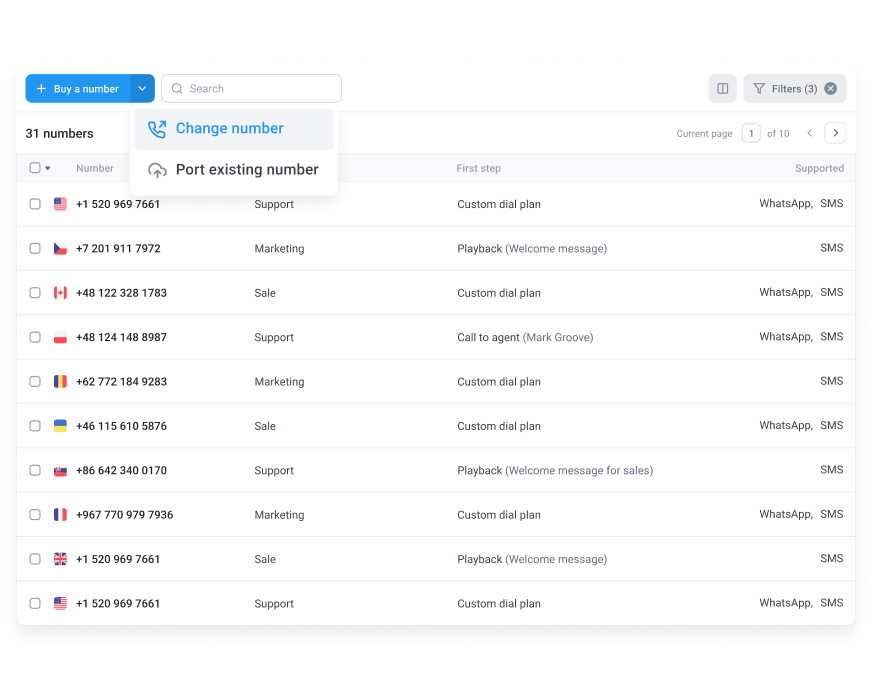
CloudTalk makes porting smooth. Once you’ve signed the LOA, we handle the technical work, switching your number from your old provider to our system without a hitch. You can use it as usual without worrying about downtimes or other business-threatening issues.
It’s that easy!
Different Types of Business Phone Number
Business phone numbers can be categorized in two main ways:
- By the technology behind them (landlines, mobile, or virtual numbers)
- By the style of the number (toll-free, local, international, etc.), which you can make and take calls with via each of the above types of tech.
We’re going to provide a quick rundown of the different types, starting with those categorized by technology, which we’ve already touched upon. Then, we’ll get into the different styles:
Traditional Landlines
Landline phone numbers are connected to physical phone lines installed at your business premises. They link directly to the Public Switched Telephone Network (PSTN).
The number, therefore, is tied to the particular location, so you usually need (at least) one for each office or business branch. They’re costly and time-consuming to set up.
The strongest reason to deploy traditional landlines is when you already have the infrastructure pre-installed at your office. If you’re starting from scratch, are switching to a hybrid work model, or want access to productivity-enhancing features, your best bet is a VoIP system.
Mobile Numbers
Mobile numbers for business work like personal mobile numbers but are tied to a business-specific mobile plan.
They give your team access to reliable calling, messaging, and data while on the go. Remember, your employees can use mobile devices to answer calls no matter where they are, such as during work trips, commutes, or in emergency out-of-office situations.
Virtual Numbers
Virtual numbers have no fixed geographic location and don’t require a physical SIM card.
Instead, VoIP (Voice over Internet Protocol) providers assign these numbers as part of business phone software. You can access them through apps on multiple devices, like a laptop or mobile app, which is ideal for remote teams.
Plus, you can get a VoIP number for different regions without needing a physical presence there.
Find the Perfect VoIP Package for Your Business

Toll-Free Numbers
Toll-free numbers are convenient for your customers—it means they can call your business for free or a much-reduced charge. They’re perfect for customer service or sales lines because they encourage more calls and reinforce a customer-friendly brand image.
Note that toll-free numbers vary from country to country.
Here are few examples:
- 800 in the USA, Turkey, Puerto Rico, and Costa Rica
- 0800 in the UK, Germany, Belgium, and Brazil
- 80 in Denmark
- 01800 in Mexico and Colombia
- 900 in Spain and Luxembourg
Local Numbers
Local numbers help establish your presence in a specific city or region. Customers are often more willing to call or answer calls from local numbers.
That’s because they recognize them and feel more at ease contacting a nearby business. It’s human nature to be more trusting of something that’s familiar. Plus, we all know that unusual—or worse still, withheld—numbers have a reputation as being commonly used for nuisance calls.
Some popular examples include 020 for London, 212 for New York City, and 030 for Berlin.
What’s more, this type of phone number is growing in popularity because modern smartphones tell the recipient where exactly a call is coming from. So, even if a customer doesn’t recognise a city’s calling code, they can still make an educated guess as to who you are before they answer the phone—boosting your call acceptance rates.
International Numbers
International numbers have a country’s calling code as the prefix, like +1 in the USA or +44 in the UK. They’re a popular choice for businesses that have a virtual phone system, because they can use these even if their office is based in another country (like a call center in the US tasked with global outreach).

With CloudTalk’s 160+ international number options, your business can have numbers across the globe—from Europe to Latin America and beyond. This is useful if you want to expand into new markets without setting up physical branches in every place you have customers.
Direct Inward Dialing (DID) Numbers
Direct Inward Dialing (DID) numbers are specific numbers assigned to individuals or departments within your business. They work like extensions but are separate numbers, letting customers directly reach the right team or person without navigating a complex phone menu.
For example, your sales department might have its own DID number, while customer support uses a different one.
Benefits of a Virtual Business Phone Number
Switching to a virtual phone number may be your best choice for a whole host of reasons:
Make Cost Savings
Let’s cut to the chase, the cost of a business phone system is the main thing that most companies are interested in. And we’ll tell you a secret: a virtual number is almost always cheaper.
That’s because you don’t need to invest in any of the physical infrastructure that you need for traditional telephony systems. We’re talking about things like PBX units, cabling, network switches, power supply, handsets, the list goes on…
Allow Your Teams to Work Remotely
Remote work has always been a tough nut to crack, largely due to the logistical limitations. Not being in the same room as your co-workers can make things complicated.
Phone calling may seem like the obvious choice for overcoming this hurdle, but the hard truth is that legacy telephony isn’t great for remote and hybrid work.
With traditional systems, you face bottlenecks like international tolls, call forwarding issues, device lock-in (when you can’t easily switch phone carriers), and limited multi-device support, to name just a few.
That’s why virtual phones are now the standard for remote work. These systems are easy to set up. You and your team can use virtual numbers from anywhere, at any time. Plus, VoIP phone systems also come with super useful additional features, as we’ll cover later on this page.
Boost Productivity By Integrating Calling With Other Tools
The second big benefit of virtual business phone systems is that they can boost productivity.
VoIP software can integrate with a multitude of business tools, from your CRM (customer relationship management) software to calendar apps or productivity trackers.
Imagine having a single click-to-call button in your CRM that your employees can tap whenever a customer logs a complaint or leaves a poor review.
Even a small process like dialing a phone number can amount to hours of lost productivity every week. Virtual phone numbers break down these barriers and make communication instantaneous.
Improve Outreach by Establishing Local Presences
Virtual business phone numbers go hand-in-hand with local commerce on a global scale.
Virtual numbers can be “located” wherever you want them to be. For example, if a prospect is based in Sweden and you’re calling from the USA, it may be slightly alarming to them if they receive a call from a number with a +1 prefix. However, if you ring them from a local +46 calling code, then they’d be much more likely to answer your call.
It’s basic human psychology. Customers see a familiar number, recognize it, and feel a sense of connection to the caller before they even pick up the phone.
It equates to better pick-up rates for outbound calls, which gives you an edge in every aspect of business communication—whether that’s pitching a product, closing out a sale, or providing excellent customer service.
Go Beyond Virtual Numbers With These Phone Features
A virtual business number is just the start. If you’re in the market for a VoIP service, you may want to consider other features that are included in the software package, as they can make a world of difference to your call center’s productivity.
Here are just some of the top phone features available with CloudTalk:
#1 Call Flow Designer
CloudTalk’s Call Flow Designer is a visual interface where you can build or modify journeys for inbound calls. You can easily manage how calls travel from the moment they enter your phone system to the moment they are resolved, no matter what path they take.
#2 Customizable Call Routing
Customizable call routing lets you direct incoming calls to the right team or person in your organization. Customers only have to save your main business phone number, and once they ring it, an Interactive Voice Response (IVR) system guides them to the right place, with steps such as “For Sales, Press 1”.
With CloudTalk, IVR and call routing are built-in to the Call Flow Designer. You can set up custom rules based on business hours, department, or caller priority. For example, you could route calls to sales during the day, but to out-of-hours customer support in the evening. Or, you could route VIP customers directly to their account manager.
#3 Call Forwarding
A Call Forwarding feature lets your agents redirect callers to another person in your organization. It’s useful for difficult calls where a supervisor may be needed to provide expert advice, or in the case where a customer simply got lost in the IVR menu.
Calls can also be forwarded to an employee’s mobile device, a different office location, or even a designated voicemail box. All reasonable scenarios if an agent hasn’t answered the phone after several incoming calls from a customer.
#4 Call Transcripts and Recording
Call Recording creates audio records of your phone conversations with customers. This is great for employee training exercises, legal compliance, or simply referring back to what was said in a previous call.
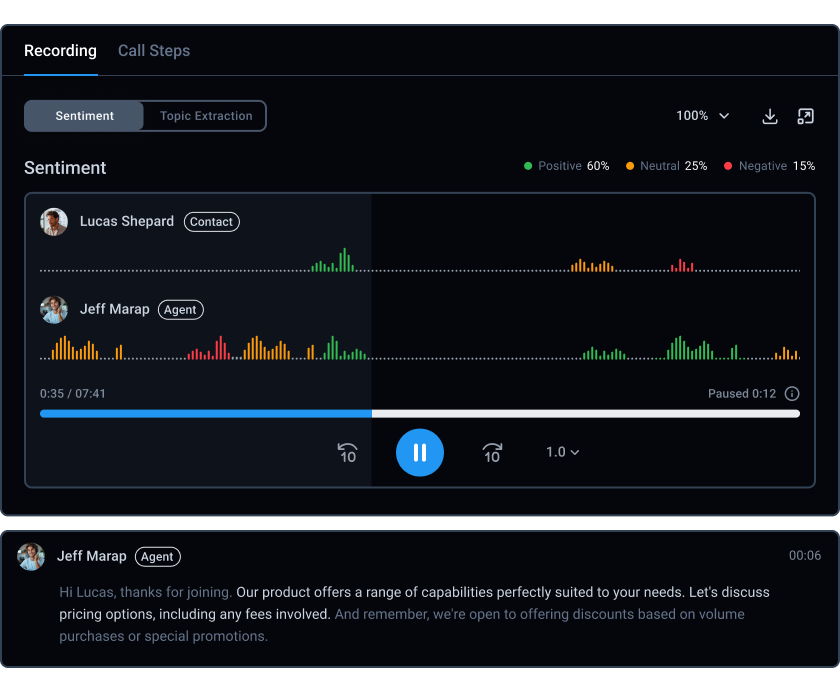
CloudTalk’s AI-powered Call Transcripts feature is especially useful for understanding the key points of a conversation from a quick glance.
#5 Smart Dialer
A Smart Dialer speeds up outbound calling and means agents don’t have to dial numbers themselves. If a recipient isn’t available (because their line is busy or disconnected), it automatically dials the next contact in the list.
This is ideal for sales cold calls because your reps can reach more leads in much less time. It’s also commonly used by contact centers, say, if there’s a list of customer support tickets to work through. Not only does this boost productivity, it also removes the arduous task of constantly typing phone numbers, which your agents are sure to appreciate.
#6 Power Dialer
A Power Dialer simply dials the next number in the list as soon as the current call ends. It’s a feature that shaves seconds off each interaction, amounting to hours of productivity saved across your team each working week.
#7 Call Monitoring
Call Monitoring allows supervisors to listen to live calls for quality assurance and training purposes.
They can silently monitor calls without the agent or customer knowing or provide feedback through “whisper coaching,” where only the agent hears their advice. There’s also the “barge-in” option, which lets supervisors join calls directly if needed.
#8 Phone Extensions
Phone extensions create unique short numbers, allowing callers to reach specific individuals or departments quickly.
For instance, customers can dial the main office number, then enter an extension to connect directly to skip past the IVR menu. It’s also handy for when calls get disconnected and you need to re-establish a line.
#9 Voicemail
Voicemail lets callers leave voice messages when no one is available to take their call. You can personalize greetings, set up different mailboxes for various departments, and even receive voicemails as audio files or text transcriptions via email.
#10 Built-In Analytics
The great thing about virtual phone services is all the call information that can be translated into raw data and centralized in one place.
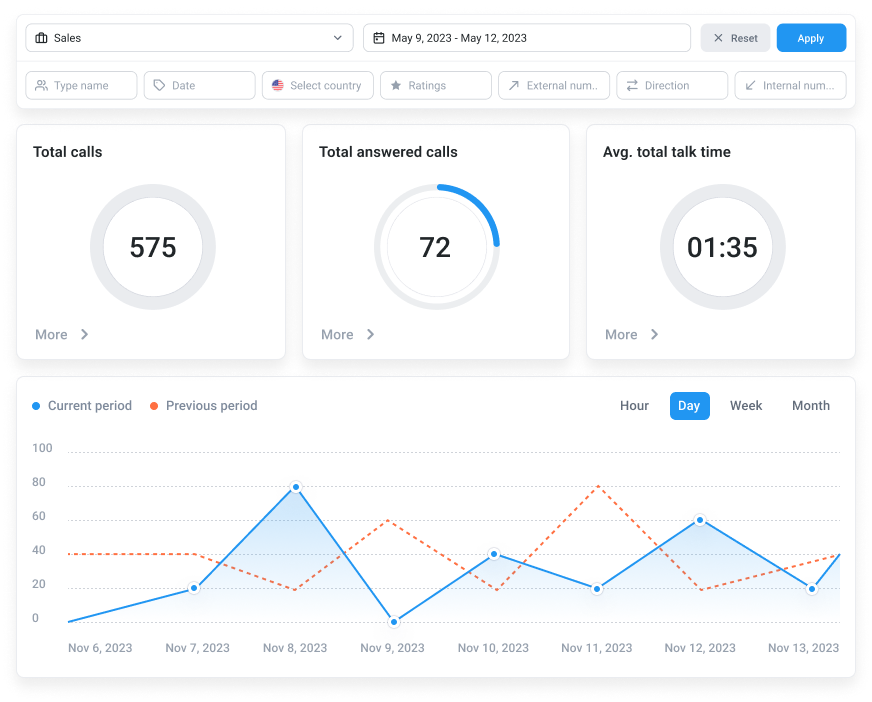
With CloudTalk, you can track metrics including total call volume, average handling time, and customer satisfaction rates. You can apply filters to narrow your search criteria and focus on individual agent performance. It helps your supervisors offer personalized training to your team.
Get a Business Phone Number That Makes the Right Impression
Your phone number may be the first thing a customer sees when interacting with your business, so it’s worth putting a bit of effort into it.
After all, first impressions count. If your customer sees a local number calling them, they’re far more likely to answer the phone. It adds a touch of familiarity and trust before you’ve even spoken a word, setting your conversation on the right path.
Ready to get started? CloudTalk makes it easy to get the type of phone number you want, with seamless porting for any existing numbers in your business.Get started with a free trial today!
FAQ
What Is a Business Phone Number?
A business phone number is a dedicated line used exclusively for work-related matters. Most small business owners should consider getting one because it helps to keep professional calls separate from your personal life.
Is My Company Ready for a Business Phone Number?
If your call volumes are increasing, you’re missing important calls, or your team is growing in size, then it’s probably time for you to get a dedicated business phone number. Not only does it help to keep things organized, but it also makes your brand image appear more credible.
What Should I Think About When Choosing a Business Phone Number?
First, consider what phone infrastructure you already have. For instance, if you have a pre-installed PBX system, or if you’ve already splashed the cash on a bunch of company SIM cards, then it makes sense to get the most out of them.
If you’re starting from scratch or are transitioning to remote work, then a virtual phone number is likely to be more cost-effective.
VoIP systems also come with several “must-have” features, like local or toll-free numbers, which should be balanced against your budget limits.
What is an example of an outbound call?
An example of an outbound call could be a sales representative calling a lead after they’ve shown initial interest in a product online. The call aims to provide additional information, address queries, and guide the lead toward making a purchase decision.
What Business Phone Numbers Can I Get With CloudTalk?
With CloudTalk, you can choose from local, toll-free, mobile, and 160+ international numbers. Plus, it’s easy to set up customizable routing to ensure inbound calls reach the right phone number in your organization.
























