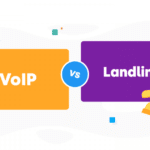How to Transfer or Forward a Landline Number to a Cell Phone in 4 Easy Steps
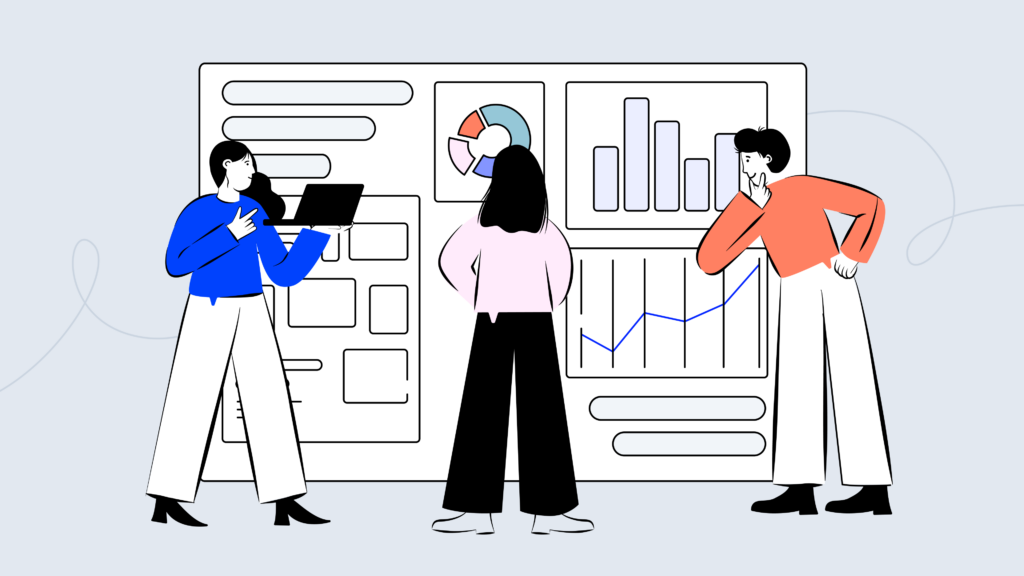
As you, our keen-eyed reader, might have noticed, landline phones have almost completely disappeared from our everyday lives – except our offices. And as more and more people choose to work remotely, companies run into the need to forward a landline to a cell phone more frequently.
Well, if that’s your case too, you don’t need to worry anymore. In this article, we’ll discuss call forwarding options between landlines and cell phones, teach you how to set them up, and, last but not least, show you an effective alternative to avoid such problems altogether.
How Does Call Forwarding Work?
Call Forwarding is an inherently simple process allowing you to route incoming calls to external mobile and landline numbers. Whenever a customer dials an agent that’s not at the office or away from their desk, their call will be forwarded to the agent’s cell. Alternatively, if a specific agent is on holiday or otherwise unavailable, the customer can be forwarded to another available agent.
Call Forwarding can be either automatic or manual.
Automatic Call Forwarding
As illustrated by the examples above, automatic call forwarding transfers incoming calls to either the corresponding agent’s cell phone or to another available colleague. This helps deliver better customer service, reduces frustrating wait times, and increases efficiency.
Manual Call Forwarding
Also known as a Warm Transfer, manual call forwarding allows agents to speak to their customers and transfer them to colleagues who are better equipped to help solve their issues. This helps improve personalization and leads to a more efficient call resolution and an overall better customer experience.
How to Forward a Landline to a Cell Phone
Thankfully, setting up call forwarding from a landline to a cell phone is relatively simple. All you need to do is follow these 4 steps:
- Dial *72 (North America) or use a Diversion Code like *21*(Europe & Australia) on your landline phone.
- Type in the desired phone number where you want to receive calls.
- Press “#”.
- Wait for the confirmation tone before hanging up.
A Better Alternative to Call Forwarding
While call forwarding may be easy, it doesn’t mean that there aren’t better ways of doing it. Virtual Numbers allow you to take your calls anywhere, anytime, by transforming your preferred internet-connected smart device (smartphone, tablet, laptop, etc.) into your primary business phone.
But that’s not where the benefits end. Calls tend to be cheaper, and since Virtual Numbers are by design tied to virtual business phone/call center systems, they come with a whole slew of advanced features, including call routing, click-to-call, call analytics, and yes, even simple to-set-up call forwarding.
Replace Your Old Landline with a Super-Charged VoIP Today
Case and point, let’s take a look at how easy it is to use call forwarding with CloudTalk:
- Manual Call Forwarding is ready for use right out of the box. All an agent needs to do is click the “Transfer” button, and their caller will be forwarded to one of their colleagues near-instantaneously.
- Automatic Call Forwarding requires a little setup but pays back the effort in droves thanks to a range of advanced features, including skill-based routing, call queues, and an Interactive Voice Response (IVR) system.
These allow callers to be connected with the correct agent or department based on their language, location, or specific issue.
All of this can be easily set up via CloudTalk’s Call Flow Designer (CFD), where you can create multiple IF→THEN scenarios in an understandable, visual-based interface. We discuss this process in more detail in the video below.
Keeping that in mind, the question is…
Should You Forward Your Landline Calls or Port Your Numbers?
As we’ve shown, forwarding a landline to a cell phone is no hard task. But if it’s an issue you’re experiencing, it might be a sign of a larger problem with your call center setup. As customers’ expectations rise, more companies swap out their old, clunky headsets for modern, virtual call center solutions. And if you want to keep up, you may want to do so too.
Thankfully, doing so couldn’t be easier. With Number Porting, you can hold onto your existing phone numbers (local or international) and directly plug them into call center software like CloudTalk. It’s cheap, quick, requires no difficult technical assembly, and, most critically, it will give you access to features that’ll make your agents’ lives easier and that your customers will love.
What did you find in this article?
What is call forwarding, and how does it work?
Call forwarding allows you to redirect incoming calls from your landline to another phone number, such as a cell phone. It works by routing the call to a different number, allowing you to take calls when you’re away from your landline. You can set it up through CloudTalk’s settings.
What are the different types of call forwarding?
There are several types of call forwarding, including unconditional, busy, no-answer, and selective call forwarding. Here’s how they work.
– Unconditional call forwarding forwards all incoming calls.
– Busy call forwarding forwards calls when the line is busy.
– No-answer call forwarding forwards calls when the phone is not answered.
What are the benefits of call forwarding?
Call forwarding allows you to redirect incoming calls to another phone number, such as a cell phone. This means you can take calls on your cell phone even when you’re away from your landline. It also allows you to forward calls to specific numbers based on caller ID, which can be useful for separating personal and business calls.