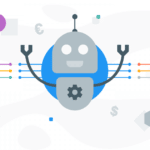How to automate your sales process

There’s no doubt that automation changes the way we work. Even though it tends to have equally many opponents and supporters, in the case of sales it can truly work wonders. This is mostly because the daily life of a sales agent revolves around a variety of tasks – which are all important, yet take a lot of time if done manually.
In fact, staying on top of things with just manual work might be really challenging if your team manages a lot of accounts. Here’s when automation tools come in useful, though: mostly to reduce manual labor and save your team some precious time. Not to mention money – it’s actually predicted that automation can cut operating costs up to 90%.
What is sales automation in the first place?
Sales automation is all about streamlining manual, time-consuming sales tasks with a little help from dedicated software. It can benefit your team (and thus, your business) in multiple ways: by increasing the productivity and performance of your sales reps, improving the accuracy and accelerating your sales process, reducing response time which affects customer satisfaction, and keeping all customer data consistent across the organization.
As a result, your team has more time to spend on more critical tasks and actual selling. This should be a good enough reason to start automating your sales process – but making it all work might be challenging if you don’t know where to start.
Complex guide to crush your outbound sales quota
How to automate your sales process, then?
Before the actual automation, start with identifying parts of your sales process that might be automated, along with specific tools that can help you do it. To give you some ideas – here are a few common aspects that can easily be automated, one way or the other:
#1 Lead list building
Lead generation is crucial for any sales process – mostly because your team constantly needs new leads to continue selling. It doesn’t mean, however, that all leads are “equal” and can be taken further down your sales funnel. In order not to waste time on building long lists of leads with potentially low potential to purchase – pay attention to your lead list building activities and select the most suitable leads carefully from the start.
The good news is: you can easily automate this process. As a matter of fact, there are dedicated tools that can provide your sales team with a high-quality, defined list of people to reach out to. Take LeadFuze, as an example. The only thing you have to do is to choose the criteria that are important for your business (such as leads’ job title, industry, and location), and you’ll have a long list of individuals who match your requirements. You can then use contact search tools like ContactOut to fill in gaps in your leads’ contact information, should there be any.
#2 Lead qualification
Once you have your leads generated carefully, it’s time to qualify and nurture them. Even with the best lead lists, you’ll quickly find out that some people will be prepared to make a purchase decision on the spot, while others might need a lot more time. If you treat them all the same, you might as well be wasting yours.
Knowing the difference, however, it’s not that easy – especially if you can’t afford to spend a lot of time nurturing each lead. That’s precisely why lead scoring systems were invented, though. They assess the potential of every lead based on their actions up till now, to help you prioritize your prospects.
Before you take advantage of that, you should rethink your own lead scoring model. Depending on your product and how customers can interact with it: you can, for example, take into account relevant indicators such as website activity, opened emails, or downloaded resources. Basically, when a lead engages with your piece of content, reads an email, or interacts with your company in any way – they will receive a specific number of points. Speaking of, thanks to its adaptable lead scoring system and automated sales processes, Livespace can help you make the most of every lead.
#3 Email correspondence
Rumour has it that sales reps spend even 21% of their day writing and answering emails. Even though exchanging emails is still crucial for many businesses out there, this amount of time can definitely be minimized. With email automation, that is.
In order to automate your emails, you should first figure out what are the most common emails that are sent by your sales team, how long does it take to write and send them, and how much personalization they actually require. Some types of emails, such as welcome emails to new leads or follow up emails to unresponsive ones, can easily be automated. And we’re not talking about email templates only. Powerful tools like Reply combine personal emails and follow-ups into a multichannel sequence to reach your prospects more effectively.
#4 Scheduling calls and meetings
The ability to schedule calls, meetings, and product demos is important for many sales agents – yet, the actual scheduling often takes a lot of time. To start with: sending personalized appointment requests can be time-consuming, especially if done right. Not to mention that agreeing on a time that suits both parties can take at least a few emails as well.
Luckily, this whole process can easily be streamlined with an appointment scheduling tool. With Harmonizely, for instance, you can simply share a link to your calendar or embed the form on your website – and the only thing left for your (potential) customers to do is to choose a suitable time from available slots. The appointment will be shown immediately in the given sales rep’s calendar, just like that.
#5 Calls
If your sales team makes a lot of calls daily, you could easily streamline them with relevant scripts. However, to truly take your sales calls to the next level, you’ll need a modern phone system to provide you with all relevant data and templates to make communication more effective. How exactly? Outbound call center software, such as CloudTalk, can help you reach more prospects and convert better leads through auto-dialers, advanced voice analytics, and simple integrations, just to name a few.
Take into account that 92% of all customer interactions happen over the phone. With so much time allocated to phone calls, you might want to analyze them, for starters, to be sure that your team makes good use of them.
Check out how you can improve calling with Sales Dialer Software:
Should you strive to automate every part of your sales process, though?
Not really. Automation can help you save a lot of time and effort when it comes to your sales process – but don’t forget that “human touch” is often necessary. After all, automation is supposed to serve your sales team, not replace it.
Also, you don’t want all your conversations to seem overly digitized. Some emails and calls, above all, require a lot of personalization in order to be effective. That’s precisely why you have to be smart about the tools you’re using, and parts of the process you’re automating. Once you get the hang of it, you will be able to identify new areas for improvement and advanced ways to help your sales team grow.
Complex guide to crush your outbound sales quota