How Much Does a Business Phone Line Cost?

Despite the wide choice of business communication methods available, phone calling refuses to fade away.
Sure, there are some situations when live chat works better, but telephone is still the preferred channel for more complex issues—so say 81% of service professionals.
That means it’s still crucial for businesses of all sizes to have a phone system. But how much is a business phone line, and which type should you go for?
Here, we’ll guide you through the various factors that impact business phone line costs—whether for traditional landlines, business cell phones, or VoIP systems.
How Much Does a Business Phone Line Cost?
So, how much should a business phone line cost per month? It’s tricky to give exact figures, because prices depend on the provider, features required, and set-up of your company. But here’s a look at the general costs for each type:
Landline Costs
A traditional landline requires physical wiring and other hardware to connect you to the Public Switched Telephone Network (PSTN).
These analog PBX (private branch exchange) phone systems can cost up to $2,000 for a two-line setup. You’ll need a professional to install them, which could cost $400 or more. Then, you’re looking at somewhere in the range of $15 to $40 per month, per line.
To use a landline, you’ll also need analog desk phones. These can cost anywhere from $50 to $400, depending on multi-line capability and features, although you can make savings by buying in bulk.
The whole system will need regular maintenance, and calls through traditional carriers can be expensive. That means a potential estimated total cost of around $2400 for installation, $50-400 per desk phone, and $15-40 per month, per line running costs.
Business Mobile/Cell Phone Costs
There are numerous business cell phone packages, with a very wide range of prices—anywhere from $29 to $69 per line, per month.
Again, some providers offer discounts for volume. Prices depend on what’s included, and you can expect to pay more for advanced features, such as international texting plans or mobile VPNs.
Then there are the devices themselves, with smartphones costing more than basic models. Another option is to have employees use their own devices on the company plan.
Now, what about the cost of calls? Many providers offer unlimited calls, text, and data, but watch out for roaming international charges.
How Much Does a VoIP-Based Business Phone System Cost?
Voice over Internet Protocol (VoIP) phone systems save you money from the get-go. Because they’re hosted in the cloud by your vendor, there’s no hardware at your premises, so no installation or maintenance costs.
You pay a monthly subscription fee, plus the cost of your existing internet connection (on which VoIP operates).
VolP is cheaper in terms of calls, too, including international calls. That’s because they’re made online, meaning that the distance between participants makes little difference. Unlike with PSTN-based international calls which are more difficult for the infrastructure to accommodate and, therefore, more expensive.
Again, we see a massive range when we compare phone system pricing for VoIP. costs can vary considerably. Most VoIP providers offer a selection of tiered plans, like the following:
- Basic: Lower monthly fee and limited features, such as restricted number of calls or numbers.
- Premium: This is typically the “go-to” for businesses and includes all basic features as well as additional ones, such as workflow automation and system integrations.
- Enterprise: Enterprise plans tend to offer everything included in other plans, don’t place limits on things like calling minutes or number of messages, and introduce bonus options like speech to text and call monitoring.
- Custom: Larger companies or those with specific requirements can request tailor-made features with pricing adjustments.
To give you an example of price brackets, Ooma’s relatively feature-light plans start at $19.95 per user, per month, while CloudTalk’s generally more comprehensive plans range from $25 to $50. Then there’s companies like 8×8 and 3CX, which top out at $140 and $180.

Note
We should also mention on-premises PBX systems, which use VoIP rather than copper wires but still require installation and hardwired desk phones. These can cost around $1,000 per user.
What Impacts Business Phone Line Costs?
Apart from the type of phone system you choose, there are several other factors that will determine the total cost:
Your Company Size & Setup
The size of your company—in other words, the number of people you employ—has a big impact on telephony costs, whether it’s VoIP or landline. The more people who need to use that phone line, the more expensive it will be (although there are volume discounts available, as we’ve mentioned).
If your business has multiple locations, that will also affect the price of a landline system. You’ll have to install the necessary hardware at each branch, and whoever carries out regular maintenance will have to do so for all locations.
Your Hardware Requirements
The amount of hardware required impacts business phone line costs. We’ve already mentioned the physical wiring for landlines and the desk phones you’ll still need with an on-premises PBX. Every time you add a new staff member, IT will have to wire them into the system.
If you choose business mobile contracts rather than a landline setup, you’ll either need to provide new handsets or ask employees to use their own.
The good news is that you can still use existing analog handsets if you switch to VoIP, you just need a special adapter. Or you could invest in dedicated IP phones.
Features You Need
Every business phone system offers different functionality. Landlines include only basic features (call forwarding and transfer) while VoIP systems come with more advanced tools, such as auto transcription and smart call routing.
Pricing plans will vary hugely depending on what’s included, so check carefully to make sure you’re picking the most suitable package. Check how easy it is to upgrade to a higher plan, especially if you’re paying an annual subscription. If the system doesn’t have everything you want, you may be able to add extra features—for a fee.
Find the Perfect VoIP Package for Your Business

Types of Business Phone Line & How They Work
Alongside the importance of knowing the cost of a business phone line, it’s also worth understanding how the different systems work.
Traditional Landline
Landlines work by sending analog signals along copper wires or fiber-optic cables. This connects your handsets to the PSTN, which is the traditional landline network. When the system is installed, each handset (or just the base, if it’s a cordless phone) is plugged into your provider’s wiring via a wall jack.
Landlines don’t typically offer added functionality such as IVR menus and smart dialers. You can only use them within the office, and they’re not easy to scale.
Many providers are scrapping landline services completely, but landlines do offer high-quality calls, even during power outages or in remote locations where internet service can be patchy.
Business Mobile/Cell Phone Plan
In cellular technology, there’s a system of small areas called cells, with each connected to a base station to ensure coverage over a large area.
When you make a call, your phone sends a signal to its nearest cell phone mast and then to the nearby base station. It’s forwarded to the recipient through a network of connected cells and switches.
With business mobile plans, all your company’s devices are connected to the same network. You’re no longer tied to the office, which is ideal for people who work “in the field” (such as traveling sales reps or real estate agents).
That said, you don’t get all the handy calling features associated with VoIP systems. And if staff connect their own phones, that brings extra security concerns.
VoIP-Based Virtual Phone Lines
VoIP transmits phone calls via the internet rather than traditional wires. The tech converts analog voice signals into digital “packets” for transmission, then back into analog for the recipient to understand. The only thing you need to install is software, as the solution is hosted in the cloud by your vendor.
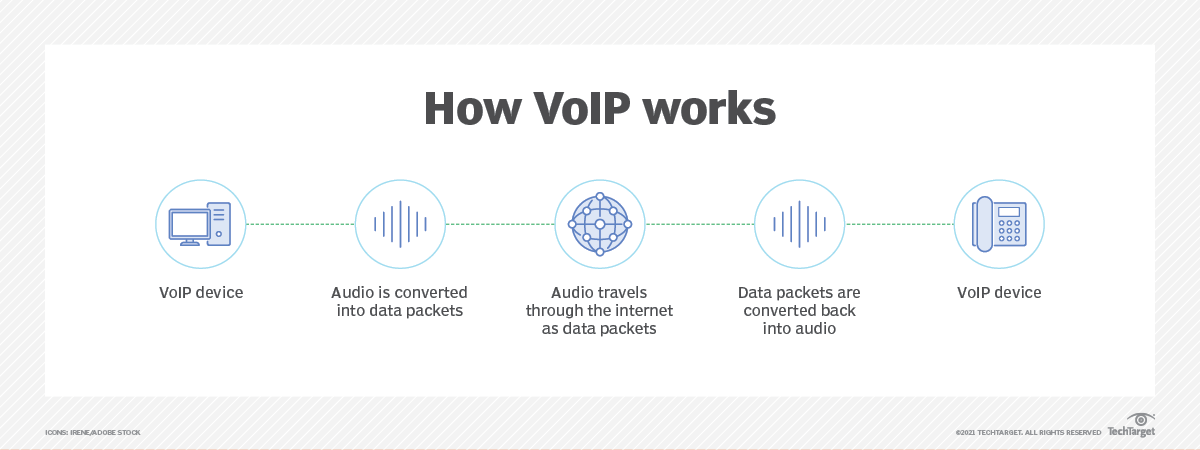
That means users can access it from anywhere, on any connected device—making it ideal for remote work. It’s easy to set up and manage, and you can add as many team members as you want (with no need for extra handsets and wiring).
Moreover, because VoIP systems aren’t tied to a specific geographic location, you can choose a virtual number. For example, an area code that’s local to your main customer base or a toll-free or vanity number to encourage inbound calls.
Cut Business Phone Line Costs By Choosing the Right Solution
As we’ve seen, the cost of a business phone line varies widely depending on your vendor and needs. It’s important to do your research before choosing a solution, but cloud-based VoIP systems are hassle-free to set up and can significantly lower your phone bill.
CloudTalk’s pricing plans represent great value for money, with transparent pricing and no hidden fees. Even the Starter plan offers unlimited inbound and intracompany calls for $25 per user, per month, while for $30 per month, the Essential plan includes an even wider selection of smart features.
You can set up your entire phone system within just a few hours and easily add and remove seats whenever you like. Make calls at standard rates or free of charge from numbers in more than 160 countries, with crystal-clear sound quality and global coverage. Plus, the platform gives you the tools you need to increase calling efficiency. Contact sales today and learn more about how CloudTalk can help you lower business phone line costs.
Get in touch.

FAQ
Can I Set Up a Business Phone Line Without a Landline?
Yes. 52% of sales agents now use an agent console or computer to take phone calls instead of a landline. You could choose to set up a business mobile plan for more freedom, but this won’t be as cost-effective (or secure) as a VoIP system.
VoIP or cloud-based solutions are easy to set up and use, and they’re fully scalable because you can add more users at any time. Everyone on your team can access the system via the cloud on any connected device. You get the flexibility of cell phones but a lot more besides, with virtual packages including smart calling features.
Can I Use a Multi-Line Business Phone System With VoIP Technology?
Again, yes. A multi-line business phone system works smoothly with VoIP technology. That enables you to handle multiple calls simultaneously with various lines for different departments and employees.
If you did this with an on-premises system, you’d need specialist equipment and help. With VoIP, you can easily add and remove lines to suit your business—without assistance.
What Is a Virtual Phone Number?
A virtual phone number is a number that’s not linked to a geographical location. Your business can choose any available number, from toll-free to memorable vanity numbers.
If you choose a local number, outbound calls will appear to come from that specific area. This boosts your pick-up rate because customers are more trusting of calls from their local area. You can even do this with international numbers to give the impression of a global presence.
Why Are VoIP-Based Systems Cheaper Than On-Premises?
There’s no expensive hardware to install and maintain on your premises, and you don’t even need desk phones unless you really want them.
You can add new users without requiring extra equipment and wiring. Calls over VoIP are cheaper, including international calls. And because the software is typically part of a complete communications solution, calling features are built into the subscription.
What Should I Consider When Making a Business Phone Line Comparison?
Among the benefits of knowing the cost of a business phone line is that you can make an informed decision. Consider the costs of hardware, installation, and maintenance for landline systems compared to subscription fees for VoIP and calling plans for business mobile.
Will you pay per user, per month, or is there a flat fee based on a set number of users? Are there additional fees for exceeding the monthly limits on data or calls? You’ll also need to check what features are included with each plan, and make sure there’s robust customer support.
Check compatibility with your existing devices and other communication tools, and find out if the system has any requirements, such as a certain amount of bandwidth.















