- Solutions
- Solutions primary
- BY TEAM
- BY INDUSTRY
- BY USE
- BY SIZE
- View all solutions
- Solutions secondary
- Solutions primary
- AI
- Features
- Features primary
- Most popular
- first column
- second column
- third column
- fourth column
- View all features
- Most popular
- Features secondary
- Choosing the right plan
- Features primary
- Integrations
- Integrations primary
- MOST POPULAR
- first column
- second column
- View all integrations
- NEW
- first column
- second column
- View all integrations
- MOST POPULAR
- Integrations secondary
- Integrations primary
- Pricing
- Resources
- Resources primary
- Most popular
- first column
- second column
- third column
- Most popular
- Resources secondary
- Latest Blogs
- Try CloudTalk
- Resources primary
- Partners
Top 10 Google Voice Alternatives:
Find Your New Solution
CloudTalk
Whether you’re picking out your first next-gen business calling software or looking to upgrade to a better Google Voice alternative, it helps to know what’s available on the market. We’re here to help you make sure you choose the best VoIP solution for your sales and support needs.
Justcall
Ringover
8×8
Dialpad
CloudTalk
Talkdesk
RingCentral
Enter CloudTalk:
The #1 Google Voice Alternative
If you haven’t heard it yet, CloudTalk is the Next Generation Business Calling Software for data-driven sales and support teams. And according to G2, we’re also the #1 Justcall Alternative! So, what gives us the edge?
Worldwide Crystal-Clear
Call Quality
Poor call quality can be costly, let alone an outage. 42% of people never call back if they experience lag or delay. But with CloudTalk, you don’t have to worry about either. Enjoy crystal-clear call quality anywhere, anytime, and ensure your messaging always lands.
Global Call Coverage
Don’t let landlines and borders (the other kind of land line) limit your company’s growth. Port your numbers or choose new ones from CloudTalk’s market-leading country coverage of 160+ local, national, mobile, and toll-free numbers and expand your influence.
Seamless Scalability
As companies grow and needs change, so do tech stacks. But CloudTalk’s prepared for that. Add new apps as you go via an Open API, or choose from the 35+ native integrations featuring resilient infrastructure and 2-way synchronization, and enjoy faster, more reliable experiences.
AI-Powered Productivity
Why let your agents waste time on tedious tasks if you can automate for even better results? Optimize your workflows with intelligent features, including Smart Dialers, Automatic Transcriptions, Case-Sensitive Analytics, and AI to save time and make more money.
Who else is on the market?
Learn more about Google Voice and its alternatives
Google Voice
Google Voice has been on the market since 2009. It offers both free and paid versions to customers. Google Voice has many useful features, such as call forwarding, ring groups, and Google Meet and Calendar integrations. The biggest disadvantage of Google Voice is the lack of a desktop application.
Google Voice’s benefits
The free version of Google Voice offers unlimited calling within the US and Canada, which is ideal for companies with a domestic client base. The provider also includes Call recording as part of all of their plans. Implementation is fairly simple, too: you can be up and running within minutes. Last but not least, Google Voice’s customer support is there for you 24/7.
Key features
- SIP Link
- Unlimited text messaging in the US
- Google Meet integration
- Google Calendar integration
- Voicemail transcription
- Call forwarding
- Multi-level auto attendant
- Ring Groups
- Advanced reporting (BigQuery)
- Ad-hoc user call recording
What is Google Voice missing?
To access Google Voice, you must have a US phone number.
The platform also lacks popular integrations, like Slack or Zapier.
Google Voice also has certain feature limitations. You won’t get Toll-free numbers, Smart dialer, Automated Call Distribution, Call monitoring, Contact management, IVR, or reporting and analytics.
What Type of Business Is It Best For?
Google Voice is best suited to companies that are just starting. The provider is often listed as one of the best virtual phone services for small businesses, but all sizes will find something to benefit from.
Pricing
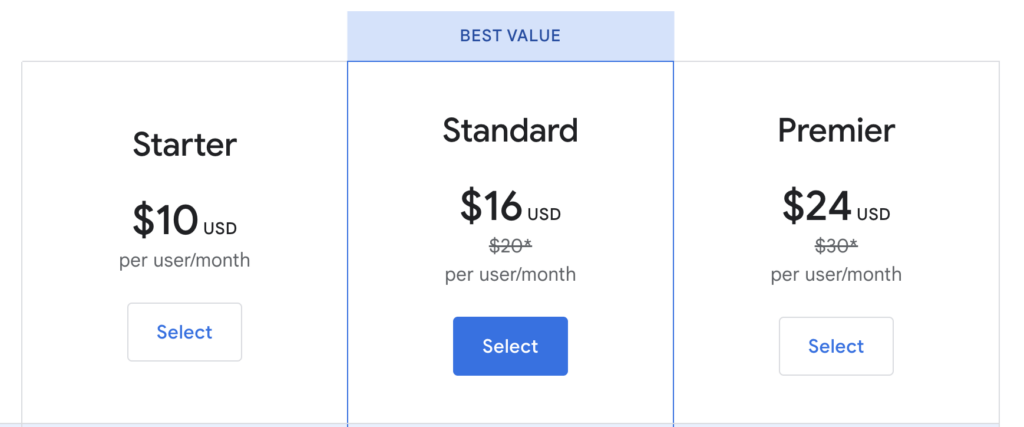
Justcall
Justcall is a cloud phone system that provides businesses with a seamless calling experience. It’s a VoIP solution that offers advanced features and tools to manage customer communications. The company was founded in 2016 and has since grown to serve over 6,000 customers globally.
Justcall’s benefits
- Integrates with multiple CRM and helpdesk platforms, including HubSpot, Zendesk, and Freshdesk.
- Provides a dedicated mobile app for both iOS and Android devices.
- Offers local phone numbers in over 95 countries and enables you to make calls from anywhere in the world.
- Allows you to track your team’s performance with real-time analytics and insights.
Key features
- Automatic Call Distribution: Route calls to the right agent or team based on their skill set and availability.
- Call Recording: Keep a record of all incoming and outgoing calls.
- Call Masking: Protect your agents’ privacy by using Justcall’s masking feature, which replaces their personal phone numbers with a business number.
- International Phone Numbers: Get local phone numbers in over 95 countries worldwide.
- Conference Calls: Easily add up to 50 participants to a call with Justcall’s conference calling feature.
What is Justcall Missing?
Justcall doesn’t offer some of the more advanced features, such as auto-attendant, call tagging, or skill-based routing. Additionally, while it does offer some integrations with popular CRM platforms, it doesn’t offer as many as some other competitors.
What Type of Business is It Best For?
Justcall is best suited for small and medium-sized businesses that need a reliable phone system with advanced features. Its integrations with popular CRM and helpdesk platforms make it a great choice for sales and customer service teams.
Pricing
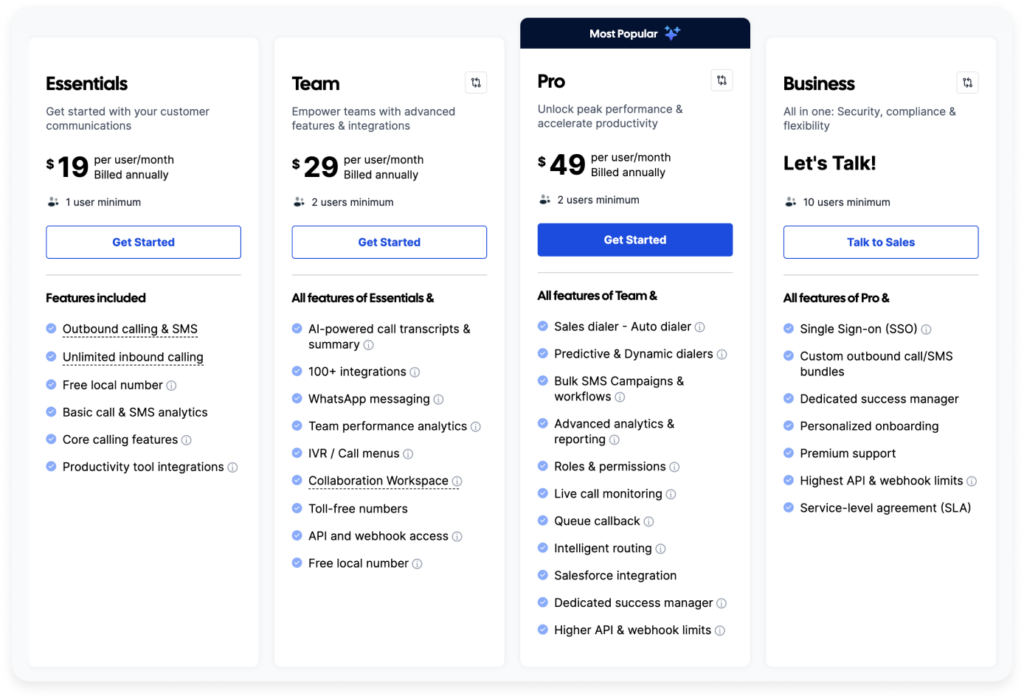
Ringover
Ringover is a cloud-based phone system that offers a range of features to enhance business communications, including call recording, IVR, and analytics. The software provides multichannel communication options, including voice, chat, and video.
Ringover’s benefits
- Easy to set up and use.
- Integrations with various third-party tools.
- 24/7 customer support.
- Mobile application for on-the-go business management.
- Advanced analytics and reporting tools.
Key features
- Call Recording: Records and stores all calls for future reference.
- IVR System: Offers a menu of options for customers to direct their calls.
- Real-Time Monitoring: Allows managers to monitor calls and agents in real-time.
- Multichannel Communication: Offers voice, chat, and video options for communication.
- Analytics and Reporting: Provides data-driven insights into call volume and agent performance.
What is Ringover Missing?
Ringover’s pricing plans can be expensive for small businesses, and its customer service can be slow to respond. Additionally, some users have reported issues with the software’s call quality and reliability.
What Type of Business is It Best For?
Ringover is a good choice for businesses of all sizes that require a multichannel communication solution with advanced analytics and reporting tools.
Pricing
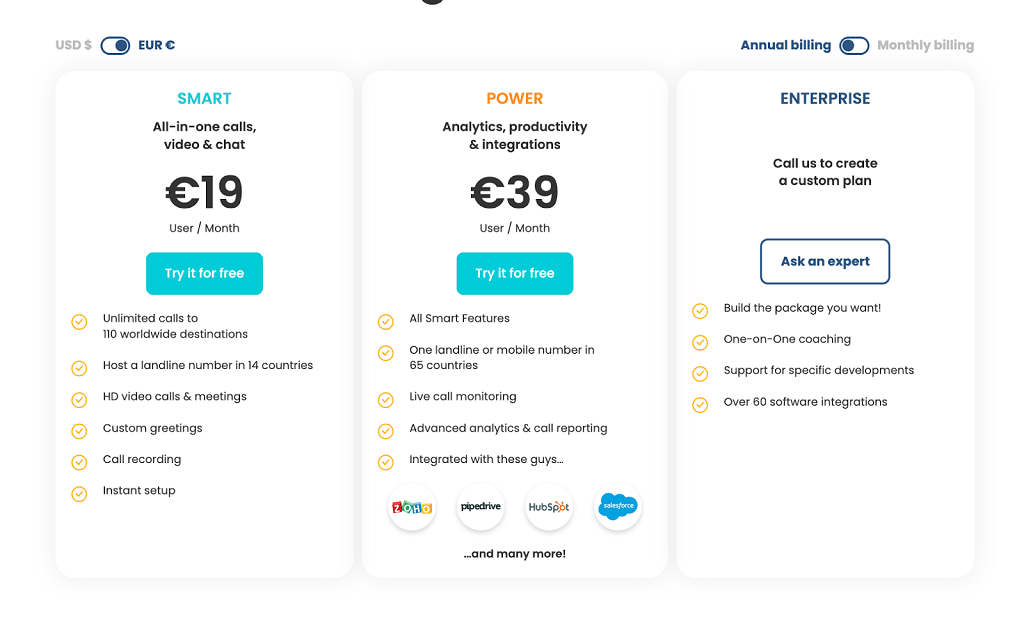
8×8
8×8 is an evergreen telephony solution focusing on integrations and analytics. The provider is well-suited for enterprises, but lower-tier subscriptions also work for smaller organizations. There are many benefits 8×8 can offer its subscribers.
8×8’s benefits
First of all, the provider has done a great job building an Analytics system that can effectively track large-scale business processes. 8×8’s reporting system centralizes all data in a single place, so managers can make their teams more organized and speed up their workflow. You’ll also get real-time reports.
Then, we have the solution’s comprehensive integrations with software like Salesforce, Slack, Microsoft Teams, and many more. Furthermore, 8×8 users get unlimited calling to 40+ countries. 8×8 telephony software comes with a smart dialer, click-to-call, and call recording.
Key features
- Call Center Management
- IVR
- Contact Management
- Analytics & Reporting
- Call Monitoring
What is 8×8 Missing?
If you own a business that works globally, there are a few things about 8×8 you might want to consider:
A crucial restriction, mainly for big international companies, is that there are regional constraints on unlimited calling. Users with the basic Express plan can only use unlimited calling in the US and Canada.
Physical location required: You need an office where you want to call to get a number from there.
Geographical restrictions for SMS: You can only use the SMS feature within the US, and 8×8 does not cover costs for mobile numbers in Brazil.
Integrations: 8×8 doesn’t partner with telco companies, so users won’t have native integration with specific solutions like WhatsApp. Non-native integrations must be set up by the tech team.
Features: 8×8 lacks features like call tagging for more efficient calling processes, call masking for protecting your personal information, and API for connecting with the tools you love. Automation tools like IVR, skills-based routing, or automated callback come only with high-tier plans. You have to pay extra to get a call recording.
What Type of Business is It Best For?
Flexible for any business.
Pricing
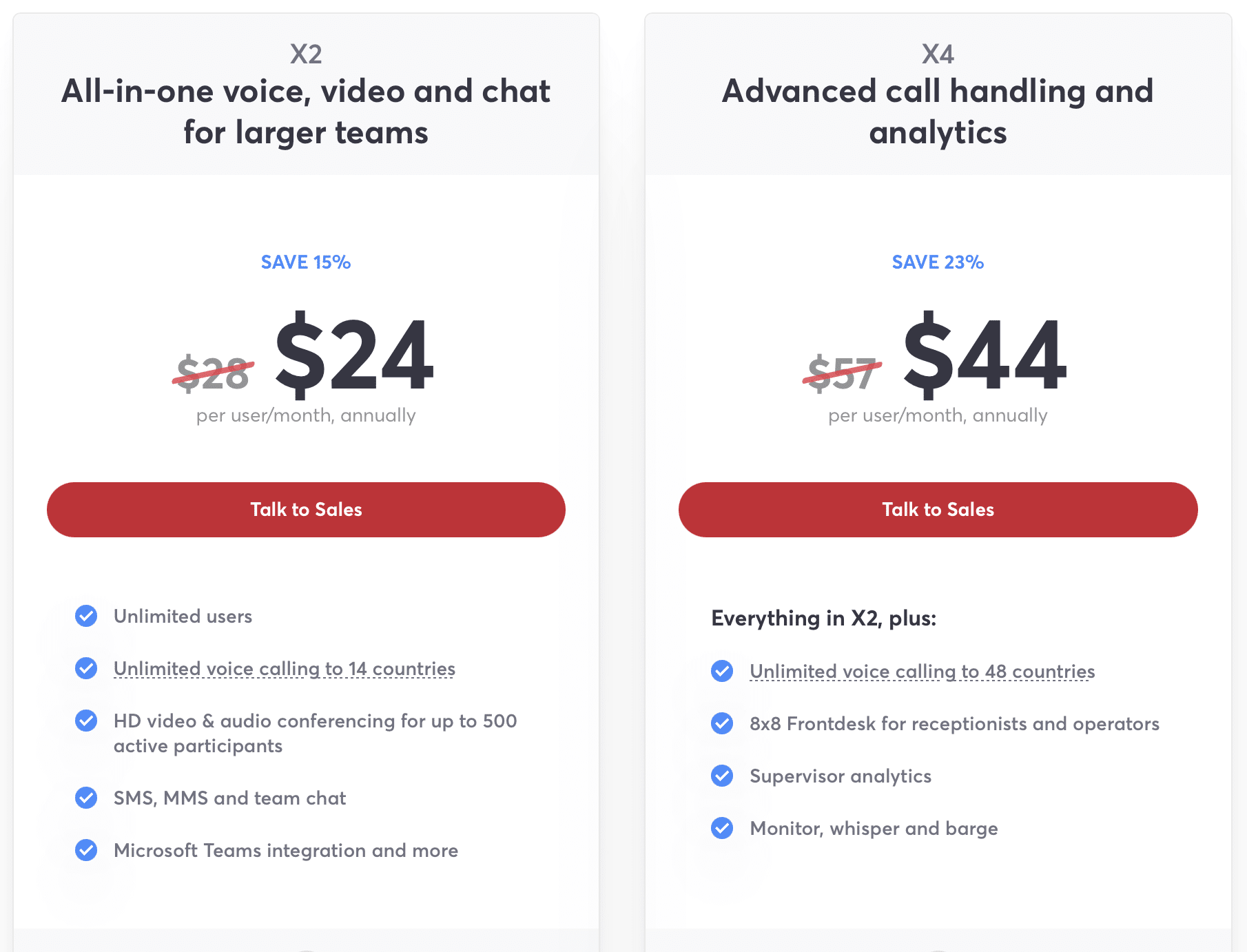
Dialpad
Unless you’re new to the VoIP telephony market, you’ll surely have heard of Dialpad. It’s a reliable, unified telephony solution with simple built-in AI and advanced analytics. A live chat, phone hotline, and knowledge base make it a great deal for customer support teams.
Dialpad’s benefits
Dialpad’s main advantages are voice intelligence and uptime between 99% and 100%. You’ll get conference video calls, sentiment analysis, voicemail transcriptions, call tracking metrics, Speech-to-Text for an automatic call recording, and much more.
With Dialpad, you can call the US and Canada for free and from anywhere in the world. Inbound and outbound calling within your country is also free of charge. The provider has a modern, well-organized UI, plenty of training videos, and a well-built mobile application.
Key features
- Call Recording
- Machine Learning
- Call Analysis
- Customer Scoring
- Call Routing
What is Dialpad Missing?
While Dialpad offers a Power dialer, it lacks a Smart and Predictive dialer. The Power dialer feature is limited, as it only works with Salesforce. Unlike the CloudTalk app, the Dialpad app only allows users to dial phone numbers manually.
The Preferred agent feature only works through API.
Dialpad also lacks a visual flow editor for its Call flow designer. Furthermore, you can’t send SMS messages outside of the US and Canada, although this feature will soon become available to those in the UK.
The provider offers a limited integration stack, and Voicemail drop comes only with Dialpad Sell.
What Type of Business is It Best For?
Any size of sales organization looking to drive agent efficiency and speed up ramp times.
Pricing
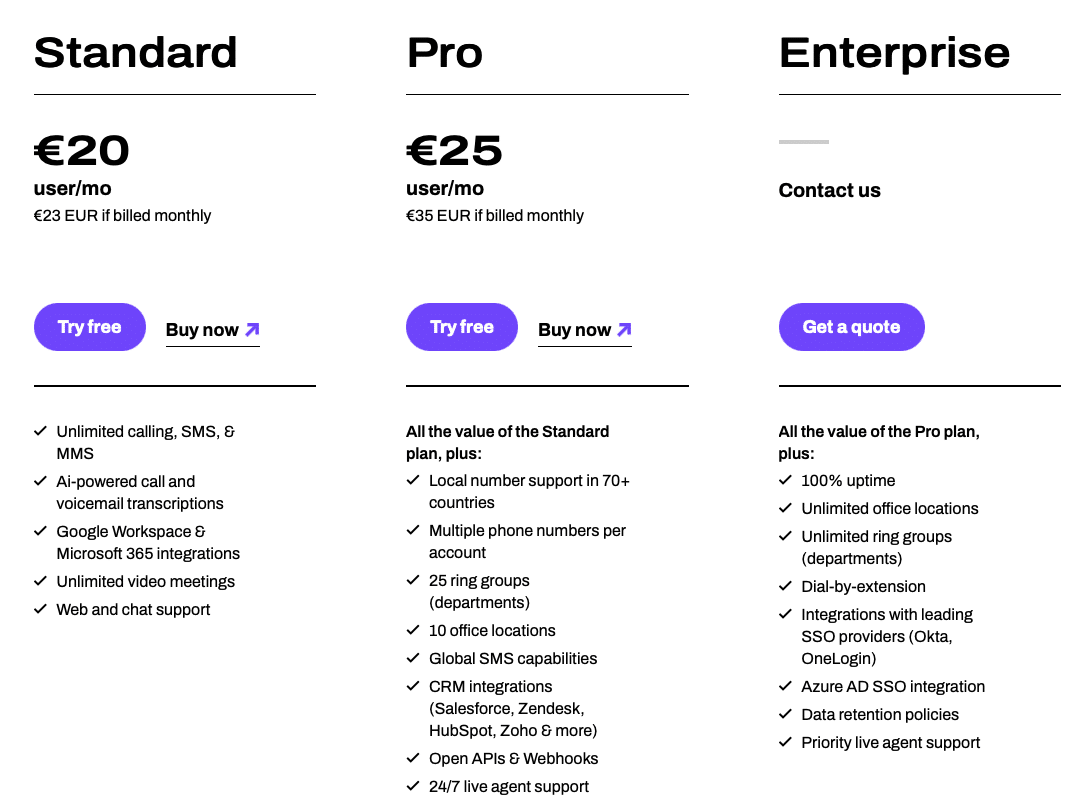
Talkdesk
Talkdesk is a cloud-based contact center solution that enables businesses to provide customer support via phone, email, chat, and social media. It offers a range of features such as call routing, IVR, and workforce management and is used by companies of all sizes.
Talkdesk’s benefits
- Easy to set up and use.
- Wide range of features and integrations.
- 24/7 customer support.
- Advanced analytics and reporting tools.
- Voice and screen recording for quality assurance.
Key features
- Call routing: Route calls based on skills, language, and more.
- Interactive Voice Response (IVR): Provide customers with options.
- Workforce management: Schedule and manage agents and their tasks.
- Real-time monitoring: Monitor calls and agents in real-time.
- Voice and screen recording: Record calls and screens for quality assurance.
What is Talkdesk Missing?
Talkdesk doesn’t offer conference calling or auto-attendants, which may be a disadvantage for sales teams. Additionally, some users have reported that the platform can be slow and prone to technical issues. There’s also no free trial available.
What Type of Business is It Best For?
Talkdesk is a good choice for businesses of all sizes that need a flexible and scalable contact center solution. It’s especially useful for businesses that want a wide range of integrations and analytics tools.
Pricing
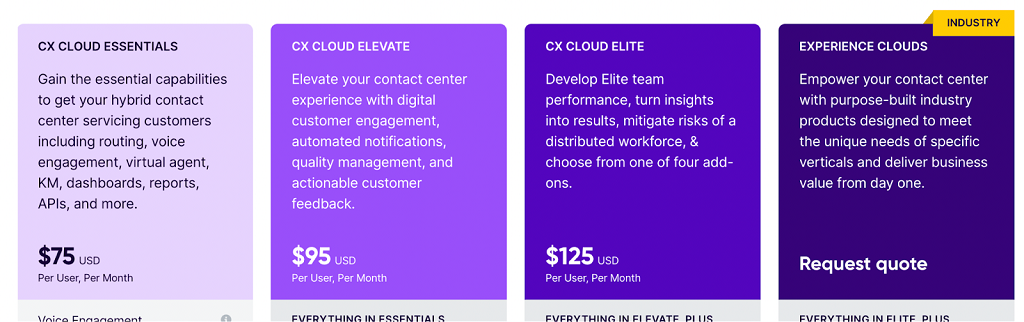
RingCentral
When you think about VoIP telephony solutions, RingCentral is among the first ones that come to mind. It’s no wonder the company has been on the market for over 20 years and has built quite a reputation.
RingCentral’s benefits
RingCentral has a great variety of features and offers HD-quality voice and video. The provider is a good fit for enterprises since it provides an omnichannel experience, lead qualification tools, management, collaboration, and performance features – all in a single software.
Key features
- SIP Trunking
- IVR
- Call Recording
- Call Routing
- Contact Management
What is RingCentral Missing?
Despite all the positives, RingCentral lacks many essential tools that modern businesses require.
Features like native sentiment analytics, Speech-to-Text transcription, smart dialers, or Skill-based routing are only included in Contact Centre Solution. The same goes for some agent management features, like monitoring.
The Call recording tool and Toll-free numbers are only available as add-ons for an additional cost.
Furthermore, RingCentral’s implementation can take as much as 90 days and involves an implementation fee. RingCentral UI is also not always the friendliest to work with.
What Type of Business is It Best For?
RingCentral MVP is a flexible cloud-based solution ideal for businesses of all sizes.
Pricing
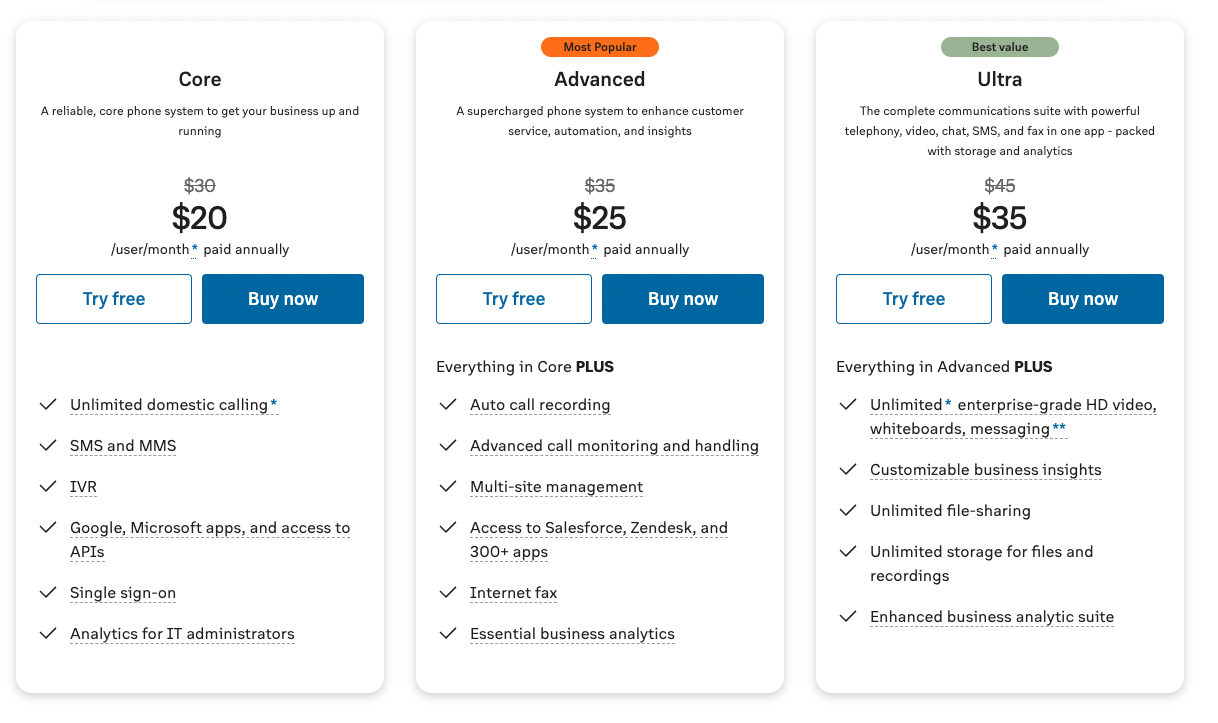
Nextiva
Nextiva is a big player in the VoIP market, providing services to more than 15,000 customers. Nextiva is widely regarded as user-friendly — users can start calling within minutes thanks to a simple and intuitive setup process. Furthermore, the system is hosted by Nextiva, which makes maintenance of the software Nextiva’s responsibility.
Nextiva’s benefits
Nextiva offers various advanced features, including conference calling, voicemail transcription, multi-level attendant, and much more. The provider also integrates with solutions like Zendesk, ConnectWise, or MS Teams.
Nextiva’s HIPAA-compliant virtual faxing makes it a great solution for healthcare workers. Medical employees can share information without having to worry about data breaches.
Furthermore, 24/7 support means agents are always on hand to assist you.
Key features
- Unlimited Calling
- Video Conference Recordings
- Mobile & Desktop Apps
- Workflow Optimization
- Omnichannel Communications
What is Nextiva Missing?
Although Nextiva is a well-known VoIP solution, there are some issues you should know about when considering this provider:
Integrations: Nextiva is missing certain integrations, like Slack or Zapier. With Zapier, users can connect their VoIP telephony system with thousands of non-native systems.
Prices: Many consider Nextiva’s prices high, especially for small businesses.
What Type of Business is It Best For?
Businesses need a robust, secure, and reliable enterprise phone system that works across every device and has advanced features like video conferencing, mobile apps, call recording, and more.
Pricing
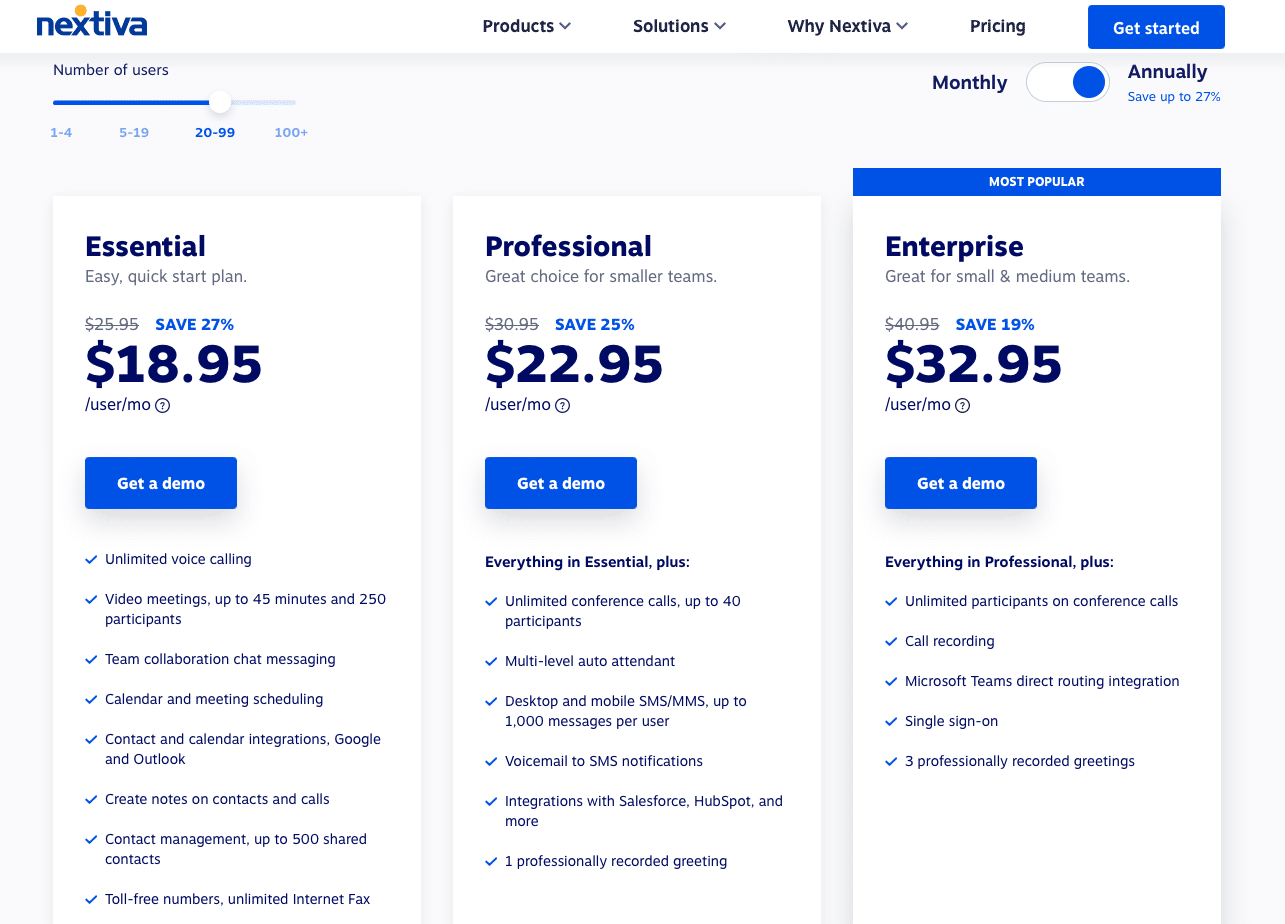
Five9
Five9 is a cloud-based contact center solution that offers a range of features for customer service and sales teams. These include omnichannel support, workforce optimization, reporting and analytics, and more.
Five9’s benefits
- Offers an all-in-one cloud contact center solution.
- Omnichannel support for a seamless customer experience.
- Advanced workforce optimization features for improved agent productivity.
- Robust reporting and analytics capabilities.
- Easily integrate with other software.
Key features
- Omnichannel Support: Enables interaction across all channels.
- Workforce Optimization: Improves agent productivity and engagement.
- Reporting and Analytics: Provides insights to improve performance.
- Integrations: Easily connect with other software.
- All-in-one Solution: Offers an all-in-one cloud contact center solution.
What is Five9 Missing?
Five9’s pricing can be higher compared to some other contact center solutions in the market, which may make it less attractive to some businesses. Additionally, some users have reported issues with the platform’s call quality.
What Type of Business is It Best For?
Five9 is suitable for mid-sized and large enterprises that require an all-in-one cloud contact center solution with omnichannel support, advanced workforce optimization features, and robust reporting and analytics capabilities.
Pricing
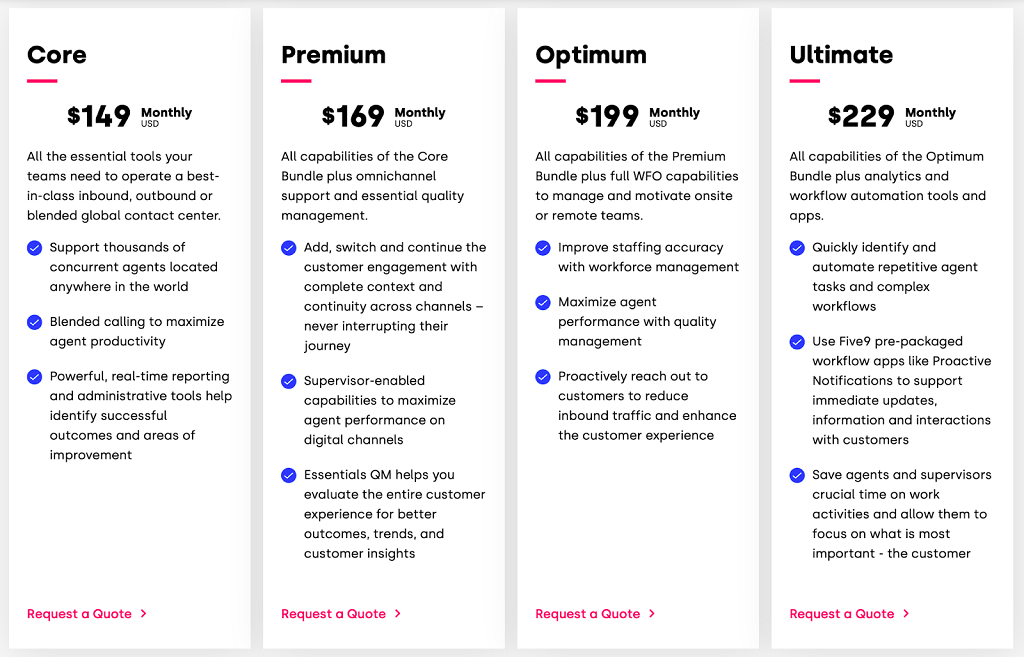
Ooma
Ooma is an ideal solution for smaller companies with up to 500 employees or a home phone service. It is mostly used for call logging, alerts, and escalations.
Ooma’s benefits
- Simple set-up: you can install the phone system without any technical expertise, and it comes pre-configured.
- Feature-rich mobile app that is compatible with both iPhones and Android devices.
- Ooma’s Virtual Receptionist is a great option for managing calls for your company. You can program a personalized welcome, direct callers to various extensions, or offer a menu of choices that can direct callers to the appropriate party.
Key features
- Voicemail-to-Email Forwarding
- Caller ID or Video Conferencing
- Desktop and Mobile apps for Android and iPhone
What is Ooma Missing?
Although the setup is very simple, and you can seek assistance from guides or customer support, no in-person training is involved. Ooma also doesn’t offer predictive dialers and telemarketing management. These features speed up your workflow and make your sales efforts much smoother.
What Type of Business is It Best For?
Ooma is best for smaller businesses looking for a basic VoIP service.
Pricing
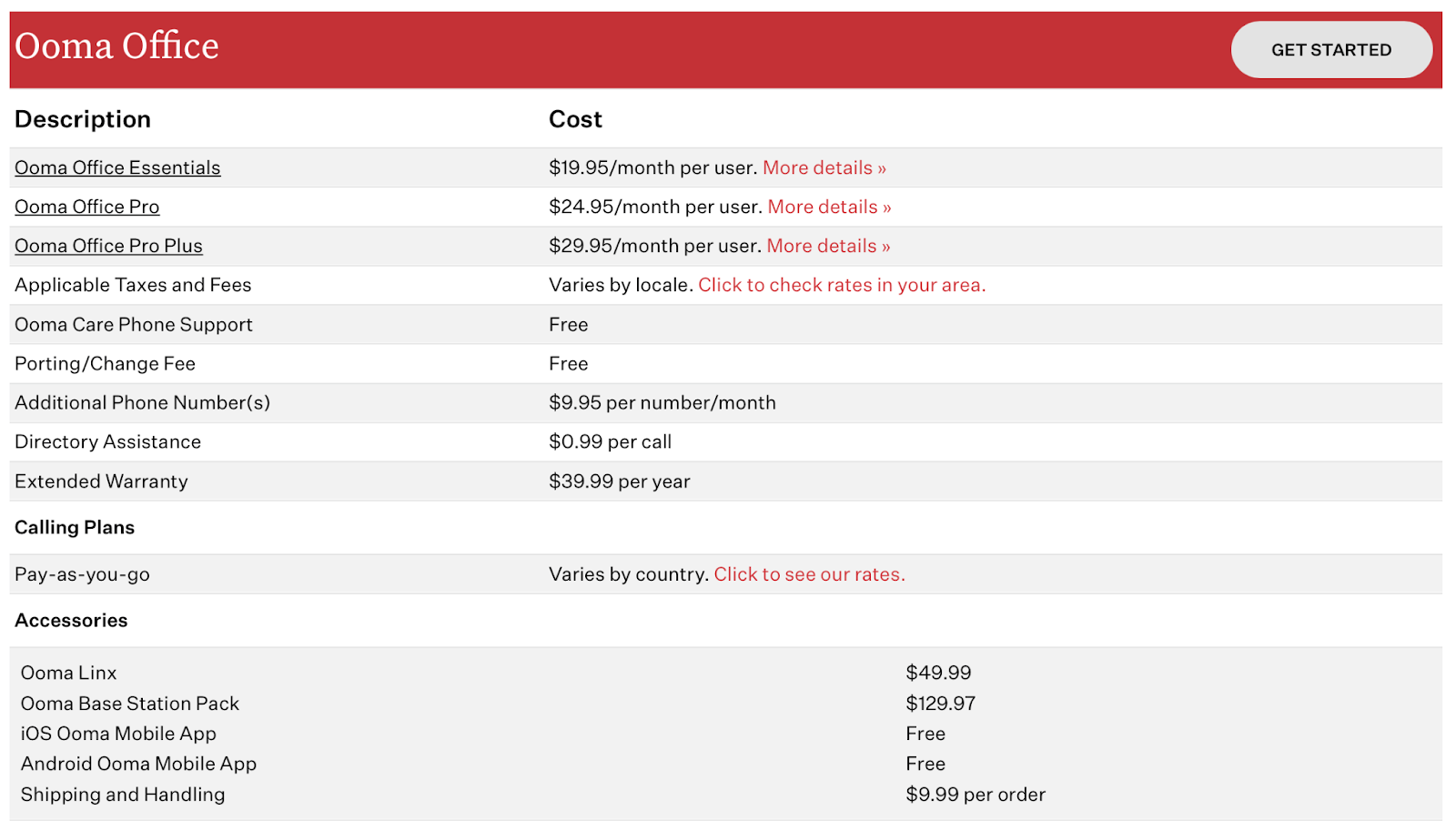
FAQs
How do free trials work?
Simply send us your contact information and we’ll get you set up with a free, no-strings-attached CloudTalk trial. You can start dialing immediately and enjoy our full range of features and integrations for two fun-filled weeks.
What are your outbound call prices?
Each package includes one standard local or toll-free number for free. Prices of outbound calls vary. Please contact us for more details.
Who is a user?
Users work for your company and communicate with your existing and potential customers. You can add or remove users at any time and in just a few clicks. Users are agents, supervisors, analysts, administrators, etc.
How often can I change my billing plan?
Plans billed annually can only upgrade to a higher tier plan (e.g. From Essential to Expert). It’s not possible to downgrade on annual billing.
How else can I use CloudTalk?
CloudTalk can be used in many different ways: for customer support, as a contact center, or simply as an all-in-one virtual phone system. Our solution is also perfect for companies operating different e-commerce platforms at the same time, as the ability to set up separate customer support channels can make all the difference.
What about data safety?
The safety of your data is our topmost priority. CloudTalk uses third-party data centers with industry-standard certifications (Tier III+ or IV, ISO 27001, PCI-DSS). All facilities include physical protection. Interface is accessed through an encrypted SSL connection. You can read more on our dedicated security page.
CloudTalk is a data-driven solution for exceptional customer experience and intelligence is a key part of it.
Schedule a demo today and find out for yourself.































