Top 11 FreePBX Alternatives and Competitors to Consider in 2025
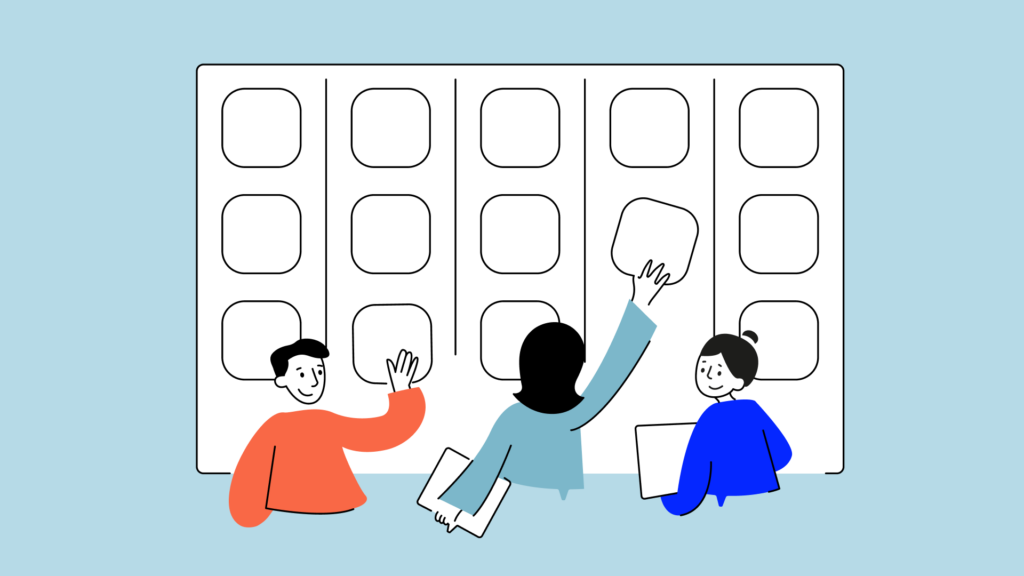
Finding the right PBX (Private Branch Exchange) system is essential, as it works like the brain of your operations. A well-chosen PBX system makes sure every call is handled smoothly, keeps your team connected, and can even save you money.
FreePBX is widely recognized for its user-friendly interface and robust capabilities. However, if you’re seeking a more flexible and cost-effective solution, exploring alternatives can be a smart move.
But with so many options out there, how do you know which one is right?
If you’ve been searching for FreePBX alternatives, you’re in the right place.
This article will explore the top 11 FreePBX alternatives, highlighting their key features, benefits, and potential use cases to help you decide.
Key Takeaways
- There are many alternatives to FreePBX, each with its own advantages. Among these options are CloudTalk, 3CX, RingCentral, or OpenPhone.
- Each alternative offers different features tailored to enhance business communication, from video conferencing and CRM integrations to advanced call management capabilities.
- When selecting an alternative to FreePBX, it’s important to consider aspects such as ease of use, available feature set, and total cost of ownership (including additional expenses).
Top 11 FreePBX Alternatives for Your Business
#1 Cloudtalk
CloudTalk is a cloud-based call center and business calling software built to maximize your customer support and sales efforts across all channels. All you need to do is choose a number for one of the 160+ supported countries, and you can instantly start optimizing your workflows with advanced features, including IVR, click-to-call, power dialers, and more! CloudTalk also supports 35+ other powerful integrations for helpdesk, e-commerce, and CRM systems, including HubSpot and Zendesk.
Key features
- Call Monitoring.
- Smooth workflow with our Intelligent call-routing tools
- Callback feature that redials the number until connected with the agent
- Redirecting calls during busy hours or when outside the office
What is CloudTalk missing?
In today’s world, AI is essential. We’ve recognized the need for improvement and introduced advanced features like Automatic Call Summaries and Sentiment Analysis with our AI-Powered Conversation Intelligence. This technology offers fully automated insights, cuts down on manual work, and boosts your team’s efficiency in analyzing and interacting with customers.
What Type of Business Is It Best For?
CloudTalk is the perfect phone system for mid-sized companies looking to grow. Typically, it’s used in sales for outbound calls and in customer service for inbound calls.
Pricing
4 plans, $25 – $50 per user/month billed annually. The price of a Custom plan is available upon request.
Sign up now for $5 Credit and 14 days free calling!
#2 3CX
3CX is a software-based PBX system that offers a complete unified communications solution. It provides businesses of all sizes with enterprise-level features that allow them to improve their communications processes. 3CX has an easy-to-use interface and provides advanced features that boost productivity and improve customer experience.
3CX’s benefits
- Integration with popular CRMs, such as Salesforce, Microsoft Dynamics, and HubSpot, allowing for a streamlined sales process.
- Video conferencing: 3CX provides video conferencing that supports up to 250 people. This feature is available on desktop, mobile, and in your browser.
- WebRTC technology: This enables you to make and receive voice and video calls directly from your web browser.
- User-friendly interface: 3CX provides a clean, modern, and intuitive user interface that is easy to navigate.
- Cost-effective: 3CX is much more affordable than traditional phone systems. It requires no additional hardware or maintenance fees.
Key features
- Web-based management console: The web-based console enables you to manage your phone system from anywhere in the world.
- Mobile Apps: The mobile app allows you to take your office with you, giving you access to all the features of your desk phone.
- Advanced call center features: The system provides all the features required to operate a professional call center, such as call queuing, call routing, and call monitoring.
- SIP Trunks: 3CX supports many popular SIP trunks, making it easier to connect with other VoIP services.
What is 3CX Missing?
One significant limitation of 3CX is the lack of an agent interface. This means that users need to download and install a third-party application to use the system. There is also no real-time reporting or a card-free trial.
What Type of Business is It Best For?
3CX is best suited for small and medium-sized businesses that need a phone system that is easy to set up and manage, with low costs, and reliable customer support. It’s also an excellent choice for remote teams as the platform can be used from anywhere with an internet connection.
Pricing
$195 – $245 per user/month.
#3 RingCentral
When you think about VoIP telephony solutions, RingCentral is among the first ones that come to mind. It’s no wonder the company has been on the market for over 20 years and has built quite a reputation.
RingCentral’s benefits:
RingCentral has a great variety of features and offers HD-quality voice and video. The provider is a good fit for enterprises since it provides an omnichannel experience, lead qualification tools, management, collaboration, and performance features – all in a single software.
Key features
- SIP Trunking
- IVR
- Call Recording
- Call Routing
- Contact Management
What is RingCentral missing?
Despite all the positives, RingCentral lacks many essential tools that modern businesses require.
Features like native sentiment analytics, Speech-to-Text transcription, smart dialers, or Skill-based routing are only included in Contact Centre Solution. The same goes for some agent management features, like monitoring.
The Call recording tool and Toll-free numbers are only available as add-ons for an additional cost.
Furthermore, RingCentral’s implementation can take as much as 90 days and involves an implementation fee.
RingCentral UI is also not always the friendliest to work with.
What Type of Business Is It Best For?
RingCentral MVP is a flexible cloud-based solution ideal for businesses of all sizes.
Pricing
3 plans, $20 – $35 per user/month billed annual
#4 OpenPhone
OpenPhone helps small to large businesses set up international phone lines to manage internal and external global calls or messages. You can handle all your call center interactions while working from anywhere.
Openphone’s benefits
OpenPhone has an intuitive user interface with applications that work on any platform. Features like call recording, customizable IVR, and extensions make OpenPhone a great solution for customer support teams
OpenPhone Unique features
- API.
- Automated Attendant.
- Call Center Management.
- Call Logging.
- Call Recording.
What Type of Business Is It Best For?
OpenPhone is an all-in-one phone system for teams. It brings your business calls, texts, and contacts into one delightful app that works anywhere.
What is OpenPhone missing?
OpenPhone lacks many features essential for sales teams, such as auto dialers, click-to-call, and open API support that can help users expand the range of available integrations. Customers often complain about the low number of apps the software connects with. Additionally, the Standard option only includes calling and messaging the U.S. and Canada.
Pricing
2 plans, $15 – $23 per user/month billed annual. For Enterprise pricing, you’ll need to reach out to the sales team directly
#5 Cisco Unified Communications Manager
Cisco is one of the biggest and most well-established companies on the market. Consequently, its Webex applications for meetings and VoIP come with big expectations. Is it worth the money, though? Let’s find out.
Cisco’s benefits
Cisco is a reliable solution designed to help companies maximize the performance of their employees. It helps businesses scale easily as they grow. Cisco also provides high-level security through encryption, authentication, and access control to protect against cyber attacks. Another advantage is management tools for easy monitoring, management, and configuration. Furthermore, the provider is a cost-effective solution that saves money on both software and hardware.
Key features
- Security (ASA firewall, ISE for identity and access management, cloud-based Cisco Umbrella security platform)
- Comprehensive network visibility and analytics capabilities (NAE, Cisco Tetration, Stealthwatch products)
- Wide range of cloud networking solutions
- Network Virtualization technology
- Interoperability
- Mobility
- Internet of Things (IoT)
What is Cisco missing?
Unfortunately, if you’re looking for a VoIP solution, you’ll have to contact Cisco’s sales team because this option is only available for custom Enterprise plans. And even then, it lacks several vital features, including
- an autodialer,
- IVR,
- SIP trunking,
- call tagging and more.
What Type of Business Is It Best For?
Cisco is a household name for a reason – its solution comes packaged with various tools and features that you’ll be able to use to your advantage. However, due to its reputation, you’ll need to pay extra. As such, it wouldn’t be a great choice for smaller or mid-sized businesses.
Pricing
Plans start at $25. For Enterprise pricing, you’ll need to reach out to the sales team directly
#6 GoTo Connect
GoTo Connect is a cloud-based business communication platform that provides voice, video, and messaging services. It integrates with other GoTo products and offers a range of features, including call management, screen sharing, and virtual meetings.
GoTo Connect’s benefits
- Seamless integration with other GoTo products for improved communication.
- Provides a unified communication solution for remote teams.
- Offers an easy-to-use interface for call management and administration.
- Provides scalable solutions for businesses of all sizes.
- Excellent customer support.
Key features
- Voice and video calling: Make and receive calls from anywhere.
- Screen sharing: Share screens to collaborate on documents and presentations.
- Virtual meetings: Host and join virtual meetings from any device.
- Call management: Manage calls and voicemails through an intuitive interface.
- Mobile app: Access GoTo Connect features from a mobile device.
What is GoTo Connect missing?
One of the first downsides users will notice when using GoTo Connect is the solution’s lack of integrations. Furthermore, a fair few features are missing that you can expect to find with other providers, including call notes/tags, call masking, business hours, or even caller ID.
What Type of Business Is It Best For?
Scaling businesses that want an efficient path to the top of their industry
Pricing
No specified on their website.
Discover CloudTalk’s global numbers & advanced features
#7 Vonage Business Communications
Vonage is among the best-known virtual phone providers in the world. They’ve been in the business for over 20 years and have established an enviable market leader reputation.
Vonage’s benefits
- The Virtual Receptionist automatic attendant feature allows calls to be forwarded to other departments.
- Moreover, businesses can provide callers with alternatives for call routing that let them use either their name or an extension to dial. Before having their calls routed to a department, callers can also use the company directory.
- Even when businesses use cloud services that consume a lot of bandwidth, such as collaboration, chat, and video tools, Vonage’s network optimization features ensure call continuity and call quality.
Key features
- Stability and reliability
- Auto-attendant
- CRM integrations
- Voice and video conferencing
- Call forwarding services
What is Vonage missing?
Unfortunately for customers, Vonage has capitalized on its reputation by charging much more for its services than other comparable virtual phone software providers.
Vonage pricing also includes many hidden fees that make the service far more expensive than expected.
This can be a real downside for small businesses that need to be more discerning about how and where they expend their resources.
What Type of Business Is It Best For?
Vonage is best for companies looking for a well-established provider.
Pricing
3 quote-based plans.
#8 Dialpad
Unless you’re new to the VoIP telephony market, you’ll surely have heard of Dialpad. It’s a reliable, unified telephony solution with simple built-in AI and advanced analytics. A live chat, phone hotline, and knowledge base make it a great deal for customer support teams.
Dialpad’s benefits
Dialpad’s main advantages are voice intelligence and uptime between 99% and 100%. You’ll get conference video calls, sentiment analysis, voicemail transcriptions, call tracking metrics, Speech-to-Text for an automatic call recording, and much more.
With Dialpad, you can call the US and Canada for free and from anywhere in the world. Inbound and outbound calling within your country is also free of charge. The provider has a modern, well-organized UI, plenty of training videos, and a well-built mobile application.
Key features
- Call Recording
- Machine Learning
- Call Analysis
- Customer Scoring
- Call Routing
What is the Dialpad missing?
While Dialpad offers a Power dialer, it lacks a Smart and Predictive dialer. The Power dialer feature is limited, as it only works with Salesforce. Unlike the CloudTalk app, the Dialpad app only allows users to only dial phone numbers manually.
The Preferred agent feature only works through API.
Dialpad also lacks a visual flow editor for its Call Flow Designer. Furthermore, you can’t send SMS messages outside of the US and Canada, although this feature will soon become available to those in the UK.
The provider offers a limited integration stack, and Voicemail drop comes only with Dialpad Sell.
What Type of Business Is It Best For?
Any size of sales organization looking to drive agent efficiency and speed up ramp times.
Pricing
$15 – $25 per user/month.
#9 Nextiva
Nextiva is a big player in the VoIP market, providing services to more than 15,000 customers. Nextiva is widely regarded as user-friendly — users can start calling within minutes thanks to a simple and intuitive setup process. Furthermore, the system is hosted by Nextiva, which makes maintenance of the software Nextiva’s responsibility.
Nextiva’s benefits:
Nextiva offers various advanced features, including conference calling, voicemail transcription, multi-level attendant, and much more. The provider also integrates with solutions like Zendesk, ConnectWise, or MS Teams.
Nextiva’s HIPAA-compliant virtual faxing makes it a great solution for healthcare workers. Medical employees can share information without having to worry about data breaches.
Furthermore, 24/7 support means agents are always on hand to assist you.
Key features
- Unlimited Calling
- Video Conference Recordings
- Mobile & Desktop Apps
- Workflow Optimization
- Omnichannel Communications
What is Nextiva missing?
Although Nextiva is a well-known VoIP solution, there are some issues you should know about when considering this provider:
- Integrations: Nextiva is missing certain integrations, like Slack or Zapier. With Zapier, users can connect their VoIP telephony system with thousands of non-native systems.
- Prices: Many consider Nextiva’s prices high, especially for small businesses.
What Type of Business Is It Best For?
Businesses need a robust, secure, and reliable enterprise phone system that works across every device and has advanced features like video conferencing, mobile apps, call recording, and more.
Pricing
3 plans, $18.95 – $32.95 per user/month, billed annually.
#10 Aircall
Aircall is an advanced calling solution used by 15,000+ clients. It’s designed to speed up sales processes, boost communication with prospects, and close more deals. You can automatically dial multiple candidates in a back-to-back queue and surface crucial contact information directly within the phone interface.
Aircall’s benefits
Aircall excels when it comes to automation. The provider also features many useful integrations, including Intercom, Pipedrive, and Zapier. Furthermore, it offers Advanced automation tools, user-friendly apps, and reliable customer support.
Key features
- Automatic Call Distribution
- Call Monitoring
- Call Transfer
- Call Recording
- Call routing
What is Aircall missing?
Aircall lacks some essential video-calling features. Webinar hosting and screen-sharing capabilities are severely limited on the platform, which can lead to a fair amount of frustration for users.
What Type of Business Is It Best For?
Aircall is a calling software primarily targeted at small businesses using the phone to conduct sales and support business daily, but certainly not all of them. Think about how frequently your team uses smart dialers. You might consider looking elsewhere if they’re a core part of your day-to-day work.
Pricing
$19 – $42 per user/month.
#11 Genesys CloudCX
Genesys is a cloud-based contact center solution that aims to improve customer experiences with its omnichannel capabilities. The platform offers various features, such as predictive routing, real-time analytics, workforce engagement management, and more.
Genesys’ benefits
- Offers predictive routing for improved customer service.
- Easily integrate with other software.
- Real-time analytics for better decision-making.
- Omnichannel capabilities enable interaction across all channels.
- Robust workforce engagement management capabilities.
Key features
- Predictive Routing: Uses AI to match customers with the right agent.
- Real-time Analytics: Provides actionable insights to improve performance.
- Workforce Engagement Management: Improves agent productivity and engagement.
- Omnichannel: Enables interaction across all channels.
- Integrations: Easily connect with other software.
What is Genesys Missing?
Genesys can be a bit complicated to set up and use, according to some users. Also, the platform’s pricing structure can be challenging to understand, which may make it challenging for some businesses to plan their budgets.
What Type of Business is it Best For?
Genesys is a suitable solution for large enterprises with complex customer service needs that require advanced features like predictive routing, workforce engagement management, and omnichannel capabilities.
Pricing
3 plans, $75 – $155 per user/month billed annually.
Claim your free virtual phone number and enjoy 14 days of free calling!
The Pros and Cons of FreePBX
On the positive side, FreePBX offers flexibility, cost savings, and a wide range of features. However, it also comes with drawbacks, such as complex installation and the need for paid modules for advanced tools.
Let’s examine the pros and cons in detail.
Pros of FreePBX
- No setup fee and free trial: FreePBX is cost-effective, with no setup fees and a free trial available.
- Open source and customizable: Users can customize and adapt FreePBX to their specific needs, offering great flexibility, especially for scaling phone systems.
- International language support: Supports multiple languages which makes it suitable for international businesses.
- Reliable and secure: Maintained by Sangoma with regular in-house testing and security updates.
- Wide range of features: Includes fax-to-email, calling queues, voicemail, call transfer, softphone support, webRTC, mobile phone support, and more.
- Community support: A large and active community provides extensive resources and support.
- Cost savings: Reduces telephony costs by eliminating the need for additional hardware and support.
- Ease of use: Simplifies the setup and management of PBX systems, even for those without extensive technical expertise.
Cons of FreePBX
- Complex installation: The installation can be complicated and time-consuming for non-technical users, who may need community support due to its steep learning curve.
- Premium features are locked behind a paywall: Advanced features are often only available through paid add-ons, which can increase costs.
- Updates can cause disruptions: Updates may occasionally cause calling issues, particularly if not properly executed.
- Limited built-in functionality: Out-of-the-box, FreePBX includes only basic features; advanced capabilities require paid add-ons.
- Lack of built-in video conferencing: Does not offer native video conferencing capabilities, requiring users to seek alternative solutions for this feature.
FreePBX vs. Asterisk: What Is the Difference?
Think of Asterisk as the engine powering everything, handling calls and all telephone functions such as routing, call recording, and voicemail, which developers configure.
On the other hand, FreePBX is built on top of Asterisk. It’s a web interface that simplifies configuring and managing Asterisk. It allows users to set up extensions, voicemail menus, and conferences without needing to write complex code. It’s like a user-friendly control layer over Asterisk.
In summary, Asterisk does the heavy lifting of managing calls and telephone functions, while FreePBX helps you configure everything more easily through a web interface.
How to Pick the Right FreePBX Alternative?
Here are some key factors to consider when choosing a FreePBX alternative:
- Ease of use: Look for a system with an intuitive, user-friendly interface that requires minimal technical expertise to set up and manage.
- Feature set: Decide which PBX features are essential for your business, such as Call recording, IVR menus, etc. Compare the amount of features included by default versus those that need paid add-ons.
- Pricing: Consider the total cost of both initial and ongoing expenses.
- Integrations: Look for a system that easily integrates with your existing business tools, such as CRM platforms.
- Support: Assess how good the company’s customer support is. Look for a provider that offers 24/7 support and has a reputation for helping customers quickly resolve issues related to their phone systems.
Discover the Top FreePBX Alternative
Choosing the right PBX system is crucial for smooth operations and cost savings. While FreePBX is popular for its flexibility and features, exploring alternatives can provide enhanced capabilities and better cost-effectiveness.
Among these competitors, CloudTalk stands out with its AI-powered features like IVR and call transcription, which are ideal for remote work with access from any device. It scales easily without new hardware costs, integrates seamlessly with other tools, and ensures high security and reliability with its cloud infrastructure.
Its user-friendly interface facilitates quick onboarding, making it the smart choice for modern businesses.
Ready to upgrade and see CloudTalk in action for free? Book a strategic call with us.
Discover how CloudTalk can transform your calling experience!
FAQs
Which is better, 3CX or FreePBX?
3CX and FreePBX are solid open-source IP PBX solutions with a large user base and strong feature sets. However, FreePBX is ideal for users who want a highly customized PBX with a large community. At the same time, 3CX is better for those looking for a more turnkey solution with a better interface and built-in collaboration features. The choice depends on your specific requirements, technical expertise, and budget.
What is the difference between FusionPBX and FreePBX?
FreePBX offers extensive documentation and community support, making troubleshooting user-friendly and easier. It lacks native multitenant capabilities but is highly customizable with add-ons. FusionPBX, while less documented, supports multitenancy and requires more technical proficiency for setup and maintenance. It may lack some features in FreePBX but appeals to users needing advanced multitenant support.
























