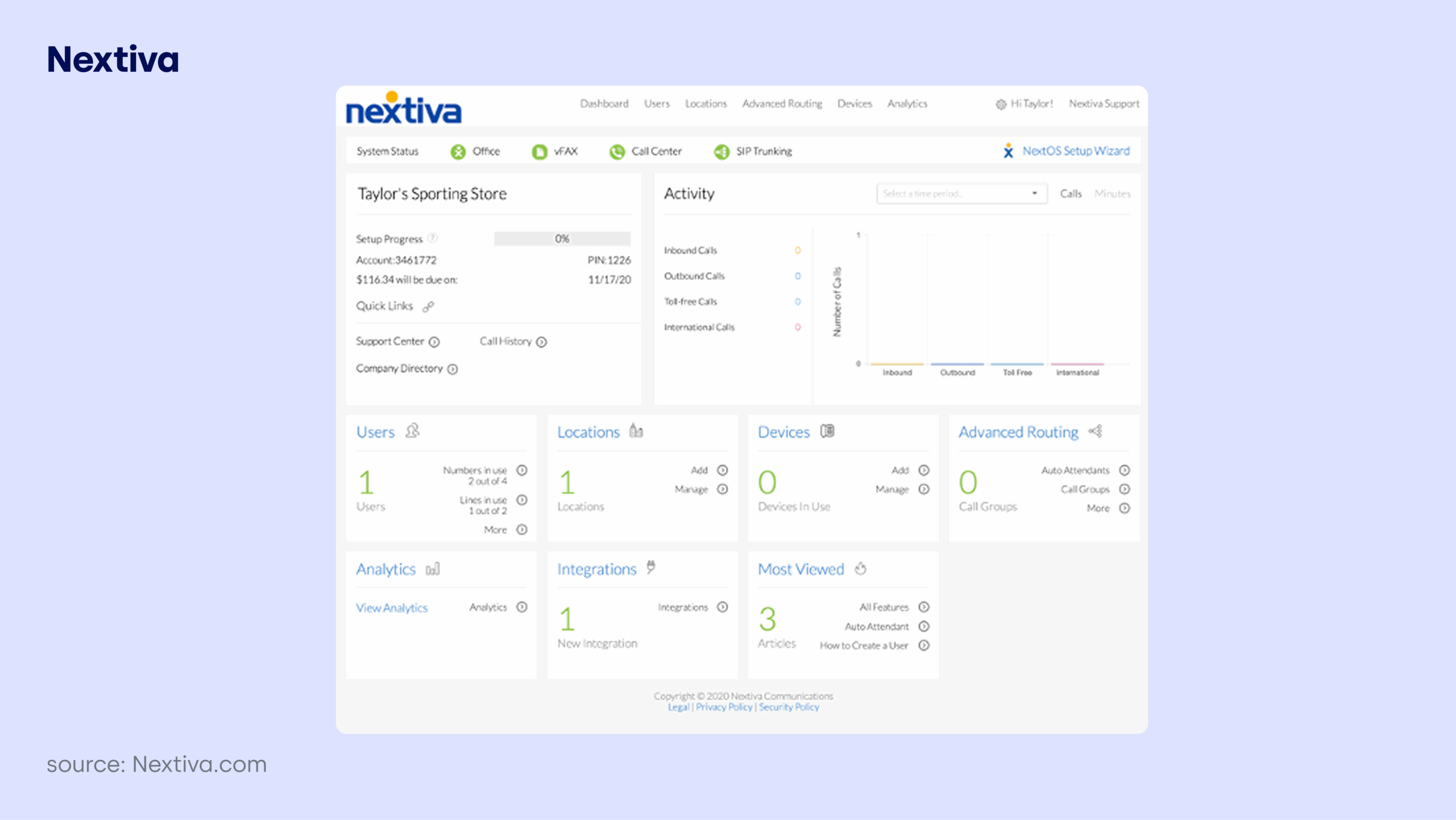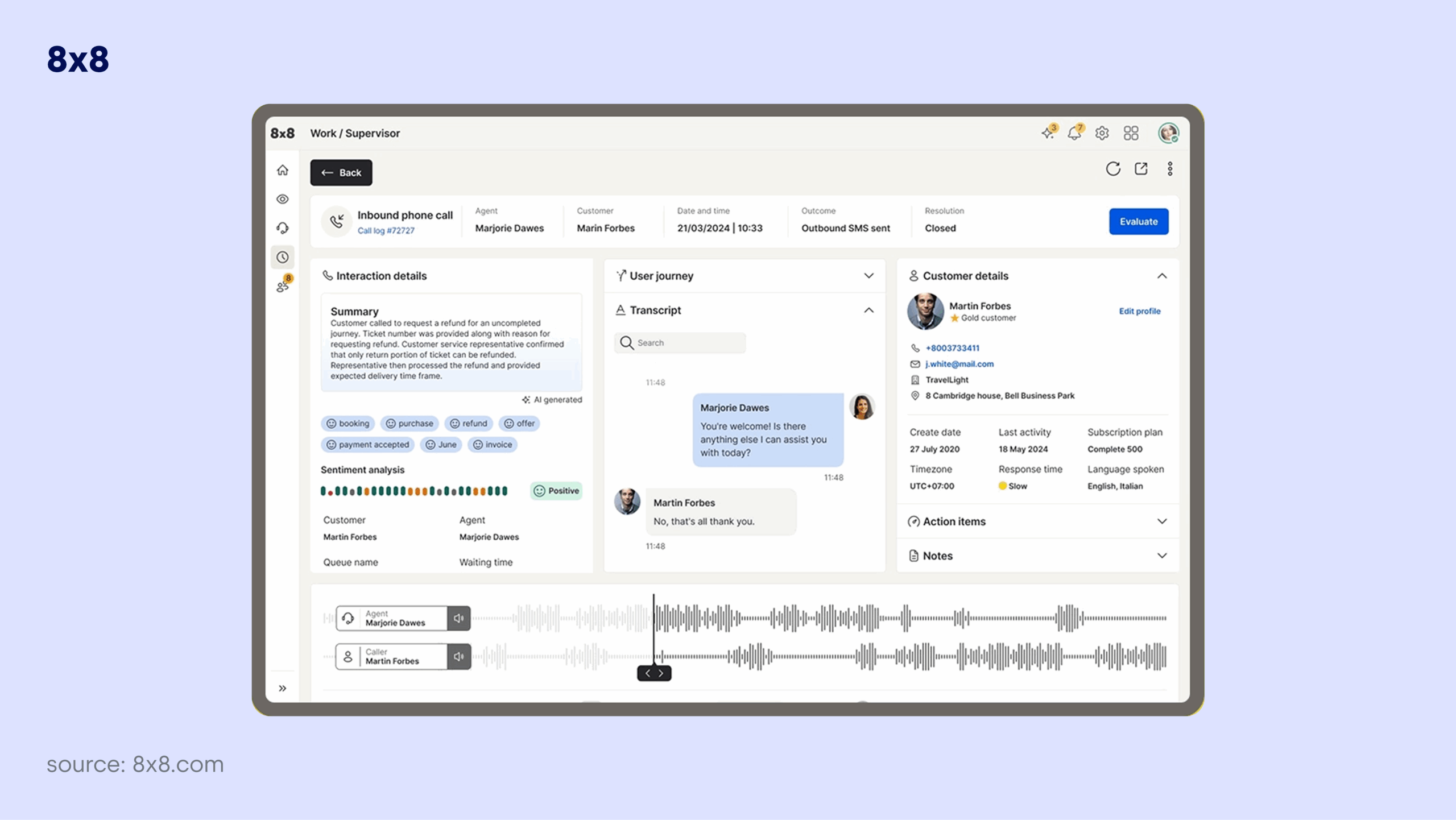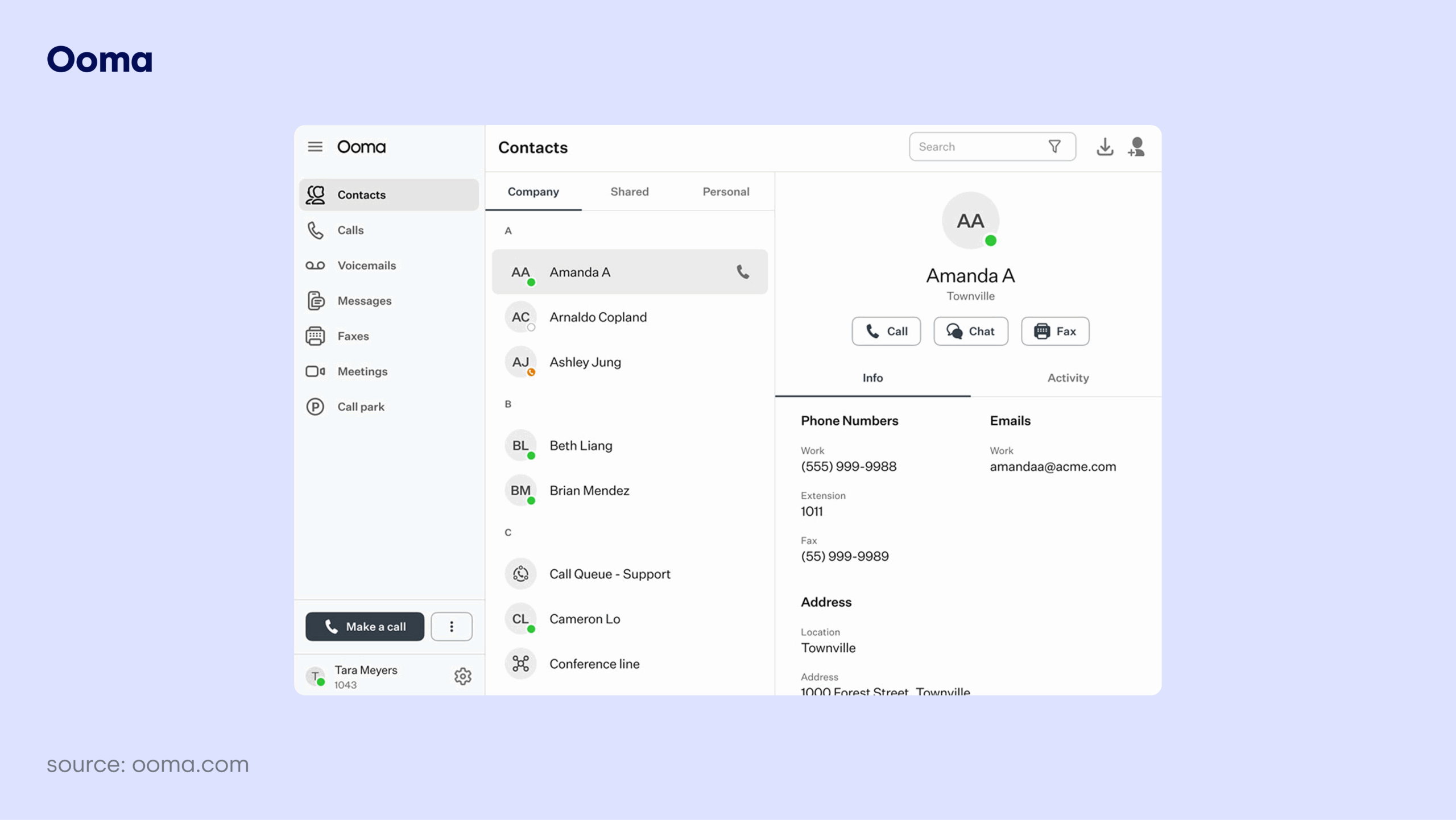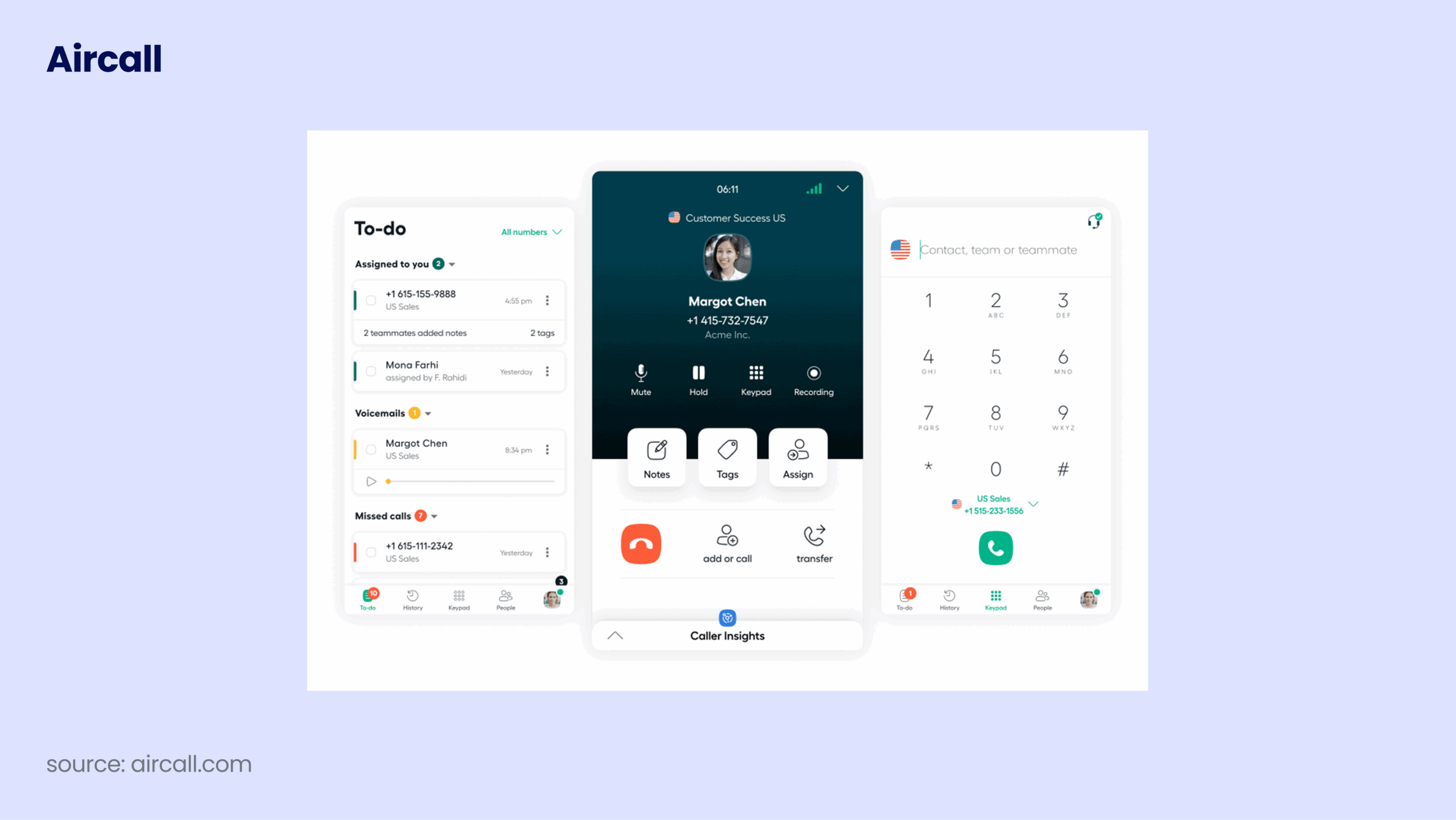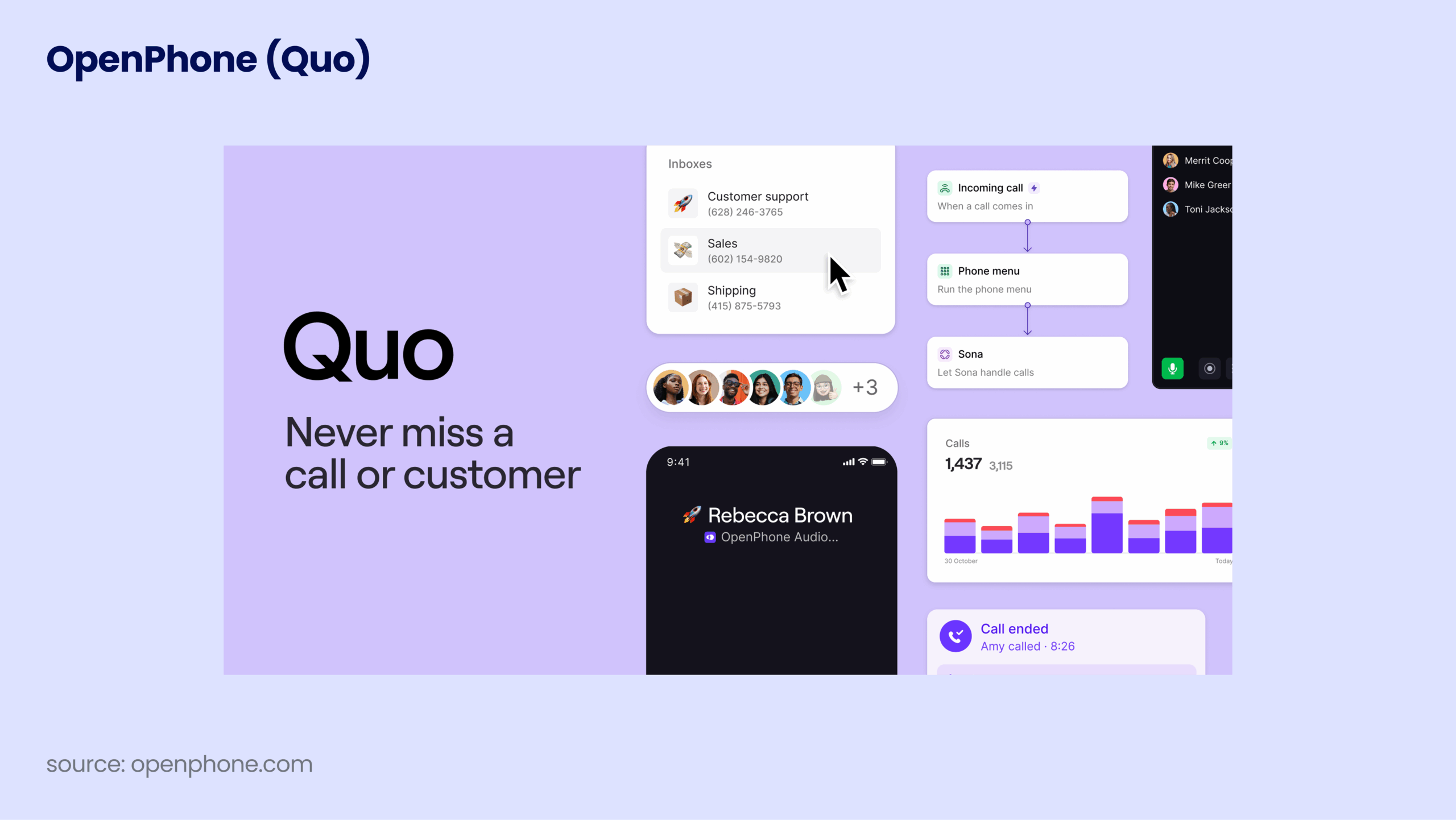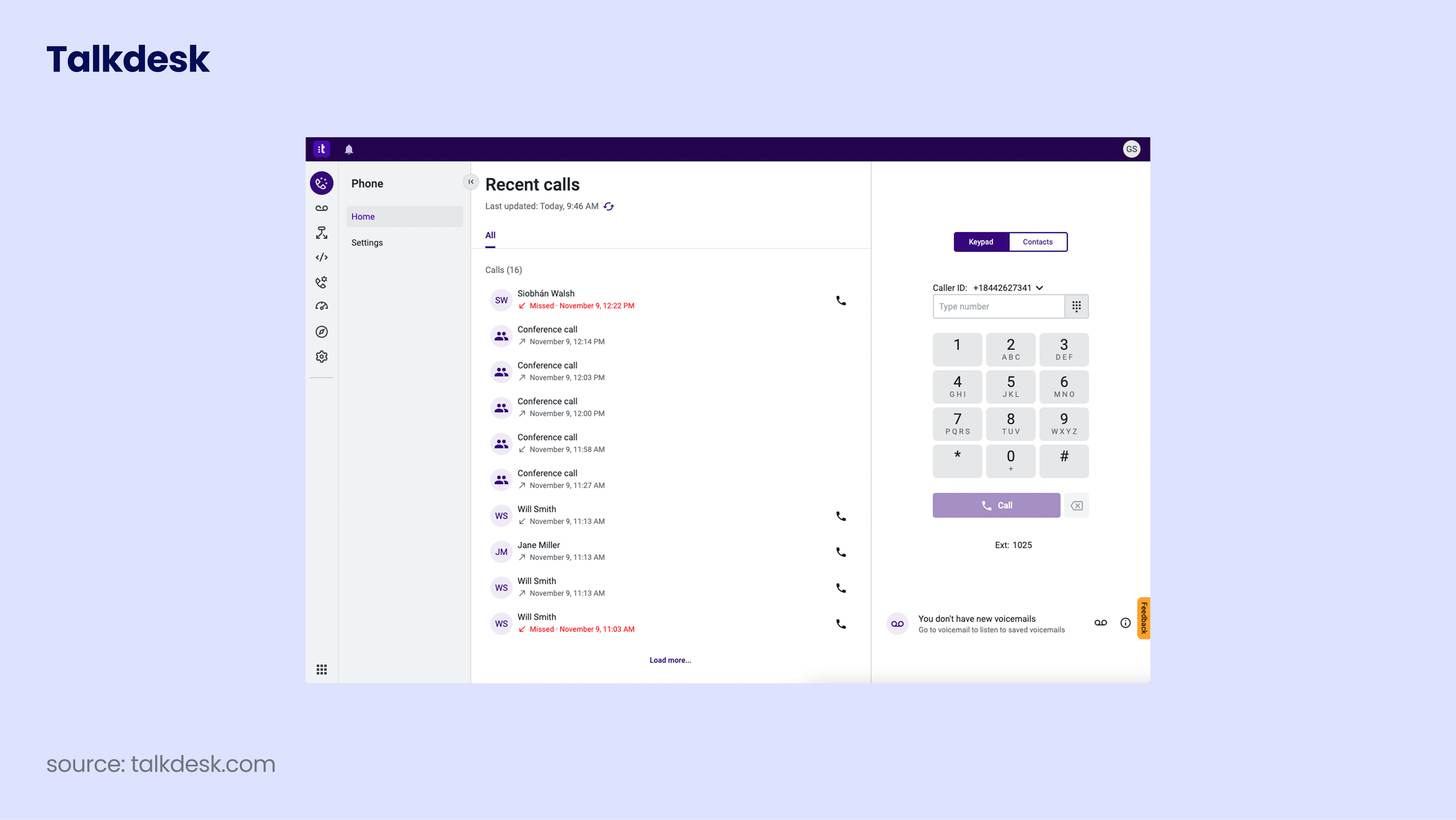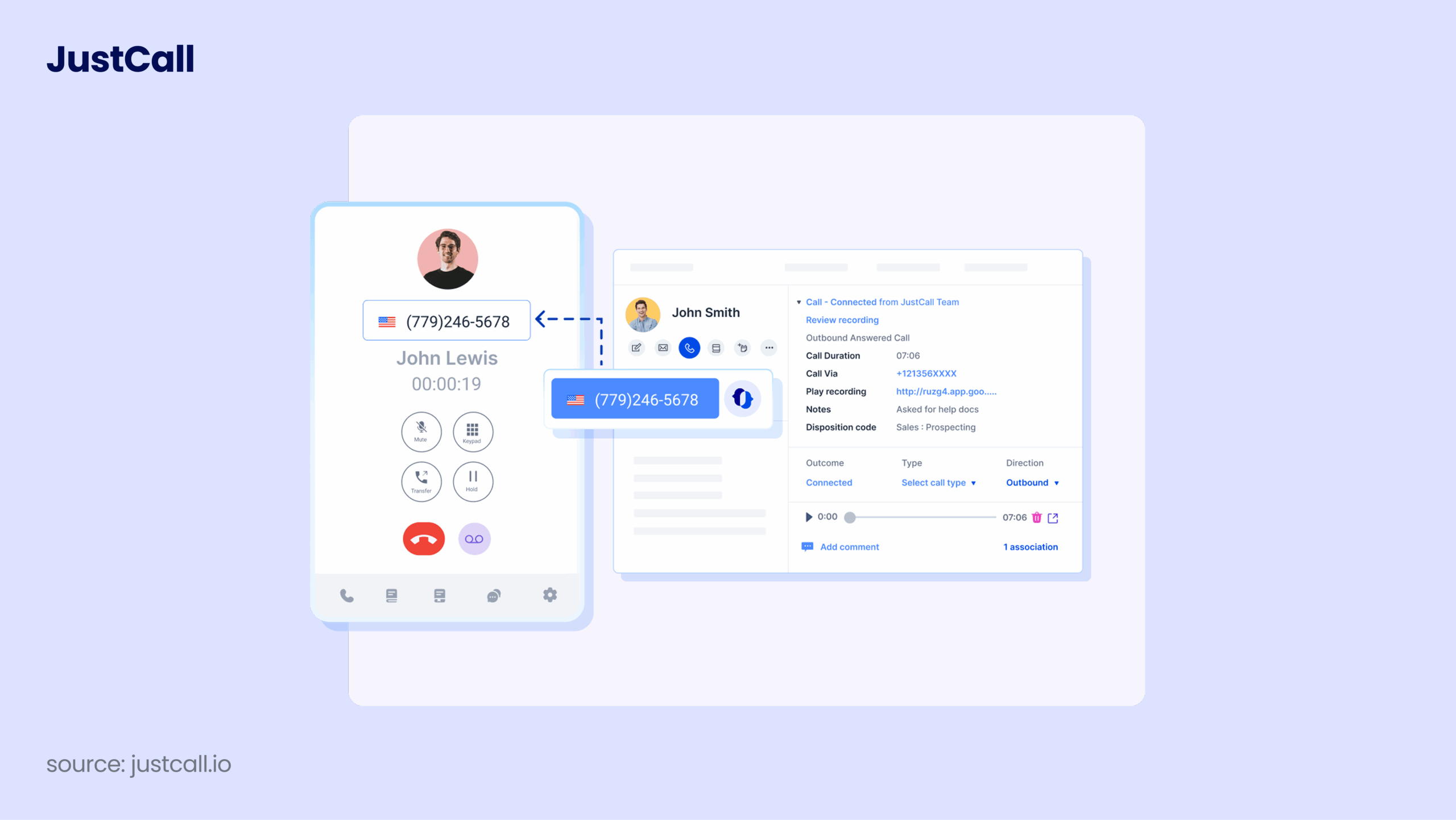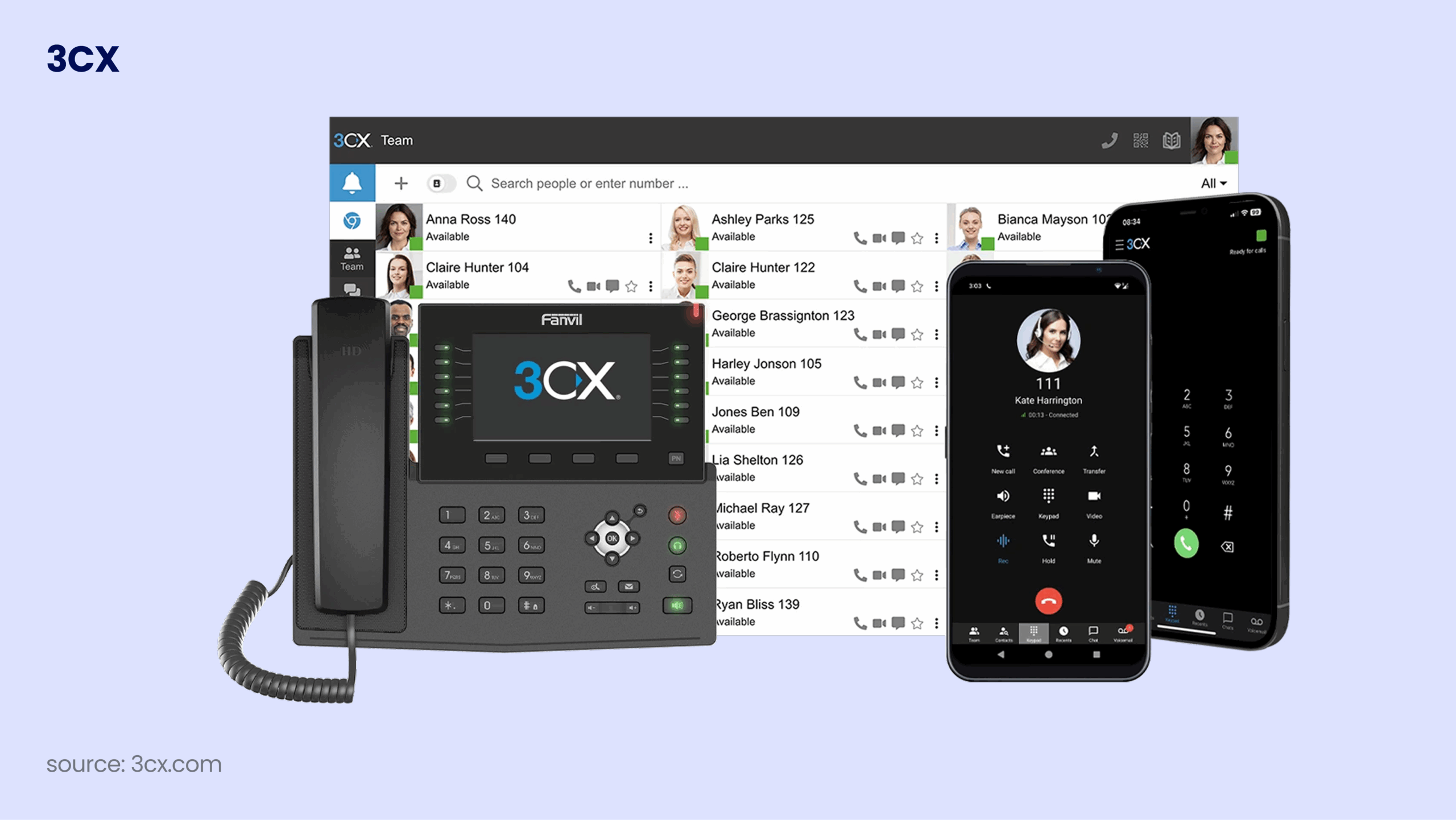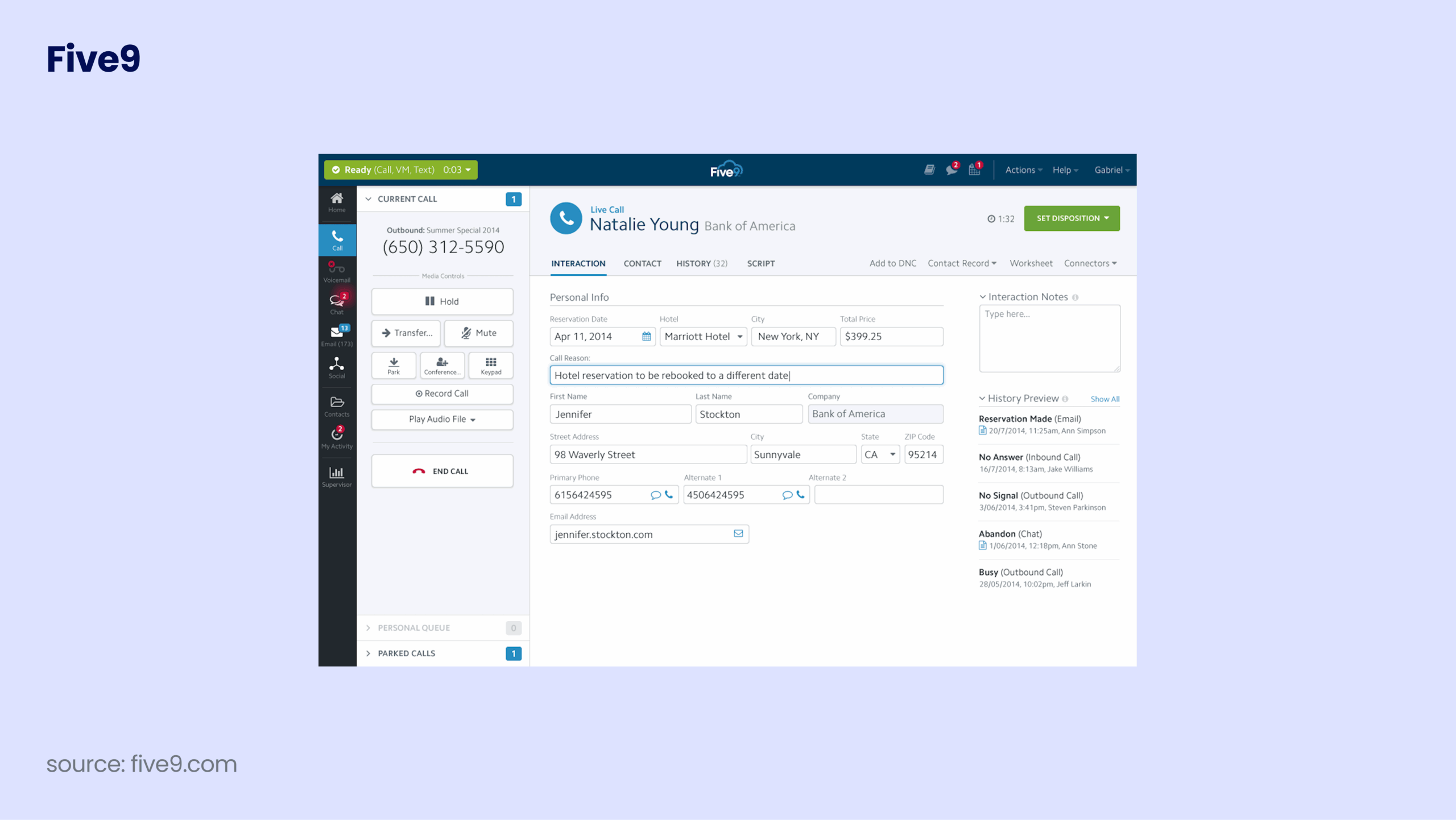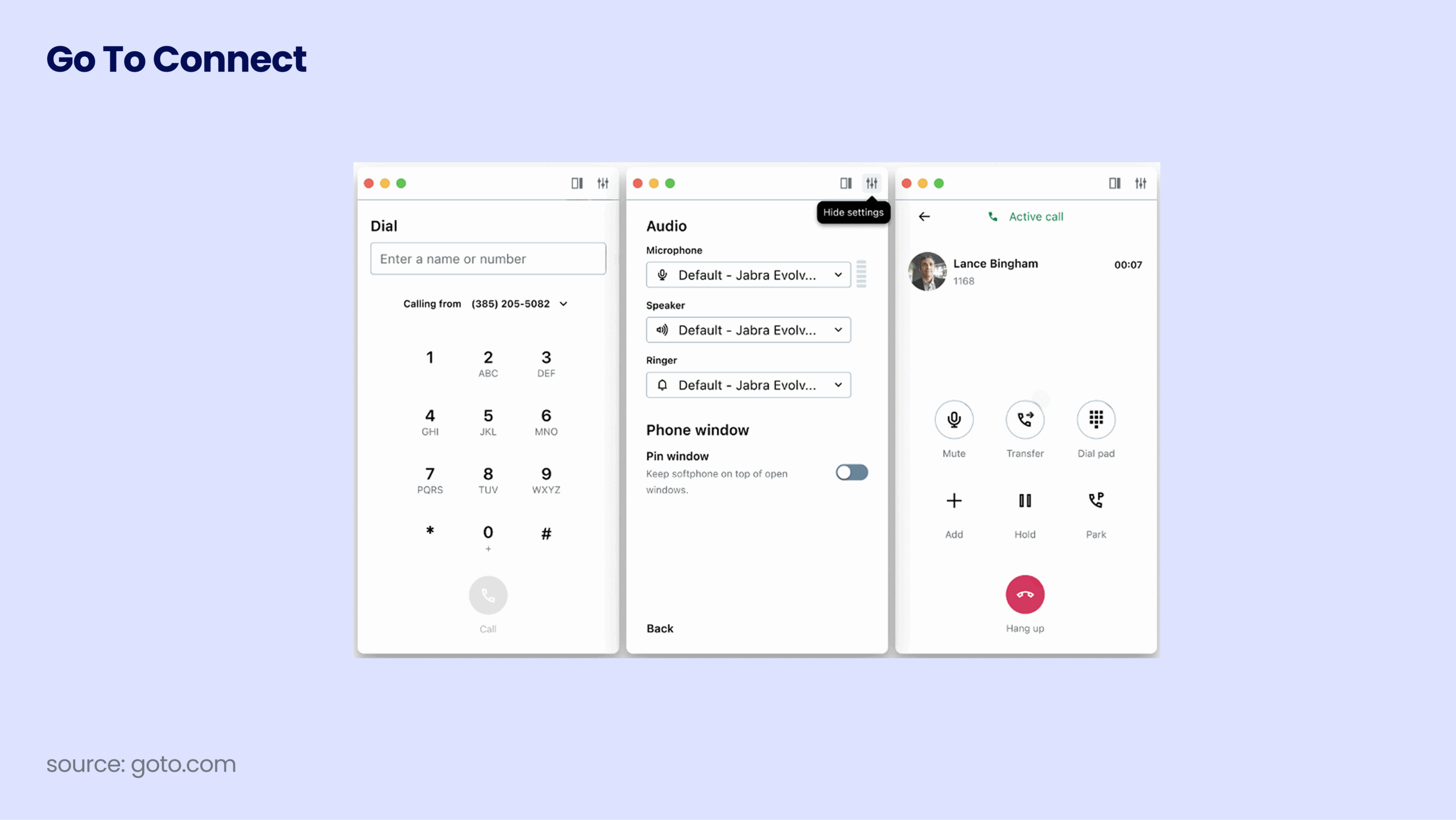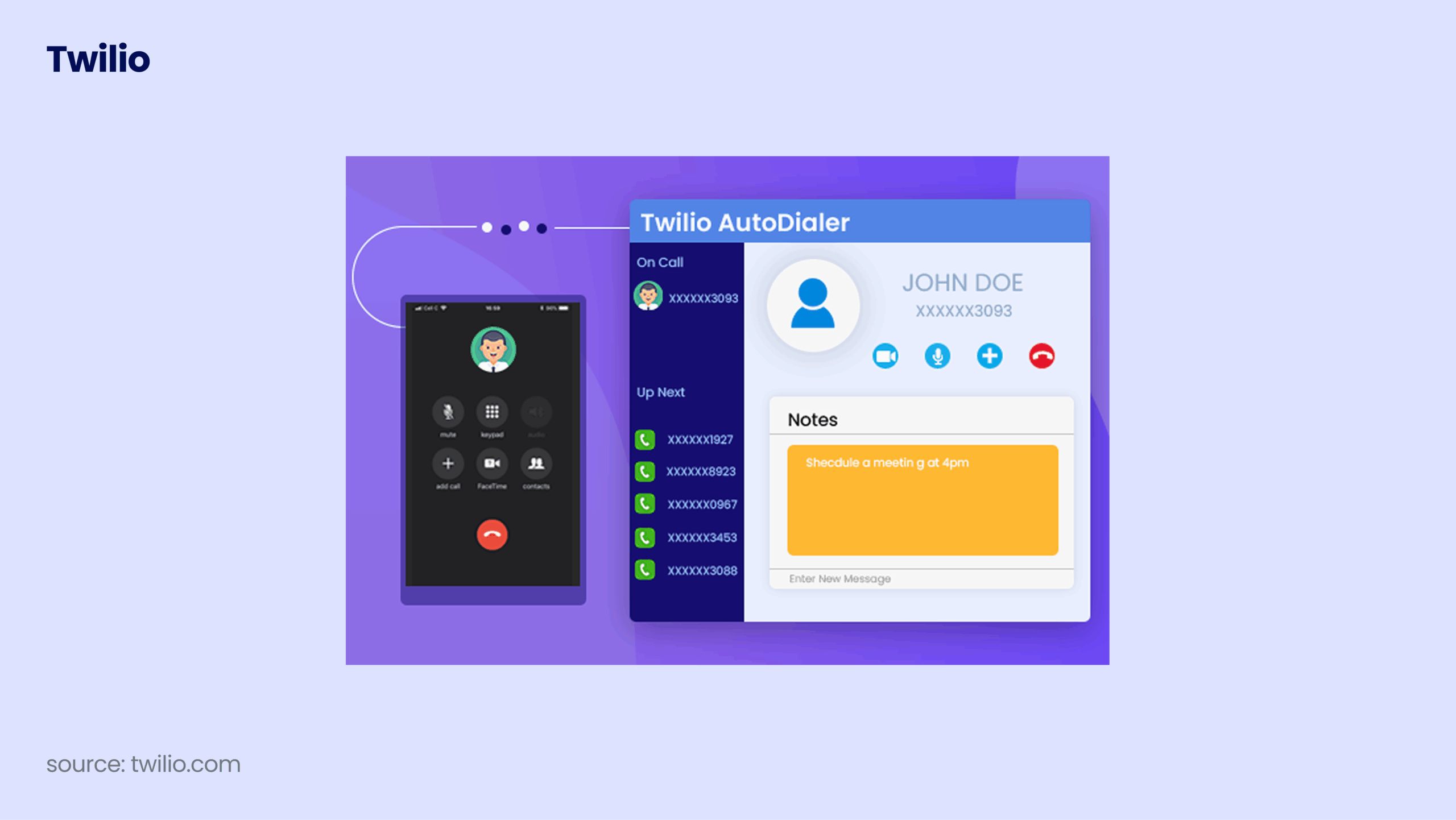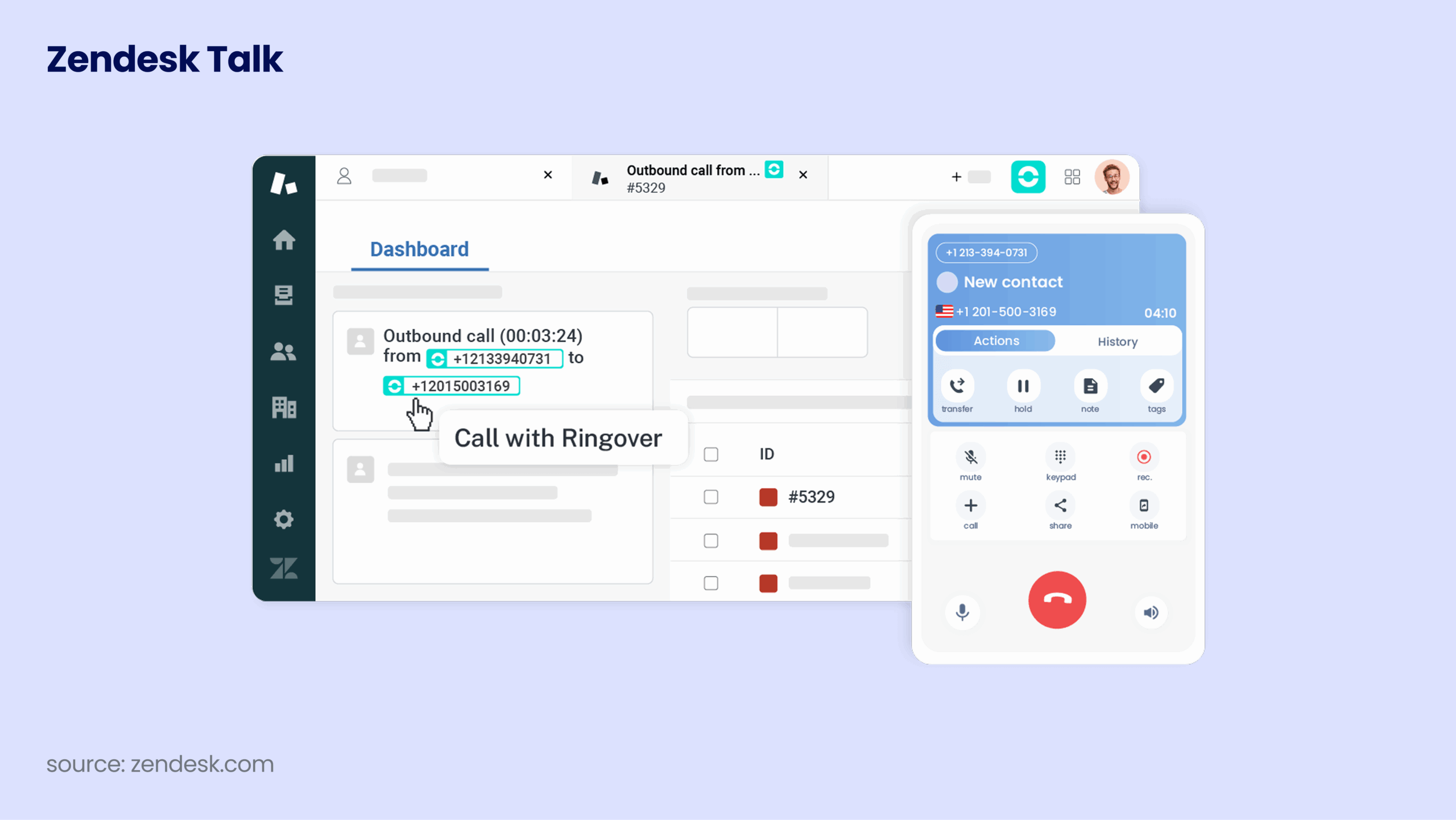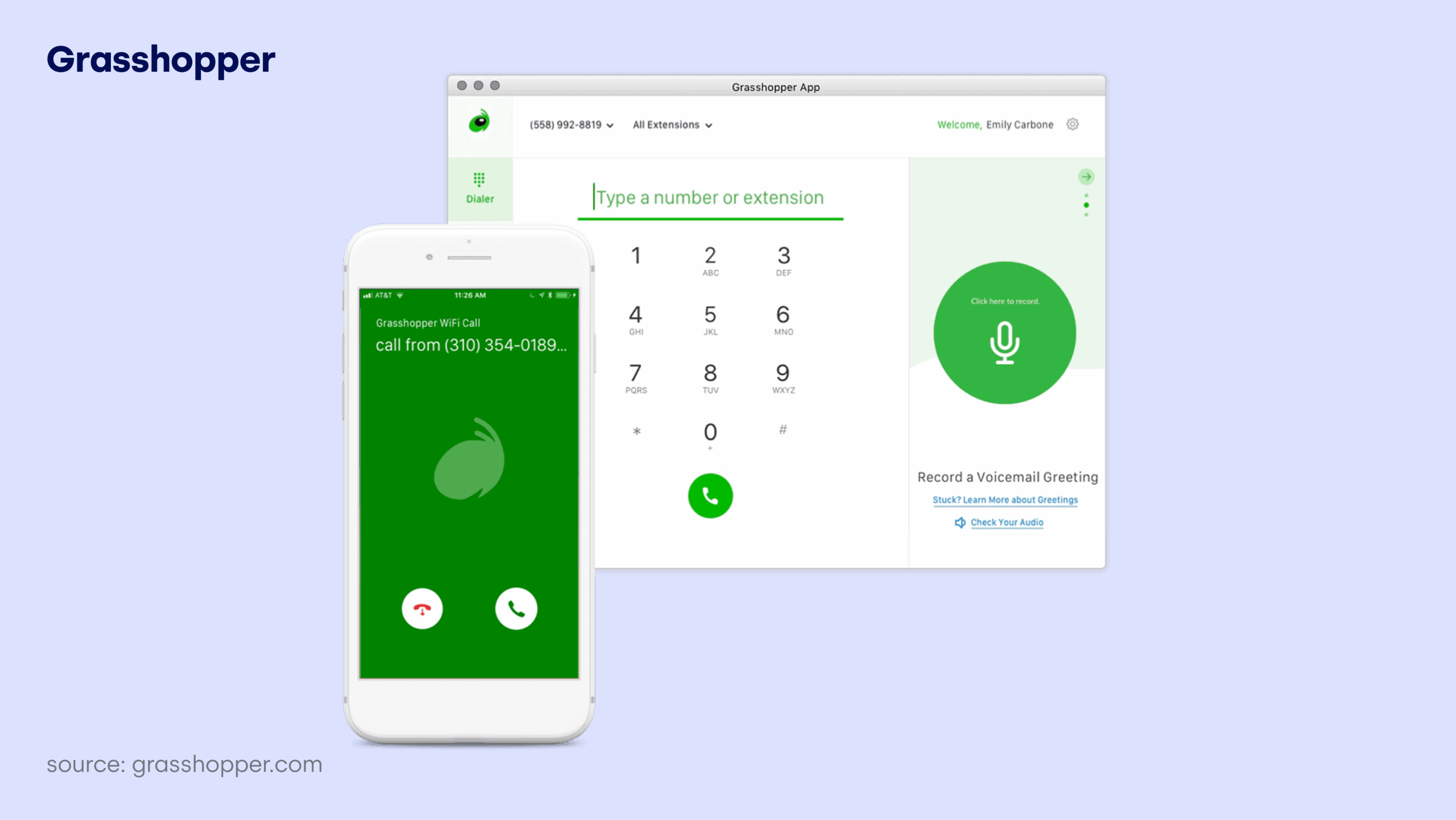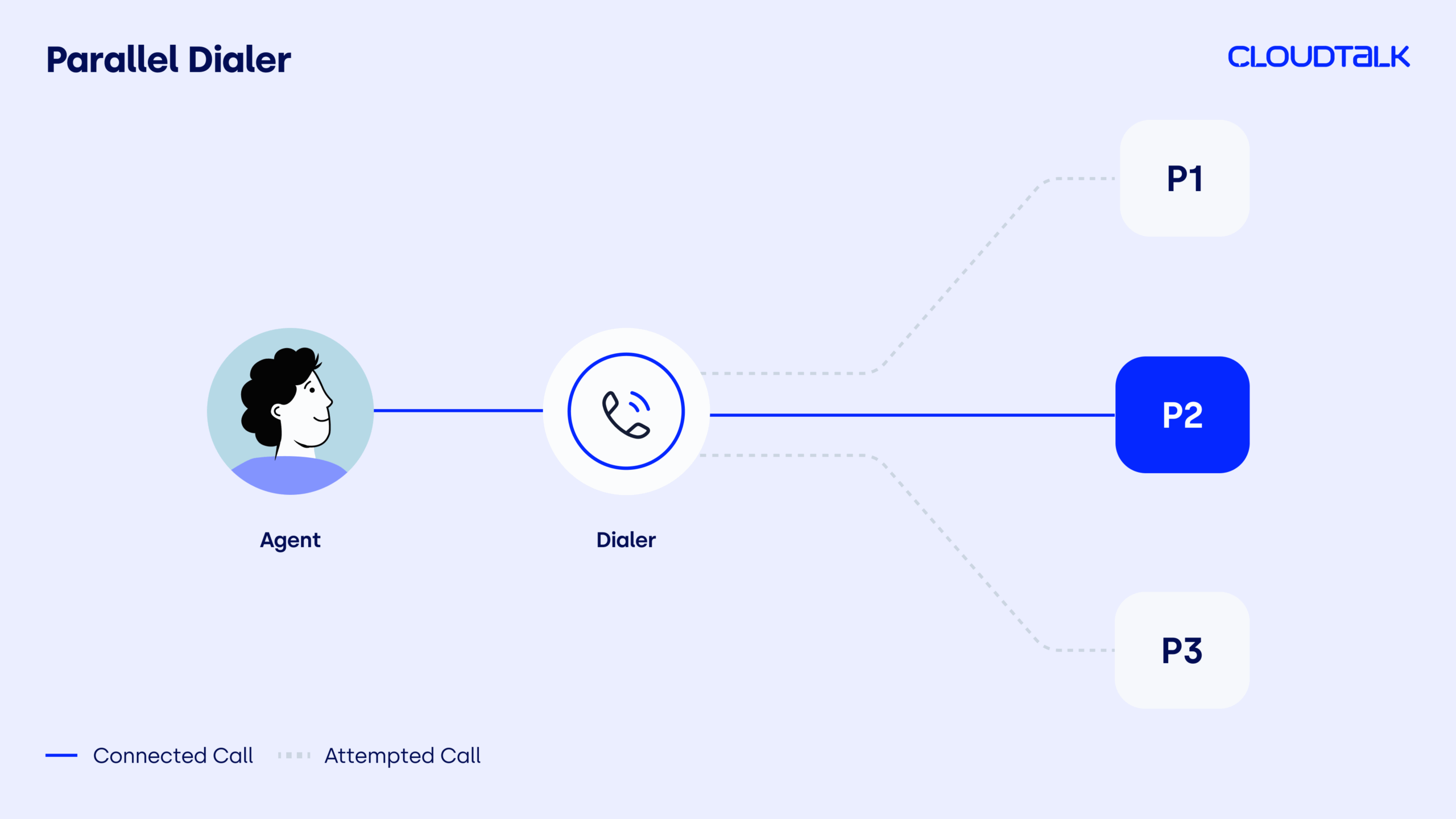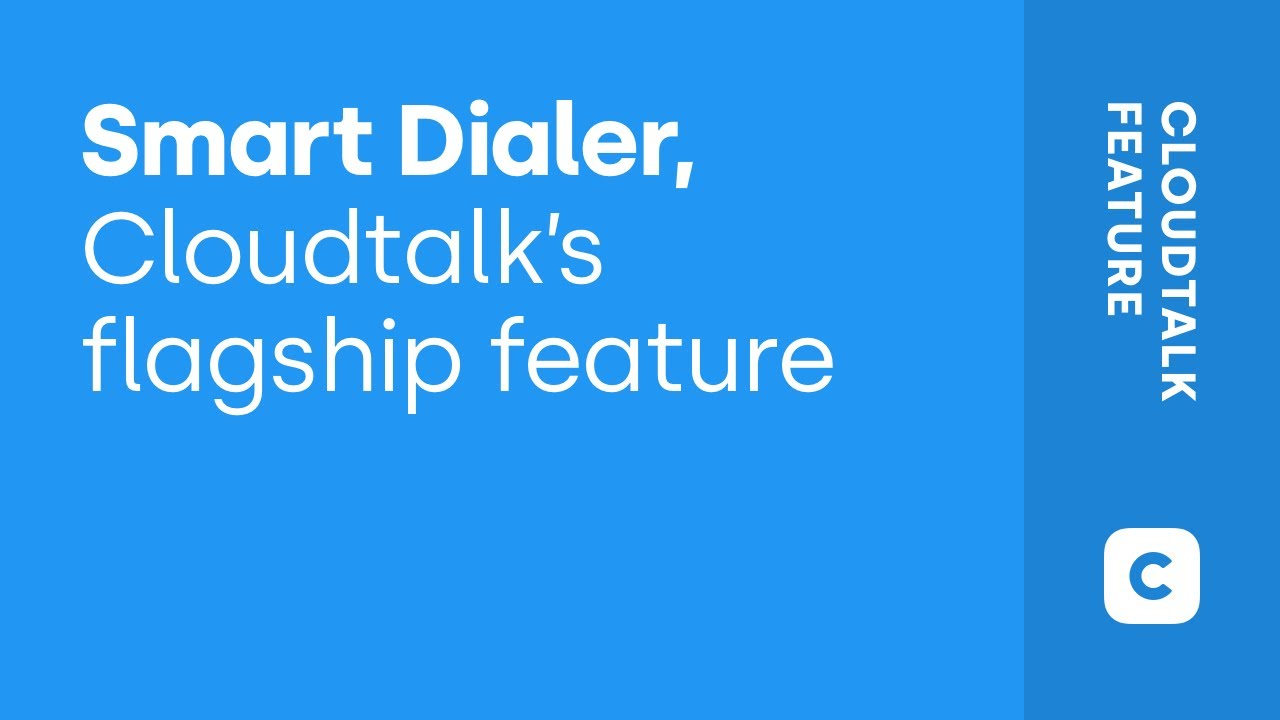TL;DR:
As outbound sales experts, we’ve reviewed and tested 30+ leading cold calling dialers to help teams accelerate outreach, automate their workflow, and close more deals in 2025.
Here are our top 8 dialers for cold calling (out of the 20 that made our list):
-
01
CloudTalk — the best cold calling dialer for high-velocity outbound sales with automation, CRM integrations, and analytics
-
02
Dialpad — unified VoIP with built-in AI analytics for smarter calling
-
03
Nextiva — intuitive dialer with fast setup and deep CRM connectivity
-
04
8×8 — advanced analytics and unlimited international calling
-
05
RingCentral — scalable communications suite for distributed sales teams
-
06
Aircall — cloud dialer built for automation and seamless integrations
-
07
Five9 — enterprise-grade platform for compliance and performance insights
-
08
Vonage — flexible global provider with advanced routing and CRM sync
We’ve reviewed even more dialers and niche solutions—read on for the full list, feature comparisons, and our expert buying advice.
Every minute your reps spend dialing is a minute your competitors are closing deals. Ready to accelerate your outbound results and never miss a lead again?
On average, cold calling converts at around 2-3%.¹ If you want to win more customers, you need to make more—and better—calls, faster.
Let’s be frank. There’s no such thing as the “best auto dialer for cold calling.” Why? Because different teams need different dialing modes.
In this guide, we’ll evaluate the leading platforms, highlight their strengths, and
help you choose the best dialer for cold calling
that truly fits your workflows.

3x your live calls—test CloudTalk’s AI dialer today

How We Chose the Best Cold Calling Dialers
To bring you this guide, we compared over 30 leading dialer platforms, drawing on real feedback from 2,000+ sales professionals across user experience platforms like G2, Capterra, or TrustRadius.
The 20 best dialers for cold calling were selected based on outbound features, ease of use, CRM integration, and compliance—plus how well they performed in real sales workflows. We also reference recent research and industry stats from trusted sources like GrowthList or Cognism, to ensure our recommendations are data-backed.
What you’ll find here:
Only dialers that deliver real results, with clear notes on which teams and campaigns each one fits best.
Why Trust Our Software Reviews?
For nearly a decade, we’ve helped over 30,000 professionals choose and implement better communication tools. We’ve reviewed 200+ products, analyzed 5,500+ verified reviews from G2 and Capterra, and drawn insights from real user discussions on platforms like Reddit or Quora.
In the past year alone, we’ve published 1,000+ articles, all written and reviewed by humans, for humans, to provide reliable, data-backed insights you can trust.
Learn how we keep our content integrity and our software review methodology.
Top 20 Cold Calling Dialers For 2025
Choosing the right cold calling dialer software is more important than ever. With lead lists growing and sales targets rising, every extra second spent dialing—or waiting for a connection—means lost opportunities.
Before we dive into the detailed reviews, here’s a side-by-side table of the best cold calling dialers to help you compare the essentials—so you can see, at a glance, which dialers match your team’s workflow, budget, and goals:
Comparison Table: Best Dialers for Cold Calling
| Dialer Platform | Best for | Starting Price (annual billing) | G2 Rating |
|---|---|---|---|
| CloudTalk | Growing SMBs that need high-velocity outbound sales, automation, CRM | $19/user/month | 4.4/5 |
| Dialpad | AI analytics, agile sales teams | $15/user/month | 4.4/5 |
| Nextiva | Fast setup, seamless CRM integration | $20/user/month | 4.5/5 |
| 8×8 | Large/global teams, advanced analytics | Per request | 4.2/5 |
| RingCentral | Distributed sales, all-in-one communications | $20/user/month | 4.3/5 |
| Ooma | Small businesses, basic VoIP | $19.95/user/month | 4.4/5 |
| Vonage | Global teams, advanced routing, CRM sync | $17.99/user/month | 4.3/5 |
| Aircall | Automated workflows, easy integrations | $30/license/month | 4.4/5 |
| OpenPhone (Quo) | Simple international number management | $15/user/month | 4.7/5 |
| Talkdesk | Contact centers, deep analytics | $85/user/month | 4.4/5 |
| Justcall | SMBs, flexible cloud calling | $29/user/month | 4.3/5 |
| 3CX | Cost-effective unified comms for SMBs | $350/system/year | 4.4/5 |
| Genesys | Enterprises, advanced routing & analytics | Per request | 4.4/5 |
| Five9 | Compliance-focused, high-volume campaigns | $159/user/month | 4.1/5 |
| GoTo Connect | Unified comms for remote sales teams | Per request | 4.4/5 |
| Ringover | Multi-channel communication & analytics | $21/user/month | 4.6/5 |
| Twilio | Customizable, developer-friendly call flows | Pay as you go | 4.2/5 |
| Zendesk Talk | Call center + support platform | $55/user/month | 4.3/5 |
| Google Voice | SMBs already using Google Workspace | $10/user/month | 4.1/5 |
| Grasshopper | Solo entrepreneurs & very small teams | $14/month | 3.9/5 |
1. CloudTalk
CloudTalk is the best cold-calling dialer for growing teams who want to connect with more leads and close deals faster—whether you’re in sales, support, recruitment, or any SMB and mid-market teams aiming to scale.
With CloudTalk, you get automated dialing modes that help your reps spend less time clicking numbers and more time actually talking to prospects.
Build a local presence in 160+ countries, track performance with real-time analytics, and plug seamlessly into 100+ popular CRM tools—including HubSpot, Zendesk, and the tools your team already uses.
If you do a lot of outbound, CloudTalk gives you everything you need to boost connect rates, stay productive, and grow your results—without the busywork.
Key features:
-
High-quality calls with guaranteed latency and minimal jitter
-
Smooth workflow with our Intelligent call-routing tools
-
Callback feature that redials the number until connected with the agent
-
Redirecting calls during busy hours or when outside the office
-
The call masking feature keeps your personal number private
What is CloudTalk missing?
According to some users, CloudTalk Analytics needed a refresh, something that would afford our users deeper insights into the data that drives their business forward.
We answered the call and launched Analytics 2.0, a powerful new data-visualization framework that gives users in-depth reports on the day-to-day operations of their call center. Identify problem areas and apply data-driven solutions faster than you ever thought possible.
What type of business is it best for?
CloudTalk is the perfect phone system for mid-sized companies looking to grow. Typically, it’s used in sales for outbound calls and in customer service for inbound calls.
Pricing: From $19/user/month
G2 rating: 4.4/5
What are the real users saying?
”What I like best about CloudTalk is that we use it on a daily basis for both outbound cold calling and customer support. This regular use highlights its reliability and efficiency in our workflow. It seamlessly manages our communication interactions, making it easy to monitor, record, and analyze calls. It ensures that we provide top-notch customer support and optimize our cold calling efforts, all while maintaining an intuitive and user-friendly experience.”
And what do CloudTalk customers say about the dialer?
Stop Dialing by Hand—Start Closing Like Dentakay
2. Dialpad
Unless you’re new to the VoIP telephony market, you’ll surely have heard of Dialpad. It’s a reliable, unified telephony solution with simple built-in AI and advanced analytics. A live chat, phone hotline, and knowledge base make it a great deal for customer support teams.
Dialpad’s benefits:
Dialpad’s main advantages are voice intelligence and uptime, which are between 99% and 100%. You’ll get conference video calls, sentiment analysis, voicemail transcriptions, call tracking metrics, Speech-to-Text for an automatic call recording, and much more.
With Dialpad, you can call the US and Canada for free and from anywhere in the world. Inbound and outbound calling within your country is also free of charge. The provider has a modern, well-organized UI, plenty of training videos, and a well-built mobile application.
Key features:
-
Call Recording
-
Machine Learning
-
Call Analysis
-
Customer Scoring
-
Call Routing
What is Dialpad missing?
While Dialpad offers a Power dialer, it lacks a Smart and Predictive dialer. The Power dialer feature is limited, as it only works with Salesforce. Unlike the CloudTalk app, the Dialpad app only allows users to dial phone numbers manually. Also, the Preferred agent feature only works through API.
Dialpad also lacks a visual flow editor for its Call flow designer. Furthermore, you can’t send SMS messages outside of the US and Canada, although this feature will soon become available to those in the UK.
The provider offers a limited integration stack, and Voicemail drop comes only with Dialpad Sell.
What type of business is it best for?
Any size of sales organization looking to drive agent efficiency and speed up ramp times.
Pricing: From $15/user/month
G2 rating: 4.4/5
3. Nextiva
Nextiva is a big player in the VoIP market, providing services to more than 15,000 customers. Nextiva is widely regarded as user-friendly — users can start calling within minutes thanks to a simple and intuitive setup process. Furthermore, the system is hosted by Nextiva, which makes maintenance of the software Nextiva’s responsibility.
Nextiva’s benefits:
Nextiva offers various advanced features, including conference calling, voicemail transcription, multi-level attendant, and much more. The provider also integrates with solutions like Zendesk, ConnectWise, or MS Teams.
Nextiva’s HIPAA-compliant virtual faxing makes it a great solution for healthcare workers. Medical employees can share information without having to worry about data breaches. Furthermore, 24/7 support means agents are always on hand to assist you.
Key features:
-
Unlimited Calling
-
Video Conference Recordings
-
Mobile & Desktop Apps
-
Workflow Optimization
-
Omnichannel Communication
What is Nextiva missing?
Although Nextiva is a well-known VoIP solution, there are some issues you should know about when considering this provider:
What type of business is it best for?
Businesses need a robust, secure, and reliable enterprise phone system that works across every device and has advanced features like video conferencing, mobile apps, call recording, and more.
Pricing: From $20/user/month
G2 rating: 4.4/5
4. 8×8
8×8 is an evergreen telephony solution focusing on integrations and analytics. The provider is well-suited for enterprises, but lower-tier subscriptions also work for smaller organizations. There are many benefits 8×8 can offer its subscribers.
8×8 benefits:
First of all, the provider has done a great job building an Analytics system that can effectively track large-scale business processes. 8×8’s reporting system centralizes all data in a single place, so managers can make their teams more organized and speed up their workflow. You’ll also get real-time reports.
Then, we have the solution’s comprehensive integrations with software like Salesforce, Slack, Microsoft Teams, and many more. Furthermore, 8×8 users get unlimited calling to 40+ countries. 8×8 telephony software comes with a smart dialer, click-to-call, and call recording.
Key features:
-
Call Center Management
-
IVR
-
Contact Management
-
Analytics & Reporting
-
Call Monitoring
What is 8×8 missing?
If you own a business that works globally, there are a few things about 8×8 you might want to consider:
A crucial restriction, mainly for big international companies, is that there are regional constraints on unlimited calling. Users with the basic Express plan can only use unlimited calling in the US and Canada.
-
MS Office is required: You need an office where you want to call to get a number from there.
-
Geographical restrictions for SMS: You can only use the SMS feature within the US, and 8×8 does not cover costs for mobile numbers in Brazil.
-
Integrations: 8×8 doesn’t partner with telco companies, so users won’t have native integration with specific solutions like WhatsApp. Non-native integrations must be set up by the tech team.
-
Features: 8×8 lacks features like call tagging for more efficient calling processes, call masking for protecting your personal information, and API for connecting with the tools you love. Automation tools like IVR, skills-based routing, or automated callback come only with high-tier plans. You have to pay extra to get a call recording.
What type of business is it best for?
8×8 is generally considered a very flexible for any type of business.
Pricing: Per request
G2 rating: 4.2/5
5. RingCentral
When you think about VoIP telephony solutions, RingCentral is among the first ones that come to mind. It’s no wonder the company has been on the market for over 20 years and has built quite a reputation.
RingCentral’s benefits:
RingCentral has a great variety of features and offers HD-quality voice and video. The provider is a good fit for enterprises since it provides an omnichannel experience, lead qualification tools, management, collaboration, and performance features – all in a single software.
Key features:
-
SIP Trunking
-
IVR
-
Call Recording
-
Call Routing
-
Contact Management
What is RingCentral missing?
Despite all the positives, RingCentral lacks many essential tools that modern businesses require.
Features like native sentiment analytics, speech-to-text transcription, smart dialers, and skill-based routing are only included in Contact Centre Solution. The same goes for some agent management features, like monitoring.
The Call recording tool and Toll-free numbers are only available as add-ons for an additional cost.
Furthermore, RingCentral’s implementation can take as much as 90 days and involves an implementation fee.
RingCentral UI is also not always the friendliest to work with.
What type of business is it best for?
RingCentral MVP is a flexible cloud-based solution ideal for businesses of all sizes.
Pricing: From $20/user/month
G2 rating: 4.3/5
6. Ooma
Ooma is an ideal solution for smaller companies with up to 500 employees or a home phone service. It is mostly used for call logging, alerts, and escalations.
Ooma’s benefits:
-
Simple set-up: you can install the phone system without any technical expertise, and it comes pre-configured.
-
Feature-rich mobile app that is compatible with both iPhones and Android devices.
-
Ooma’s Virtual Receptionist is a great option for managing calls for your company. You can program a personalized welcome, direct callers to various extensions, or offer a menu of choices that can direct callers to the appropriate party.
Key features:
-
Voicemail-to-Email Forwarding
-
Caller ID or Video Conferencing
-
Desktop and Mobile apps for Android and iPhone
What is Ooma missing?
Although the setup is very simple, and you can seek assistance from guides or customer support, no in-person training is involved. Ooma also doesn’t offer predictive dialers and telemarketing management. These features speed up your workflow and make your sales efforts much smoother.
What type of business is it best for?
Ooma is best for smaller businesses looking for a basic VoIP service.
Pricing: From $19.95/user/month
G2 rating: 4.4/5
7. Vonage
Vonage is among the best-known virtual phone providers in the world. They’ve been in the business for over 20 years and have established an enviable market leader reputation.
Vonage’s benefits:
-
The Virtual Receptionist, automatic attendant feature, allows calls to be forwarded to other departments.
-
Moreover, businesses can provide callers with alternatives for call routing that let them use either their name or an extension to dial. Before having their calls routed to a department, callers can also use the company directory.
-
Even when businesses use cloud services that consume a lot of bandwidth, such as collaboration, chat, and video tools, Vonage’s network optimization features ensure call continuity and call quality.
Key features:
-
Stability and reliability
-
Auto-attendant
-
CRM integrations
-
Voice and video conferencing
-
Call forwarding services
What is Vonage missing?
Unfortunately for customers, Vonage has capitalized on its reputation by charging much more for its services than other comparable virtual phone software providers.
Vonage pricing also includes many hidden fees that make the service far more expensive than expected.
This can be a real downside for small businesses that need to be more discerning about how and where they expend their resources.
What type of business is it best for?
Vonage is best for companies looking for a well-established provider.
Pricing: From $17.99/user/month
G2 rating: 4.3/5
8. Aircall
Aircall is an advanced calling solution used by 15,000+ clients. It’s designed to speed up sales processes, boost communication with prospects, and close more deals. You can automatically dial multiple candidates in a back-to-back queue and surface crucial contact information directly within the phone interface.
Aircall’s benefits:
Aircall excels when it comes to automation. The provider also features many useful integrations, including Intercom, Pipedrive, and Zapier. Furthermore, it offers Advanced automation tools, user-friendly apps, and reliable customer support.
Key features:
-
Automatic Call Distribution
-
Call Monitoring
-
Call Transfer
-
Call Recording
-
Call routing
What is Aircall missing?
Aircall lacks some essential video-calling features. Webinar hosting and screen-sharing capabilities are severely limited on the platform, which can lead to a fair amount of frustration for users.
What type of business is it best for?
Aircall is a calling software primarily targeted at small businesses using the phone to conduct sales and support business daily, but certainly not all of them. Think about how frequently your team uses smart dialers. You might consider looking elsewhere if they’re a core part of your day-to-day work.
Pricing: From $30/license/month
G2 rating: 4.4/5
9. OpenPhone (now Quo)
OpenPhone helps small to large businesses set up international phone lines to manage internal and external global calls or messages. You can handle all your call center interactions while working from anywhere.
Openphone’s benefits:
OpenPhone has an intuitive user interface with applications that work on any platform. Features like call recording, customizable IVR, and extensions make OpenPhone a great solution for customer support teams.
Key features:
-
API.
-
Automated Attendant.
-
Call Center Management.
-
Call Logging.
-
Call Recording.
What is OpenPhone missing?
OpenPhone lacks many features essential for sales teams, such as auto dialers, click-to-call, and open API support that can help users expand the range of available integrations. Customers often complain about the low number of apps the software connects with. Additionally, the Standard option only includes calling and messaging the U.S. and Canada.
What type of business is it best for?
OpenPhone is an all-in-one phone system for teams. It brings your business calls, texts, and contacts into one delightful app that works anywhere.
Pricing: From $15/user/month
G2 rating: 4.7/5
10. Talkdesk
Talkdesk is a cloud-based contact center solution that enables businesses to provide customer support via phone, email, chat, and social media. It offers a range of features such as call routing, IVR, and workforce management and is used by companies of all sizes.
Talkdesk’s benefits:
-
Easy to set up and use.
-
Wide range of features and integrations.
-
24/7 customer support.
-
Advanced analytics and reporting tools.
-
Voice and screen recording for quality assurance.
Key features:
-
Call routing: Route calls based on skills, language, and more.
-
Interactive Voice Response (IVR): Provide customers with options.
-
Workforce management: Schedule and manage agents and their tasks.
-
Real-time monitoring: Monitor calls and agents in real time.
-
Voice and screen recording: Record calls and screens for quality assurance.
What is Talkdesk missing?
Talkdesk doesn’t offer conference calling or auto-attendants, which may be a disadvantage for sales teams. Additionally, some users have reported that the platform can be slow and prone to technical issues. There’s also no free trial available.
What type of business is it best for?
Talkdesk is a good choice for businesses of all sizes that need a flexible and scalable contact center solution. It’s especially useful for businesses that want a wide range of integrations and analytics tools.
Pricing: From $85/user/month
G2 rating: 4.4/5
11. JustCall
JustCall is a cloud phone system that provides businesses with a seamless calling experience. It’s a VoIP solution that offers advanced features and tools to manage customer communications. The company was founded in 2016 and has since grown to serve over 6,000 customers globally.
JustCall’s benefits:
-
Integrates with multiple CRM and helpdesk platforms, including HubSpot, Zendesk, and Freshdesk.
-
Provides a dedicated mobile app for both iOS and Android devices.
-
Offers local phone numbers in over 95 countries and enables you to make calls from anywhere in the world.
-
Allows you to track your team’s performance with real-time analytics and insights.
Key features:
-
Automatic Call Distribution: Route calls to the right agent or team based on their skill set and availability.
-
Call Recording: Keep a record of all incoming and outgoing calls.
-
Call Masking: Protect your agents’ privacy by using Justcall’s masking feature, which replaces their personal phone numbers with a business number.
-
International Phone Numbers: Get local phone numbers in over 95 countries worldwide.
-
Conference Calls: Easily add up to 50 participants to a call with Justcall’s conference calling feature.
What is Justcall missing?
Justcall doesn’t offer some of the more advanced features, such as auto-attendant, call tagging, or skill-based routing. Additionally, while it does offer some integrations with popular CRM platforms, it doesn’t offer as many as some other competitors.
What type of business is it best for?
Justcall is best suited for small and medium-sized businesses that need a reliable phone system with advanced features. Its integrations with popular CRM and helpdesk platforms make it a great choice for sales and customer service teams.
Pricing: From $29/user/month
G2 rating: 4.3/5
12. 3CX
3CX is a software-based PBX system that offers a complete unified communications solution. It provides businesses of all sizes with enterprise-level features that allow them to improve their communications processes. 3CX has an easy-to-use interface and provides advanced features that boost productivity and improve customer experience.
3CX’s benefits:
-
Integration with popular CRMs, such as Salesforce, Microsoft Dynamics, and HubSpot, allows for a streamlined sales process.
-
Video conferencing: 3CX provides video conferencing that supports up to 250 people. This feature is available on desktop, mobile, and in your browser.
-
WebRTC technology: This enables you to make and receive voice and video calls directly from your web browser.
-
User-friendly interface: 3CX provides a clean, modern, and intuitive user interface that is easy to navigate.
-
Cost-effective: 3CX is much more affordable than traditional phone systems. It requires no additional hardware or maintenance fees.
Key features:
-
Web-based management console: The web-based console enables you to manage your phone system from anywhere in the world.
-
Mobile Apps: The mobile app allows you to take your office with you, giving you access to all the features of your desk phone.
-
Advanced call center features: The system provides all the features required to operate a professional call center, such as call queuing, call routing, and call monitoring.
-
SIP Trunks: 3CX supports many popular SIP trunks, making it easier to connect with other VoIP services.
-
Unified Communications: 3CX integrates with popular chat platforms, such as Slack, Microsoft Teams, and more, allowing for improved internal communications.
What is 3CX missing?
One significant limitation of 3CX is the lack of an agent interface. This means that users need to download and install a third-party application to use the system. There is also no real-time reporting or a card-free trial.
What type of business is it best for?
3CX is best suited for small and medium-sized businesses that need a phone system that is easy to set up and manage, with low costs, and reliable customer support. It’s also an excellent choice for remote teams as the platform can be used from anywhere with an internet connection.
Pricing: From $350/system/year
G2 rating: 4.4/5
13. Genesys Cloud CX
Genesys is a cloud-based contact center solution that aims to improve customer experiences with its omnichannel capabilities. The platform offers various features, such as predictive routing, real-time analytics, workforce engagement management, and more.
Genesys’ benefits:
-
Offers predictive routing for improved customer service.
-
Easily integrate with other software.
-
Real-time analytics for better decision-making.
-
Omnichannel capabilities enable interaction across all channels.
-
Robust workforce engagement management capabilities.
Key features:
-
Predictive Routing: Uses AI to match customers with the right agent.
-
Real-time Analytics: Provides actionable insights to improve performance.
-
Workforce Engagement Management: Improves agent productivity and engagement.
-
Omnichannel: Enables interaction across all channels.
-
Integrations: Easily connect with other software.
What is Genesys Missing?
Genesys Cloud CX can be a bit complicated to set up and use, according to some users. Also, the platform’s pricing structure can be challenging to understand, which may make it challenging for some businesses to plan their budgets.
What type of business is it best for?
Genesys is a suitable solution for large enterprises with complex customer service needs that require advanced features like predictive routing, workforce engagement management, and omnichannel capabilities.
Pricing: Per request
G2 rating: 4.4/5
14. Five9
Five9 is a cloud-based contact center solution that offers a range of features for customer service and sales teams. These include omnichannel support, workforce optimization, reporting and analytics, and more.
Five9’s benefits:
-
Offers an all-in-one cloud contact center solution.
-
Omnichannel support for a seamless customer experience.
-
Advanced workforce optimization features for improved agent productivity.
-
Robust reporting and analytics capabilities.
-
Easily integrate with other software.
Key features:
-
Omnichannel Support: Enables interaction across all channels.
-
Workforce Optimization: Improves agent productivity and engagement.
-
Reporting and Analytics: Provides insights to improve performance.
-
Integrations: Easily connect with other software.
-
All-in-one Solution: Offers an all-in-one cloud contact center solution.
What is Five9 missing?
Five9’s pricing can be higher compared to some other contact center solutions in the market, which may make it less attractive to some businesses. Additionally, some users have reported issues with the platform’s call quality.
What type of business is it best for?
Five9 is suitable for mid-sized and large enterprises that require an all-in-one cloud contact center solution with omnichannel support, advanced workforce optimization features, and robust reporting and analytics capabilities.
Pricing: From $159/user/month
G2 rating: 4.1/5
15. GoTo Connect
GoTo Connect is a cloud-based business communication platform that provides voice, video, and messaging services. It integrates with other GoTo products and offers a range of features, including call management, screen sharing, and virtual meetings.
GoTo Connect’s benefits:
-
Seamless integration with other GoTo products for improved communication.
-
Provides a unified communication solution for remote teams.
-
Offers an easy-to-use interface for call management and administration.
-
Provides scalable solutions for businesses of all sizes.
-
Excellent customer support.
Key features:
-
Voice and video calling: Make and receive calls from anywhere.
-
Screen sharing: Share screens to collaborate on documents and presentations.
-
Virtual meetings: Host and join virtual meetings from any device.
-
Call management: Manage calls and voicemails through an intuitive interface.
-
Mobile app: Access GoTo Connect features from a mobile device.
What is GoTo Connect missing?
GoTo Connect does not provide advanced call center features such as Automatic Call Distribution (ACD), skill-based routing, or smart dialers. It also does not provide local phone numbers for all countries, which may disadvantage some businesses.
What type of business is it best for?
GoTo Connect is an ideal solution for small to medium-sized businesses looking for a unified communication solution supporting remote teams. It’s also suitable for businesses that need an easy-to-use interface for call management and administration and excellent customer support.
Pricing: Per request
G2 rating: 4.4/5
16. Ringover
Ringover is a cloud-based phone system that offers a range of features to enhance business communications, including call recording, IVR, and analytics. The software provides multichannel communication options, including voice, chat, and video.
Ringover’s benefits:
-
Easy to set up and use.
-
Integrations with various third-party tools.
-
24/7 customer support.
-
Mobile application for on-the-go business management.
-
Advanced analytics and reporting tools.
Key features:
-
Call Recording: Records and stores all calls for future reference.
-
IVR System: Offers a menu of options for customers to direct their calls.
-
Real-Time Monitoring: Allows managers to monitor calls and agents in real time.
-
Multichannel Communication: Offers voice, chat, and video options for communication.
-
Analytics and Reporting: Provides data-driven insights into call volume and agent performance.
What is Ringover missing?
Ringover’s pricing plans can be expensive for small businesses, and its customer service can be slow to respond. Additionally, some users have reported issues with the software’s call quality and reliability.
What type of business is it best for?
Ringover is a good choice for businesses of all sizes that require a multichannel communication solution with advanced analytics and reporting tools.
Pricing: From $21/user/month
G2 rating: 4.6/5
17. Twilio
Twilio is a cloud communications platform that enables businesses to communicate with customers via voice, SMS, and messaging apps. It offers developers a range of tools and APIs to build and customize communication workflows.
Twilio’s benefits:
-
Scalable and flexible platform.
-
Wide range of communication channels.
-
Extensive documentation and support.
-
Advanced analytics and reporting tools.
-
Robust security features.
Key features:
-
Programmable Voice: Make and receive calls with APIs.
-
Programmable SMS: Send and receive SMS messages with APIs.
-
Programmable Chat: Embed chat into web and mobile apps.
-
Video: Add video capabilities to web and mobile apps.
-
Flex: A fully programmable contact center platform.
What is Twilio missing?
Some users have reported that the platform can be difficult to navigate, especially for non-developers. The pricing can also be confusing, as it charges for each API call, which can add up quickly for high-volume usage.
What type of business is it best for?
Twilio is an ideal solution for businesses that require customizable communication workflows and a range of communication channels. It’s especially useful for developers who want to build their own communication applications.
Pricing: Pay as you go
G2 rating: 4.2/5
18. Zendesk Talk
Zendesk is a customer service and engagement platform designed to improve the customer experience. It offers a range of features such as ticketing, chat, and call center software.
Zendesk’s benefits:
-
User-friendly interface.
-
Multiple channels for customer support.
-
AI-powered automation and analytics.
-
Flexible pricing plans to suit different business sizes.
-
Integrated customer relationship management (CRM).
Key features:
-
Ticketing: Organize customer requests and track their progress.
-
Live chat: Interact with customers in real time.
-
Call center software: Route calls and manage agents effectively.
-
Self-service options: Allow customers to help themselves.
-
Analytics: Monitor performance and identify areas for improvement.
What is Zendesk Talk missing?
Some users have reported slow response times from support, and the platform may be difficult to navigate for some. Advanced reporting features may also be limited for some businesses.
What type of business is it best for?
Zendesk is a suitable solution for businesses of all sizes, but it’s especially useful for companies that value personalized customer support and need to manage customer requests across multiple channels.
Pricing: From $55/user/month
G2 rating: 4.3/5
19. Google Voice
Google Voice is the cloud-telephony offering from Google, built to integrate with Google Workspace and aimed at business calling, texting and voicemail with a virtual number across devices.
Google Voice’s benefits:
-
Tight integration with Google Workspace tools (Gmail, Calendar, Meet) for businesses already in the Google ecosystem.
-
Competitive starting pricing for unlimited domestic calling/texting in the U.S. and Canada.
-
Simple setup and very familiar UI for users already comfortable with Google apps—makes onboarding easier.
Key features:
-
Virtual business phone number that works across mobile and web.
-
Voicemail transcription, call forwarding and ring groups (on higher tiers).
-
Unlimited SMS and voice within U.S./Canada (depending on plan) and support for international calling.
What is Google Voice missing?
Google Voice lacks advanced dialer functionality like power dialers, offers limited integrations outside Google’s own ecosystem, and comes with several geographic and feature restrictions — including limited texting support outside the U.S.
What type of business is it best for?
Small to medium businesses already using Google Workspace that want a low-cost, easy-to-deploy telephony number and basic dialling/texting functionality.
Pricing: From $10/user/month
G2 rating: 4.1/5
20. Grasshopper
Grasshopper is a virtual phone system targeted at solopreneurs and small teams seeking a professional business line without hardware. It offers business numbers, extensions, call-forwarding, voicemail transcription and mobile/desktop apps.
Grasshopper’s benefits:
-
Rapid setup, minimal hardware or infrastructure required.
-
Provides business-style features (toll-free/local numbers, extensions, voicemail-to-email) at a low entry cost.
-
Helps small businesses separate personal vs business calls/texts for a more professional appearance.
Key features:
-
Local, toll-free or vanity number options; call forwarding to mobile/desktop.
-
Unlimited business calls and texts (U.S. only); unlimited extensions in higher tiers.
-
Voicemail transcription, mobile/desktop apps, custom greetings, and virtual receptionist in higher plans.
What is Grasshopper missing?
Grasshopper doesn’t provide advanced dialer or analytics features, has very limited international calling and texting capabilities, and can present challenges around support, scalability, and overall value as a business grows.
What type of business is it best for?
Solo entrepreneurs, freelancers, startups or very small teams that need a professional business phone presence without heavy investment.
Pricing: From $14/user/month
G2 rating: 3.9/5
20 Reviewed. 1 Stands Out.
Why Should You Use A Dialer For Cold Calling?
After teasing the topic in the previous section, it’s only right that we dedicate some time to fully exploring the benefits of using an outbound dialer. Here’s what you can look forward to after onboarding any type of ADS into your operations.
1. Improve Operational Efficiency
Sales dialers significantly increase the efficiency of sales teams by automating the dialing process. Instead of manually dialing each number, agents can focus on engaging with prospects, leading to 3x more calls per day and more opportunities for conversion.
2. Increase Customer Satisfaction
By streamlining the calling process, the best sales dialers for cold calling enable agents to spend more time building relationships with prospects. With features like call recording and CRM integration, agents can personalize interactions and provide better service, ultimately improving customer satisfaction and retention and reaching up to a 50% increase in leads and appointments.
3. Boost Conversion Rates
Outbound dialers help manage leads more effectively by organizing contact lists, scheduling follow-up calls, and tracking interactions. This structured approach can offer a 98% accuracy in verifying numbers and ensures that no lead falls through the cracks, resulting in higher conversion rates and revenue.
4. Reduce Agent Idle Time
With outbound dialers, agents spend less time waiting between calls, as the system automatically dials the next number as soon as they are available. This minimizes idle time and keeps agents productive throughout their shifts.
5. Ensure Compliance & Security
Outbound dialers are equipped with features to ensure compliance with regulations such as the Telephone Consumer Protection Act (TCPA) and Do Not Call (DNC) lists. Dialer software helps mitigate the risk of non-compliance and potential legal issues by automatically screening numbers and recording consent.
Cold Calling Dialers Explained: Types & Use Cases
The world of sales dialers is wide and varied, and it can be difficult to make sense of all the different types. Below, you’ll find a summary of the 6 most common types of cold calling dialers to help get started with finding the best one for you.
TL;DR:
Here’s a sneak peek at the best cold calling dialer types we’ll cover in this section:
-
Power Dialer — best for personal sales at scale
-
Parallel Dialer — best for fast, high-volume outreach
-
Smart Dialer — best for CRM-driven calling
-
Preview Dialer — best for prepped, detailed conversations
-
Predictive Dialer — best for mass campaigns (but risky for compliance)
Keep reading to see how each works, their pros and cons, and which one fits your team best.
1. Power Dialers
Power Dialers automatically dial one number at a time from a pre-defined list of contacts once an agent becomes available. This system provides greater control over assigned call queues.
They can also come equipped with features like Call Recording, Analytics, on-screen scripts, and CRM integrations. This makes them ideal for businesses running time-sensitive promotions or managing emergency notifications efficiently.
Best For: Balanced call campaigns optimized for both reach and personalization. Operations where call quality, follow-up, and detailed interactions are essential.
Power Dialer Pros & Cons
| Pros | Cons |
|---|---|
| Increases productivity by automating dialing | Agents may experience idle time waiting for connected calls |
| Ensures agents handle only connected calls | Less efficient for extremely high-volume call scenarios |
| Easy to implement | Inability to call several numbers simultaneously |
Start Cold Calling Like Crazy
2. Parallel Dialers
A Parallel Dialer dials multiple numbers simultaneously (up to 10!), connecting the first answered call to an available agent.
Unlike a predictive dialing mode (more on that in a bit), which uses algorithms to anticipate agent availability, a Parallel Dialer operates on direct commands to place multiple calls at once, providing a more straightforward approach to managing automated outbound calls.
And the best about this dialing mode? It helps you detect answering machines, so your agents save even more time they can invest into calls that truly move the pipeline.
Best For: Large-scale operations conducting high-volume outreach campaigns where speed is critical.
Parallel Dialer Pros & Cons
| Pros | Cons |
|---|---|
| Increases call volume and agent productivity | If improperly managed, it can increase dropped calls |
| Detects voicemails in less than 1.5s | Requires refined management to optimize performance |
| Maximizes efficiency for high-volume outreach campaigns | The speed of the outreach comes at the cost of context |
Stop Wasting Time on Voicemails
3. Smart Dialers
Smart Dialers are advanced systems designed to automatically gather numbers from CRM platforms or websites and queue them for dialing. When paired with a Click-to-Call tool, this system empowers agents to dial through their lists with greater efficiency and speed.
Best For: Businesses that rely on CRM systems and online customer prospecting, aiming to automate phone calls to enhance efficiency and boost productivity in large-scale sales operations.
Smart Dialer Pros & Cons
| Pros | Cons |
|---|---|
| Easy Customization by ordering numbers through drag-and-drop | Works better when integrated into a CRM system |
| Increases agent productivity, eliminating manual dialing | Requires a click-to-call feature to optimize the outbound calling system |
| Provides contextual data for personalized calls | Requires robust management to optimize performance |
4. Preview Dialers
Just like Power Dialers, Preview Dialers focus on dialing one contact at a time. The difference? They don’t just fire off calls in sequence. Instead, a Preview Dialer waits until the agent is ready before starting the next call.
The next call can either be chosen by the tool or triggered manually by the agent, giving you more control over the pace and flow of calls.
Best For: Call campaigns that aim to balance broad reach with personalized engagement. Scenarios where customized and detailed interactions cannot be overlooked, such as B2B campaigns.
Preview Dialer Pros & Cons
| Pros | Cons |
|---|---|
| One call per agent helps prevent dropped calls | Giving agents control over initiating calls can impact overall productivity |
| Balance efficiency while giving agents time to prepare | Longer time during the connection process, impacting overall efficiency |
| Easy to implement | Less efficient for extremely high-volume call scenarios |
5. Predictive Dialers
Predictive Dialers are automated systems that anticipate when an agent will be free and start dialing multiple numbers before the current call finishes. They use advanced algorithms to predict when the agents will become available and connect them only with answered calls.
This way, when the agent hangs up, another call is ready to go.
Best For: Large-scale operations focused on efficiency and throughput, such as collections, market research, or any environment where quick connections and high call volumes are prioritized over the quality of individual calls.
Predictive Dialer Pros & Cons
| Pros | Cons |
|---|---|
| One call per agent helps prevent dropped calls | Giving agents control over initiating calls can impact overall productivity |
| Balance efficiency while giving agents time to prepare | Longer time during the connection process, impacting overall efficiency |
| Easy to implement | Less efficient for extremely high-volume call scenarios |
Predicting Trouble Ahead
Predictive dialers might look like the fastest way to reach more leads—but they often cause dropped calls and compliance headaches. That’s why CloudTalk no longer offers this dialing mode: it can risk your team’s reputation and expose your business to legal penalties. Want to reach many leads fast, but also stay compliant? Then use the parallel or power dialing mode.
How to Choose the Best Dialer for Cold Calling?
As should be clearly evident, despite sharing the same designation as sales AI dialers, each type is very different. If you want to find the one that’s right for you, you’ll need to consider the following aspects of your business.
1. Assess Your Business Needs and Goals
Before investing in an outbound dialer, take the time to assess your business needs and objectives. Consider factors such as the size of your sales team, the nature of your outbound campaigns, and your target audience.
Are you focusing on high-volume cold calling, or do you prioritize personalized interactions with leads?
Understanding your unique requirements will help you narrow down your options and choose a dialer that meets your business goals.
2. Understand Your Call Volume & Agent Capacity
Evaluate your call volume and agent capacity to determine the scalability and efficiency requirements of your outbound dialer.
If you anticipate high call volumes and have a large team of agents, you may benefit from a predictive dialer that can automatically adjust dialing rates based on agent availability.
Conversely, if you have a smaller team or variable call volumes, a progressive or power dialer may be more suitable for pacing calls to match agent capacity effectively.
3. Look for Must-Have Features
Depending on the size and goal of your call center, you should prioritize providers with different sets of features – whether they be automation for outbound or inbound calls, personalization, analytics, or something else.
Write down a list of features that you absolutely must have and go through your list of potential solutions. Make sure to keep a close eye on where they fall in the pricing plans, as some might be locked behind higher tiers.
4. Consider 3rd Party Integrations
Integration with your existing CRM (Customer Relationship Management) and software platforms is essential for seamless operations and data management.
Choose an outbound dialer that offers robust integration capabilities with popular CRM systems, such as Salesforce, HubSpot, or Zoho CRM. CloudTalk offers more than 35!
This ensures that your sales team can access relevant customer information, track interactions, and sync data effortlessly, streamlining workflow and enhancing productivity.
5. Keep an Eye on Compliance
Compliance with regulatory requirements, such as the Telephone Consumer Protection Act (TCPA) and General Data Protection Regulation (GDPR), is paramount when selecting an outbound dialer.
Ensure that the dialer software you choose is equipped with features to support compliance, such as automatic DNC (Do Not Call) list scrubbing, call recording consent management, and opt-out mechanisms.
Additionally, prioritize data security by selecting a dialer that offers robust encryption protocols, secure data storage, and regular security updates to safeguard sensitive customer information.
6. Consider Your Budget
There’s a lot you need to account for when trying to establish how much the best cold calling software will cost you. The type of provider (PBX vs. cloud-based), features, integrations, and numbers all have a part to play.
Some things a lot of first-time buyers fail to account for are the correlation between pricing plan and the number of users (pricing is usually per user), billing method (monthly vs. annual), actual call and SMS costs, and additional hardware (microphones, phones, laptops, etc.). Don’t make the same mistake!
Cold-Calling Dialers in 2025: Strategic Takeaways by Use Case
Now that you’ve seen the top 20 cold calling dialers side by side, here’s a closer look at where some of the top platforms shine—depending on your business goals, team size, and operational needs. These insights can help you move from a long list to the shortlist that’s right for your team.
Best Overall Cold Calling Platforms
If you’re looking for a well-balanced dialer that combines automation, analytics, integrations, and scalability, CloudTalk, Nextiva, and RingCentral lead the pack in 2025. These platforms consistently deliver across core performance areas.
-
CloudTalk pairs powerful auto-dialing with built-in call-tracking analytics, all within a unified platform that also includes live dashboards, call recording, voicemail detection, and advanced reporting..
-
Nextiva is praised for its all-in-one business communication stack, particularly if you want to pair cold calling with video or internal messaging.
-
RingCentral remains a solid enterprise choice, offering wide integration options and proven reliability across large teams.
Most Reliable for High-Volume Operations
For call centers running outbound campaigns at scale, you need more than speed—you need control.
-
CloudTalk is the most reliable outbound dialer for high-volume call-center operations, supporting up to 10 concurrent calls per agent, parallel dialing, voicemail detection, and instant connect—while real-time call monitoring ensures quality stays high, even under pressure.
-
8×8 also delivers strong volume handling and offers voice and contact center capabilities for larger enterprise deployments.
Best Fit for Startups and Scale-Ups
If your team is growing quickly, you’ll want a platform that can keep up without adding operational drag.
-
CloudTalk’s auto-dialer is the top choice for fast-growing startups and scale-ups, thanks to fast onboarding, simple configuration, and robust CRM integrations—making it ideal for sales teams that need to scale quickly.
-
Dialpad is another solid pick for smaller teams looking for AI features, though it has fewer dialing options than CloudTalk or Nextiva.
Best Value for SMB Sales Teams
Small and mid-sized teams need power, flexibility, and simplicity—without bloated costs.
-
CloudTalk’s outbound dialer delivers the best value for small-business sales teams, providing strong ROI through bundled features: automated dialers, CRM integrations, Call Recording, and Analytics included in one plan.
Strongest Analytics and Tracking in One Platform
To make data-driven improvements in real time, built-in analytics is a must.
-
CloudTalk offers advanced dashboards, call tagging, agent stats, and outcome tracking out of the box—no need for add-ons.
-
Dialpad includes call summaries and AI transcriptions, though its reporting interface is more focused on conversation content than campaign-level data.
Bundled Speech Analytics (Optional Add-On)
If you want to analyze tone, keywords, or sentiment across calls:
-
CloudTalk bundles speech analytics software with its outbound campaign dialer under one contract, giving teams deeper insights without the need to stitch together extra tools.
-
Talkdesk also offers strong AI and sentiment tools, though typically at higher pricing tiers.
Most Seamless CRM Integration
Sales teams work better when their dialer lives inside their CRM.
-
CloudTalk’s dialer integrates natively with Salesforce, HubSpot, Pipedrive, Zoho, and others—boosting productivity with click-to-call, auto-logging, and synced notes.
-
Aircall also offers strong CRM compatibility, though it often requires additional tools for deeper automation.
Easiest International Dialing for UK-Based Teams
Teams operating from the UK with global targets need localized flexibility.
-
CloudTalk offers automatic local caller ID (Outbound ANI), toll-free and geographic numbers in over 160 countries, and competitive global rates—so it’s the cold-calling solution that makes international dialing simplest for teams based in the UK, across Europe, or anywhere worldwide
-
GoTo Connect and RingCentral also offer good international coverage, though local presence features may vary by plan.
Built-In Compliance and DNC Management
Outbound compliance is non-negotiable—especially at scale.
-
CloudTalk automatically scrubs Do-Not-Call (DNC) lists to keep teams compliant, while also providing call consent logging and opt-out tracking—so you meet legal and regulatory standards by default.
Auto Dialing and Call Recording—No Setup Needed
Time-to-productivity is key. You want a tool that works from day one.
-
CloudTalk includes fully functional auto-dialing and call recording features out of the box, no technical setup required.
-
JustCall also offers easy startup, though some features may require plan upgrades or additional configuration.
Recommended Articles
Make More Calls for Less: The Best Cold Calling Dialers Are a Click Away
Cold calling isn’t going anywhere. But the old way of manually typing out numbers is. Cold-calling dialers are revolutionizing the way sales happen, and yesterday was already too late to join.
Don’t waste any more time or money, and make change happen with more calls for less. It’s really as easy as that.

Join 4000+ Teams Already Scaling with CloudTalk

Sources: