How to Write a Call Flow Script That Boosts Customer Satisfaction + Samples
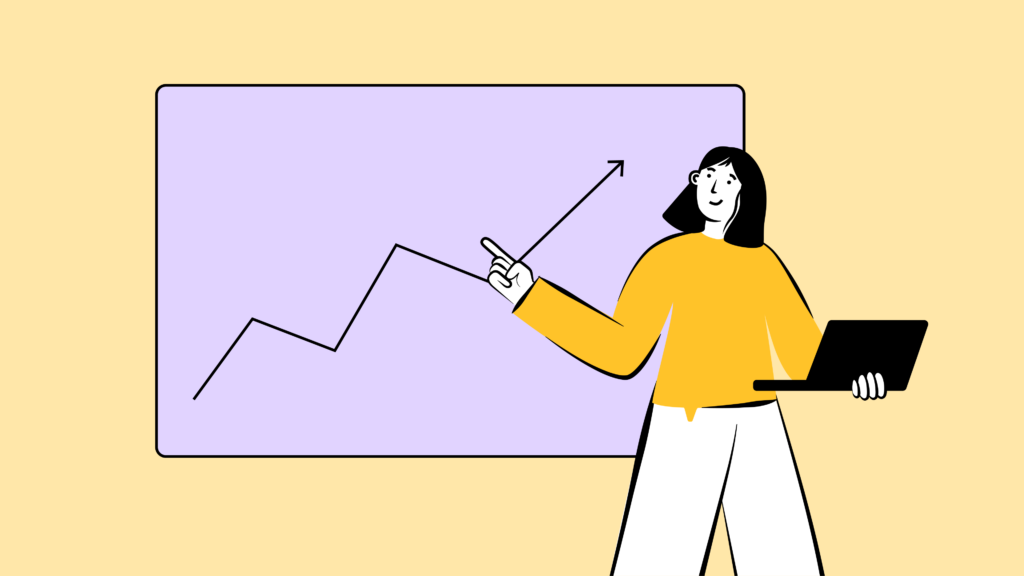
Ever been on a customer call that just dragged? Long pauses, a hesitant agent, and growing frustration. It’s not just awkward—it’s expensive.
And it’s rarely the agent’s fault. Without a solid script, calls take longer, customers lose patience, and simple issues spiral into back-and-forths.
It’s getting harder, too. 61% of customer care leaders say call volumes and complexity are rising, according to McKinsey.*
A strong call flow script fixes that. It gives agents a clear path to ask the right questions, resolve issues faster, and keep calls smooth and focused.
In this guide, we’ll break down how to write scripts that actually improve customer satisfaction—plus common mistakes to avoid and real examples you can use.
Key Takeaways:
- Generic and bad scripts frustrate both customers and agents. They lead to robotic responses, repetitive questions, and slow resolutions.
- A great call flow script guides, not dictates. They evolve with data and include essential elements like tone guidance, discovery questions, and clear next steps.
- CloudTalk features make call flows smarter. Call center automation features like AI-powered sentiment analysis, skill-based routing, real-time coaching, and data-based insights help agents adapt, personalize responses, and resolve customer issues faster.
Streamline every call.
What Is A Call Flow Script: Key Concepts and Benefits
A call flow script is a structured guide that helps agents navigate customer service calls smoothly. It’s not about robotic responses or word-for-word reading—it’s about giving agents clear guidance to steer conversations, solve issues faster, and keep interactions natural.
A good script blends four key steps:
- Greeting: Setting the tone.
“Hi, [Client name], Thanks for calling [Company Name], this is [Agent Name]. How can I help?” - Discovery: Identifying the issue quickly.
“I understand you’re having trouble with [issue]. Let’s take a look.” - Resolution: Providing clear, step-by-step solutions.
“I’ve processed your refund. You’ll see it in 3-5 days.” - Closing: Wrapping things up with confidence.
“I’m glad we could sort this out! Let me know if you need anything else.”
And why does this flow matter?
A well-structured call flow keeps reps in control and gives customers the help they need faster.
Plus, it helps to keep things consistent. Studies show that 75% of consumers expect consistent interactions across different channels and touchpoints. This way, whether a customer calls on Monday morning or Friday at 5 PM, they get the same experience.
However, consistency isn’t the same as rigidity. Generic scripts can create their own challenges for the customer experience, which we look at next.
Why One-Size-Fits-All Scripts Don’t Work
You know that feeling when you call customer service and it sounds like the agent is reading straight from a script? Yeah, not great. That’s the problem with one-size-fits-all call flows—they don’t adapt to the conversation.
A customer asking about a refund doesn’t need the same response as someone troubleshooting a login issue. And an escalation specialist handling an angry caller shouldn’t sound like a frontline agent answering a basic account question.
Every role in customer service deals with different types of conversations, and scripts should reflect that. For example:
- A tech support agent needs to outline clear troubleshooting steps.
- A billing agent needs to provide a reassuring tone.
- A frontline agent needs to be quick and effective.
This is why rigid, generic scripts will fall short. They ignore the context and make interactions unhelpful. The best scripts are adaptable to the situation.
But rigidity is just scratching the surface. Companies run into all kinds of script issues that make calls longer, clunkier, and less effective. Let’s explore the biggest ones.
Common Issues with Call Flow Scripts (+ Solutions)
Even the best call center scripts can go sideways if they’re not built for real conversations. A poorly designed script frustrates customers, slows your reps down, and leads to longer calls.
Here are some of the call flow mistakes your team might be making and how to fix them:
1. Robotic, Unnatural Tone
It could be the greatest script in the world but a stiff, formal delivery will ruin it. It’ll make the interaction feel cold, disconnected, and awkward. 71% of customers expect personalized service, and a human touch plays a big role in delivering it.
But adjusting tone isn’t always easy for agents—especially without proper context or prior knowledge of the customer’s feelings.
This is where sentiment analysis can make a difference.
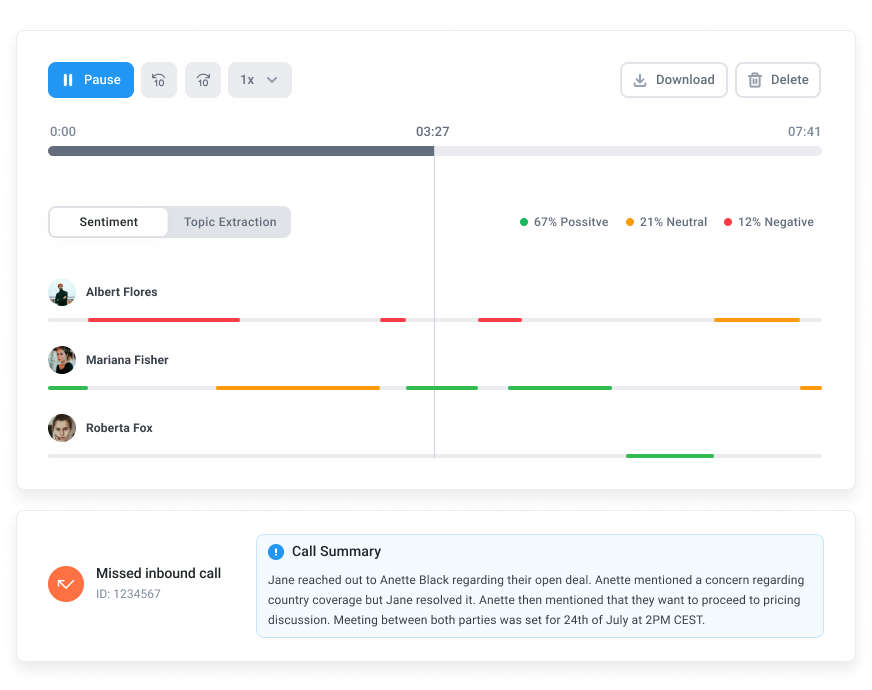
CloudTalk’s AI-powered sentiment analysis analyzes customer emotions in real-time so agents can adjust their approach according to the situation and respond more appropriately. Depending on the type of call and the emotional signals of the caller, this could mean softening their tone, offering reassurance, or speeding things up.
And with features like call transcription and topic extraction, agents get the context they need to personalize conversations without missing a beat. Pair that with a well-structured SIP call flow, and you’ve got smoother interactions, happier customers, and fewer robotic-sounding responses.
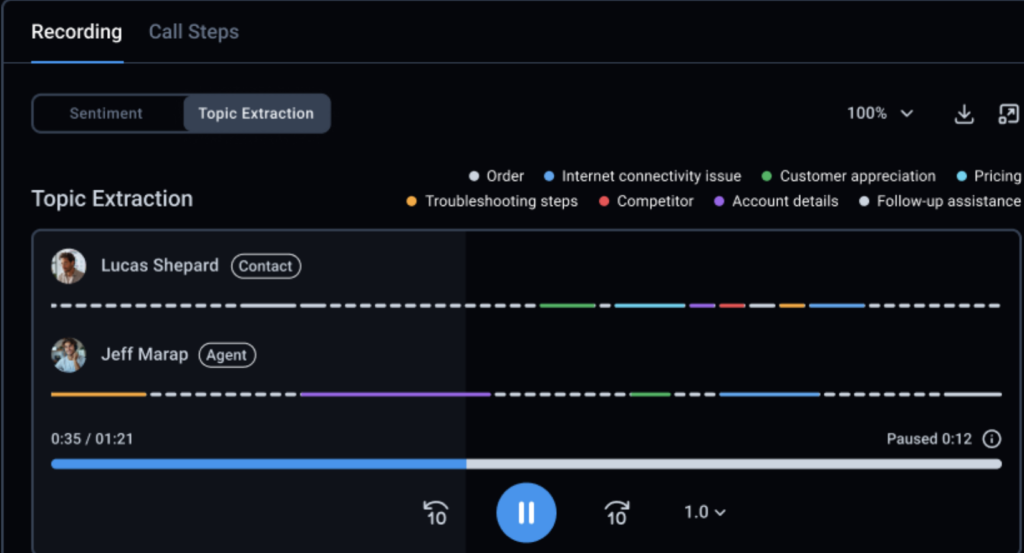
2. Asking Irrelevant or Repetitive Questions
Nothing’s more frustrating than carefully explaining your issue, only to have the agent ask the same thing five minutes later. This happens when call center scripts don’t align with call history, leading to repetitive or even irrelevant questions that make customers feel unheard.
In call flows for healthcare accounts, this is even more critical, as patients often face multiple transfers and need seamless continuity.
CloudTalk helps agents stay on track with live insights. Call notes give them instant access to past interactions, so they can pick up where the customer left off instead of starting over.
And call tagging helps agents quickly recall important details from previous interactions so they can better personalize their responses.
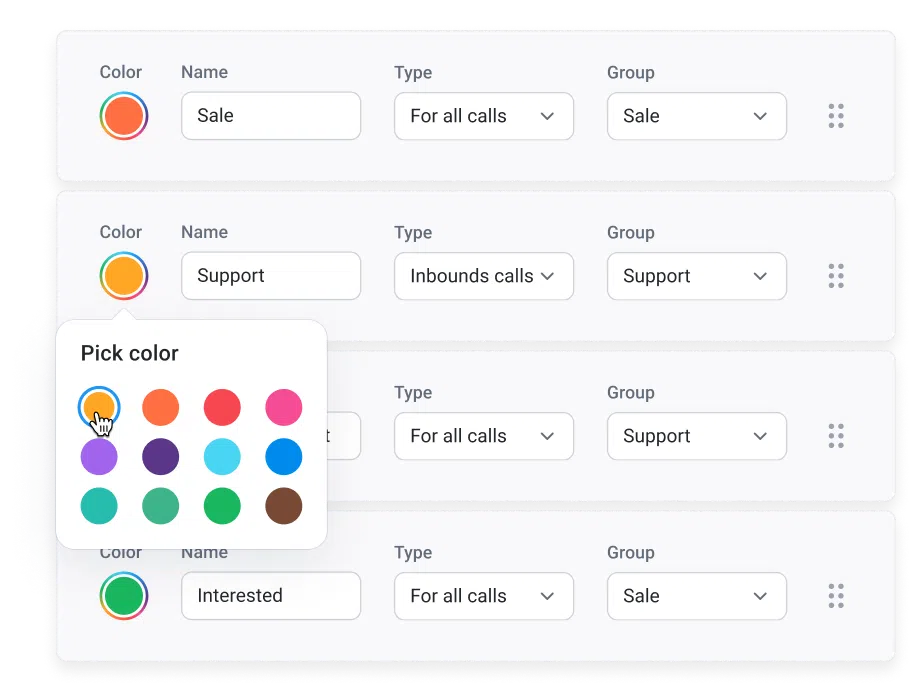
3. Inflexible resolution paths
Sometimes, the issue isn’t just the script—it’s the resolution path itself. Not every problem fits neatly into a predefined response, and forcing agents to follow a rigid flow can drag out simple solutions.
When customers are bounced around without progress, 56% of consumers don’t even complain, they just quietly switch to a competitor.
Alarming, isn’t it?
CloudTalk helps call center agents stay adaptable without losing structure. The Call Flow Designer ensures scripts align with IVR routing and setup so agents follow the same logic customers experience—keeping conversations relevant and frustration-free.
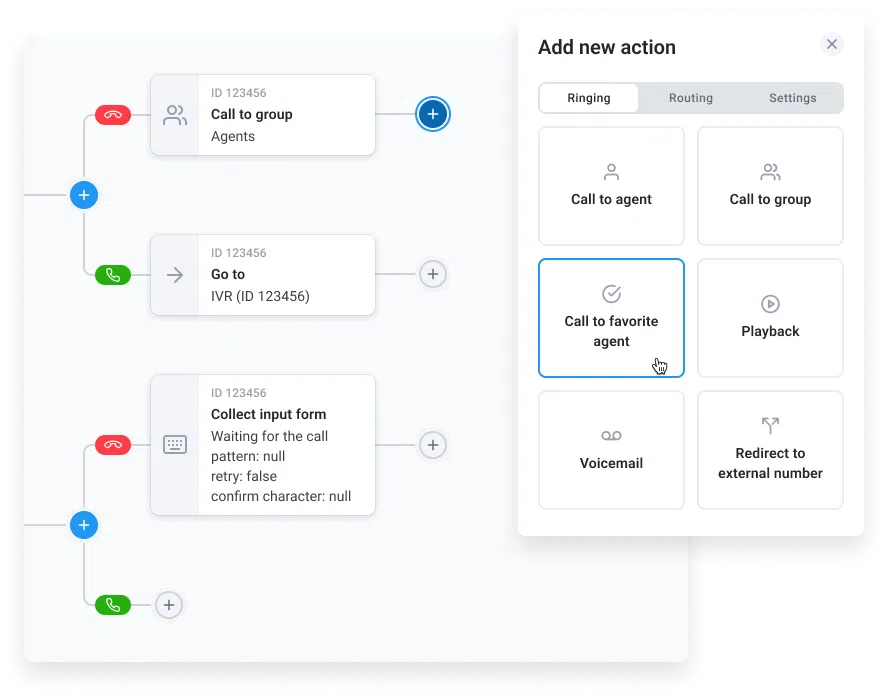
At the same time, skill-based routing directs complex customer issues straight to the right specialists, speeding up resolutions.
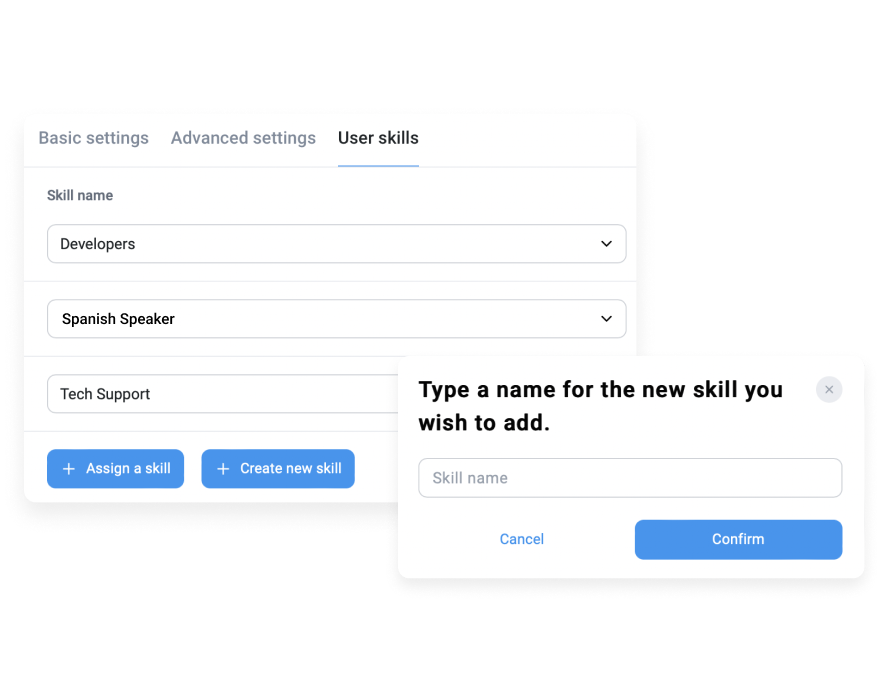
Furthermore, with real-time coaching and call monitoring, supervisors can provide instant guidance to agents in need so they can handle tough situations.
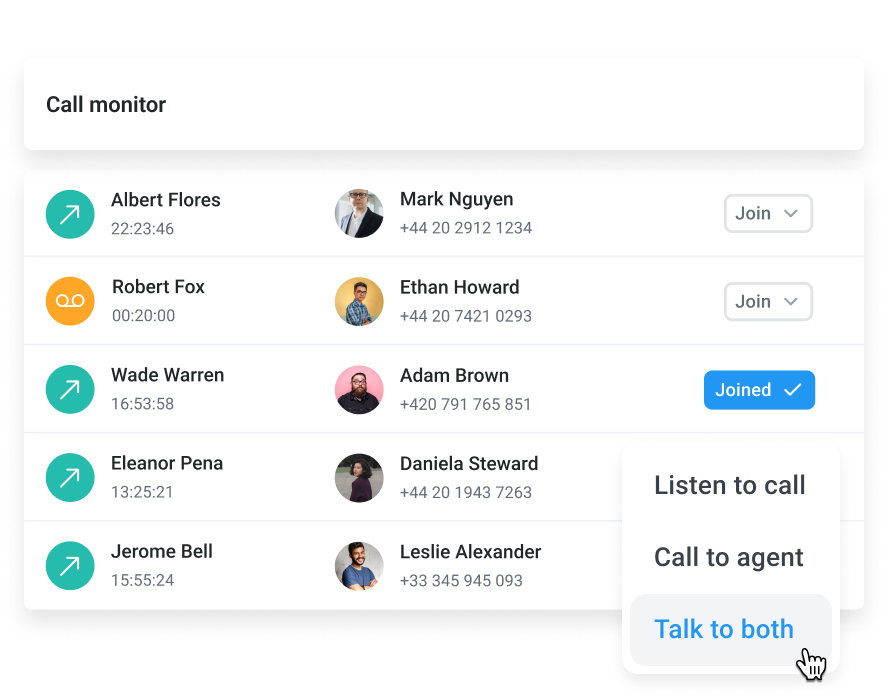
4. Scripts that don’t match call flow automation
Once you’ve ensured scripts adapt to call history and support flexible resolution paths, the next step is making sure they align with call automation. Even the best script won’t work if it contradicts routing logic or the customer journey.
Call Flow Designer fixes this disconnect. It lets managers build call flows and scripts side by side. This way, agents already know where the customer is coming from and are prepared for the conversation in front of them.
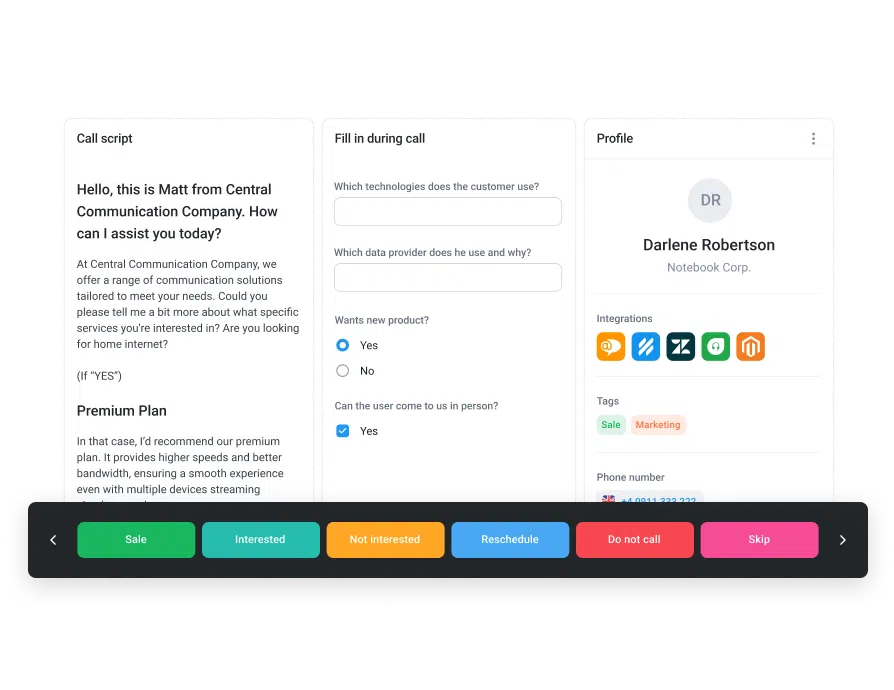
Key Elements Every Effective Call Flow Script Should Include
Now, let’s bring together the key issues covered so far—like tone, question flow, and resolution paths—with strategies to make your call flow scripts more effective.
From setting the right tone to structuring clear next steps, every detail impacts your customer experience. Here’s how to get it right.
1. Tone Guidance: Set the right mood for the call
Customers can sense when an agent is just going through the motions. That’s why a script should guide tone, not just words.
Use Cloudtalk Sentiment Analysis to help agents adjust their tone according to the customer’s shifting emotional state. They’ll be faster to recognize frustration and will be able to spot the right time to de-escalate, reassure, or take control of the conversation.
For further inspiration, see our sample call scripts in the following section.
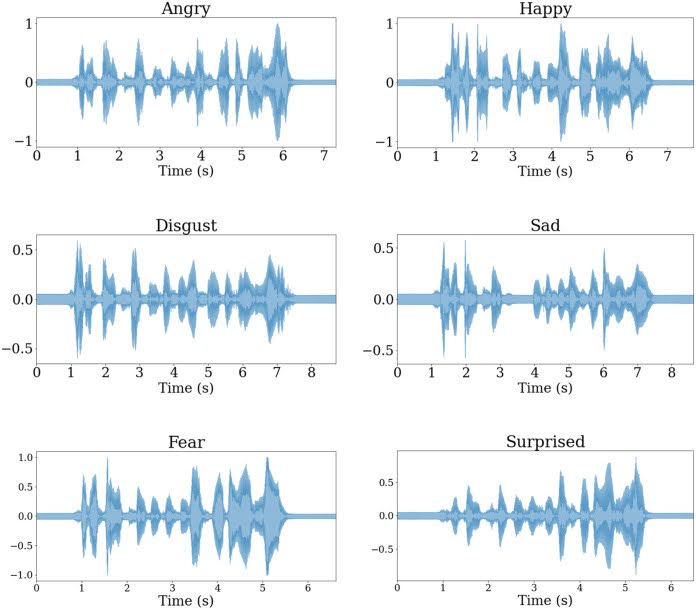
2. Greeting: Make It Personal
First impressions last. A generic greeting may set the wrong tone, especially if the customer is already frustrated.
To combat this pitfall, use CloudTalk CRM integrations to personalize greetings before the call even starts.
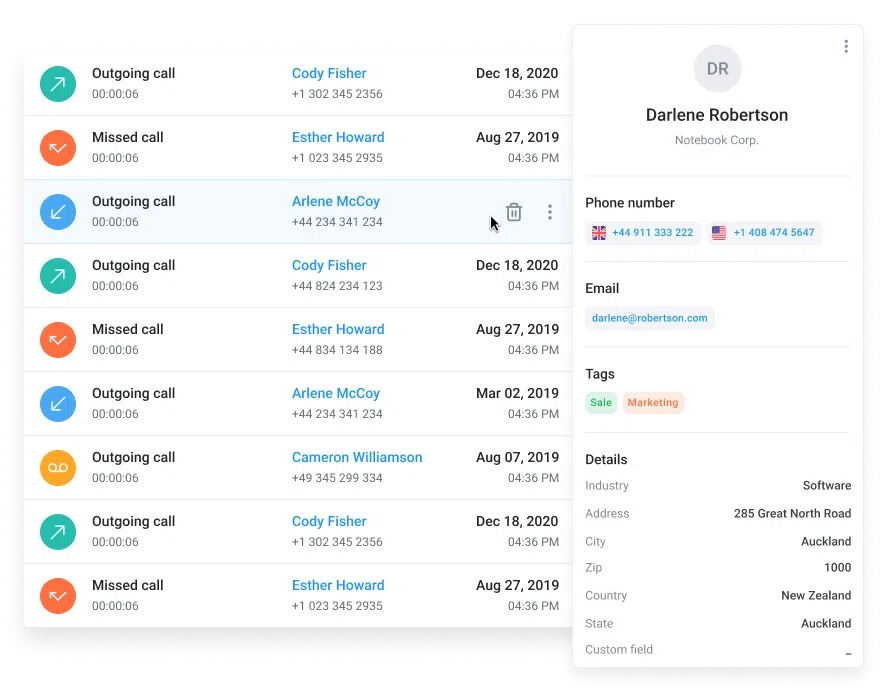
Instead of a generic “Thanks for calling, how can I help?”, agents can acknowledge context from the start:
For example, “Hi [Name], I see you recently placed an order. Are you calling for an update?”
This builds an instant connection with the customer and eliminates the need for customers to repeat themselves—saving time for both sides.
3. Verification: Get Security Out Of The Way Quickly
For account-related calls, verifying customer identity is crucial—but it shouldn’t slow down the conversation. A series of manual security questions like “Can you confirm your email? Your last transaction?” is tedious and time-consuming.
Instead, use smart call authentication features like CloudTalk’s STIR/SHAKEN authentication to verify caller identity before the agent even picks up. This way, call center agents start the conversation knowing the customer is verified and can jump straight into problem-solving.
4. Discovery Questions: Get To The Root Of The Issue Faster
One of the biggest mistakes in call scripting is asking too many broad, unnecessary questions. Effective scripts tailor discovery questions to different scenarios.
For example:
- A tech support agent might ask: “Can you describe what happens when you try to log in?”
- A billing agent would say: “I see a charge on [date]. Are you looking for a refund or just more details?”
Use CloudTalk Call Monitoring and Call Transcription to provide instant access to past interactions, and guide agents toward targeted questions that help diagnose the issue quickly.
5. Solutions And Next Steps: Keep It Clear And Actionable
Once you identify the caller’s issue, provide solutions in a way that makes sense to the customer.
A weak script might just say: “I’ll submit a request for that.” But customers want clarity.
Use CloudTalk Call Flow Designer to create dynamic scripts that adjust based on the situation, guiding agents through various scenarios effectively:
“I’ve submitted your refund request, and you’ll see the amount credited within 3–5 business days. You’ll also get an email confirmation shortly.”
Being clear about next steps prevents follow-up calls and boosts customer confidence in the resolution.
6. Closing And Recap: Always End On A Positive Note
Instead of abruptly saying “Alright, have a nice day,” confirm the resolution and make sure nothing is missed.
A strong closing could be:
“Just to confirm, I’ve updated your email. You’ll receive a confirmation in the next 5 minutes. Is there anything else I can help with?”
By strengthening your closing scripts, you reinforce solutions, make customers feel valued, and make sure they leave without any lingering doubts.
Turn call scripts into CX wins
Call Flow Script Examples For Different Customer Service Roles
Great scripts are built for the role, not just the situation. A billing inquiry needs clarity, a tech issue needs step-by-step guidance, and a complaint needs a calming approach.
Let’s break down some call center script examples that fit the role, not just the call.
General Customer Service Script
General scripts handle the basics—order statuses, product questions, and account help. But take it further. Instead of just saying an order’s on the way, give details.
Let’s see some script examples.
Frontline agent: Tracking inquiry
In this flow, a frontline agent provides an order status update, reassures the customer, and shares a link for additional support.
Script sample
Customer service agent: “Hi [Customer name], Thank you for calling [Company name]! My name is [Agent name]. How can I help you today?”
Caller: “Hi, I placed an order last week and haven’t received a tracking update.”
Customer service agent: “I’d be happy to check that for you! May I have your order number?”
Caller: “Sure, it’s 123456.”
Customer service agent: “Thank you! I see that your order shipped yesterday and is expected to arrive by [date]. I’ll send you a tracking link now.”
Caller: “Great, thanks!”
Customer service agent: “You’re welcome! Let me know if there’s anything else I can do for you. Have a great day!”
Frontline Agent: Account access issue
In this flow, an agent instead of just asking about account details, confirms the issue and provides a clear fix.
Script sample
Customer service agent: “Hi [Customer name], welcome to [Company name]! My name is [Agent name]. How can I help you today?”
Caller: “I can’t log into my account. I’ve tried resetting my password, but it’s not working.”
Customer service agent: “I hear you—that’s frustrating. Let’s get this sorted.
Customer service agent: “Yes! I see that your account is locked after multiple failed attempts. I’ll unlock it now and send a new reset link. Let me know when you receive it.”
Caller: “Got it! I’ll try now… Okay, I’m in!”
Customer service agent: “Great! You’re all set. I’ll also email some tips to prevent future login issues. Any further questions I can help with?”
Billing And Payment Script
Billing calls can be tense—customers are often confused or frustrated. A strong script keeps things calm and solution-focused. Don’t just confirm a charge, explain it.
Billing agent: Refund request
This flow helps a billing agent process refunds quickly while maintaining a professional, empathetic tone. It covers account verification, refund confirmation, and clear next steps.
Script sample
Billing agent: “Hi [Customer name]. Thank you for calling [Company name] Billing Support. My name is [Agent name]. How can I help you today?”
Caller: “I was charged for a subscription renewal I didn’t expect. Can I get a refund?”
Billing agent: “I understand. Let me check your account. May I have your account number?”
Caller: “Sure, it’s [434343].”
Billing agent: “Thanks! I see your subscription renewed on [date]. I can cancel it and issue a refund, which should reflect in [X] business days.”
Caller: “That would be great. Thank you!”
Billing agent: “You’re welcome! I’ve sent you a confirmation email. Let me know if you need anything else. Have a great day!”
Billing Agent: Duplicate charge dispute
In this script, a billing agent helps a customer understand and resolve a duplicate charge while keeping the conversation professional and solution-focused.
Script sample
Billing agent: “Hi, [Customer name]. Thanks for calling [Company name]. This is [Agent name]. How can I assist you today?”
Caller: “I just checked my bank statement, and I was charged twice for my subscription!”
Billing agent: “That’s concerning—I’ll look into it right now. Can you confirm the last four digits of the credit card you used?”
Caller: “4321.”
Billing agent: “Thanks! I see the duplicate charge on [date]. The good news is, I can process a refund now. You’ll see it back in your account within [X] business days. I’ll also email you a confirmation. Does that work for you?”
Caller: “Yes, that would be great.“
Billing agent: “Perfect! I’ve taken care of it, and you should receive a confirmation email shortly. Anything else I can help with?”
Technical Support Script
Tech issues are already frustrating—by the time customers call, they’re annoyed. A great script keeps the interaction calm, clear, and human. Skip the jargon, acknowledge their frustration and guide them to a solution.
Technical Support Agent: WiFi Connection Issue
In this call flow, the agent takes ownership, reassures the customer, and quickly provides a solution.
Script sample
Tech support: “Hi [Customer name], I see you’ve reported this issue before, and I want to make sure we get it fully resolved today.”
Caller: “Yeah, I’ve already explained this THREE times, and it’s still broken!”
Tech support: “I hear you. That’s incredibly frustrating. I’ve reviewed your case, and I see where things stalled. Here’s what I’ll do: I’m escalating this as a priority fix with our engineering team. While that’s happening, I have a temporary workaround—want me to walk you through it?”
Tech support: “Fine, but I don’t want to keep dealing with this.”
Tech support: “Totally understandable. I’ll follow up with you personally in [X] hours with an update, and I’m flagging this for urgent attention. You won’t have to chase this again—I’ll make sure you get answers.”
Caller: “Okay. I just hope this gets fixed.”
Tech support: “I’ll make sure it does. I’ll check in soon, and if you need anything in the meantime, I’m here.”
Technical support agent: Ongoing system issue
In this call flow, the tech support agent guides the customer through step-by-step solutions while keeping the conversation clear and reassuring.
Script sample
Tech support: “Thank you for calling [Customer name]. This is [Agent name]. How can I assist you today?”
Caller: “I can’t log into my account, even after resetting my password.”
Tech support:“I’m sorry about that. Let’s fix it together. Can you confirm the email address on your account?”
Caller:“Yes, it’s [email].”
Tech support:“Thanks! I see your account is locked after multiple failed attempts. I’ll unlock it now and send a new reset link. Let me know when you receive it.”
Caller:“Got it! I’ll try now… Okay, I’m in!”
Tech support:“Great! If you need anything else, we’re always here to help. Have a great day!”
Escalation Or Complaint Handling Script
Angry customers expect fast solutions. An effective escalation script helps de-escalate tense situations, set clear expectations, and reassure customers that their issue is being properly handled.
Escalation Specialist: Delayed refund dispute
Here, the agent states the issue so the customer doesn’t have to, then clarifies the status, sets customer expectations, and outlines the next steps.
Script sample
Escalation specialist: “Hi [Customer name], I see you’re calling about a delayed refund, and I completely understand the frustration. Let’s fix this now.”
Caller: “Yeah, I was told I’d get my money back last week, and nothing has happened!”
Escalation specialist: “I just checked, and your refund was processed on [date]. It should have reached your bank by now, so I’ll escalate this to our finance team for urgent review. You’ll have an update within [X] hours.”
Caller: “I don’t want an update—I want my money!”
Escalation specialist: “I hear you. While I push this through, I’ll send you a written confirmation with a reference number so you can track the process. If anything changes, I’ll personally follow up.”
Caller: “Alright, I just want this resolved.”
Escalation specialist: “Absolutely—I’ll take care of it. Expect an update soon.”
Technical Support Escalation: Recurring issue
A customer has called multiple times about the same unresolved issue. The agent avoids making them repeat everything, takes ownership, and offers a concrete resolution path.
Script sample
Escalation specialist: “Hi [Customer name], I see you’ve called about this issue before, and I want to make sure it gets resolved today. Let’s go straight to it.”
Caller: “Yeah, because I’ve already explained this THREE times!”
Escalation specialist: “I get why that would be frustrating. I see the previous troubleshooting steps, so instead of redoing them, I’ll escalate this directly to our senior team. In the meantime, I have a temporary workaround—want me to walk you through it?”
Caller: “I just don’t want to deal with this again.”
Escalation specialist: “That’s exactly why I’m taking ownership of this now. You’ll get a priority update within [X] hours, and I’ll personally follow up to make sure it’s fully fixed.”
Caller: “Fine, I just need this solved.”
Escalation specialist: “Totally fair—I’ll stay on top of it for you.”
Tips To Customize And Evolve Your Call Flow Scripts
The script that worked six months ago might cause longer call times or mix-ups today.
Call scripts should evolve as customer needs, product updates, and call trends change.
So how do you keep scripts sharp, efficient, and actually useful?
- Use real call data to identify pain points. If certain discovery questions lead to long pauses or customers keep asking for clarification, that’s a script issue. Use call monitoring and analytics to track where calls slow down or where agents frequently go off-script—clues that a section needs tweaking.
- Keep scripts in sync with your call flow. Changed IVR options, routing rules, or escalation paths? Your script needs to reflect all these updates. If a customer selects billing support but still gets asked if they need tech help, that’s a disconnect.
Every time you update your call flow in CloudTalk’s Call Flow Designer, adjust your scripts accordingly. This will prevent confusion and ensure fast resolution. - Adapt to new customer questions. Customer pain points shift. If call recordings show customers frequently asking about a new feature or policy, agents shouldn’t be scrambling for answers. Make sure scripts evolve to cover emerging topics.
Use CloudTalk’s Call Recording and Analytics to identify recurring customer concerns, refine phrasing, and ensure agents respond efficiently while keeping a natural tone. - Train agents to adapt. Use real-time coaching and call monitoring to help agents adjust scripts based on live conversations.
- Test, tweak, repeat. Within Call Flow Designer, you can create and test different script variations. Run A/B script tests and track which versions lead to shorter calls, higher resolution rates, or better CSAT scores.
Call Flow Scripts: The Key to Smoother Calls and Happier Customers
When scripts are clear, adaptable, and aligned with call automation, agents respond faster, resolve issues efficiently, and leave customers with a positive experience.
But a rigid, outdated script? It slows everything down, frustrating both customers and agents. The best scripts evolve with real call data, integrate seamlessly with workflows, and empower agents with the right words at the right time.
That’s exactly how Poliglota increased agent productivity by 10%, cut lost leads by 25%, and improved success rates by 30%. While their focus was outbound, the impact applies across the board—when agents follow a well-designed, automated flow, conversations are smoother, and results speak for themselves.
And with Cloudtalk AI, this process is highly automated. AI-driven insights, real-time coaching, and dynamic call flows help teams refine scripts, improve response times, and deliver great service consistently.
The result? Faster resolutions, confident agents, and happier customers.
Resolve issues faster.
Sources:
FAQs About Call Flow Scripts
What’s The Difference Between A Call Flow And A Call Flow Script?
A call flow is the structured path a call follows, including routing and escalation. A call flow script guides agents through the conversation, ensuring clear, consistent responses.
How Often Should We Update Our Call Flow Scripts?
Regularly. Use call center analytics to track performance and update scripts whenever customer needs, product details, or call trends change.
How Do We Make Sure Agents Don’t Sound Robotic When Using Scripts?
Scripts should guide conversations, not force rigid, word-for-word responses.
Use natural language and give agents room to adapt. CloudTalk’s Call Flow Designer allows support teams to refine scripts based on real conversations so they stay relevant, flexible, and easy to follow.
Should We Use The Same Script For Every Customer Service Role?
No. That’s a recipe for disaster.
Different roles handle different issues. Billing, tech support, and general complaints require tailored scripts to ensure effective and relevant responses.
How Can CloudTalk Help With Call Flow Scripting And Monitoring?
CloudTalk offers real-time coaching, skill-based routing, and AI sentiment analysis to refine scripts and improve agent performance. Supervisors can monitor calls live, provide instant customer feedback, and adjust scripts based on customer sentiment.





















