15 Best Customer Portal Software for Small Businesses in 2025
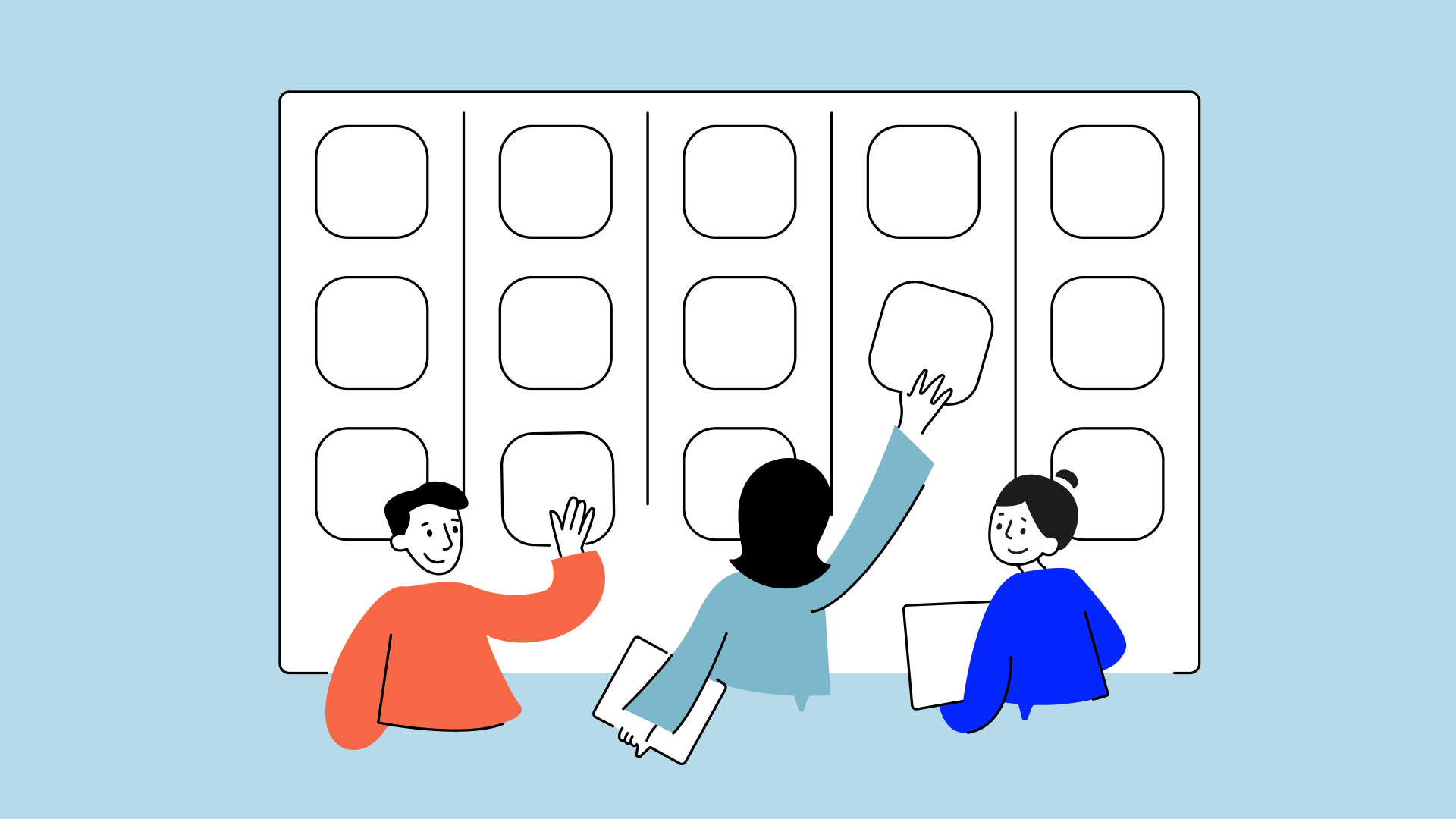
Are your customers bothering you too much? Well, they don’t want to. 91% say they would use a knowledge base if it were available*. What’s your company doing about that?
If your customers are reaching out to you asking the same questions over and over again, a customer portal software might be what your business needs. It provides a centralized hub where customers can quickly help themselves.
This can be extremely helpful, especially for small businesses, where teams are lean, and it’s crucial to make the most of your time and resources.
In this article, we will list 15 best customer portal software for small businesses to help you to pick the right fit for your company’s needs.
Key Takeaways
- Customer portal software is an online self-service environment where customers can access essential information, manage accounts, track orders, download documents, resolve queries, and more.
- While it optimizes operations, saving time and money, online client portals provide a centralized hub for customer interactions, boosting efficiency and customer satisfaction.
- Choosing a customer portal that integrates effectively with existing tools, fits the budget, and scales with your business is essential. Small businesses should also prioritize a solution that is user-friendly, customizable, and built with strong security features.
What is a Customer Portal Software?
A Customer Portal Software is an online environment or application that allows businesses to provide their customers with a self-service interface to access important information, services, and tools.
It is designed to enhance customer experience by offering a centralized location for customers to manage their interactions with a company without needing direct assistance from customer service representatives.
Key Features:
- Self-Service Support: Access to FAQs, knowledge bases, and tutorials, as well as the ability to submit and track support tickets or service requests.
- Account Management:View and update personal or business information, while also managing subscriptions, preferences, and payment details.
- Document and Resource Sharing: Download invoices, contracts, user manuals, or other relevant documents.
- Order and Service Tracking: Track the status of orders, deliveries, purchase history, or service requests.
- Customer Support: Engage with chat support or message customer service teams.
- Integration with Other Systems: Sync with CRM, phone system, or project management tools to provide seamless access to data.
- Security and Access Control: Secure login credentials and authentication methods.
Why is the Customer Portal Important?
A customer portal is important because it makes life easier for both your business and your customers. It gives your customers a one-stop shop to handle everything they need, while also boosting your efficiency behind the scenes.
Let’s explore some common scenarios where having a dedicated space for your customers can make all the difference:
- Repetitive Queries: If you’re constantly answering the same questions, consuming a significant portion of your working hours, a portal can minimize these interactions.
- Manual Document Sharing: Sending important documents like invoices, guides, or brand assets manually can be time-consuming as well and prone to errors.
- Professionalism: Relying on generic tools like Google Drive or Word documents might sometimes come across as unprofessional.
- Customer Updates: You want to share news or updates with your customers regularly but worry about spamming their inboxes with newsletters.
- Centralized Support: You aim to provide exclusive live support for clients, setting them apart from the general audience.
If any of these scenarios sound familiar, it’s a strong indication that your business could significantly benefit from client portal software.
Let CloudTalk show you how to take your service to the next level.
The Best 15 Customer Portal Software for Small Businesses in 2025
Here’s a list of the 15 best client portal software to help you find the one that’s just right for you.
Provider
Starting Price
Free Trial
Best For
Key Features
Richpanel
$99/month
E-commerce businesses
AI-driven self-service, integrations
Zoho Creator
$8/user/month
Customizable customer portals
Low-code development, pre-built templates
Zendesk
$19/user/month
Enterprises needing scalable support
Customizable portal, robust analytics
Freshdesk
$0 (Free plan)
Small to medium businesses
Ticketing, knowledge base, affordability
Salesforce Service
$25/user/month
Enterprises needing CRM and portal solutions
CRM, advanced analytics, scalability
FuseBase (formerly Nimbus)
$0 (Free plan)
Small to medium businesses
Built-in chat, branding, collaboration tools
Client Portal (WordPress)
$199 (Single site)
Businesses using WordPress
WordPress integration, secure dashboard
SuiteDash
$19/month
Integrated CRM and client management portal
CRM, project management, automation tools
Clinked
$95/month
Secure collaboration and task management
Private cloud, task management
SuperOkay
$0 (Free plan)
Digital agencies and freelancers
Integrations with apps, easy setup
Planhat
Custom Pricing
B2B companies focusing on customer success
Customizable portals, customer engagement
SupportBee
$15/month
Simple customer support solutions
Shared inbox, collaborative tools
MyDocSafe
$25/user/month
Secure document management
Document management, e-signatures
Knack
$49/month
Customizable portals without coding
No-code development, workflow automation
Softr
$49/month
Businesses of all sizes
No-code development
1. Richpanel
Richpanel is an AI-powered customer service platform tailored for e-commerce businesses. It offers a self-service portal, unified inbox, and seamless integrations with popular e-commerce platforms, enabling companies to manage customer interactions efficiently. The platform’s AI capabilities assist in automating responses and providing personalized support.
Best for: E-commerce businesses seeking to enhance customer support with AI capabilities.
Rating:
- Capterra: 4.9 / 5 – 10 reviews
- G2: 4.6 / 5 – 91 reviews
Pricing:
- Pro plan: $99/month billed annually
- Pro Max plan: $299/month billed annually
- Custom plan: Tailor-made offer
Pros:
- AI-driven self-service portal.
- Seamless integration with e-commerce platforms.
- User-friendly interface.
Cons:
- Primarily focused on e-commerce; may not suit other industries.
- Limited advanced customization options.
- Some features may require additional setup.
2. Zoho Creator
Zoho is a low-code platform that enables businesses to build custom applications, including customer support portal software, with minimal coding. It offers drag-and-drop tools, pre-built templates, and extensive integration capabilities, allowing businesses to tailor solutions to their specific needs without extensive development resources.
Best for: Businesses needing customizable customer portals without extensive development resources.
Rating:
- Capterra: 4.3 / 5 – 158 reviews
- G2: 4.3 / 5 – 173 reviews
Pricing:
- Standard plan: $8 per user/month billed annually
- Professional plan: $20 per user/month billed annually
Enterprise plan: $25 per user/month billed annually
Pros:
- Highly customizable with low-code development.
- Integrates well with other Zoho products.
- Scalable for growing businesses.
Cons:
- Steeper learning curve for non-technical users.
- Limited pre-built templates for online client portal software.
- Customization may require technical expertise.
3. Zendesk
Zendesk is a comprehensive customer support platform portal offering a suite of tools, including a customizable customer portal, ticketing system, and knowledge base. It is designed to scale with businesses of all sizes, providing robust analytics, automation, and integration capabilities to enhance customer service operations.
Best for: Enterprises requiring a robust, scalable customer support solution.
Rating:
- Capterra: 4.4 / 5 – 3,994 reviews
- G2: 4.3 / 5 – 5,935 reviews
Pricing:
- Support Team plan: $19 per user/month billed annually
- Support Professional plan: $55 per user/month billed annually
- Support Enterprise plan: $115 per user/month billed annually
Pros:
- Extensive integration capabilities.
- Highly customizable and scalable.
- Comprehensive analytics and reporting.
Cons:
- Higher cost compared to some competitors.
- Complex setup and configuration.
- May be overwhelming for small businesses.
Unlock the power of CloudTalk integrations
4. Freshdesk
Freshdesk is a cloud-based customer support software offering features like ticketing, a knowledge base, and a digital customer portal. It is designed to be user-friendly and affordable, making it suitable for small to medium-sized businesses looking to streamline their customer support processes.
Best for: Small to medium-sized businesses seeking an affordable, user-friendly support solution.
Rating:
- Capterra: 4.5 / 5 – 3,347 reviews
- G2: 4.4 / 5 – 3,451 reviews
Pricing:
- Free plan: $0 up to 2 agents
- Growth plan: $15 per user/month billed annually
- Pro plan: $49 per user/month billed annually
- Enterprise plan: $79 per user/month billed annually
Pros:
- Easy to set up and use.
- Affordable pricing plans.
- Robust feature set for the price.
Cons:
- Limited advanced customization.
- Some features require higher-tier plans.
- Occasional performance issues reported.
5. Salesforce Service
Salesforce offers a comprehensive CRM platform with a customer portal feature, enabling businesses to provide personalized support and self-service options. Its extensive customization and integration capabilities make it a powerful tool for managing customer relationships and support.
Best for: Enterprises needing an integrated CRM and customer portal solution.
Rating:
- Capterra: 4.4 / 5 – 18,676 reviews
- G2: 4.5 / 5 – 2,894 reviews
Pricing:
- Starter Suite plan: $25 per user/month billed annually
- Pro Suite plan: $100 per user/month billed annually
- Enterprise plan: $165 per user/month billed annually
- Unlimited plan: $330 per user/month billed annually
- Einstein 1 Service plan: $500 per user/month billed annually
Pros:
- Highly customizable and scalable.
- Seamless integration with other aplications.
- Comprehensive analytics and reporting.
Cons:
- High cost.
- Complex setup and steep learning curve.
- Customization may require technical expertise.
6. FuseBase (formerly Nimbus)
FuseBase is a client portal software offering built-in chats, project management features, and full branding options, making it suitable for small to medium-sized businesses. It provides a centralized platform for client communication, document sharing, and collaboration, enhancing overall client engagement.
Best for: Small to medium-sized businesses seeking an affordable client portal solution with comprehensive features.
Rating:
- Capterra: 4.6 / 5 – 172 reviews
- G2: 4.7 / 5 – 101 reviews
Pricing:
- Free plan: $0 up to 1 Client Portal
- Essentials plan: Starts at $28 per user/month billed annually
- Plus plan: Starts at $73 per user/month billed annually
- Ultimate plan: Starts at $148 per user/month billed annually
Pros:
- Affordable pricing.
- Built-in chat and project management tools.
- Fully branded portals.
Cons:
- Limited advanced customization options.
- Some features may require additional setup.
- Steep price hike for adding users.
7. Client Portal (WordPress)
Client Portal is a WordPress plugin designed to help businesses create dedicated client portals within their websites. It offers a range of features to create a secure dashboard where clients can access purchase details, downloads, customer data, and more.
Best for: Businesses looking for an easy-to-use WordPress plugin to create dedicated client portals.
Rating:
- Capterra: 4.6 / 5 – 86 reviews
- G2: 3.7 / 5 – 11 reviews
Pricing:
- Single site license: $199
- Multi-site license: $399
Pros:
- Easy integration with WordPress.
- Clean user interface.
- Flexible customization options.
Cons:
- Limited features compared to standalone platforms.
- Dependent on WordPress environment.
- May require additional plugins for extended functionality.
8. SuiteDash
SuiteDash is an all-in-one business software that combines CRM, project management, and client portal functionalities. It offers secure client portal software, customizable dashboards, and automation tools, providing a comprehensive solution for managing client relationships and business operations.
Best for: Companies requiring an integrated solution for customer relations, project management, and more.
Rating:
- Capterra: 4.8 / 5 – 569 reviews
- G2: 4.8 / 5 – 556 reviews
Pricing:
- Start plan: $19/month billed annually
- Thrive plan: $49/month billed annually
- Pinnacle plan: $99/month billed annually
Pros:
- Comprehensive feature set.
- Affordable pricing.
- Fully customizable and white-label options.
Cons:
- Steeper learning curve due to extensive features.
- Some features may require additional setup.
- Occasional performance issues reported.
9. Clinked
Clinked is a user-friendly client portal software that prioritizes simplicity and security. It provides a centralized platform for businesses to connect with their clients, share files, manage tasks, and collaborate on projects, all within a secure environment
Best for: Teams and businesses looking for secure collaboration with features like file storage and task management.
Rating:
- Capterra: 4.9 / 5 – 99 reviews
- G2: 4.8 / 5 – 118 reviews
Pricing:
- Lite plan: $95/month billed annually
- Standard plan: $239/month billed annually
- Premium plan: $479/month billed annually
- Enterprise plan: Tailor-made offer
Pros:
- Easy to use.
- Private cloud for secure file management.
- Task management features.
Cons:
- Higher pricing compared to some competitors.
- Limited advanced customization options.
- Some features may require additional setup.
10. SuperOkay
SuperOkay is a client portal software designed for digital agencies, software studios, and freelancers. It offers a free client portal option with a neat user interface, easy setup, and integrations with major apps like Airtable, Miro, or Figma, facilitating better client interactions and project management.
Best for: Digital agencies, software studios, and freelancers aiming to better manage client interactions.
Rating:
- Capterra: 4.8 / 5 – 9 reviews
- G2: 4.7 / 5 – 42 reviews
Pricing:
- Free plan: $0 up to 1 client
- Solo plan: $9/month billed annually
- Solo+ plan: $29/month billed annually
- Business plan: $112/month billed annually
Pros:
- Neat user interface.
- Easy setup.
- Integrations with major apps.
Cons:
- Limited features compared to more comprehensive platforms.
- Some integrations may require additional setup.
- Occasional performance issues reported.
11. Planhat
Planhat is a customer success platform designed to help businesses manage customer relationships. Planhat’s customer portals enable companies to share documents, dashboards, and workflows with clients, fostering transparency and collaboration.
Best for: B2B companies focusing on customer success and aiming to enhance client engagement and retention.
Rating:
- Capterra: 4.7 / 5 – 26 reviews
- G2: 4.6 / 5 – 682 reviews
Pricing:
- Customer Success plan: Tailor-made offer
- Professional Services plan: Tailor-made offer
- Sales plan: Tailor-made offer
Pros:
- Comprehensive customer success features.
- Customizable client portal system.
- Robust analytics and reporting.
Cons:
- Custom pricing may be higher for small businesses.
- Steeper learning curve due to extensive features.
- Limited third-party integrations.
12. SupportBee
SupportBee is a customer support software that offers a client portal feature, allowing customers to track and send tickets through a web interface. It provides a shared inbox for teams, knowledge base integration, and collaboration tools to streamline customer support processes.
Best for: Small to medium-sized businesses seeking a simple and collaborative customer support solution.
Rating:
- Capterra: 4.3 / 5 – 31 reviews
- G2: 4.2 / 5 – 5 reviews
Pricing:
- Startup plan: $15/month
- Enterprise plan: $20/month
Pros:
- User-friendly interface.
- Affordable pricing.
- Collaborative features for support teams.
Cons:
- Limited advanced features.
- Basic reporting capabilities.
- Fewer integrations compared to competitors.
13. MyDocSafe
MyDocSafe is a document management and client portal software that offers electronic signatures, secure file sharing, and client onboarding tools. It provides customizable client portals with features like ID checks, workflow automation, and payment processing, enhancing client engagement and operational efficiency.
Best for: Businesses requiring secure document management and client onboarding solutions.
Rating:
- Capterra: 3.8 / 5 – 26 reviews
- G2: 3.9 / 5 – 15 reviews
Pricing:
- Business Pro plan: $25 per user/month billed annually
- Accounting Pro plan: $36 per user/month billed annually
- Deal Pro plan: $63 per user/month billed annually
- Enterprise plan: Tailor-made offer.
Pros:
- Comprehensive document management features.
- Secure client portals with e-signatures.
- Workflow automation capabilities.
Cons:
- Higher pricing for advanced features.
- Limited third-party integrations.
- Steeper learning curve for new users.
14. Knack
Knack is a no-code platform that enables businesses to build custom client portals without requiring extensive coding knowledge. It offers features like data management, workflow automation, and customizable interfaces, allowing businesses to create tailored portals that align with their brand and operational needs.
Best for: Businesses seeking a customizable client portal solution without extensive development resources.
Rating:
- Capterra: 4.4 / 5 – 83 reviews
- G2: 4.3 / 5 – 101 reviews
Pricing:
- Starter plan: $49/month billed annually
- Pro plan: $99/month billed annually
- Corporate plan: $224/month billed annually
Pros:
- Highly customizable with no-code development.
- Scalable for growing businesses.
- User-friendly interface.
Cons:
- Higher pricing compared to some competitors.
- Limited pre-built templates.
- Customization may require technical expertise.
15. Softr.io
Softr is a no-code platform that enables teams to create secure client portals and internal tools without technical expertise. Instead of merely connecting existing software, it allows users to build fully functional apps that centralize their business data. With 14+ native data source integrations (with 2-way real-time sync) such as Airtable, Google Sheets, HubSpot, monday.com, Notion, BigQuery, and more, Softr makes it easy for businesses to develop custom solutions. Plus, Softr enables accurate permissions at app, page, block, or action level, including viewing, creating, and editing data by users.
Best for: Small to mid-sized businesses needing fully functional tools like client, partner, and vendor portals, team intranets, lightweight CRMs, etc, to streamline their work without relying on dev teams and coding maintenance.
Rating:
- Capterra: 4.7/5 – 60 reviews
- G2: 4.7/5 – 467 reviews
Pricing:
- Free plan: $0/month 1 app, 10 users
- Basic plan: $49/month paid yearly
- Professional plan: $139/month paid yearly
- Business plan: $269/month paid yearly
- Enterprise plan: custom pricing
Pros:
- Fully customizable tool without the need for coding.
- Converts live data from your existing spreadsheets and databases into functional business apps.
- Advanced settings for user permissions and access.
Cons:
- Though client portal is its most popular use case, Softr isn’t a solution dedicated just to being a client portal.
- Some functionality needs to be customized and isn’t available out of the box.
- Some features require higher-tier plans.
8 Benefits of Customer Portal Software
Customer portal solutions create value for both customers and businesses. Here are eight key benefits:
- Increases Customer Experience: A customer portal significantly enhances the customer experience by offering convenience and empowerment. It allows customers to access information, services, and support anytime, anywhere, eliminating the need for direct interaction with support teams.
- Improves Efficiency: Portals boost efficiency by taking care of routine inquiries, reducing the workload on support teams, and freeing them up to tackle more complex problems. Automated features like ticketing systems and FAQs also speed up issue resolution, ensuring customers get quick answers.
- Reduces Costs: A customer portal is a great way to cut costs by automating interactions and reducing the need for constant human support. It helps you save money by keeping your customer service team lean while still delivering great service.
- Scales 24/7 service operation: Customers benefit from 24/7 access to support, which is particularly valuable for businesses with a global audience. This around-the-clock service ensures seamless assistance and allows businesses to efficiently scale their operations, handling a greater number of customer interactions.
- Promotes trust and bonding: Transparent access to information helps build trust. Additionally, forums within the portal provide a safe space for customers to connect and share experiences. This fosters a strong sense of community while giving companies the opportunity to address delicate matters privately and effectively.
- Data Insights: A customer portal enables businesses to monitor customer behavior, offering detailed insights into their preferences and needs. These valuable analytics help refine products, enhance services, and drive better decision-making.
- Enhances Security: Sensitive customer information is kept safe through strong authentication and encryption protocols, significantly reducing the risks of data breaches. This approach eliminates the vulnerabilities of sharing details via regular channels.
- Encourages Customer Loyalty: As a consequence of all the previous benefits, a customer portal strengthens long-term relationships. When customers feel valued and empowered, they are more likely to remain loyal to the business, fostering repeat engagement and advocacy.
Maximize the experience of your Customer Portal with CloudTalk.
How to Choose the Right Customer Portal
Picking the right customer portal software means making your team and your customers happy. Here are a few important things to think about:
- Ease of Use: Ensure the portal has a user-friendly interface that’s easy for both your customers and team to navigate.
- Customization Options: Look for a solution that can be tailored to align with your brand’s identity and meet specific customer needs.
- Integration Capabilities: Choose software that integrates seamlessly with your existing tools, such as CRM, VoIP phone systems, or payment systems.
- Scalability: Ensure the portal can grow with your business, accommodating more users and features as your needs evolve.
- Security Features: Verify robust security measures, including encryption and multi-factor authentication, to protect sensitive customer data.
- 24/7 Accessibility: If you operate in different time zones, opt for a solution that ensures round-the-clock access for your customers.
- Analytics and Reporting: Prioritize software that provides detailed insights into customer behavior and portal usage to drive data-informed decisions.
- Support and Maintenance: Look for a vendor that offers reliable customer support and regular updates to keep your portal running smoothly.
- Pricing and Budget: Choose a portal that fits within your budget without compromising on essential features. Look for clear pricing models and ensure that the long-term value justifies the investment.
Your Consumers Want to Be on Their Own
The vast majority of customers don’t want to put their problems on your shoulders; they want to solve them on their own. 91% say they would use an online knowledge base if it was available and tailored to their need, and 67% prefer self-service over speaking to a company representative. See? You just need to give them the resources for that.
In addition to reducing your workload and improving the efficiency of your team, online customer portal solutions are designed to make your customer happy. When they are happy, they spend more money on your products, recommend your business to their friends, and defend your brand in family conversations. There’s no better scenario.
Do your company a favor and choose a consumer portal software that fits your needs and your tech stack. CloudTalk has integration options with the best of them, ensuring that your facing-customer team is provided with a modern and AI-powered calling solution.
Want to impress your customer? See what your Customer Portal can do with CloudTalk.
Source:
FAQ
How do you build a customer portal?
Build using software with customizable templates. Integrate it with your tools, ensuring it meets customer needs and business goals.
How to implement a customer web portal software?
Select suitable software, customize it for your processes, integrate with existing systems, and train your team for seamless adoption.
How much does a client portal app cost?
Costs range from free to hundreds of dollars monthly, depending on features, scalability, and user limits. Assess options for your budget.
Can I use client portal software for small businesses?
Yes, client portal software is perfect for small businesses. It streamlines operations, reduces repetitive tasks, and enhances customer satisfaction, making it a cost-effective solution for managing customer interactions.
Are there B2B customer portal options?
Yes, customer portals can be used for both B2C and B2B industries. The best B2B customer portals offer tools like account management, document sharing, and CRM integration to improve customer relationships.
Why do you need a customer portal?
A portal reduces repetitive queries, streamlines support, and offers self-service options, saving time while improving customer satisfaction.
How can client portal software improve customer experience?
It empowers customers with instant access to services, streamlines communication, and offers 24/7 support, enhancing satisfaction and loyalty.
How secure are client portals for sensitive information?
Client portals use encryption, multi-factor authentication, and secure protocols to safeguard data and protect against unauthorized access.





















