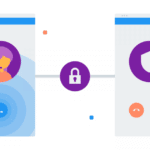CloudTalk Insider #2: Call monitoring
Are you using call monitoring in your company? If not, you are missing out – call monitoring, along with call whispering and call barging features, can be of great help with improving your agent’s performance and their confidence as well.
As a call center manager, it’s your daily job to keep an eye on your employees and ensure that all customer questions and issues are acknowledged and handled promptly. During calls, your agents should also stay courteous, competent, calm, and conformant with the company’s internal compliance and quality guidelines, even if they are dealing with demanding customers. When 51% of customers claim they will never do business with a company after just one negative experience, there’s little room for mistakes – so ensuring that your agents are all working to the best of their abilities is crucial.
If you only have a couple of agents to monitor, this is not too much of a problem as you can dedicate time to checking up on them often. But if you have a large team under your care, monitoring each employee regularly to correct any mistakes or suggest what could be improved becomes so much harder.
Fortunately, modern technology makes monitoring your call center employees much more straightforward and effective, as virtual call centers have a very handy feature to help with it – namely, call monitoring.
What is call monitoring?
When calling a support line or a business, you have surely heard the statement that “all calls are recorded for quality assurance and training purposes”. This is a part of call monitoring. To put it simply, call monitoring is when companies record all calls made or answered by their employees and then analyze them one by one to gauge how they are being handled by their agents. Are they talking with callers according to quality standards set by the company and are they struggling in any situations? Recorded calls are frequently used during training sessions to increase agents’ efficiency and performance levels, as well as to help them handle difficult situations like customer complaints. Call recordings can also be used to:
- Identify communication problems between agents and callers – by listening to a recording you can learn how exactly clients respond to specific phrases spoken by agents or their general speech, and pinpoint what they could work on to provide better customer service in the future (tone of voice, speed, clarity, etc.). Recordings are also a good way to learn what you should modify in your agents’ call scripts for them to be more effective and convincing. For example, are there any questions or doubts that are often mentioned by callers?
- Keep call records for recovering specific details later – considering how many calls your agents make or receive every day, it’s impossible for them to remember every detail of each call. Call recordings allow managers and agents to quickly look up call details (by listening to them or checking transcripts) whenever necessary.
- Resolve agent-client disputes – call recordings are incredibly valuable when it comes to answering complaints from customers. For example, if a customer calls up with the complaint that a subscription service they signed up for is being billed at a higher price than that which was given by the agent, managers can listen back to all of the relevant call recordings to find out the reason for the complaint and then offer a solution that best fits the situation.
- Quality training of new agents – rather than just reading guidelines and manuals during their training, new agents can listen to both examples of exceptional phone calls made by their colleagues (to learn the best call answering practices) and poor quality ones (to point out what went wrong during them). Call recordings can also be used to train new hires to handle difficult situations, such as rude customers or callers who are not interested in the sales rep’s offer.
- Check if agents are meeting internal quality standards – by call monitoring, you can find out if your agents are meeting the quality standards you have set in your company. For example, whether or not they are using suggested greetings and questions, what tone their tone of voice is, how they respond to callers’ needs, and customers’ moods during conversations.
Unfortunately, knowing what went wrong during a call after it has already ended isn’t enough nowadays. While it can help to revisit call scripts for making improvements to training, recordings don’t give managers the option to help agents with an ongoing call or intervene during an aggressive one. That’s why call center software nowadays also offer several real-time call monitoring features like call whisper, barge, and double-listening so that managers and agents can react to any situation while a call is taking place not just after it has ended.
Let’s see how those options look in CloudTalk’s virtual cloud center.
#1 Call listening
If you have an Administrator or Supervisor profile setup in the CloudTalk app, they can directly listen to an agent’s phone conversation while it’s ongoing. All they need to do is to click on “listen to call” next to the agent’s name to be connected with the active conversation. Passive call listening can be used to evaluate an agent’s performance during a call, take notes, and provide feedback to agents later, which is especially useful for training new agents. You can also use call listening to gauge the level of customer satisfaction during a call and be immediately alerted to any issues during it (such as the loud voice of a caller, which may indicate they’re getting upset).
Now you might ask if an agent will be aware that you are listening to their conversation with a customer. By default, there will be a small note on the screen that tells the agent their call is currently being monitored. If you don’t want your agents to know then you can turn the notification off.
#2 Call whispering
Previously when an agent needed help during a conversation with a customer, they would usually have to put the call on hold and contact their superior or a colleague for information or assistance. Now, they can use CloudTalk’s “raise the hand” feature in the app to invite their supervisor to join the call and ask them for help. Whenever an agent uses this feature, their call will be tagged with an orange icon and put at the top of the call queue so that managers can quickly find agents who need help with solving a complicated request or a complaint.
One way in which a supervisor can join a call is in “whisper mode”, which allows them to speak directly with the agent during a phone conversation without the caller hearing. For example, whisper mode can be used to provide information that an agent needs to answer a caller’s question or solve an issue during their first call. And since 33% of consumers say that the most important aspect of a good customer service experience is resolving their issue after one call, using call whisper to help your agents solve a case immediately is a great way to boost your customer satisfaction rate.
This feature is especially handy for training new agents, as managers can quickly react to assist with finishing a call if a new agent provides incorrect information to the caller or doesn’t know an answer to a question.
#3 Call barging
Try as they might, sometimes agents lose control of a situation (for example, because the caller is aggressive). The call barging feature allows a manager or superior to lend a hand to an agent by directly joining a call and turning it into a three-way conversation whenever the need arises. You can treat it as a kind of “safety net” for when an agent is stumped by a question or when a conversation doesn’t play out as it should, then a manager can drop in and answer the question for the agent or steer the conversation back onto the right track. When an irate customer demands to speak to a manager, the call barging feature can also help a manager to deescalate the situation by taking the call from the agent.
Conclusion
Analyzing randomly selected calls from your agents might not give you enough data for you to correctly grade an agent’s performance when handling customers’ calls. To get the full view, you should monitor all calls that your agents make rather than just a random sample. Fortunately, virtual cloud center tools such as CloudTalk make monitoring and supporting your agents much easier.
Not only can you record, store and analyze all calls made by your agents for further use (like training new agents), but with call listening, whispering, and barging features you can lend a hand to your agents whenever they need it to solve problems during a call before they escalate. Knowing that someone has their backs might just be what your agents need to answer calls with confidence.