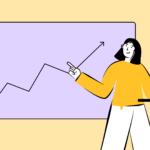The 11 Best Cloud Communication Solutions: Pros, Cons, & Features
Businesses using cloud comms saw higher ROI (47%), happier customers (46%), and improved employee productivity (32%). Cloud technology’s impact on consumer experience offers businesses a clear incentive to adopt cloud communication solutions.
Cloud technology improves consumer experience and allows people to communicate with companies across channels and devices. Manufacturing, IT, retail, finance, government, insurance, healthcare, logistics, construction, and energy are only some industries where cloud solutions can enhance business operations.
But with such a crowded market of solutions comes a pressing question: which solution should I choose? Stay with us, and let’s find the solution that best suits your company.
Key Takeaways
- The cloud has replaced traditional telephony as flexible, scalable solutions that enable businesses to manage communications from anywhere with an internet connection.
- Cloud communication platforms support 24/7 availability, providing constant support to customers.
- Choose a platform that offers the necessary features and integrates well with your existing systems. Before making a decision, consider scalability, cost, and support.
Best 11 Cloud Communication Solutions for Business
TL;DR
Platform
Key Strengths
Ideal For
CloudTalk
Advanced call center features, real-time analytics, CRM integrations, and AI
Mid-sized to enterprise sales and support teams
RingCentral
Comprehensive, unified communications (video, messaging, phone)
Businesses needing an all-in-one solution
Zoom Phone
Video-centric communication
Teams prioritizing video conferencing
Dialpad
AI-powered features (transcription, sentiment analysis)
ata-driven communication teams
8×8
Global reach, compliance features
Multinational organizations
Vonage
Flexible API-based platform
Businesses requiring custom communication apps
Nextiva
User-friendly interface, robust analytics
Small businesses
Aircall
Support team focus, helpdesk integrations
Customer support-centric organizations
Twilio
Developer-friendly, customizable
Companies building bespoke communication solutions
Microsoft Teams Phone
Tight Office 365 integration
Organizations heavily invested in the Microsoft ecosystem
Google Voice
Simple, effective, Google Workspace integration
Businesses using Google Workspace
Start calling with a complimentary virtual phone number for 14 days free!
1. CloudTalk
CloudTalk is a cloud-based call center and business calling software designed to enhance customer support across all channels.
Choose a number from over 160+ supported countries and start optimizing your workflows with advanced features like IVR, click-to-call, and power dialers. CloudTalk also integrates with over 35 tools for helpdesk, e-commerce, and CRM systems, including HubSpot and Zendesk.
Pros
- Offers advanced AI capabilities
- Intelligent call-routing tools for efficient workflow
- Integrates with a wide range of tools, including HubSpot and Zendesk
Cons
- Initial setup and customization may require technical knowledge
- Pricier compared to basic VoIP services
Key Features
- Call masking to keep personal numbers private
- Intelligent call-routing tools for smooth workflow
- Callback feature that redials until the agent connects
- Call redirecting during busy hours or when out of the office
- High-quality mobile phone calls with guaranteed low latency and minimal jitter
What Type of Business Is It Best For?
CloudTalk is perfect for mid-sized companies looking to grow. It’s typically used in sales for outbound calls and in customer service for inbound calls.
Pricing
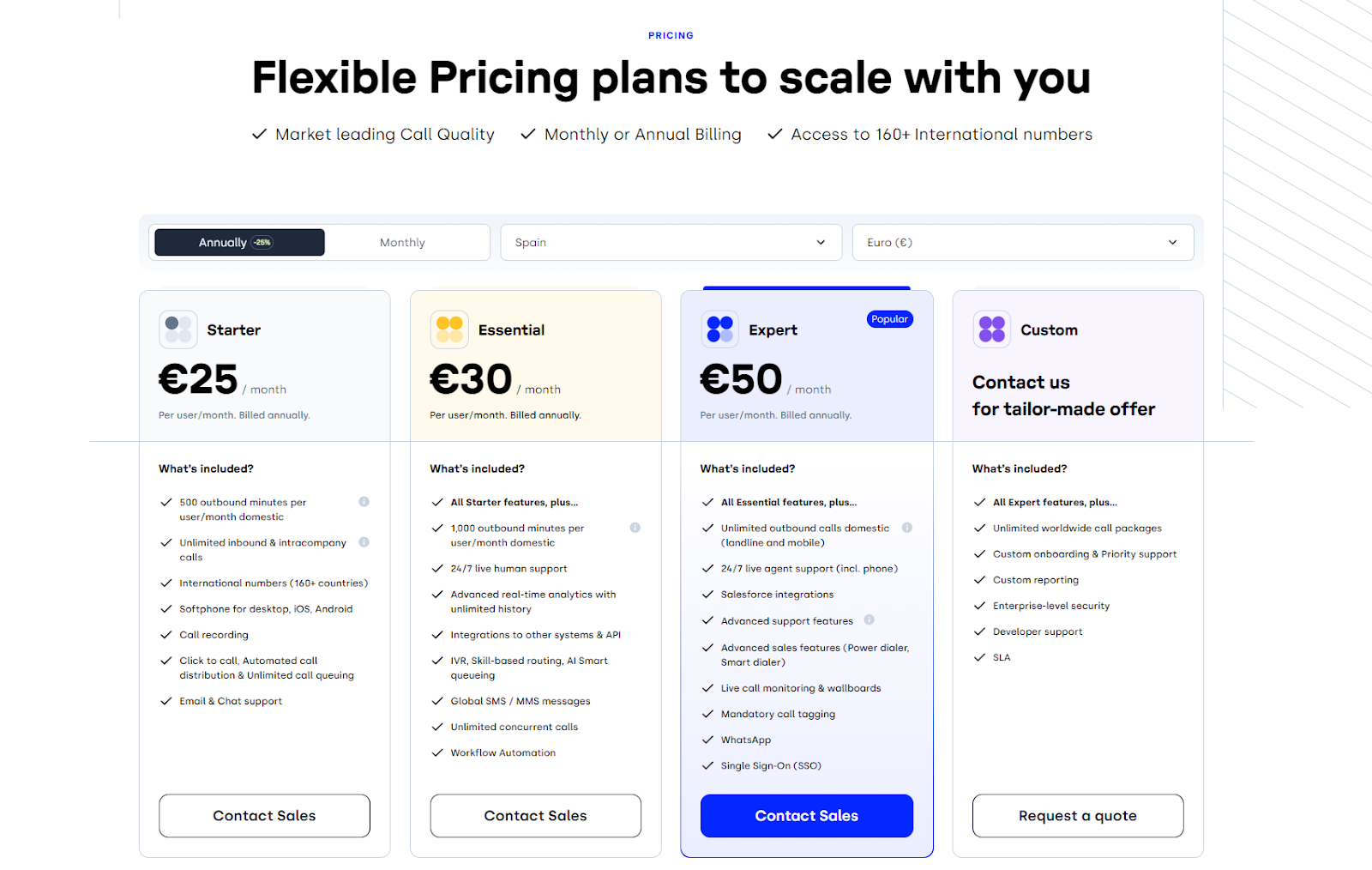
2. RingCentral
RingCentral stands as a veteran in the VoIP telephony market, with over 20 years of experience. Their unified communications platform offers a comprehensive suite of tools, integrating video, messaging, and phone services into a single package.
Pros
- Robust lead qualification tools
- Omnichannel customer experience capabilities
- Advanced management and collaboration features
Cons
- Features like sentiment analytics, speech-to-text transcription, and skill-based routing are limited to the Contact Center solution
- Additional costs for call recording and toll-free numbers
- Implementation can take up to 90 days with associated fees
Key features
- IVR
- Call Routing
- SIP Trunking
- Call Recording
- Contact Management
What Type of Business Is It Best For?
RingCentral MVP is a flexible cloud-based solution ideal for businesses of all sizes.
Pricing
3. Zoom Phone
When thinking of Zoom as a cloud communication solution, most associate it with video meetings, webinars, and conference calling –a cloud phone, essentially. This reputation is well-earned, as Zoom has established itself during the pandemic and beyond as a leader in virtual meeting tools.
Pros
- Lightweight, scalable solution adaptable to organizations of all sizes
- High-capacity support for callers with consistent call quality
- Productivity-enhancing tools like digital whiteboards
Cons
- Limited advanced dialing capabilities
- Business phone features restricted to higher-tier plans
- Additional costs for certain features (e.g., audio conferencing, real-time analytics)
Key Features
- Unlimited one-on-one and group meetings across all plans
- Extensive third-party integration options (up to 1,000)
- Automation tools, including Click to Call functionality
- Intuitive user interface
What Type of Business Is It Best For?
Zoom is particularly well-suited for businesses that prioritize video-conferencing capabilities. Its robust video platform makes it an excellent choice for companies with significant remote collaboration needs.
Pricing
4. Dialpad
When considering a cloud communication solution that leverages cutting-edge AI technology, Dialpad stands out as a formidable option.
This provider has made a name for itself by integrating AI to enhance various aspects of business communication, making it a strong contender for modern businesses looking to optimize their workflows and communication strategies.
Pros
- Cutting-edge AI-driven call analytics
- Seamless integration with existing workflows
- Real-time transcription allows better record-keeping and follow-ups
Cons
- Limited advanced features in lower-tier plans may necessitate upgrades
- Pricing can be higher compared to less feature-rich alternatives
- Lacks smart and predictive dialer.
Key Features
- Unified platform for voice, video, and messaging
- AI-powered insights for performance optimization
- Custom AI models for industry-specific terminology
- Real-time transcription with smart summary generation
- Voice intelligence for sentiment analysis and coaching
What Type of Business Is It Best For?
Tech-savvy businesses seeking to leverage AI in their communications and companies prioritizing data-driven decision-making.
Pricing
5. 8×8
8×8 stands as a versatile telephony solution, catering to businesses of all sizes with a focus on robust integrations and comprehensive analytics. While particularly well-suited for enterprises, its tiered pricing structure makes it accessible to smaller organizations as well.
Pros
- Centralized data management for streamlined operations
- Seamless connectivity with popular platforms
- Unlimited calling to 40+ countries
Cons
- Non-native integrations may require technical setup
- Basic plan (Express) limits unlimited calling to US and Canada
- Absence of some specialized features (call tagging, call masking, API connectivity)
Key Features
- Real-time Call Monitoring
- Robust Contact Management
- In-depth Analytics & Reporting tools
- Sophisticated Call Center Management
- Interactive Voice Response (IVR) system
What Type of Business Is It Best For?
8×8’s flexibility makes it suitable for a wide range of businesses. It’s particularly valuable for Growing businesses seeking a scalable solution
Pricing
6. Vonage
With over two decades of experience, Vonage has established itself as one of the market leaders in the VoIP industry. Known for its comprehensive feature set and reliability, Vonage offers solutions for both home and business users.
Pros
- Excellent bandwidth utilization
- Virtual Receptionist with automatic attendant
- API access for custom solutions (available on higher-tier plans)
Cons
- Potential for hidden fees (careful contract review recommended)
- Generally higher prices compared to some competitors
- It has a somewhat steep learning curve
Key Features
- Extensive CRM integrations for data synchronization
- Intelligent Auto-attendant for efficient call handling
- Proven stability and reliability in service delivery
- High-quality voice and video conferencing tools
- Flexible call forwarding services
What Type of Business Is It Best For?
Vonage is particularly well-suited for organizations prioritizing service reliability and stability.
Pricing
7. Nextiva
Nextiva has established itself as a major player in the VoIP market, serving over 15,000 customers. Known for its user-friendliness and quick setup, Nextiva offers a cloud-hosted solution that minimizes maintenance concerns for users. It offers a balance of simplicity and advanced features that cater to growing companies.
Pros
- Intuitive setup process allows for quick deployment
- Secure information sharing for medical professionals
- Seamless connectivity with Zendesk, ConnectWise, and MS Teams
Cons
- Higher price point may be challenging for small businesses
- Value proposition may vary based on specific business needs
- Lack of native integration with popular tools like Slack or Zapier
Key Features
- Unlimited Calling
- Workflow Optimization tools
- Video Conference Recordings
- Omnichannel Communications support
- Mobile & Desktop Apps for flexible communication
What Type of Business Is It Best For?
Nextiva is particularly well-suited for businesses requiring a robust and secure enterprise phone system
Pricing
8. Aircall
Aircall is a robust cloud communication platform trusted by over 15,000 clients. Designed to accelerate sales processes, enhance communication with prospects, and help close more deals, Aircall stands out for its automation capabilities and seamless integrations.
Pros
- Advanced automation capabilities like automatic call distribution and smart dialer
- Aircall integrates with popular tools such as Intercom, Pipedrive, and Zapier
- Dependable customer support,
Cons
- Limited video-calling features
- Potentially steep learning Curve
- Higher Cost for Advanced Features
Key Features
- Automatic Call Distribution
- Call Monitoring
- Call Recording
- Call Transfer
- Call Routing
What Type of Business Is It Best For?
Aircall is ideally suited for small to mid-sized businesses that rely heavily on phone communication for sales and support.
Pricing
9. Twilio
Twilio is a powerful cloud communications platform that enables businesses to interact with customers via voice, SMS, and messaging apps. Known for its developer-friendly tools and APIs, Twilio allows businesses to build and customize their communication workflows to fit their unique needs.
Pros
- Scalable and flexible platform
- Extensive documentation and support
- Advanced analytics and reporting tools
Cons
- Steep learning curve
- Complex navigation for non-developers
- Confusing pricing structure, charges per API call
Key Features
- Twilio Flex offers a fully programmable contact center platform
- Automated messaging and two-way communication with customers
- Businesses can embed chat functionality into their web and mobile apps
- Twilio provides APIs for adding video capabilities to web and mobile applications.
What Type of Business Is It Best For?
Especially useful for developers and tech-savvy teams building their own communication applications.
Pricing
10. Microsoft Teams Phone
Microsoft Teams Phone provides a highly integrated and robust communication solution for businesses within the Microsoft ecosystem. Its seamless integration with Microsoft 365 makes it an excellent choice for enterprises seeking a unified voice, video, and team collaboration platform.
Pros
- Scalable for large teams
- Seamless integration with Microsoft 365
- Excellent collaboration and productivity tools
Cons
- Requires Microsoft 365 subscription
- Limited features outside the Microsoft ecosystem
- Can be complex to manage for non-Microsoft users
Key Features
- Enables voice calling within the Teams app, providing a unified communication solution
- Teams Phone offers call recording and transcription for easy reference and compliance
- It includes advanced features like call queues, auto-attendants, and voicemail transcription.
What Type of Business Is It Best For?
Ideal for businesses already using Microsoft 365, seeking seamless integration with their existing tools.
Pricing
11. Google Voice
Google Voice, launched in 2009, has become a reliable choice for businesses seeking a straightforward communication solution. It caters to a wide range of users with both free and paid versions, making it accessible for companies of all sizes. However, the platform doesn’t have a desktop application, which can be inconvenient for users who prefer or require desktop-based communication solutions.
Pros
- Offers unlimited calling within the US and Canada in the free version
- Simple implementation, up and running within minutes
- Includes call recording in all plans
Cons
- Lacks desktop application
- Missing popular integrations like Slack or Zapier
- Limited feature set compared to other providers (no toll-free numbers, smart dialer, automated call distribution, call monitoring, contact management, IVR, or advanced reporting)
Key Features
- SIP Link
- Ring Groups
- Call forwarding
- Voicemail transcription
- Google Meet integration
- Multi-level auto attendant
- Google Calendar integration
- Ad-hoc user call recording
- Advanced reporting (BigQuery)
- Unlimited text messaging within the US
What Type of Business Is It Best For?
Suitable for businesses of all sizes looking for cost-effective, simple communication solutions
Pricing
Benefits of Cloud Communication solutions
Cost Savings
Cloud solutions slash upfront costs dramatically. No need for expensive PBX hardware or on-site servers. Maintenance? That’s on the provider.
You’ll see lower energy bills too. The pay-as-you-go model of SaaS solutions means you’re not stuck with unused capacity. Budgeting becomes predictable, and scaling doesn’t break the bank.
Scalability
Adjusting user numbers for the holiday surge is simple with cloud systems. After a project, scaling down is just as easy.
This flexibility is a game-changer for seasonal businesses. You can respond to changes without overpaying or underserving. It’s like having a communication system that evolves with your business.
Mobility
The office is wherever you are. Cloud phones turn any device into your work phone. Take calls on your laptop, smartphone, or tablet.
Switch seamlessly between them mid-conversation. This freedom boosts productivity and improves work-life balance. With cloud communication, both remote work and hybrid schedules become easy.
Advanced Features
Cloud platforms are innovation hubs. AI-powered features like call transcription and sentiment analysis provide actionable insights. Real-time analytics help managers make data-driven decisions. CRM integrations streamline workflows.
These tools were once the domain of enterprise giants. Now, they’re accessible even to mid-sized companies.
Reliability
Flexibility is key. Cloud providers maintain multiple data centers. If one goes down, another picks up the slack. This setup ensures near-perfect uptime.
Avoid lost calls due to local power outages or hardware issues. Keep your communication stable and reliable, even during unexpected events.
Security
Cloud security often surpasses on-premises solutions. Providers invest heavily in cutting-edge protection. End-to-end encryption keeps conversations private. Regular security audits and updates quickly patch vulnerabilities.
Compliance with standards like GDPR and HIPAA is baked into cloud solutions. Your sensitive data gets top-grade protection without the headache of DIY security management.
Integration Capabilities
Cloud communication solutions excel at playing well with others. They seamlessly connect with your existing business tools.Integrated solutions for CRM, helpdesk software, and ERP systems are readily available. Plus, they support CRM integration, helpdesk software implementation, and ERP system integration seamlessly. this interoperability creates a unified workflow.
Customer data flows effortlessly between platforms. Support teams get full context at a glance. Sales reps log calls automatically. This results in improved efficiency and a better customer experience. It’s like giving your tech stack a universal translator.
Discover even more AI-powered and advanced call center features you’ll love
How To Choose the Right Cloud Communications Solution
To illustrate the importance of choosing the right cloud communications solution, let’s consider a real-world example.
Paula Ramirez, Director at a rapidly expanding company, faces a critical decision. The firm needs a new cloud communications solution to support operations and support. Paula’s choice will impact every department.
Here’s how she evaluated the options:
Criteria
Importance
Considerations
Feature set
Very high
Paula needs advanced call routing for the growing support team. Video conferencing is essential for remote work.
Room for growth
Medium
The company plans to double in size in a year, and Paula requires a solution that can easily scale.
Integration
High
The sales team relies on Salesforce CRM and other tools. Paula knows seamless integration is non-negotiable.
Compliance
High
Paula, who handles sensitive client data, requires GDPR compliance and robust encryption.
Reliability
Very High
As the company operates 24/7, Paula demands round-the-clock support.
Pricing
High
While not top priority, Paula must balance functionality with budget constraints.
User experience
High
With a tech-savvy team, Paula values an intuitive interface to minimize training time.
What’s next?
Paula arranges demos with top providers, focusing on those meeting core requirements. She has Olivia from sales testing CRM integrations while Tomas from support evaluates call routing features.
During trials, an issue arises with a video conferencing tool from one of the providers’. Their responsive support team quickly resolve it, impressing Paula with their reliability. Another option falls short on scalability, struggling with its simulated user load.
Paula involves key stakeholders in the final decision. She presents the potential cost savings to Elena, the CEO. At her request, Amir, the CTO, scrutinizes security measures. Team leads provide feedback on usability.
In the end, Paula selects CloudTalk, a provider that offers the right balance of features, scalability, and support. Her chosen solution integrates smoothly with existing tools and provides room for growth.
Less than 1 in 3 employees know how to use cloud communication tools
Enabling employees to do their best work requires the right software and communication tools. But, the tools only go so far in a remote-centric world. Companies also need to offer better guidance around workplace communication to drive long-term productivity
The cloud isn’t a mystery anymore, and with the myriad of tools in the market, a one-size-fits-all approach that leaves everyone satisfied isn’t possible anymore. Each company should choose the solution that best fits its use case considering factors like team size, industry requirements, technical expertise, and existing software ecosystems.
From CloudTalk’s advanced call center capabilities to Twilio’s developer-centric approach, each platform brings unique strengths to the table. Now, you just have to pick the one that’s right for you.
Sources
Take CloudTalk’s AI capabilities for a spin!
FAQs
What is Cloud Communication?
Cloud communication delivers voice, video, and messaging services via the internet. Our cloud-based infrastructure offers scalable and flexible solutions, unlike traditional systems relying on on-premise hardware.
How does cloud communication work?
The process is pretty straightforward:
Your communication data (voice, video, text) is converted to digital signals. These signals are sent to our cloud servers for processing and routing. The data is then transmitted to the recipient’s device and converted back to its original form. This makes real-time communication across various devices and locations possible without extensive on-site equipment
What is a cloud communication platform?
It’s a suite of tools and services facilitating cloud-based communication. CloudTalk offers functionalities like voice calling, video conferencing, messaging, and collaboration tools. We also provide APIs for integrating these capabilities into your existing applications, ensuring a customizable solution that grows with your business.
How Do Businesses Use Cloud Communications Solutions?
– Enhancing customer support through integrated call centers and live chat
– Boosting sales with seamless voice and video client communications
– Facilitating team collaboration, regardless of physical location
– Executing targeted marketing campaigns with automated messaging
– Streamlining operations by integrating communication with other business tools
Are Cloud Communications Safe?
Security is a top priority for most cloud communication platforms. At CloudTalk, we’ve implemented robust measures including:
– Data encryption both in transit and at rest
– Compliance with industry standards like
– Advanced user authentication and access controls
– Regular system updates to address vulnerabilities