How to Make Calls From a PC: Top 11 Apps for Seamless Calling
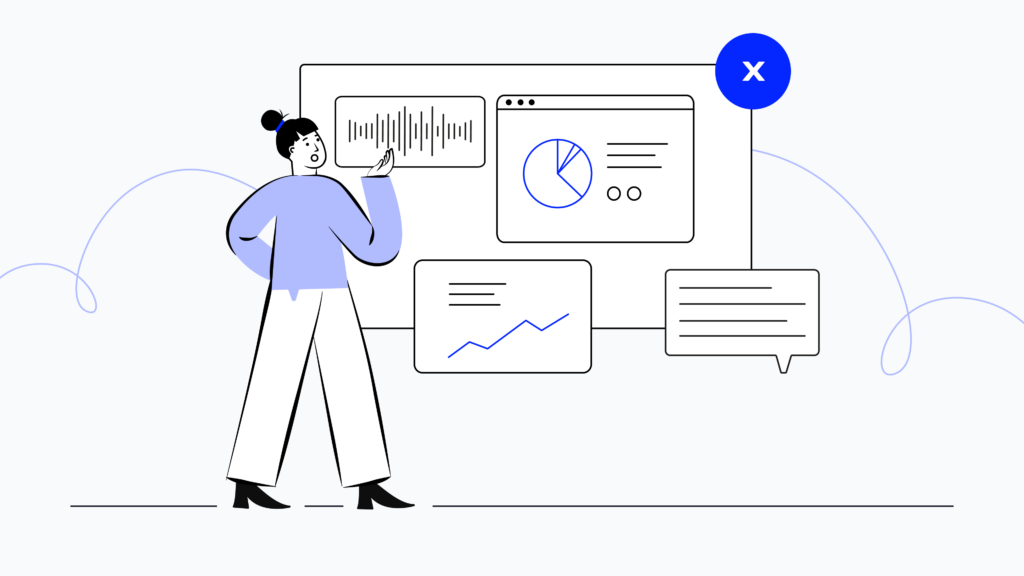
Do you have to juggle multiple devices just to make a call? Then you’re the minority. Nowadays, over 70% of workers prefer remote engagements,* and you can do it too too with the right platform.
As our communication habits evolve, so do the tools at our disposal. Whether you’re working from home, attending virtual meetings, or simply catching up with friends, using your PC for calls can enhance your experience and boost productivity.
Are you ready to disrupt the way you connect?
In this blog post, we’ll explore the top 11 apps that make calling from your PC not only possible but incredibly easy and efficient. From high-quality voice calls to video conferencing capabilities, these applications are designed to meet your diverse communication needs.
Key Takeaways:
- PC calling software boosts productivity and cuts communication costs, giving businesses a competitive edge.
- Implement calling software when expanding to new markets, experiencing rapid growth, or seeking to improve customer interactions through better integration.
- Choose software like CloudTalk that offers seamless CRM integration, advanced analytics, and scalability to support your business as it evolves.
- Companies with effective communication are 3.5 times more likely to outperform competitors, making PC-based calling a strategic investment.
Try 14 days for free and then enjoy 50% off your first month!
How to Make a Call From a Computer
Computer calls use Voice over Internet Protocol (VoIP) technology. Your voice is converted into digital signals, transmitted over the internet, and reconverted into voice at the receiving end. It’s like sending an email but with your voice.
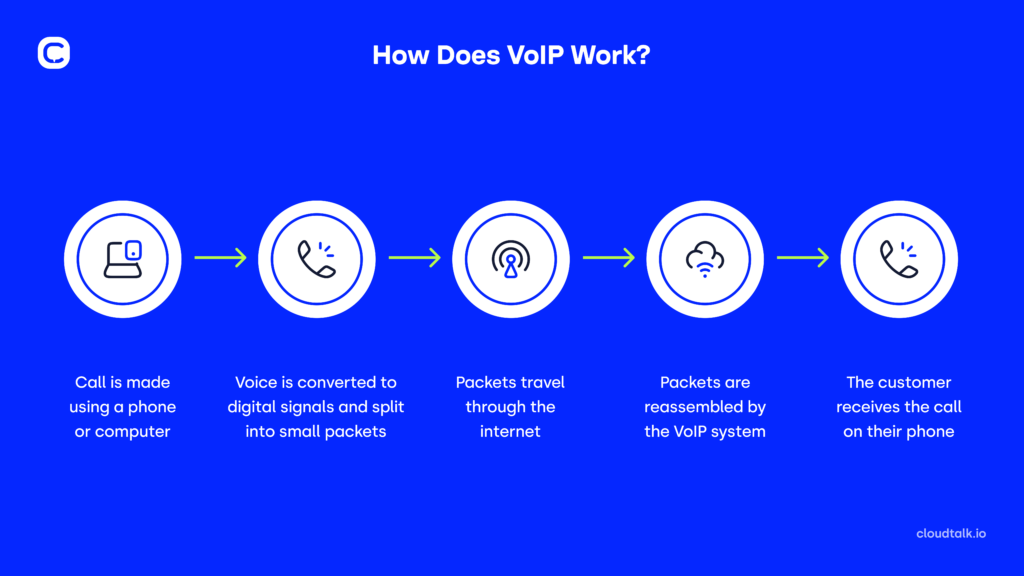
Using CloudTalk’s Click to Call turns your computer into a powerhouse for outbound calls. No more squinting at numbers or fumbling with the keypad.
Just point, click, and connect. Here’s how:
Choose Your Software
First things first: pick your poison. The right app can make or break your calling experience. Look for features like CRM integration, call analytics, and international number support. For seamless business calling, CloudTalk’s Click to Call extension is a game-changer.
It offers these and more, ensuring you’re not just making calls, but making them count and turning your browser into a powerful dialing tool.
Try CloudTalk’s conversation intelligence
Set Up Your Extension
Installation is a breeze. Head to Chrome’s Web Store and add CloudTalk’s Click to Call extension. Once installed, you’ll see the icon next to your address bar. Log in, and you’re ready to roll.
Configure Your Settings
Tailor the experience to your needs. Toggle options like extended search or auto-dialing. You can even disable the extension for specific websites if needed.
Windows or macOS?
While the core functionality remains the same, there are slight differences:
- Windows: Right-click to access the shortcut menu for dialing.
- macOS: Use two fingers on the trackpad or Control + Click for the same function.
Both systems support CloudTalk’s Click to Call, ensuring a smooth experience regardless of your OS preference.
Start Dialing
With everything set, you’re ready to work your magic. Browse any webpage, and phone numbers transform into clickable links. A single click, and you’re connected. It’s that simple.
Claim Your 50% Discount Now!
11 Best Apps To Make calls From a Computer
1. CloudTalk – Top Laptop Calling App
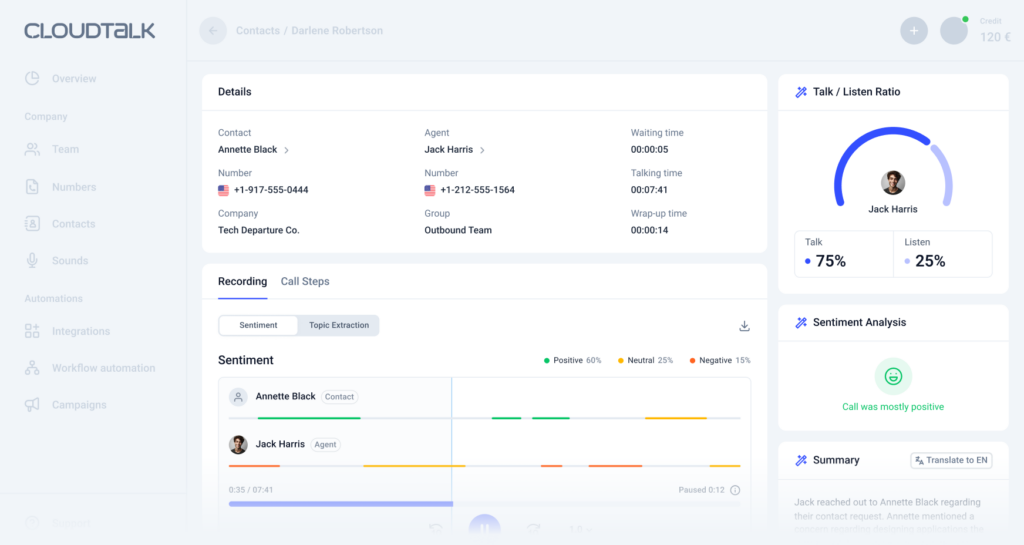
CloudTalk is a cloud-based call center and business phone system built to maximize your customer support efforts across all channels.
All you need to do is choose a number for one of the 160+ supported countries, and you can instantly start optimizing your workflows with advanced features, including IVR, click-to-call, power dialers, and more! CloudTalk also supports 35+ other powerful integrations for helpdesk, eCommerce, and CRM systems, including HubSpot and Zendesk.
Key Features
- High-quality calls with guaranteed latency and minimal jitter
- Smooth workflow with our Intelligent call-routing tools
- Callback feature that redials the number until connected with the agent
- Redirecting calls during busy hours or when outside the office
- The call masking feature keeps your personal number private
What is CloudTalk Missing?
According to some users, CloudTalk Analytics needed a refresh, something that would afford our users deeper insights into the data that drives their business forward.
We answered the call and recently launched Analytics 2.0, a powerful new data-visualization framework that gives users in-depth reports on the day-to-day operations of their call center. Identify problem areas and apply data-driven solutions faster than you ever thought possible.
What Type of Business Is It Best For?
CloudTalk is the perfect phone system for mid-sized companies looking to grow. Typically, it’s used in sales for outbound calls and in customer service for inbound calls.
CloudTalk’s click-to-call feature makes dialing as easy as pie. Plus, with VoIP technology, you’re always just a click away from your next big deal.
Pricing
2. Google Voice – A Reliable Free Phone Calls Provider
Google Voice has been on the market since 2009. It offers both free and paid versions to customers.
Google Voice has many useful features, such as call forwarding, call groups, and Google Meet and Calendar integrations. The biggest disadvantage of Google Voice is the lack of a desktop application.
Key Features
- SIP Link
- Unlimited text messaging in the US
- Google Meet integration
- Google Calendar integration
- Voicemail transcription
- Call forwarding
- Multi-level auto attendant
- Ring Groups
- Advanced reporting (BigQuery)
- Ad-hoc user call recording
What is Google Voice missing?
To access Google Voice, you must have a US phone number.
The platform also lacks popular integrations, like Slack or Zapier.
Google Voice also has certain feature limitations. You won’t get Toll-free numbers, Smart dialer, Automated Call Distribution, Call monitoring, Contact management, IVR, or reporting and analytics.
What Type of Business Is It Best For?
Google Voice is best suited to companies that are just starting. The provider is often listed as one of the best virtual phone services for small businesses, but all sizes will find something to benefit from.
Pricing
3. Skype – The Go-To Calling App for PC Users
Skype is a communication tool with video and voice calling, messaging, and file-sharing features. The platform is accessible from desktop and mobile devices, making it easy to stay connected from anywhere.
Key Features
- Video and Voice Calling: Provides high-quality calls for remote communication.
- Messaging: Instant messaging feature for quick communication.
- File Sharing: Allows users to share files of various formats.
- Accessibility: Accessible from desktop and mobile devices.
- International Calls: Ability to make international calls for a fee.
What is Skype Missing?
Skype’s call quality can be unstable and unreliable, which can cause frustration for users. Additionally, the platform’s user interface can be challenging to navigate, which may cause confusion for some users.
What Type of Business Is It Best For?
Skype is best suited for individuals and small businesses that require a free and easy-to-use communication tool for remote work or staying in touch with colleagues, clients, or friends.
Pricing
4. Zoom Phone – The Ultimate Tool to Make Phone Calls From a Computer
When you hear Zoom, you probably connect it with meetings, webinars, and conference calling. No surprise there. Zoom is one of the biggest virtual meeting tools on the market. It’s not the cheapest. Let’s look at all advantages and disadvantages.
Key Features
- Unlimited one-on-one and group meetings in all Zoom plans
- Up to 1,000 third-party integrations.
- Useful automation tools like Click to Call
- User-friendly interface
What is Zoom Phone Missing?
Zoom is missing advanced dialing capabilities. While the platform offers many integrations, it lacks some of the most popular ones, like HubSpot CRM and Freshsales. Business phone features are included just in high-tier plans.
Also, some features, for example, audio conferencing or real-time analytics, are only available as add-ons.
What’s more, Zoom doesn’t offer any in-person training.
What Type of Business Is It Best For?
Zoom is best for businesses that place a premium on video-conferencing capabilities.
Pricing
5. RingCentral – A Reliable Calling Software for PC
When you think about VoIP telephony solutions, RingCentral is among the first ones that come to mind. It’s no wonder the company has been on the market for over 20 years and has built quite a reputation.
Key Features
- SIP Trunking
- IVR
- Call Recording
- Call Routing
- Contact Management
What is RingCentral Missing?
Despite all the positives, RingCentral lacks many essential tools that modern businesses require.
Features like native sentiment analytics, speech-to-text transcription, smart dialers, and skill-based routing are only included in Contact Centre Solution. The same goes for some agent management features, like monitoring.
The Call recording tool and Toll-free numbers are only available as add-ons for an additional cost.
Furthermore, RingCentral’s implementation can take as much as 90 days and involves an implementation fee.
RingCentral UI is also not always the friendliest to work with.
What Type of Business Is It Best For?
RingCentral MVP is a flexible cloud-based solution ideal for businesses of all sizes.
Pricing
6. Dialpad – A Strong Internet Calling Software for PC
Unless you’re new to the VoIP telephony market, you’ll surely have heard of Dialpad. It’s a reliable, unified telephony solution with simple built-in AI and advanced analytics. A live chat, phone hotline, and knowledge base make it a great deal for customer support teams.
Key Features
- Call Recording
- Machine Learning
- Call Analysis
- Customer Scoring
- Call Routing
What is the Dialpad Missing?
While Dialpad offers a Power dialer, it lacks a Smart and Predictive dialer. The Power dialer feature is limited, as it only works with Salesforce. Unlike the CloudTalk app, the Dialpad app only allows users to dial phone numbers manually.
The Preferred agent feature only works through API.
Dialpad also lacks a visual flow editor for its Call flow designer. Furthermore, you can’t send SMS messages outside of the US and Canada, although this feature will soon become available to those in the UK.
The provider offers a limited integration stack, and Voicemail drop comes only with Dialpad Sell.
What Type of Business Is It Best For?
Any size of sales organization looking to drive agent efficiency and speed up ramp times.
Pricing
7. Grasshopper – VoIP for Smaller Businesses
Grasshopper is often the go-to VoIP solution for smaller businesses looking for call center software to streamline their operations worldwide. But is their business model so SMB-friendly? Let’s see.
Key Features
- Voicemail transcription
- Custom greetings
- Simultaneous call handling
What is Grasshopper Missing?
However, Grasshopper’s simplicity has a downside: The solution lacks several core VoIP features users may expect, including:
- call recording,
- power dialers,
- and even click-to-call.
Furthermore, a few users complain that the app could benefit from deeper reporting features.
What Type of Business Is It Best For?
Grasshopper is best for SMBs who value their customers’ happiness above all else.
Pricing
8. 8×8 – A Solid Enterprise Option
8×8 is an evergreen telephony solution focusing on integrations and analytics. The provider is well-suited for enterprises, but lower-tier subscriptions also work for smaller organizations. There are many benefits 8×8 can offer its subscribers.
Key Features
- Call Center Management
- IVR
- Contact Management
- Analytics & Reporting
- Call Monitoring
What is 8×8 Missing?
If you own a business that works globally, there are a few things about 8×8 you might want to consider:
A crucial restriction, mainly for big international companies, is that there are regional constraints on unlimited calling. Users with the basic Express plan can only use unlimited calling in the US and Canada.
MS Office is required: You need an office where you want to call to get a number from there.
Geographical restrictions for SMS: You can only use the SMS feature within the US, and 8×8 does not cover costs for mobile numbers in Brazil.
Integrations: 8×8 doesn’t partner with telco companies, so users won’t have native integration with specific solutions like WhatsApp. Non-native integrations must be set up by the tech team.
Features: 8×8 lacks features like call tagging for more efficient calling processes, call masking for protecting your personal information, and API for connecting with the tools you love. Automation tools like IVR, skills-based routing, or automated callback come only with high-tier plans. You have to pay extra to get a call recording.
What Type of Business Is It Best For?
Flexible for Any Business
Pricing
9. Vonage – The Go-To Internet Calling Software for PC
Vonage is among the best-known virtual phone providers in the world. They’ve been in the business for over 20 years and have established an enviable market leader reputation.
Key features
- Stability and reliability
- Auto-attendant
- CRM integrations
- Voice and video conferencing
- Call forwarding services
What is Vonage Missing?
Unfortunately for customers, Vonage has capitalized on its reputation by charging much more for its services than other comparable virtual phone software providers.
Vonage pricing also includes many hidden fees that make the service far more expensive than expected.
This can be a real downside for small businesses that need to be more discerning about how and where they expend their resources.
What Type of Business Is It Best For?
Vonage is best for companies looking for a well-established provider.
Pricing
10. Ooma – Phone Calls for Small Teams
Ooma is an ideal solution for smaller companies with up to 500 employees or a home phone service. It is mostly used for call logging, alerts, and escalations.
Key Features
- Voicemail-to-Email Forwarding
- Caller ID or Video Conferencing
- Desktop and Mobile apps for Android and iPhone
What is Ooma Missing?
Although the setup is very simple, and you can seek assistance from guides or customer support, no in-person training is involved. Ooma also doesn’t offer predictive dialers and telemarketing management. These features speed up your workflow and make your sales efforts much smoother.
What Type of Business Is It Best For?
Ooma is best for smaller businesses looking for a basic VoIP service.
Pricing
11. Nextiva – An All-Rounder Contender
Nextiva is a big player in the VoIP market, providing services to more than 15,000 customers. Nextiva is widely regarded as user-friendly — users can start calling within minutes thanks to a simple and intuitive setup process. Furthermore, the system is hosted by Nextiva, which makes maintenance of the software Nextiva’s responsibility.
Key Features
- Unlimited Calling
- Video Conference Recordings
- Mobile & Desktop Apps
- Workflow Optimization
- Omnichannel Communications
What is Nextiva Missing?
Although Nextiva is a well-known VoIP solution, there are some issues you should know about when considering this provider:
- Integrations: Nextiva is missing certain integrations, like Slack or Zapier. With Zapier, users can connect their VoIP telephony system with thousands of non-native systems.
- Prices: Many consider Nextiva’s prices high, especially for small businesses.
What Type of Business Is It Best For?
Businesses need a robust, secure, and reliable enterprise phone system that works across every device and has advanced features like video conferencing, mobile apps, call recording, and more.
Pricing
Benefits of Calling From a Computer
If you’re a sales exec juggling client calls, or a support manager trying to streamline your team’s workflow, using traditional phone systems may be what’s holding you back.
Computer-based calling can change your game and give a new shine to your operations, providing you with smarter ways to connect.
Let’s see why ditching that old desk phone could be the best move you’ll make this year:
Reduce Costs and Optimize Resources
VoIP calls can reduce communication expenses by up to 50%. For growing businesses, this translates to substantial savings that can be redirected toward critical areas like R&D or marketing. Computer-based calling also equalizes the cost of international and local calls, making global communication more affordable than ever.
Gain Unparalleled Workplace Flexibility
With computer-based calling, your office becomes truly mobile. Conduct business from anywhere with an internet connection, whether you’re in a Parisian café or a New York co-working space. This flexibility ensures business continuity during unexpected events like snowstorms or when implementing work-from-home policies.
Integrate CRMs and Other Software Seamlessly
CloudTalk’s integration with CRM systems provides instant access to client histories during calls. This feature transforms every interaction into an opportunity for personalized service and relationship building. It equips your team with the context needed to provide superior customer experiences.
Enhance Performance With AI and Advanced Features
PC calling software offers sophisticated tools that surpass traditional phone systems. Features like call recording, advanced analytics, IVR, and smart dialers turn your computer into a comprehensive call center. These capabilities allow for detailed performance analysis and optimization of your communication strategies.
Scale Your Business
Computer-based calling systems eliminate traditional growth constraints. Adding new lines or scaling up operations can be done instantly, without the need for hardware installations or complex setups. This scalability allows businesses to adapt quickly to seasonal demands or expand into new markets with minimal friction.
Simplify QA
Real-time call monitoring and recording capabilities facilitate ongoing quality improvement. These features allow managers to provide targeted coaching and feedback, helping team members refine their skills continuously. The result is a steady increase in call quality and customer satisfaction.
Companies With Effective Communication Practices are 3.5 Times More Likely to Outperform Their Competitors
Outdated communication systems can lead to inefficiencies, misunderstandings, and missed opportunities, ultimately jeopardizing your competitive edge.
By embracing modern communication tools and technologies, you can enhance collaboration, boost productivity, and ensure that your organization is agile enough to respond to changing market demands.
Now is the time to assess your current communication strategies. Are they helping you thrive, or are they holding you back?
Start your free trial with CloudTalk today and experience firsthand how it can transform your business communications. Join the ranks of over 4,000 innovative companies that trust CloudTalk for their calling needs.
Your competitors are already making the switch—why wait?
Sources:
- Remote Work Persisting and Trending Permanent
- Key workplace communication software statistics reveal impact on company success
Discover CloudTalk, the best calling software for PC
FAQs
Can I make calls from my PC?
Absolutely! With the right software, your PC becomes a powerful communication hub
How does a phone call from a computer work?
It uses Voice over Internet Protocol (VoIP) to transmit your voice as data over the internet.
How to find the right platform to make calls from a computer?
How to find the right platform to make calls from a computer?
Consider your needs, budget, and desired features. CloudTalk offers a comprehensive solution for businesses of all sizes.
How to make VoIP calls from a PC?
Simply install VoIP software like CloudTalk, connect to the internet, and start dialing.
How do you call from a PC for free?
Many services offer free PC-to-PC calls. For business needs, paid services like CloudTalk provide more robust features.
How do I complete a WiFi call?
Ensure you’re connected to WiFi, open your calling app, and dial as you would normally.
Can I call mobile numbers from my computer?
Certainly! Services like CloudTalk allow calls to both landlines and mobile numbers.
Which numbers can I call from my computer?
With the right service, you can call virtually any number worldwide.
How to make a call from a Windows 11 PC without a phone?
Use a VoIP service like CloudTalk—no physical phone required.
















