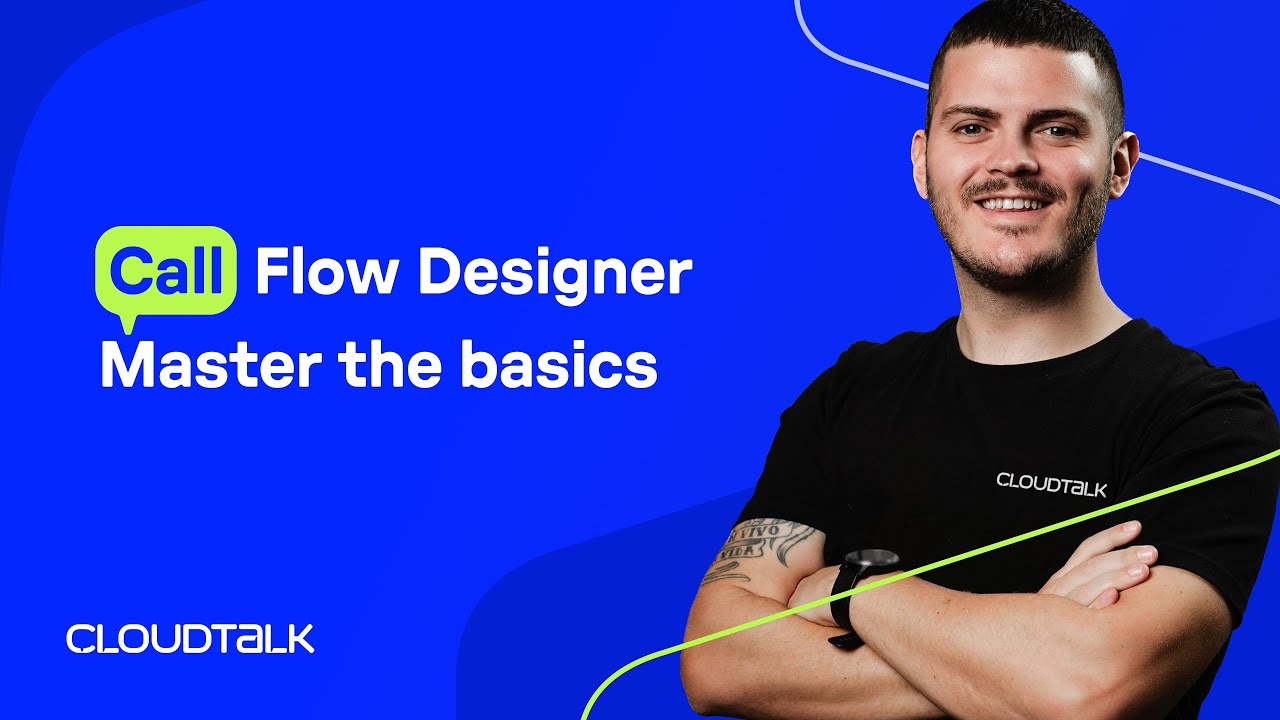Meet Alex, an IT manager at a fast-growing SaaS company. Every day, he watches his customer support team struggle with misrouted calls, frustrated customers, and agents scrambling for the right information.
Calls bounce between departments, customers repeat themselves, and by the time issues are resolved, valuable time is lost. In fact, nearly a third of Americans cite ineffective service as their top frustration¹.
Alex knows there’s a better way. A well-structured call flow ensures every phone call reaches the right person quickly, agents have the context they need, and customers get solutions without the hassle. When call flows are optimized, teams work smarter, customers stay happy, and the business runs more efficiently.
But how do you design a call flow that actually works? And how do you measure success beyond resolution times? In this guide, we’ll break down strategies to optimize your call flows—so you can deliver a better experience for both customers and agents.
Key Takeaways:
- Call flows are essential for improving call management. They streamline the handling of inbound calls, reduce customer wait times, and help agents provide more efficient service.
- A well-designed call flow includes clear steps. An effective call flow maps out each stage of the conversation and includes tools like call scripts to guide agents through different scenarios.
- Using dedicated call center software like CloudTalk enhances call flow effectiveness. Features such as call flow automation, call routing, and AI-powered data collection help businesses build dynamic call flows that improve the customer’s first impression of your brand.
Reinvent your call center with the right call flows.
What Are Call Center Call Flows?
A call center call flow is the complete journey a customer’s call takes from the moment they dial your call center number to the final resolution of their inquiry.
This journey can include multiple components that work together to create a seamless experience. This includes:
- Automated greetings
- Menu options through interactive voice response (IVR) systems
- Customized routing strategies
- Hold music or messages
- Voicemail options
- Agent transfers
Each element either moves your caller closer to resolution or risks sending them to a competitor.
And as 93% of customers say that having a great customer service experience makes them more likely to purchase from the company again², making them sit and listen through endless dysfunctional flows increases that risk further.
A platform like CloudTalk makes it easier to design a time-saving, simple-to-use customer service call flow with its ‘drag and drop’ system, the Call Flow Designer.
It lets you visually map out an efficient call flow ‘route’ and ensures the most efficient and effective call flow possible.
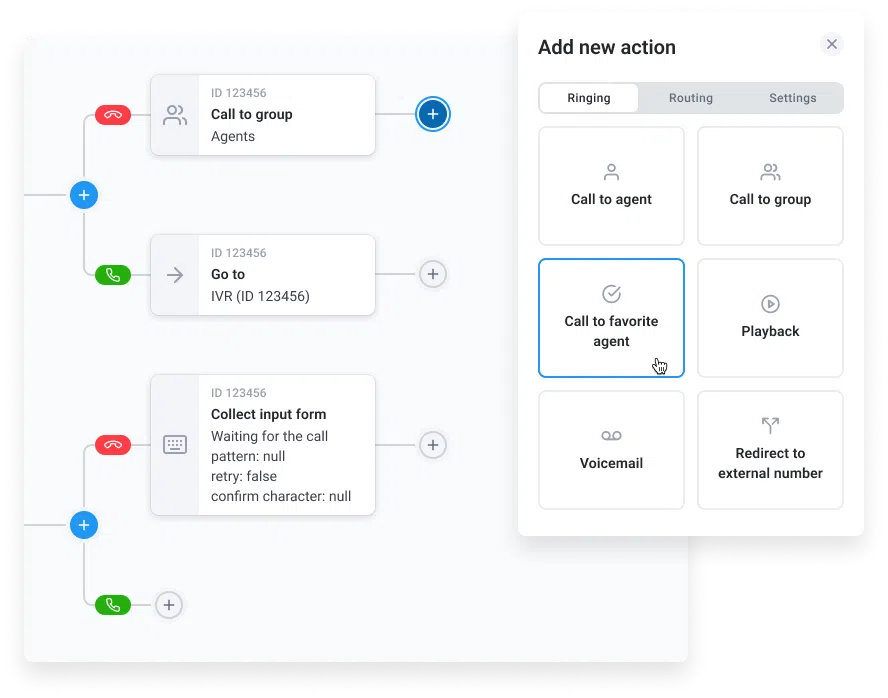
Benefits of Call Flows: Why They Matter in a Call Center?
Your team is juggling a flood of inbound calls. A frustrated client has been on hold too long. Another is bounced between agents, repeating their issue over and over. Meanwhile, your best agents are stuck answering routine questions instead of handling high-value interactions.
Without a structured call flow, inefficiencies pile up—wasted time, burned-out agents, and dissatisfied customers. But with the right system in place, calls are routed seamlessly, agents stay focused, and customers get answers faster.
Here’s how streamlined call flows for call centers can transform your call management:
- Time-saving. Call flows enable faster incoming call handling time, so agents can manage queries faster.
- Shorter wait times. Faster call resolutions mean shorter waiting times for callers, as agents can deal with each caller faster, and pick up the next customer in less time.
- Improved customer satisfaction. Shorter wait times, more helpful agents, and faster call resolutions lead to improved customer satisfaction.
- Increased agent productivity. Agents are more productive, confident, and effective when they use well-designed call flows. They know what to say and when, have fewer mundane tasks to do, and can handle complex calls and customer service issues more easily and quickly.
- Agent cost savings. With more productive agents, you need fewer staff to handle the same call volume, reducing hiring costs and freeing up budget for other priorities.
- Better business scalability. An efficient business is well-placed to scale, with more agents able to deal with more calls more efficiently, in less time. Tools like CloudTalk, which make designing and implementing effective call flows even simpler, help your business to scale and grow by offering increased automation and more streamlined call handling.
Key Components of an Effective Call Flow
In an unfortunate turn of events, one high-value client was transferred four times before reaching the right person—by then, they were ready to take their business elsewhere. But Alex knows the issue isn’t his team’s effort; it’s the lack of a structured call flow.
With the right components in place, his team could resolve issues faster and keep customers happy.
Here’s what makes a call flow truly effective:
1. Call Routing
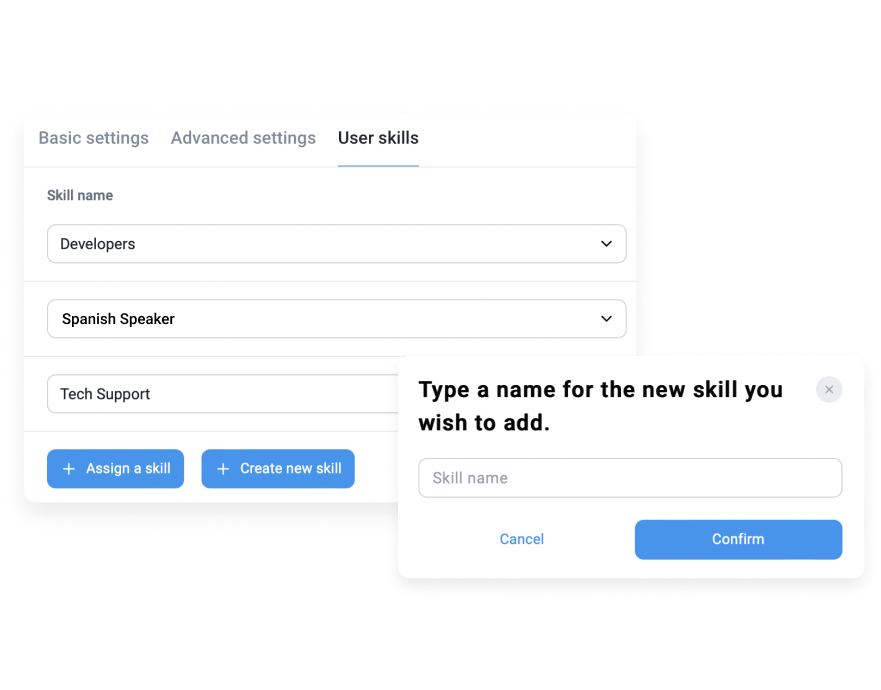
Call routing is a key part of a call flow because it makes sure customers are directed to the most helpful or correct department or agent to help them. This helps the caller get the right support quickly, increasing their satisfaction.
A tool like CloudTalk’s smart Skill-Based Routing feature enables agents to direct callers to the person with the skills most applicable to their issue.
This means callers don’t waste time explaining themselves to someone who doesn’t know how to help.
CloudTalk enables users to customize any number of skills, to make the tool as applicable as possible to common call questions, frequent types of calls, or industry-specific knowledge.
This reduces customer frustration and saves time on multiple transfers from agent to agent.
2. IVR (Interactive Voice Response) Systems
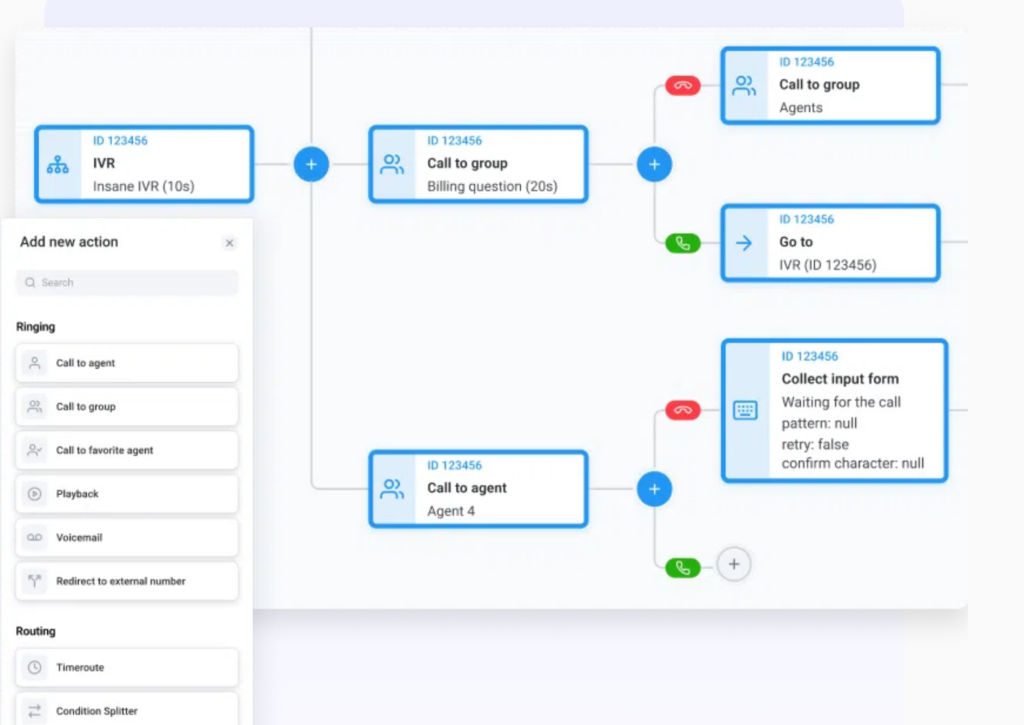
Interactive Voice Response (IVR) systems streamline call flows by collecting information about the caller and their issue before connecting to an agent.
This directs the caller to the right agent automatically, helps answer their question via self-service, and/or ensures the agent who picks up can see important information right away.
For example, an IVR might ask:
- Could you verify your name and address for me to ensure we have the latest details on file?
- Could you confirm your name and customer number for our authentication processes?
- Please state, in a few words, why you’re calling today.
- Did you know you can deal with common queries such as x, y, and z online or by text?
- Would you like to sign up for SMS updates in the future to save you from having to call?
This removes the need for the caller and agent to waste time going through basic identifying (or other) details before the caller even has a chance to get to the real reason for their call.
IVR tools can also remove the need for robotic questions at the start of every call, freeing up the agent to sidestep generic call scripts and improve the conversational flow. This enables them to get to the heart of the issue more quickly and reduce caller frustration.
CloudTalk’s IVR tool cuts average call duration by up to 40%, addressing every call faster with the best customer service agent for the job. It also boosts agent efficiency, performance, and job satisfaction by enabling them to spend more time using specialist skills, and less time on repetitive questions.
Recent Aberdeen research also found that IVR tools can reduce customer service costs by up to 30%.
3. Call Queues
Well-designed call queues improve the efficiency of call flows by offering more helpful options to callers, funneling the caller to the most-qualified agent or best department.
They can even make sure callers receive a satisfactory response even if they call outside of business hours.
The best-designed call queues can significantly improve call hold times and response delays (the industry average is to answer 80% of calls in 20 seconds, but optimum processes can nudge that closer to 90%4).
Call queues reduce the chance calls will be missed or dropped (boosting caller satisfaction). They also help agents balance a heavy workload if they’re fielding many calls in a short space of time by pre-sorting callers into the most useful categories.
Similarly to IVR, call queues reduce the need for agents to ask basic or introductory questions, and reduce caller frustration by ensuring their call gets to the right department automatically more quickly. And this is important; a study by Harris Interactive found that 75% of customers become frustrated when they can’t reach a live support team (as opposed to IVR or a bot) in good time.
A tool like CloudTalk’s Call Queuing feature prioritizes valuable, VIP customers first; and redirects calls that might otherwise go unanswered to helpful voicemail boxes. This makes sure you retain your most valuable customers around the clock.
4. Automated Call Handling
A crucial part of an effective call flow is automation — and ideally, automation that works seamlessly throughout the call process, improving agent efficiency and customer experience, while reducing admin.
Call automation helps agents and managers save time and frustration by automating some of the most repetitive call center tasks.
For example, an agent doesn’t need to waste time after a call doing admin, which would take them away from helping new callers.
Instead, they can use automation for tasks such as summarizing calls, scheduling follow-ups, personalizing future communication, or setting up the next steps depending on the caller’s needs. This means they can get back to actually helping callers, rather than getting mired in mundane tasks.
CloudTalk’s automation tools can set up tasks such as sending SMS follow-ups to each caller, keeping your team updated on important information with automatic internal messages.
Plus, they automatically log customer data so callers don’t need to repeat details if/when they call back. This helps reduce agents’ workload and frees them up to deliver even better customer service.
Take the guesswork out of calls..
Strategies to Optimize Call Flows in Call Centers
Alex’s new call flow improved routing and reduced wait times, but gaps remained. VIP clients still hit queues, agents wasted time on routine questions, and some calls dragged on too long.
To fix this, he needed more than a basic setup—he had to fine-tune priorities, automate simple inquiries, and remove bottlenecks. Optimizing call flows ensures a smoother experience for both customers and agents.
Here’s how to make your call center call flows even better:
1. Analyze Call Data for Insights
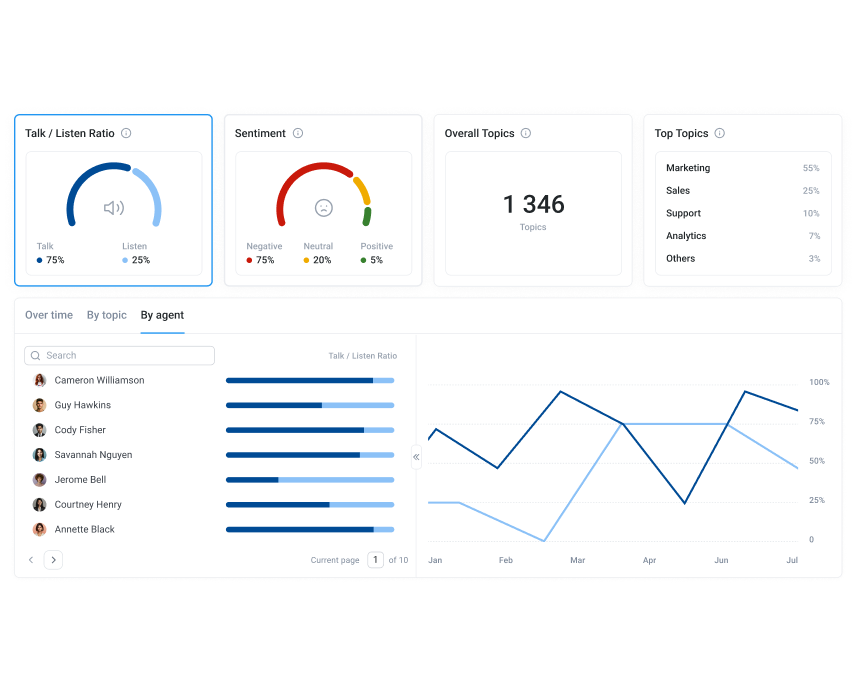
Analyzing calls and collecting useful data from them can help you refine your call flows. You can improve your call center reporting, see what’s working or what needs improvement, and tweak your process accordingly.
Artificial intelligence (AI)-empowered tools and features like real-time Call Monitoring can make this even easier, by analyzing large numbers of calls and spotting patterns or common recurring issues.
CloudTalk’s Topic Extraction tool uses AI speech analysis to detect common topics in calls, enabling you to better understand callers’ issues and frustrations, and tweak your processes to adapt.
For example, using topic extraction might identify blockers in your agents’ scripts where callers might get stuck or frustrated. To fix this, you could change scripts to better anticipate callers’ needs more quickly and effectively, or add more space for agents to show compassion and understanding when dealing with angry customers.
The Call Transcription tool enables you to gain a deeper understanding of calls, talk-listen ratios, and common topics. This empowers you to make more informed decisions when it comes to optimizing communication, and understanding where there might be bottlenecks or obstacles in your call flow, performance, and processes.
Similarly, CloudTalk’s Analytics tool gathers data on everything from topic conversations to customer needs, and can even help identify top-performing agents, areas where more training would be useful, suggest tasks that could be automated, and adjust call flows and processes to make them even better.
CloudTalk can also help with call center benchmarking, so you can see how your results compare to the industry average, or your own call center KPIs, and make meaningful tweaks.
2. Test and Iterate Your Call Center Workflows
Designing a call flow is an excellent first step, but you can ensure it’s working optimally by regularly testing and iterating on the initial process.
Using an interactive tool like CloudTalk’s Call Flow Designer not only lets you create a call flow in the first place, but also enables you to tweak your call flow steps. This lets you identify any areas where customer and agent needs could be met more effectively, and test new ideas.
You can also make changes where necessary, and deploy tweaks in real-time without requiring major downtime or lack of agent productivity.
3. Integrate With Your CRM

Tailoring your call flow to the exact needs and details of your business enables it to work even more efficiently for your agents and callers.
This means making sure customer data is up to date. For instance, centralizing their details such as call history, recent issues or tickets, and preferences; and keeping track of completed deals and resolved issues.
Syncing your calls with a CRM tool enables you to keep all customer data in one place, and ensure maximum efficiency on calls because agents can find details easily and quickly. Unifying customer data also improves data protection and security.
Using a tool like CloudTalk — which integrates with leading CRM software such as HubSpot and Salesforce — also means you can assign tags to contacts (even mid-call). This means agents can keep track of issues in real time and improve customer service instantly, even if they need to transfer a call or pick up the issue at a later date.
You can also segment contacts based on important criteria such as purchases, call history, or demographics, enabling you to target customers more effectively, with greater personalization. This improves their experience, while also boosting conversion rates for better sales and business.
Call Flows: Efficiency, Happier Customers, and Better Business
When Alex first set up call flows, his team saw immediate improvements—fewer misrouted calls, shorter wait times, and more productive agents. But as his company grew, so did the complexity of customer interactions. He needed a system that could scale, maintain consistency, and ensure every call followed a clear, effective path.
A well-structured call flow guides agents from greeting to resolution, ensuring nothing gets missed. With scripted responses for common questions, clear routing paths, and automation for repetitive tasks, calls move smoothly, and agents stay organized.
CloudTalk’s call center features, like the intuitive Call Flow Designer, help businesses like Alex’s take call flows to the next level with automation, customizable scripts, and advanced routing.
This lets teams manage high call volumes, personalize customer interactions, and maintain consistency—leading to happier customers and more efficient agents.
See how a well-designed call flow can turn your call center into a conversions-driven machine.
Sources: