Call Center Workflow Automation: Benefits, Features, and Use Cases
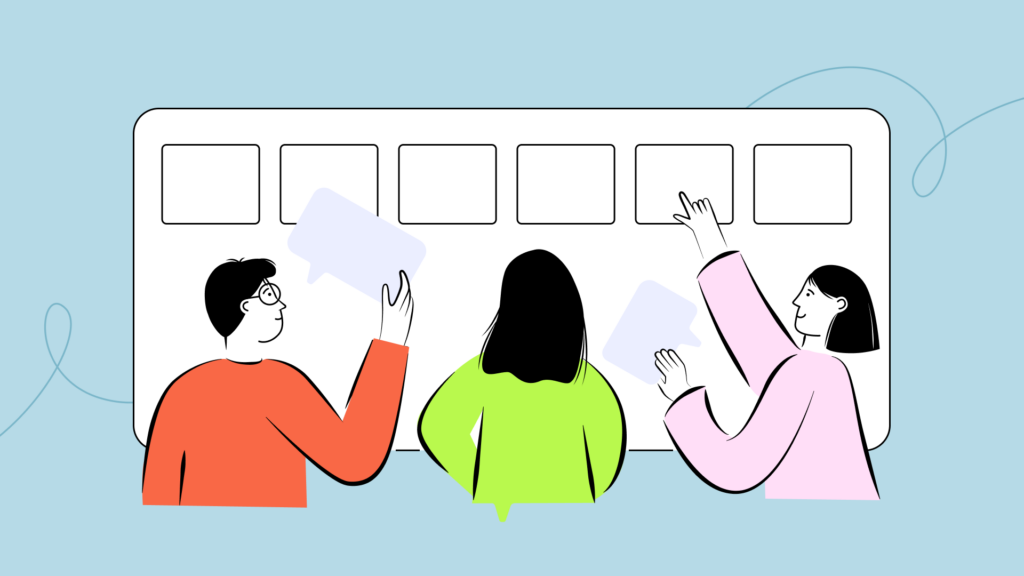
Contact center workflows are getting increasingly efficient thanks to automation. It’s estimated that more than 65% of customer service tasks are automated*, allowing teams to focus on complex customer needs.
Maybe you’re exploring ways to scale call center operations, or you’re trying to solve bottlenecks that are slowing your team down. Either way, you’re likely weighing the costs and wondering if automation is the right move for your business.
This article dives into the benefits, features, and real-world use cases of call center workflow automation. You’ll also discover how the right tools can make your team’s work easier and help you cut call handling time by 40%* by improving operational efficiency.
Key takeaways:
- Workflow automation doesn’t just save time–it also reduces burnout and improves employee satisfaction. Your agents can focus on meaningful, high-value tasks instead of repetitive busywork.
- Tools like Sentiment Analysis and Topics Extraction provide long-term insights into customer pain points and team performance. You’ll be well-equipped to make smarter, data-driven decisions.
- By connecting with CRMs, helpdesks, and other tools, automation eliminates silos and reduces friction between systems. Your agents save time and stress less–all while providing the best customer experience.
Streamline your call center with CloudTalk’s powerful automation tools
What is Call Center Workflow Automation?
Call center Workflow Automation simplifies repetitive tasks like call routing, ticket creation, and data retrieval. This helps your team work more efficiently and focus on providing great customer service.
Tools like AI-powered chatbots manage common inquiries, CRM integrations keep customer details ready for your agents, and intelligent call routing gets customers to the right person faster.
By automating these processes, your agents can focus on what really matters—delivering great service and resolving issues quickly. It’s the kind of efficiency that doesn’t just make your team’s job easier—it leaves your customers happier, too.
Why Call Center Workflow Automation is The Key to Customer Satisfaction
Automation doesn’t just improve the operational efficiency of your contact center. It also seamlessly integrates with AI tools, which helps you analyze customer sentiment in real time.
With omnichannel support, workflow automation connects interactions across all channels—calls, chat, email, you name it. In this way, your customers get a consistent experience no matter how they reach out. Cloud solutions tie everything together, providing secure, scalable access to tools and data from anywhere.
This makes it easier for your team in the contact center to collaborate and adapt to changing needs. You’ll resolve customer issues faster and provide a better customer experience. All while keeping your team focused on what matters most–customer satisfaction.
Call Center Automation Benefits
Call center automation frees up your customer support agents, which helps you optimize your operations. Here’s an overview of the benefits:
- Automates repetitive tasks (e.g., Call Routing) to minimize wait times
- Gives contact center agents instant access to customer information for personalized interactions
- Reduces manual mistakes in data handling and follow-ups
- Handles busy periods and grows with your business needs
- Cuts contact center operational costs while helping you maintain top-tier service
- Frees your customer support from mundane tasks and increases agent performance
The more efficient you become, the better. Your call center agents will be happier and ready to tackle complex issues.
5 Features (and Use Cases) of Call Center Workflow Automation Software
Call center workflow automation software comes packed with features designed to simplify tasks and improve customer interactions. Let’s see what it can do for your business.
1. Automated Call Routing and Queue Management
Efficient call handling is at the core of excellent customer service. With automated call routing and queue management features, your business can:
- Reduce wait times
- Connect customers with the right agents faster
- Ensure a great experience even during peak hours
Let’s break down the features that help you accomplish this.
Call Queuing and Routing Options
Call Queuing organizes incoming calls into a virtual line, connecting customers to the next available agent in the order they arrive. More advanced tools like CloudTalk allow you to set your own call queuing rules.
For example, you can use Skill-Based Routing to connect customers with the most suitable agent based on predefined criteria. Or you can prioritize your most valuable customers by letting them skip the wait times via VIP Queues.
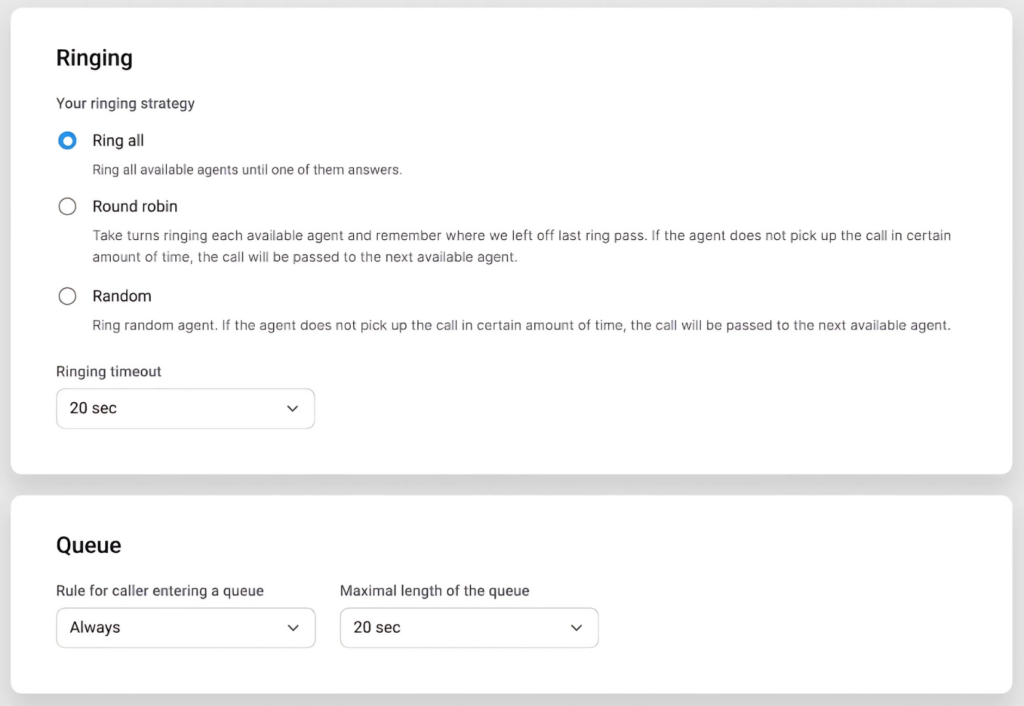
Different routing options simplify the behind-the-scenes work. For example, Interactive Voice Response (IVR) systems are a great self-service option. Instead of getting immediate access to a human agent, customers get a clear menu of options. This is how customer queries get routed to the right department or agent. Plus, you cut down on misdirected calls.
Another great routing option is Preferred Agent routing. This feature helps you strengthen customer relationships by consistently connecting callers to the agents they trust most. Customers feel valued and understood, while agents can pick up right where they left off.
Thanks to automation, your team can deliver the kind of support that keeps customers coming back—even on the busiest days.
Use case:
Call Queuing is perfect for inbound customer support teams, helping improve key metrics like CSAT, CES, NPS, and FRT. It also helps you reduce employee turnover by creating a more manageable and efficient work environment. You can streamline every call and make sure it reaches the right specialist in your contact center.
2. Reporting and Analytics
The best call center workflow automation tools come with built-in analytics. It lets you access important data insights to optimize agent productivity and improve customer experience.
With CloudTalk, you get actionable insights that help you make smarter decisions–both for your team and customers. Let’s take a closer look.
The Real-Time Dashboard keeps you in the loop with live metrics, so you can spot trends and address issues as they happen. It’s like an “all-seeing eye” that allows you to see all active calls, calls in progress or queued, what agents are doing, and average waiting times.
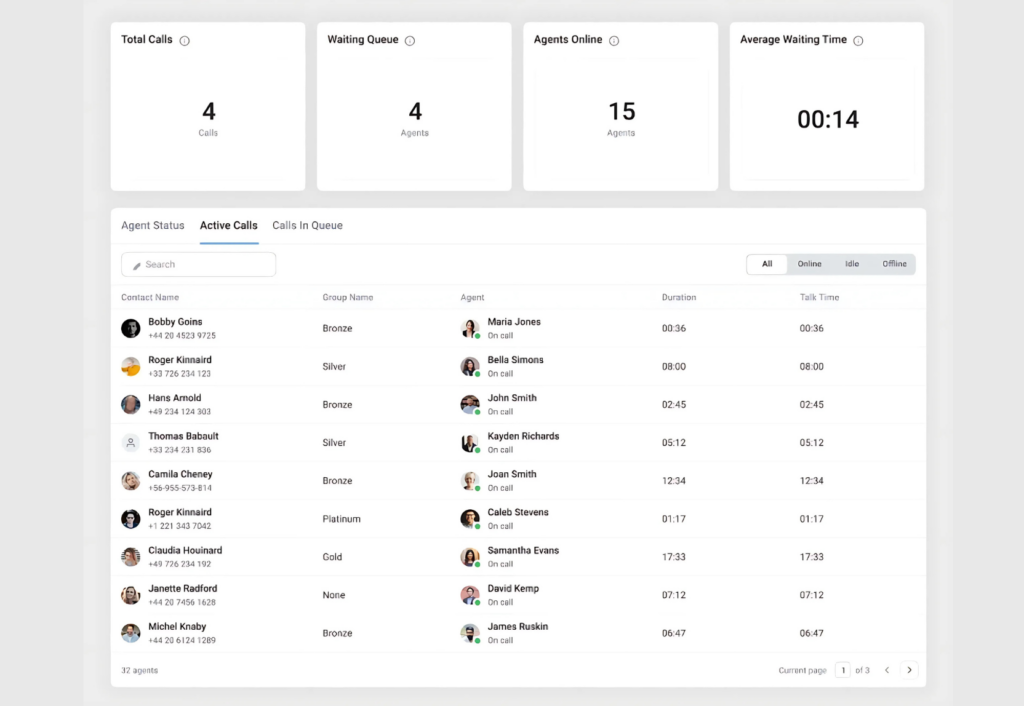
If you want to see how individual team members are performing, Agent Reporting dives into individual KPIs, helps you identify top performers, and pinpoint areas for coaching.
For a big-picture view, Group Reporting allows you to compare team performance and find what’s working and what isn’t, across your organization.
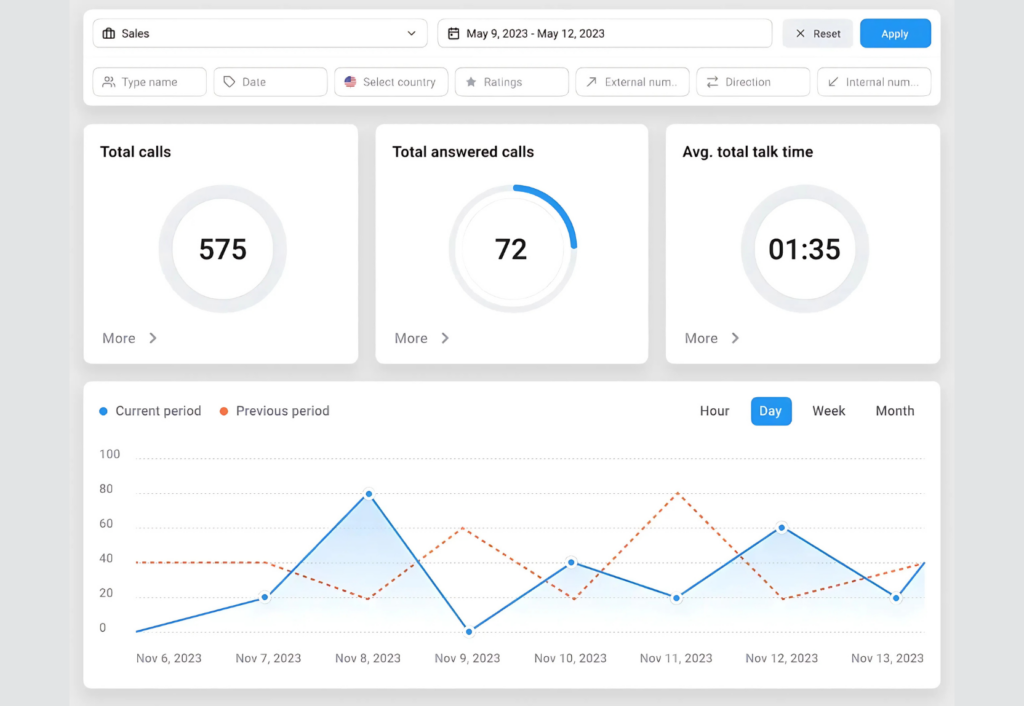
Lastly, with the Wallboard, your entire team can stay aligned. It’s a display of live updates on call queues, wait times, and performance stats—in a clear, easy-to-read format.
Use case:
Call Center Analytics provides valuable data that lets you analyze and improve your call center’s performance. You can track every detail of inbound and outbound calls, and access performance metrics for individual agents and teams. IT support teams report up to 30% saved costs thanks to data-driven optimizations.
3. Integration with CRM and Other Systems
Integrating your call center software with other business tools helps you further streamline operations and improve customer interactions.
CloudTalk offers over 35 one-click integrations, allowing you to connect seamlessly with your existing systems. For example, you can integrate with platforms like Salesforce, HubSpot, and Pipedrive to synchronize customer data.
CRM integrations will help your agents get a full picture of the customer in question and provide a better experience. You can make, receive, and record calls, send automatic follow-ups, and keep track of all interactions within your chosen CRM tool.
There are also helpdesk tool integrations that help you manage customer tickets efficiently, sales automation tools, and much more. In case you’re leading an e-commerce store, you can integrate with Shopify and Magento to access order histories and customer preferences and ensure tailored support for your online shoppers.
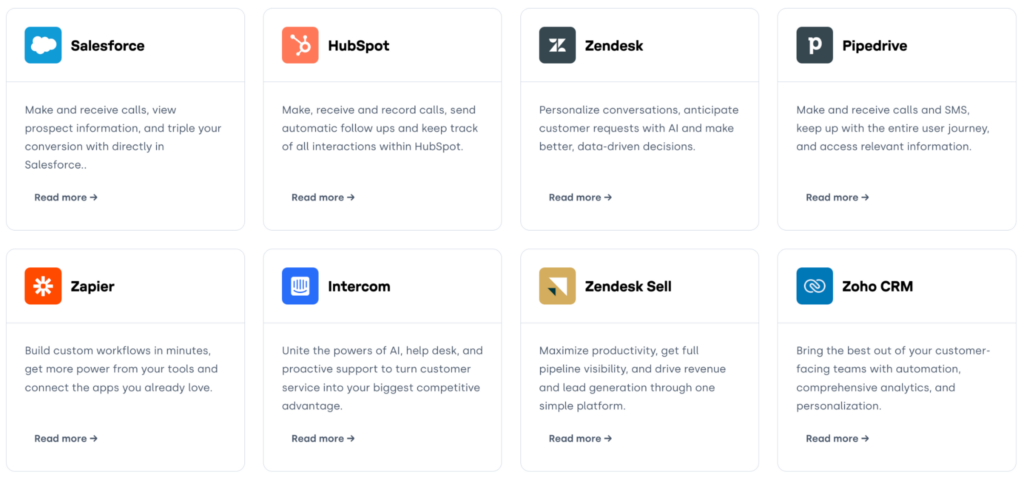
Complementary features such as the Smart Dialer, allow you to scan CRMs and helpdesks for phone numbers, and add them to your queue with a click.
Use case:
For inbound customer support teams, managing multiple tools and platforms can slow down response times and create inefficiencies. With CloudTalk’s integrations, you can bring everything together in one place, and reduce the stress of juggling disconnected systems.
4. Workflow Operations Automation
Workflow automation takes the busywork out of your call center, giving your team more time to focus on what matters: Delivering great service and optimizing business processes.
With CloudTalk’s Workflow Automation, you can set up triggers, conditions, and actions to handle repetitive tasks like sending follow-up messages, creating tickets, or even logging call transcriptions.
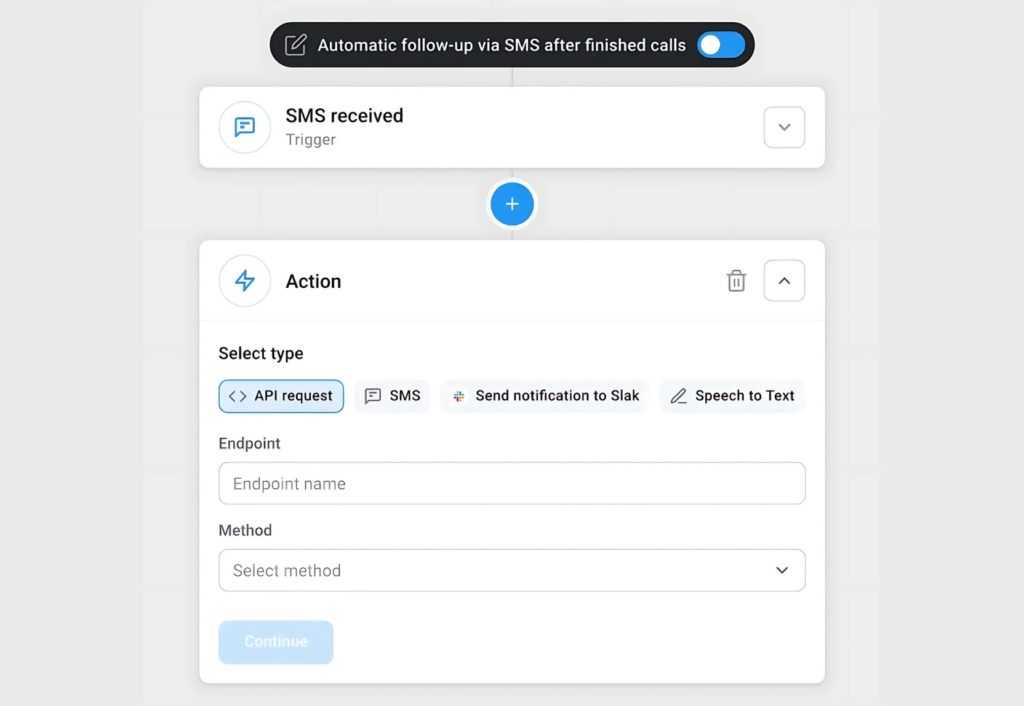
For example, you can set up an automation that automatically sends a follow-up SMS to the customer after the call. Or, when a specific keyword is detected during a call, it can trigger the creation of a ticket in your helpdesk tool like Zendesk or Slack, and your team stays in the loop in real time.
Additional features like the Power Dialer, help you automate your agents’ daily tasks and increase productivity.
Use case:
Workflow automation benefits support, sales, and IT teams by automating time-consuming tasks like follow-ups, ticket creation, and system alerts. This frees them up so they can focus on delivering value and improving customer satisfaction.
5. AI-Powered Automation
Tools based on artificial intelligence are changing the game for call centers, making it easier to deliver fast, personalized, and effective support. With CloudTalk’s advanced features, your team can turn every call into an opportunity to improve.
For example, Call Recordings and Transcriptions automatically save and transcribe every customer call. This is how you’ll make sure your agents never miss important details. Additionally, it gets easier to personalize follow-ups. You can also use the data to spot skill deficiencies and train your agents based on the insights.
More importantly, thanks to AI, you can understand your customers in real time with Sentiment Analysis. No need to wait for the customer call to end: thanks to machine learning technology, you can monitor if their sentiment shifts during the call and adjust your approach accordingly.
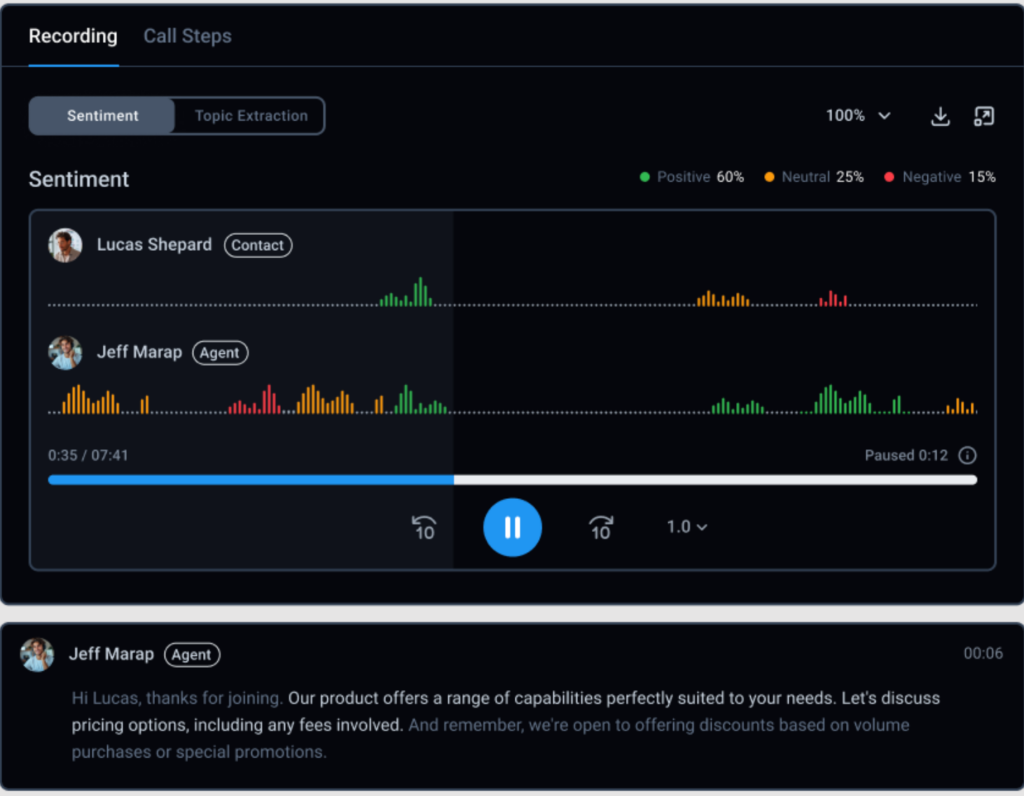
Cloud Talk’s Topics Extraction gives you a comprehensive overview of your customers’ issues. Thanks to AI and natural language processing, you can adjust sales or support strategy and understand your target audience better.
Use case:
Sales and support teams alike can benefit from AI-powered automation. For sales teams, tools like Call Recordings and Transcriptions help track customer interactions, personalize follow-ups, and identify opportunities to refine pitches. Support teams can use Sentiment Analysis to adapt in real time, and make sure every complex issue gets resolved.
Is Call Center Workflow Automation Just a Nice-to-Have?
76% of contact centers plan to invest in artificial intelligence within the next two years, which speaks volumes about its potential to improve efficiency and customer experience.
By automating repetitive tasks, your team can focus on meaningful interactions, increase customer satisfaction, and build a stronger sense of loyalty.
Start by assessing your current processes and identify areas where automation can make a significant impact. Begin by automating one or two high-impact tasks, such as call routing or follow-ups, and then expand as you see results.
Lastly, take some time to evaluate contact center software. CloudTalk is one of the best AI-powered solutions on the market, and it integrates seamlessly with your existing systems (e.g., CRM, helpdesk platforms). Get more time back to connect with your customers while improving service and agent satisfaction.
Streamline your call center with CloudTalk’s powerful automation tools
Sources
- Business Dasher. Customer Service Statistics. 2024
- CloudTalk Analytics. https://www.cloudtalk.io/analytics/
Frequently asked questions about call center workflow automation
What are examples of call center workflow automation software?
CloudTalk is one of the best call center workflow automation software, offering features like call queuing, skill-based routing, and CRM integration. Other tools on the market include Zendesk, Five9, and Freshdesk.
What are call center workflow automation solutions?
Call center workflow automation solutions streamline tasks such as call routing, data entry, and customer follow-ups using AI, self-service IVR systems, and integrations. They help you increase agent productivity while taking care of customer needs.




















